May 31, 2024
Introducing Password Protected Sharing, App Improvements and More
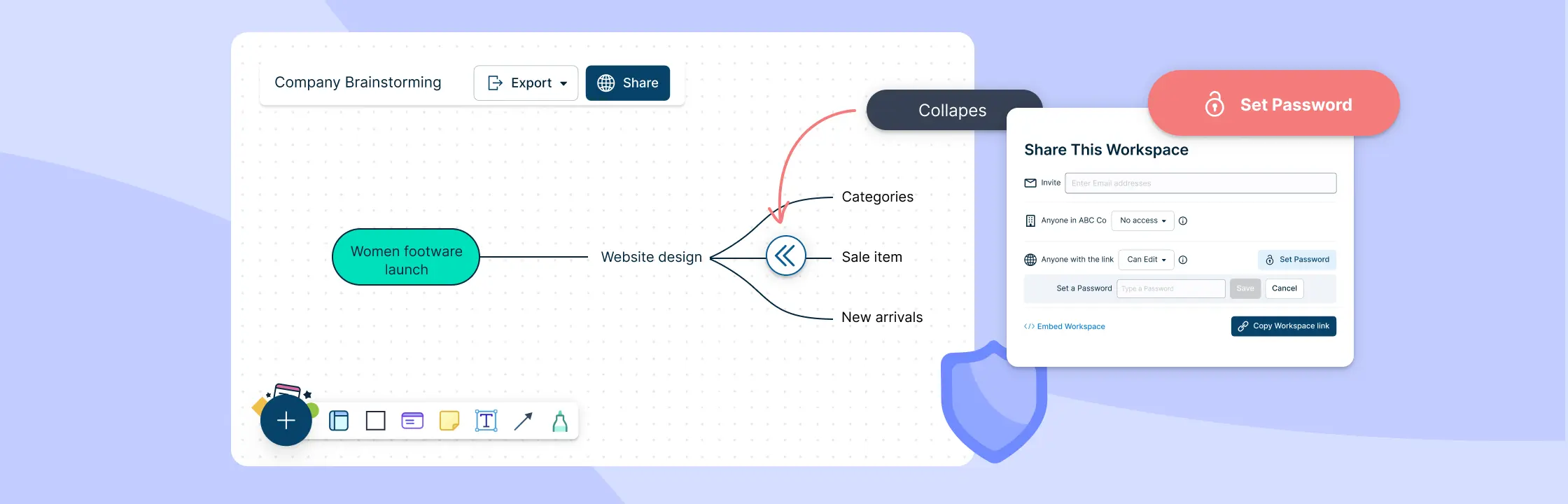
Password Protected Workspace Sharing
We’re excited to announce a new security feature for enterprise users - password protection for shared workspaces. Now, when you share a workspace with a link, you can add an extra layer of security by setting a password.
Only the workspace owner or a moderator can set and reset this password. When someone accesses the link, they’ll be prompted to enter the password, ensuring that only authorized users have access to the workspace.
Adding Sticky Notes with Plus Create
Now, you can seamlessly add new stickies to your space without any trouble via the ‘Plus Create’ option.
How to Add a Sticky Note with Plus Create
Simply select a shape, click on the ‘+’ icon, search for sticky note and add.
Select a shape, press Tab, search for sticky note and add.
Multiple Display Rules
You can now apply several display rules simultaneously, rather than just one at a time. This means you can customize your view more quickly and efficiently.
Additionally, we’ve resolved an issue with rule priorities. Changes you make to the order of your rules will now be correctly reflected in your workspace, with the first rule you set taking the highest priority and the last one the lowest.
Collapsible Mind Maps and Org Charts
We’ve made some improvements to the way you can create and view mindmaps. Now, when you add new sections to your mindmap using the ‘+’ button, they will automatically connect in a more fluid and responsive way. Plus, you can always see the collapsible button to expand each section, even if you haven’t clicked on it yet. This makes navigating and organizing your ideas much simpler.
Voting-Related Improvements
Enhancements to the voting feature now offer a seamless experience with immediate notifications upon refreshing, active indicators for all sessions, and improved responsiveness for user participation. These updates ensure a smoother, more inclusive voting process for collaborators across various platforms, including Safari.
Notes Panel Fixes
Previewing Notes
We’ve resolved an issue that prevented the notes added in the notes panel from displaying when hovering over the description field. Now, any notes you add will be visible in the hover preview, ensuring a smoother and more intuitive user experience.
Adding Information to the Notes Panel of an Object
If you’ve been experiencing difficulties in making changes to the notes of your imported data, this issue has been resolved. You can now update the notes as needed to keep track of important information.
Caching Improvements
Now, the system automatically updates outdated information, so you don’t have to manually clear your cache. This should resolve issues with the folder panel and toolbar options not loading, as well as the workspace header not updating when you switch between workspaces. Plus, when you create a new folder and workspace, it will immediately show up in the folder panel without needing a refresh.
Template-Related Fixes
Template Search
The template panel’s search function has been updated for better usability. Previously, it required typing at least three letters before starting to filter results. Now, it begins filtering immediately as you type, making it quicker and easier to find what you’re looking for. This enhancement simplifies the search process and improves the overall user experience.
Adding Templates onto the Canvas
We resolved an issue where templates were not aligning correctly on the canvas. Now, when you add a template, it will automatically position itself at the center of the canvas for a more intuitive experience.