Frequently Asked Questions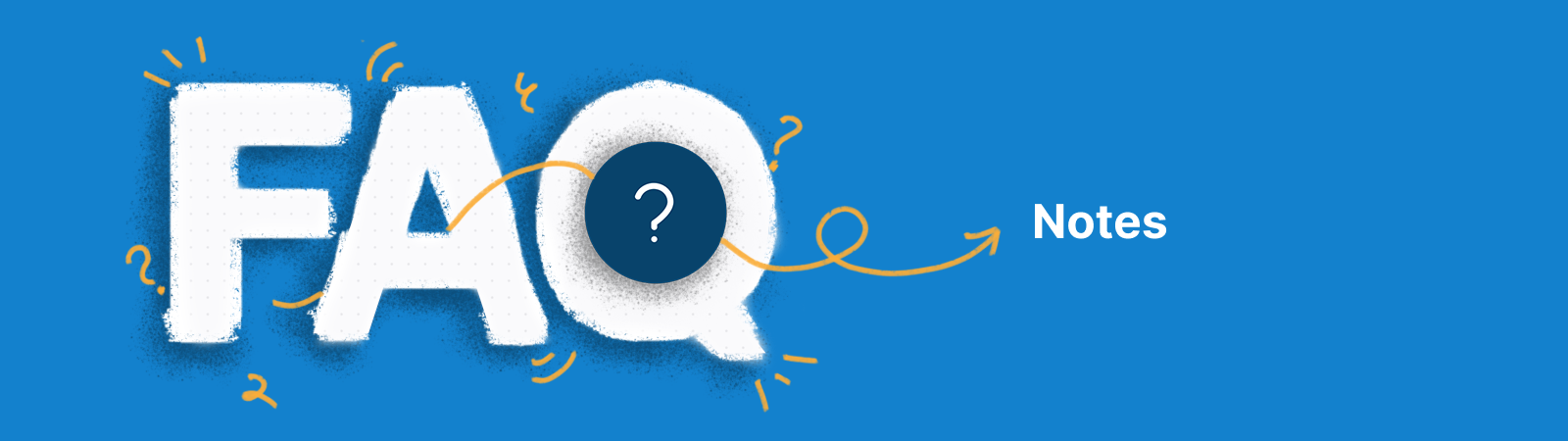
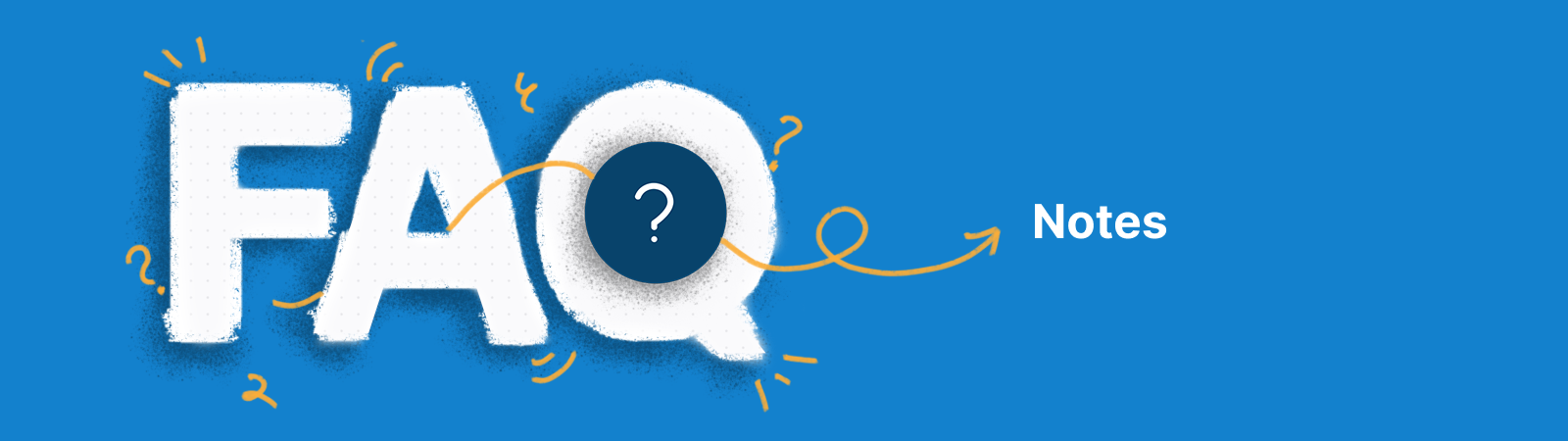
What are Notes and how can I use them in my diagrams?
Notes can be used to add more information to a shape that helps you to describe and explain further information related to your process and scenario. For more information, see How to Use Notes on Creately.
How are Notes useful?
You can use Notes to add more details to organizational charts, mind maps, process flow charts, and many more. You can use the Notes panel as a central information repository adding different types of content to it from the array of content blocks: Data Fields, Tables, Images, Tasks, etc.
Can I add a table in Notes?
You can add tables in Notes. For more information, click here.
Can I export Notes I added to the shapes?
Unfortunately, you cannot export Notes. But this is something we are looking into right now. Stay tuned with our latest releases.
Do I need to use a specific shape or element to add Notes on Creately?
No, Notes can be added to any shape on Creately. To add Notes to shapes, see this article.
How can I organize my Notes better on Creately?
Notes on Creately is customizable with various formatting options to allow you to easily organize your Notes and provide a pleasant overview of the outcome. For more information, click here.
What type of content can I add under Notes?
There is an array of content types that you can add into Notes. Use : to add emojis and / to add the following:
- Data Fields
- Headings
- Numbered Lists
- Bulleted Lists
- To-do Lists
- Block Quote
- Table
- Attachment
How to add lists under Notes?
You can select one of the list options: Bulleted Lists, Numbered Lists, or To-do Lists. For more information, see here.
How to add images under Notes?
You can select the Upload File option where you can browse and upload images straight into the Notes panel. Once added, you can resize the image as required. You can import SVG, JPEG, PNG, PDF, BMP, GIF, and ICO files up to 5MB.