Supply Chain Management Tools
Map Out Your Supply Chain to Garner Deeper Insights
Model your supply and demand data to anticipate future trends. Pinpoint inefficiencies and costs in processes on a single easily shareable workspace.
- Map out all aspects of your supply chain
- Identify and link to key workflows in supply/demand planning, production and logistics
- Manage scheduling, planning and quality control with visual templates
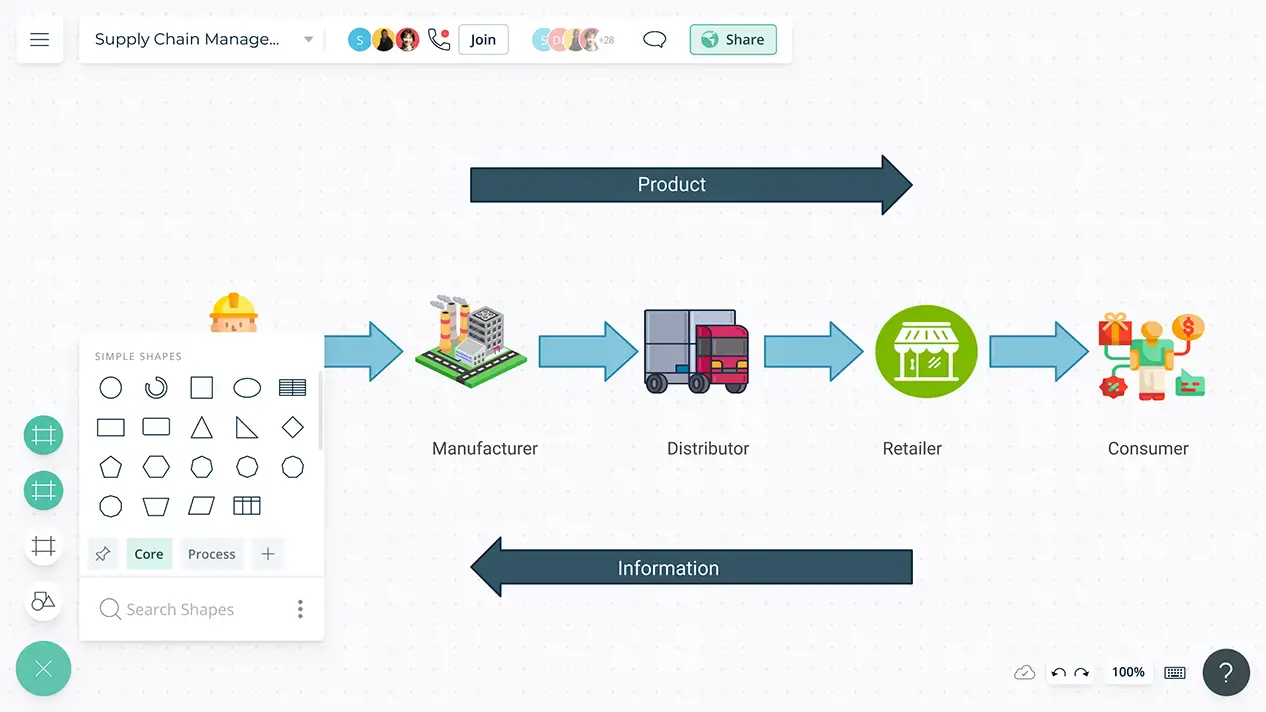
- Map out all aspects of your supply chain
- Identify and link to key workflows in supply/demand planning, production and logistics
- Manage scheduling, planning and quality control with visual templates
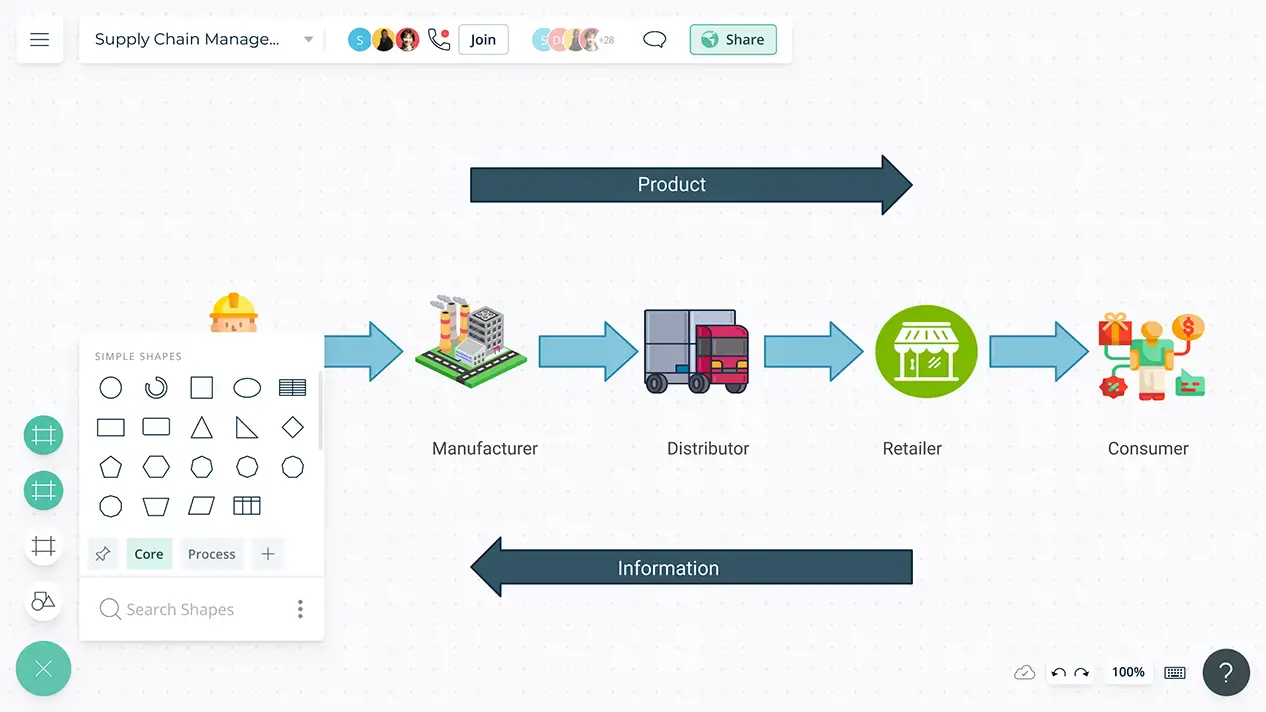
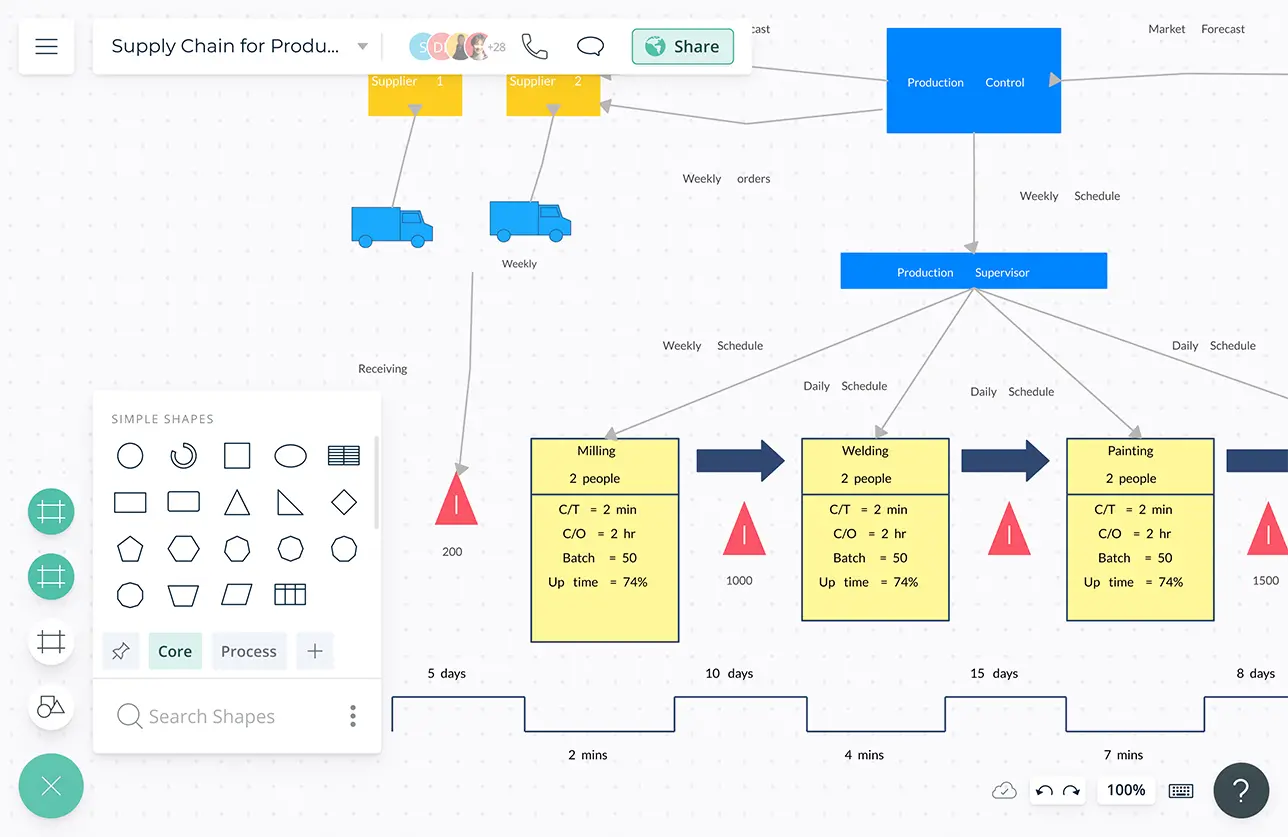
Map Out Supply Chain Workflows in Minutes
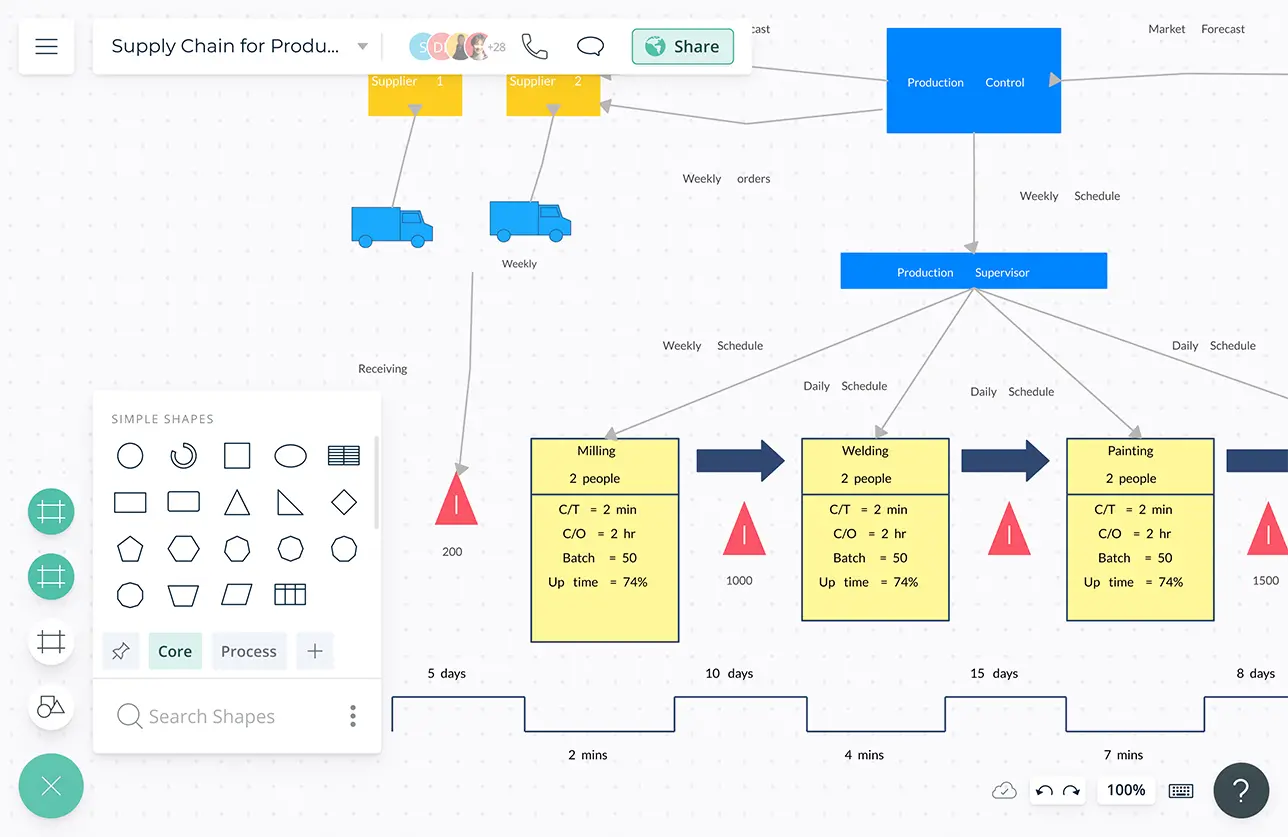
A library of templates for supply chain related diagrams and flowcharts to get a head start on process mapping and improvement.
Simple to use drag and drop tools to quickly visualize workflows.
Integrate information from multiple sources to organize and plan interdependent components of the supply chain.
Track the status of workflow diagrams as draft, in progress, final, archived etc to keep track of improvements and keep everyone on the same page.
Empower Collaborative Strategic Planning
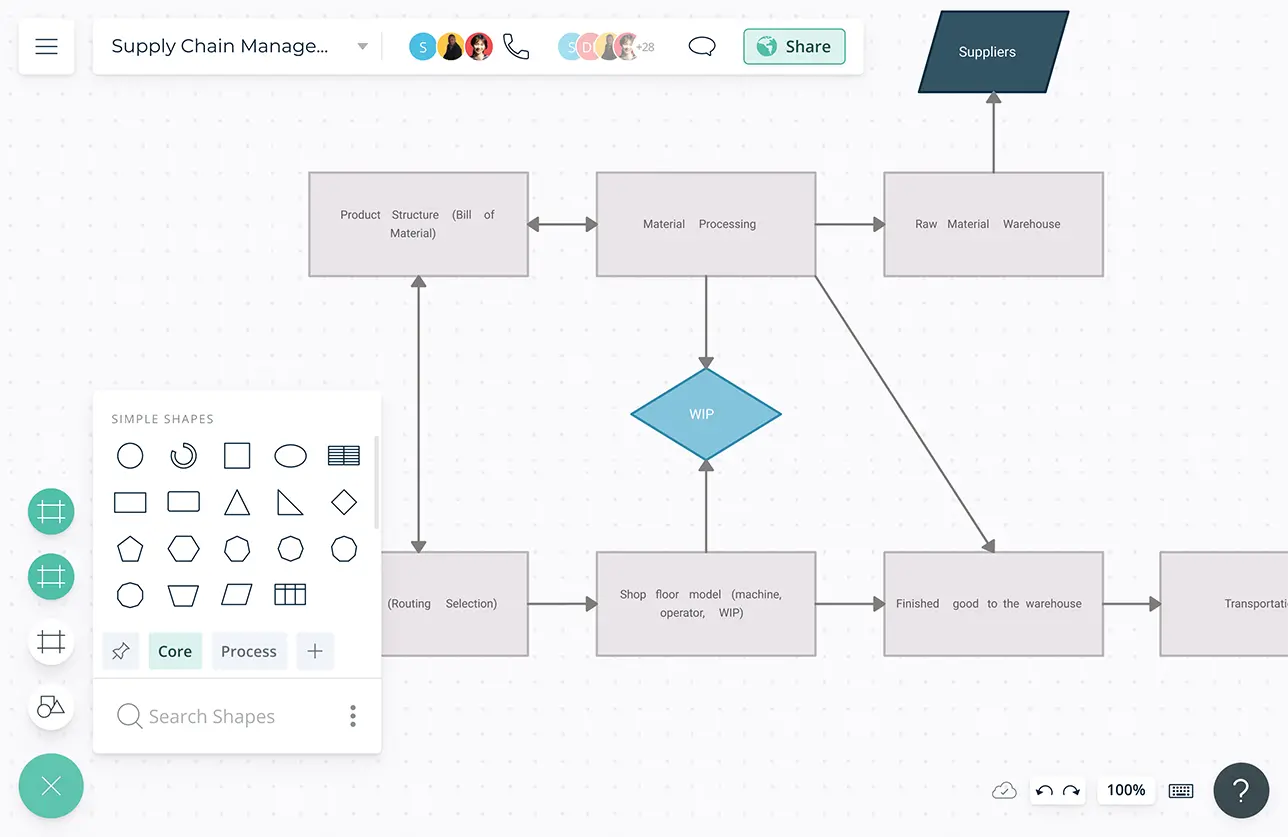
Real-time cursors for any number of participants. Collaborate with team members on a shared canvas and organize concepts together.
Video conference from the platform itself; feel like you are in the same room.
Advanced collaborator controls to streamline sharing, reviewing, and editing of concept maps.
Comment with context, have discussions and follow-ups on the same canvas. Async!
Smart notifications and version history to keep track of the changes made and identify the contributions of all team members.
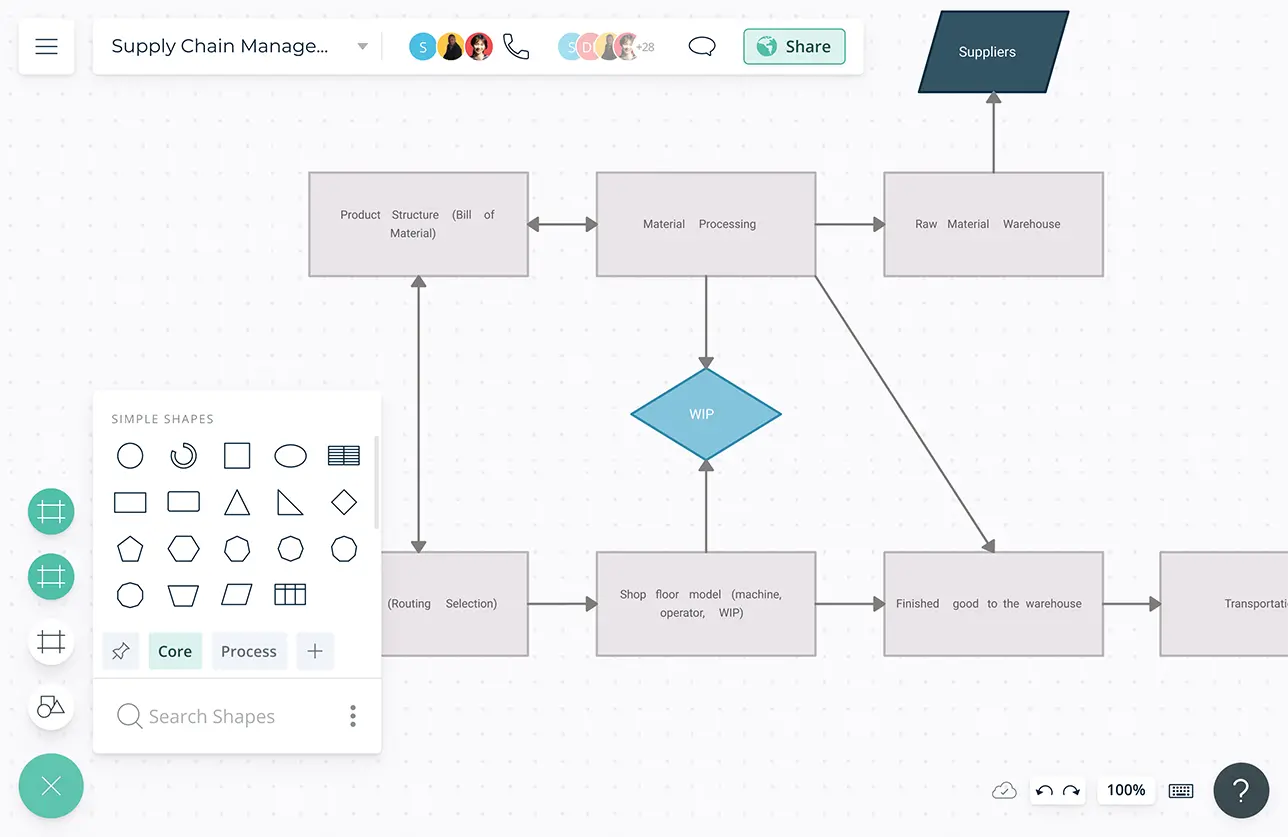
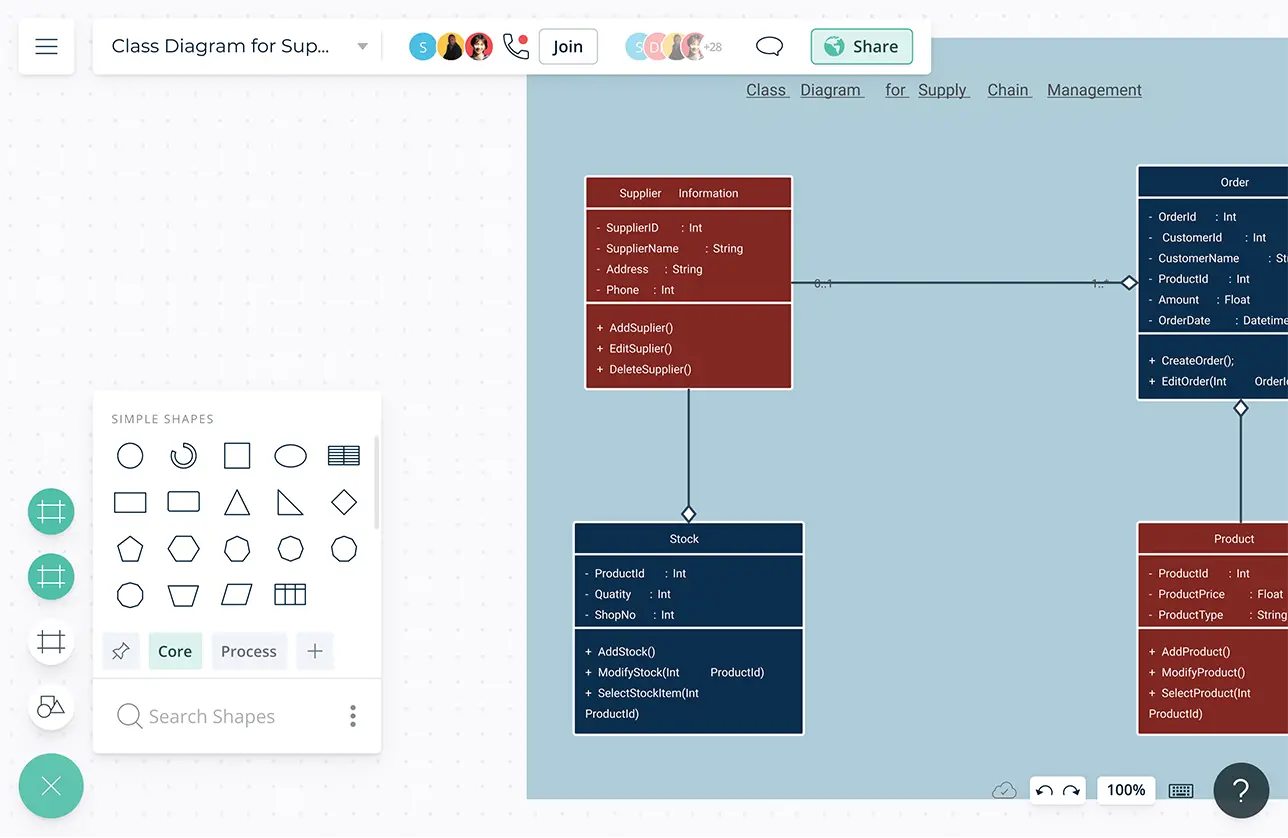
Analyze Modeled Workflows to Anticipate Trends
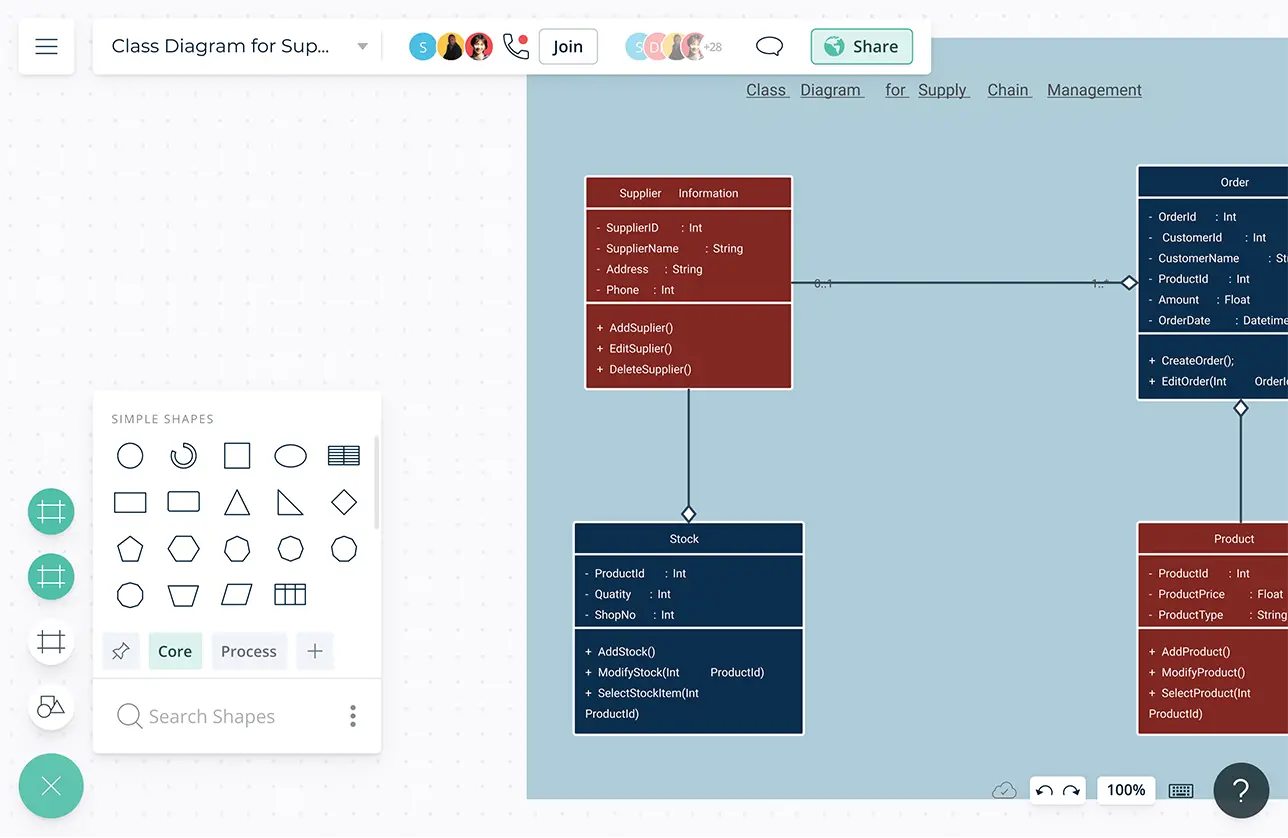
Build custom databases/dashboards on the infinite canvas to analyze the efficiency of workflows.
Bring clarity to your data with reference notes and other key details to each context based shape with custom properties and additional data fields.
Frames and containers to split canvas to boards to organize content to create and conduct interactive presentations and reports.
Universal, full-text search to easily find specific information on a particular process.
JPEG, PNG, PDF and SVG export for easy sharing and embedding in reports and presentations.
What are Supply Chain Management Tools?
Effective supply chain management ensures an uninterrupted supply of raw materials and stocks so that the production can be carried out according to the demand. Therefore, supply chain management tools are vital to maximize the efficiency of the supply chain, and to achieve productivity with the optimal utilization of resources.
Effective Supply Chain Management Planning
- Identify key processes in the supply chain such as procurement, production, transportation, inventory and demand planning and map out their components on Creately’s infinite canvas.
- Import information relating to each process from an ERP platform, Excel or CSV format to identify cross dependencies.
- Determine the flow of information throughout the supply chain and identify points in the process that can be improved.
- Collaborate with your team members and get them to contribute ideas on potential measures that can be implemented to improve efficiency and productivity.
- Use frames inside the canvas to export your dashboard in the format of a presentation or report.
