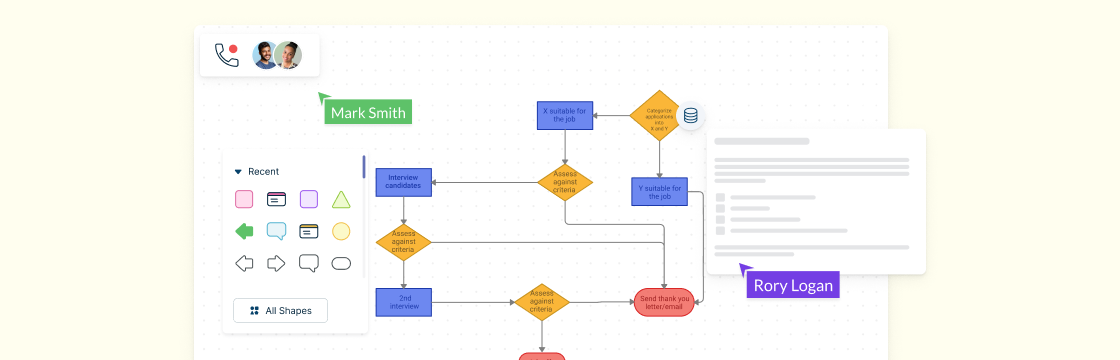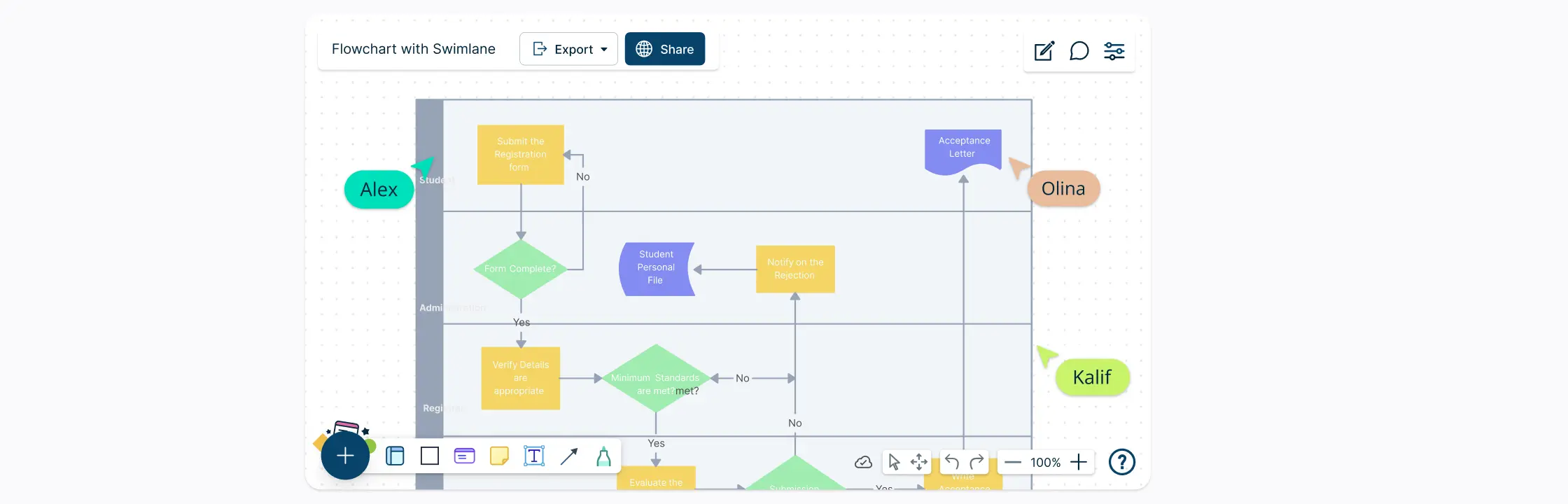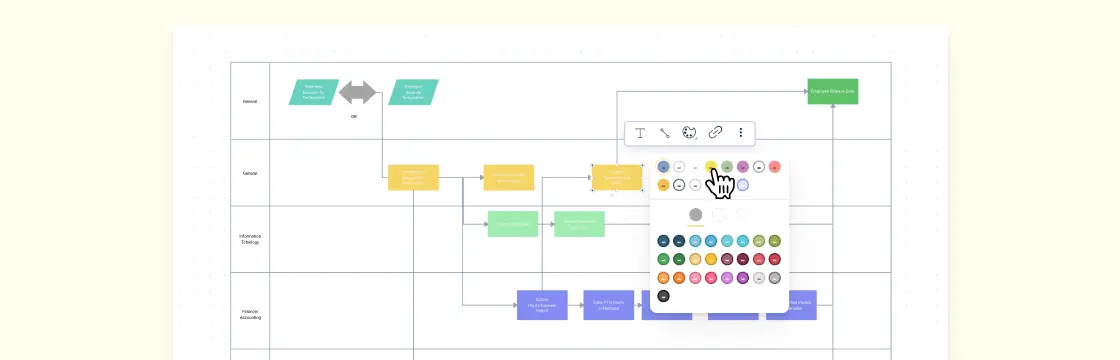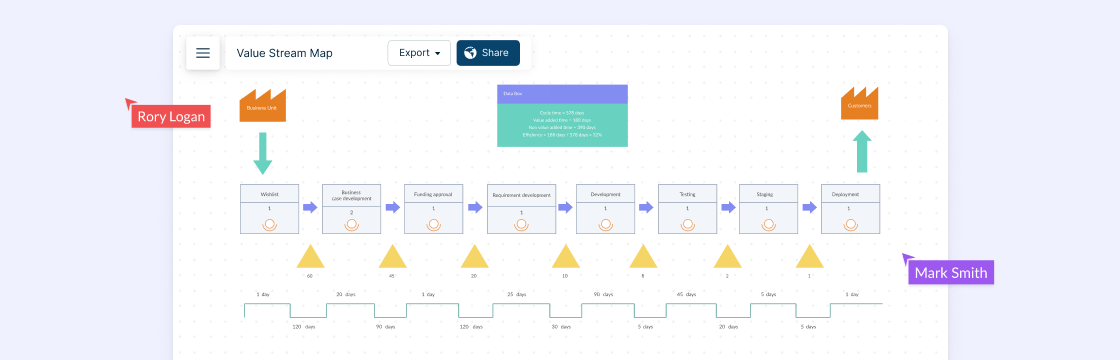Whether you are planning a project or your week, a workflow can help you organize and document the tasks you need to stay focused and keep track of them.
In this guide, we will discuss: what is a workflows, how to create one along with editable workflow diagram templates that you can use and download instantly.
- What is a Workflow?
- Benefits of Workflows
- Type of Workflow Diagrams
- How to Create and Manage a Workflow
- How Can I Identify Workflows Around Me?
- How Can Teams and Organizations Use Workflows?
- What are Some Common Workflow Challenges
- Workflow Diagram Templates
- Why Creately Workflows?
What is a Workflow?
A workflow refers to a set of tasks that you do repeatedly or regularly to achieve business goals. A workflow can be documented as a list of steps or visualized through a workflow diagram.
A workflow diagram is used to visualize the sequence of steps in a workflow from start to finish. It is an efficient way to organize work.
It helps highlight the tasks that need to be completed, those who are responsible for carrying them out, and the time the different steps may take.
It was developed by Henry Gantt, the same person who is responsible for developing the Gantt chart.
Documenting your workflows can help you in many ways,
- Helps with identifying unnecessary steps in processes. Diagramming your workflow can also help with detecting areas for improvement, where you need to add more steps to make the process more efficient
- Allows to preserve and transfer knowledge on running certain processes
- Helps with keeping track of the progress or status of projects and creating a realistic timeline for projects
- When it comes to automating your processes, a workflow diagram is essential
Check out this handy guide to learn about workflow automation in more detail.
Workflows vs Processes vs Checklists
Workflows, processes, and checklists are related but not the same. Similarities between the three include:
- All three are tools used to manage and organize work
- They can help improve efficiency, quality, and consistency in competing tasks
- They involve a set of steps or procedures that need to be followed
The differences include:
- Workflows are a series of interconnected steps or tasks. They are set up in a way to achieve a specific outcome. Workflows typically involve multiple people and departments and often have complex decision-making paths.
- Processes are a series of steps or activities required to complete a task or achieve a goal. Processes can be simple or complex and can be automated or manual.
- Checklists are a simple tool that lists the steps required to complete a task or process. They are often used to ensure that tasks are completed consistently and without errors.
Automated vs Manual Workflows
Automated and manual workflows are two different approaches to managing work. The key differences between the two are:
| Automated Workflows | Manual Workflows |
|---|---|
| Uses technology to automate tasks and processes | People perform tasks and manage processes |
| Uses software to manage and track tasks, approvals and notifications | Uses paper-based or electronic systems to manage and track tasks, approvals and notifications |
| Increases efficiency and accuracy by reducing potential human error | More flexible and can be easily adapted to changing business needs |
| Can be customized to meet specific business needs and scale | Often used for complex or high-touch processes that require human judgment and decision-making |
| Requires an initial investment in technology and resources to set up and maintain | Less expensive to set up and maintain |
Workflow Categories
There are several workflow categories. The main four are explained below.
- Sequential workflow: Also known as a linear workflow, a sequential workflow involves a set of tasks or steps that must be completed in a specific order. One step must be completed before moving on to the next. Sequential workflows are mostly used in manufacturing and assembly lines.
- Parallel workflow: A parallel workflow involves multiple tasks being performed simultaneously. It is useful when several independent tasks must be done simultaneously without affecting the outcomes. For example, a software team can work parallel on different features of an app.
- State machine workflow: In a state machine workflow, you proceed from one state to another. They are often complex, and the workflows go back and forth. It is usually used in projects that require several evaluations and reviews from stakeholders.
- Rules-driven workflow: in this type of workflow, specific rules or conditions manage the progression. When a specific rule or condition is met, the workflow is initiated, and automated processes are carried out. It is used in data processing, analysis, and automated decision-making systems.
Workflow Components
There are several components that are common throughout most workflow diagrams.
- Actors: the resources such as people and machinery needed to carry out a task
- Activities: the set of actions the actors will be performing throughout the workflow
- Results: what is produced (the outcome) by the steps that are carried out
Benefits of Workflows
Workflows can provide many benefits to organizations and teams, including increased efficiency, improved collaboration, enhanced quality control, better visibility, increased agility, and improved compliance. Let’s look at each of these points in more detail.
- Workflows streamline business processes, eliminating redundant or unnecessary steps, reducing errors, saving time, and improving productivity.
- Workflows coordinate work between departments and individuals, improve communication, reduce silos, and increase accountability.
- Workflows ensure tasks are completed consistently and to a high standard by including quality control checks at each step of the process, reducing errors, and improving the quality of the final output.
- Workflows provide real-time visibility into the status of tasks and processes, making tracking progress and identifying potential bottlenecks easier, helping managers make more informed decisions and allocate resources more effectively.
- Workflows are easily adapted to changing business needs, allowing organizations to respond quickly to new challenges or opportunities, helping them stay competitive and remain flexible in a dynamic business environment.
- Workflows help ensure tasks and processes are completed in accordance with regulatory requirements and industry standards, reducing the risk of non-compliance and associated penalties.
Type of Workflow Diagrams
Workflows can be visualized through a number of diagram types. From among them, the mostly used diagram types are,
Flowchart
The flowchart graphically conveys the sequence of actions in a process. By adding swimlanes to it, you can indicate other elements such as actors, timeline etc. involved in a process.
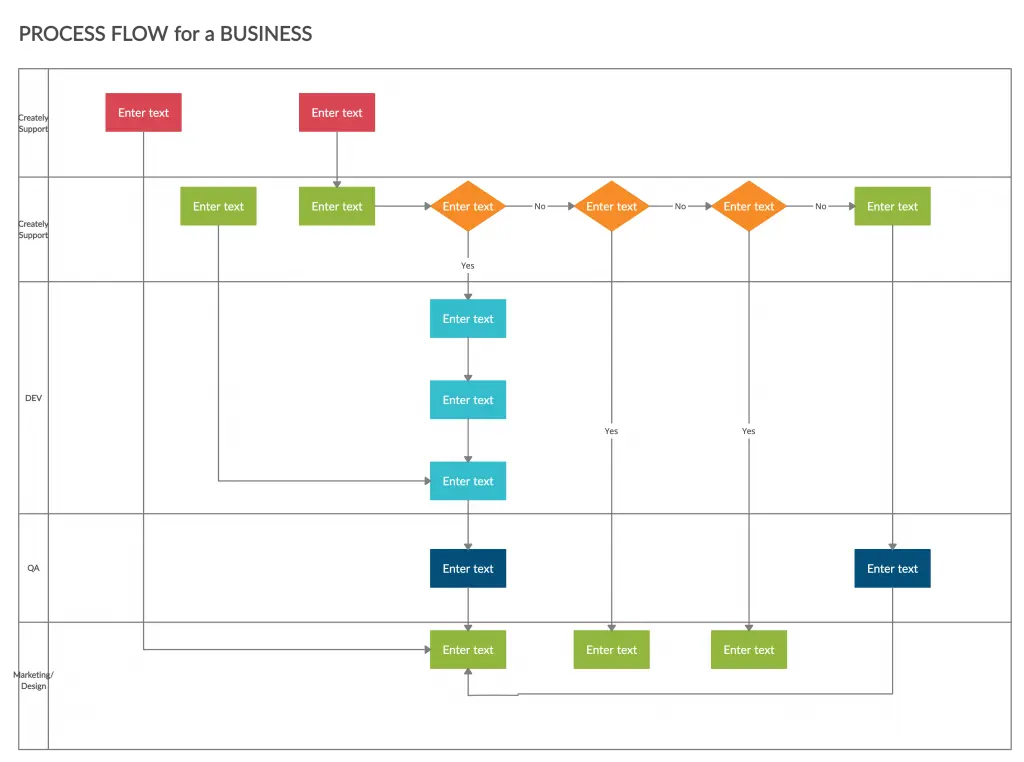
Activity Diagram
The activity diagram is a UML diagram type. It shows the activities or functions of a system in detail.
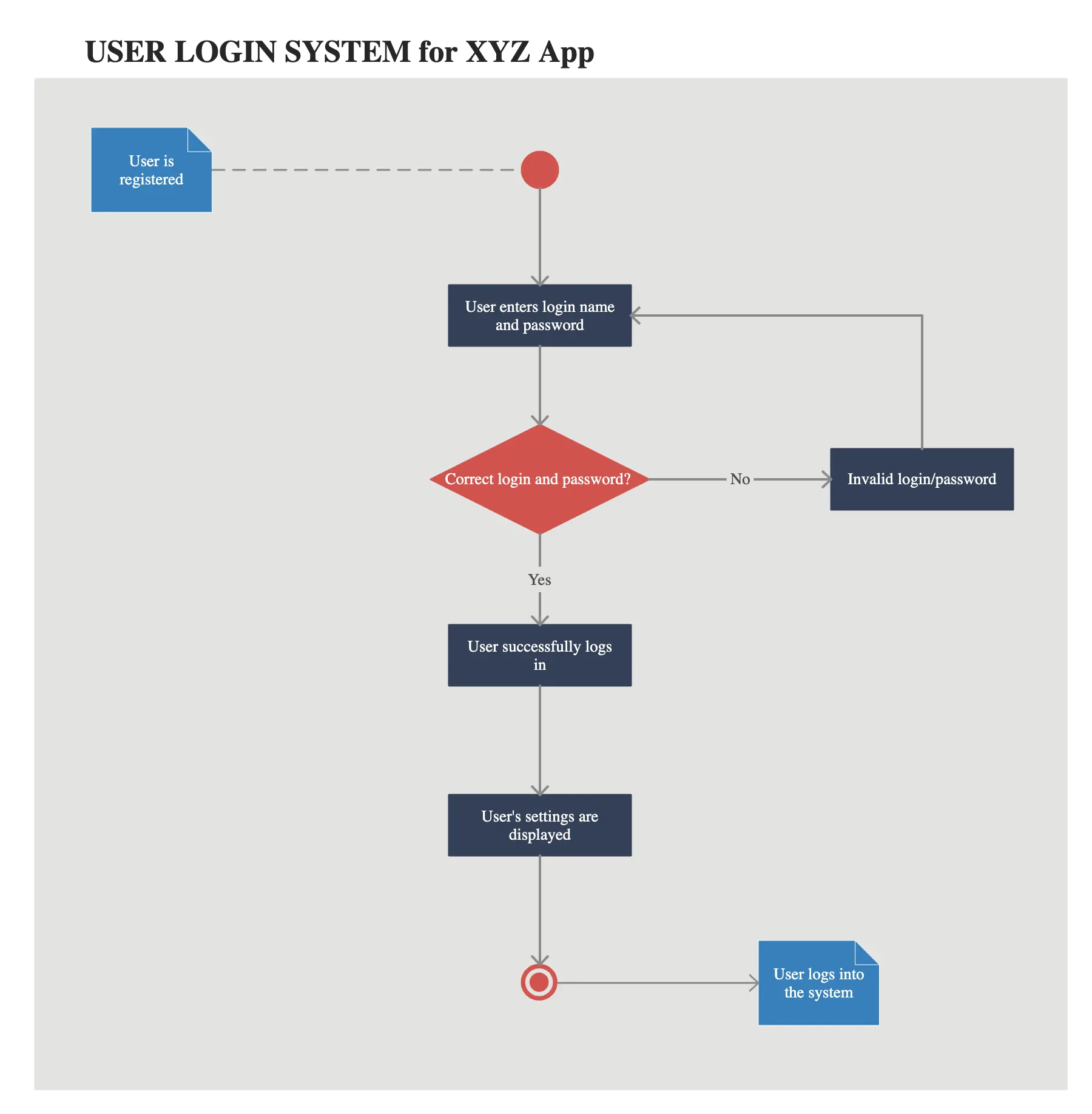
Business Process Modeling and Notation (BPMN)
BPMN or business process modeling notation uses a standard set of graphical notations to map the steps of a process.
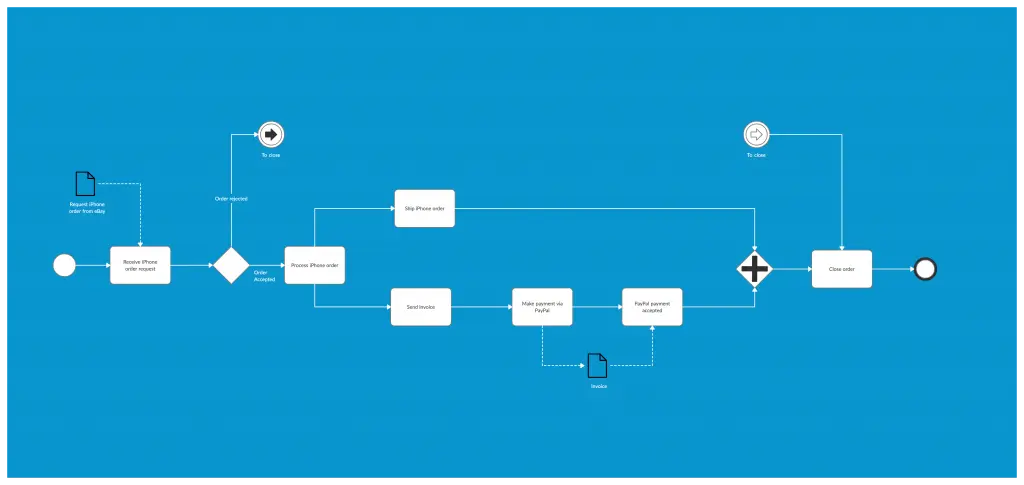
SIPOC Diagram
SIPOC diagrams help visualize a process from its start to end by highlighting the suppliers, inputs, process, outline, and customers involved.
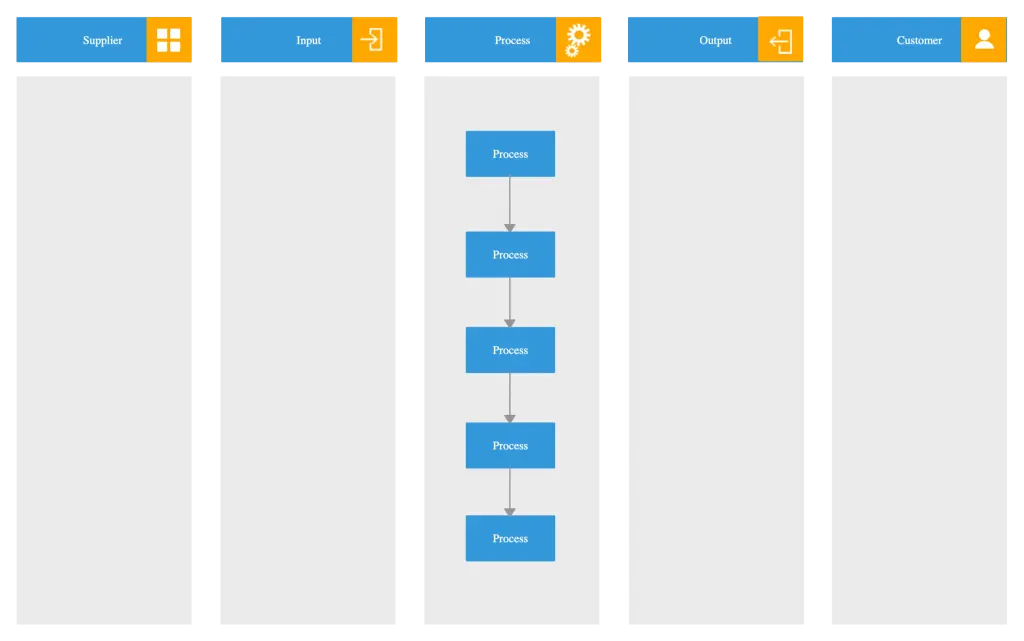
How to Create and Manage a Workflow
Following we have listed the basic steps you need to follow to create and manage a workflow diagram.
Step 1: Identify the workflow Identify the process you want to map put. If a process is complex and is repeated often, it would help those who are involved in carrying it out to have it documented.
Step 2: Map the workflow Discuss with process owners to decide which should and shouldn’t be documented in your workflow diagram. Also define the outcomes you need to generate. List down the steps involved in the workflow. Gather everyone involved in the workflow and map out the process steps in detail. Some steps may take up more time than you can afford, such steps can be outsourced or eliminated.
Step 3: Define roles and responsibilities Determine who is responsible for each step in the workflow and what their role is. This can help clarify expectations and ensure that everyone understands their role in the process. Using workflow diagrams, visualize the workflow steps you have identified. Here highlight the actors responsible for carrying them out as well. Using the basic flowchart symbols, you can create a workflow diagram.
Step 4: Set timeframes and deadlines Estimate the time each step would take to complete. If it’s a new workflow, a rough estimate would suffice. This can help ensure that the workflow is completed on time and within budget.
Step 5: Automate the workflow See if any steps can be automated. This can help reduce the likelihood of errors and increase efficiency.
Step 6: Monitor the workflow Once the workflow has been implemented, monitor its progress to ensure that it is functioning as intended. Identify any issues or bottlenecks and make any necessary adjustments.
Step 7: Continuously improve The workflow may change overtime. Keep your workflow diagrams uptodate by constantly revising and refining them. Regularly review and evaluate the workflow to identify areas for improvement.
The benefit of having a digital workflow diagram is that you can update it whenever you want. Creately offers a diagram Viewer that you can embed in your company wikis and websites. It will reflect any updates you make to the original diagram.
How Can I Identify Workflows Around Me?
Workflows are everywhere around us, and you can spot them in various forms and contexts. Here are a few ways to spot workflows around you:
- Observe your organization’s or team’s daily routine
- Look for formalized processes
- Identify repeated patterns
- Pay attention to hand-offs between different individuals/departments
- Ask questions if you are unsure whether a particular set of tasks constitutes a workflow
- Talk to colleagues, supervisors, or process owners to gain a better understanding
How Can Teams and Organizations Use Workflows?
Teams and organizations use workflows to manage and streamline business processes. Workflows help teams and organizations automate, track, and coordinate tasks and activities across different departments and individuals. Here are some examples of how teams and organizations use workflows:
- Employee onboarding
- Content creation
- Sales processes
- Customer support
- IT processes
- Marketing campaigns
- Quality assurance
What are Some Common Workflow Challenges
There are several common workflow challenges that organizations may face. Here are a few examples:
- Lack of standardization: Inconsistent workflows can lead to confusion, errors, and delays.
- Inefficient processes: Inefficient workflows waste time and resources, slowing the process and reducing productivity.
- Poor communication: Incomplete or unclear communication can lead to misunderstandings, errors, and miscommunication.
- Technology limitations: Outdated or inadequate tools and technology can hinder workflow efficiency.
- Resistance to change: Resistance to workflow changes can create a culture of resistance and hinder the adoption of new processes and technologies.
- Lack of training: Inadequate training can lead to errors, confusion, and frustration in new workflows.
Workflow Diagram Templates
The following workflow diagram templates are editable. Simply click on the diagram to apply changes and modify it to match the needs of your organization.
Template 1
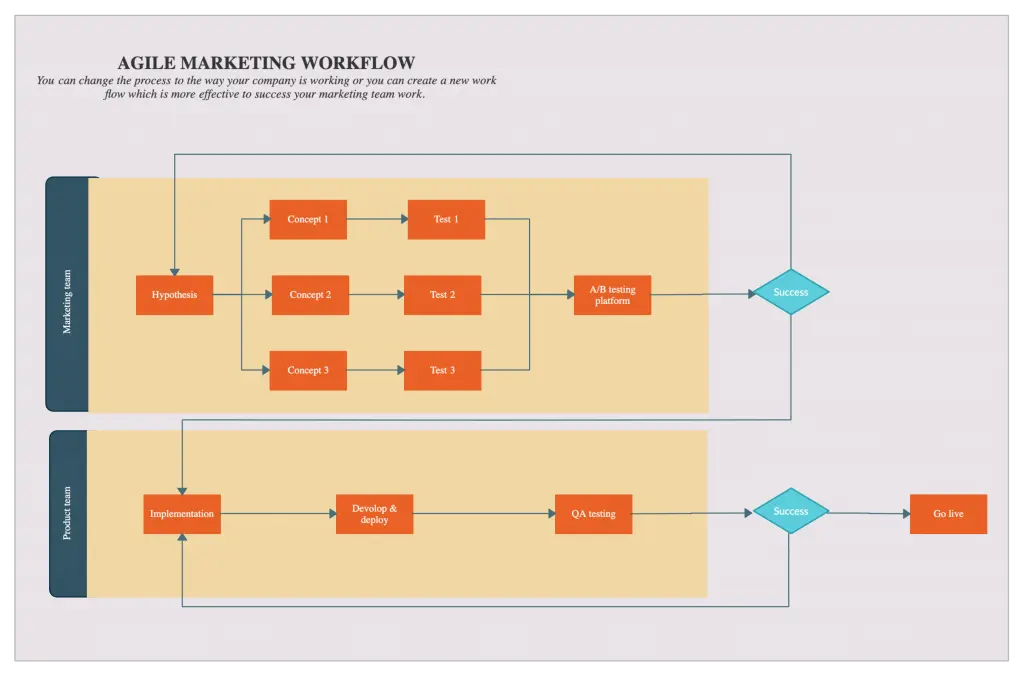
Template 2
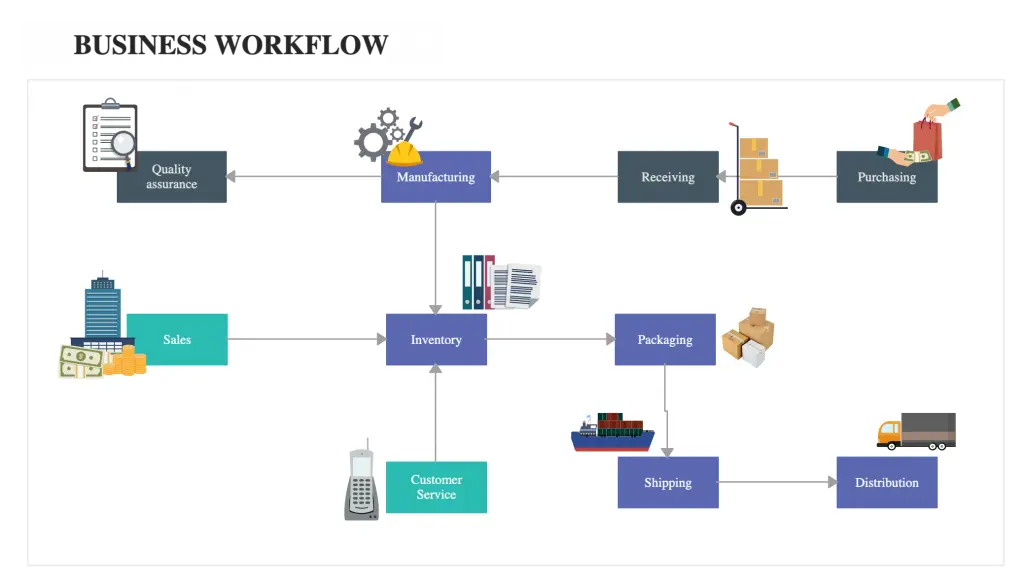
Template 3
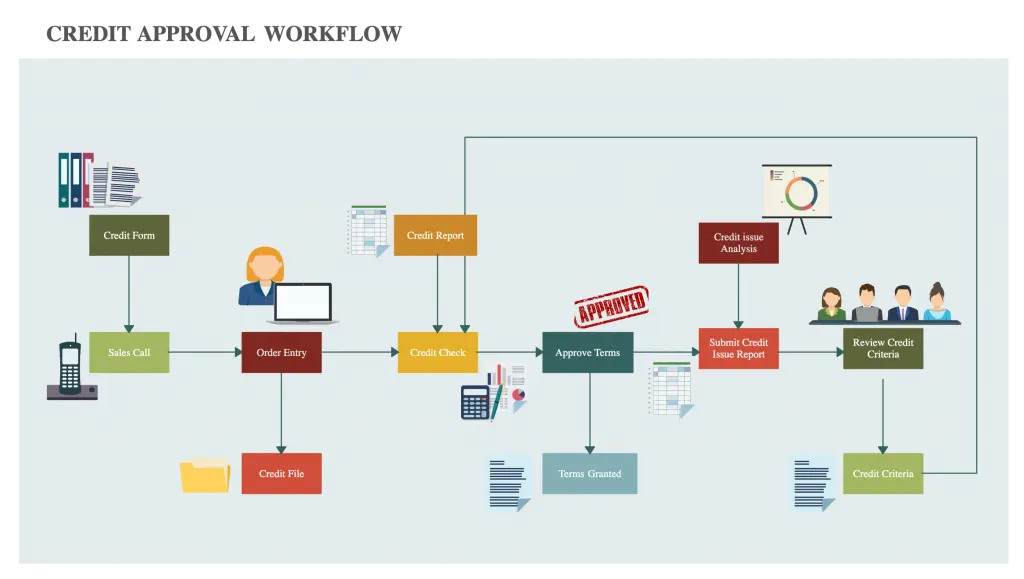
Template 4
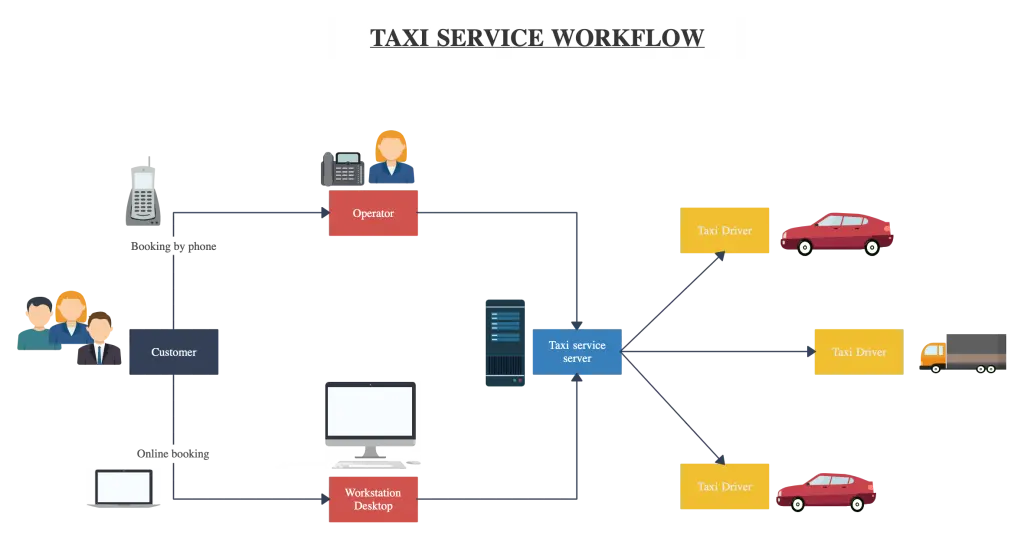
Template 5
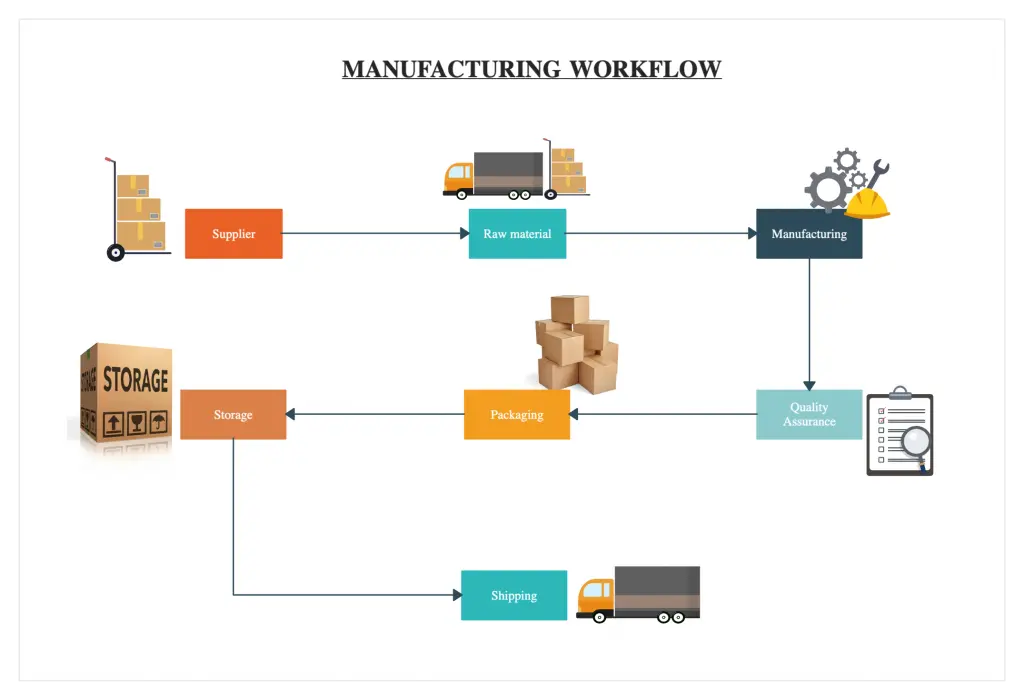
Template 6
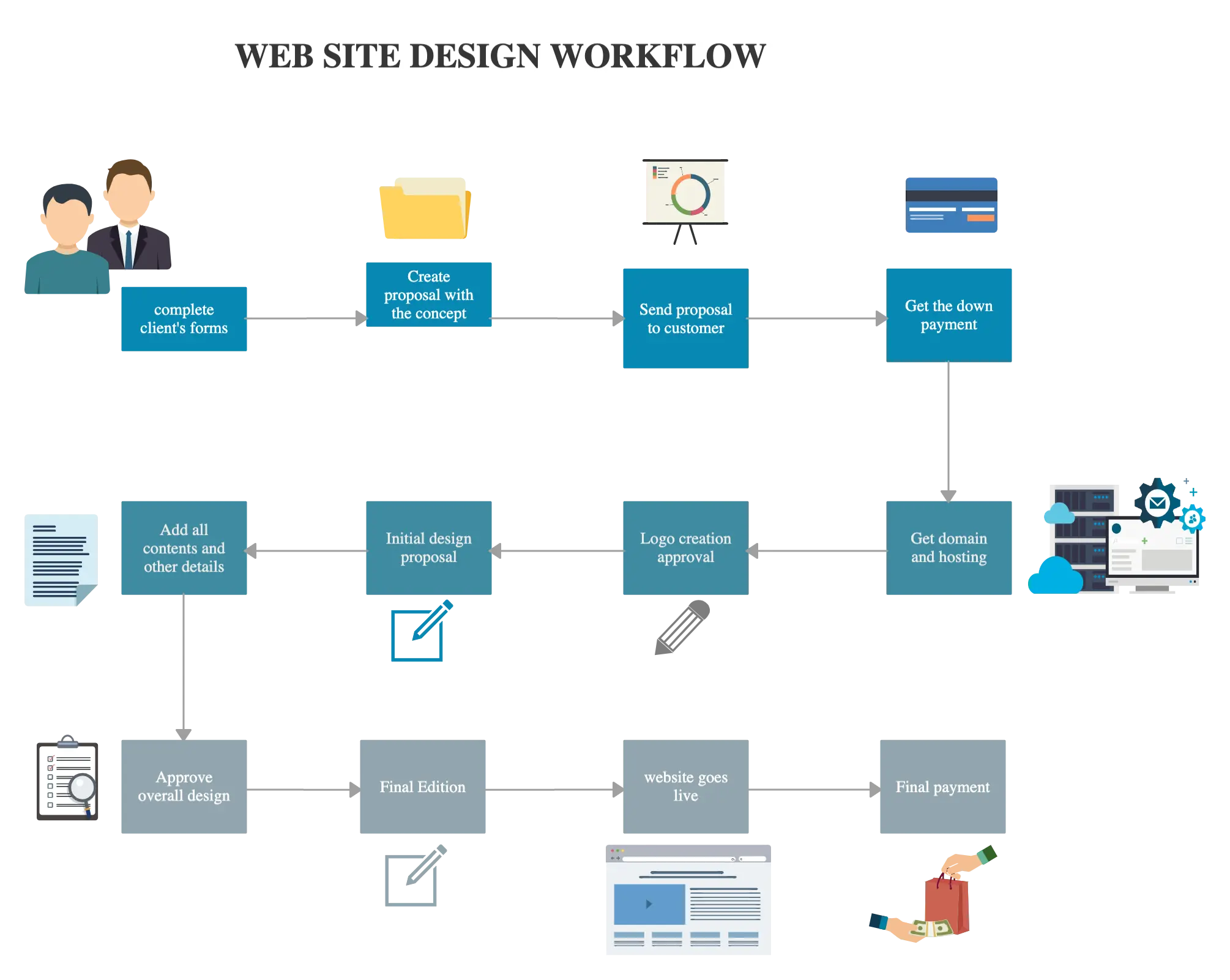
Why Creately Workflows?
- Easy to use: Creately has an intuitive interface and a large library of pre-built shapes and templates, making it easy to create professional-looking workflows.
- Collaborate with your team: Creately supports real-time collaboration. With cursors for any number of participants and the ability to share the workspace with your team, you can streamline the workflow creation process and ensure that everyone is on the same page.
- Integrate with your favorite tools: Creately integrates with several other tools, including Microsoft Teams, Google Drive, Slack, and Confluence. Work in a single location for all workflow-related documents and discussions.
- Customize: Creately allows users to customize their workflows by adding colors, icons, and images. This can help make the workflows more visually appealing and easier to understand.
- Project management: Creately offers project management capabilities with the ability to create databases, assign tasks, and to track progress.
What are Your Thoughts on the Guide?
Workflow diagrams are used in every industry today. They simplify complex processes by breaking them into individual steps and by highlighting actors responsible for carrying them out. This helps maintain consistency, and make processes easier to follow.
Got any tips on creating effective workflows? Let us know in the comment section below.
FAQs About Workflows
How do you know if a workflow needs to be updated or changed?
- Bottlenecks or delays in the workflow
- Errors or mistakes that occur frequently
- Changes in business processes or requirements
- Feedback from employees or customers
- Low productivity or efficiency
- Lack of visibility into the status of tasks and processes
- Changes in technology or tools used in the workflow
What are some best practices for workflow management?
- Clearly defining the steps and tasks in the workflow
- Assigning ownership and responsibility for tasks
- Setting deadlines and prioritizing tasks
- Automating tasks where possible to reduce errors and improve efficiency
- Regularly reviewing and updating the workflow to optimize processes
- Providing clear communication and instructions to employees
- Monitoring and tracking the workflow to identify potential bottlenecks or issues.