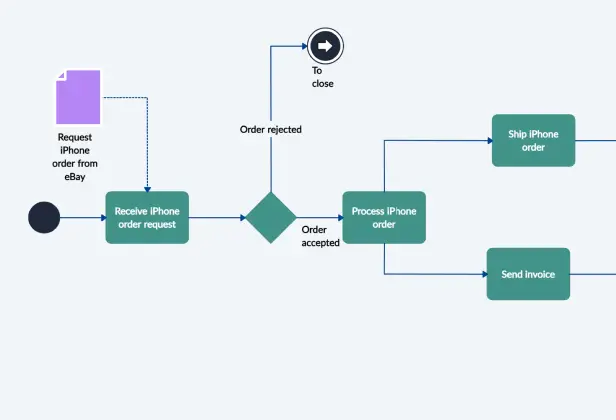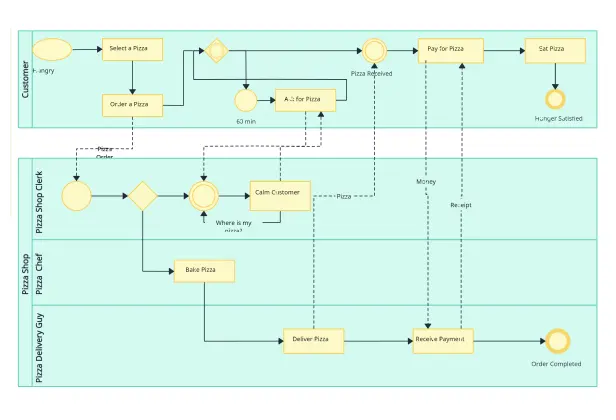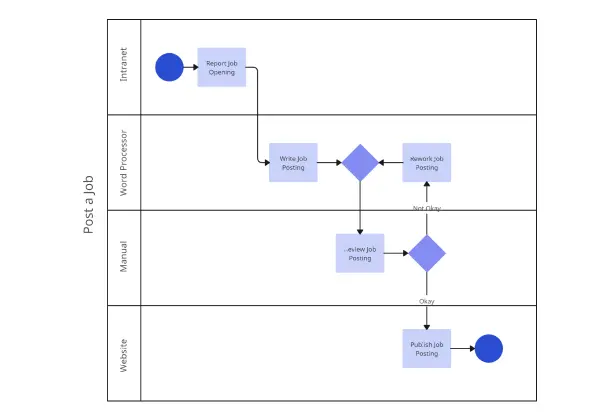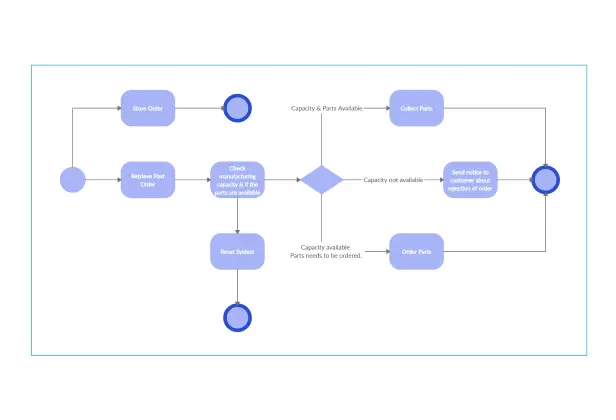BPMN Tool
Model & Analyze Business Processes with BPMN Tool
Online BPMN diagram tool to quickly visualize, model, analyze, & document business processes to manage them more effectively.
- Intuitive visual tools to quickly model business processes
- Extensive shape libraries for BPMN 2.0, flowcharts, & process maps
- Real-time collaboration for distributed teams working across the globe
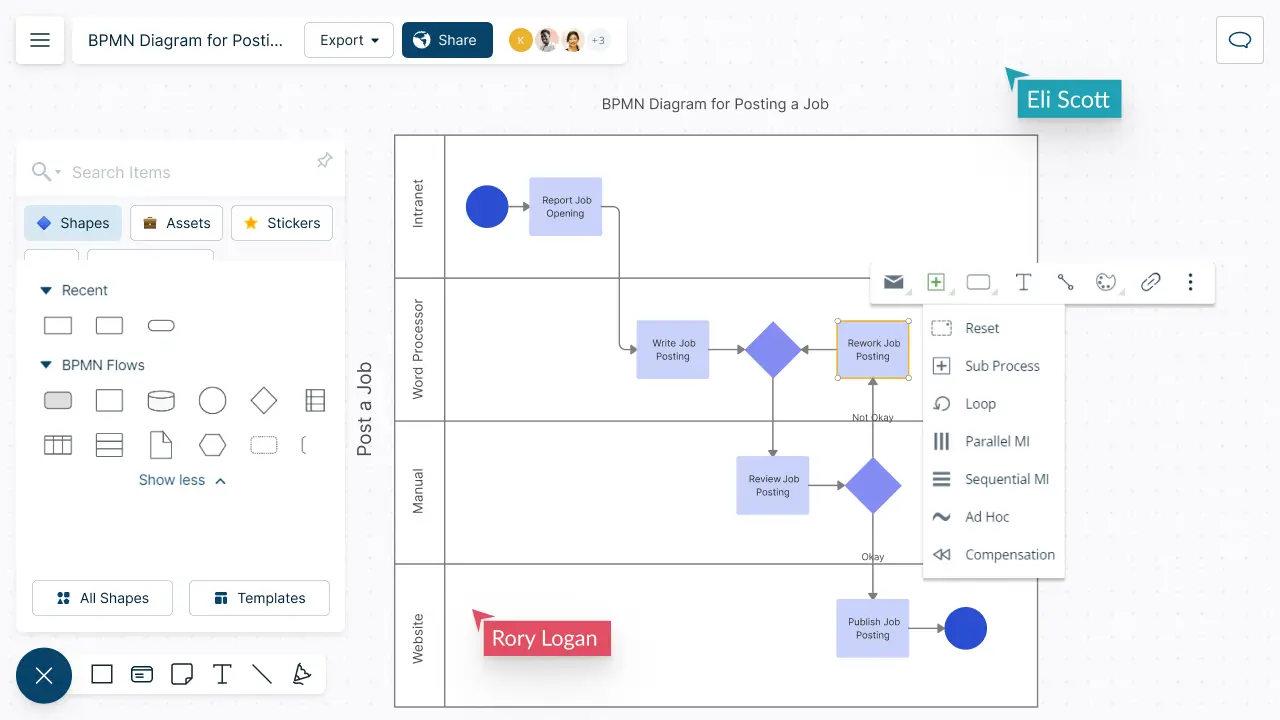
How to make a BPMN Diagram?
Create Complex BPMN Diagrams with Minimal Effort
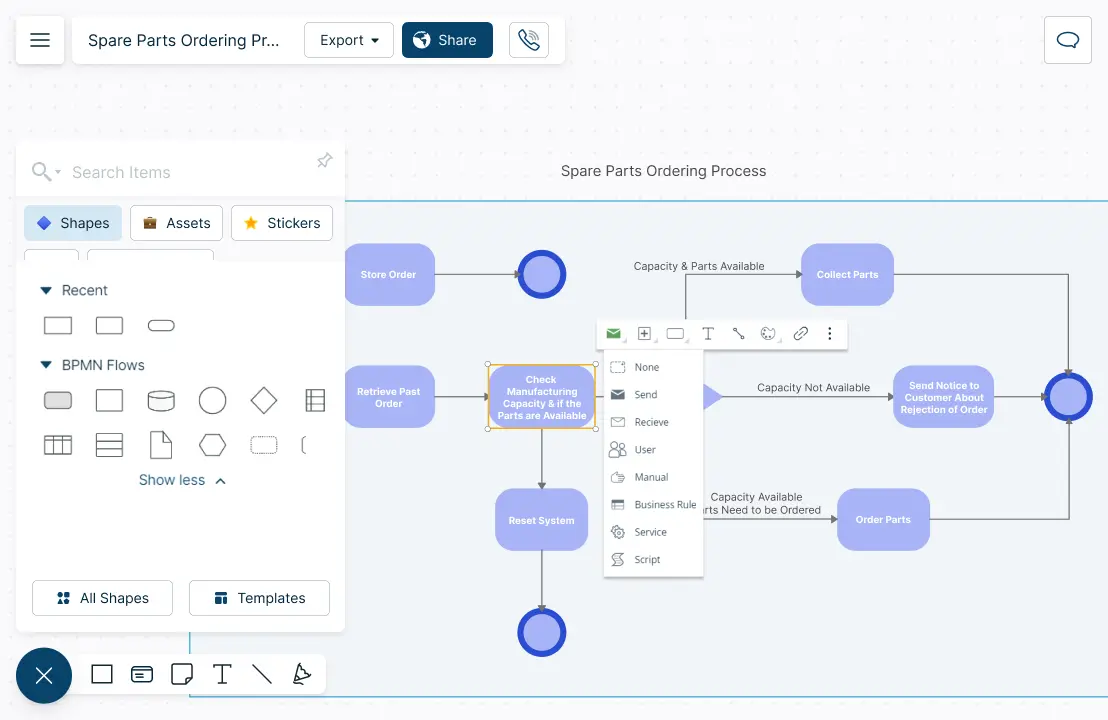
Create extensive business processes with standard BPMN 2.0 shapes.
Change visual attributes of BPMN shapes using the quick access toolbar.
Get a head start with premade business process modeling notation templates.
Analyze multiple BPMN online on a single infinite canvas.
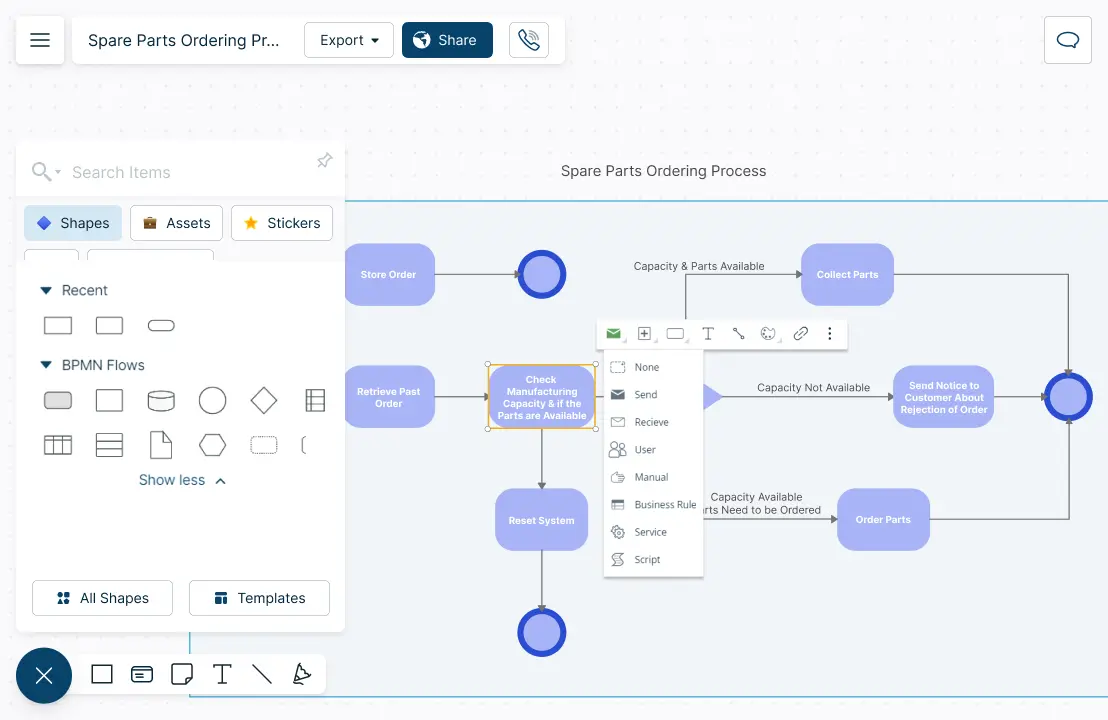
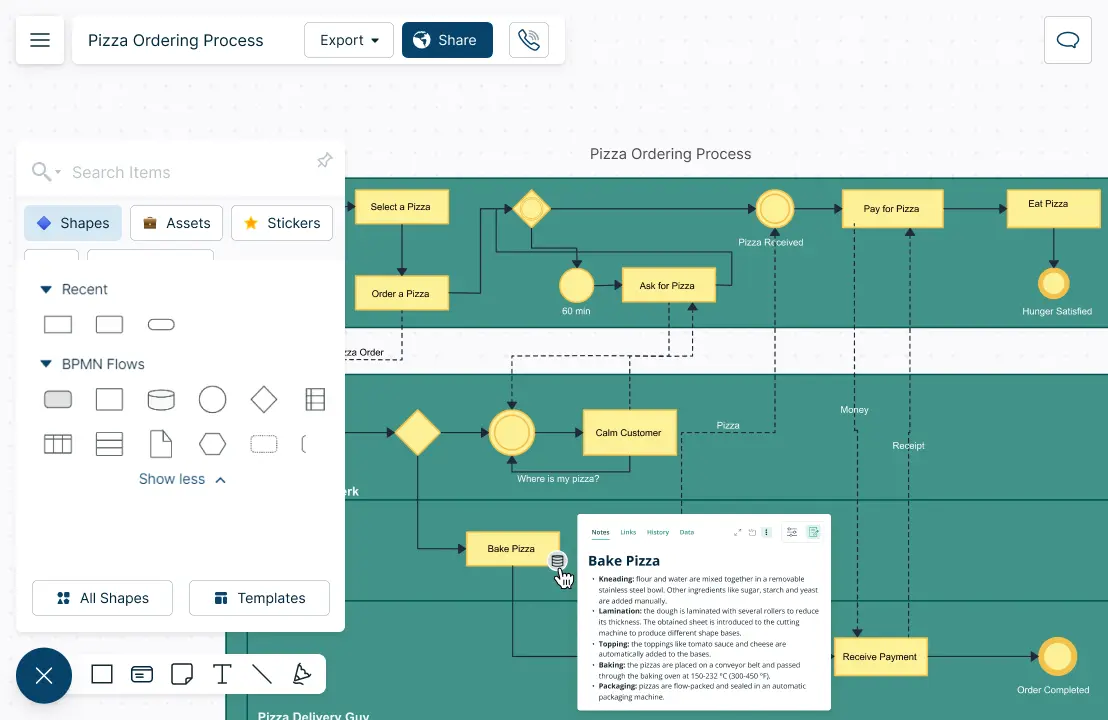
Effectively Capture Process Requirements With Bpmn Diagram Online
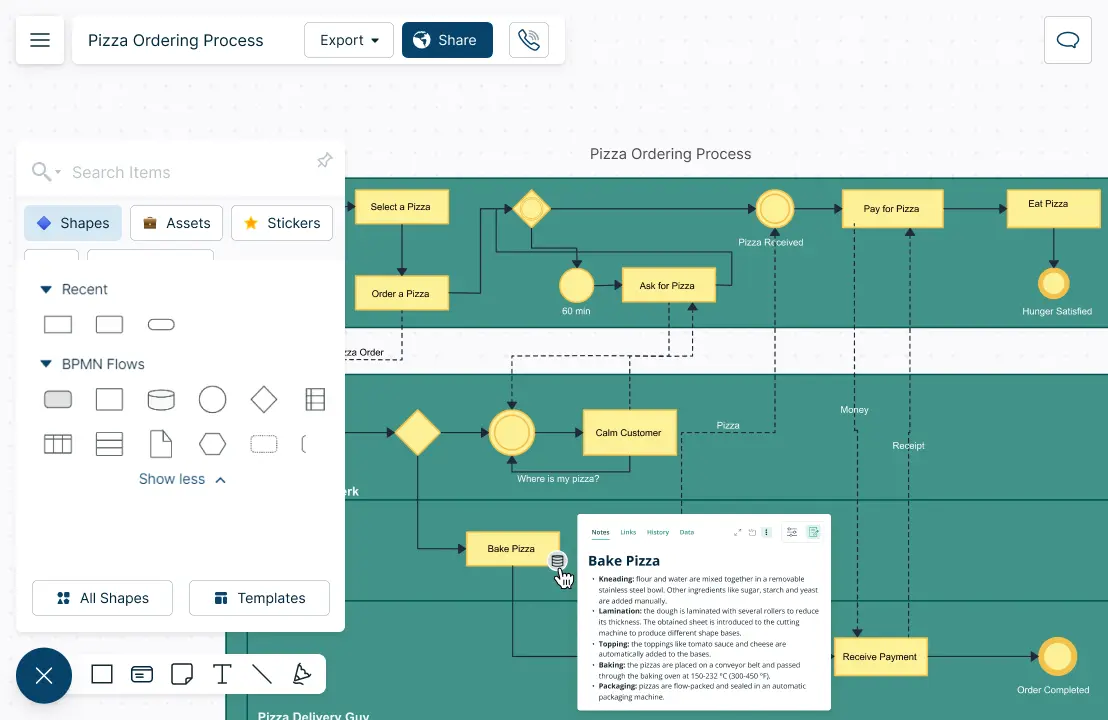
Capture process details with integrated notes for each process step.
Embed documents, add images, and attach links for better context.
Embed your BPMN diagram online on any site or intranet.
Full version history to track changes and revert to previous versions.
Easy Sharing and Collaboration Across Teams With Bpmn Diagram Tool
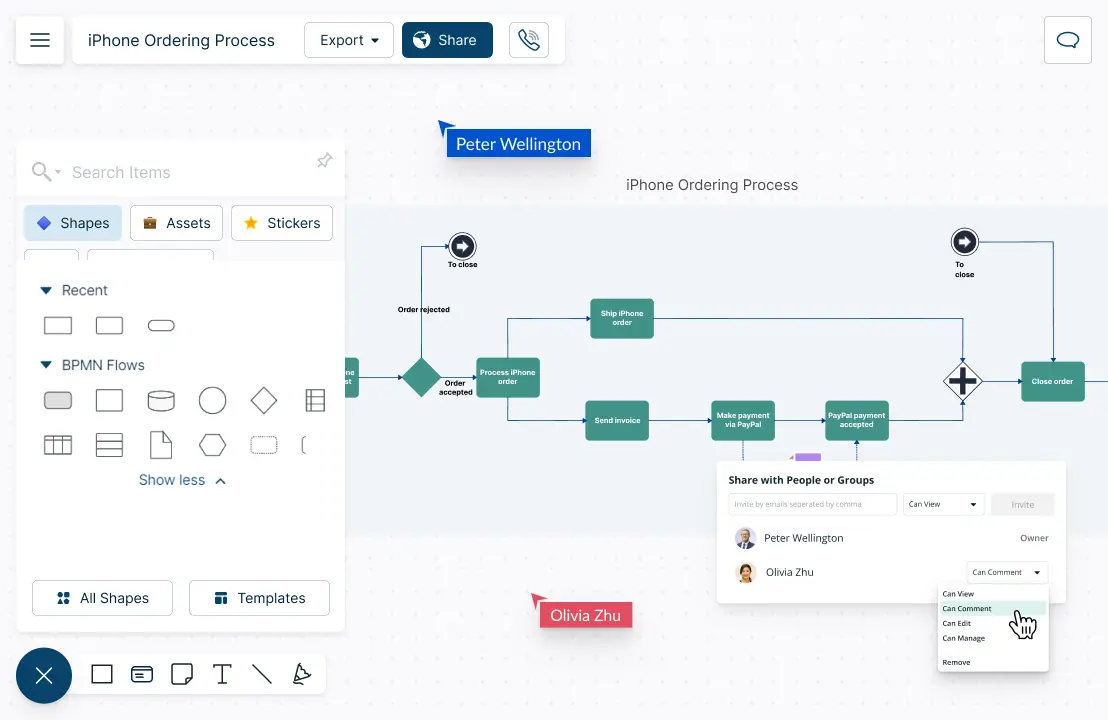
Control access to public & private process details for external stakeholders.
Collaborate with cross-functional teams & clients on a shared canvas.
Share BPMN diagrams across the organization with secure sharing links.
Connect your existing tools and workflows with powerful integrations.
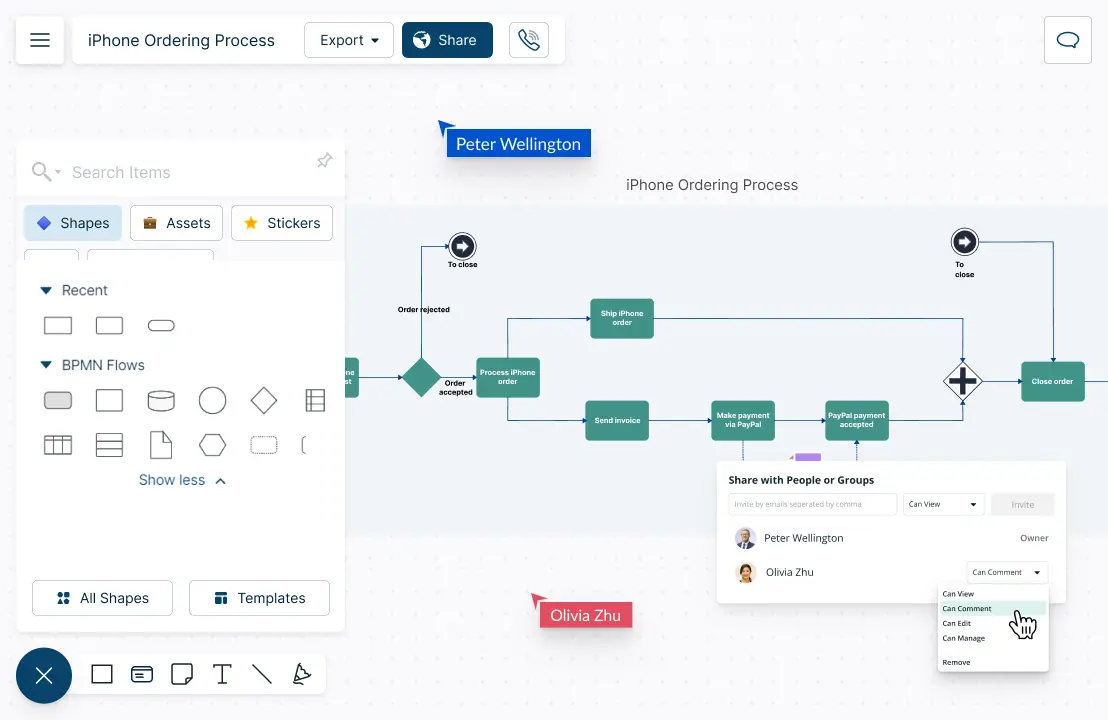
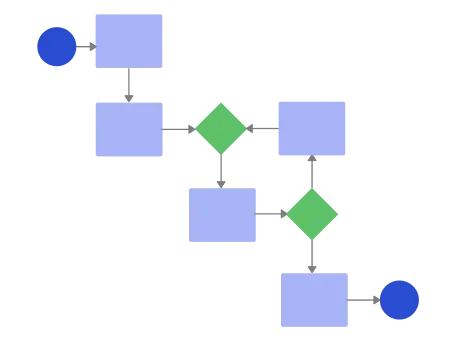
What is a BPMN Diagram?
How to Create a BPMN Diagram Online with Your Team?
- Create your workspace
Open a Creately workspace and share it with other team members you wish to collaborate with during the BPM life cycle. You can use this workspace to centralize everything from brainstormed ideas and to gather data to process models.
- Define the scope of the process
Creating a BPMN diagram starts with identifying the process you would be diagramming and understanding its scope. This entails identifying who will be using the BPMN diagram and how it will be used. Defining these parameters together with your team beforehand will allow you to create a BPMN diagram that will be more helpful and easy to understand.
- Gather relevant information
Together with the key stakeholders, map out the important details related to the process, like its substeps, starting and endpoints, responsible parties, etc. Using multi-user editing and real-time mouse cursors, streamline working on the diagram simultaneously with your team members.
- Create your BPMN diagram online
Open the BPMN shape library in Creately BPMN software and start dragging and dropping the relevant shapes onto the canvas to visualize the key process details you mapped out earlier. The diagram should start with a start event icon and end with an end event icon. You can track the changes others make with live mouse tracking with labeled cursors.
- Add activities and swimlanes
Then using activities, depict the tasks of the process. Ensure each step belongs within a swimlane representing a responsible party. With Creately’s BPMN software, you can easily connect these shapes and add the next shape with the Plus Create option, quickening the drawing process even further.
- Add gateways and events
Wherever the process splits or could take multiple paths, add a gateway. And wherever an event takes place, such as a message being sent, insert events to describe the process better.
- Proofread your BPMN diagram with your colleagues
Revisit the visualized diagram and ensure that others in your team understand it. You can capture the recommendations and questions of the stakeholders via contextual comments and comment threads to add annotations and clarifications easily. Use version control features to track changes and revert to previous versions if necessary. This can help your team keep track of the progress of the project and ensure that everyone is working towards the same goals.
- Share and Publish
Share the diagram with your team members or stakeholders by exporting it in different formats or sharing it with a public or private link. Integrate the tool with project management tools to keep track of progress and ensure that everyone is working towards the same goals.
Create Your BPMN Diagram Online with Editable Templates
FAQs About the BPMN Diagram Online