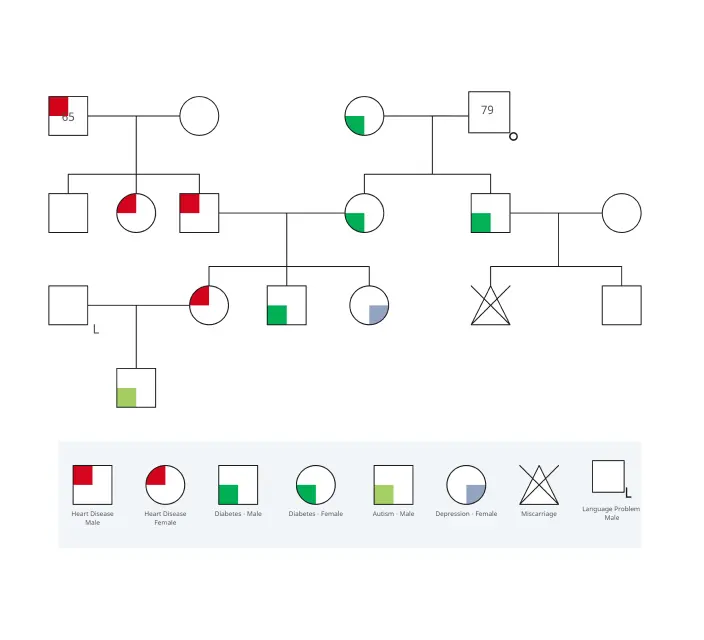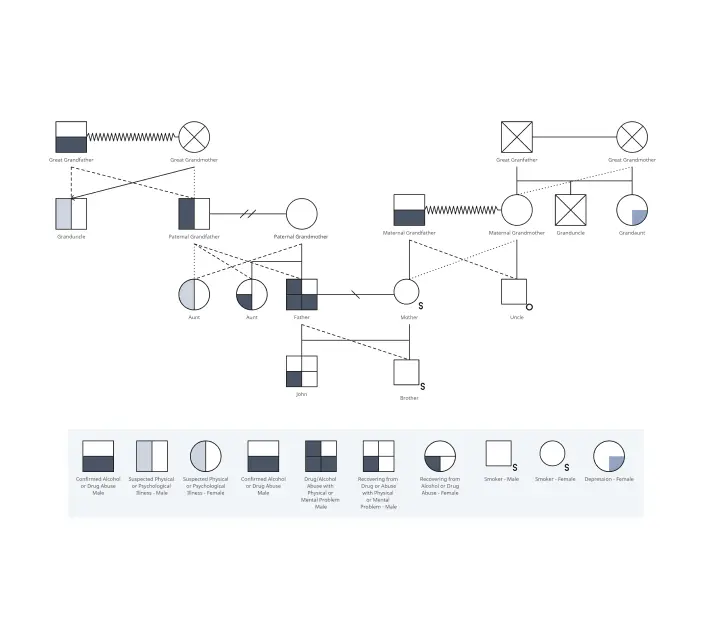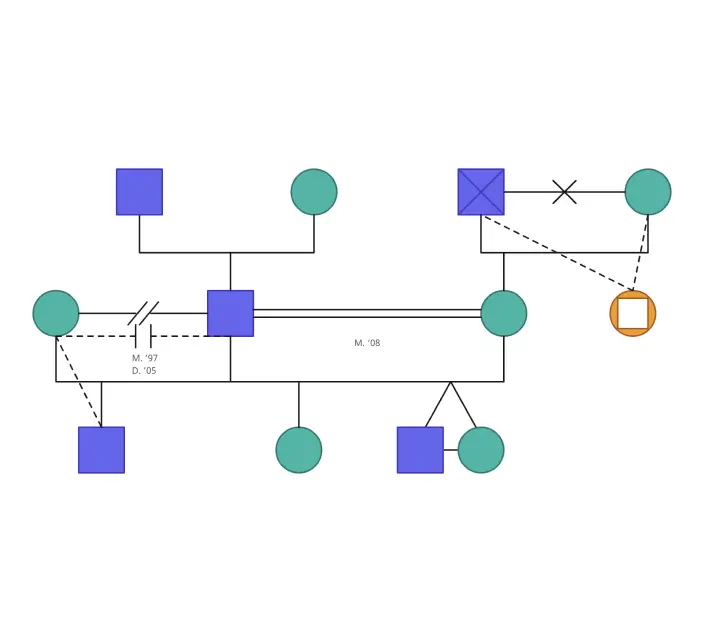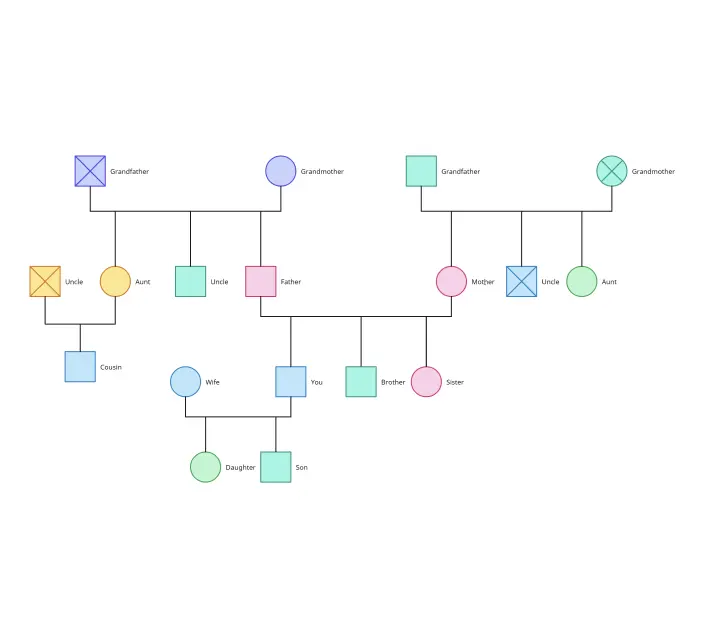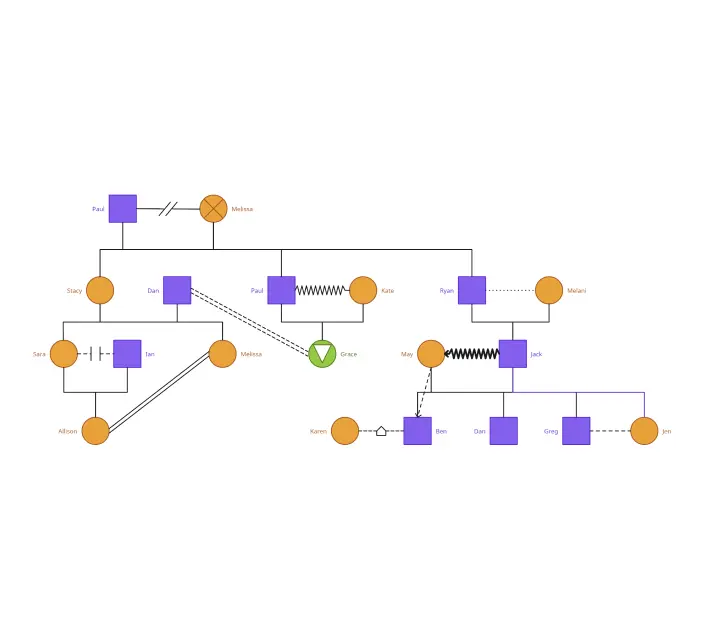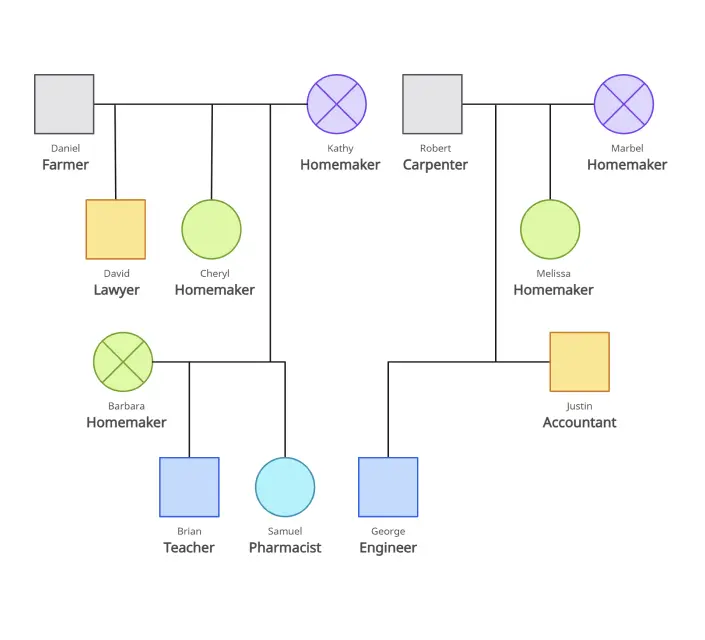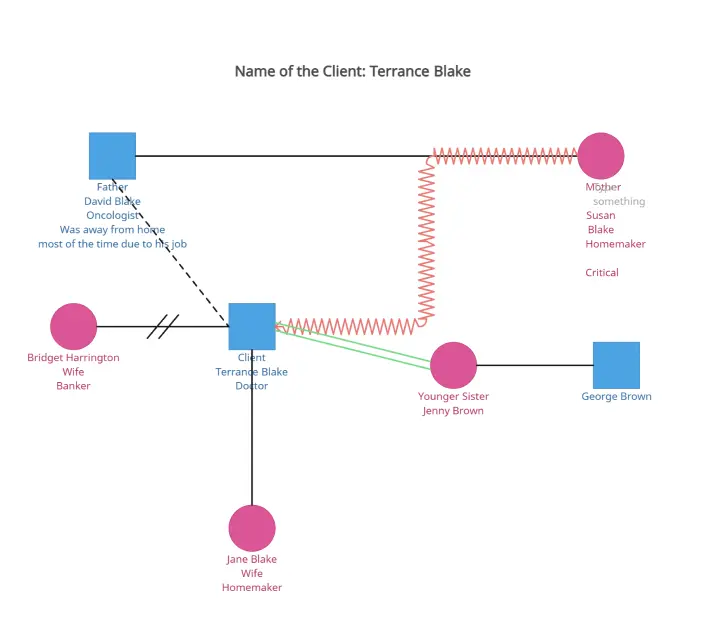Genogram Maker
Create Genograms Online
Centralize medical, social, psychological factors, and family genealogical history with our online genogram maker, designed to streamline and enhance family assessments.
- Start quickly with our easy genogram maker, featuring customizable templates designed to meet your specific needs
- A genogram maker, complete with a specialized shape library and various relationship types
- Centralize all your family information in one location with our online genogram maker
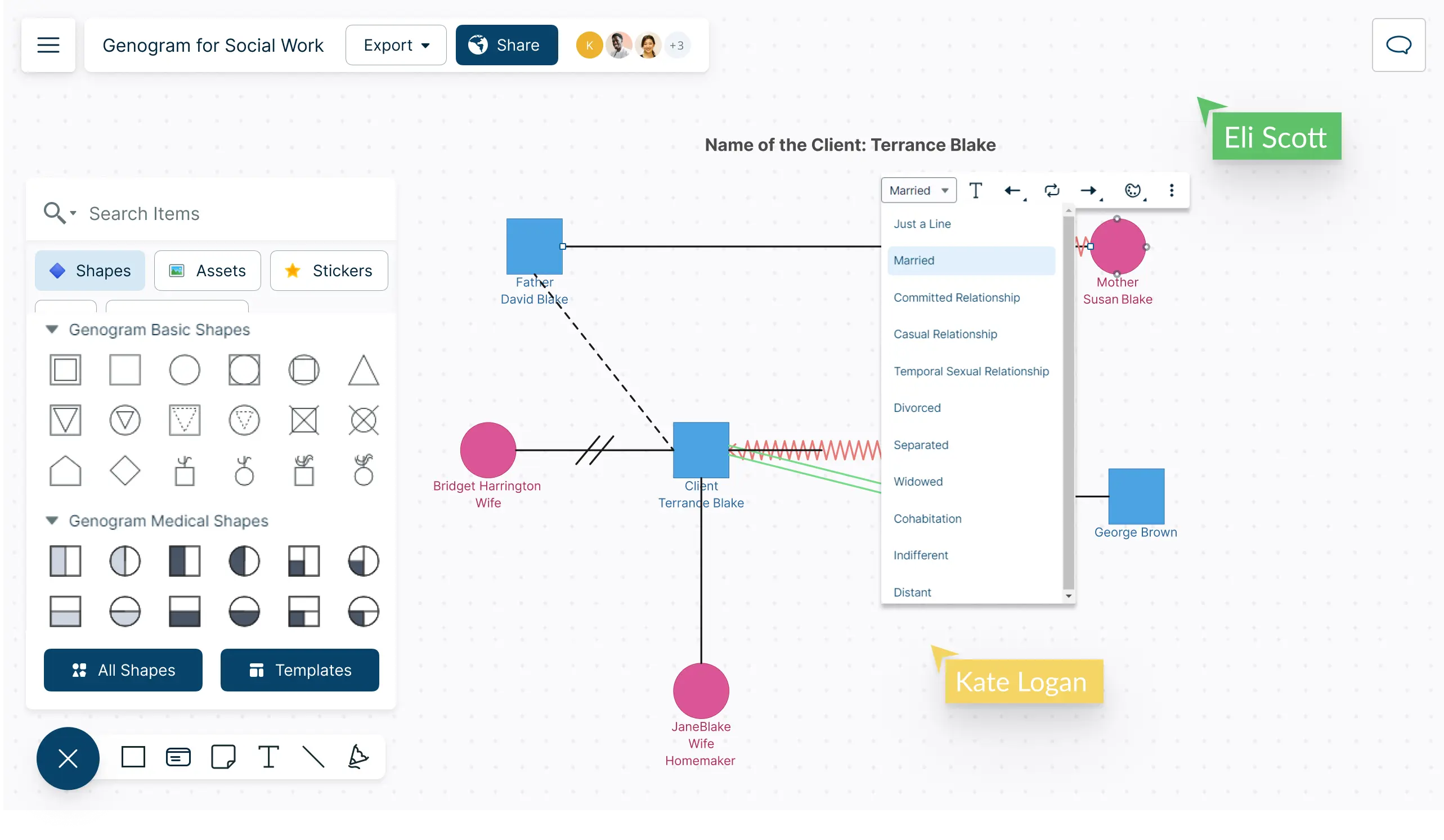
- Start quickly with our easy genogram maker, featuring customizable templates designed to meet your specific needs
- A genogram maker, complete with a specialized shape library and various relationship types
- Centralize all your family information in one location with our online genogram maker
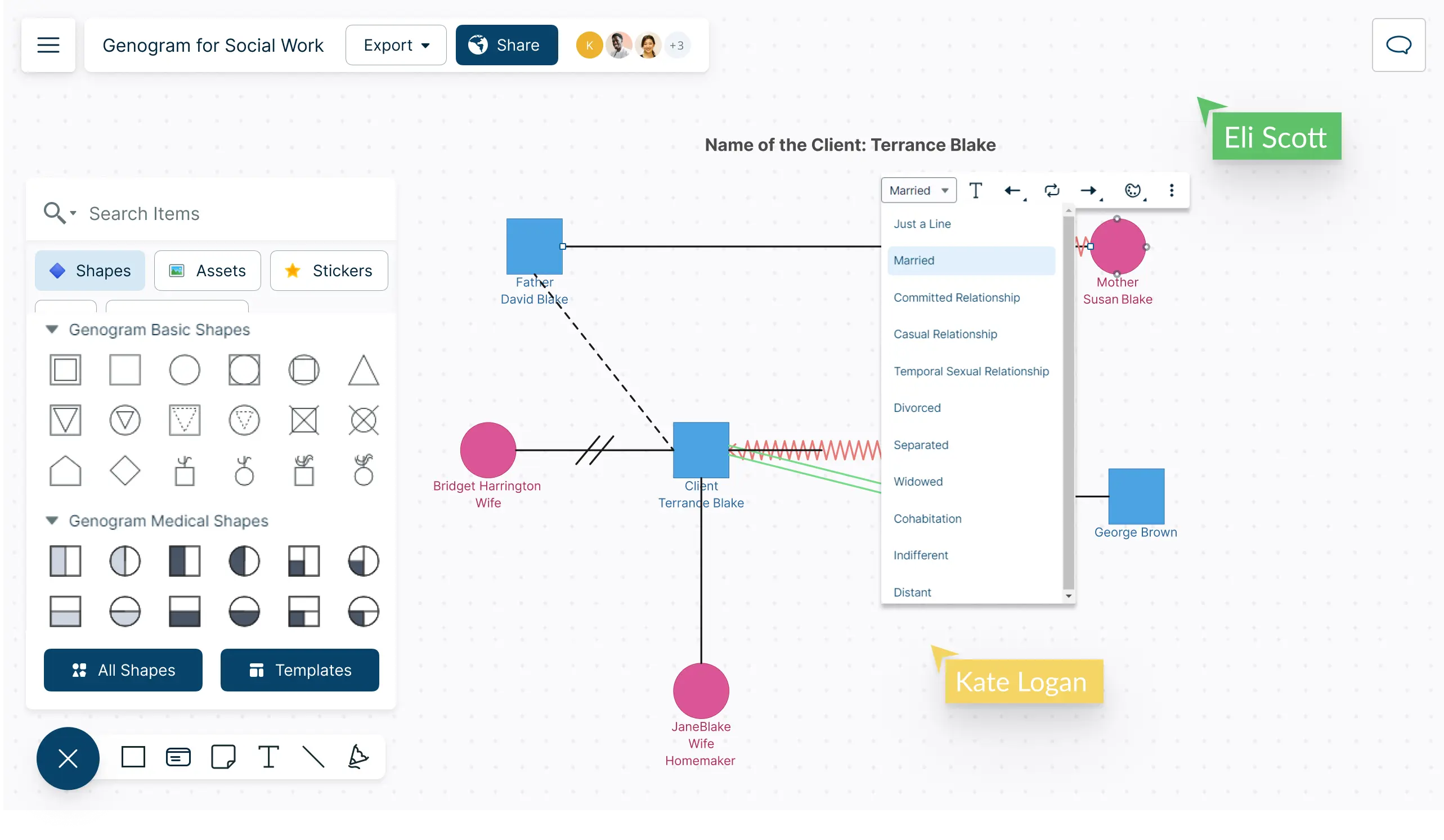
How to Make a Genogram?
Genogram Templates and Examples
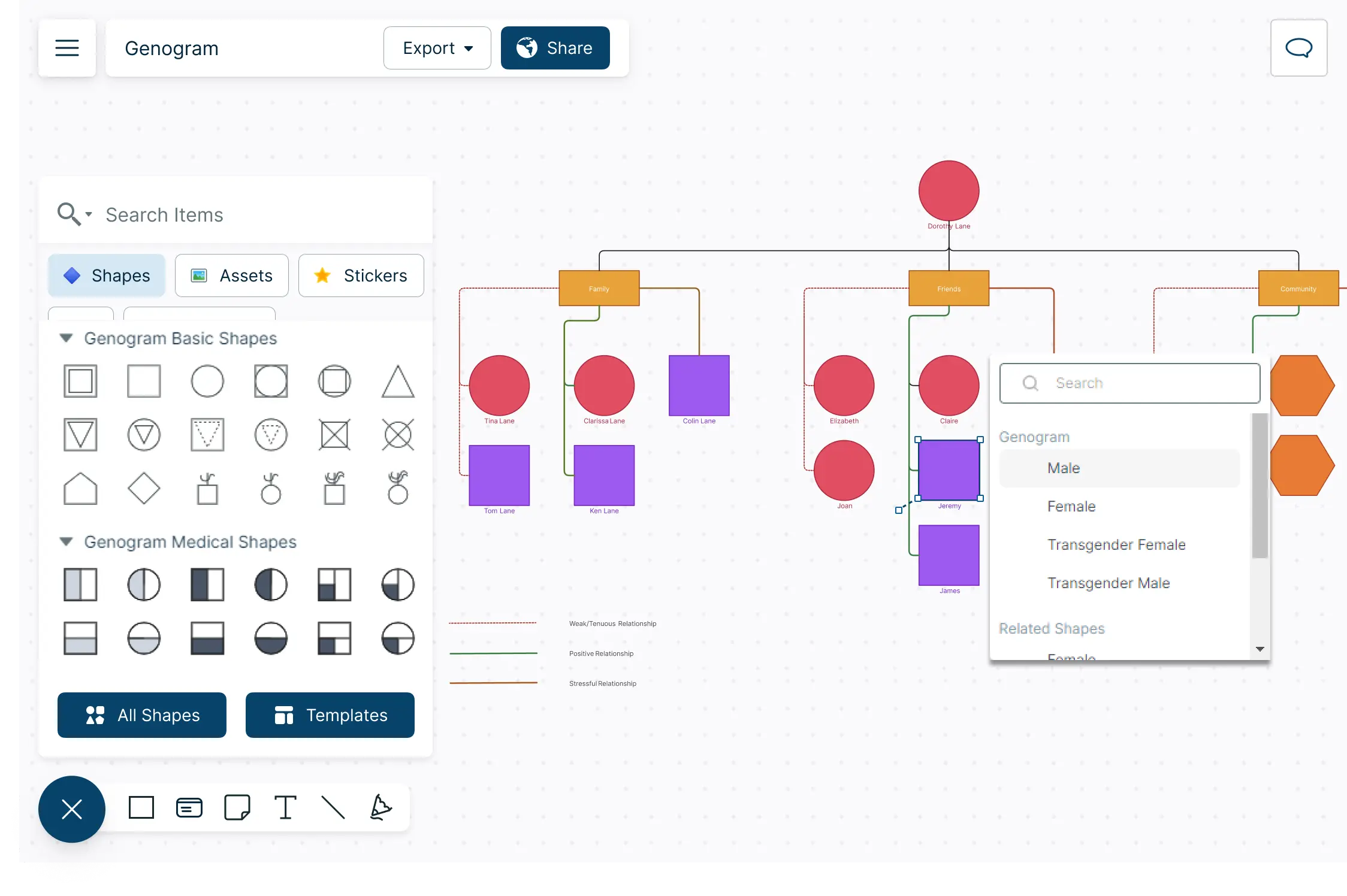
Effortlessly Map Relationships With Our Easy Genogram Maker
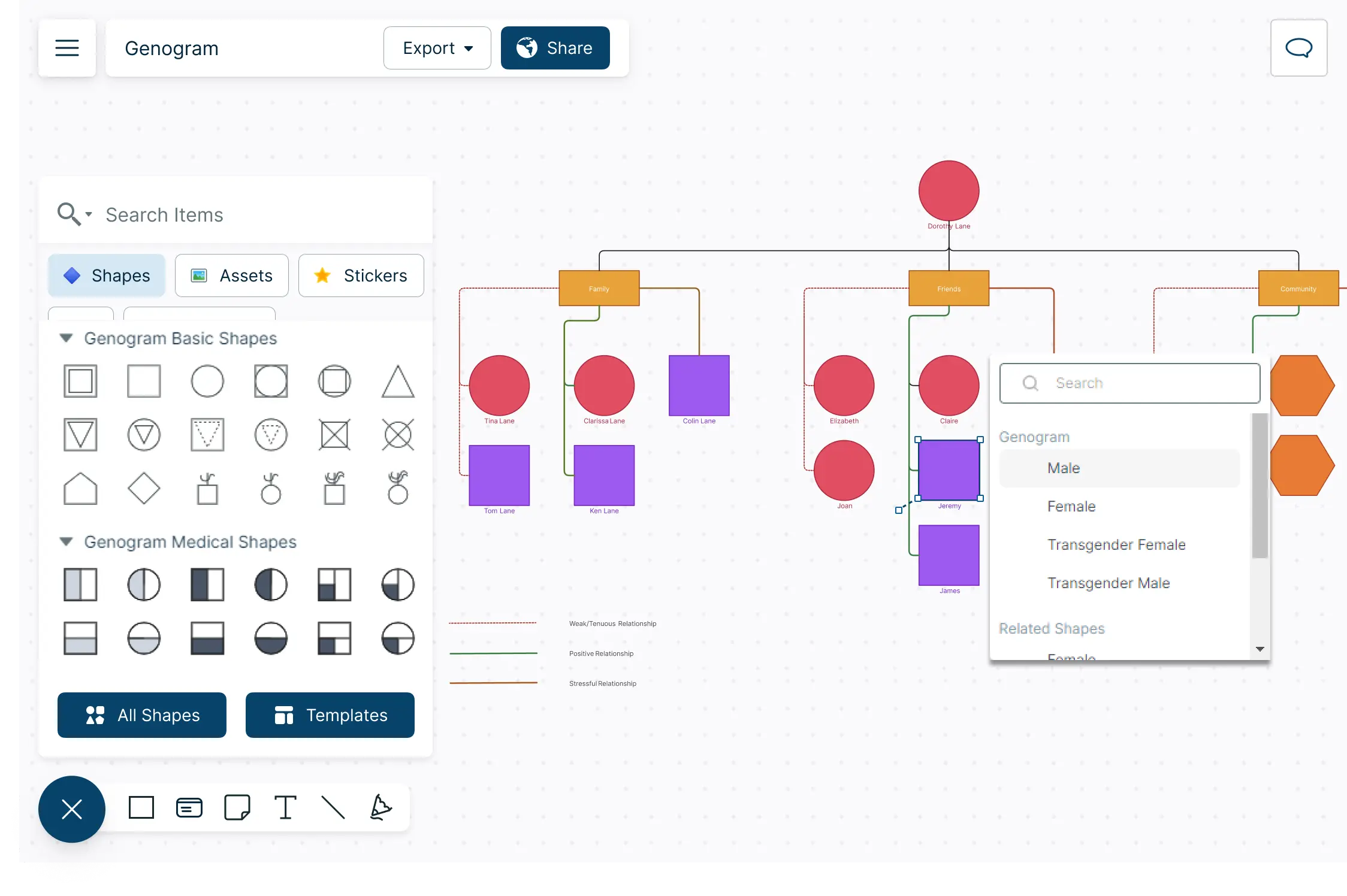
Quickly visualize family relationships and identify hereditary patterns with professional templates in our easy genogram maker.
Extensive genogram symbols library & relationship types to draw family genograms, medical genograms, cultural genograms & more.
User-friendly drag-drop tools, Plus Create and quick toolbar to quickly add text, shapes, icons and visualize relationships.
Preset color themes and advanced formatting to instantly customize complex genograms.
Examine Your Family's Medical History Using Our Genogram Creator.
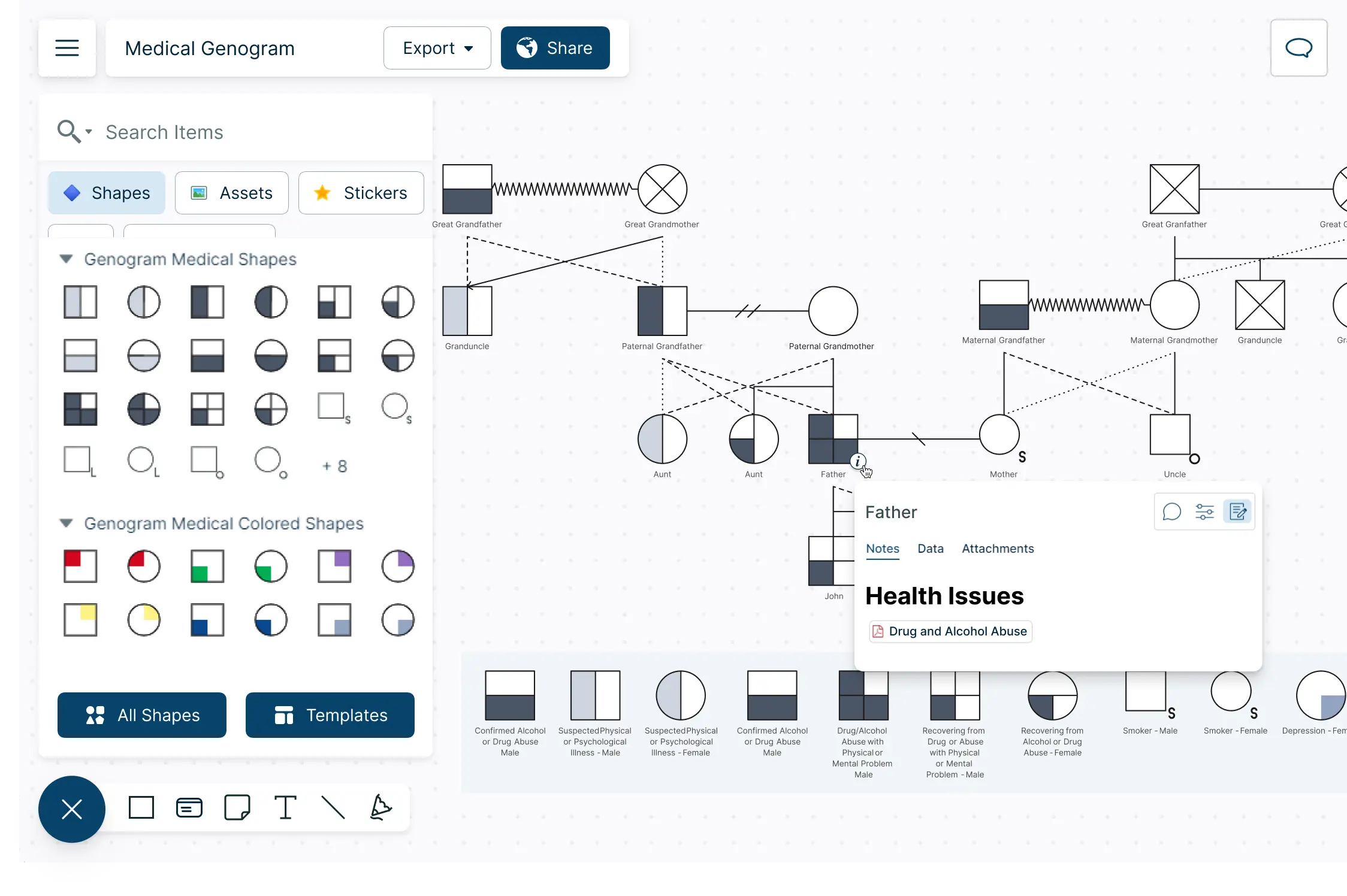
Easily visualize & analyze medical conditions with extensive medical genogram symbols for psychological factors, hereditary traits, diseases, etc.
Embed family and medical history records for reference during interviews using our online genogram maker.
Extend your genograms by adding locations, dates, and key details to each node with integrated notes & data fields.
Add related images, screenshots, and attachments of medical reports, etc. to the notes panel to keep family data in one place.
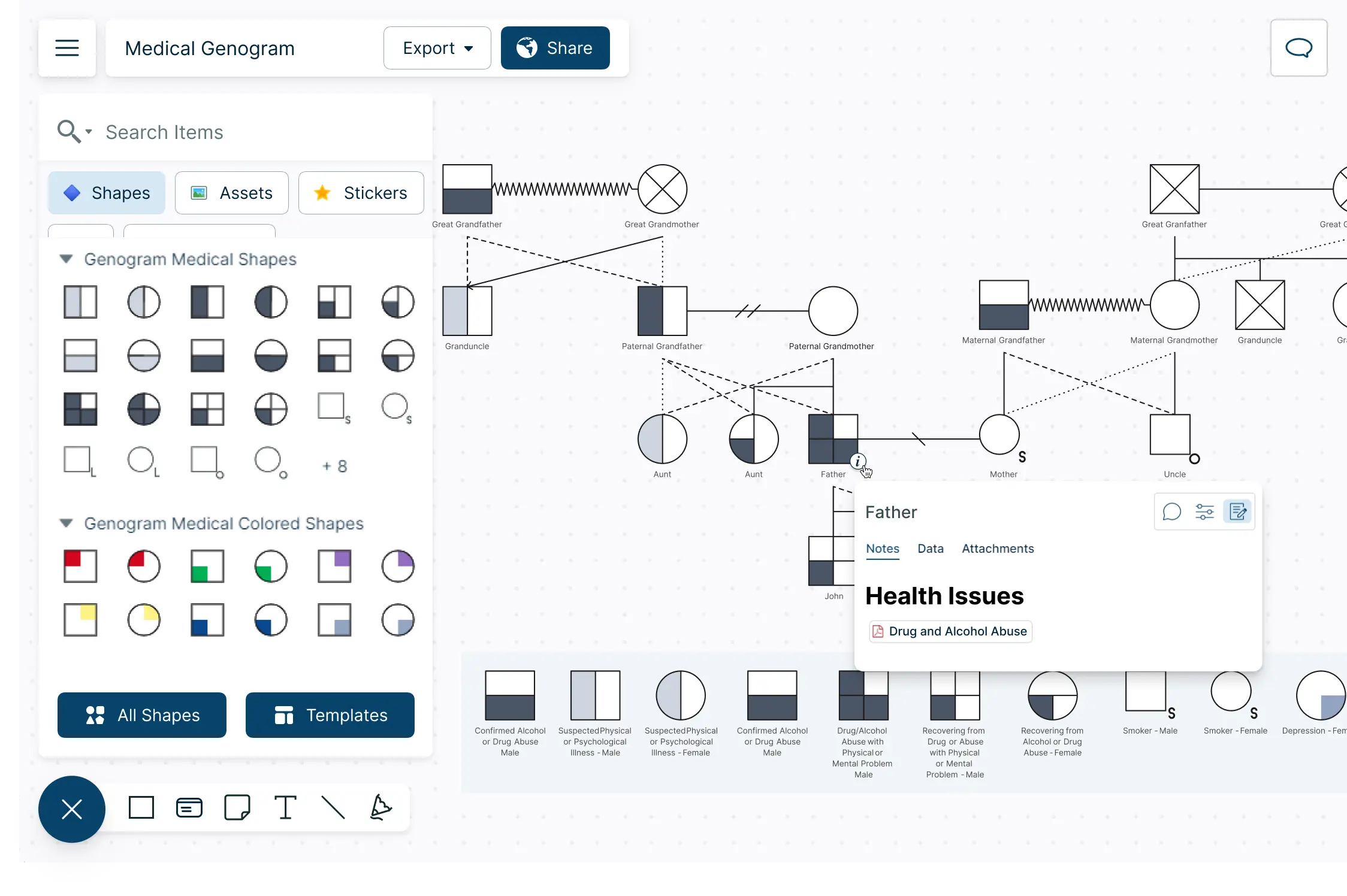
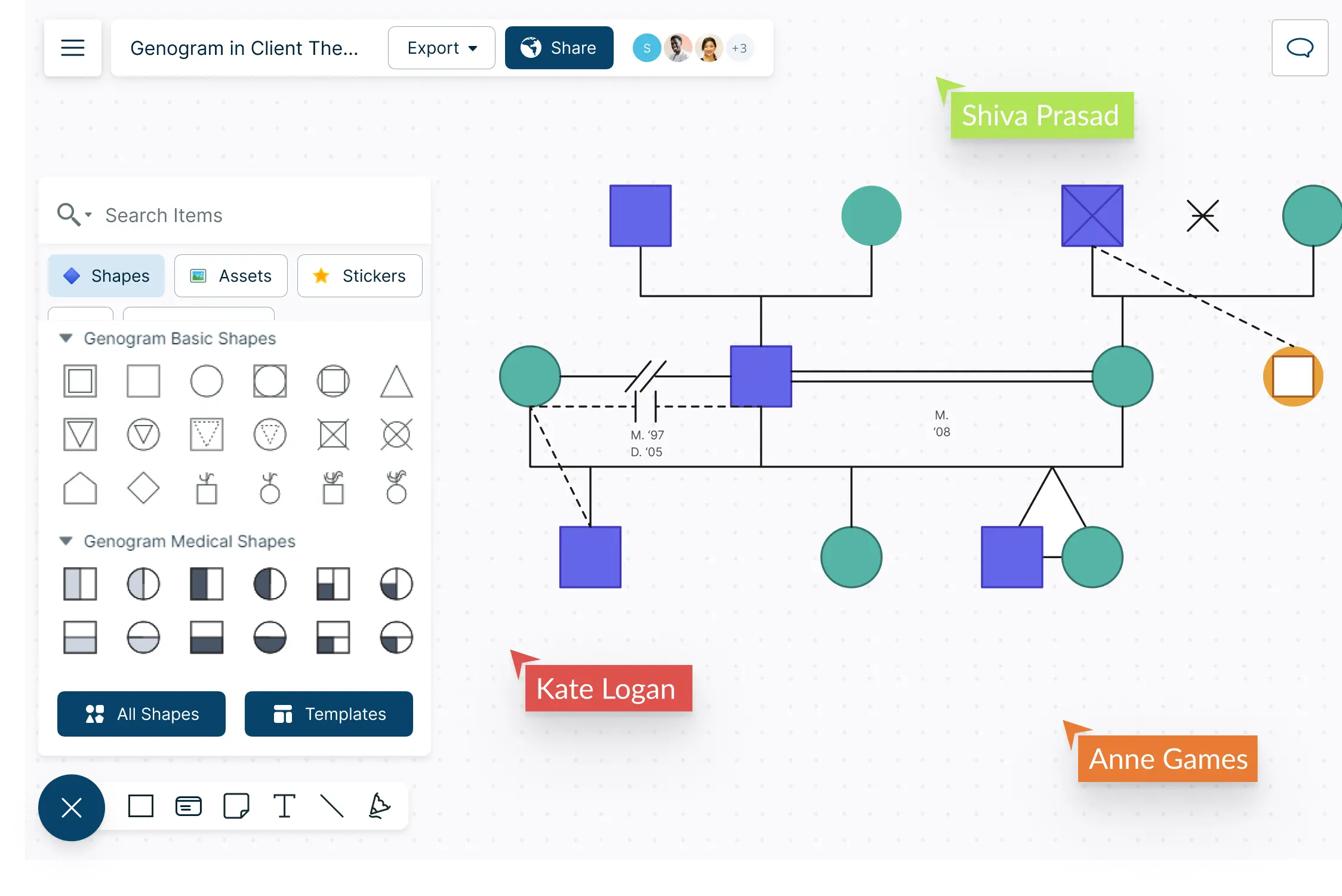
Collaborate Seamlessly With Family Members Or Clients Using Our Online Genogram Maker
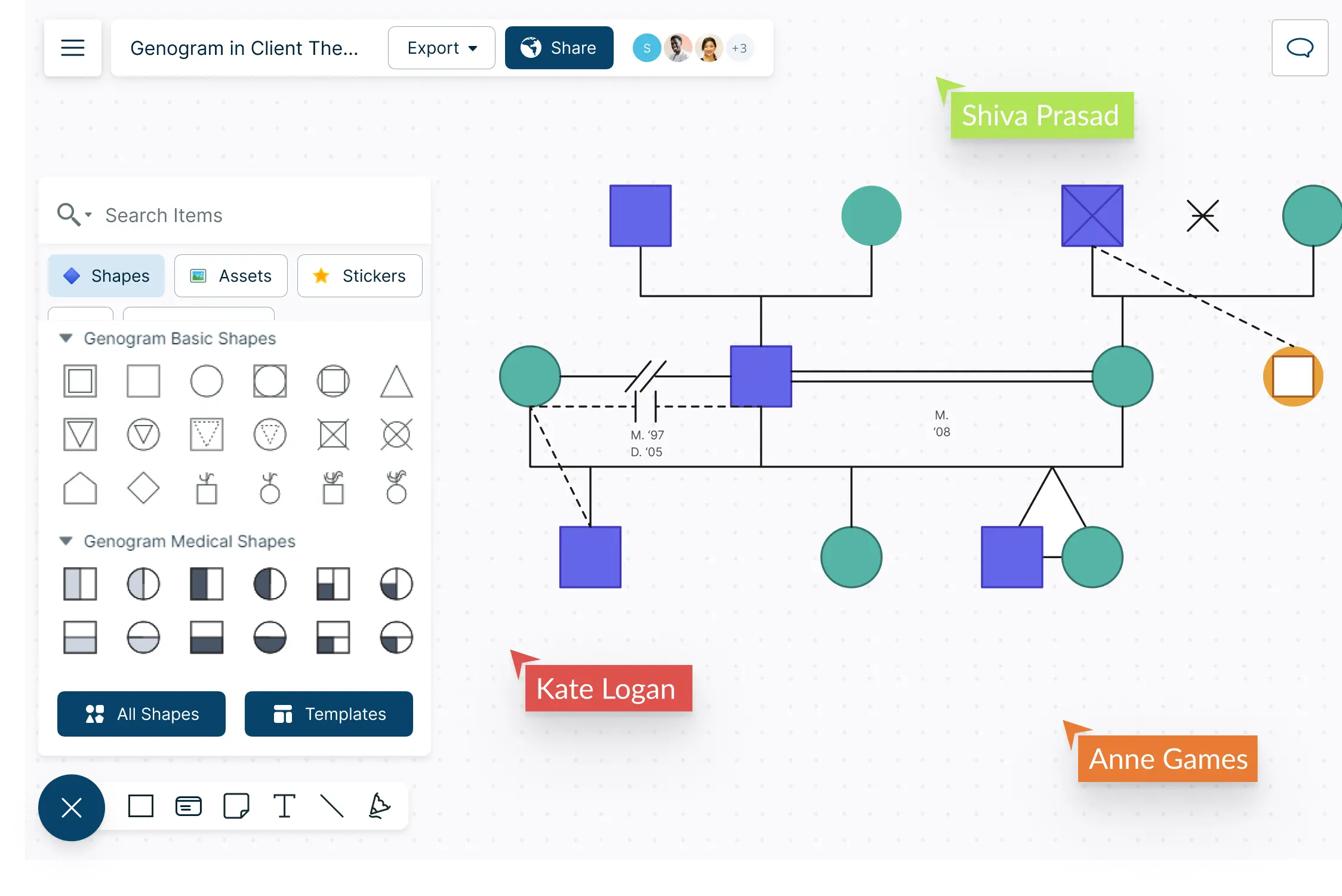
Collaborate with family members or peers on a shared canvas with real-time cursors in our online genogram maker.
@Mention comments to discuss and tag family members for quick clarifications.
Share genograms online with anyone for collaboration via an email or workspace link.
Connect, discuss, and interact with others while drawing genograms during interviews with Creately’s Microsoft Teams integration.
Easily Export Your Genograms for Sharing & Embedding
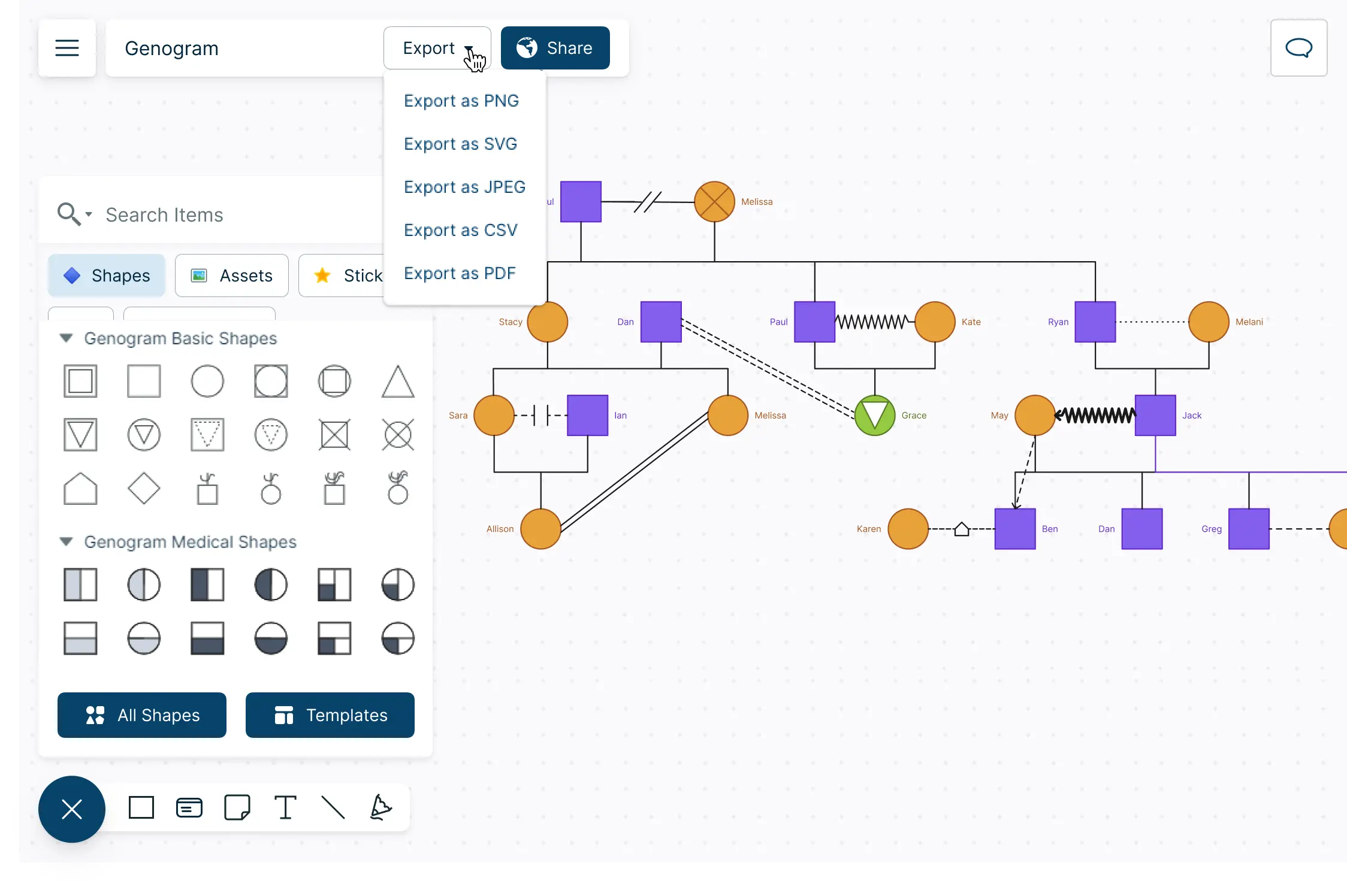
Export genograms as SVGs, PNGs, JPEGs, and PDFs to publish, present, print, or share with Creately’s genogram maker.
Embed genograms securely in any third party app, intranet or site.
Easy plugins to embed the genogram in Google documents, slides, and sheets.
Full version history to keep track of all the changes and revisions.
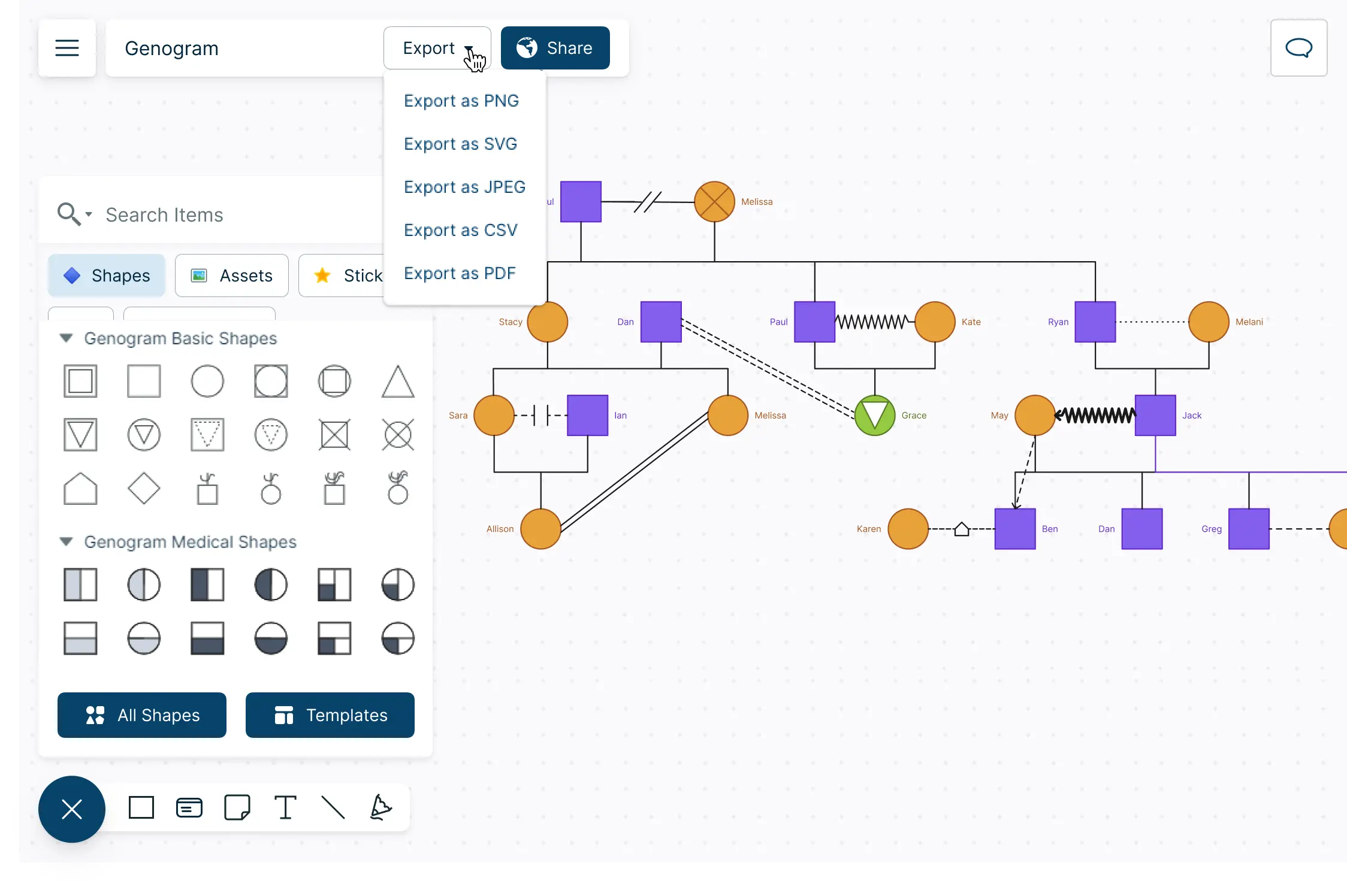
What is a Genogram?
A genogram is a graphical representation of one’s family relationship and history. It is not limited to a family tree as it captures the hereditary patterns of medical and psychological facts in a family.
How to Create a Genogram with Creately’s Genogram Maker?
Find the objective to create a genogram - Identify the requirement to create a genogram. For example, Prevention of diseases in a family by analyzing the family’s medical history.
Know the scope of the genogram - Know for how many generations the information is available and determine the type of family information you want to gather from your clients.
Gather information - Prepare a survey to collect information. Questions should focus on gathering information on family relationships, the quality of family relationships, medical conditions, and important events. You can also find more information on family books, from internet research, medical records, etc.
Visualize information - Using a template available in Creately’s genogram maker, visually represent the information you have gathered.
Tips:
1. Use squares to represent male family members and circles to represent female ones.
2. Start the genogram with the oldest generation. Using the relevant genogram symbols for family members and relationships, convey the family interactions.Analyze the information - Thoroughly analyze the unions and patterns between family members. For example, marriages, divorces, children, etc. Try to understand the status of the emotional relationships they have with each other. You will be able to gather information on family history of illnesses, relationship issues, etc.
Share for collaboration and present the genogram - As required, you can invite your client to edit the genogram by sharing it with them. With Creately’s genogram maker, you can also download it as a PDF, image, or SVG or use the add-on to add to presentations and documents.