September 7, 2023
Microsoft Sign In, Faster Text-Editing, and More Enhancements
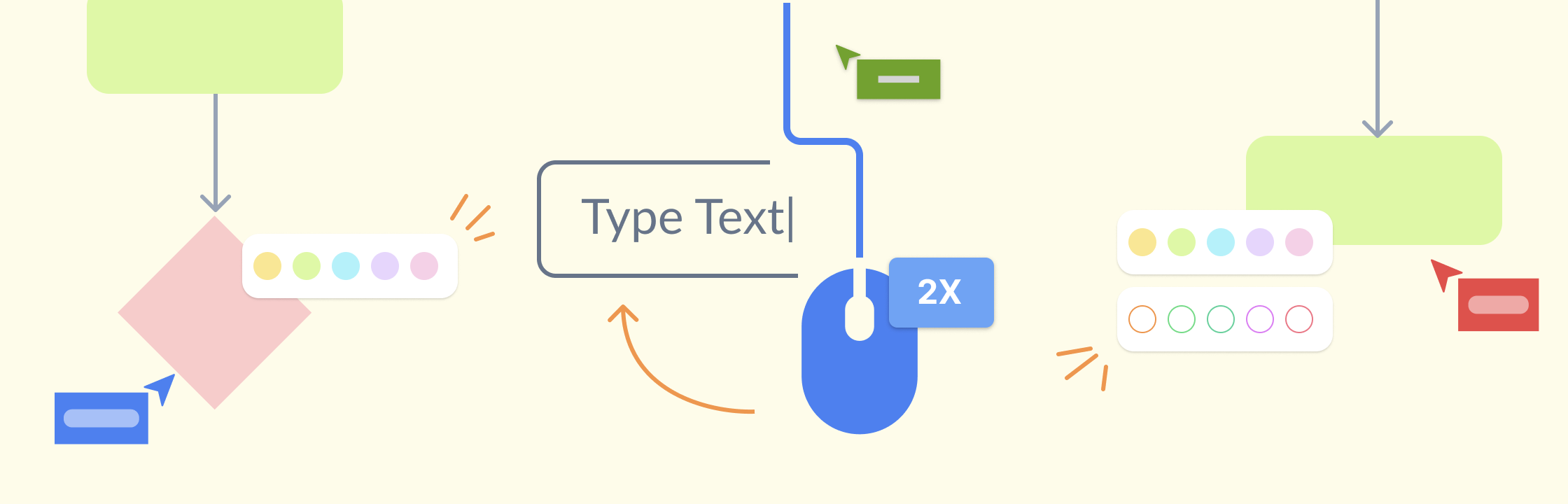
Sign In with Microsoft
Introducing the latest Sign in with Microsoft option in Creately, making it easier to access Creately through Microsoft account credentials. You can sign in to Creately with your Microsoft work, school, or personal account.
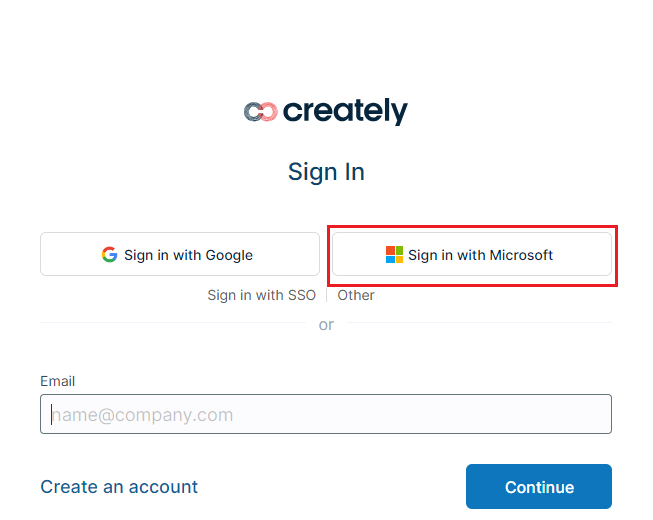
If you are a Microsoft Teams user, now you can access Creately directly from within Microsoft Teams or via https://app.creately.com/ with the same credentials.
The Microsoft sign in option is available on all Creately authentication pages.
Double-Click to Add Text
A small improvement that makes using Creately a lot easier. Double clicking anywhere on the shape will switch it to the text-edit mode.
This is on top of the other easy way to go into text edit mode of pressing T when a shape is selected. To exit the text editing mode, simply click anywhere outside of the shape or press the Esc key on your keyboard.
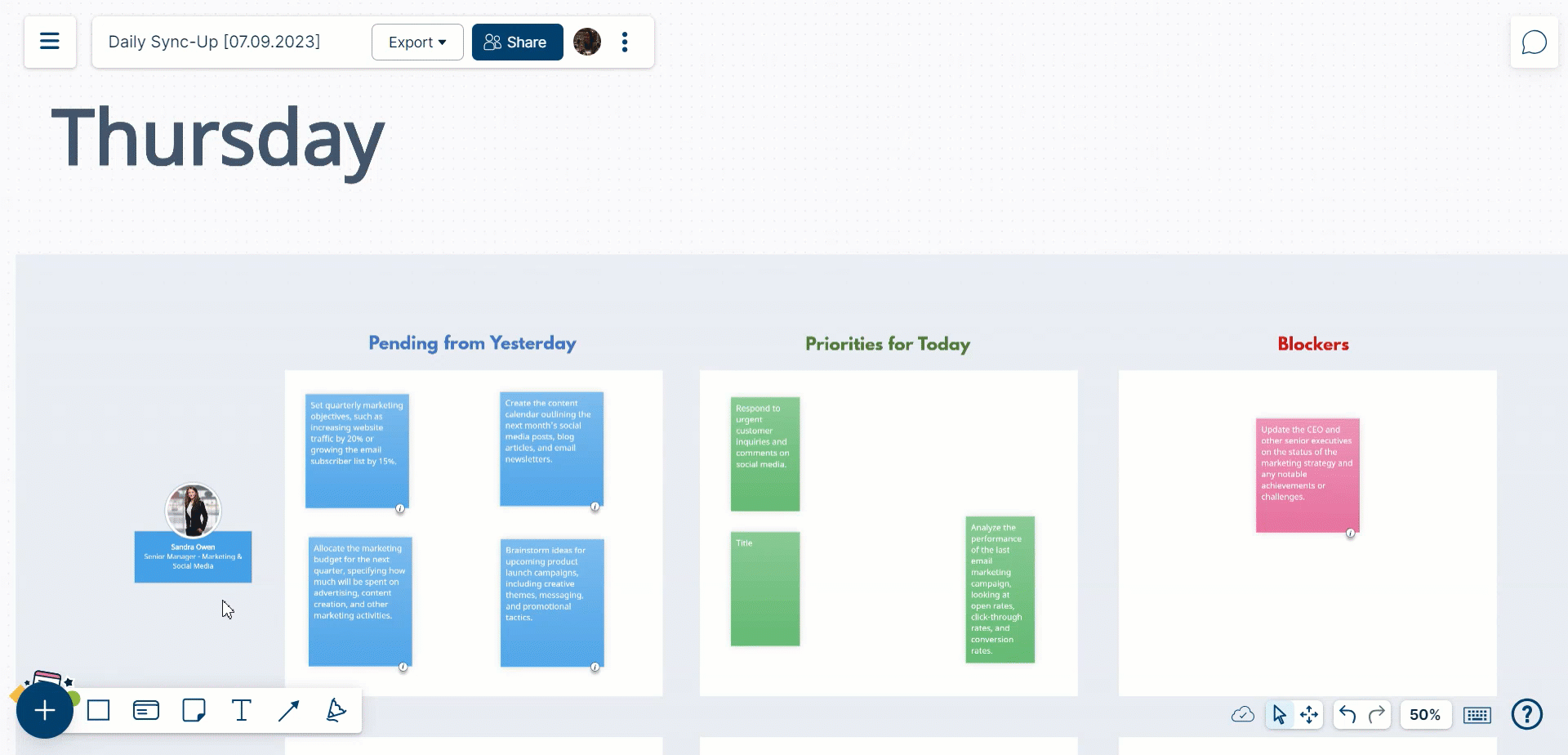
Tip!
When there are several shapes that overlap and you want to edit a specific one, here’s what you should do:
1. Double-click on the shape you want to edit. This action will prioritize that shape for text editing.
2. If there are many shapes close to each other, try zooming in or just make sure you have selected the correct shape and double click or use the T button on the quick toolbar.
Improved Connector Behavior
Previously, adding a shape using Plus Create resulted in a new connector inheriting style and arrowheads from existing connectors, potentially leading to inaccuracies.
Now, the connector behavior has been enhanced. It will only inherit style and arrowheads from existing connectors when the next shape is a duplication or of the same type (e.g., flowchart, mindmap, etc.). Otherwise, it will default to a standard connector style: line with an arrow-head.
Fill Color Issue Resolved!
There was an issue in setting the fill option to No Fill retaining a white background in shapes. This issue has been rectified so that when you choose F as the Fill Color option, shapes will be transparent.
Kanban Board Improvements
Enhanced Undo-Redo Functionality: Previously, undoing and redoing actions in Kanban header texts was not working as expected. We have fixed this issue to ensure that your Kanban board editing experience is now more reliable and efficient.
Improved Card Snapping: Cards were not snapping correctly inside Kanban boards, leading to potential layout disruptions. We have resolved this problem, ensuring that cards now align perfectly within your Kanban boards.
Improved Connector Stability
When there are two stickers and a connector in-between and you try to add text to a sticker, we have identified that the connector breaks. This is now fixed to make sure that the connector stays intact.