January 5, 2024
Creately 2023 Feature Roundup: A Year of Supercharging Visual Collaboration
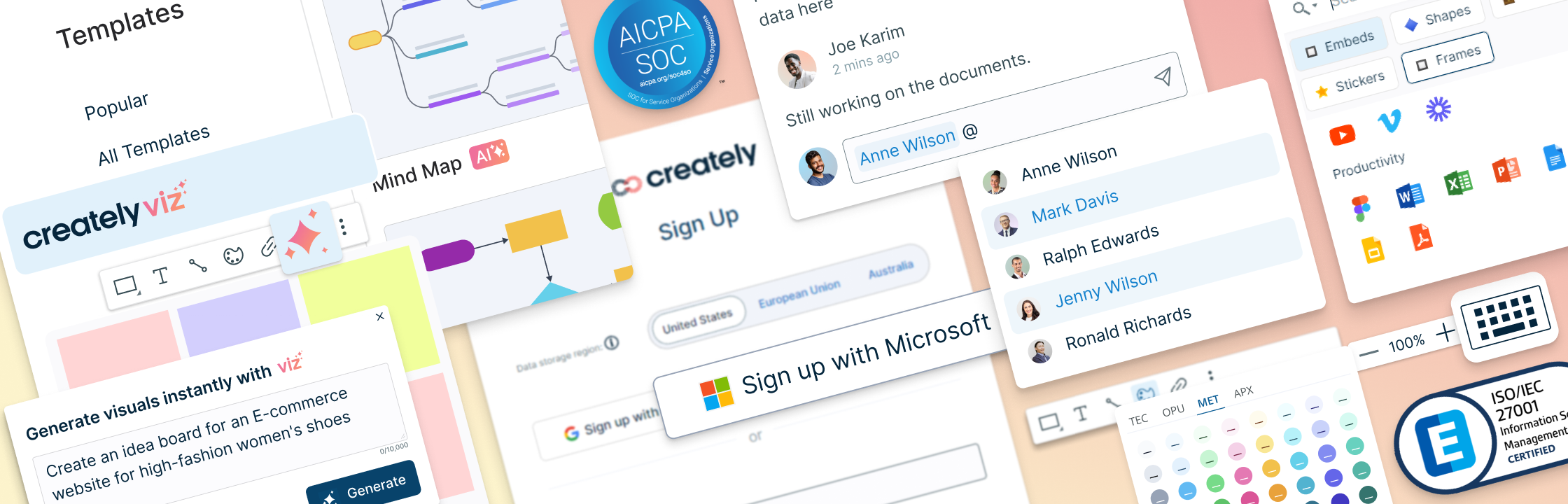
For us at Creately 2023 was a year of continuous growth and learning. Here’s a retrospective on what we achieved this year and how our product improvements helped make visual collaboration fast and easier than ever before.
Creately Gets a New Look and Feel
We announced a major UI update this year with ‘Creately Blue’ - a look that is better organized and easier to use. The new UI makes it easier to access the common tools faster.
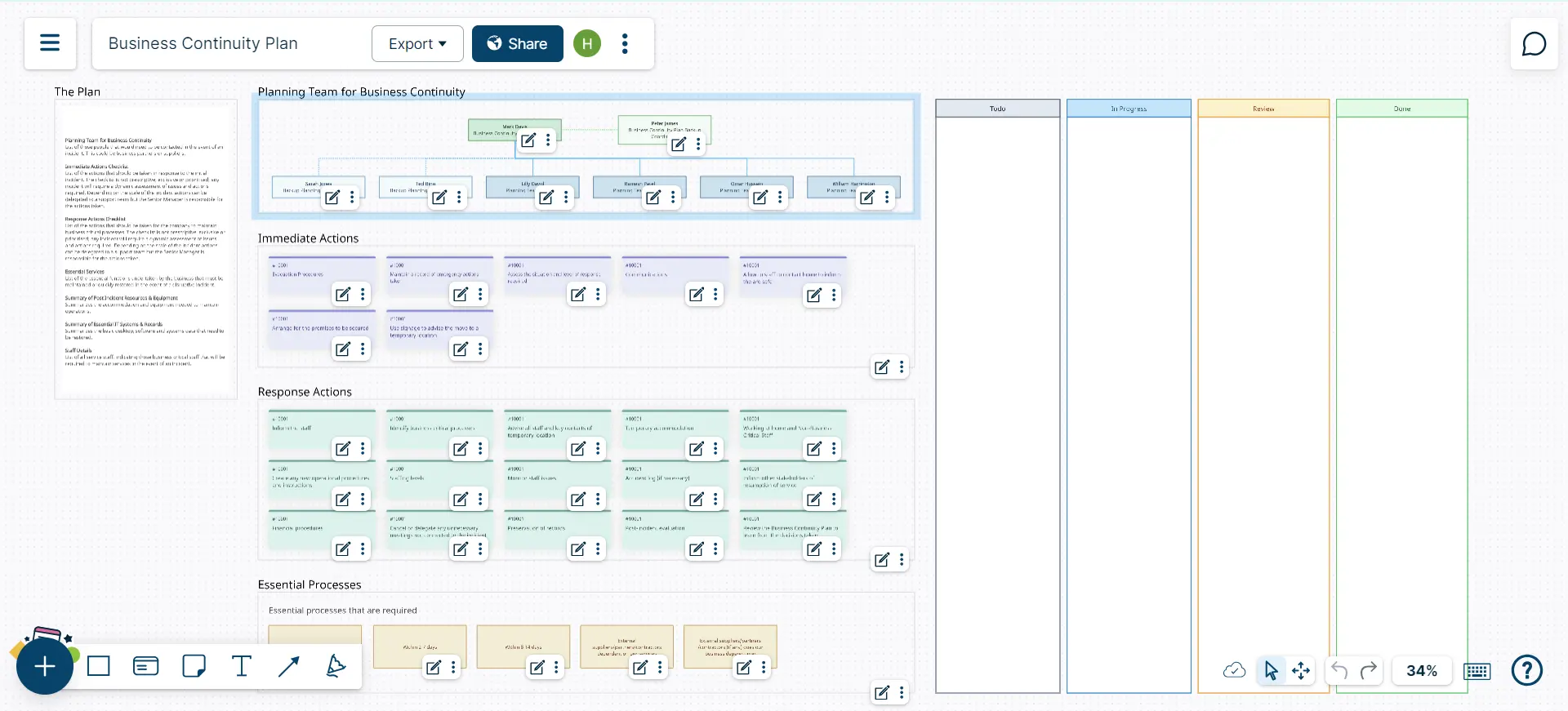
The side panels which were on the left were absorbed into the main menu, allowing for a cleaner look with a lot more space in the canvas to focus on what you visualize.
Creately VIZ
Launching Creately VIZ - our AI visualization copilot was one of our biggest wins in 2023. Creately VIZ lets you generate entire diagrams with a single prompt, convert ideas into multiple types of visual frameworks.
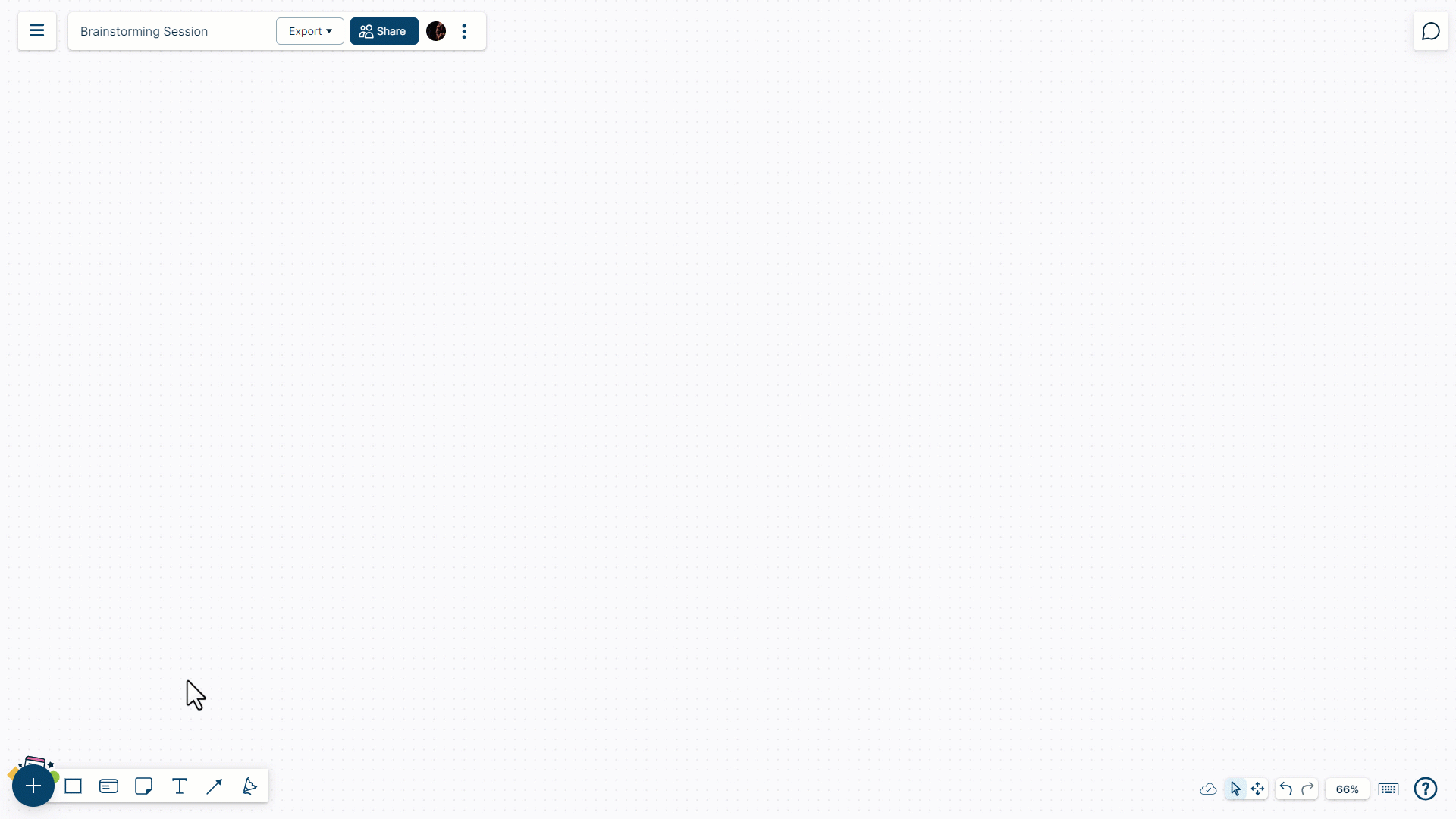
Improved Collaboration
Spotlight: The New Way of Screen Sharing
Instead of sharing your entire screen, now you can simply ‘spotlight’ and instantly get others to see your exact viewpoint on the canvas. If someone is speaking without spotlighting themselves, simply click on their avatar or the ‘share’ icon to see what they are working on or presenting. This is a game changer for remote or in-person meetings.
@Mentions
Avoid lengthy email chains! Tag teammates directly in comments for immediate attention and keep everyone on the same page.
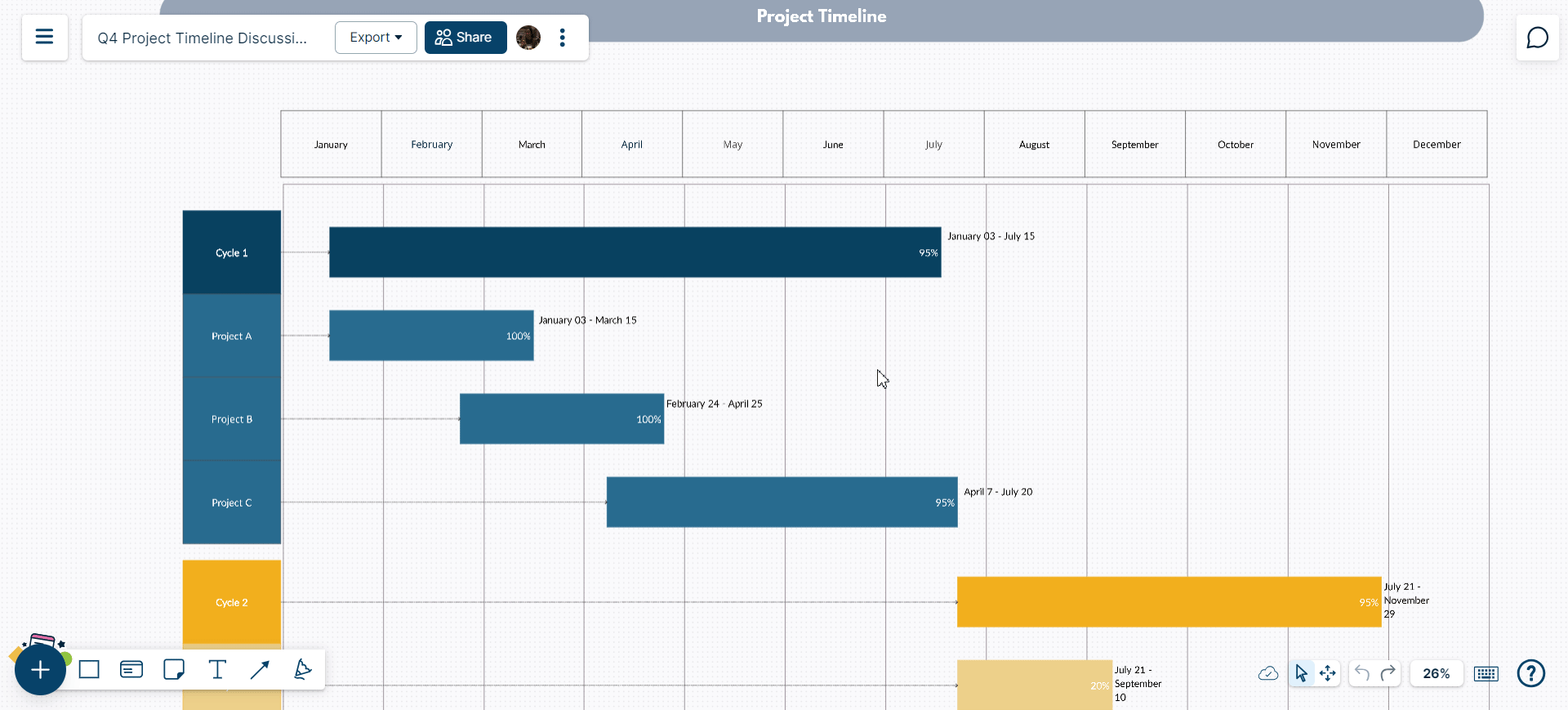
Improved Sharing Controls
Share entire workspaces and folders with teams with a single click. No more multiple individual invites – keep everyone in sync and ensure seamless teamwork.
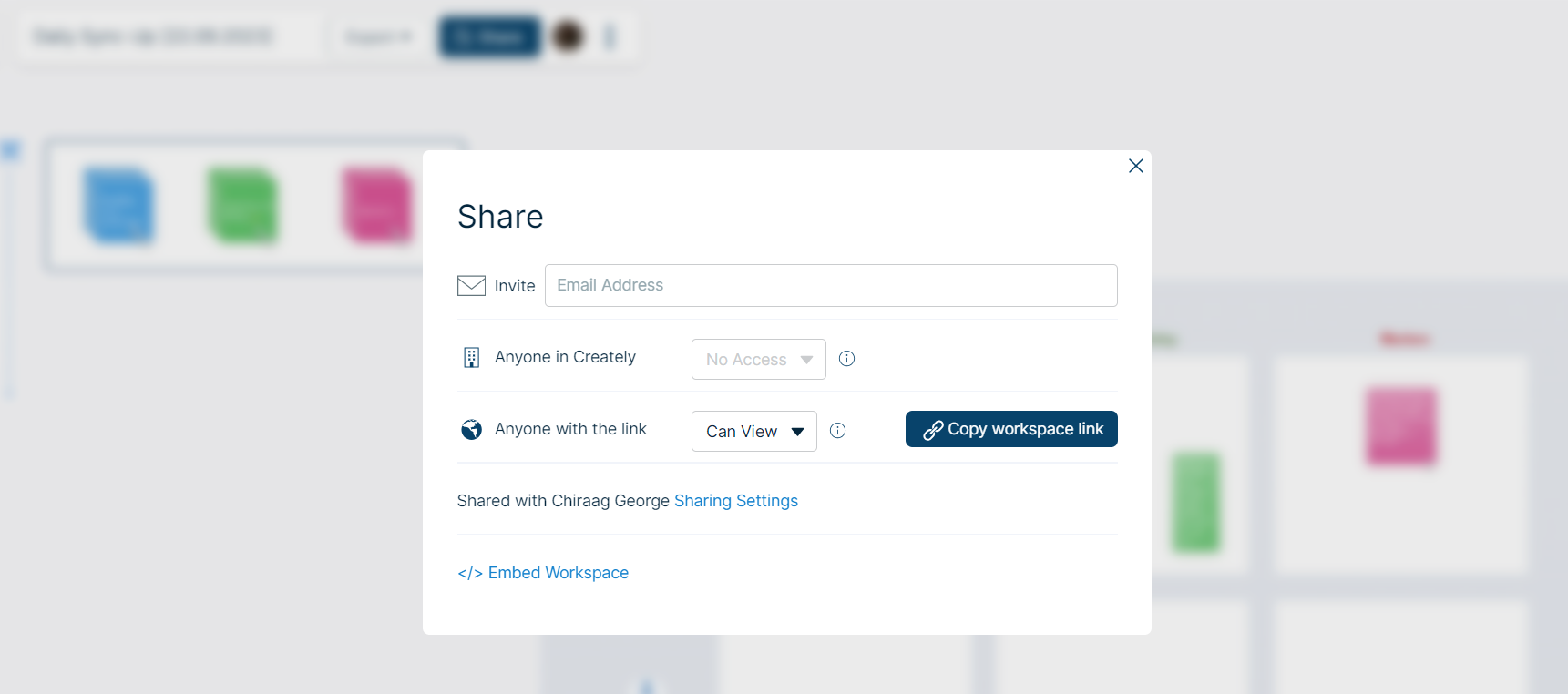
Fast and Easy Diagramming
Keyboard-Driven Plus Create
Draw anything without even touching the mouse. Drop a shape to the canvas and click ‘tab’ to launch the shape menu, select the shape you need and press enter. This makes diagramming fast and simple.
Keyboard First Everything!
You can draw as fast as you can type. Arrow keys, plus create shortcuts and selections are now combined with other improved shortcuts so users can keep drawing as fast as you can type.
We want your Creately experience to rival the speed of taking notes in a trusty notepad and we continue to invest in this area. Simply click on the keyboard icon on the bottom right corner of the canvas to see all these shortcuts.
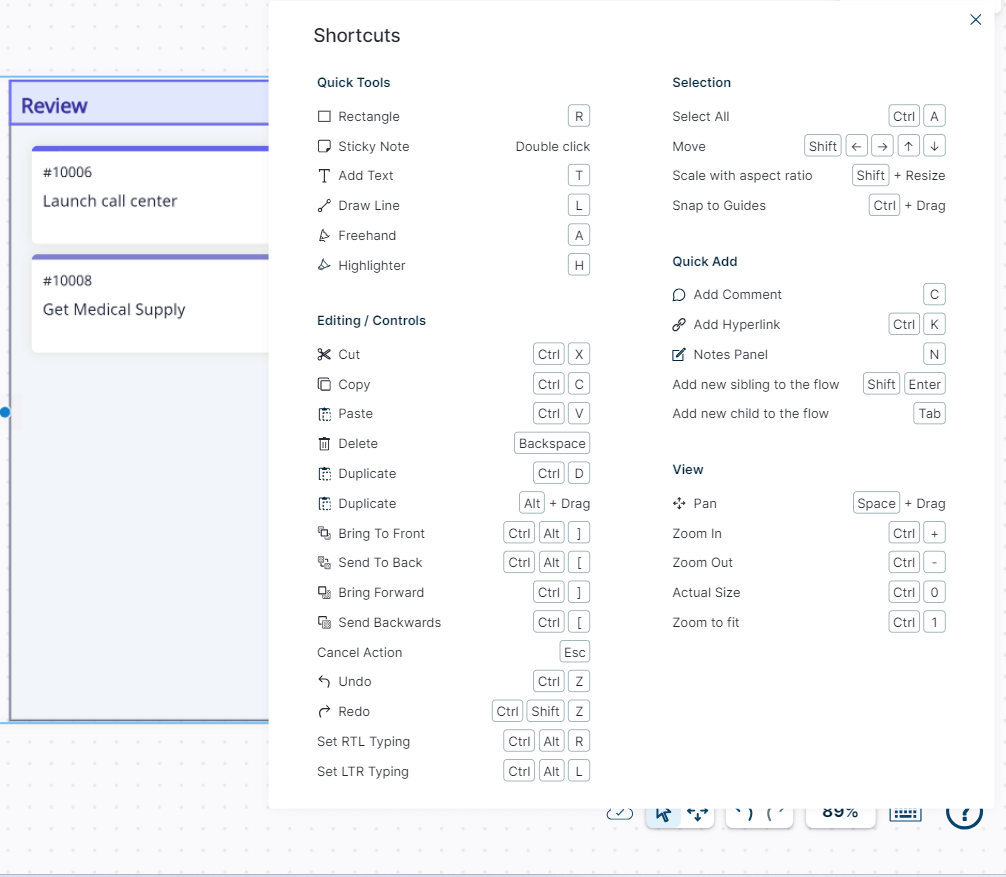
Brand New Colour Themes
A new set of themes that will make your visuals stand out with our new style picker along with the ability to instantly switch themes. Set shapes to ‘no fill’ and create overlays, watermarks, and visual effects. Switch between ‘flat’ and ‘vibrant’ color schemes with a single click to find the perfect match for your brand.
Improved Connectors
Connectors now snap to the exact pixel perfect edge on shapes, lets you connect it to anywhere on the shape as needed. They also route better, have line bumps and has a new ‘filled’ text style to make them stand out. And when you have so many connections but its making the diagram cluttered, use the hidden connector feature for bringing clarity to complex diagrams.
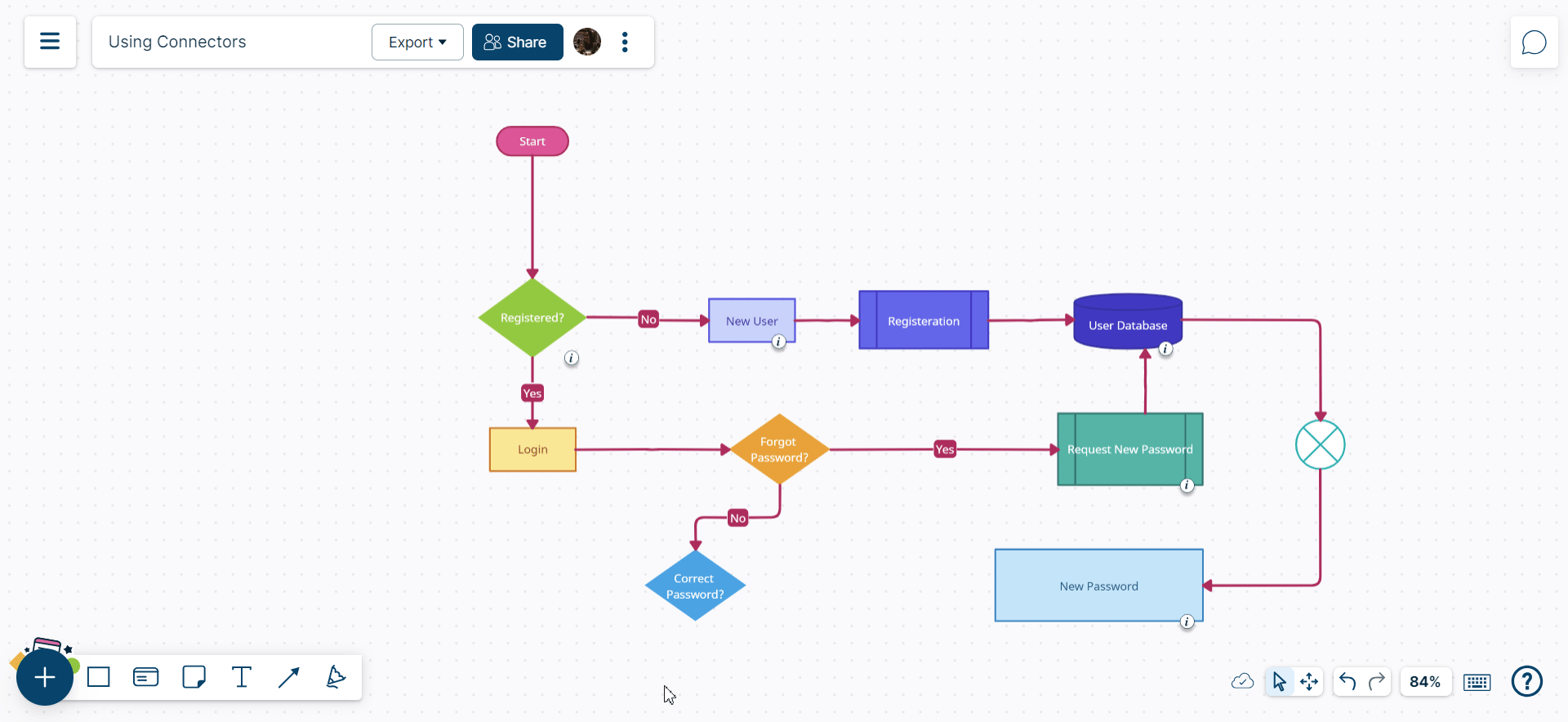
Auto Layout
Instantly organize your canvas with ‘Auto-Layout’. Arrange, Shapes in ‘grid’, ‘list’ and ‘pack’ (arrange shapes in a random order to minimize empty space in a container or specific area) patterns and,
Diagrams in ‘tree’ and ‘flow’ patterns to create organized and neat visuals.
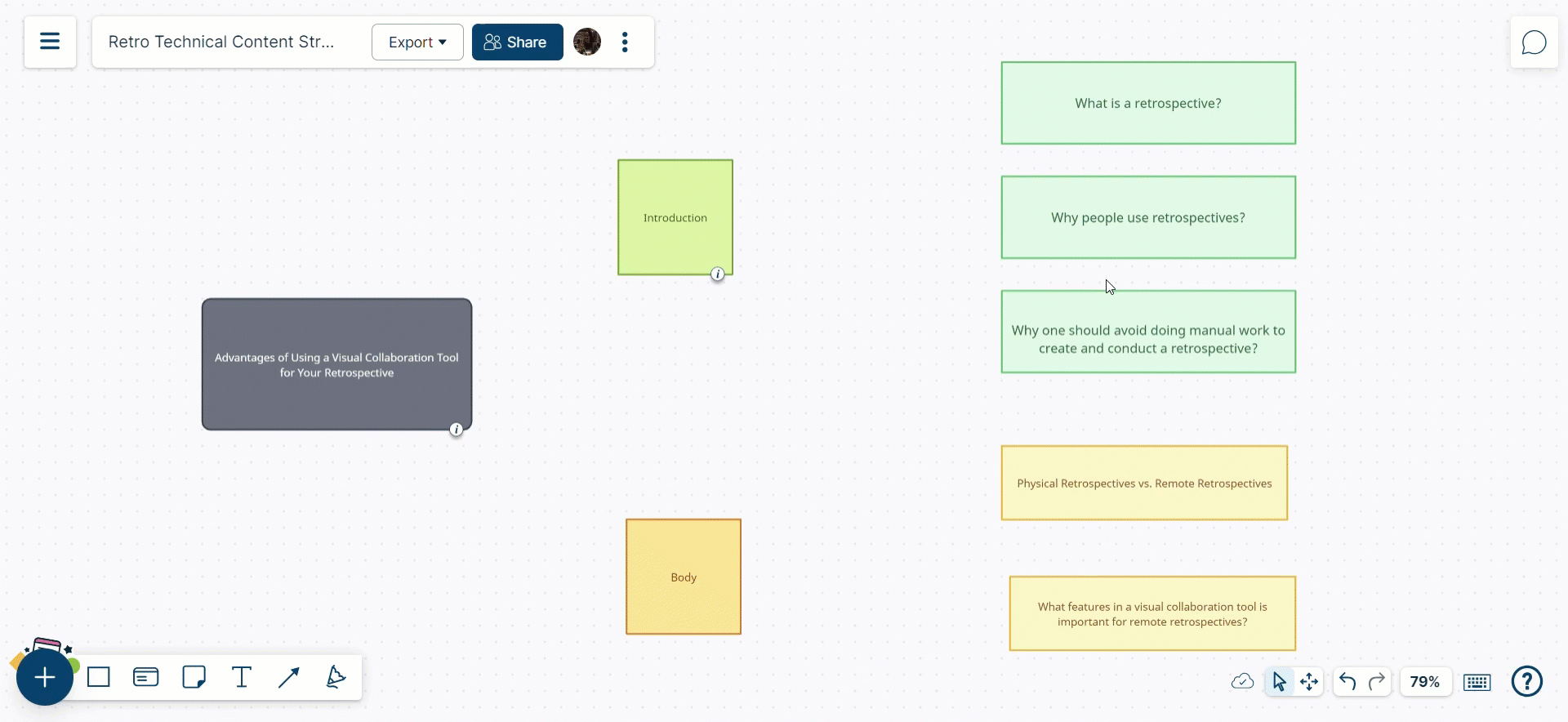
Major Improvements to Tables
We upgraded the tables with new features and fixes. You can customize the look and layout of your tables with colors, spacing and padding. You can also turn tables into frames for different diagram types like Kanban Boards or SWOT Diagrams. Merge and unmerge cells, enter text easily, and resize rows and columns as you wish, making data visualization easy.
We also re-built a range of our templates using the new table as the foundation. You can also add layouts for each table cell to build interactive frames that adapt to its content.
New Genogram Shape Libraries and Connectors
We added new shape libraries and connectors for genograms in colored and monochrome themes to represent different diseases, conditions and treatments. Now you can create use case-specific genograms to easily visualize family connections and medical histories.
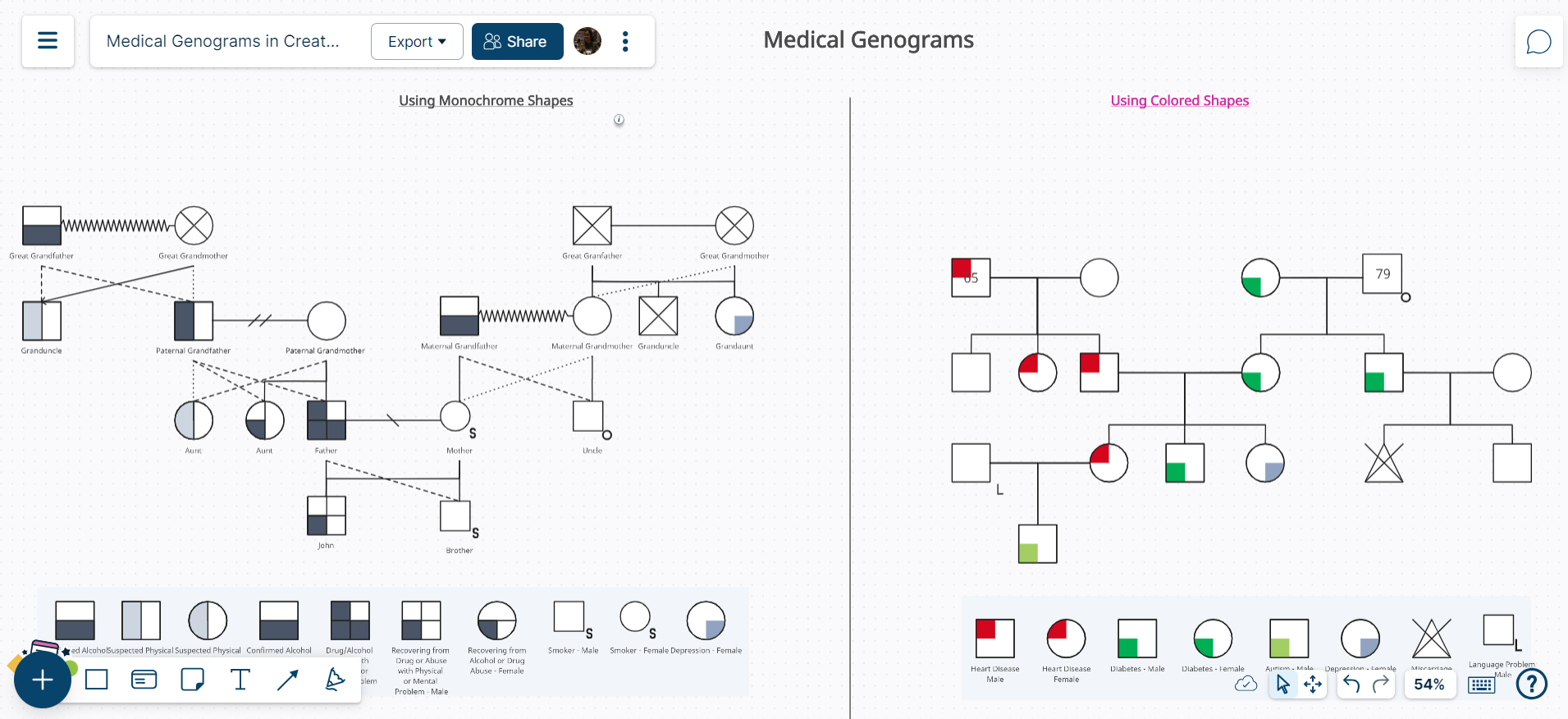
Dynamic Data Visualization
Creately’s core data-platform is reaching maturity and we are now enabling simpler ways to use our advanced data integration capabilities with visual collaboration. We made significant progress in 2023.
Data Integration
Connect your Creately diagrams to databases easily. You can use custom definitions to get started faster with databases – now everything is automatically added as models (Process Model, Project Management Model) when you use Agile Project Management and BPMN frameworks.
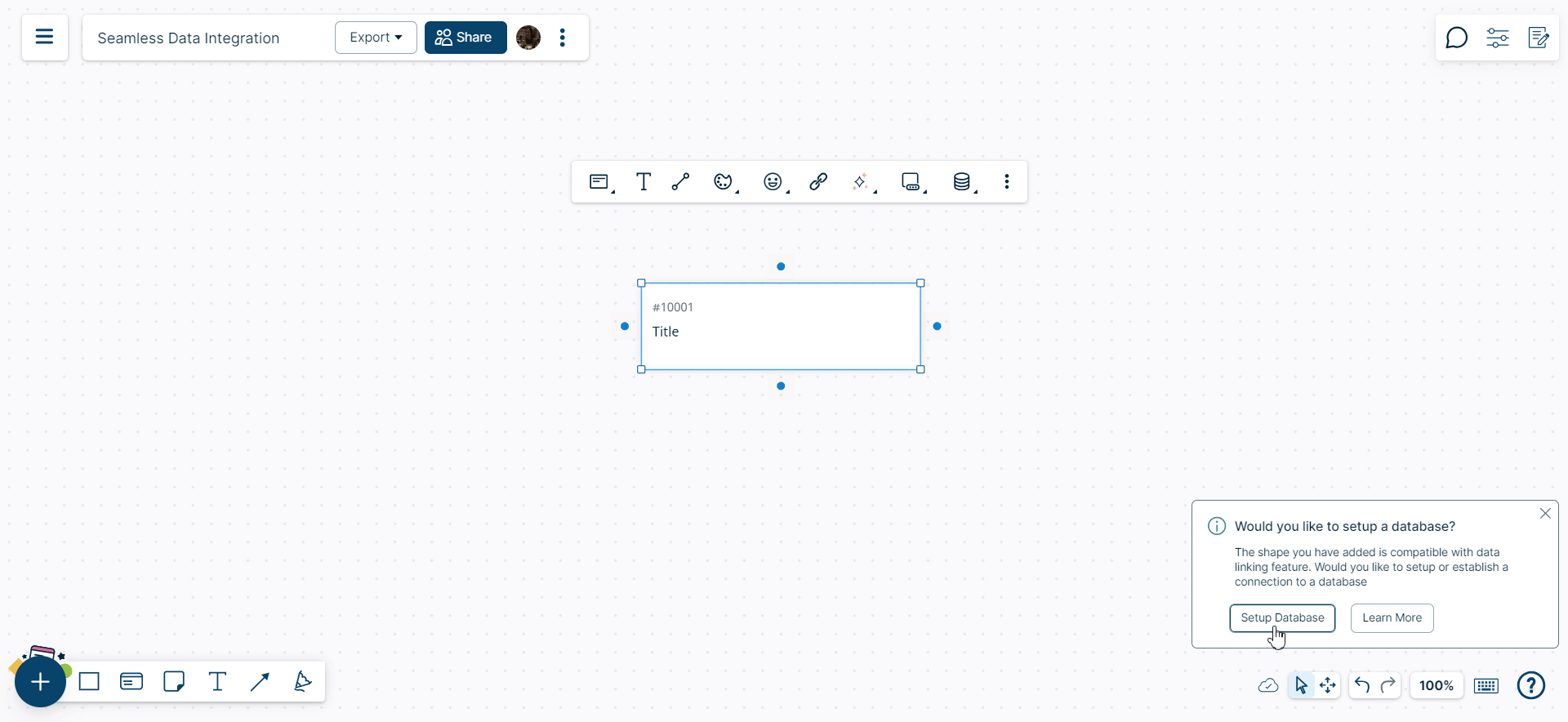
Embeds
Easily embed Google docs, sheets, slides, Powerpoint presentations, videos, Figma frames and PDFs directly into your workspaces and edit. No more switching back and forth between multiple apps. Create a single repository of information for all your projects in one workspace.
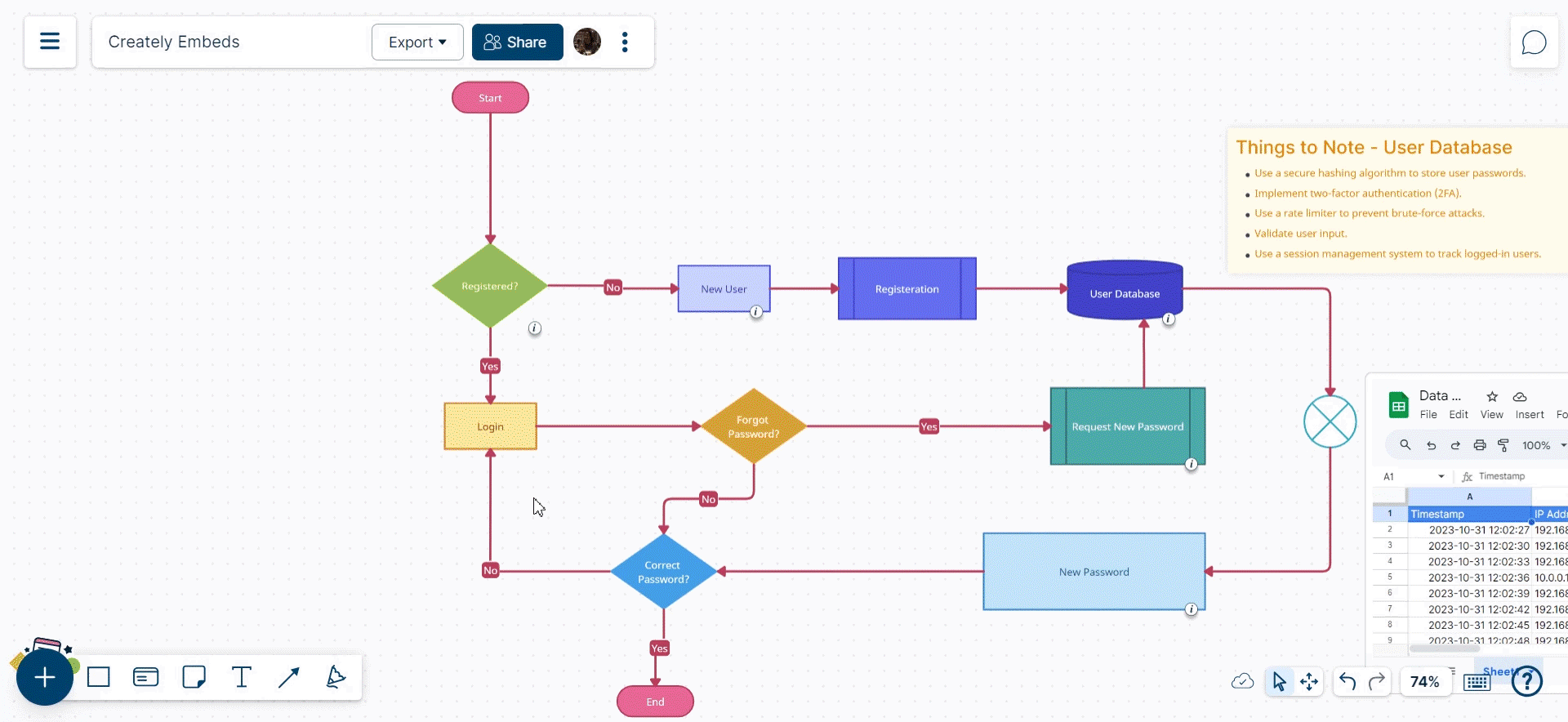
Emoji Votes, Authors, Due Dates and More
Now you can add emojis to any shape and use this feature to conduct online voting sessions. All the additional information that you add to a shape such due dates and tags will now be shown in a neat little indicator.
What’s more, all shapes now have author tracking so you can easily track who added what on a workspace. This will make it easier to collaborate and share feedback.
RTL Support for Text
We enabled the Right-To-Left (RTL) support for users who utilize RTL languages like Arabic and Hebrew. This update brings significant improvements to the text alignment and reading experience, eliminating the need to change any manual settings.
Integrations
Improvements to Microsoft Teams
Our integration with Microsoft Teams allows you to easily access Creately within Teams. This year we shipped some major updates so that you can access other workspaces, history, databases, and tasks right inside Microsoft Teams.
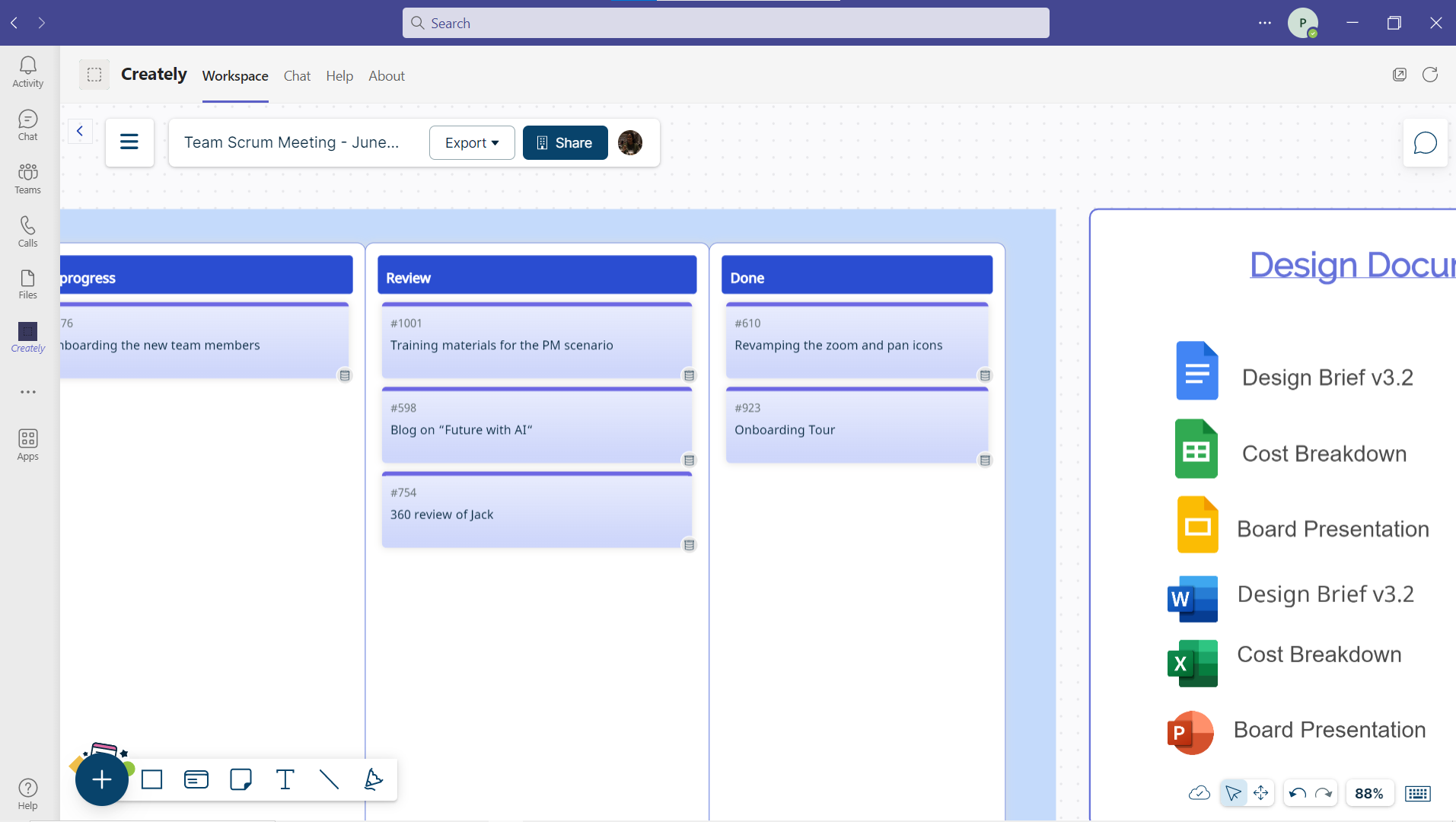
You can log into Creately with ‘Sign in with Microsoft’ option, making it easier to access our workspaces with Microsoft account credentials.
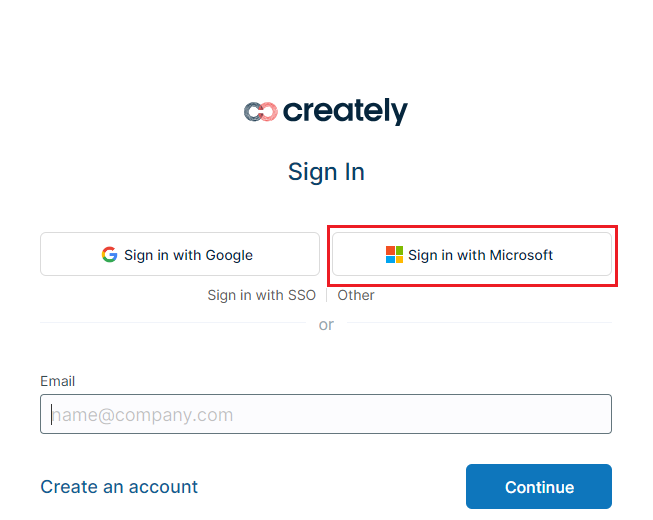
Creately VIZ for Microsoft Teams that lets you create visuals and diagrams from your chats and meetings. Just ask @creately to generate a type of visual for your context or scenario, and it will use AI to understand and translate your conversation. You can choose from different visual models, such as flowcharts, mind maps, Kanban boards, and more. You can also update existing workspaces by telling @creately what to add or change. Creately VIZ makes it easy to turn your discussions into clear and engaging visuals.
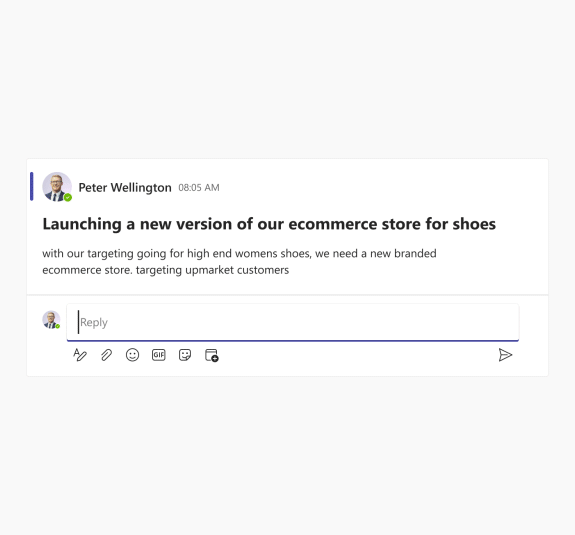
Lucidchart & Miro Import
Transition to Creately with ease! Seamlessly import your work from Lucidchart and Miro and resume from where you paused. Bring your existing projects to life in the Creately ecosystem.
Data Security Milestones
SOC 2 Type 2 and ISO 27001 Compliance
Now your data is protected with the highest security standards. Creately achieved SOC 2 Type 2 and ISO 27001 compliance, demonstrating our commitment to rigorous data security and privacy measures.
Data Residency Options for Compliance and Control
Choose where your data resides to meet compliance requirements and maintain control over your information. Creately now offers data residency options, allowing you to select storage in specific geographic regions.
Creately’s data residency implementation is one of a kind as it allows seamless collaboration for users across regions while still maintaining data residency requirements.