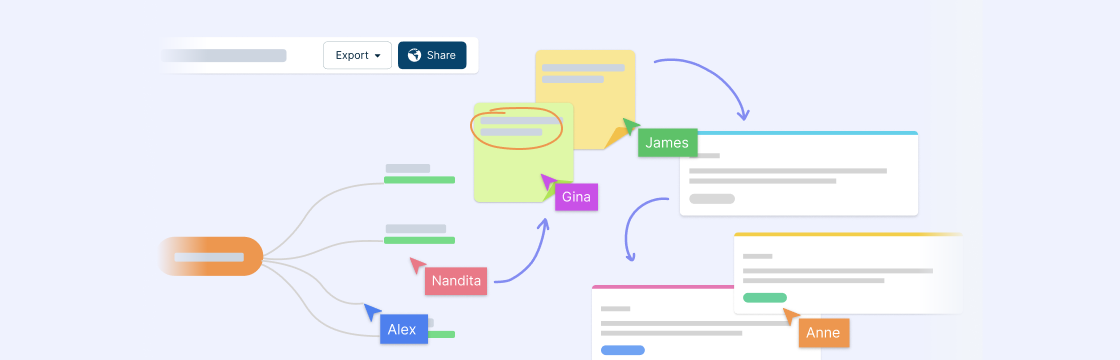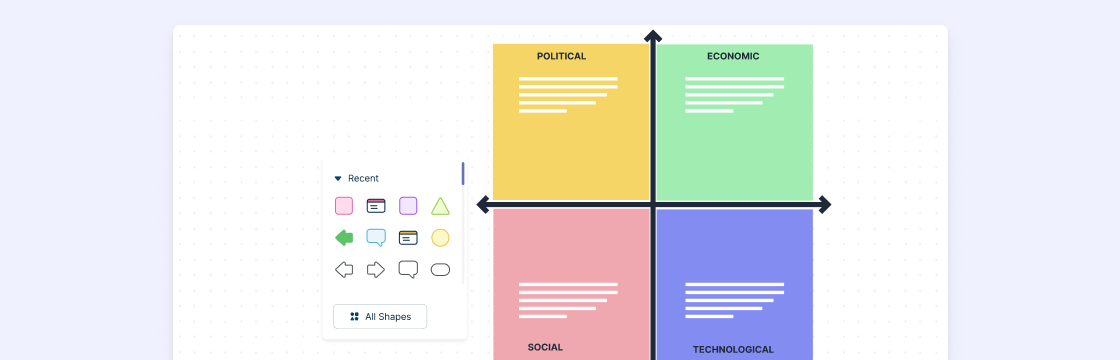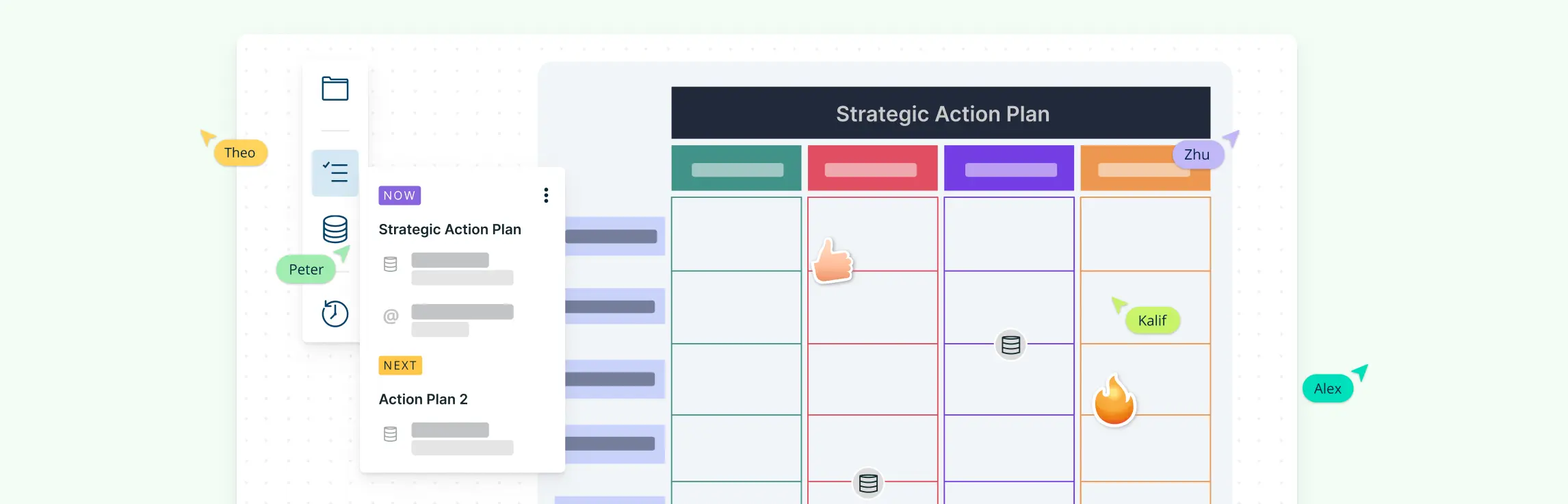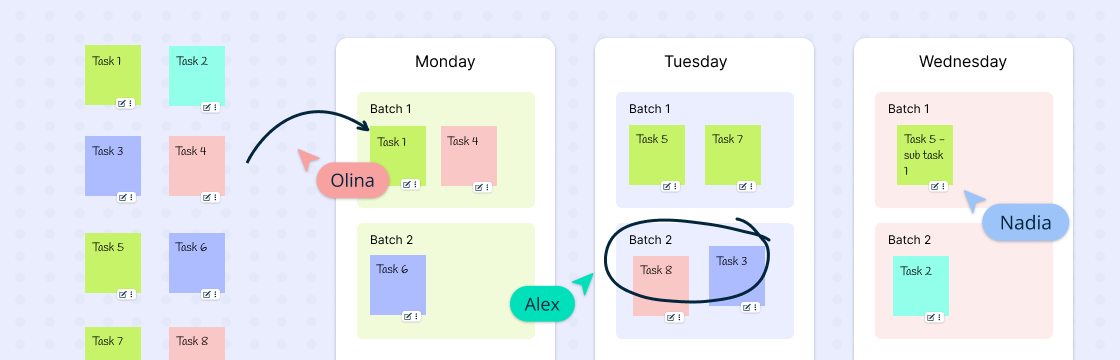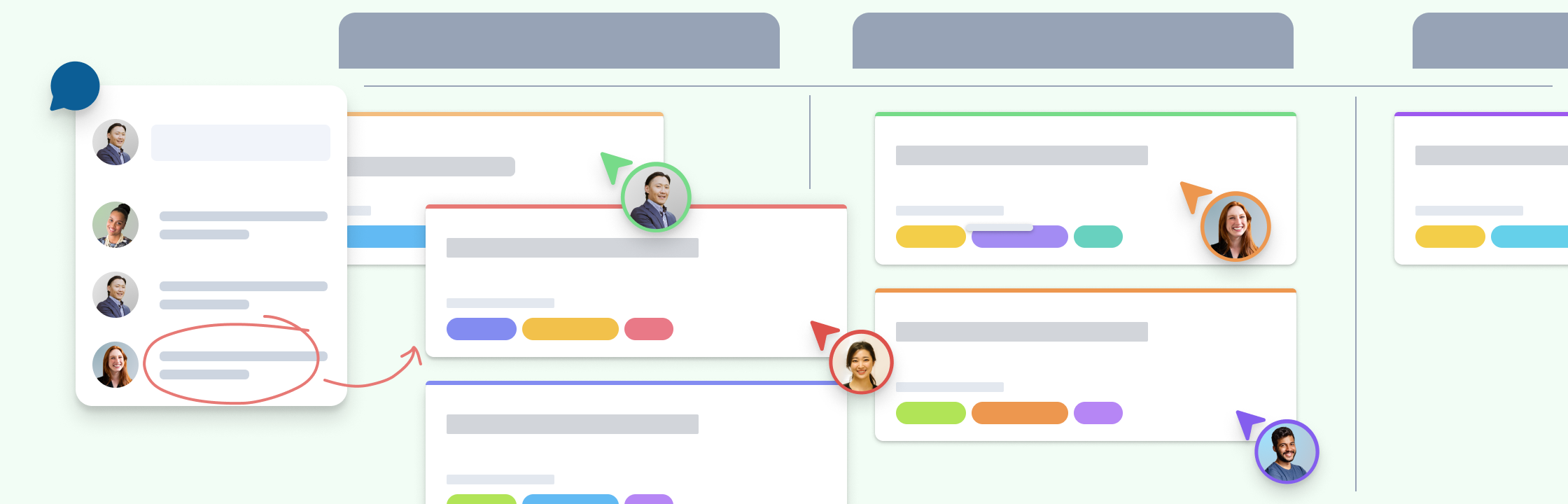During the pandemic remote working enabled to keep the work going on across sectors in a situation where offices had to be closed down physically and maintaining social distance among people became mandatory.
Now, as the pandemic eases, the workspace is witnessing acceleration in the change in future employment, as many businesses are considering a new hybrid virtual model that combines remote and on-site work, with some employees working on-site and some working from home.
Work as a concept has changed forever; and more and more our ‘office’ is wherever we decide it should be. This sudden spike in remote teams has left organizations having to scramble to keep up.
They have had to learn new techniques, adopt new methods and implement new processes. And while a lot of the learnings have come through trial and error, they are discovering that a permanent move to more remote teams is beneficial to both the organization and its employees.
Some of the biggest reasons why organizations are implementing more long term remote working policies are:
- Less commuting
- Greater productivity
- More savings
- Job satisfaction
But there are a lot of things that still need some getting used to. Here we will look at some of the best practices that the most successful organizations have adopted in making the switch to remote teams. We aim to provide you with practical tips that you can implement into your company/ workplace right away to get the most out of working remotely.
It will take you through everything from the tools you need to get started, how to implement an effective remote working strategy, some of the drawbacks to be mindful of and the changes in organizational policies required.
5 Powerful Collaboration Tools for Working from Home Teams
Collaboration is essential to driving workforce performance.
It encourages innovative thinking and equal contribution of team members in achieving objectives efficiently. A Stanford study from a few years ago shows that even the mere perception of working together with a team increases the performance of an individual.
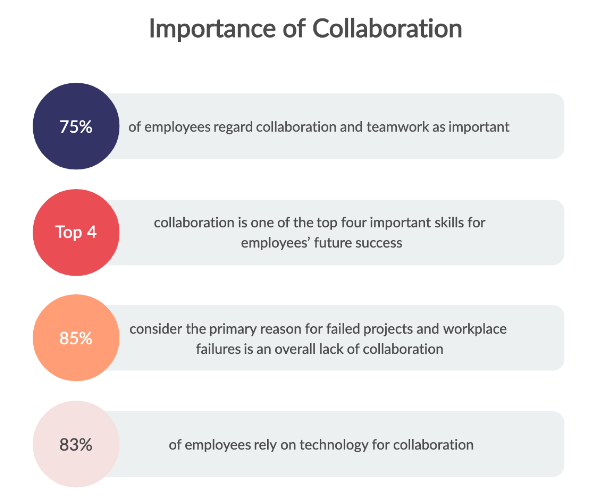
As more and more teams have begun to work from home, teamwork and collaboration have become even more important. And companies have increasingly come to depend on online collaboration software to continue to drive innovation, increase employee productivity and remain relevant.
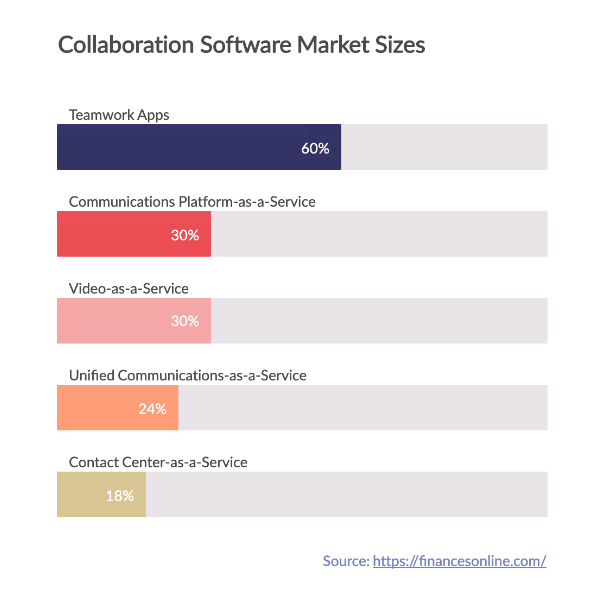
Here are 5 popular collaboration tools you can use to improve communication and teamwork between employees who are working remotely.
Document & File Collaboration Tool - Google Docs / Google Drive
Research shows that teams can create documents 33% faster with a document management tool that removes the need for attachments.
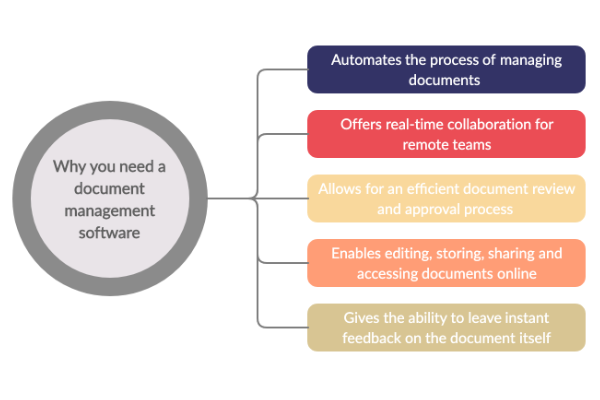
One major player in this category is Google Docs with which you can create documents, edit/ review them, and share with others, from any device and from anywhere in the world. You can also download documents in multiple file formats as needed. Integrated with Google Drive, it allows you to organize your documents neatly and manage permission to them across the organization.
When to use:
- During online meetings to take down notes
- To develop ideas collaboratively during an online brainstorming session
- To collaborate in real-time on editing a document
- Track progress of the document with version history
- To share important documents with team members, clients or stakeholders
- Provide instant feedback on documents or make suggestions for changes
Online Whiteboard Software - Visual Workspace for Collaboration - Creately
Visuals help people communicate their ideas, processes, workflows, designs, etc. better. This is why most conference rooms have whiteboards in them; to help add a visual aspect to what you are saying.
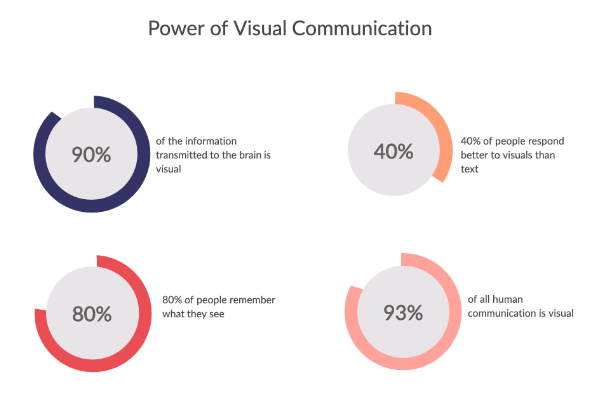
Visual collaboration platforms replace this traditional whiteboard with a cloud-based, infinite canvas where multiple people can work together on developing their ideas and designs using visual elements and diagrams.
A giant in the industry is Creately. It offers a scalable, infinite online canvas with intuitive drawing features to help teams collaborate in real-time on visualizing concepts faster. It also has 1000s of pre-made templates based on various scenarios for marketing, development, design, engineering, HR, project management and agile teams.
Its seamless integration with Google Drive, Microsoft Teams, Confluence, and Slack further help strengthen collaboration across cross-functional teams.
When to use:
- To brainstorm around ideas using mind maps, idea boards, fishbone diagrams, etc.
- To do online Sprint Planning with your Scrum team
- To collaborate in real-time around developing ideas/ plans using visuals and diagrams, from anywhere
- To plan around and review user flows, wireframes and UI mockups
- To visualize statistics and information for reports, documents, presentations, etc.
- To share and get feedback on documents from co-workers, stakeholders and clients
Team Messaging App - Slack
Collaboration starts with proper communication between employees.
And there are many purpose-built applications out there to facilitate communication between teams, whether they are working from the same location or remotely.
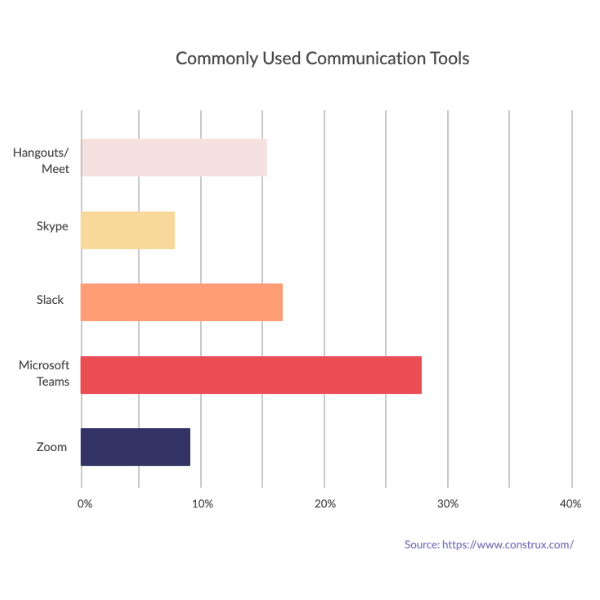
While Microsoft Teams is designed for larger enterprise companies, it is often regarded as difficult to set up as opposed to Slack, which is easier to set up and administrate.
So for this post, we decided to stick with Slack although Microsoft Teams has a larger user base, for the reasons that it’s easier to set up and use and is the apt choice for instant messaging for businesses.
Slack is a great communications tool for teams of all sizes whether they are in-house or remote. It allows teams to connect with coworkers via instant messages, video calls, and even create separate non-work related channels to socialize.
When to use it;
- It replaces emails, phone calls and text messages when you want to communicate with your team
- To keep important information, documents, links to resources, etc. saved in your chat history. - You can quickly discover them with the search option
- To set reminders for yourself and your team for important events (i.e. daily scrum)
- To connect with your co-workers over audio or video call
- To create fun community spaces for your team to bond over non-work related things
- To solve problems, notify other people, brainstorm around ideas and share task/ project updates
- To share your availability status during working hours
Online Meeting Tool - Zoom
When working remotely, meeting and working in person isn’t possible; but video conferencing enables ‘face-to-face’ conversations virtually. And for a remote team, they are crucial to building trust and providing the visual cues necessary for effective communication.
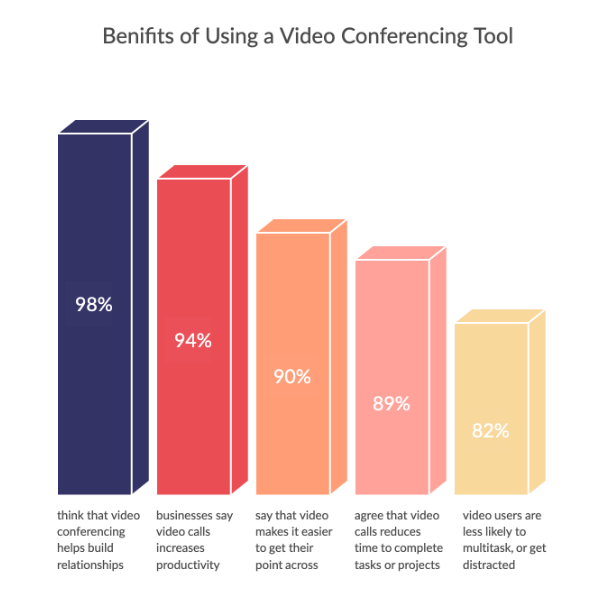
There are many tools out there in the market. Bloomberg reports that the global video conferencing market will expand at a compound annual growth rate of 9.2% until 2025, growing that market to a value of $6.7 billion. It also states that 51% of workers had taken video calls for work from a home office while 33% had done so from a coworking facility. A popular tool used world-wide for video conferencing is Zoom. Since the start of the COVID-19 pandemic, Zoom has increased its user base at a record high. It is estimated that the company has added 2.22 million monthly active users so far in 2020, while in 2019 it added 1.99 million.
When to use it;
- For video conferencing and audio conferencing with co-workers
- For conducting remote meetings with team members, clients, stakeholders, etc.
- For conducting remote interviews and conduct training sessions for new remote hires
- To conduct webinars and other marketing events
- To schedule and record meetings
- For screen sharing
Project Management - Favro
Over the past few years, project/ task management software have become extremely popular, now even more so as most teams are distributed.
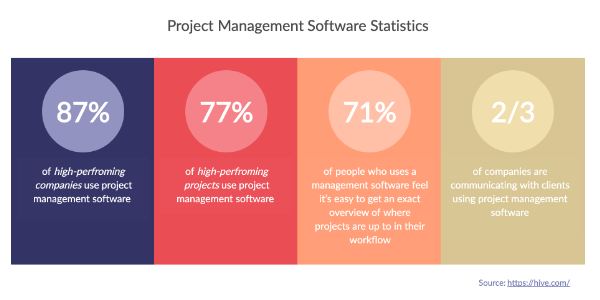
Whether you are looking to simply organize the project tasks or an enterprise-grade system to plan and monitor projects, there’s a solution for everyone.
Favro offers a single space for distributed teams to collaborate on planning, organizing and tracking the progress of the task/ projects they are working on.
When to use it:
- To visualize work in progress using roadmaps, lists, and sheets, identify bottlenecks and stay synchronized as a team
- To create and collaborate on content needed for projects within Favro cards
- To plan projects and assign tasks and duties among team members
- To create backlogs of work to do in the future and collections (workspaces) for separate teams
- To review and leave feedback on projects for peers
Tools for Working from Home as a Team
The future of remote work will only go as far as technology will take it. Setting up the right technological ecosystem to ensure seamless workflow is key to staying connected and getting things done efficiently. The right tools are ones that take away the friction of remote work and allow you to focus on what matters. With the sudden increase in WFH teams, there has been a huge increase in the number of remote working tools available, so much so that selecting the right ones has become its own challenge.
Limiting yourself to a few, efficient and easy-to-use tools ensures better clarity amongst teams and sets up a system of better work dynamics. Here are some of the categories for which you need remote working tools and the best options available under each.
Tip: Choose a limited set of tools to work with. Having too many tools at first may confuse your team rather than help. Having 1 per category is essential, but no more at the start.
Chat/ Presence Platform
Being immediately reachable, like you’d be able to go to someone’s desk is crucial. We recommend adopting a chat platform for it.
- Slack
- Microsoft Teams
- MatterMost
Sometimes teams use Whatsapp (or similar) groups, but that’s not really the best choice here as the platforms above have multiple features to make collaboration better and act as a hub for integrating other multiple tools.
Document/ File Collaboration
Most work is done on documents, and it’s essential that you are using real-time collaborative documents to work with each other. These save time!
- Google Drive, Google Docs / Sheets
- OneDrive, Dropbox, Microsoft 365
Visual Collaboration
Planning, brainstorming ideas and concepts, designing solutions, and managing projects should be done visually for more effective results. Use a real-time visual collaboration platforml like Creately to enhance your meetings, brainstorming, project planning and tracking, design and research and more.
It is essential that it also supports good async, collaboration via comments and discussion threads.
- Creately - Smart Visual Canvas to ideate, manage work & run projects
Video Conferencing
Video conferencing is an essential part of working together.
Task & Project Management Software
To keep everyone in-sync and working towards common goals, use an online task and a project management tool.
There are many more tools, but above are the essentials for your team to stay productive when working from home.
How to Stay Organized as a WFH Team
Many believe that working from home can disrupt the company culture; people become inefficient without proper face-to-face supervision, dwindle the team spirit and poor, ineffective communication are a few of the many concerns for managers…
Yet, it doesn’t have to be the case. Here’s how you can easily organize your remote team to be truly productive.
Establish some clear ground rules and norms
This plays a fundamental role in retaining everyone’s commitment. This can be a wiki page, web page, PDF file or an email - make sure that you share it company-wide and update it continually with new found insight.
At Creately, we stick by these rules,
Personal Status
- Always be available on your chat platform when you are working.
- If you are stepping away from your computer, please mark as ‘away’ on the chat status.
- If you need to attend an online meeting / video conference, it’s generally better to join with the video switched on.
Let others know what you are working on
- When starting your day, share your work agenda for the day on the relevant channel
- If you move onto something different during the day, post that as well on the relevant team channel
Share discussions/ decisions on the group chats or shared docs
- If 2 people are to discuss something that may be relevant, please do that on a thread on the group chat so that others can see as well.
- If discussing something specific, it is best to do so on the Issue/Idea Document/Design itself and share that link in your chat platform and invite others to collaborate.
Plan meetings early
- If you need to have a discussion with 2+ people, send an invite at least an hour before or agree on a time a little earlier.
Use phone calls/ video calls liberally
- A call/ video call is a higher bandwidth way to discuss things. If the person is available on chat, ask if it is ok to call, and give a call.
- It is much easier and effective to discuss matters over phone/video calls than typing them out on chat.
Have clear team structures
Clearly establish the responsibilities of each individual and the reporting relationships between team members. This can go a long way in maintaining effective communication and keeping everyone aligned following an established protocol.
Have some daily / weekly rituals
Regularly engage and share what you are working on with each other through daily online scrum meetings, or weekly all-hands video calls.
Collaboration & planning
Make prioritization transparent and clear so that everyone knows what to do at all times. Have planning meetings in real-time. Make plans on a visual canvas as the example shown below where everyone can collaborate on.
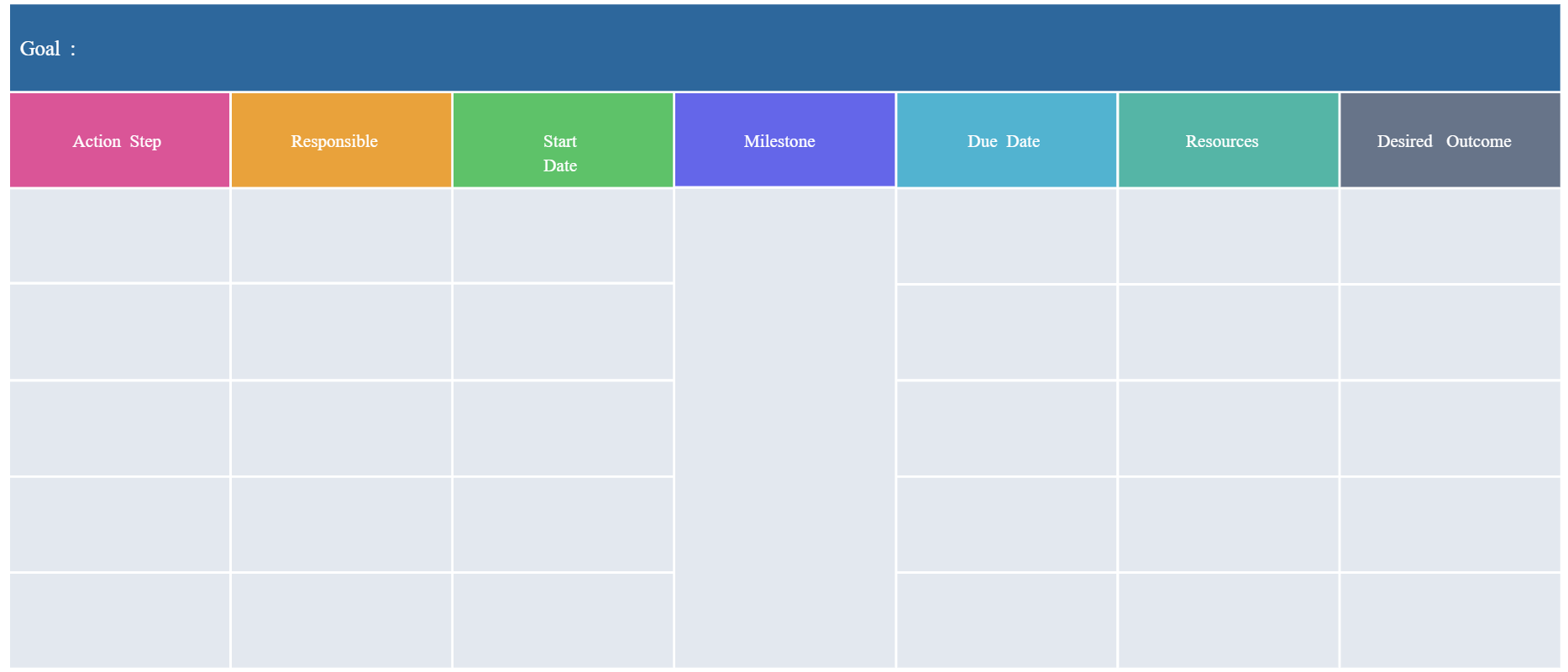
Have clear objectives and deliverables for everyone
An alternative is to use tools like Timedoctor, depending on the nature of work. However it’s better to allow people more flexibility and work on an outcomes basis rather than counting the actions or time spent. Use a task list or project management tool like Trello to manage objectives.
Frequent, planned video calls
Have frequent, planned video calls in smaller teams. This allows time for bonding, especially now that the team can’t see each other at work.
Use ice breakers for meetings
Always leave 10-15 minutes at the start of each meeting to socialize and break the ice. Set aside time so that you get to speak to others and bond before you get down to the agenda.
Building Trust and Teamwork for Remote Teams
Trust is an essential element in any effective team. If building and maintaining trust within a regular team is hard, then doing it with a remote team is going to be - well, harder. But it’s necessary, especially when everyone’s not in sight of each other and when failing to do so will result in misinterpretations and assumptions that will create a wedge between the team and the individual.
It may take more time and patience, but gradually it will nurture stronger relationships and more productive collaborations. Here’s what you can do.
Always explain ‘why’
When discussing or talking about decisions, always explain the ‘why?’ Here at Creately, we proactively explain every decision and reason down to the very last detail. This is how we learn, grow, align with each other and build trust.
Provide extra context
Provide extra context when interacting with each other. When you can’t see each other, it’s important to over communicate to avoid miscommunication. If you are stepping out for a moment, state why you are stepping out (i.e. I’m stepping out to take the kids for a walk). If you are too busy with a task to help your colleague out with their request, let them know sooner than later.
Share information regularly
Get teams to share information regularly on the chat platform. Make it a practice to share work schedules, task status, project progress, etc. with each other frequently. Or use a project management/ task management tool like Favro or Asana where you can collaborate on regularly while keeping everyone on track.
Build stronger relationships
Focus on building relationships that extend beyond work among teammates. Incorporate time for bonding into team interactions; start off meetings with a few minutes for personal updates or create a virtual water cooler space in the form of a Slack channel or Facebook group where everyone can socialize with each other informally.
Clearer communication
Leave no chance for confusion when you explain things to others. Get down to minute details and use visuals or diagrams to explain what needs to be done. Thinking of a better way for a process? Draw a flowchart. Designing a website? Use a wireframe or a UI mockup to describe what’s on your mind to the rest of the team. Visuals make ideas easier to comprehend.
More face-to-face interactions
Have sufficient face-to-face interaction with the team members. Whenever possible, always rely on video calls to communicate with each other. When the entire team is working from home, this is the closest form of in-person communication one can get. If they can see and listen to you, it’s easier to express how you feel about something.
Be dependable
As part of a larger team, everyone should be reliable, predictable, responsible and consistent. Say what you do and do what you say and commit to meeting deadlines and achieving your deliverables in a timely manner. If you are unable to complete a task on time, communicate your difficulties earlier on, and not just prior to the deadline. This way the team can easily anticipate how others will perform and be ready for any roadblocks.
Communication Best Practices
All teams working from home must have good communication strategies in place to survive and thrive. Where there is no proper communication, there is always confusion, misinterpretations and failed relationships.
When working in an office, a team has numerous ways to interact and bond with each other; whenever they want, they can walk over to the other person and start a conversation.
But a remote team doesn’t have this luxury. They have their own unique communication challenges, such as having to coordinate around different time zones or language barriers, dealing with the distance that can affect the team spirit, etc.
Here’s how you can bridge the virtual gap between your remote team members with good communication best practices.
Establish guidelines
Establish communication guidelines. Set rules on when and how to use the communications tools . When to use chat, email, video calls, etc. and the reasons why. For example, if it’s an urgent request, an instant message on your chat platform is ideal than a video call or email.
Have a limited set of tools
Have a limited set of tools for communication. Having too many tools will make it difficult for you to stay focused and get in touch with your team at the right time. Give the tools you use a specific purpose and use it primarily for that. For example, use Google Hangouts Meet only for video calls and Slack for instant messages.
Always incorporate visuals
Always incorporate visuals so what you are explaining can be simplified. Fact: visuals help process information faster. If you need to communicate an idea, quickly break it down using a mind map and share it with others, or do so in real-time with a visual collaboration tool like Creately where everyone can contribute their ideas.
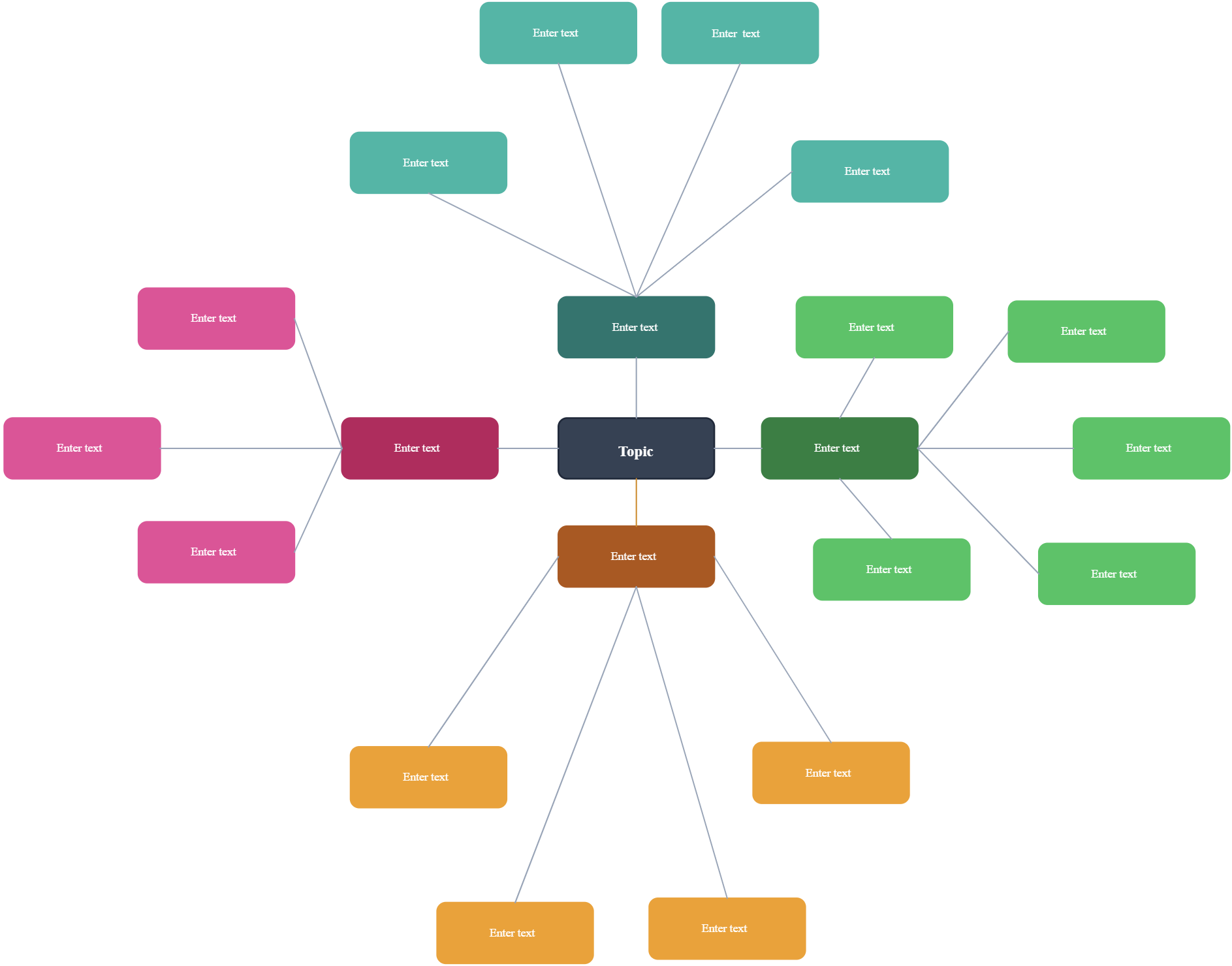
Centralize and index information
Centralize and index information for easy access and retrieval. Put documents, files, resources and assets in a common place in a good organizational structure. At Creately, we use Google Drive and a well-defined folder structure so that everything is easily accessible to everyone.
Keep all communications public
While it’s important to have specific channels dedicated to each team/ department (i.e. #marketing, #development, etc,), when a related issue occurs, discuss them in the relevant public channel. This will notify others and help gather the input of everyone.
Connect on a personal level
Encourage people to connect on a personal level. While in an office, co-workers have the privilege to turn around and talk to each other, chat while having lunch or by the coffee machine , it’s not the same for remote teams. They need to make an extra effort to do so. It can be helpful to have an online space, a WhatsApp group chat, Slack channel, Facebook Group, etc. where everyone can share all the fun non-work related stuff. Or play a multiplayer online game.
List everyone’s phone numbers
Have everyone’s phone numbers listed in a central database. Or keep the numbers of the people you are working closely with, including your managers saved on your phone. This would come in handy during an emergency, or when you just want to talk to them (i.e. about a personal matter).
Recognize success
When working from different locations, it’s easy to feel disconnected from one another. One may feel they are not recognized enough or their work is not appreciated enough. This can be prevented if the team makes an effort to constantly celebrate each other’s work. Someone hit a milestone? Give them a quick shout- out on the Slack channel or appreciate their efforts with a personal email. This will keep everyone motivated.
Be mindful of your tone
In written communication, the recipient cannot judge your tone or feelings. This often leads to misinterpretations and misunderstandings. Avoid such situations by going the extra mile to write more than you intended to clearly convey your message. Add in an emoji or two to humanize and convey emotions. When talking about a sensitive matter, always switch to video instead of chat.
Running Productive Online Meetings
Running productive meetings is essential for effective team collaboration and decision-making. Productive meetings help maximize the use of everyone’s time, ensure clear communication, and drive meaningful outcomes. Here are some tips to help you run productive remote meetings:
Prepare an agenda: Share a detailed agenda with the meeting participants in advance. Clearly outline the topics to be discussed, the desired outcomes, and any pre-meeting preparations required. This helps everyone come prepared and stay focused during the meeting.
Use visual collaboration tools: Utilize collaborative tools, such as Creately’s shared workspaces or virtual whiteboard, to facilitate real-time collaboration and idea sharing. They provide a collaborative space where participants can ideate, add sticky notes, draw, or annotate in real-time.This allows participants to contribute simultaneously and refer back to the shared materials.
Use video conferencing: Whenever possible, encourage the use of video during remote meetings. Seeing each other’s faces helps foster better engagement, understanding, and connection among participants.
Test technology beforehand: Ensure that the video conferencing and other collaboration tools are working properly before the meeting. Familiarize yourself with the features and functions to avoid technical glitches during the session.
Set expectations and guidelines: Communicate the meeting expectations, such as being on time, muting microphones when not speaking, and actively participating. Establish guidelines for respectful communication and encourage everyone to follow them.
Engage participants actively: Encourage active participation by involving all meeting participants. Assign specific roles or tasks to individuals, encourage sharing of ideas, and facilitate discussions by asking open-ended questions.
Keep the meeting focused and on track: As the meeting facilitator, it’s important to keep the discussion focused and prevent tangents. Gently redirect the conversation back to the agenda topics if necessary.
Manage time effectively: Start and end the meeting on time. Allocate specific time slots for each agenda item and stick to the schedule. If a discussion requires more time, consider scheduling a separate follow-up meeting.
Summarize key points and action items: Towards the end of the meeting, summarize the key discussion points and decisions. Clearly define action items, assign responsibilities, and set deadlines. Follow up after the meeting to ensure accountability and progress.
Follow up: Follow up with participants after the meeting to ensure that any action items are being addressed and to solicit feedback on the meeting itself. Hold a retrospective meeting to discuss what went well and what didn’t and to discuss solutions and further steps.
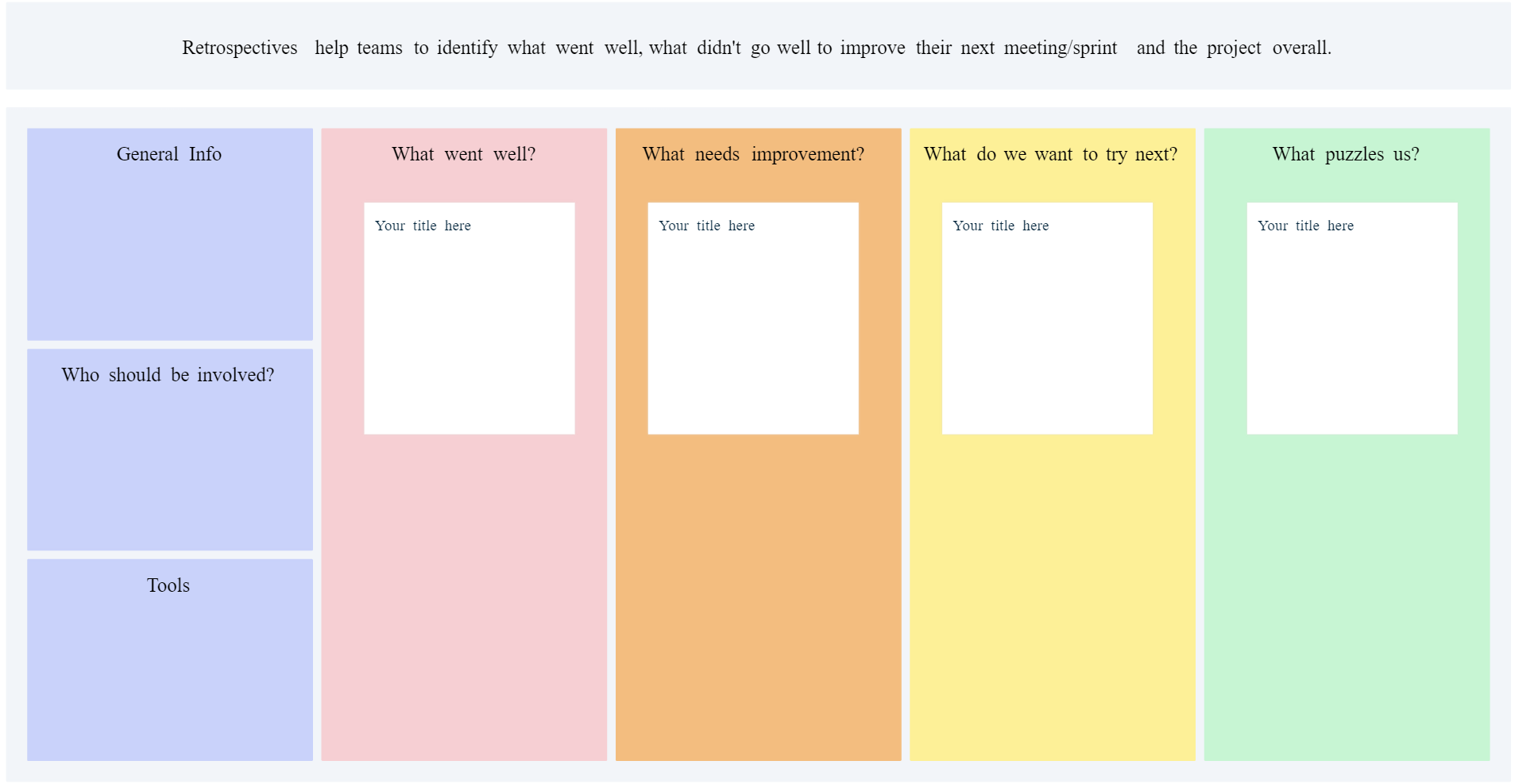
Setting Expectations for Your WFH Team
Like with any other team, setting clear expectations is essential to managing a team that works from home. It’s important for their growth as well as for setting the right direction for them. Failing to do so will undermine their performance and negatively impact the relationships and collaboration between them.
Here’s how you can effectively set and manage expectations that will allow your team to excel at what they do best.
Clarify roles and responsibilities
Clarify roles and responsibilities of each team member. If these are not already documented, start from the beginning and do so. Everyone should be aware of their responsibilities and obligations and how what they do contributes to the overall goal of the organization.
Set clear goals for everyone
Set clear goals for everyone. Whether for the week, month or quarter, clarify the work that they are expected to complete. It should be the responsibility of the team lead to discuss their workload and decide on deadlines. Simplify this by using a task management tool like Favro or Asana.
Share team expectations
Share what the company/ team expects from each other. When you are part of a team/ organization, there are certain norms you should follow. These norms need to be clearly established within the team. For example, decide on a time period when all team members are supposed to be available, or how anyone can be reached if they are not available on chat for something urgent (i.e. via phone call).
Provide regular feedback
Provide regular feedback. Leads should regularly give meaningful feedback on how their teams are performing. This can include comments on what they have done to achieve their goals, what they have done well, and where they have to improve. Set up a proper process for these one-on-one feedback sessions on a weekly or monthly basis. Also encourage you team members to give feedback to each other.
Share personal expectations
Encourage the team to share their personal expectations as well. Setting expectations should be a two-way process to be effective. By allowing the team to discuss what their personal working preferences are, will help reach a middle ground where everyone gets what they want. If someone prefers a phone call to messaging, others can respect that.
Be transparent
Make transparency a part of your team culture. Starting with the team leads, everyone should be encouraged to be honest and open. If you are making a major decision that will affect the company/ team, let everyone know. Building transparency is key to ensure all employees feel included and confident to share their own opinions and concerns.
Culture and Personal Growth in WFH Teams
How can you build a positive team culture when your team is scattered across the continent/ world? How can you attend to the personal growth of your team when you only interact with them online?
To different teams, culture means slightly different things. But overall it means how a company/ team does things. It is usually manifested in how a team communicates with each other, behaves, makes decisions, and in their beliefs, attitudes and the values they uphold.
A great team culture is an essential part of a high performing team. While teams working in an office easily have the chance to cultivate their culture through different types of shared experiences, a remote team has to put more effort into and be more deliberate about shaping their culture.
Here are some effective steps you can take to build a positive company culture with your remote team while boosting their personal growth effectively.
Define company culture
Define your company culture. While culture is ever changing, altered by those who newly join your team, you can always set the cultural foundation. This entails defining the values you uphold and you want your team to uphold. Document these and store them in an accessible location, preferably online, so anyone - including new employees - can easily refer to them whenever they are having doubts.
Have a solid set of tools
Have a solid set of tools that can foster your culture. Whether it’s for communication, file sharing or collaboration, the tools you select should help reinforce the culture you are trying to promote. For example, if you are trying to create a fun and relaxed environment, you can consider a tool like Slack where you can have a separate non-work related channel for fun conversations.
Connect in multiple ways
Maintain a variety of ways for your team to keep in touch. The only way a remote team can interact with each other, share feedback or inside jokes is online. While chat apps are great for random work discussions, encourage video calls so everyone can actually see each other as well. Slack video calls are good for one-on-one calls while for all-hands meetings, use a tool like Zoom or Google Meet. Trello and Confluence can be used for project management while a tool like Creately can serve as an online whiteboard.
Have fun within the work-day
Leave space for fun within the work-day. When you are not working from the same location, you need to get extra creative about building your company culture. There are many team building activities that are effective in promoting employee happiness, engagement and productivity. Check out these 37 fun virtual team building activities for remote teams, you might find many that will work for you.
Measure engagement frequently
Measure engagement as frequently as possible. It’s important to understand how your team feels about the values you have set forth. Are they happy with the way these values/ the culture affect the way they work or communicate? Encourage their feedback through a simple survey, one-on-one meetings or even during all-hands meetings. Getting insight on their perspective is important to deciding the future direction of your company.
Create a mentorship program
Help everyone have a mentor. A mentor - a more experienced and knowledgeable co-worker - can help an inexperienced or a new employee to quickly get familiar with the cultural and social norms within the company. They can also help new team members grow in their position and learn how to succeed in their job role.
Have weekly one-on-ones
Let managers have 1-1 with their reports at least weekly. This allows them to recognize the individuals for excellent work and guide them where they need to be improved. They can also make this an opportunity to check in with the team members on work and non-work related issues.
Battling Isolation, Loneliness and Distractions when Working from Home
Working from home has its many benefits; zero commuting, comfortable clothes, flexible schedule, custom environment, etc.
But let’s admit it. Working from home comes with some considerable challenges as well.
Loneliness, feelings of isolation and depression are common dangers of working from home. And it can be tough for anyone.
Here are some tips that can help you survive these uncertain times and be actually more productive.
A dedicated space to work
Have a dedicated space to work in. It can help you psychologically if that space is solely devoted to work. Plus it can help minimize outside distraction such as noisy kids. Although it doesn’t have to be a separate room with a door that can close, having a dedicated workspace (a desk and a chair) will help you stay organized.
Establish working hours
Establish working hours. Flexible working hours is a favorite benefit of everyone working from home. But when you work remotely, the line between work and personal time tends to get blurry. So it’s important that you maintain a schedule for work with planned breaks in between. Start and end your day around the same time every day and be mindful to notify others when you are away.
Regular team meetings
Schedule regular team meetings. Staying connected to your team over video calls, group chats, or phone calls is important when everyone’s remote. These different methods of interacting with each other helps maintain the team spirit and avoid isolation. Keep in touch with everyone outside work as well; you can form WhatsApp or Facebook groups, separate Slack channels for fun conversations, have virtual lunch calls, etc.
Take regular breaks
Take occasional computer-free breaks. Use this time to go outside and get some fresh air or talk to someone at home while enjoying a coffee or tea. A change of scenery other than your computer screen will help you re-energize yourself.
Consider a coworking space
Consider a coworking space. Working from home doesn’t mean you have to work in solitude. Set up coworking days with your colleagues; you can spend these outside your home (i.e. at a coffee shop, your friend’s place, or a coworking space). This will allow you to be surrounded by other people and activity, which can be a much needed change after days of working all by your lonesome.
Allocate time to work out
Allocate time to work out. Schedule in some time to work out in your day to keep fit while working from home This can be a powerful way to recharge your brain and emotional health. To keep things more interesting, you can join an online group fitness class. This will give you another opportunity to connect with more people.
Brainstorming and Planning for Remote
Group brainstorming, even done on-site, can be challenging enough. And if your entire team has just gone remote, the idea of a virtual brainstorming session might sound daunting.
Wondering where to begin? Refer to this comprehensive guide to learn how to plan and organize your online brainstorming session.
And here are some great tips to effectively generate ideas as if everyone’s standing in front of the same whiteboard.
Use an online whiteboard
Use an online whiteboard. Whiteboards are great facilitators of brainstorming, and when brainstorming online, a virtual canvas software like Creately, can make all the difference. Create a shared board where everyone in the team can edit and contribute to. You can start with a blank canvas where everyone can collaborate on typing in ideas and adding images in real-time or you can kick-start things with a premade template for mind maps, mood boards, idea boards, etc. You can do this alongside a video or audio call with Creately’s Microsoft Teams integration to make things more effective.
Send an introductory email
Send out an introductory email with all the necessary details. This email should include the goal/ purpose of and the agenda of the session, links to tools or resources you’ll be referring to during the activity, and guidelines. It can help everyone understand what to expect and prepare well ahead of time.
Clarify the guidelines
Clarify the guidelines for the brainstorming exercise before the session. Different brainstorming techniques have different guidelines. For example, to create an effective mind map, you should use single-worded keywords and images to make it pictorial. Explaining these rules beforehand and following them will help generate more effective results.
Different brainstorming methods
Use different brainstorming methods. There are many techniques you can use to carry out and simplify an online brainstorming session. Listed below are such techniques and templates that you can start using right away to churn out ideas with your team. Each tool is linked to a resource that explains how to effectively carry out the method.
Mind maps
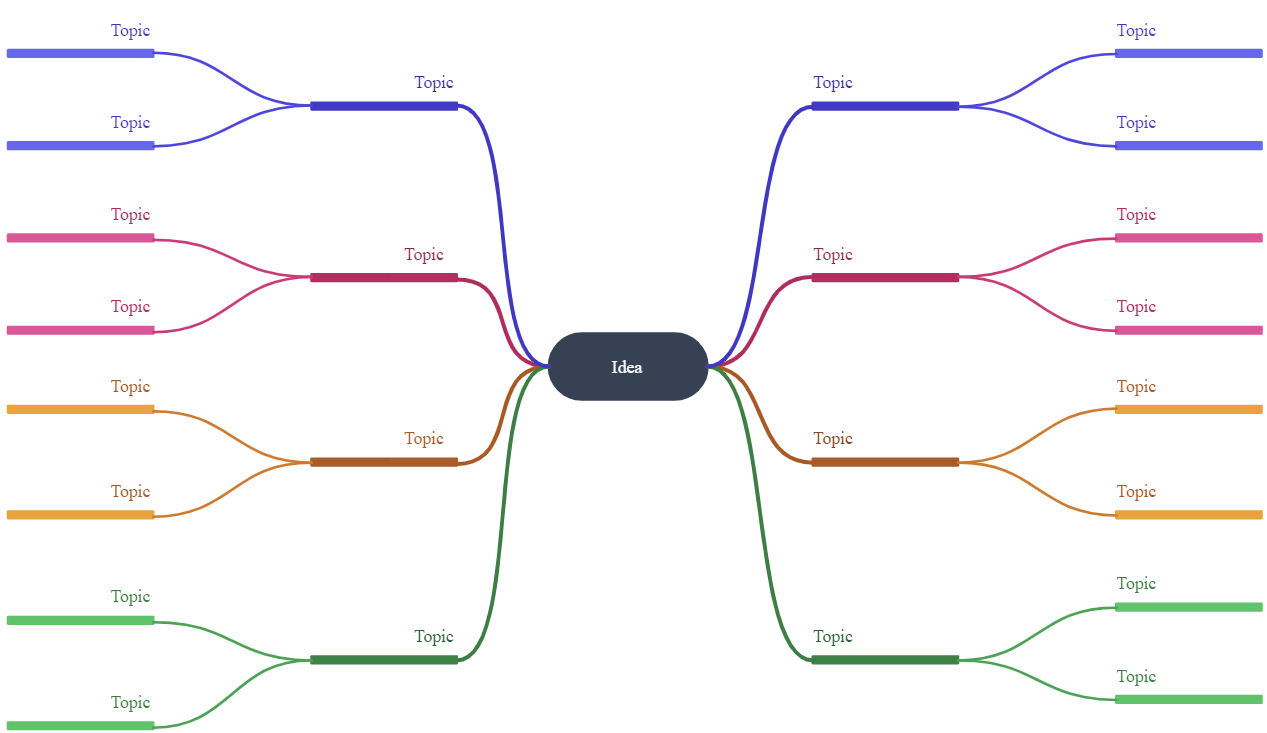
Six Thinking Hats
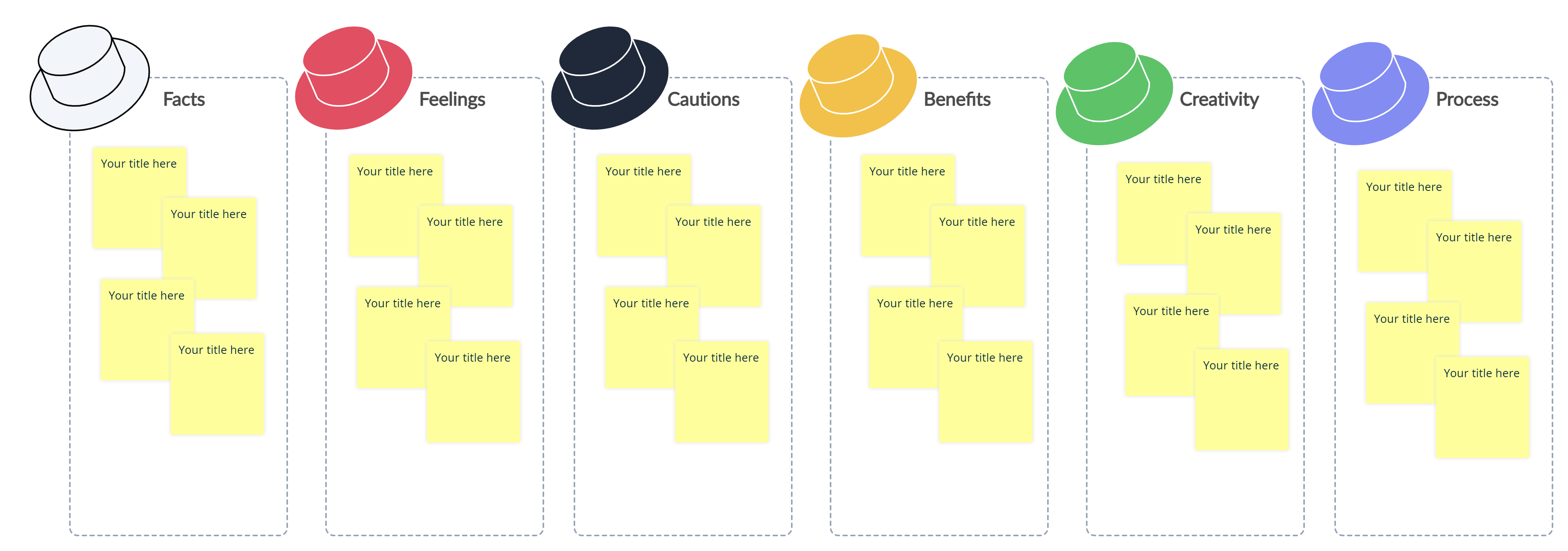
Lotus Diagram
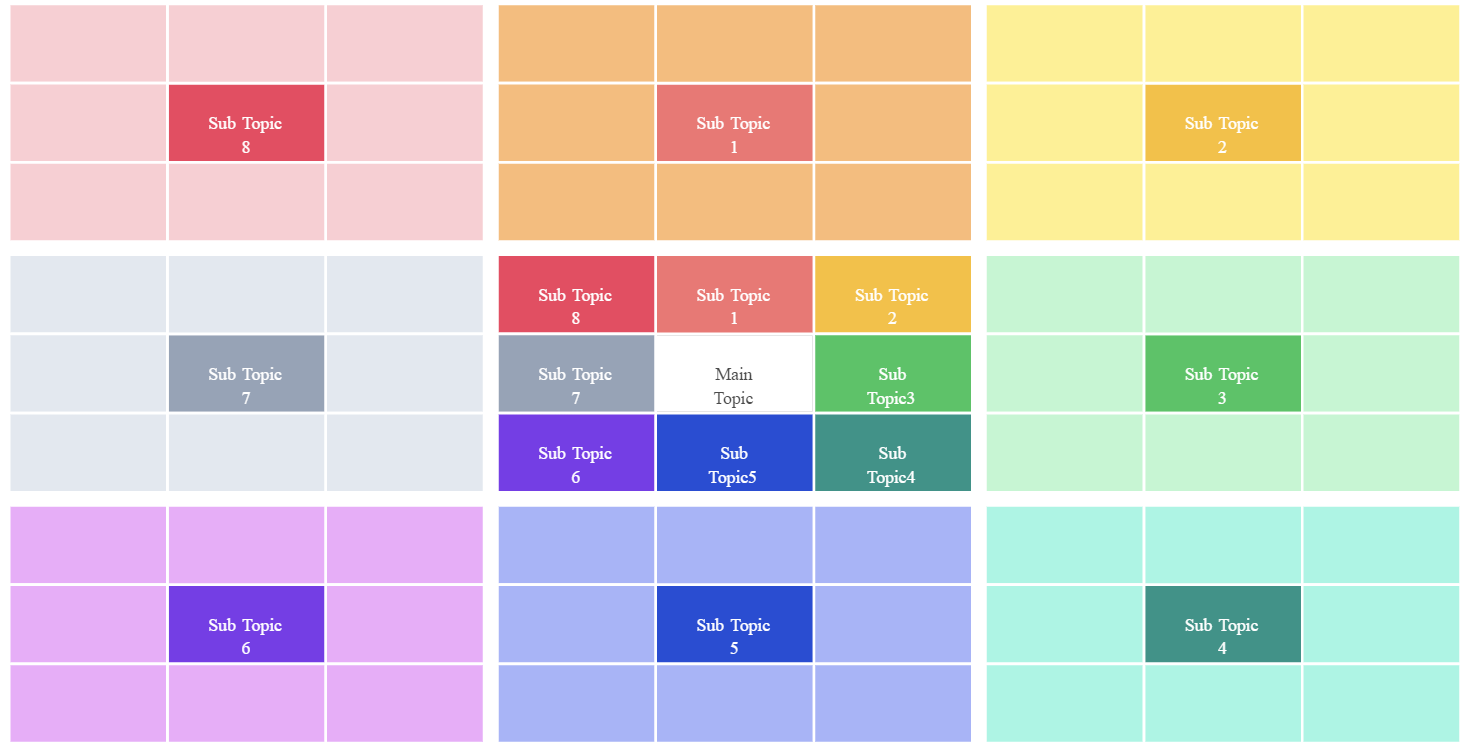
SCAMPER
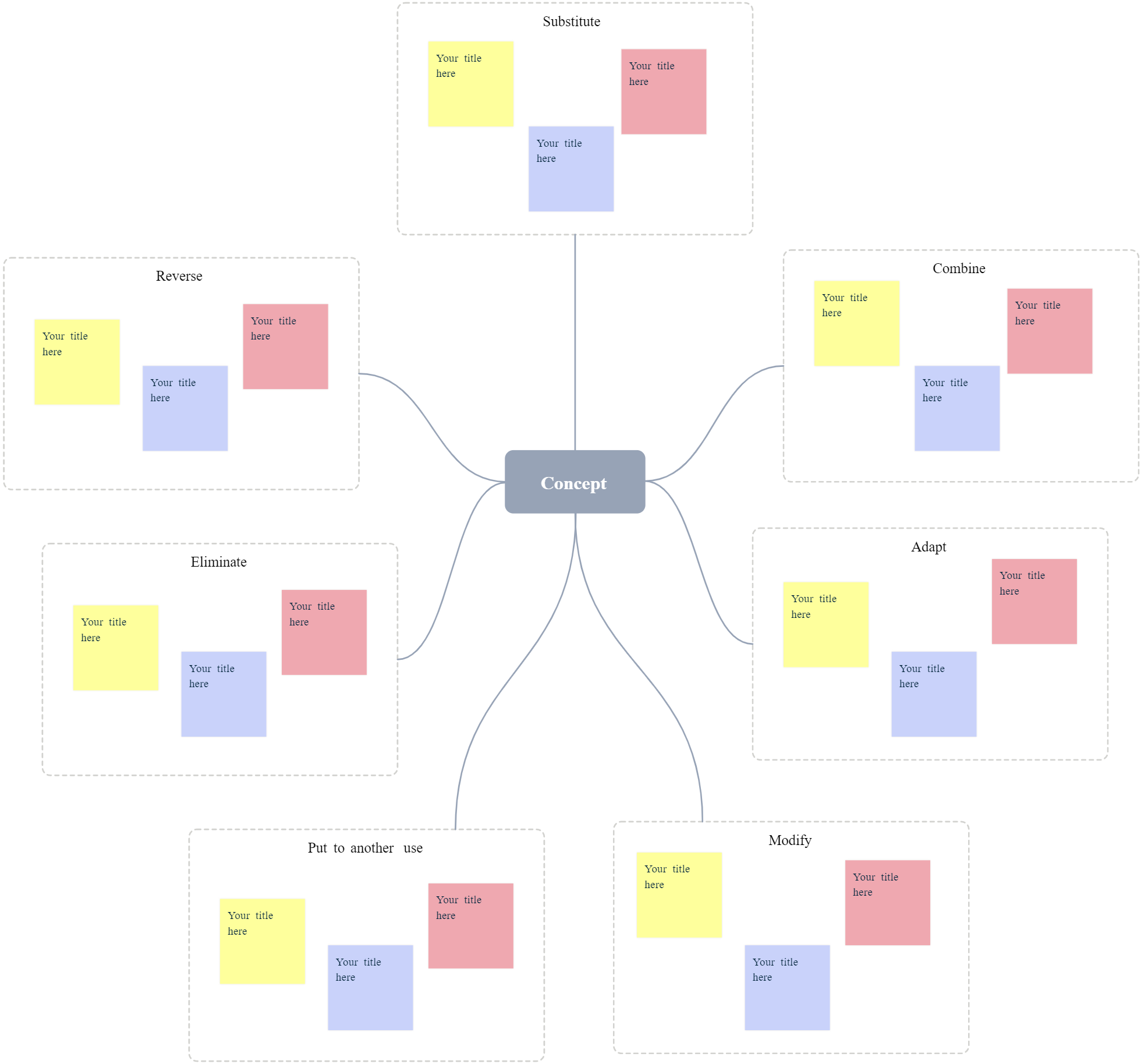
Mood Board
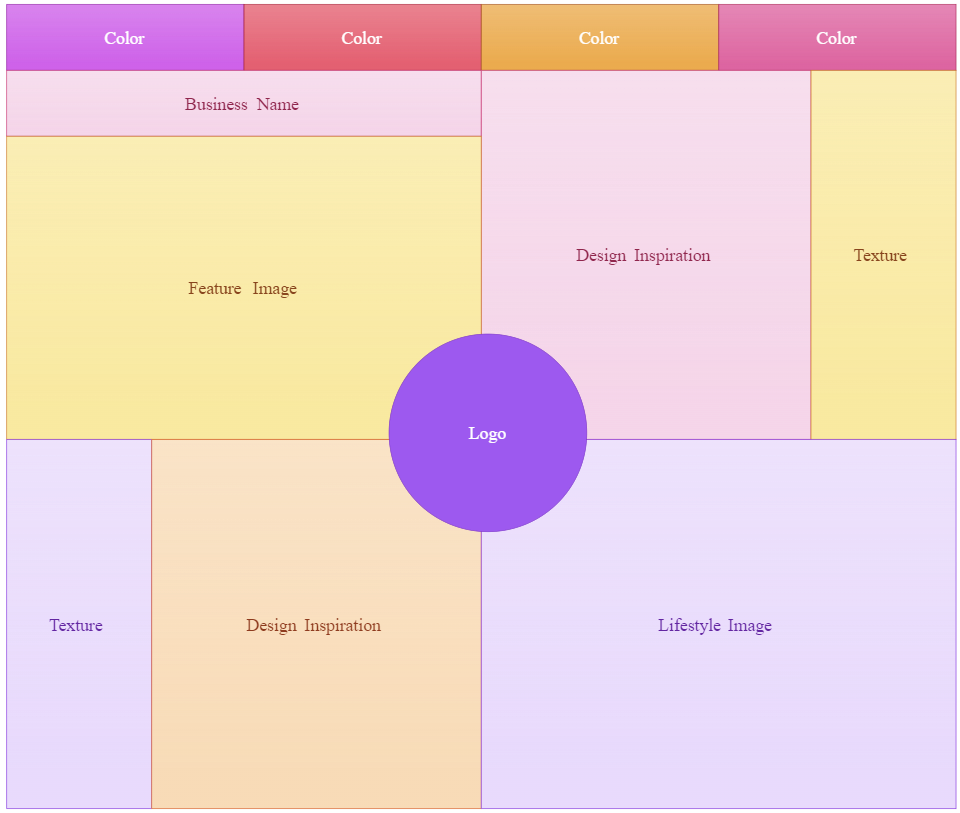
Idea Board
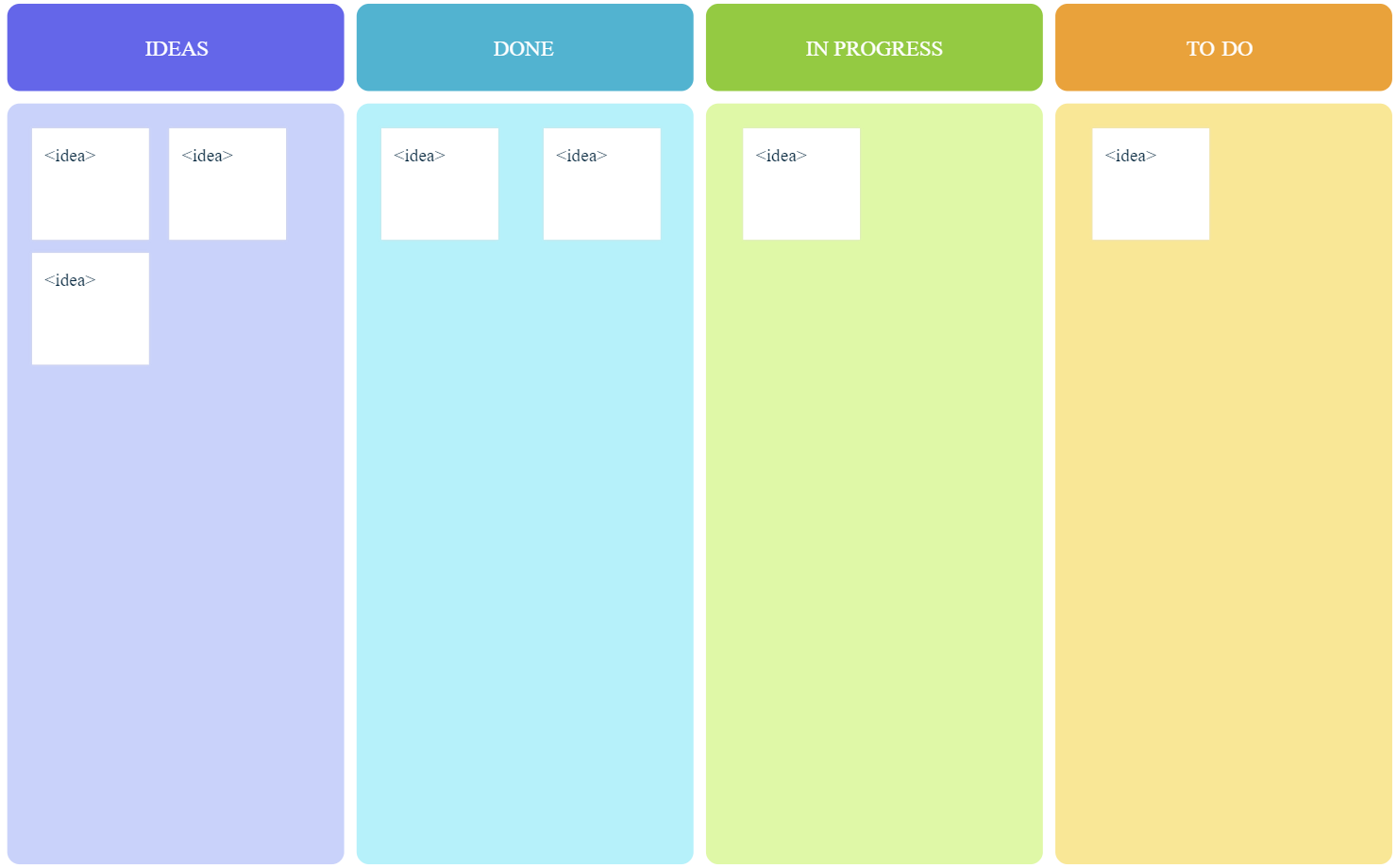
5 Why Analysis
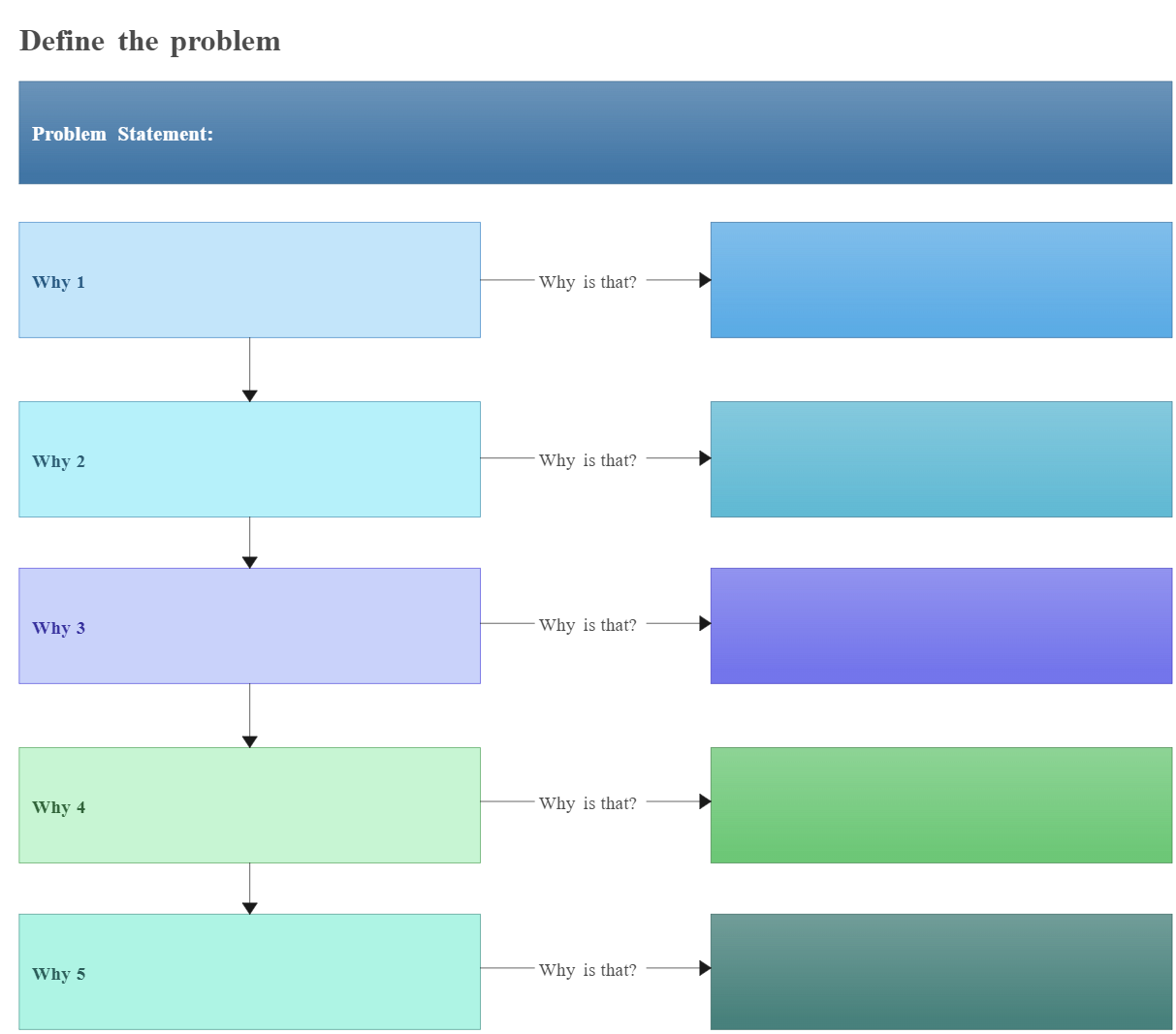
Lean UX Canvas
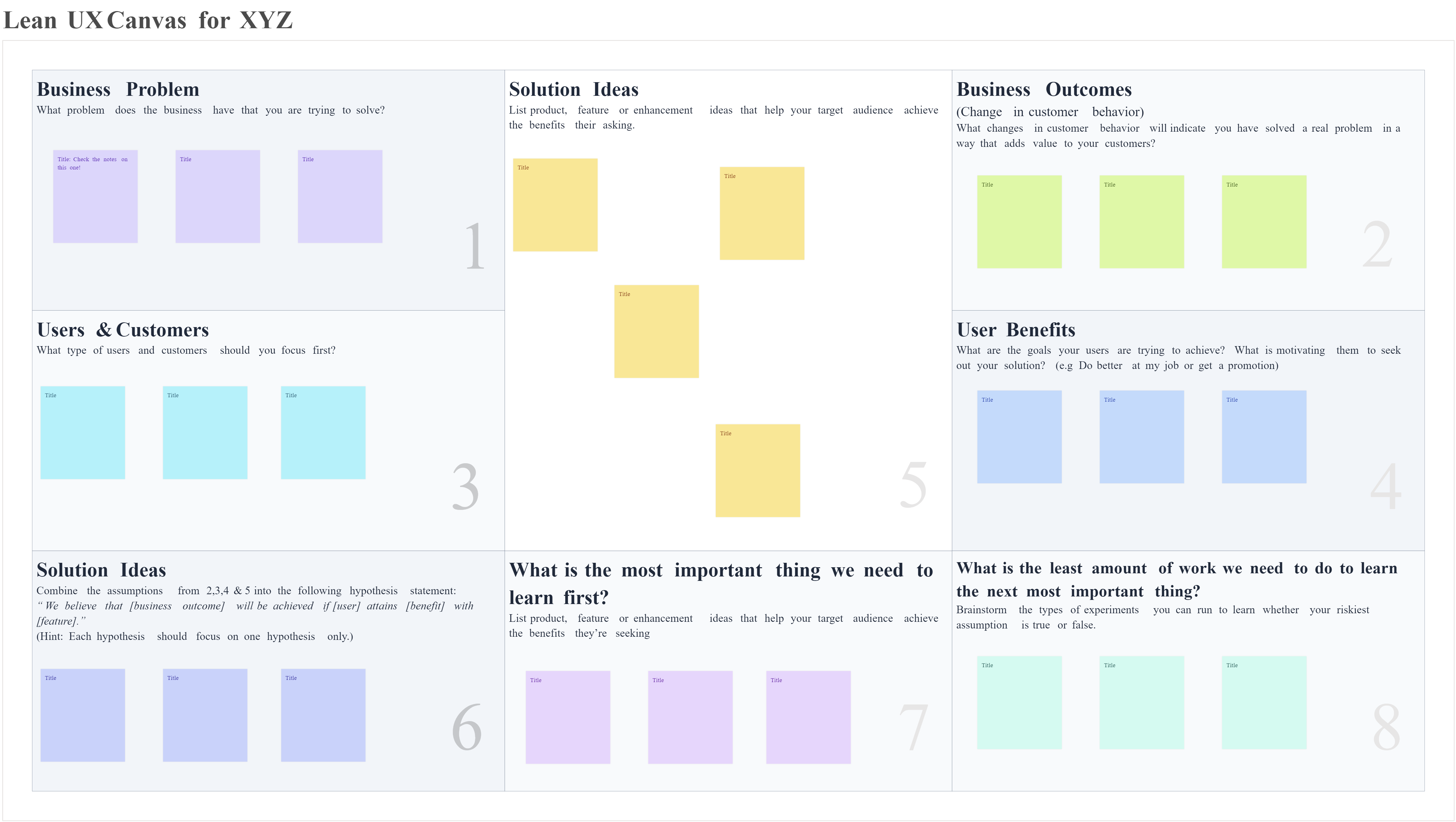
Affinity Diagram
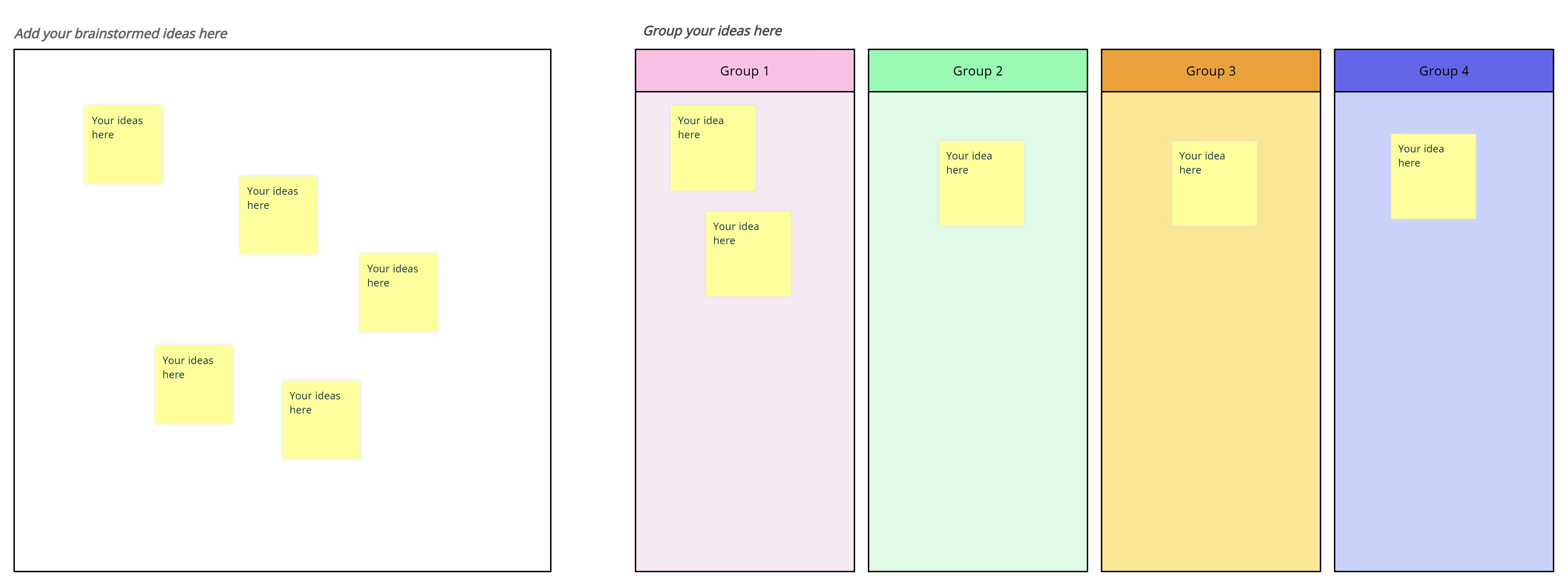
Conducting Successful Remote Interviews
Over the last month alone, Creately has been able to hire five new employees, while the entire team has been working from home. While the recruitment process largely remains the same up to shortlisting candidates when carrying it out remotely, we’ve done the steps that come after, in a significantly different way.
Here are some of the best practices and tools that we have used to successfully interview and hire new employees without really meeting them in-person.
Set clear expectations
Set clear expectations for the candidate prior to the interview. This entails clarifying to them when the interview will take place, the communication and other tools that they will be required to use during the interview, the names and titles of the other attendees, as well as the meeting agenda. You can use an email to notify them of these requirements in advance.
Set up your devices
Set up your devices. Make sure that your internet connection is working, your devices are properly charged, all needed software is installed and logged in to, at least an hour before the interview starts.
Get rid of distractions
Get rid of distractions. Make sure that you are in a quiet place where no one can disturb you with a proper professional background (i.e. no messy bedrooms, TV screens, etc.). In addition, turn off alerts on your devices, and keep your movements to a minimum to avoid distracting the candidate yourself.
Ready your interview questions
Keep your interview questions ready beforehand. This will prevent you from prolonging the interview by trying to think of questions you should ask. Knowing what you should ask the interviewee will also help you evaluate them properly by having a meaningful conversation.
Dress professionally
Dress professionally. Although you are working from home, you are representing your organization and talking to a stranger who you need to make a good first impression on. So dressing the part will work in your favor.
Don’t make it crowded
Limit the number of attendees. Since the interview takes place online, too many people will be a disturbance during the interview. If more than one person has joined the discussion, others should keep their mics muted allowing the one questioning the candidate to do so without causing interruptions.
Behave appropriately
Be mindful of your behavior, facial expressions, and the tone during the interview. Smile and laugh and conduct yourself as you would have if you had done the interview in person. Wait a few seconds at the end of each sentence to make sure that you don’t talk over each other and keep your eyes on the camera or the screen and not at your own reflection.
Have a backup plan
Have a backup plan. In case of an emergency such as a power failure, have alternate contact details (i.e. phone number) of the candidate close by. This way even if you lose access to the internet connection, you can opt for an audio conversation over the phone.
Tools for Remote Interviews
Tools you can use to conduct a remote interview successfully
- Online appointment scheduling software: Calendly, Google Calendar
- Online meeting/ video conference software: Google Meet, Zoom, Slack, Skype
- Behavior and time tracking software for online tests: Timify.me
- Online quiz/ test makers for evaluating candidates’ knowledge: Google Forms
- E-signature services to send, sign, track, and manage signature processes using a browser or mobile device: Adobe Sign