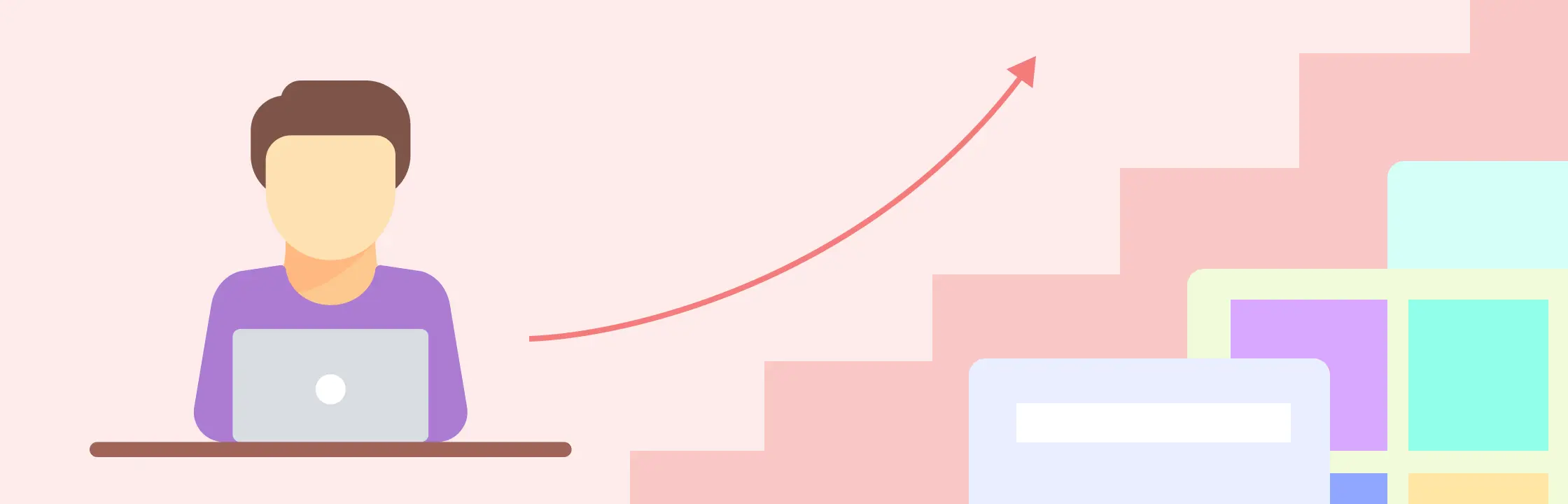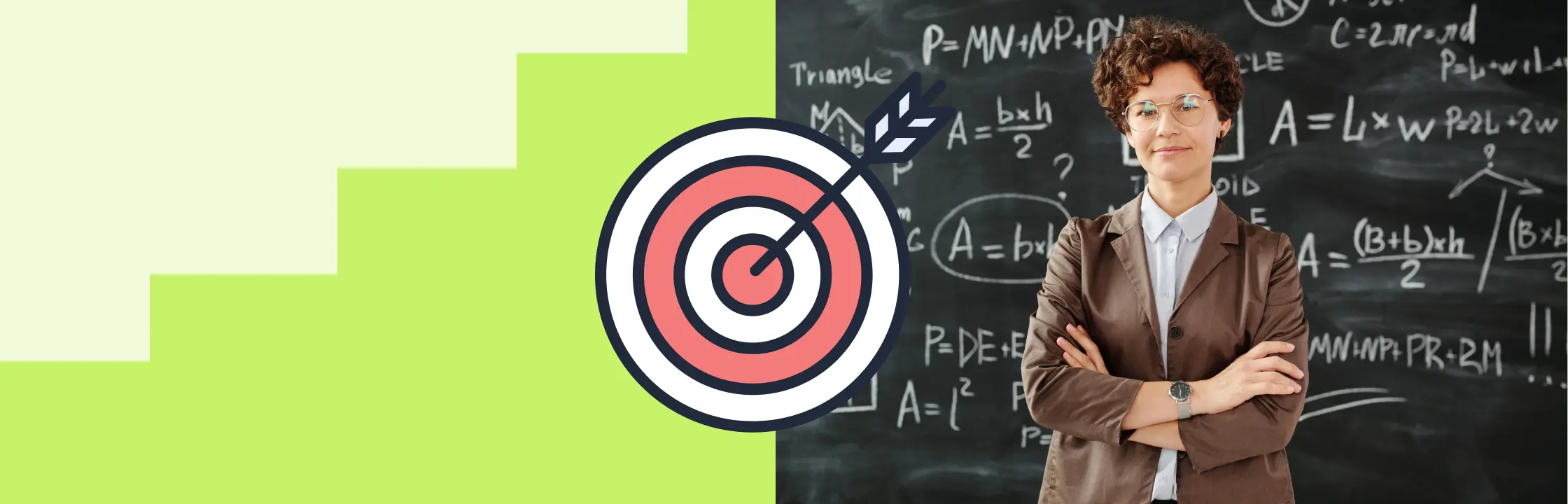In order to make sure that your new employees perform to the expected level, you need to give them proper onbording experience – from day one onward. Onboarding new employees is not always easy, as it requires you to help them understand how your company operates and help them adjust in terms of work schedules and company culture.
In this post, we will look at employee onboarding methods that you can use to effectively communicate company expectations and help new hires grasp their responsibilities and excel in carrying them out.
- What is Employee Onboarding?
- Employee Onboarding Flow
- Employee Onboarding Process
- Introduce the Company with a Company Timeline
- Highlight Their Responsibilities with Org Charts
- Explain Processes with Flowcharts
- Help Them Set up Their Network with Network Diagrams
- Explain Complex Topics with Video/ Storyboards/ Infographics
- Provide Resources with Knowledge Maps
- Coach Them with the Help of the GROW Model
- Do You Know Any Other Techniques for Onboarding New Employees?
What is Employee Onboarding?
Employee onboarding, also known as new employee onboarding, is the process of integrating a newly hired or newly promoted employee into an organization. It is an important step in the employee lifecycle and involves a series of activities and interactions designed to help the new employee adapt to their new role, understand the company culture, and become productive as quickly as possible. Effective onboarding can have a significant impact on an employee’s job satisfaction, performance, and long-term retention.
Employee Onboarding Flow
Employee onboarding involves a series of steps and activities to help new employees become acclimated to their roles and the organization.
Preparation: Get everything ready for the new employee’s arrival, including paperwork and workspace.
Welcome and orientation: Greet the new employee, introduce them to the workplace, and provide an initial orientation.
Administrative tasks: Complete required paperwork, set up in HR systems, and explain company policies.
Training and development: Provide job-specific and technical training and share necessary resources.
Team integration: Encourage interaction with colleagues and assign a mentor or buddy.
Performance expectations: Define role expectations, goals, and growth opportunities.
Ongoing support: Schedule regular check-ins and offer feedback and coaching.
Social integration: Organize team-building activities to build relationships.
Long-term development: Discuss career growth, create a development plan, and encourage ongoing training.
Feedback and evaluation: Assess the onboarding process and gather feedback.
Employee Onboarding Process
Employee onboarding is the critical process of integrating new hires into an organization, ensuring they feel welcome, well-informed, and prepared for their new roles. The following steps outline the employee onboarding process:
1. Introduce the Company with a Company Timeline
An introduction to the company is essential to a new employee.
In addition to explaining the company mission and vision, you can also highlight the key achievements of the company. This will help set the background for the onboarding session ahead.
You can use a company timeline template or a company profile template like the ones below or a business model canvas to base your discussion about the company.
Company Profile Template
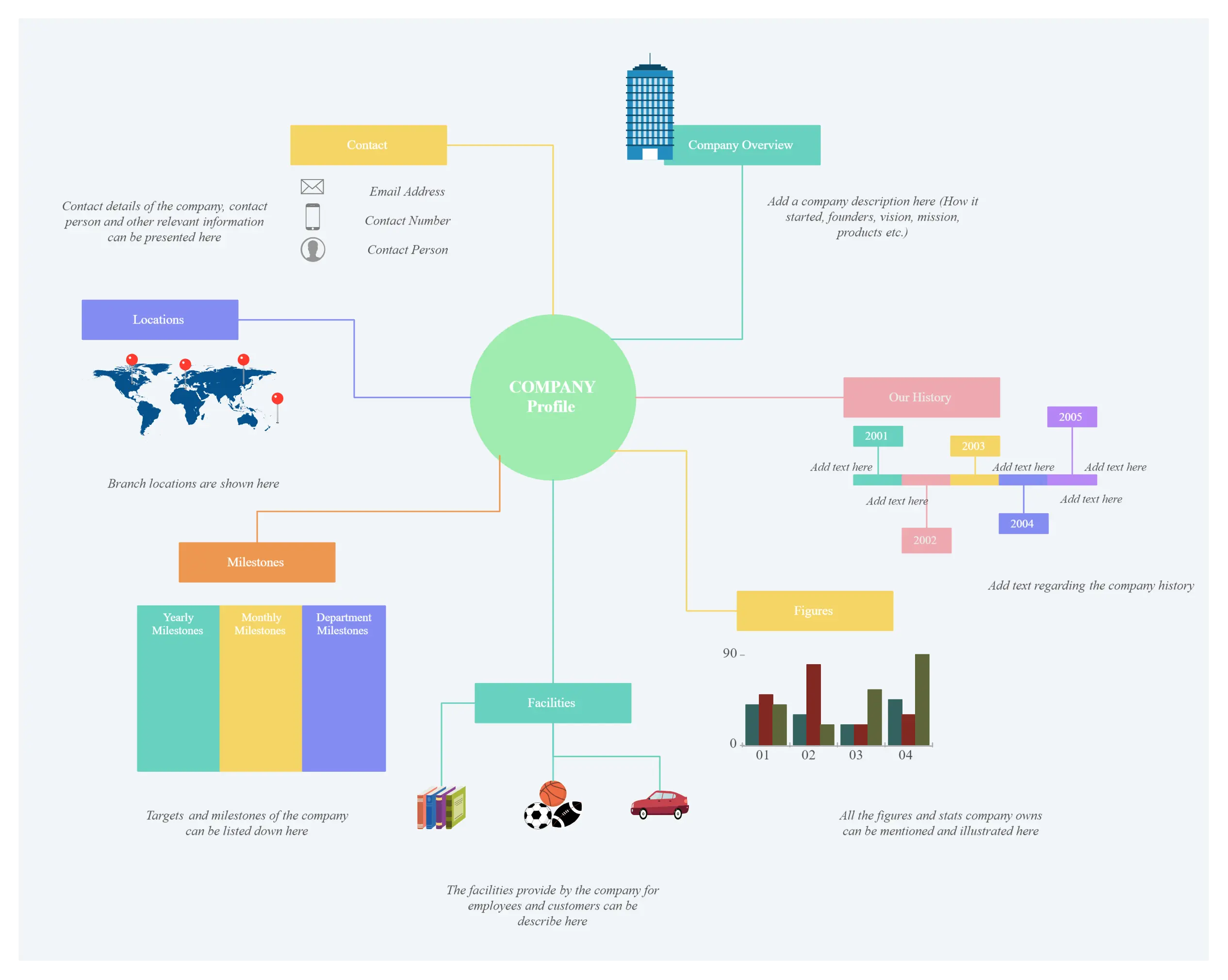
Company Timeline Template
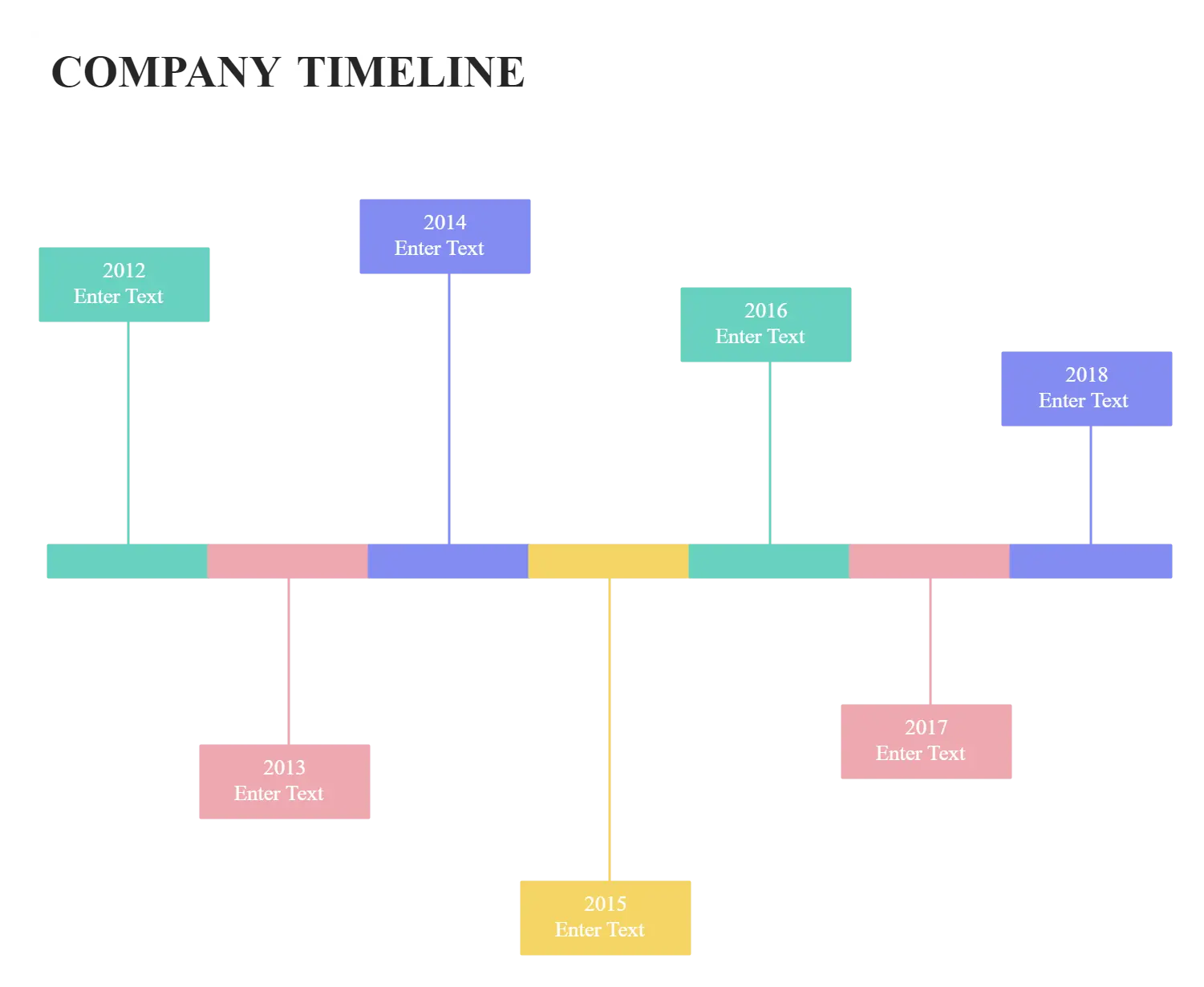
2. Highlight Their Responsibilities with Org Charts
Org charts are a handy way to highlight where your new employees fit into the department or the organization. The chart can also be expanded to include such information as employee responsibilities, skills, contact information, projects they are working on etc. in addition to the title they hold.
New employees can use this to get to know the people they’ll be working with and the reporting relationships within the department.
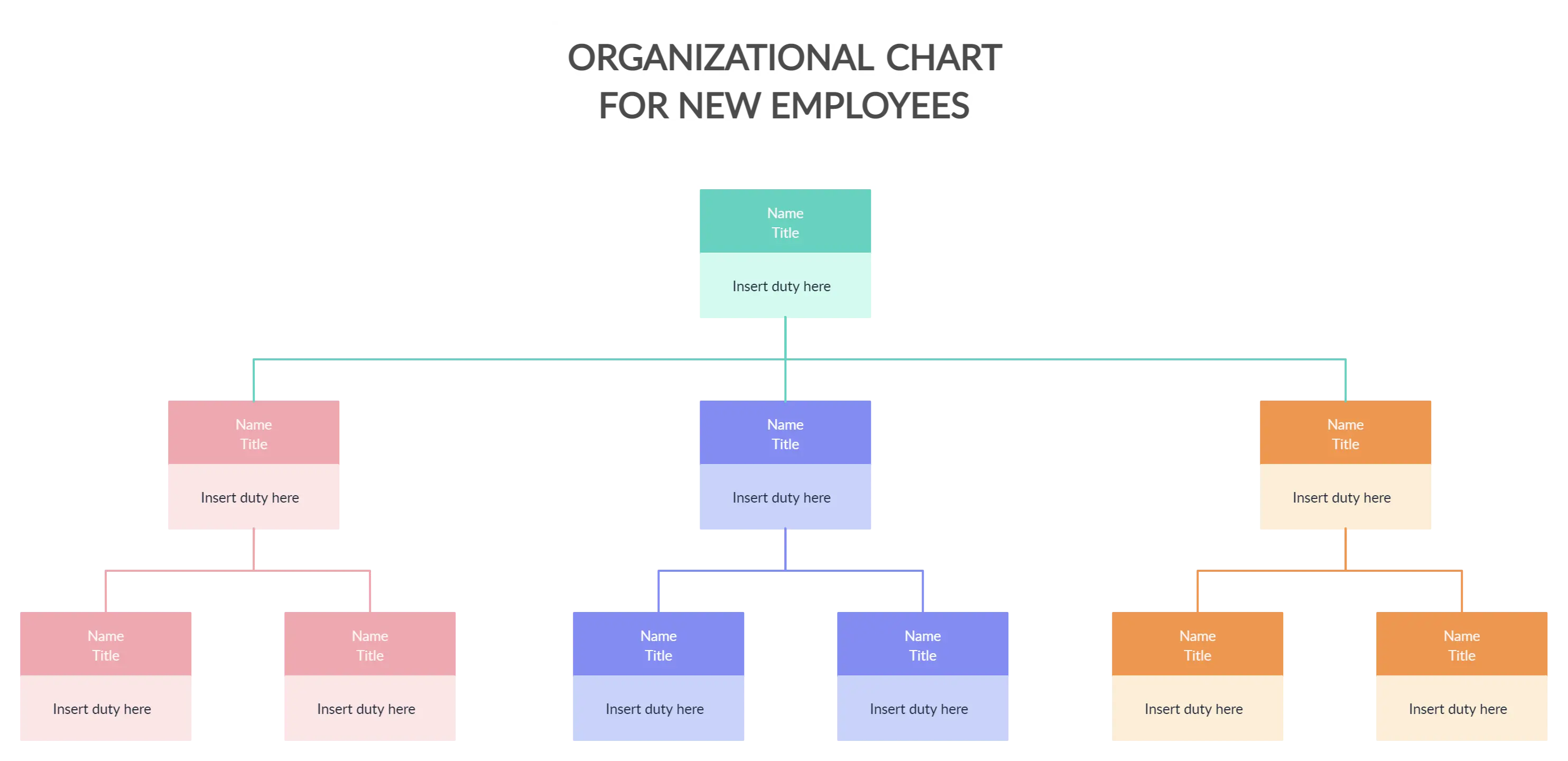
3. Explain Processes with Flowcharts
It might take new employees to get used to the workflows and the various processes within the organization.
While they should be given a proper practical training in carrying out the process steps they are responsible for, flowcharts or process maps can help them understand and familiarize themselves with the flow of the processes quickly.
With swim lanes, you can specify the roles or the departments responsible for each process step as well.
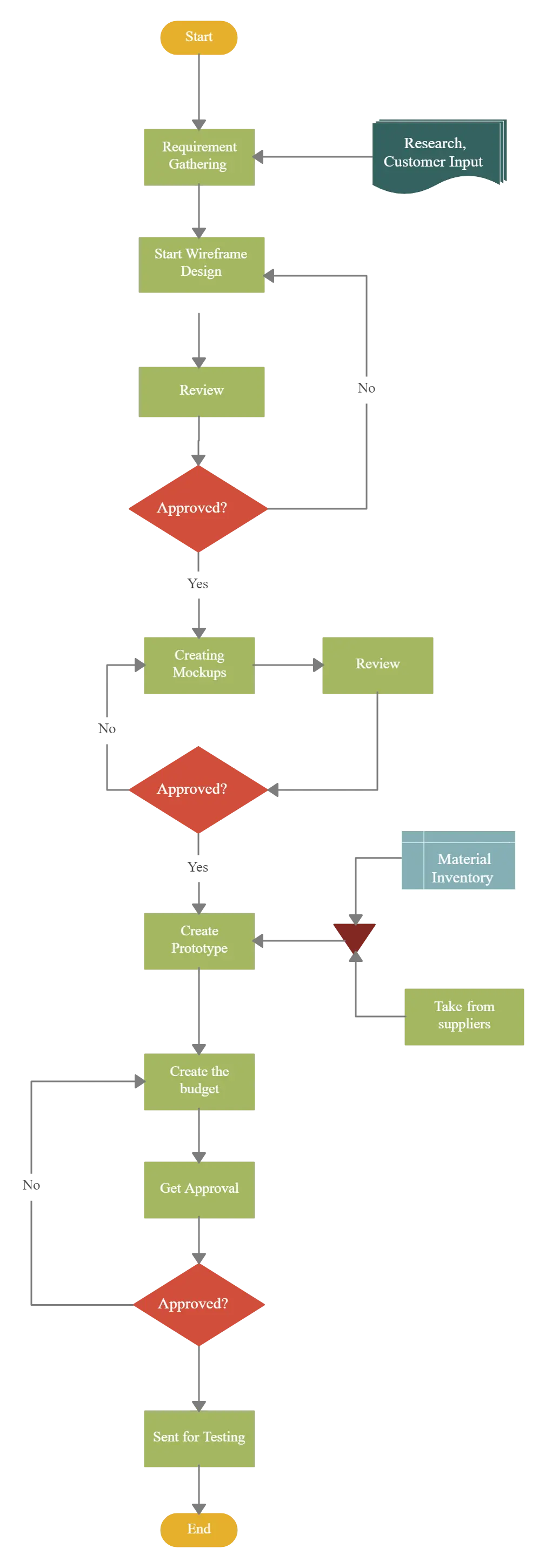
4. Help Them Set up Their Network with Network Diagrams
Not all employees are technically savvy, and they might need help from the IT department when setting up their network and computer stations.
A detailed network diagram can also assist them in setting up their network by themselves (if the process is not too complicated for them to understand). The benefit of having a network diagram explaining how to set things up is that they can always refer to it whenever they want and not rely on the support of the IT department.
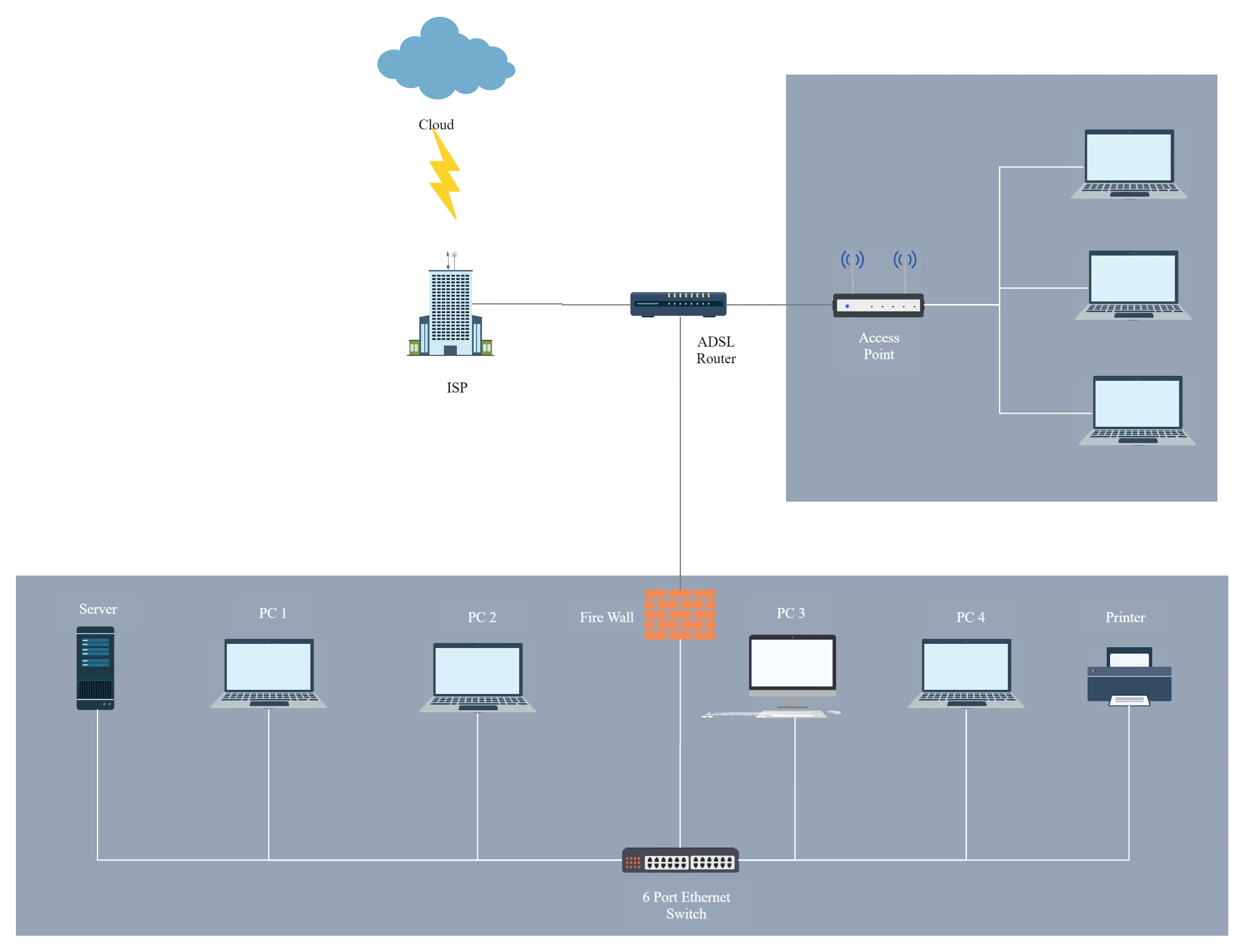
More Network Diagram Templates
5. Explain Complex Topics with Video/ Storyboards/ Infographics
During an employee training program, there are many topic areas to discuss. But if you present everything in boring documents or handbooks that span for pages, employees might lose interest and forget things easily. Plus they might not refer back to the text.
Instead, you can use videos, storyboards or infographics to discuss complex topics. For example, you can use a storyboard or a video to show how your new sales executives should interact with the customers step-by-step.
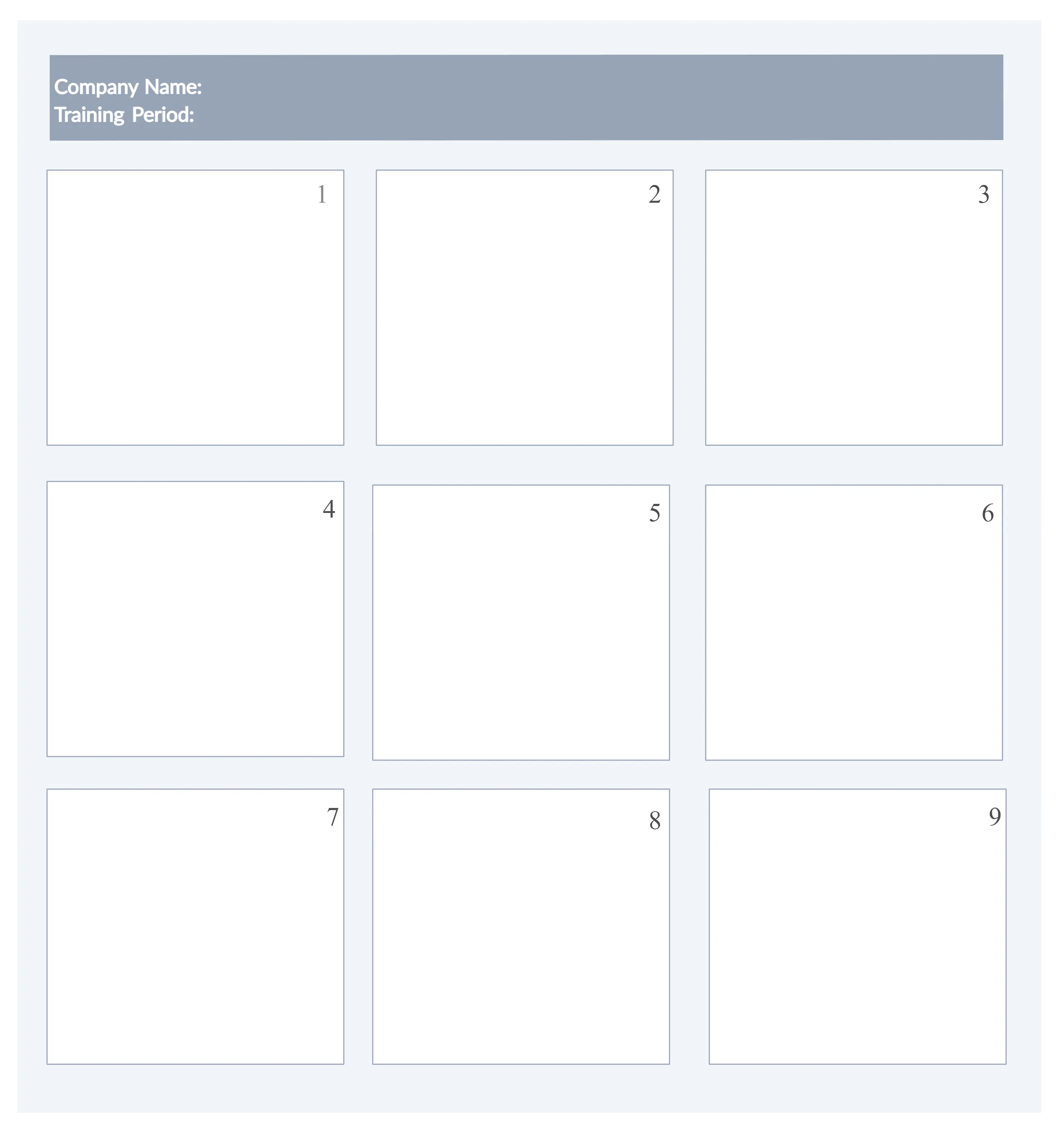
6. Provide Resources with Knowledge Maps
During the onbording (and after), there are a lot of resources the new employees will need to refer to. Some of these might be company policies, HR policies, process manuals, leave policies etc.
If there’s one place for them to access all these internal and external resources, it would make things so much easier.
Use a knowledge map like the one below so you can use it as a central location to store necessary resources for the onboarding new employees.
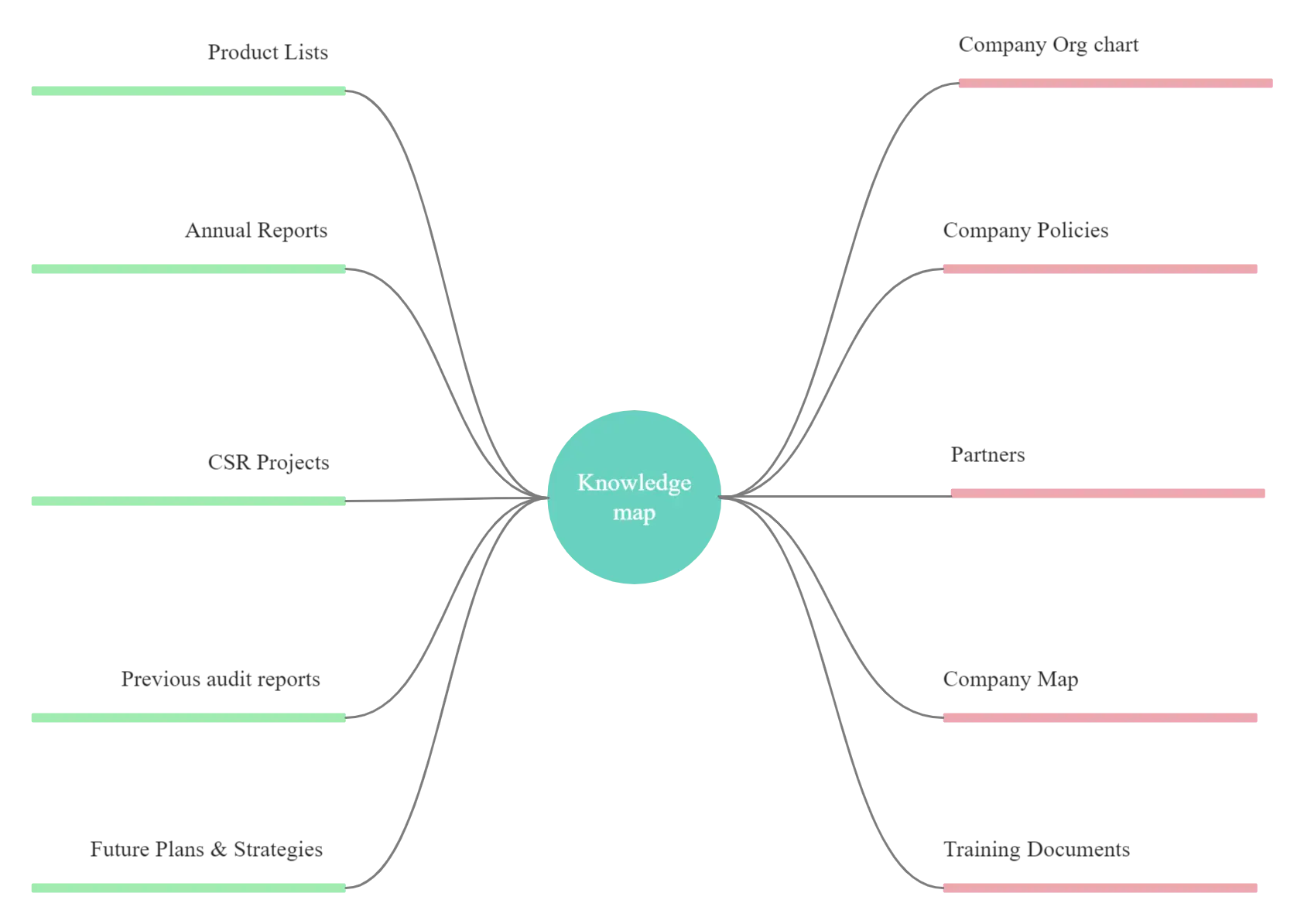
Tip: Add the link to resources to the shapes that represent the branches of your knowledge map. Once you click the shape, it will open the resource in a new tab.
7. Coach Them with the Help of the GROW Model
GROW model is a tool used to structure coaching sessions. It helps new employees learn through experience.
With it, you can help the new employee understand his goals, his current situation in terms of performance, the available options to overcome the obstacles he has to reach his goals and then help him create an action plan based on one of the options.
GROW stand for
- Goal
- Reality
- Options
- Will
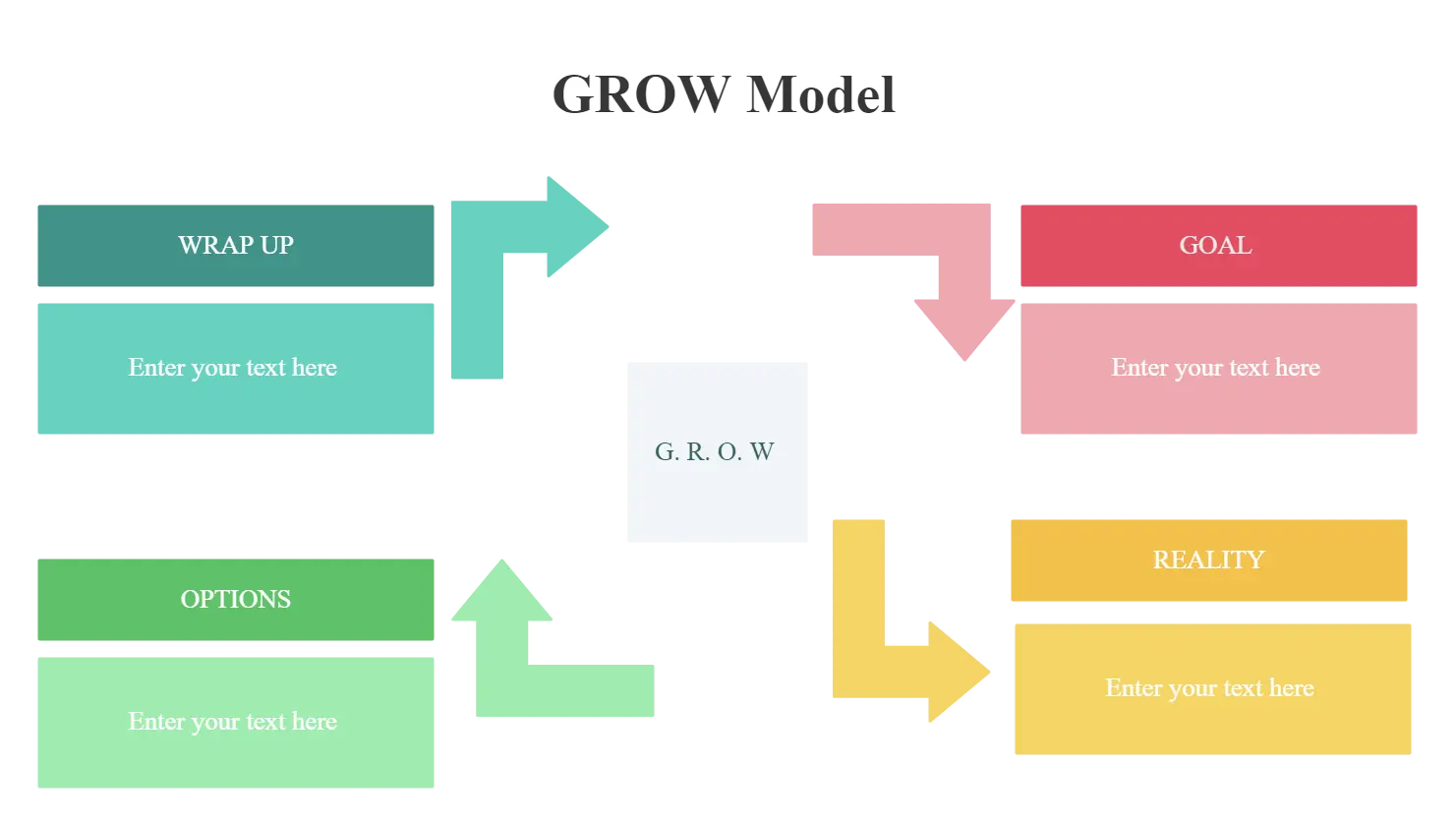
Do You Know Any Other Techniques for Onboarding New Employees?
What we’ve discussed above are simple and effective onbording new employees methods that you can use to allign new hires in your organization. These techniques take a visual approach towards simplifying tasks and removing challenges faced by new employees.
What other methods for onboarding new employees do you use within your organization? Do let us know in the comment section below.
Want to improve your organizational performance? Learn about more techniques to improve employee performance with our visual guide to improving organizational performance.
FAQs About Onboarding New Employees
- Improved employee retention and engagement.
- Faster time to productivity.
- Increased job satisfaction and morale.
- Enhanced understanding of company values, culture, and expectations.
- Smooth integration into the team and organization.
- Reduced stress and anxiety for new employees.
- Higher likelihood of long-term success in the role.
- Assess your company’s culture, values, and goals.
- Identify the key information, skills, and resources new employees need to succeed.
- Develop a comprehensive onboarding checklist or timeline.
- Incorporate a mix of formal training, mentorship, and hands-on experiences.
- Customize the plan for different roles or departments as needed.
- Gather feedback from current employees and new hires to continuously improve the process.
- Assign a mentor or buddy to guide them through the initial weeks.
- Provide a warm and friendly introduction to the team.
- Encourage social interactions through team-building activities.
- Share information about company values, traditions, and events.
- Offer opportunities for new employees to contribute and share their ideas.
- Foster an inclusive environment where everyone’s perspectives are valued.
- Provide clear communication channels for new employees to ask questions and seek support.
- Conduct surveys or interviews with new hires to gather feedback on their onboarding experience.
- Monitor retention rates and early performance indicators.
- Track the time new employees take to reach key milestones or goals.
- Compare the onboarding experience of successful employees to those who didn’t perform as well.
- Use employee engagement surveys to gauge the level of satisfaction and integration.
- Continuously review and update your onboarding program based on feedback and data.
- Clearly communicate expectations and provide detailed information about job responsibilities.
- Provide adequate training and resources to support new employees in their roles.
- Offer ongoing support and check-ins to address questions or concerns.
- Foster open communication channels for new employees to express their difficulties.
- Establish a culture of patience, understanding, and teamwork.
- Continuously assess and improve your onboarding process based on feedback and lessons learned.
Human Resources (HR) plays a crucial role in the onboarding process. They are typically responsible for tasks such as:
- Coordinating the administrative paperwork and legal requirements.
- Facilitating new hire orientations and training sessions.
- Providing information about company policies, benefits, and procedures.
- Assisting with the completion of necessary forms and documents.
- Serving as a point of contact for new employees' questions or concerns.
- Collaborating with managers and supervisors to ensure a smooth onboarding experience.
- Monitoring and evaluating the effectiveness of the onboarding process and making adjustments as needed.
- Start the onboarding process before the new employee’s first day by sending them a welcome package, providing access to relevant documents or resources, and setting clear expectations.
- Create a well-structured onboarding plan that includes a mix of orientation, training, and hands-on experiences.
- Assign a mentor or buddy to guide and support new employees.
- Provide a comprehensive introduction to the company’s culture, values, and goals.
- Clearly communicate job responsibilities, performance expectations, and opportunities for growth.
- Foster a positive and inclusive work environment where new employees feel valued and supported.
- Offer regular check-ins and feedback sessions to address questions or concerns.
- Encourage networking and collaboration among new hires and existing employees.
- Continuously evaluate and improve the onboarding process based on feedback and data.
- Remember that each organization is unique, so adapting these best practices to align with your company’s specific needs and culture is important.
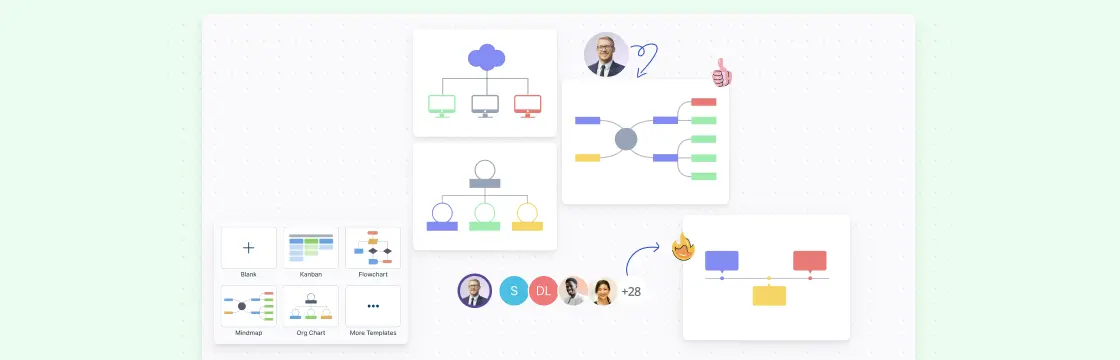
![Organizing for Success [3] : Map out your Organization Structure](/static/assets/guides/organizing-for-success/Organizational-Chart-Best-Practices-for-Meaningful-Org-Charts-header.webp)