Grow Model Template
Visual Guide to Skill Development
Visual templates to conduct interactive coaching and mentoring sessions to mentor employees and help them develop skills.
- Define employee goals collaboratively
- Connect skills and capabilities to improve team productivity
- Use powerful frameworks to help the teams and individuals grow
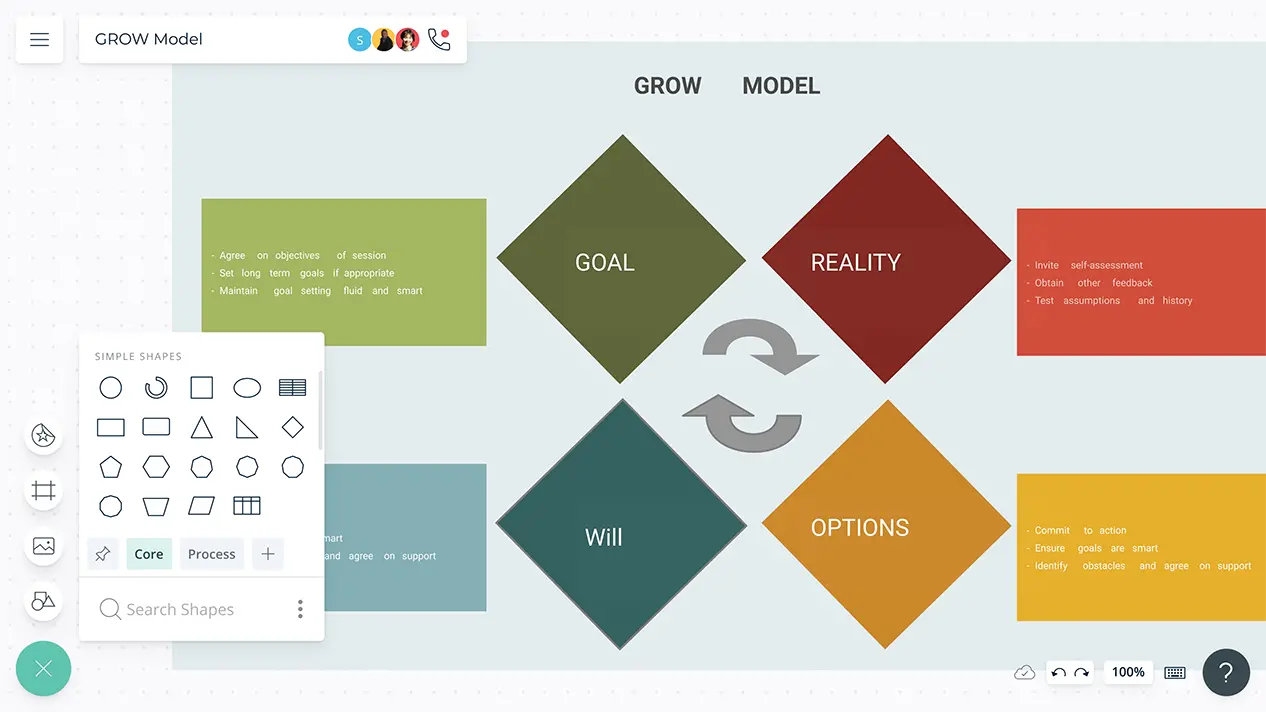
- Define employee goals collaboratively
- Connect skills and capabilities to improve team productivity
- Use powerful frameworks to help the teams and individuals grow
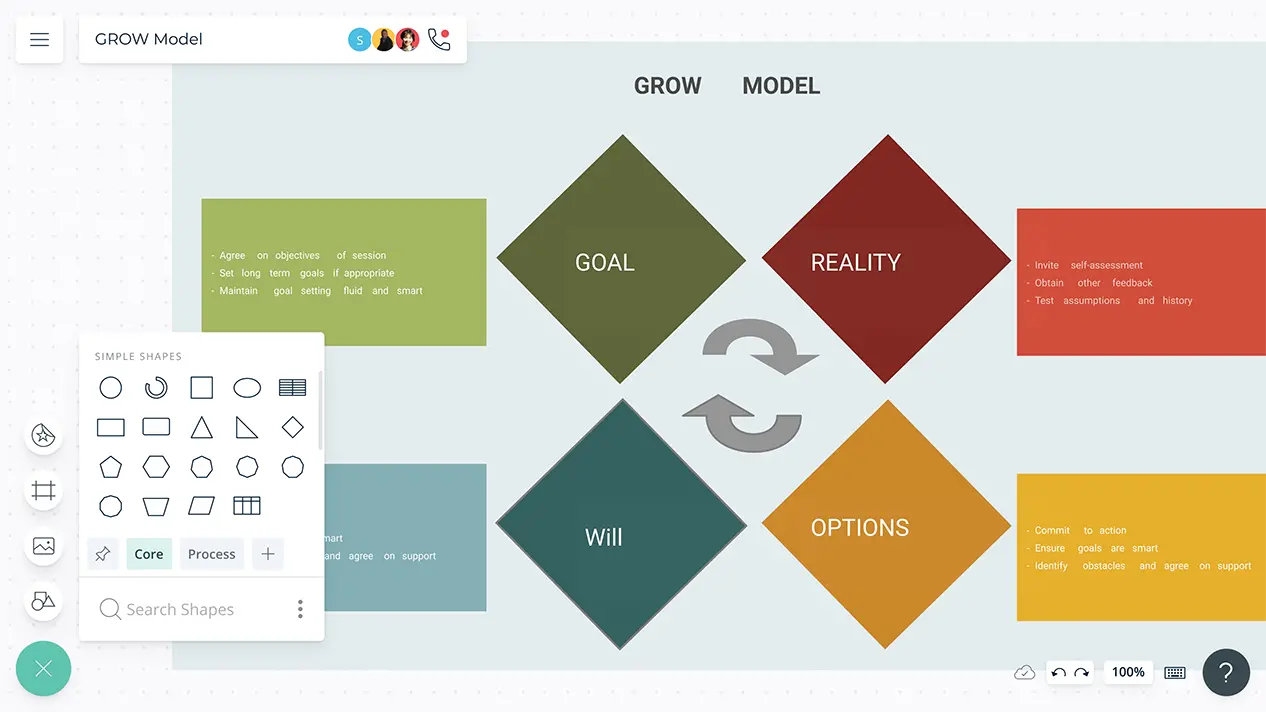
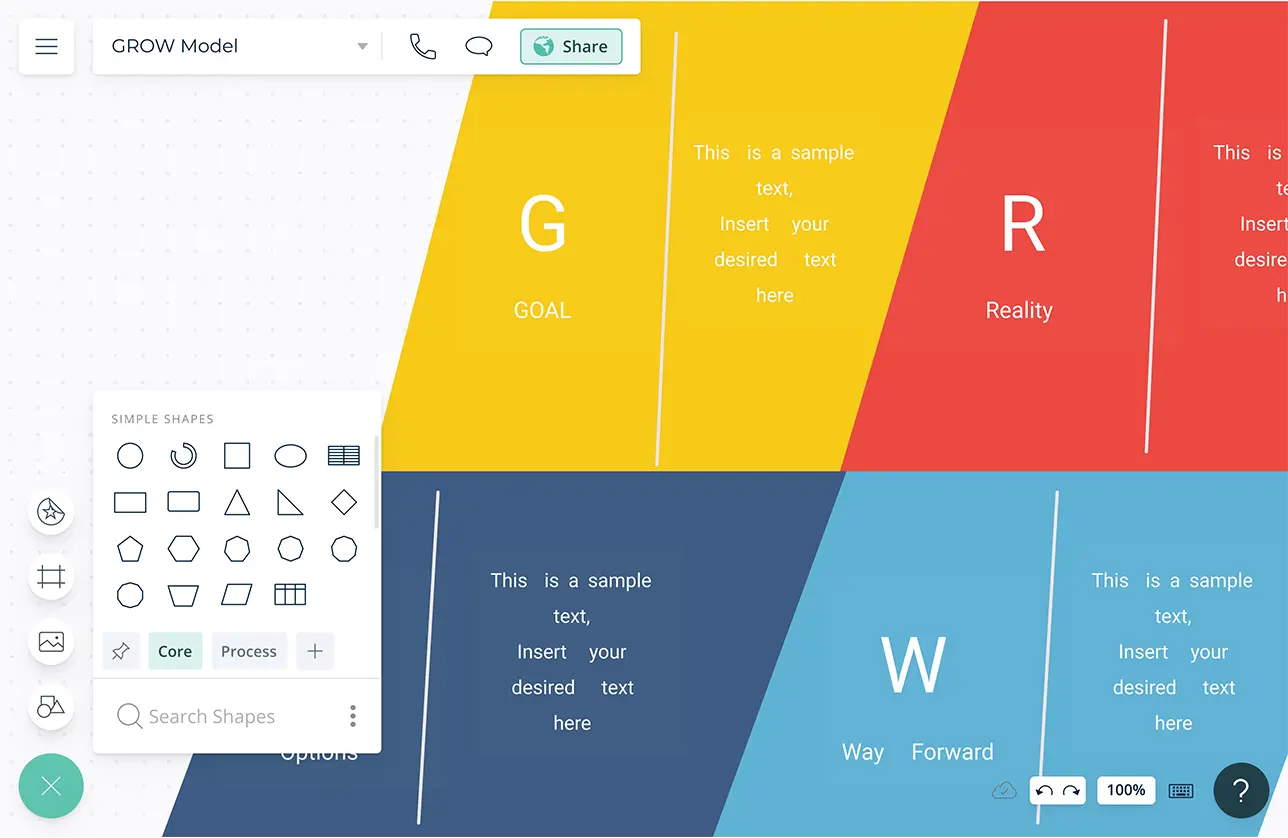
Map Employee Growth Journey
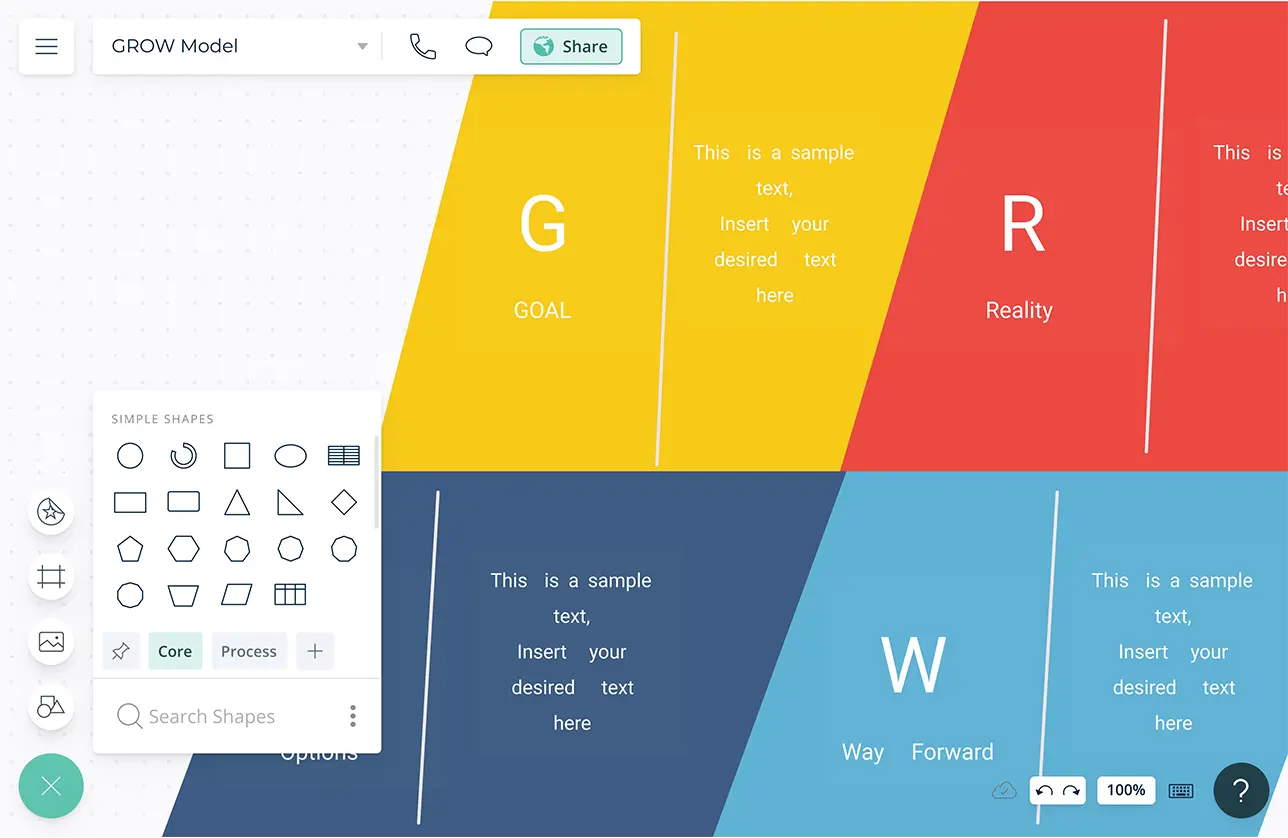
Multiple frameworks to easily conduct interactive sessions and to visually represent employee motivation factors.
Simple to use drag and drop tools to quickly visualize employee goals.
Built-in tools to quickly organize skills and create interactive presentations for coaching and mentoring sessions.
Establish an Active and Engaged Workforce
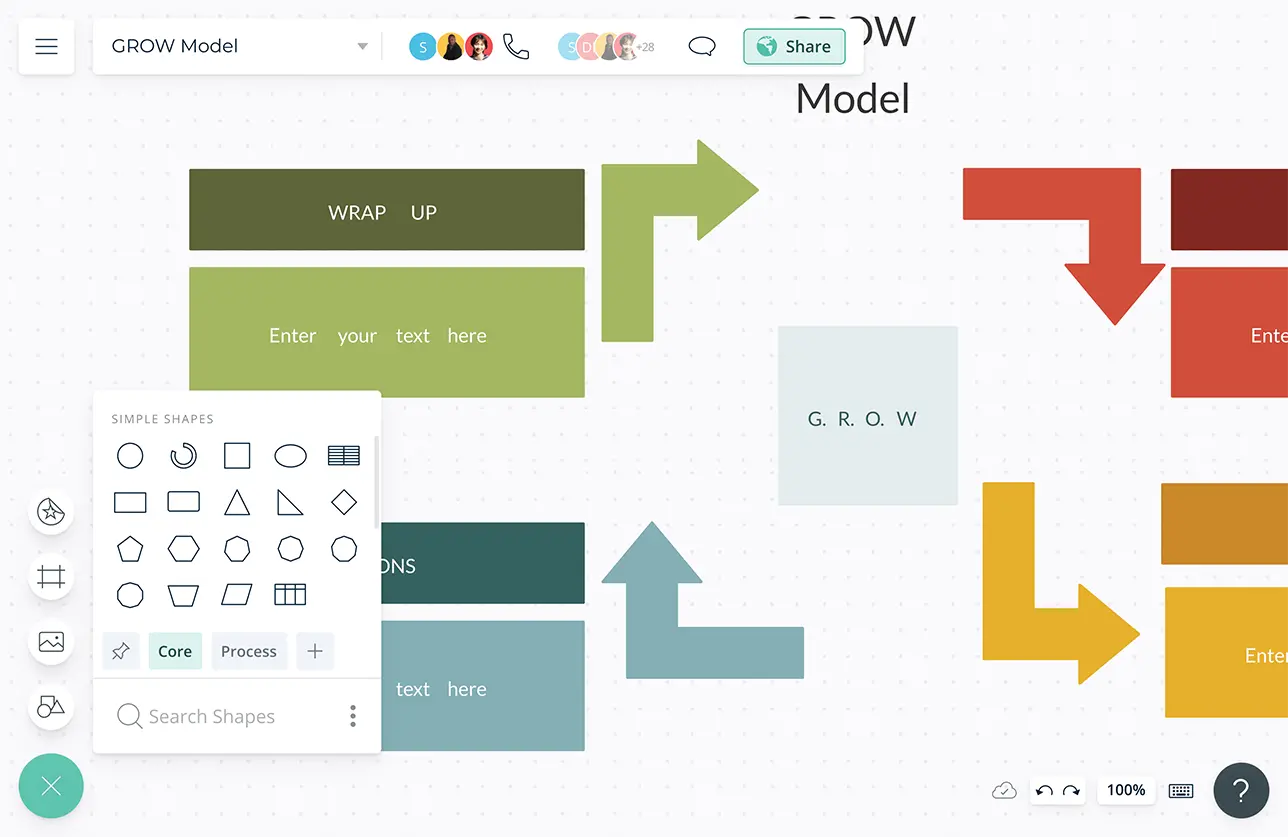
Add detailed docs, attachments, links and more via the notes feature on each item to capture details and add granular information to larger plans.
A full version history to keep track of changes and roll them back when necessary.
Import images and vectors to the canvas and embed documents with in-app previews to add employee details from external sources.
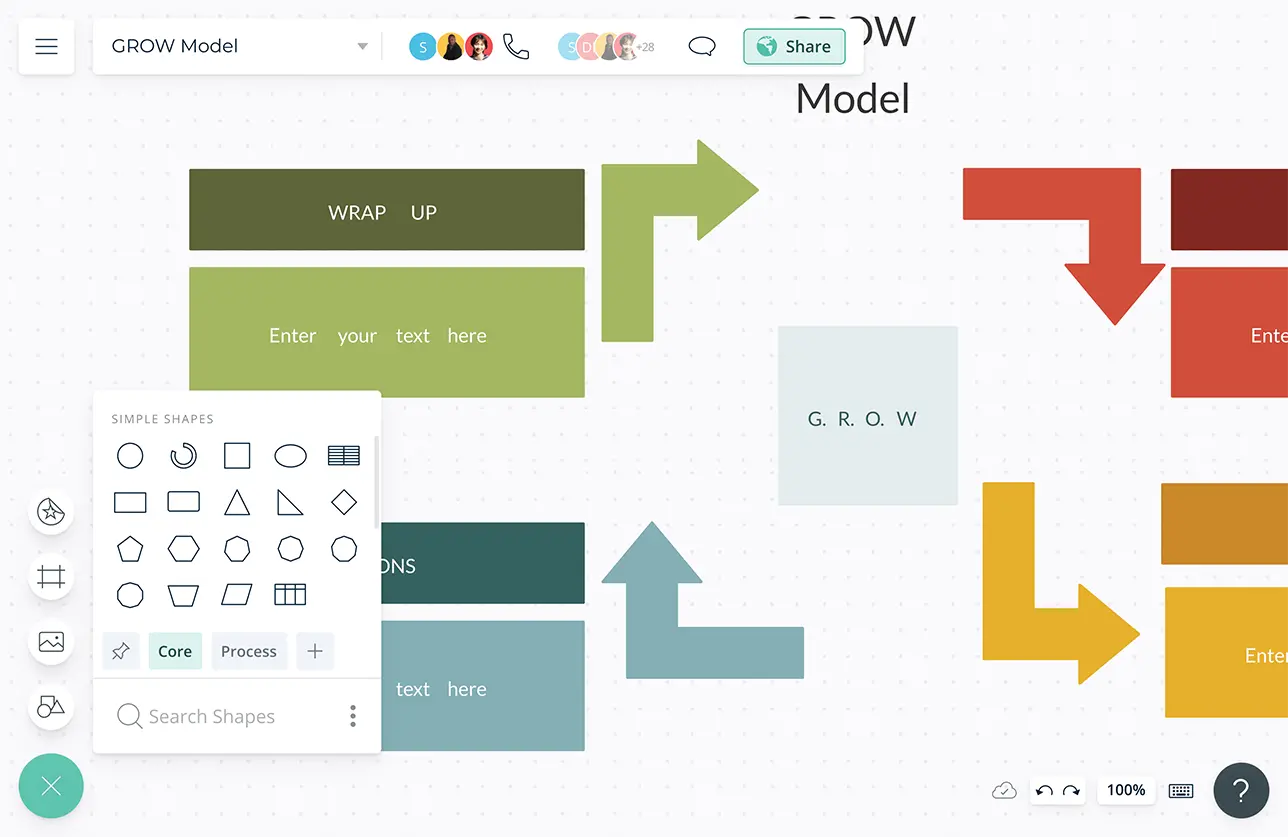
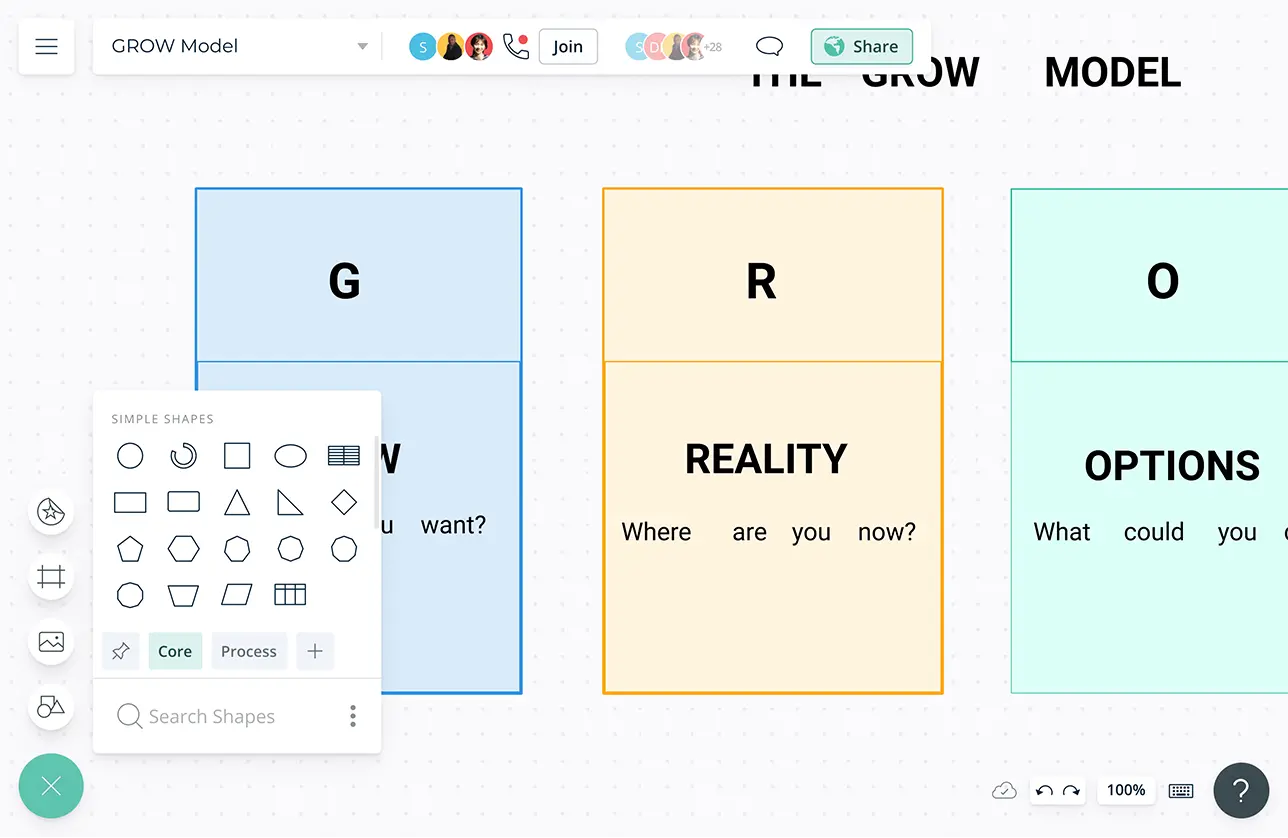
Design Effective Career Plans
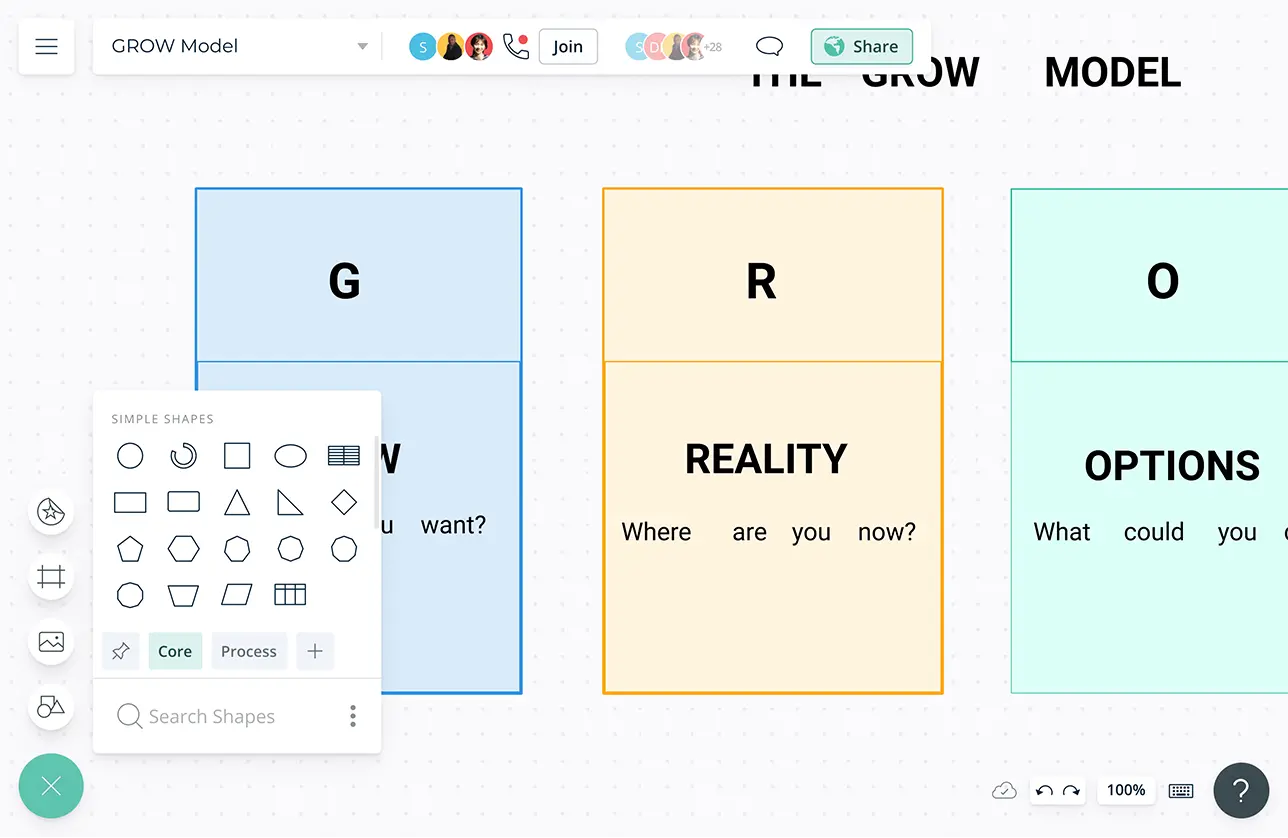
Bring data from any source to visualize on the canvas to extend goals for easier execution.
Prioritization grids to visually rank brainstormed ideas for effort and impact, and plan effective coaching modules.
Status flags on workspaces to identify versioned documents or reference points.
Generate multi-perspectives of your ideas with model objects; convert lists to mind maps to org charts to workflows.
What Is the GROW Model?
The GROW model is one of the most commonly used coaching models in the world. It helps structure coaching sessions. GROW stands for Goal Setting, Current Reality, Options (or Obstacles), and Will.
How to Use the GROW Model on Creately?
- To structure your coaching or mentoring session using the grow model, you need to start by establishing a goal for the session.
- Understand the ultimate goals and the performance objectives when setting the goals and make sure they are specific, measurable, accurate, realistic, and timely.
- Examine and try to understand the current situation or the reality of the participants. Assess the work done so far along with their impact and results.
- At the same time identify the obstacles or blockers that are preventing the participants from growing. Allow the participants to do the assessment themselves before giving your own feedback on the situation.
- Explore the options or the opportunities available to overcome the obstacles you have identified with the help of a brainstorming map. Evaluate the impact and effort of each alternative and select the best ones.
- Once you select an option, identify the actions the participants need to take to achieve his/her goal. Create an action plan accordingly.
- Set a date to review the participant’s progress. If the original plan is not working, you can make changes and improve it.