February 26, 2022
Lookup & Formula Fields, Data Field Permissions, and Datasource Shapes
Application Improvements
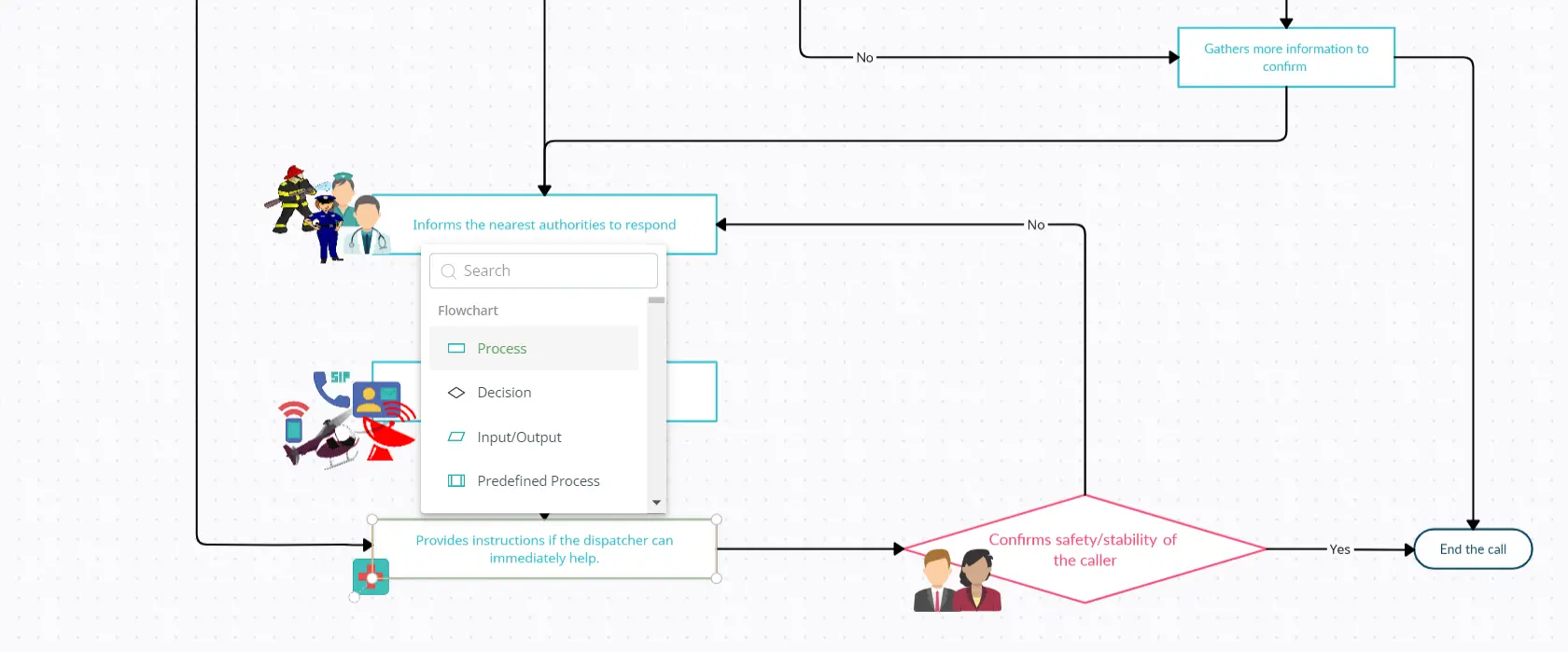
We have been constantly improving the loading time for heavy workspaces containing a large number of shapes. In this release also, we have made significant improvements to the application to help you load heavy workspaces.
You may also notice that we have made some UI changes to position the contextual toolbar, text toolbar, and the Plus Create button for a better user experience.
Apart from that, we have included a bug fix to improve pre-defined queries in the shapes.
Lookup and Formula Fields
A lookup field provides a set of existing values for the user to choose from via a combo box or a multi-select combo. The values for the lookup would be from a list of entities available for a given shape. When a lookup field value is chosen, a two-way link is established between the two shapes.
Formula fields can use another field value to update itself by evaluating formulas; similar to excel expressions. You are able to add formulas into a shape via data field: formula. In this formula field, you can enter formulas similar to excel expressions.
Permissions for Data Fields
Customize who can have access to the data fields that are defined for a particular shape using permissions. Workspace owners can hide shape data fields making it visible only to the workspace owner or to all the users with edit access. This helps you present the workspace content while hiding the shape data you added.
Datasource shape
We know the repetitive actions involved in creating shape data from scratch. That’s why in this release, we introduce you to the datasource shape. Once you customize a shape by adding data fields according to your requirements and save the shape as an entity type under a database, you automatically save the shape in your shapes library under custom databases. Datasource shape helps you recreate shapes with similar data fields by just dragging and dropping them onto the canvas.