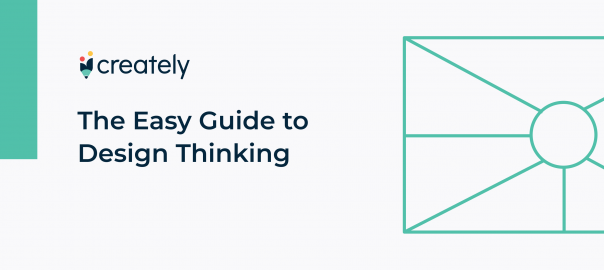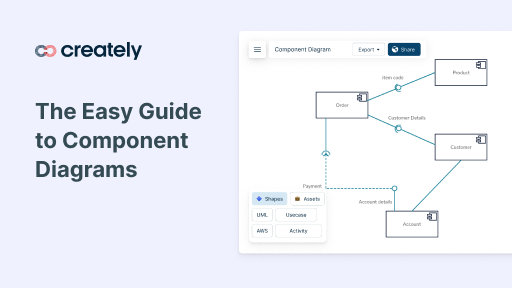One of the most important frameworks for designing great user-centric products is design thinking. It is an iterative process that teams use to understand challenges, question assumptions, and create innovative solutions that can be prototyped and tested.
A design sprint is a highly interactive, experimental, and user-focused process that implements the practices of design thinking in a time-bound manner to derive tangible benefits that can be executed immediately.
It consists of 5 phases that are usually spread across 5 days. It starts with design thinking and ends with a user-tested prototype.
The 5 Stages of a Design Sprint
Define – Where a team uncovers a design problem.
Ideate – Where teams create solutions around the target problem.
Decide – Teams lock-in on a solution and develop a prototype.
Prototype – Teams build a realistic prototype to test with users.
Test – Teams conduct studies to validate the solution.
One of the most important aspects of running a successful design sprint is assembling a cross-functional team. This requires individuals with expertise across a diverse range of topics. A typical design sprint consists of:
- A customer service executive to provide user insight.
- Designers to provide expertise on system designs and user experience.
- Developers to understand and identify technical limitations.
- A marketer who can assess the market value of the idea.
- A decider who has the authority to make a final decision.
The aim is to assemble the right mix of personalities, skills, and disciplines to ensure a productive, free-flowing environment for thoughts and ideas. In our experience, we’ve found that teams no larger than 7 work best.
How a Visual Workspace Helps:
Running a design sprint can enable teams to find solutions, innovate products and explore strategies, over the course of a few days. It allows for cross-company team building and demonstrates a rapid framework for innovation. But, one of the biggest hurdles to running effective and regular design sprints is the logistics involved. Co-ordinating schedules across various teams and getting them together in one location for an entire week, especially if the teams are distributed can prove to be near-impossible.
Having a single, connected visual workspace where teams can work together in real-time and freely exchange ideas and opinions like they are in the same room is the perfect way to get the most out of a design sprint. Creately’s visual workspace allows teams to work on pre-made templates created for various design thinking frameworks and enables teams to run the entire design sprint on one canvas.
Conducting the Sprint:
Once the team has been identified they can access the same Creately canvas to begin the sprint. It helps to have a designated facilitator that will take the team through the various activities of the sprint. A facilitator will answer any questions about the methodology and make sure they stick to the schedule. Across the 5 day period, the sprint team will participate in various group and individual tasks, including:
Monday: Map
The first day of the sprint is where teams participate in structured discussions and charter a course for the rest of the week. It involves mapping out challenges, collecting data, and narrowing down on an ambitious but achievable challenge that can be solved within a week.
Many times it involves reverse-engineering the problem or destructing the problem to understand its root cause.
Customer Journey Maps
Creating user-centric products involves a deep dive into understanding user needs and how they will potentially interact with your product. The customer journey map is a great tool to deploy in the early stages of the design process to help empathize with users and identify opportunities for providing a better experience.
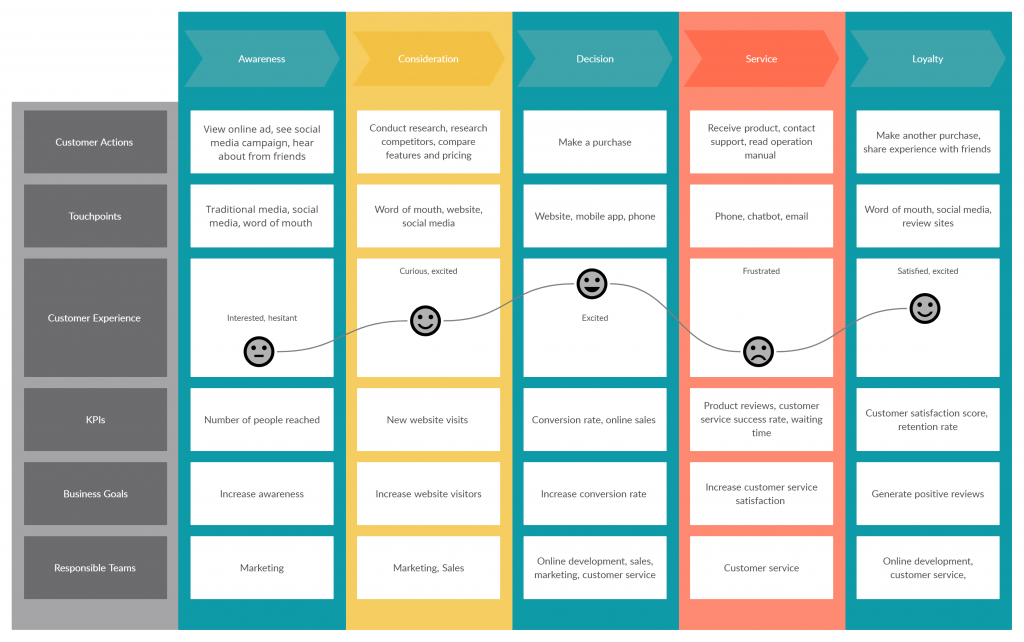
Empathy Maps
Empathy maps are another great tool that the team can incorporate into the design sprint. It serves as a collaborative visualization process that articulates what we know about a particular type of user to create a shared understanding and aid in decision-making.
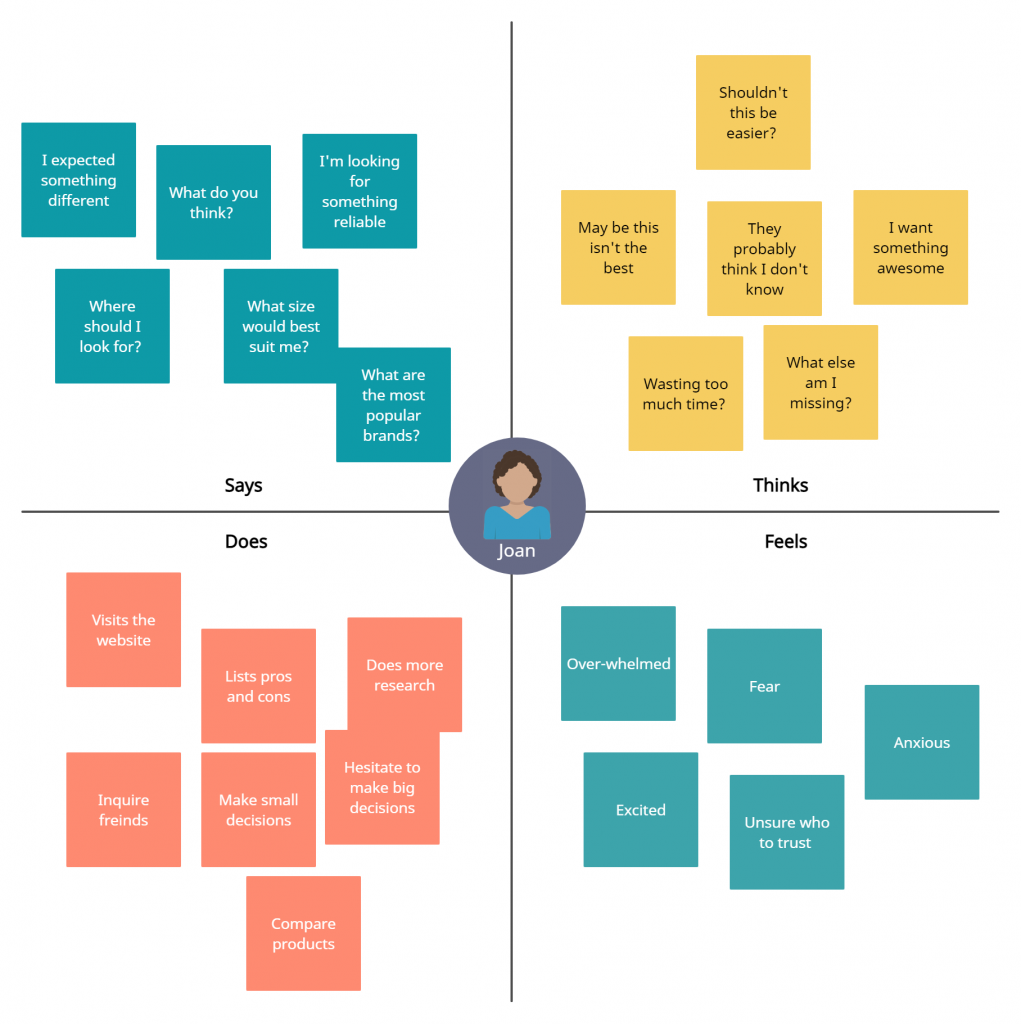
“How Might We”
The next stage is to create ‘How Might We’ notes on the visual workspace. After identifying some obstacles or potential problems in the customer journey mapping process, the team lists down possible opportunities to improve the user experience, framed as ‘How might we’ questions, for example, ‘ How might we improve the onboarding experience?’
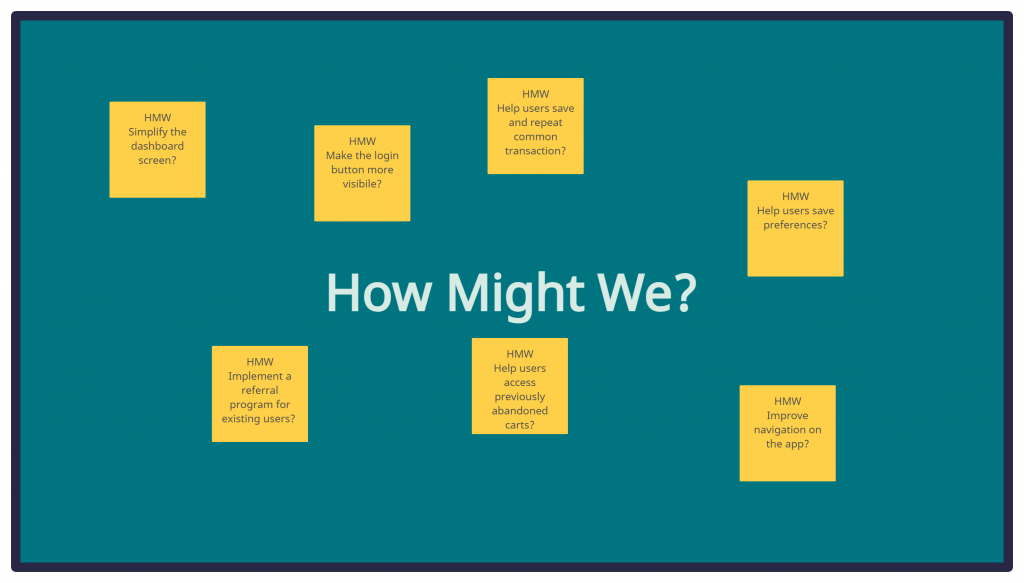
Tuesday: Sketch
By Tuesday, your sprint team should fully understand the problem and should decide on what aspect they will be focusing on for the rest of the sprint. The day is dedicated to looking for possible solutions and involves remixing old ideas that already exist and looking for ways to improve on them. Each team member ideates separately and creates a basic prototype. This can be through illustrative storyboards or by creating low-fidelity wireframes just to indicate what the product will look like.
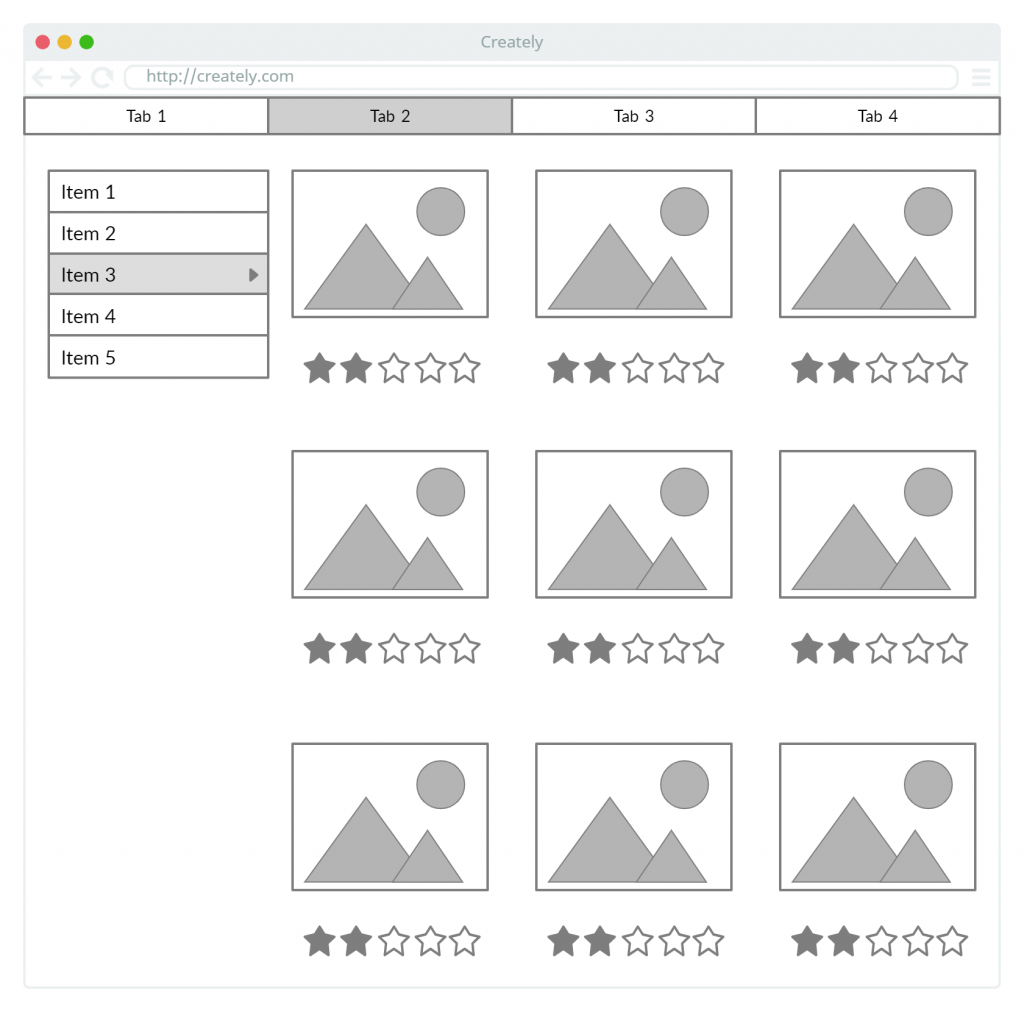
Wednesday: Decide
By the 3rd day of the sprint, your team should have created a list of potential solutions for the problem. Wednesday is all about selecting the best solution and creating a final storyboard. It involves discussions and voting on which idea will be storyboarded and prototyped for user testing.
There are many techniques that can be used to arrive at the best solution. One such method is to use the thinking hats framework that assigns a new point of view to each team member. This technique helps groups think more effectively and organizes the thinking processes in a detailed and cohesive manner.
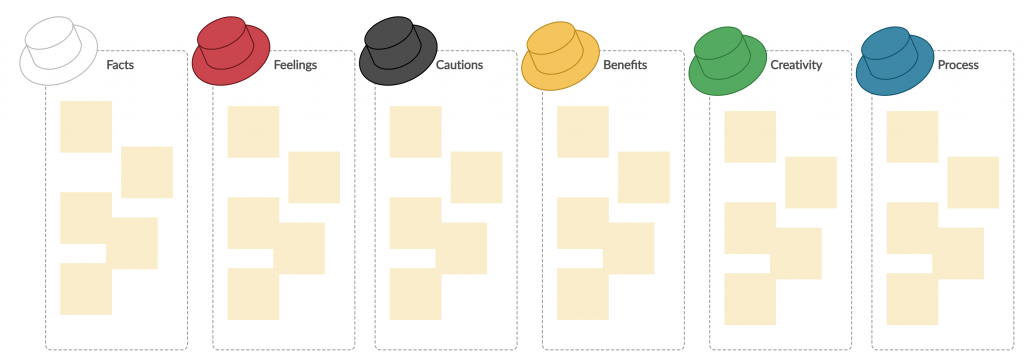
Thursday: Prototype
The 4th stage of the design sprint is to actually build the product or a version that can be tested by users to gain feedback. This can be done through mockups, sketch designs, videos, or online demonstrations. Creating a prototype is an experiment in order to test out a hypothesis. This means you have to think critically about what you will build in order to get the feedback you need to validate or invalidate your hypothesis.
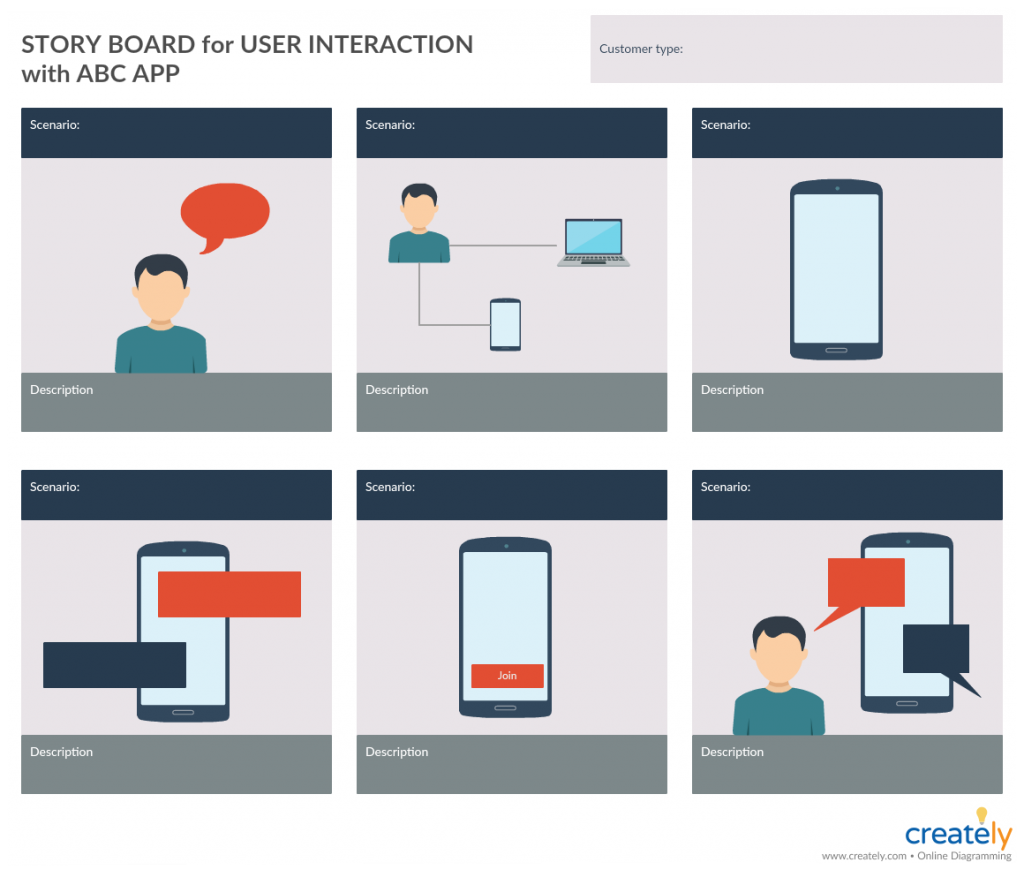
Friday: Test
The last day of the sprint involves testing the prototype on customers. The aim is to gain feedback and incorporate changes back into the design. This can be done through usability testing where potential users actually interact with the prototype and share their thoughts and opinions. Testing can also be done through surveys or by showing users mockups that are close to a finished product.
Concluding the Sprint:
The design sprint doesn’t result in a finished product, but it does help to validate ideas quickly and affordably. At the end of the sprint, you can expect one of the three outcomes.
A successful failure: Even if the sprint doesn’t end with a validated product, you learn valuable information from your prototype and avoid spending huge amounts of time and effort creating the wrong product.
A flawed win: Here you have clearly identified what works and what doesn’t and can now fine-tune adjustments so you can test it again.
A complete win: This is when your prototype solved users’ problems or even exceeded their expectations. You now have a clear direction to work towards when developing your final product.
This structured and condensed form of innovation is a great way to uncover great ideas and continually improve your product offerings. The learnings gained from this 5-day process can provide a wealth of insight and can have an organizational-wide impact. Do you have any valuable learning from conducting design sprints? We’d love to hear from you in the comments.