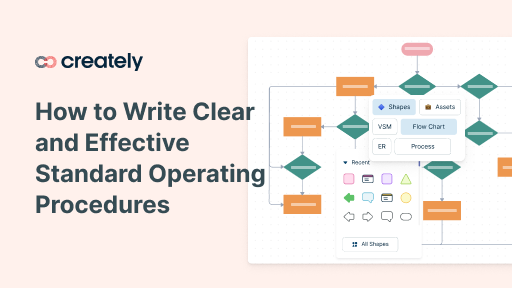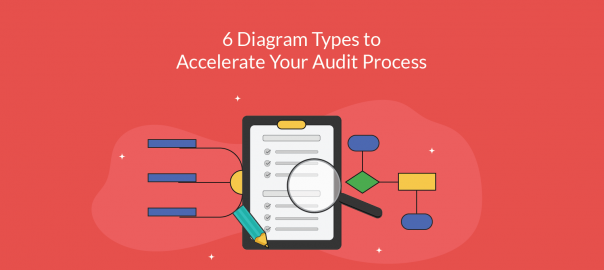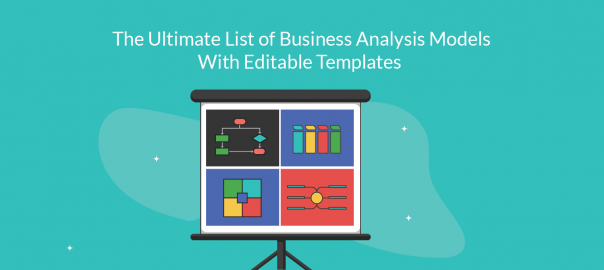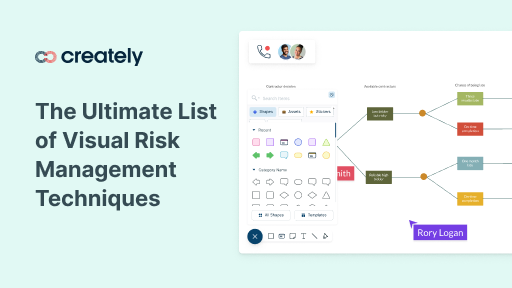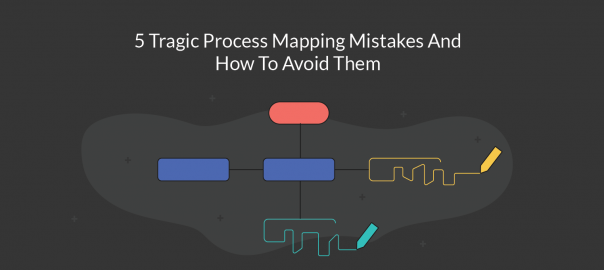Every organization needs a set of rules to guide its members. Standard operating procedures (SOPs) are established for this purpose. SOPs are an essential part of any business and are necessary to ensure the quality and consistency of organizational operations… Read More