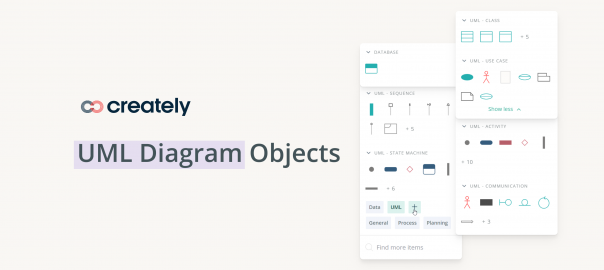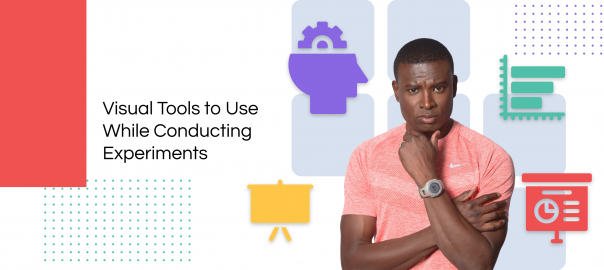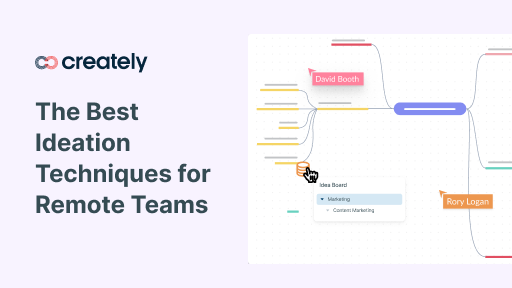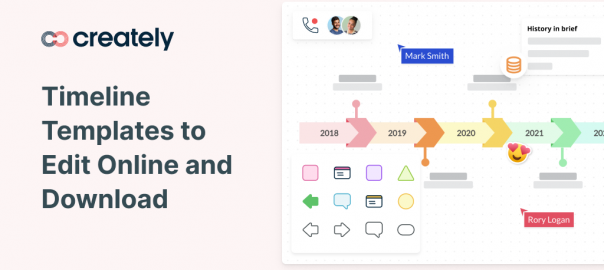Here is an overview of all the nine different kinds of Modeling diagram objects that are wrapped under the heading of the UML. UML Class Diagrams UML Use Case Diagrams UML Object Diagrams UML Sequence Diagrams UML Collaboration Diagrams UML… Read More