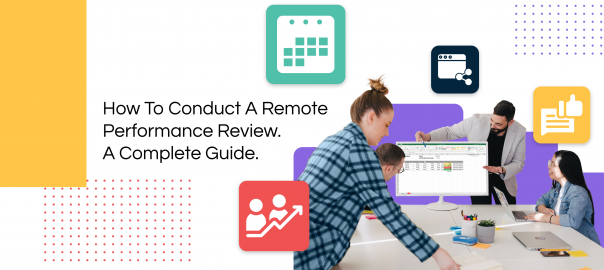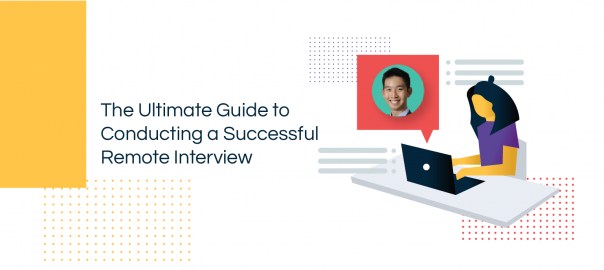Working remotely does not need to be a disruption to foster meaningful relationships between mentors and mentees. There are multiple whiteboard and remote collaboration tools that enable you to continue training and mentorships with ease in real-time. Creately, together with… Read More