Empathy Map Template
Uncover User Insights for Better Design
Visually collaborate with your team to gain a deeper understanding of the user attitudes, behavior, and needs.
- Research and engage with your customers to understand what they want
- Create and share empathy maps online with your team and stakeholders
- Customize your empathy maps quickly based on variety of data sources
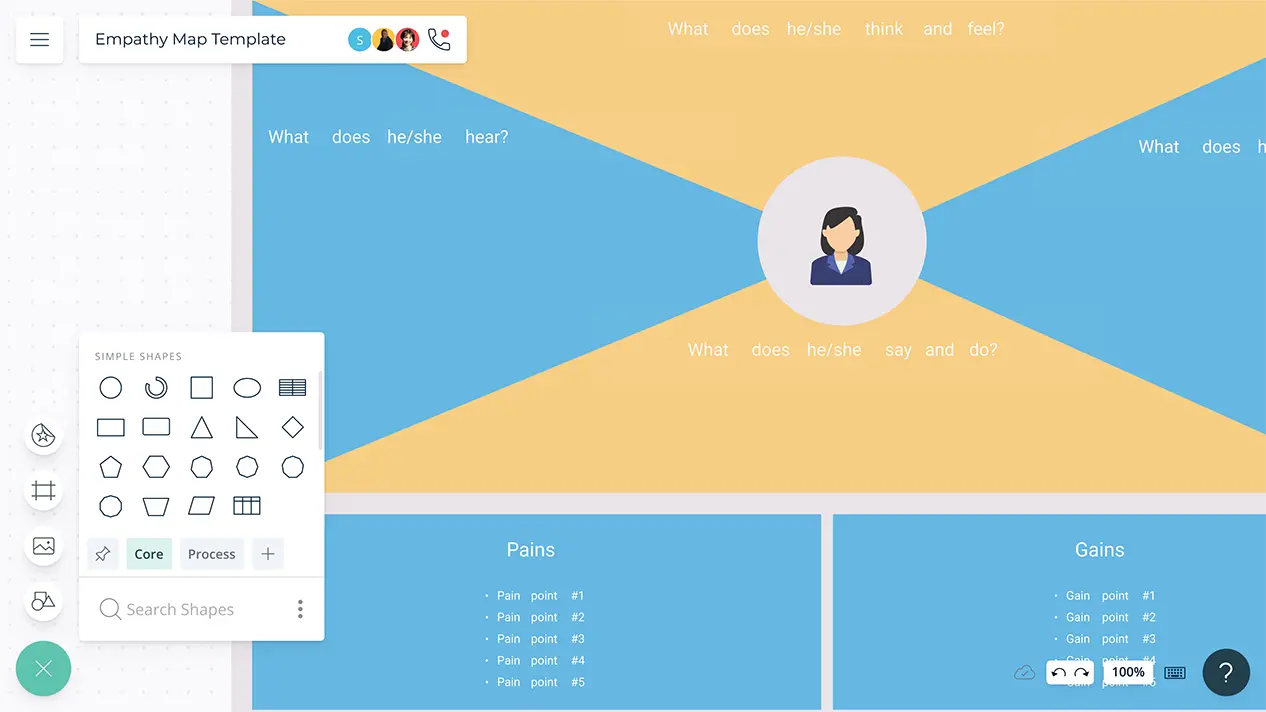
- Research and engage with your customers to understand what they want
- Create and share empathy maps online with your team and stakeholders
- Customize your empathy maps quickly based on variety of data sources
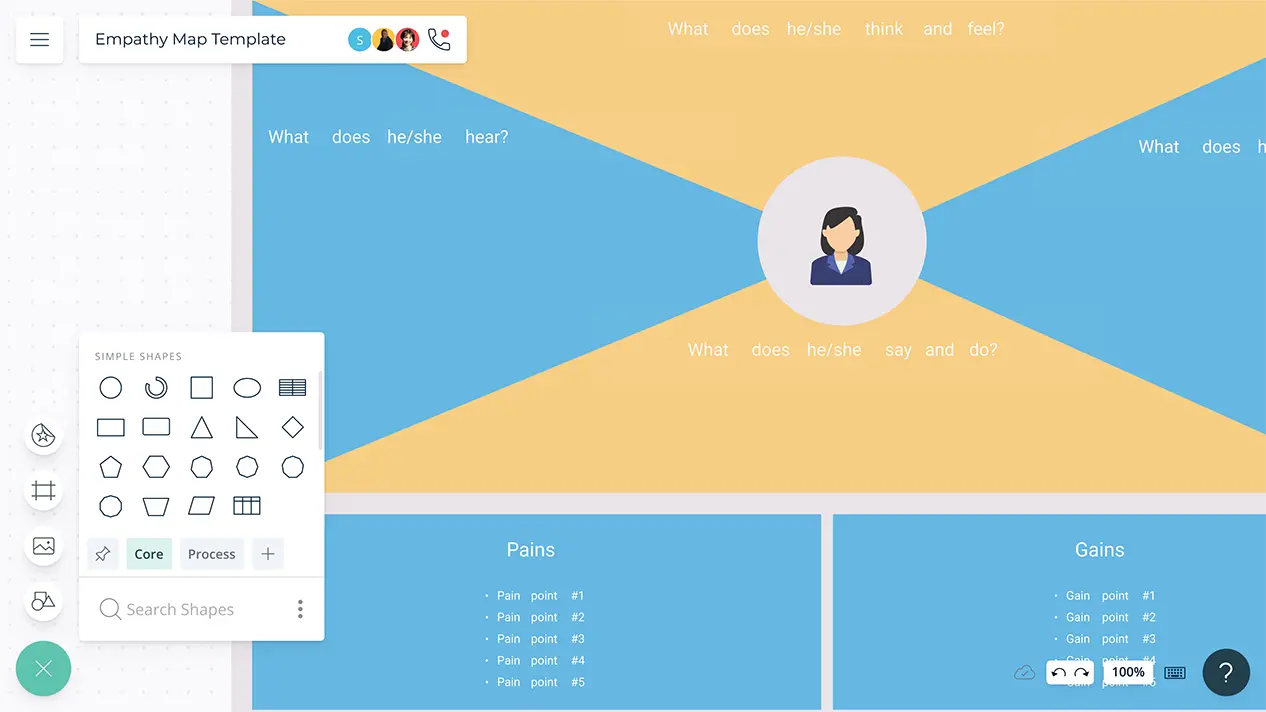
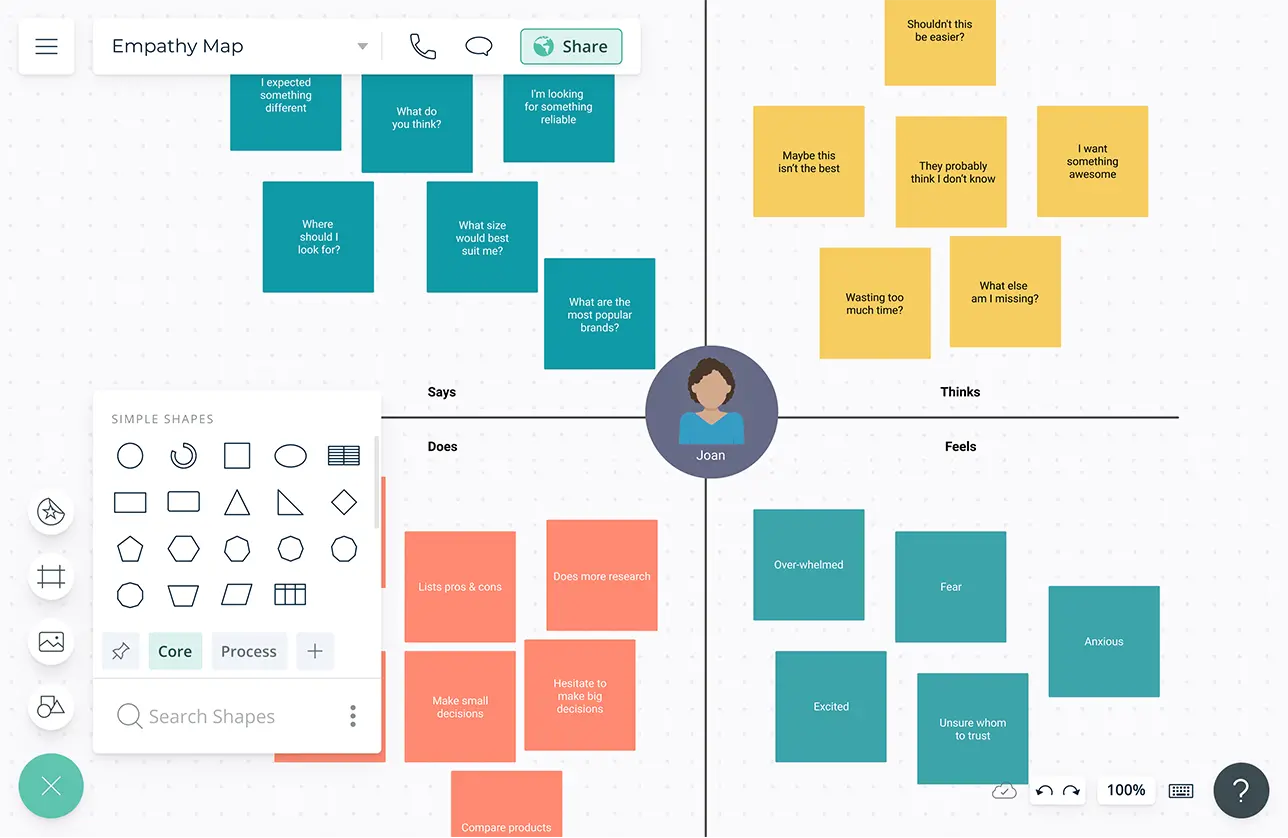
Your Hub for User Centric Design
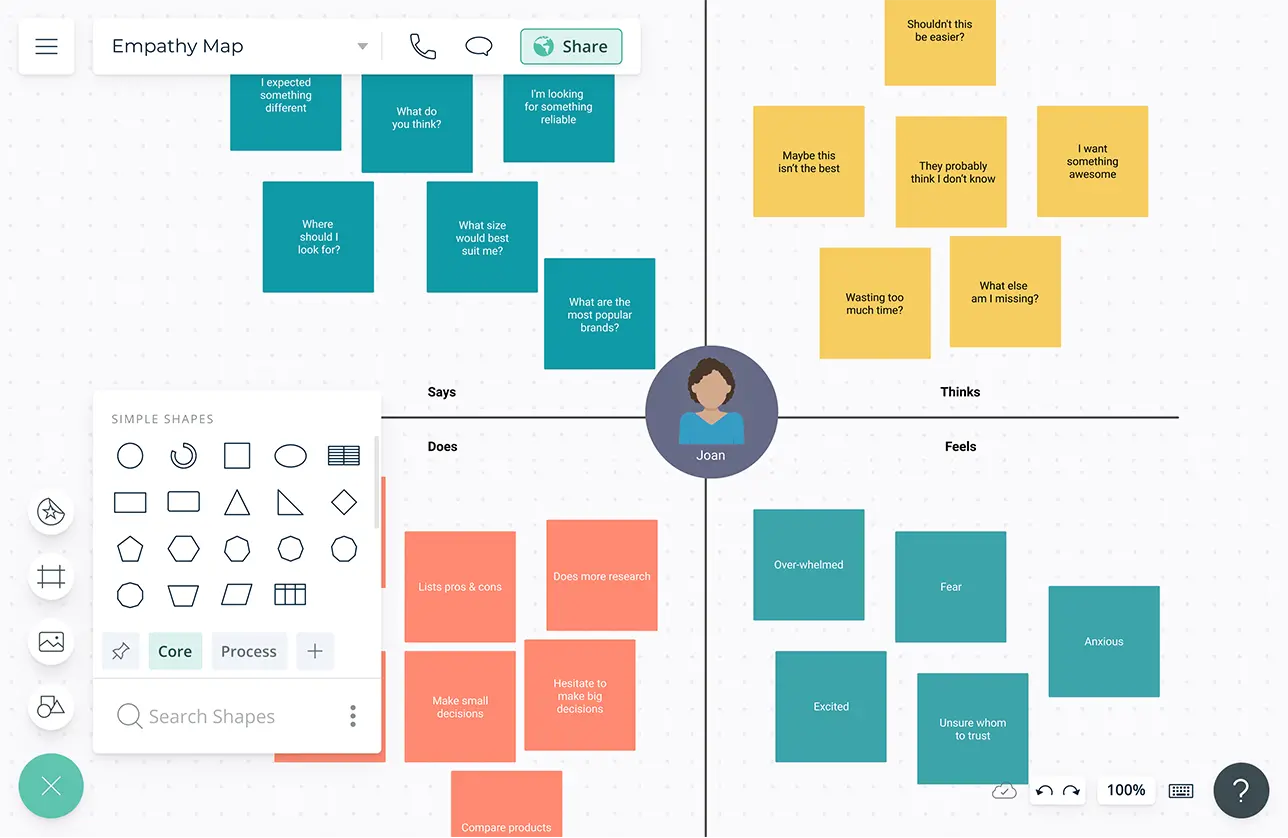
Multiple user journey map frameworks to quickly get started on identifying customer needs and attitudes.
Infinite canvas to create nuance-rich empathy maps to detail out the customer interaction points.
Import images and vectors to the canvas and embed documents with in-app previews to provide more context with external resources.
Shape library containing 1000s of components to visualize/mimic the way the customer mind processes information.
Simple to use drag and drop tools to quickly visualize customer behavior data.
Identify Customer Needs and Design Experiences
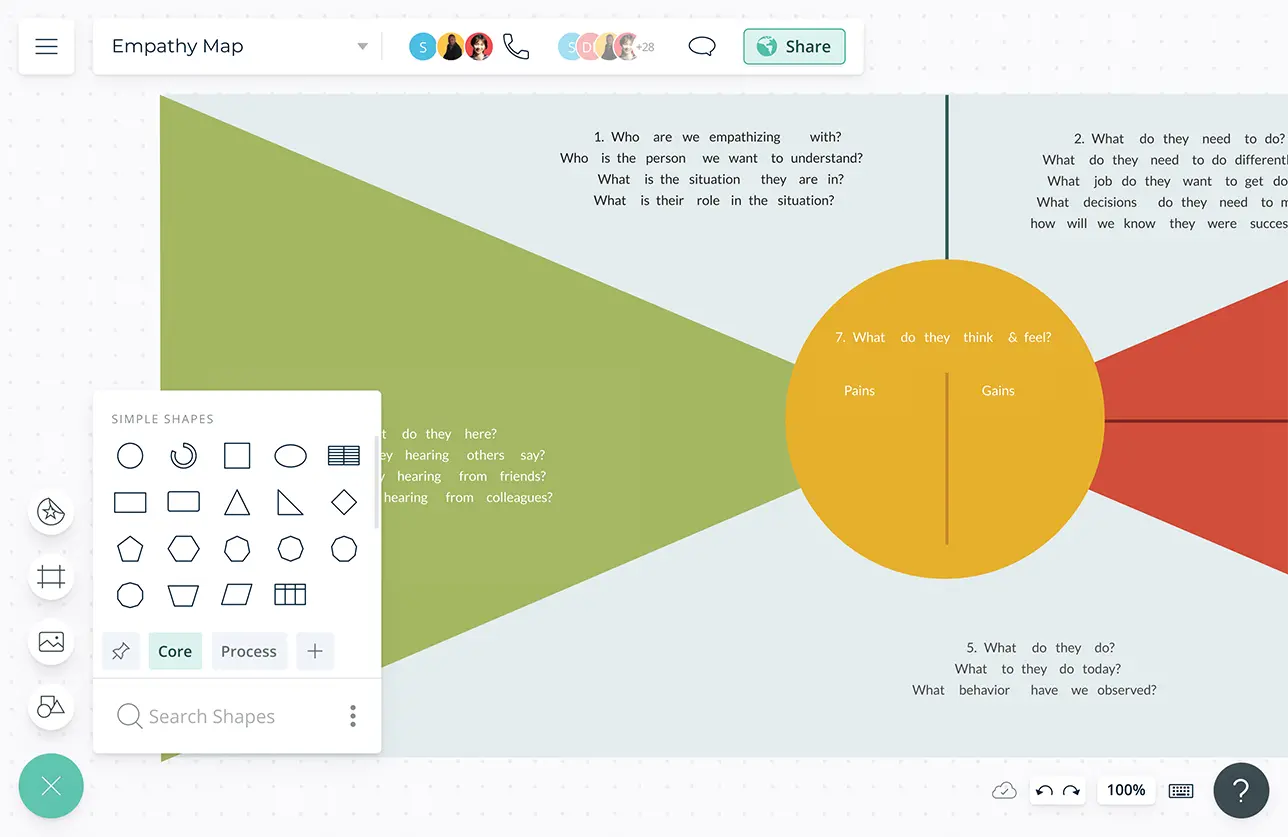
Bring data from any source to visualize on the canvas to extend behavioral needs into experiences.
Prioritization grids for segmenting customer data according to priority of implementation.
Comment with context, have discussions with the team and follow-ups on the same canvas. Async!
Built-in video conferencing and whiteboarding to work closely with the team in real-time.
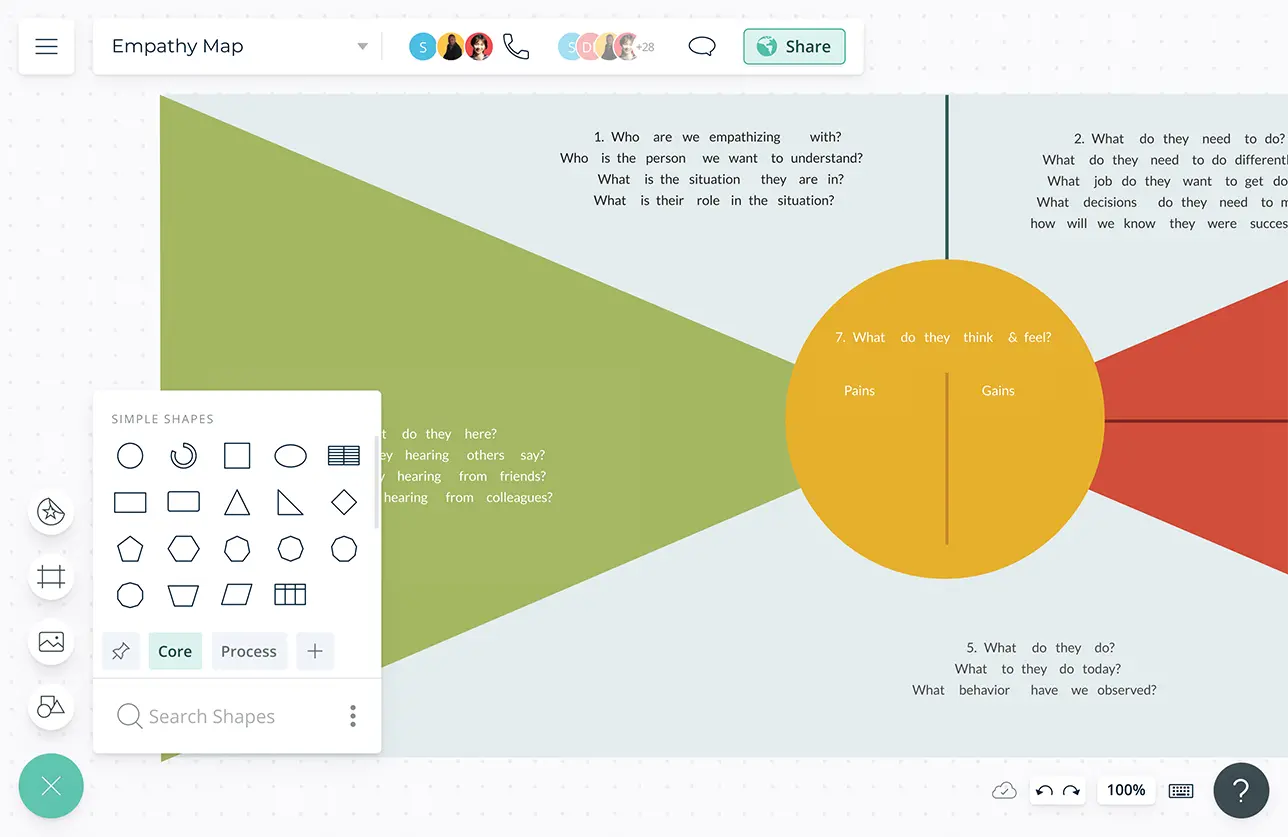
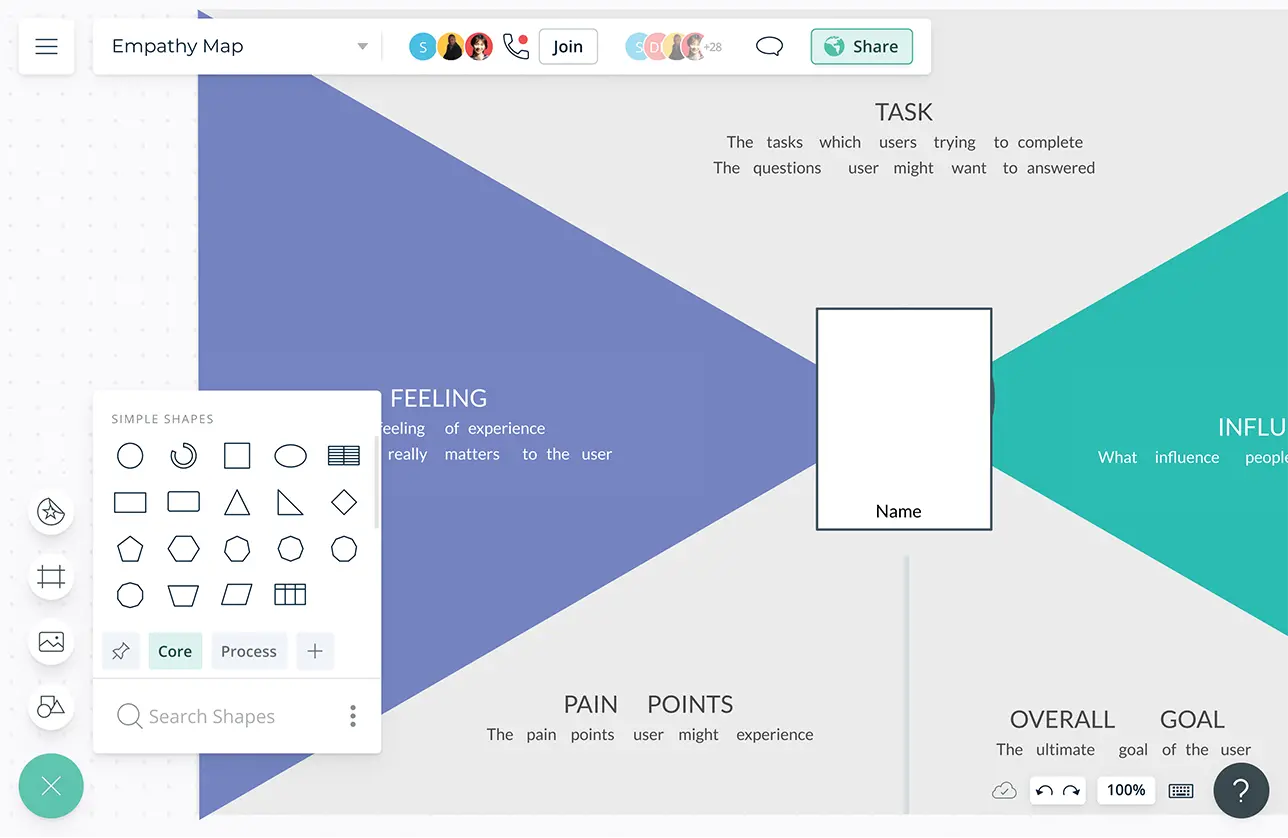
Meaningfully Interpret Customer Data
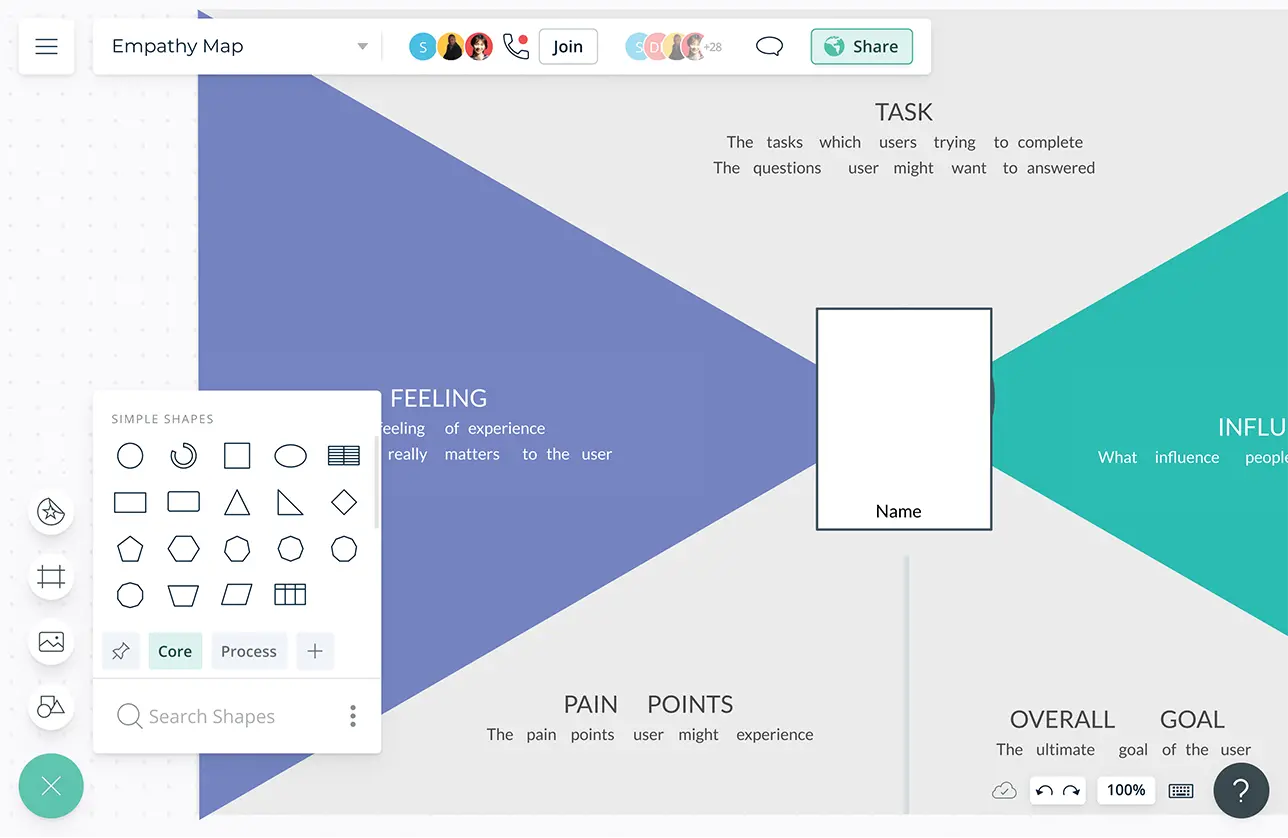
Create custom databases with multiple types of data sets to give meaning to data.
Use Data Shapes to intelligently connect data sets to create narratives and different perspectives.
Interactive data visualization with drag-drop function to visualize the records as shapes.
Full version history to analyze the changes made by other collaborators or to track the key points discussed during customer data mapping. Branch out from an earlier version if needed at any time.
What Is an Empathy Map?
An empathy map is a tool that teams use to gain a deeper understanding of the user/customer and their behaviors, attitudes, and needs. Empathy maps extend the knowledge of the users to create a shared understanding of their needs and helps with decision making.
How to Create an Empathy Map with Creately?
- Before filling out your empathy map, you need to gather relevant research data, user personas for different user segments, and a competent team.
- Choose an empathy map template or create one. It should include quadrants to mention what the user does, sees, hears, thinks and feels.
- You will need separate empathy maps for different personas. Once you identify which customer you want to empathize with, define their situation, needs and goals.
- Examine the experiences of the users to understand what it is like to be them. Gather details on what they see, say, do and hear.
- What they see is what they encounter on a daily basis; these are people, events, things. They could be exposed to these things inside or outside their homes.
- And what they do and say define their behavior, how they react to things and what they say. Note these down on the map as well.
- List down what they hear from their friends, family, media, blogs, etc. and how it influences their behavior and their thinking.
- Examine their positive/ negative thoughts and how they feel about things. What bothers them and makes them happy? List them down in the Thinks and Feels sections.
- Reflect on the information gathered and capture the perspectives and opinions of the team members. You can use a mind map to organize ideas.
- You can easily download your empathy map and embed it in your intranet or wiki, or share it with the rest of the department with edit or review rights.
