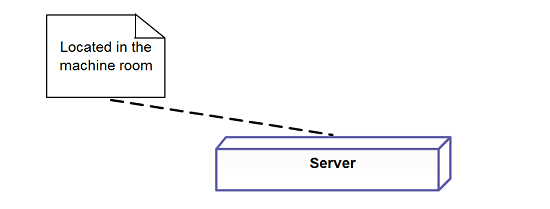Little Niggly Issues
Unfortunately, there were a few issues and limitations with our UML support. Little niggly things that were marring your experience with Creately. So we’re spent the last forth-night going through all the reported issues with a fine tooth comb to make Creately for UML an easy to use and perfectly functional UML modelling software. This is just the beginning. Expect a whole lot more from Creately for UML in the coming weeks.
What have we Improved?
Without going into too much detail, I’ll list out some of the fixes we’re included in this release of Creately UML.
- Resizing UML shapes – Previously, when you resize a UML shape like a Class or Package, the new size is not correctly saved, resulting in diagrams getting a little messy when they are re-opened later. This fix was particularly challenging for UML objects, as they support Filtering data properties in the diagram – making them dynamic shapes that resized as you added more Attributes and Members. Issue Fixed.
- Copy & Pasting a UML shape resulted in the copied shape being resized to its default size. This has been fixed, so the next time you make a copy of any UML object, you’ll get an exact copy. Issue Fixed.
- Limit on the size of the Attributes and Operations you can enter into a Class and Object Shape. We’ve removed this now, so you can model large classes with no problems. Issue Fixed.
- Adding more attributes and operations to UML shapes, didn’t always automatically resize the shapes, resulting in a muddled image. Now all UML objects will automatically resize to fit all visible data properties. Issue Fixed.
- When working with Filters on UML shapes, turning on the attributes or properties in a small shape would cause the text to spill out of the shape. Now all shapes automatically re-size to accommodate filtered text. Issue Fixed.
We’re working very hard to make Creately an ideal solution for all you software and design teams out there. So watch this space as we introduce new features and fixes that will make your team’s life a whole lot easier when it comes to working on UML designs, Mockups, Wireframes and Sitemaps.