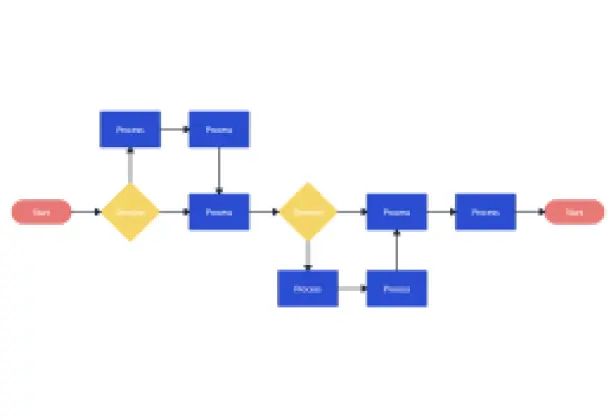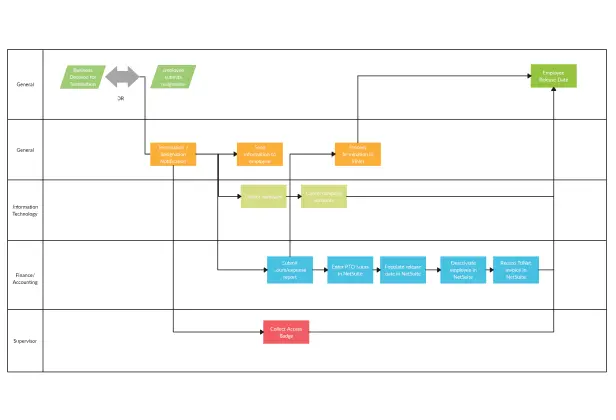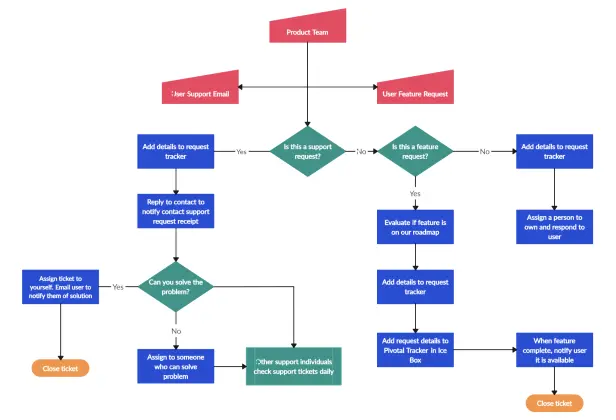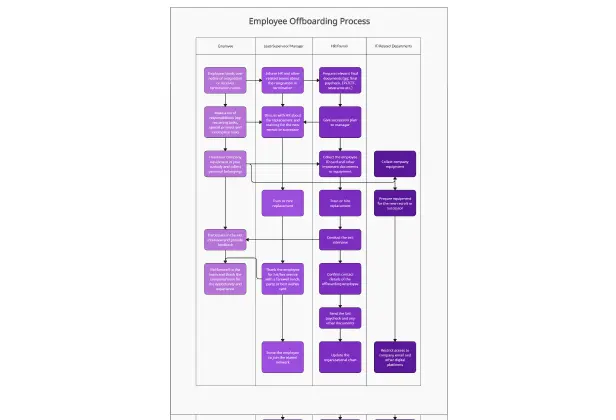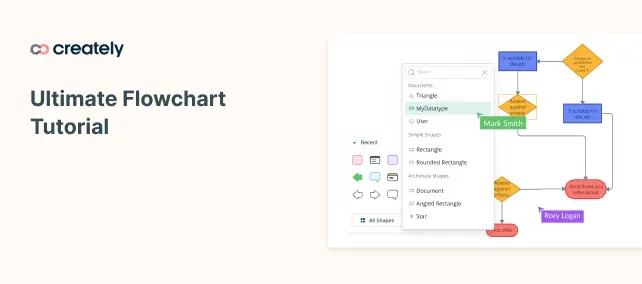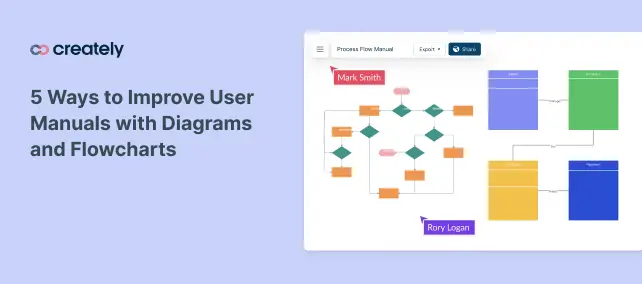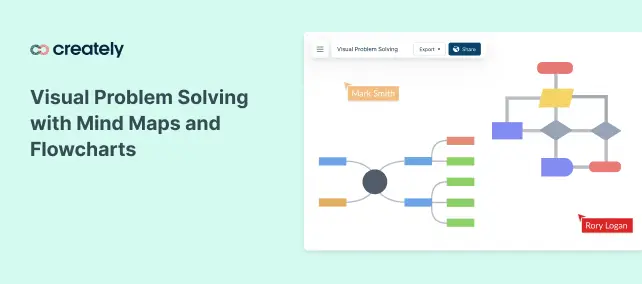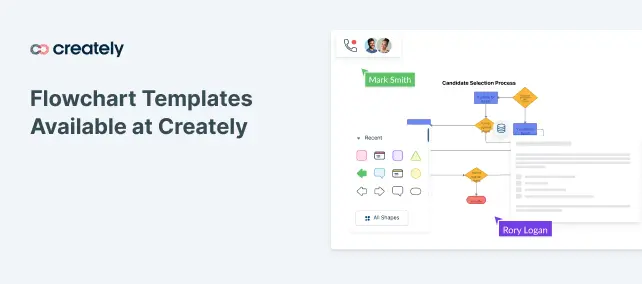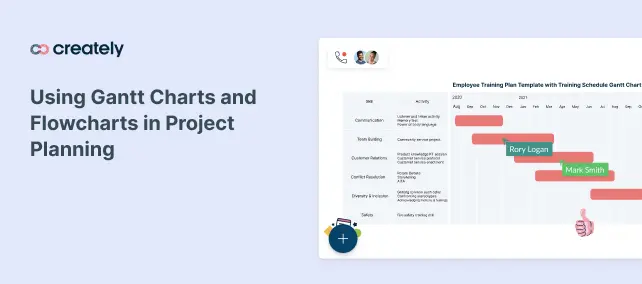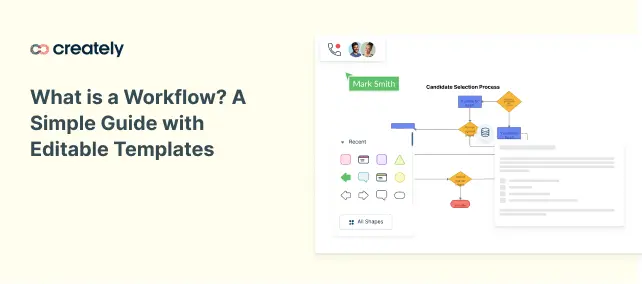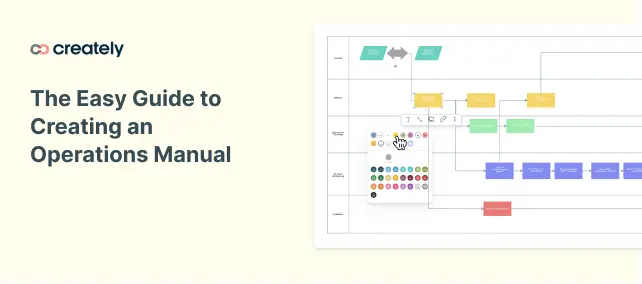Flowchart Software
Create Flowcharts in Minutes
Collaborative flowchart software to map processes, visualize user flows and workflows, and document processes.
- Premade flowchart templates for multiple scenarios
- Real-time collaboration to work with teammates
- Extensive flowchart & process map shape libraries
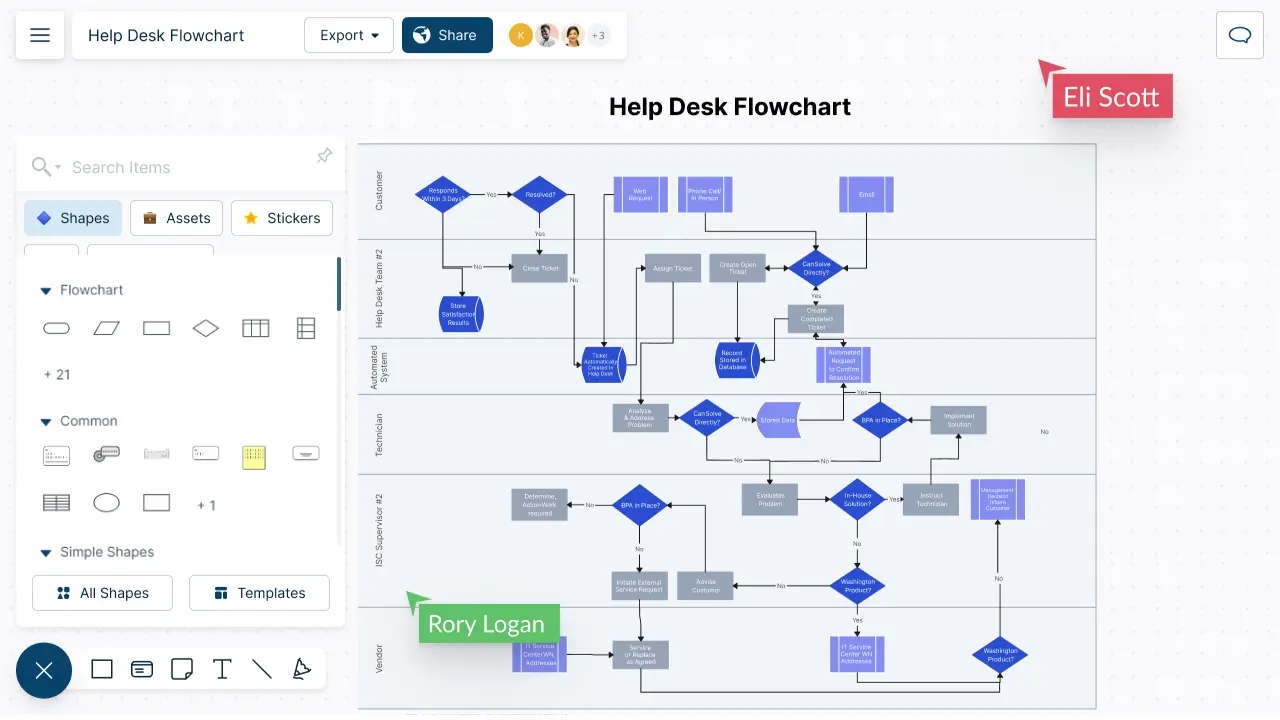
How to make a Flowchart?
Get a Head Start on Creating Your Flowchart Online with These Templates
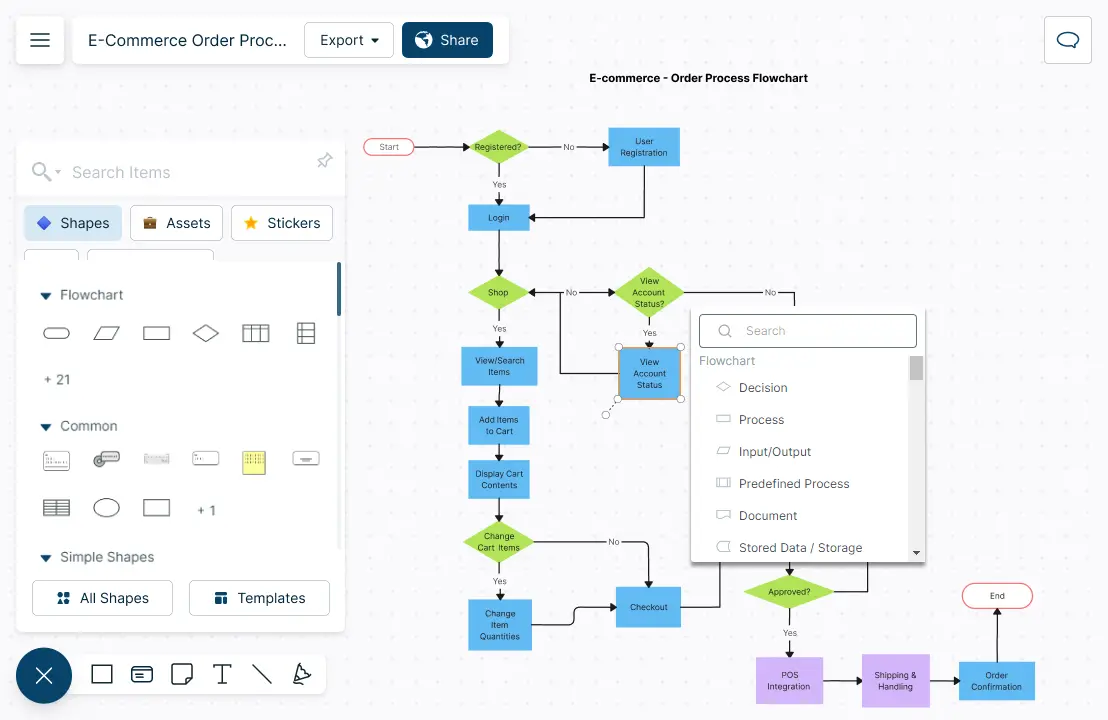
Create Flowcharts Super Fast
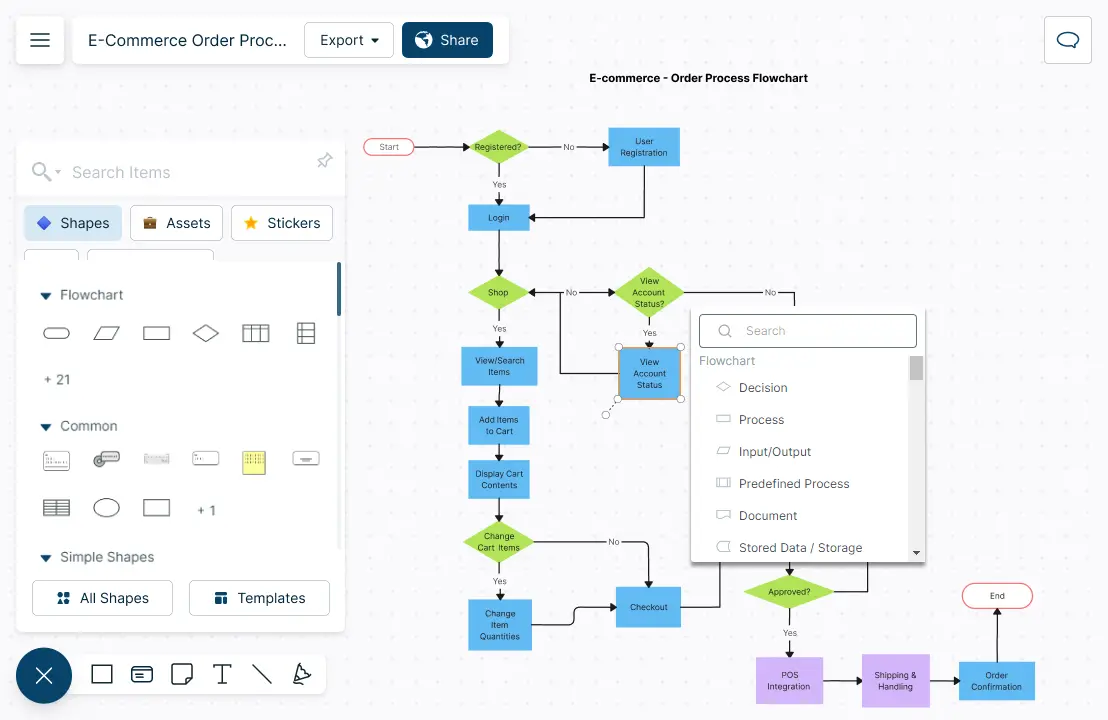
Visualize any process, system, or idea with intuitive drag-drop tools.
Update flowcharts instantly with context-aware shape switching.
Use keyboard shortcuts to draw flowcharts quickly as you think.
Rotate, expand, or resize flowcharts tangle-free with dynamic connectors.
Collaborate Seamlessly with Multiple Teams
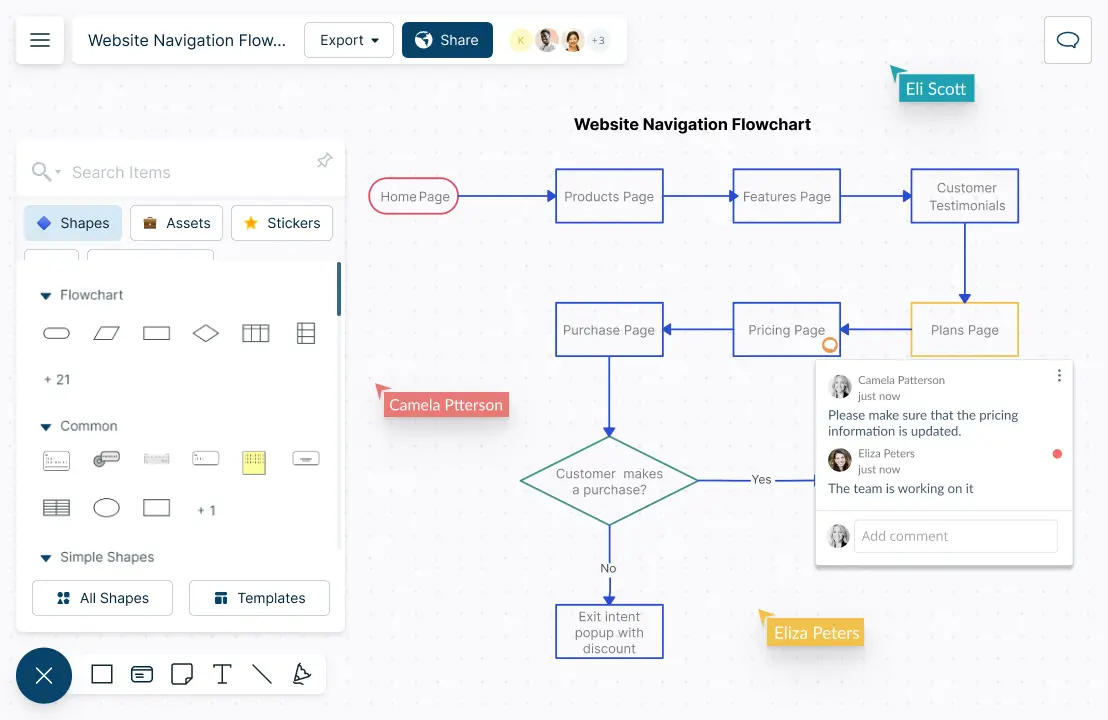
Productive brainstorming with interactive whiteboarding & freehand drawing.
Have discussions and follow-ups with comments, in real-time or async.
Set up workflows & optimize processes with your team on a shared canvas.
Keep track of changes done to your flowcharts with full version history.
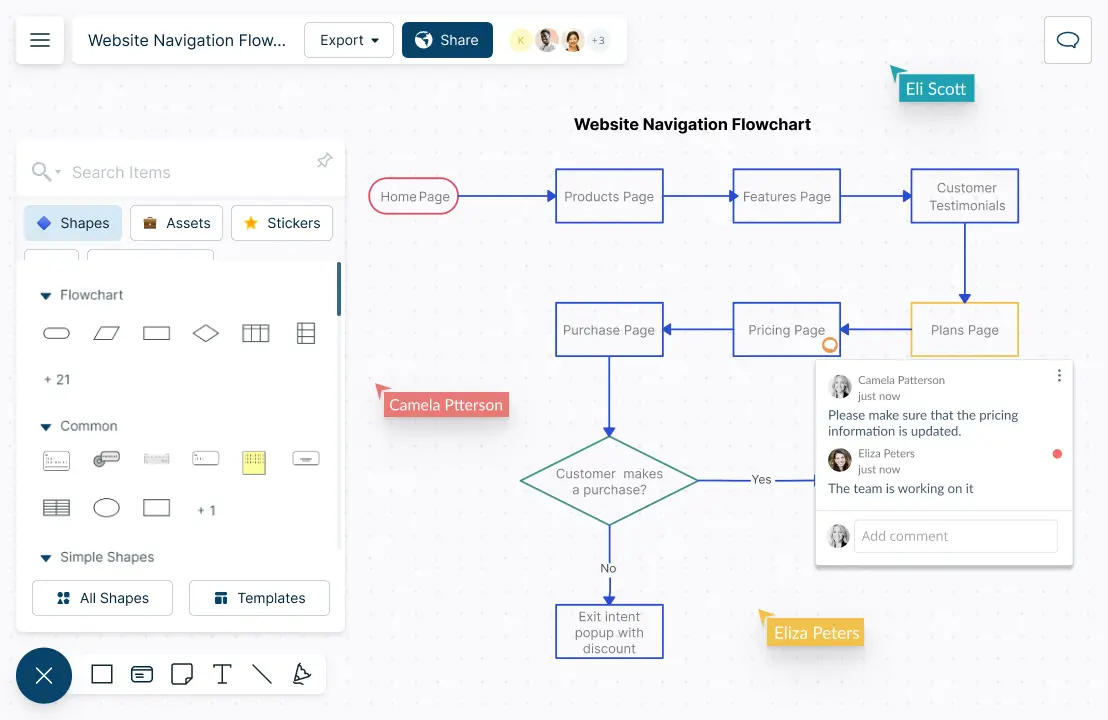
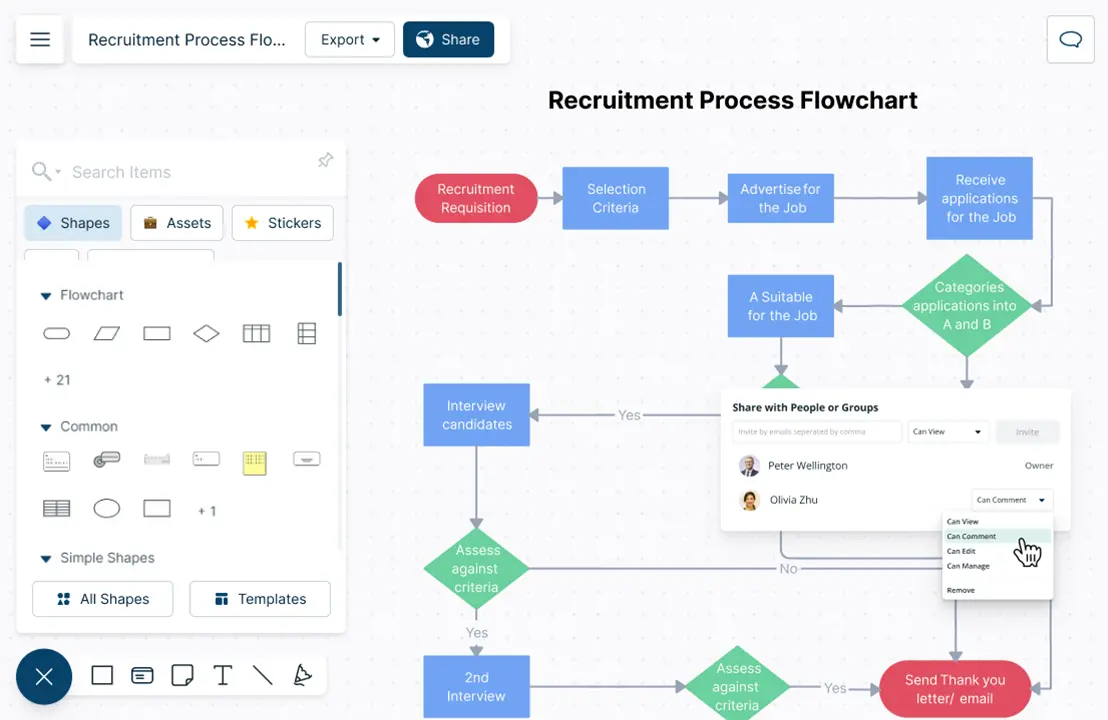
Connect the Dots Across the Organization
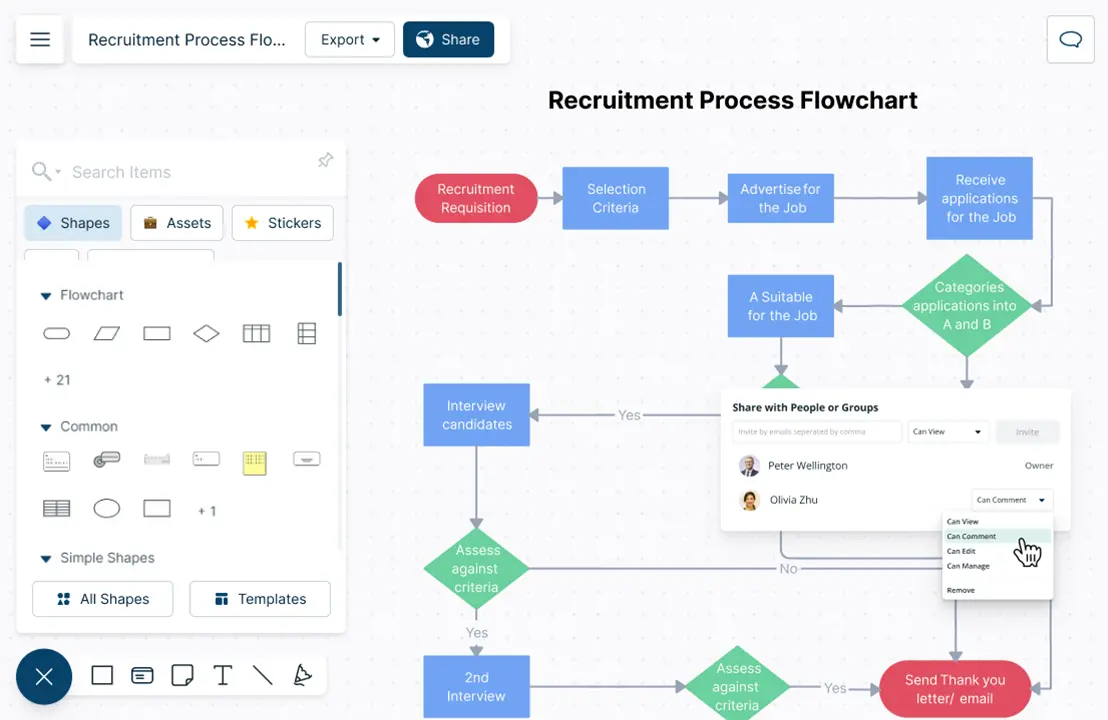
Centralize all information & workflows with an infinite canvas.
Connect your existing tools & workflows with powerful integrations.
Share, review, & edit your flowcharts with multiple access & role levels.
Create interactive presentations for your flowcharts with built-in tools.
Manage Your Entire Workflow
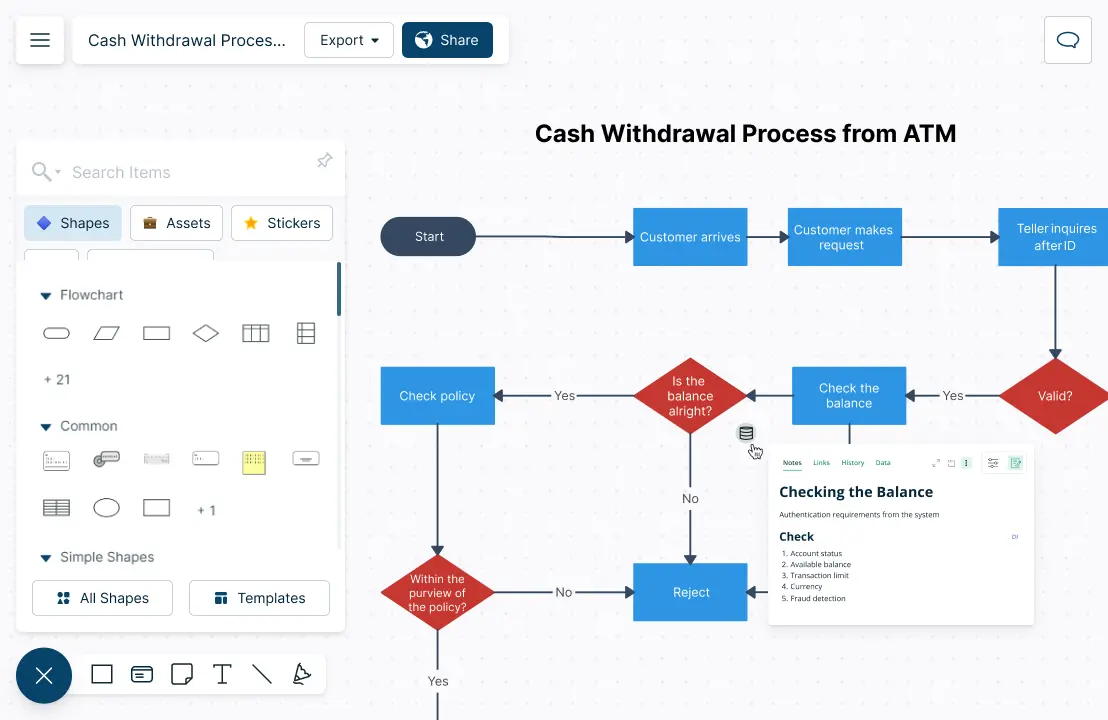
Multiple document statuses to mark & track process progress.
In-built project management tools to manage ownership, tasks, & revisions.
Add contextual information on each step with integrated notes.
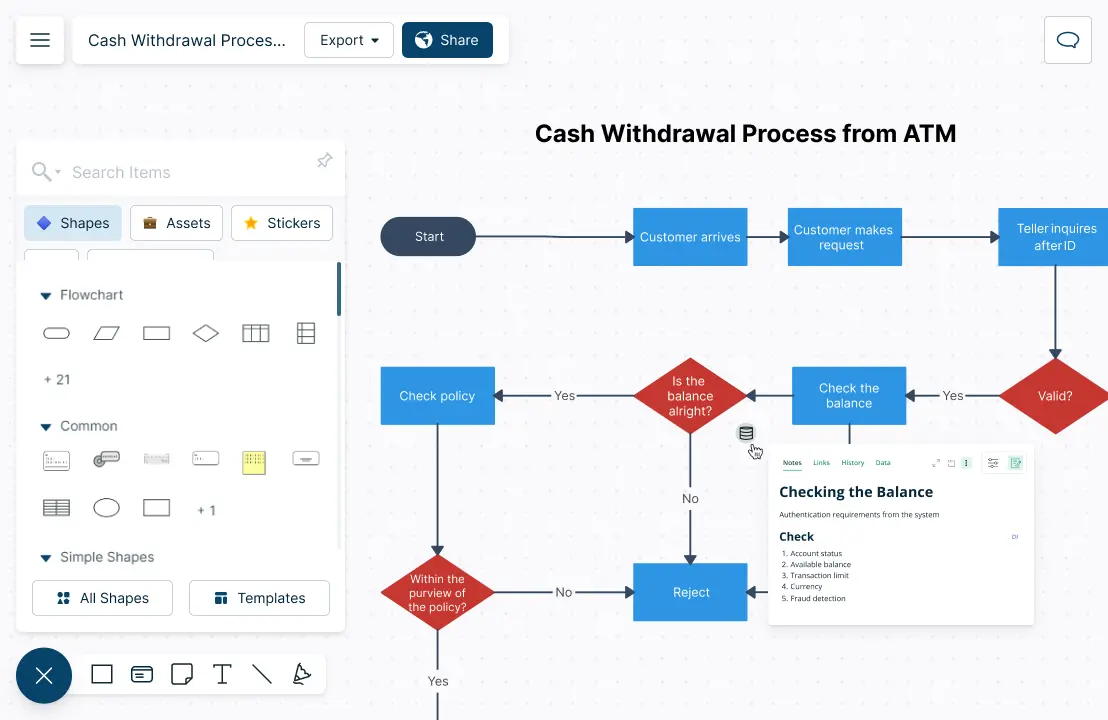
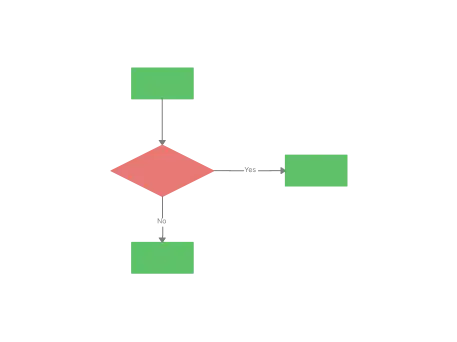
What is a Flowchart?
How to Create a Flowchart with Your Team in Creately?
Open a Creately workspace and add the team members or stakeholders you wish to collaborate with as collaborators with edit access.
Define the goal and objectives of the flowchart. The team should agree on the purpose and goals of the flowchart, and what information needs to be conveyed.
Gather the information you need. With relevant stakeholders, brainstorm the relevant process steps from start to end with other key details that need to be visualized.
One or more team members can then collaborate on creating a rough draft of the flowchart, using basic shapes and lines to represent the steps and decision points identified. You can get a head start with a flowchart template from Creately’s template library.
Review and refine the draft. The team should review and provide feedback on the rough draft, making any necessary revisions and refinements. Easily share feedback and discuss changes with Creately’s in-line commenting.
Find the changes that the collaborators made via the multi-cursors on the canvas in real-time or via the version history. In case you want to revert to a previous iteration, select the version to apply the changes.
Finalize and distribute the flowchart. After revisions have been made, the team should finalize the flowchart, ensuring that all steps and decision points are accurately represented and that the flowchart is easy to understand. The flowchart should then be distributed to all relevant parties.
Review and update periodically. The team should review the flowchart periodically, updating it as needed to reflect changes in the process or workflow.
Get a Head Start on Creating Your Flowchart Online with These Templates
FAQ about the Flowchart Software