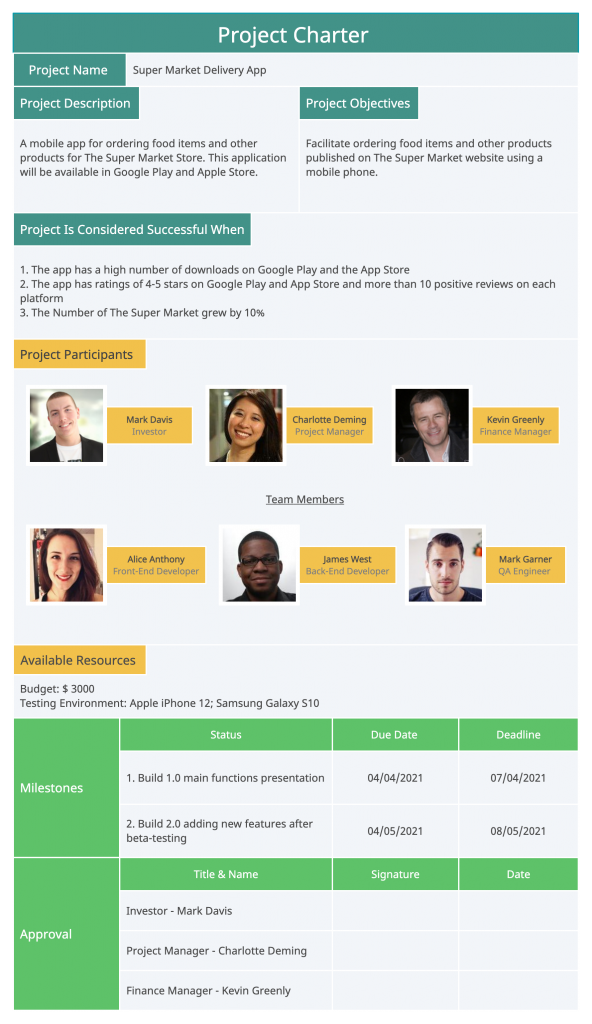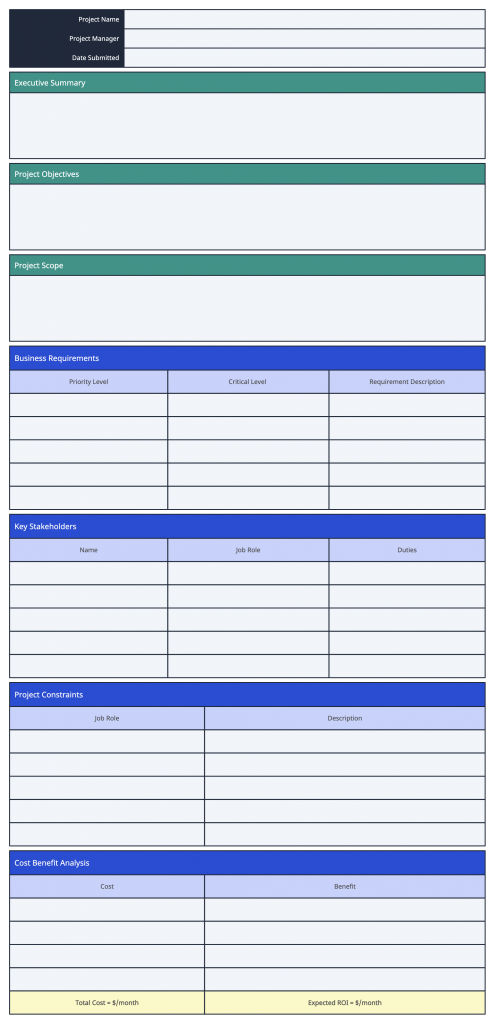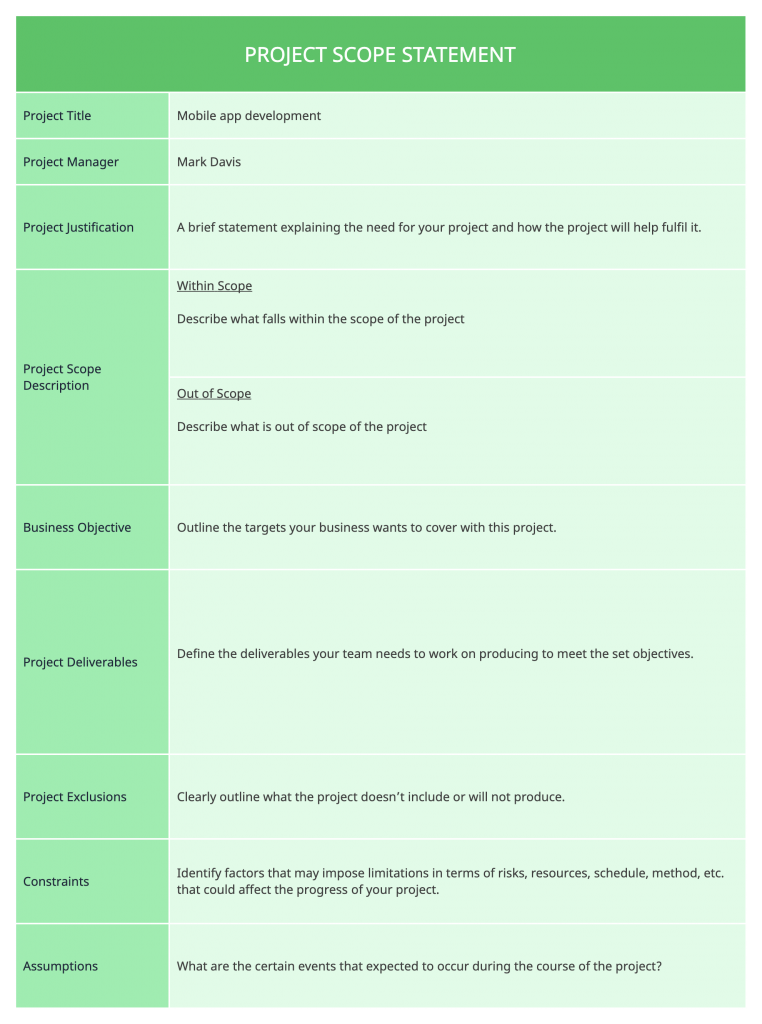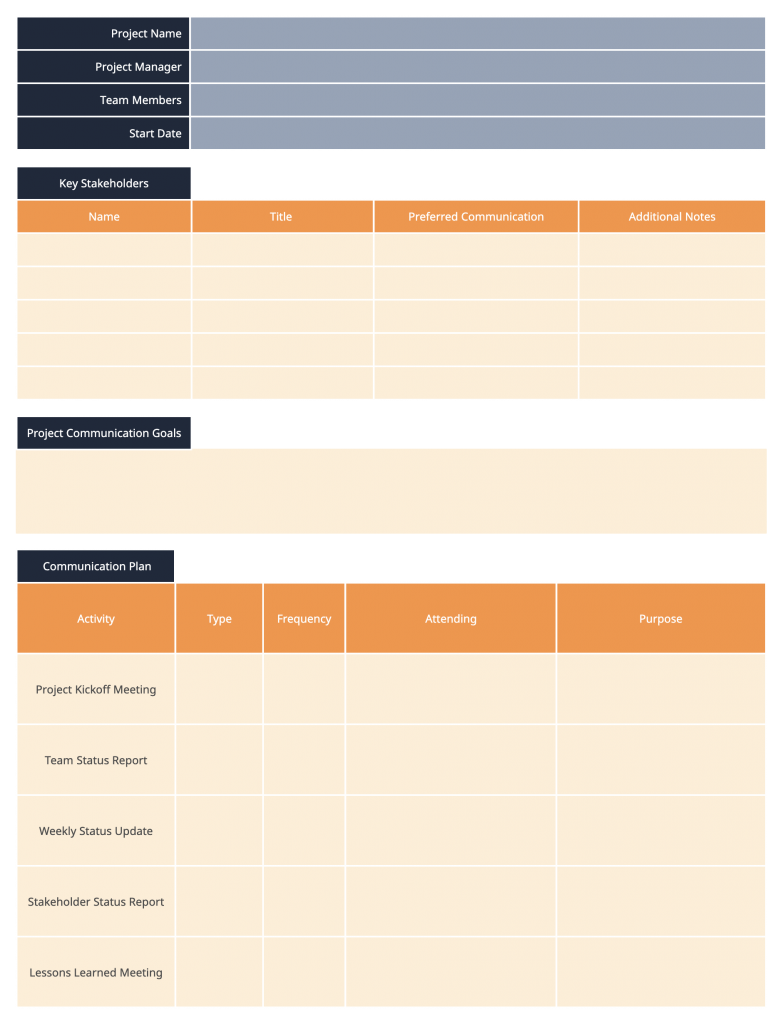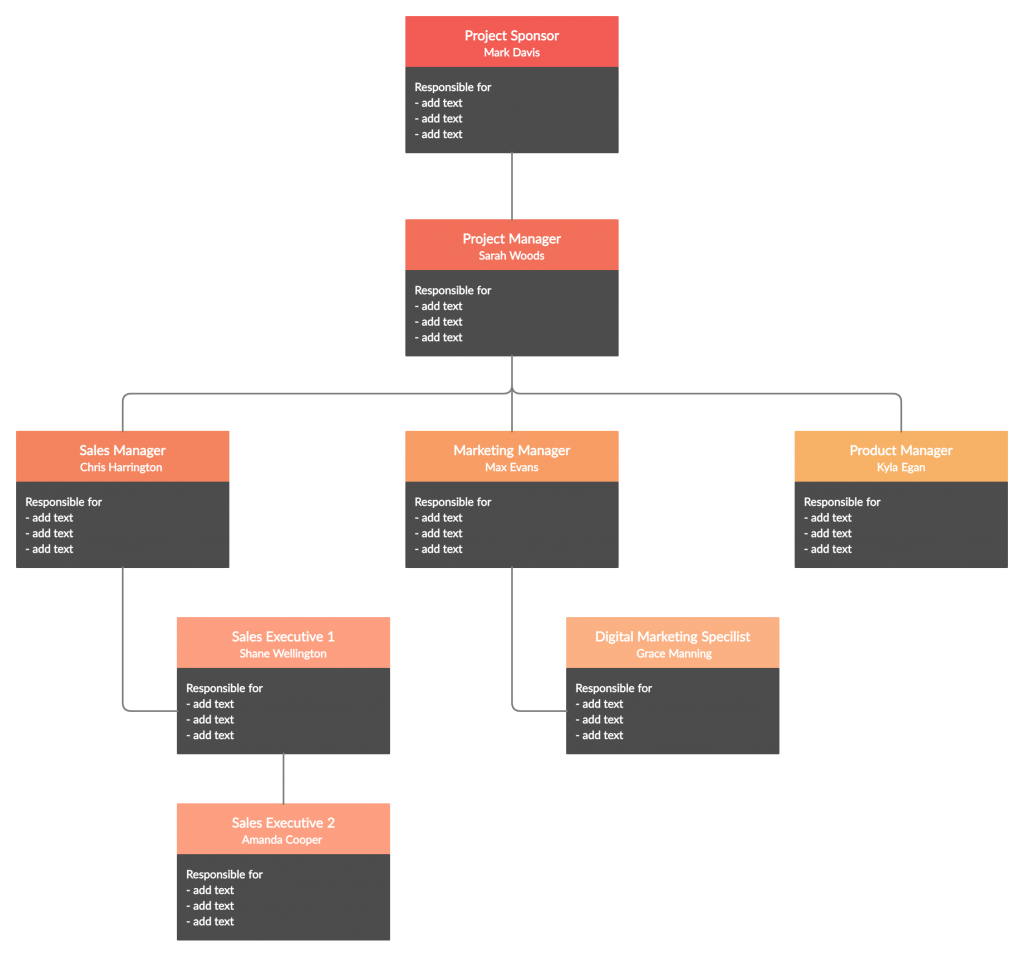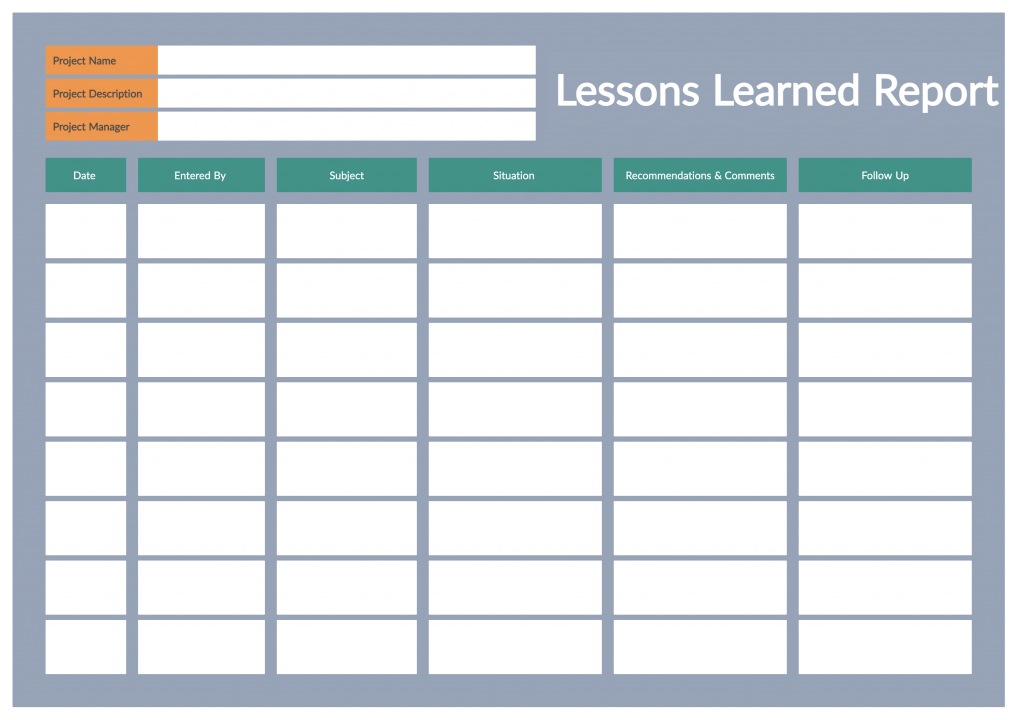Proper process documentation template is an integral part of project management. Documenting essential project processes and information help set up a project in an efficient and easy-to-understand manner, and ultimately ensure its success.
In this post, we will look at why project documentation is important and go over the essential and other useful project documents that are created throughout the life cycle of a project. All templates provided are customizable; click on them to start editing. Use the menu below to navigate easily.
Project Initiation
Project Planning
- Project Proposal
- Team Charter
- Project Budget
- Project Communications Plan
- Project Schedule
- Work Breakdown Structure
- Risk Register
- Project Scope Statement
- Stakeholder Register
- Project Organizational Chart
Project Execution & Closure
What Is Project Documentation?
Project documentation entails creating and maintaining project management documents throughout the different phases of the project life cycle. These project documents allow the project manager to adequately manage, control and deliver the project.
Importance of Project Documentation
Documenting important details of the project thus helps you and the team verify that the ideas being implemented actually make sense. Project documentation simplifies clarifying project expectations and goals, breaking down the deliverables into manageable tasks, managing resources, and keeping all stakeholders on the same page.
In addition, it also helps with,
- Retaining knowledge collected over the course of past projects, which allows to streamline onboarding new employees or new project team members.
- Increasing clarity and transparency of the team workflows allowing for better cross-functional team alignment.
Top 10 Essential Project Documents
Following are the essential project management documents that should be created during each phase of the project lifecycle.
Project Plan
The project management plan – or project plan – is a comprehensive document that outlines how the project is executed, monitored, and controlled. It may include baselines, subsidiary management plans, and other planning documents. It highlights vital project information such as deadlines, assignments, and key milestones and is usually represented in the form of a Gantt chart.

Project Charter
The project charter is a short document that explains what a project entails. It describes what the project goals are, who is involved and their responsibilities, and the stakeholders, and defines the authority of the project manager. It is created in line with the business case for the project as described by the project sponsor.
Business Requirements Document
The business requirement document explains the business solution for a project based on business or customer needs and requirements. It describes the purpose of the project, the business solution it provides, features and functionalities, as well as the project timeline. It synthesizes input from stakeholders and analysis of the current business situation to provide a technology-neutral description of what the product should do.
Project Budget
The project budget is the total estimated cost of a project. It includes a detailed estimate of all costs, such as labor costs, material procurement costs and operating costs, that are likely to be incurred during the completion of project tasks over each phase of a project. It helps with establishing expenditure expectations and with getting project approval from stakeholders, ensuring funds are ready at the right time, and measuring performance.
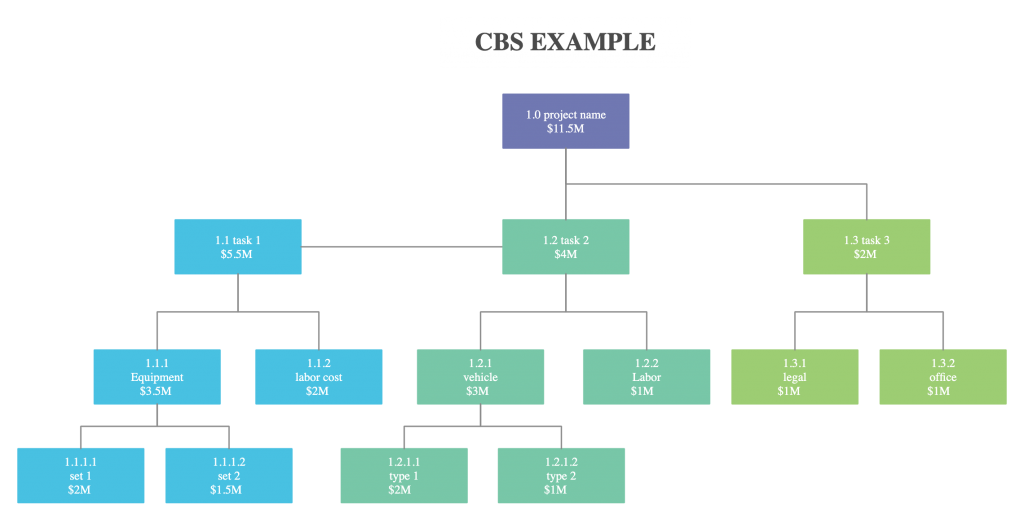
Project Schedule
A project schedule is your project’s timeline, it consists of all the sequenced tasks, activities, and milestones that need to be completed in a certain timeframe. Creating a project schedule is a way of communicating all the tasks that are needed to be performed, while clarifying what resources are needed, and under what time frame.
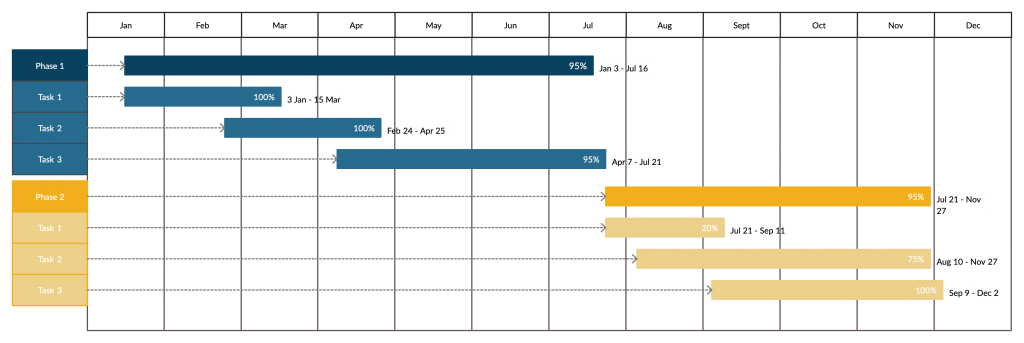
Risk Register
The risk register, which is also referred to as a risk log, is a document that contains information about identified risks such as the nature of the risk, the level of risk, who is responsible for it, and the preventative measures, and corrective action in place. It serves as a brainstorming framework to establish risks and as a database of possible and potential risks and mitigation measures for them.
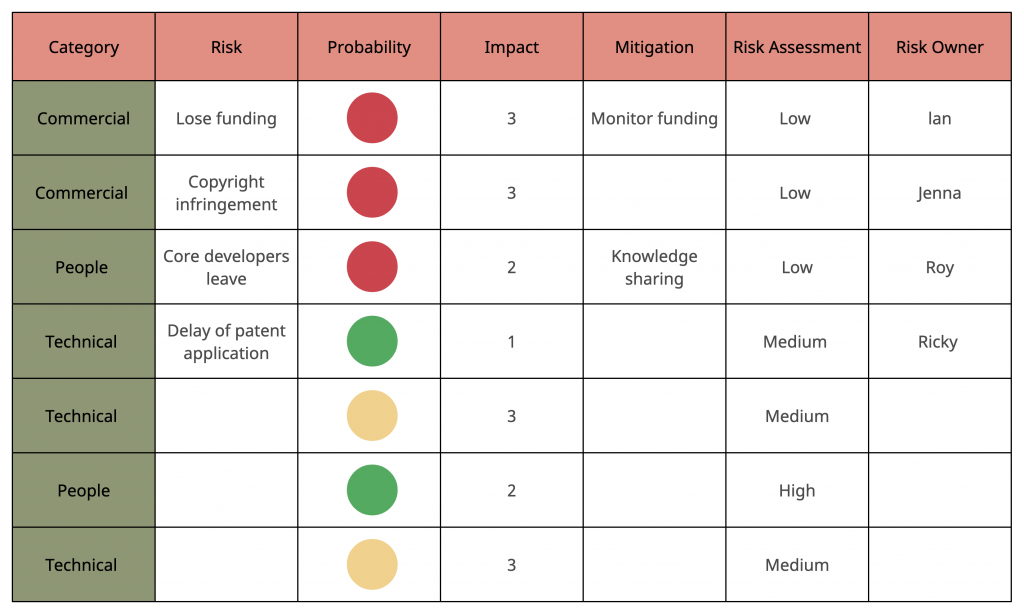
Project Scope Statement
A project scope statement describes the work that needs to be done to deliver the project outputs on time and within the budget. The project scope statement template outlines what is being delivered (within scope), what is not being delivered (out of scope), assumptions to clarify the deliverables, and high-level requirements.
Project Communications Plan
A project communication plan is a guideline of what, when, and how key project information will be shared at key intervals with invested stakeholders. It includes what kind of information will be distributed, to whom, and how often they will be updated.
Project Status Report
The project status report is a document that outlines the project’s overall progress against the projected project plan. It helps keep all project stakeholders informed about the high-level information such as milestones, work accomplished, risks, and roadblocks.
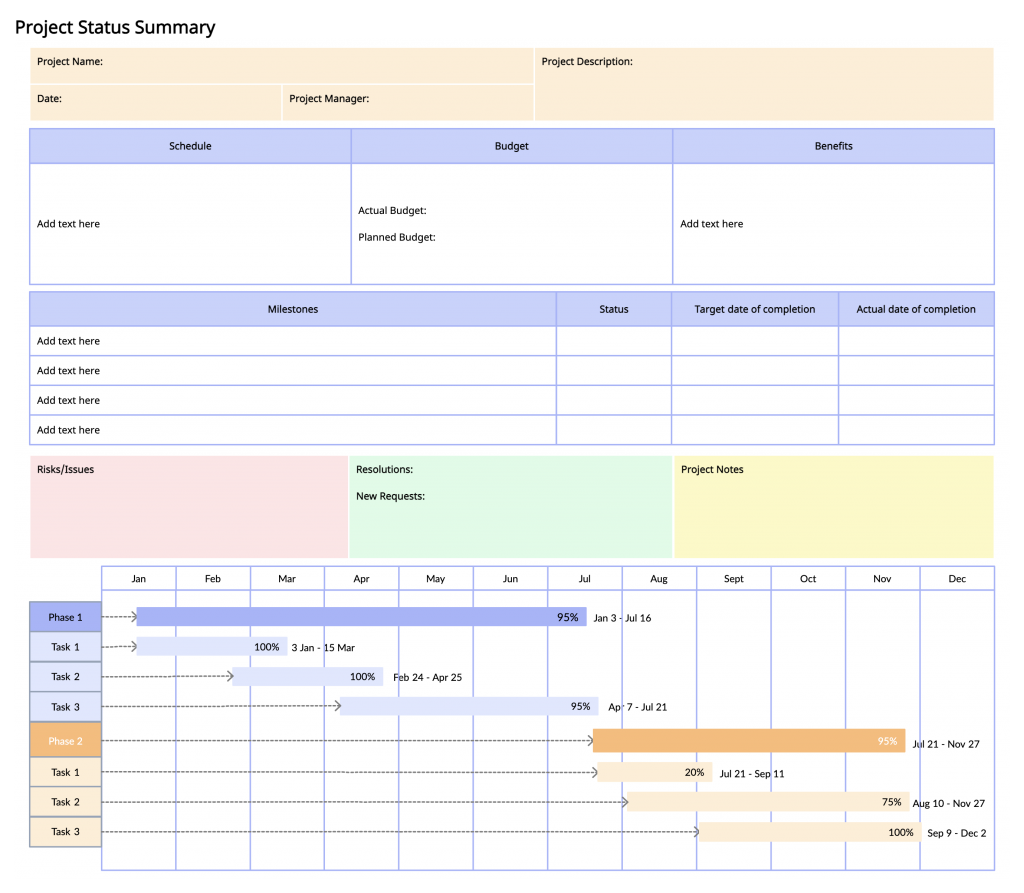
Project Closure
The project closure report is a document that formalizes the closure of the project. While it helps determine whether or not a project was successful, it provides confirmation that the criteria for customer acceptance have been met and requests sign-off from the Project Sponsor to close the project.

Other Useful Project Management Documents
While the documents we’ve listed above are essential to ensure project success, there are multiple other project documents that will further contribute to accelerating its successful completion.
Statement of Work
A statement of work is a document that describes the requirements of a project. It serves as an agreement between a client and an agency or service provider and defines the entire scope of work involved for a vendor, project deliverables, costs, and timeline.
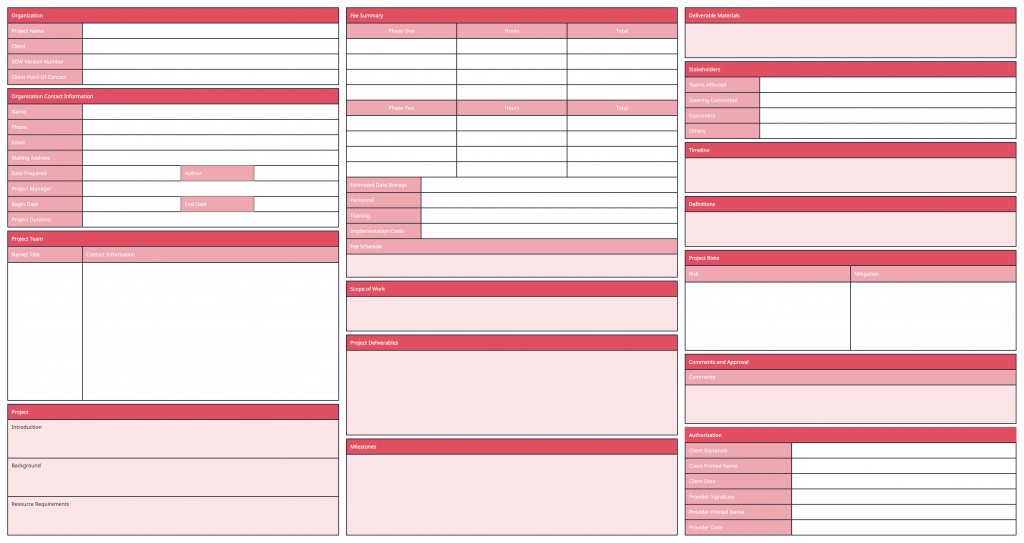
Project Proposal
The project proposal is a document that lists down all aspects of a project including its background, vision, goals, tasks, requirements, owners, associated risks, etc. Its purpose is to provide a summary of the project details and rally support for the project idea from stakeholders.
Team Charter
A team charter basically explains how a team plans to get its work done. It focuses on why the team exists, the objectives the team is designed to accomplish, and how it is going to achieve them. The purpose of the team charter is to get everyone on the same page and keep them focused.

Work Breakdown Structure
The work breakdown structure is a diagram that helps break down large projects into smaller and more manageable parts which contain the project deliverables that it will complete. It divides project deliverables into sub-deliverables and work packages which define the work, duration, and costs for the tasks that need to be carried out.
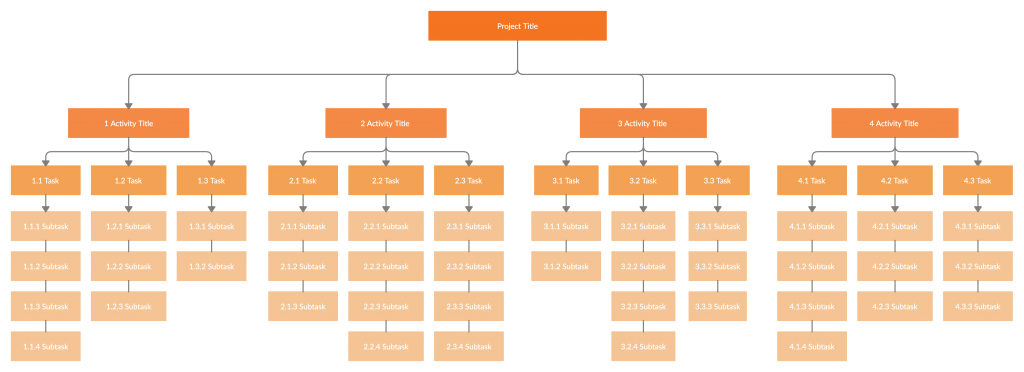
Stakeholder Register
The stakeholder register is a document that details information about the stakeholders of a project. This contains their names, contact details, the role they play in the project, their power over making project decisions, and their needs, concerns, and expectations. It serves as the basis for team formation, assigning roles and responsibilities, defining success criteria, and planning stakeholder communication.

Project Organizational Chart
A project organizational chart is a visual representation of the team members and the roles they play in a given project. It illustrates the hierarchy and the reporting relationships between the team members. They help with allocating resources, clarifying responsibilities, and setting expectations regarding the effort required from each individual.
Lessons Learned
A lesson learned report can be used to document all the key challenges, risks, uncertainties, and blockers you have come across during a project along with the timely solutions you have implemented. Lesson learned reports are designed to guide you as you work toward achieving the desired outcomes, so it helps you and others who will work on a similar project in the future to avoid the hardships and easily achieve the expected outcome.
How Creately Can Help Streamline Project Documentation
Creately – a work management software that runs on a visual canvas – can help you streamline creating, organizing, managing, and sharing the project management documents that are important to the success of your project.
Creately is a simple tool with simple yet advanced features that even a non-technical user can easily learn. It has intuitive navigation with drag and drop functionality which makes organizing content effortless. Plus it integrates with tools you use every day such as Google Suite apps, Confluence, Jira, Slack, MS Teams, etc. making it easy to keep your project assets in sync.
Easy-to-Use Visual Tools to Get Started
Creately offers multiple shape libraries, pre-made templates, and powerful diagramming capabilities to visualize and organize your project-related data in easy-to-understand visual structures such as Timelines, Kanban boards, WBS diagrams, Flowcharts, etc.
With the database capabilities which can be accessed via the Shape Data panel, you can store unlimited data and information within a single shape in a structure and easily create wikis and project knowledge bases. For example, you can expand your Work Breakdown Structure that outlines project deliverables with additional data fields to capture information on due dates, owners, cost, etc., or provide a detailed overview for each deliverable with notes.
A Single Source of Truth
Creately’s unified workspaces operate on an infinite canvas, letting you place multiple documents side by side in a single location. While you can attach and embed resources, documents, images, and links with in-app previews, you can also import external data in Google Sheets, Excel, or CSV files into Creately and organize them as meaningful visuals, keeping all project-related assets centralized in the same workspace.
Note: Easily search and locate any information across workspaces and folders with universal text search option.
Advanced Collaboration and Sharing Capabilities
Creately offers a collaborative and secure online platform to simplify creating, updating, and sharing your project documents with stakeholders. Collaboration features such as true multi-user collaboration with concurrent editing, real-time cursor tracking, offline syncing, contextual comments and discussion threads, and in-app audio and video calls help streamline cross-functional project team workflows, whether the teams are co-located, remote, or hybrid.
Creately folders and workspaces come with multiple access and role levels (Owner, Editor, Commentor, and Viewer) allowing you to manage how you share your project documents with internal and external stakeholders.
Note: Set workspace status through workspace preferences and mark it Draft, In Progress, In Review, Approved, Final or Archived to indicate its review status.
Streamline Project Documentation With Creately
Documenting all aspects of a project will help the success of your project in many ways. Whether it’s to clarify the terms of an agreement to clients or suppliers, to fulfill legal requirements, to keep your team aligned, or to keep track of project updates, maintaining proper project documentation for key processes and information is the key.
Project documentation may seem tedious, but with the right tool and techniques, you can not only simplify the process of documentation but also ensure that the final output is effective. Try Creately today to simplify and improve your project documentation process.