One thing all high-performing teams have in common is effective communication.
Effective team communication is key to staying productive, avoiding conflicts, building trust, and ultimately attaining organizational goals in a timely manner.
A team that doesn’t communicate effectively with one another sets the stage for chaos, stress, delays, and unwelcomed conflicts.
Which brings us to the next question. How to improve team communication? Team communication strategies are many, but we are not going to focus on any of them today. Instead, we’ll talk about visual collaboration and how it can help you communicate better with your team, whether they are onsite, remote, or a mix of the two.
You may scratch your head at first but bear with us. By the end of this blog post, you will nod in agreement.
Let’s dig in.
What is Visual Collaboration
Visual collaboration entails working together using visual means such as a canvas or Online whiteboard tool, video conferencing, diagramming, symbols, pictures, sketching, etc.
It’s leveraged by both co-located and remote teams for various purposes including meeting management, project planning, prototyping, brainstorming, design thinking, and sprint planning.
Why visual collaboration
Talking to each other sure seems easy enough, yet, projects fail, mistakes happen, and people lag behind and often get confused- all because of ineffective communication.
With many teams having shifted to working remotely, where teams mainly write to communicate than speak, communication challenges have multiplied.
An effective solution for overcoming these common challenges is the use of visuals, in your communication material, and during collaboration. Rather than simply communicating with each other using words (in spoken or written format), attach visuals to elaborate it more.
Using visuals have been proven to improve comprehension and help process information better and faster. Research shows that humans can process visuals 60,000 times faster than text and that they tend to remember 80% of what they see, whereas only 20% of what they read and 10% of what they hear. This is why accompanying your message with a visual will leave less space for confusion and drive the message home faster.
For example, if you want to explain how a process works, use a flowchart to make it easier for the recipient to understand.
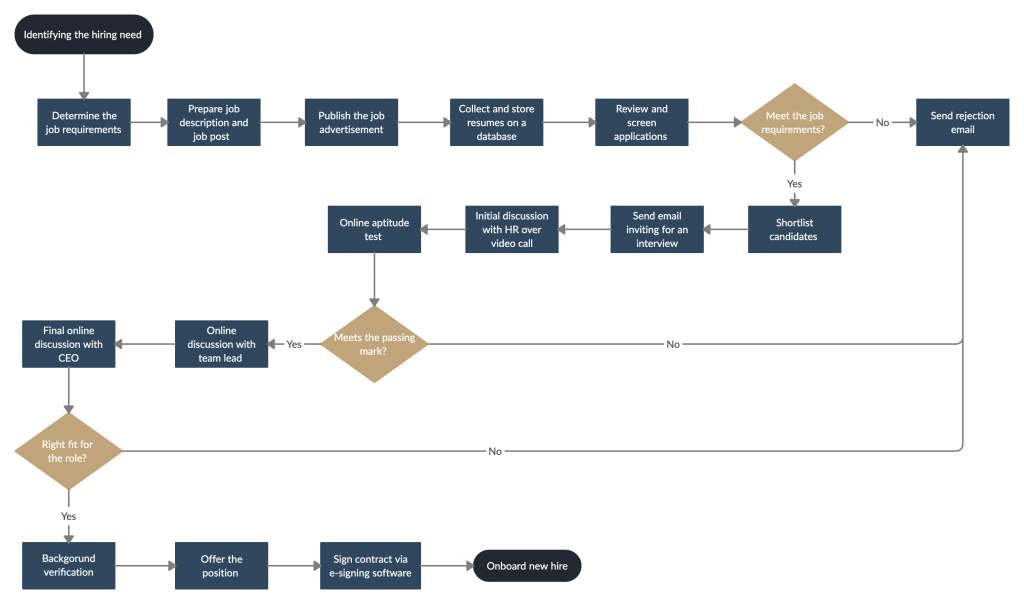
Example of visual collaboration
Let’s try to understand how visual collaboration tools can help improve communication with an example.
Group brainstorming. This creative technique is great for gathering solutions for a problem or generating new, innovative ideas for projects, with your team.
One of the barriers to an effective brainstorming session is keeping the momentum going and letting everyone contribute equally. Also, when many ideas are thrown out around the room at the same time, some may never make it to the final list.
Solution; brainstorm using a mind map, a visual tool for capturing ideas, and organizing them. If you use an online canvas that can give everyone (even those who are joining remotely) access to the same space to collaborate around the mind map, all individuals can equally contribute to building it up as they add their ideas. They can also use images or symbols instead of words. The best part is, no one necessarily has to speak; all ideas will be communicated and recorded nevertheless.
The final mind map will clearly define all ideas and sub-ideas, how they are related to each other, and how they help solve the problem at hand. You can also share the canvas with your stakeholders when it’s time to get their input.
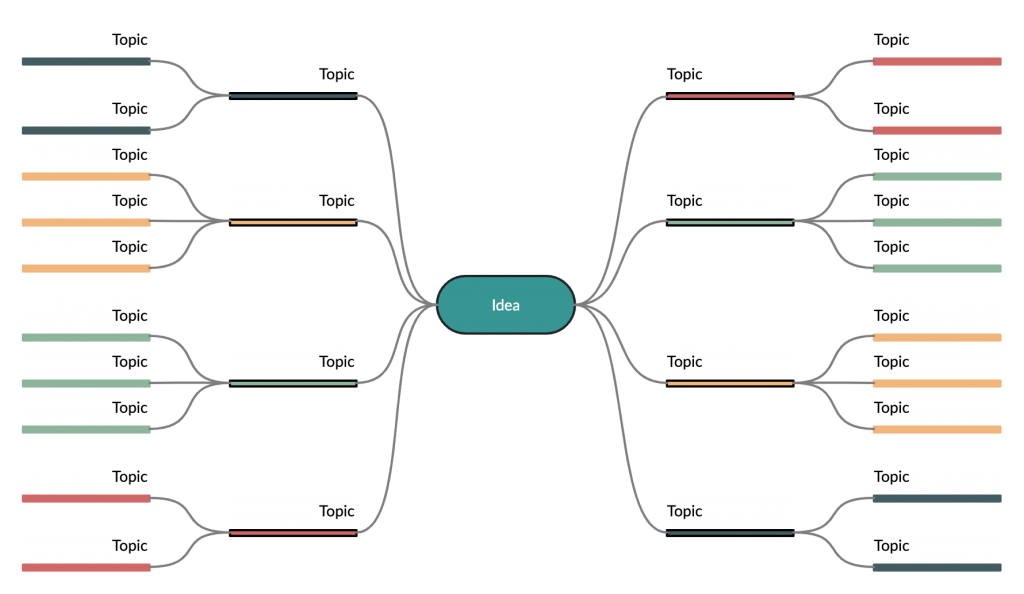
Online Visual Workspace
Most teams are working remotely these days, or at least have a few members who do so. To allow everyone to equally participate in collaborating and communicating ideas visually, you need an online workspace that supports synchronous editing, video-conferencing, commenting, real-time mouse tracking, and change previews.
This is where a tool like Creately can help. It provides an infinite online canvas that teams can use to communicate and collaborate around their plans, projects, strategies, and ideas. It offers real-time collaboration capabilities that allow teams to work together as if they were in the same room.
Visual Collaboration Methods for Effective Team Communication
Now that you are ready to think, work, and communicate visually, it’s time to consider where to start. With an infinite canvas, there are endless possibilities, also confusion as to where to begin. To help you narrow it down and generate the best outcomes, we have listed below a few methods along with templates.
Strategic planning
Strategic planning requires you to assess where you are and where you want to be and establish the direction of your business accordingly. Undoubtedly, the process consists of a lot of back and forth communication between the team members and stakeholders.
By bringing everything and everyone on to one canvas, you can avoid a lot of confusion that generally comes with non-visual communication and collaboration methods such as email threads, endless conference calls, chat threads, etc.
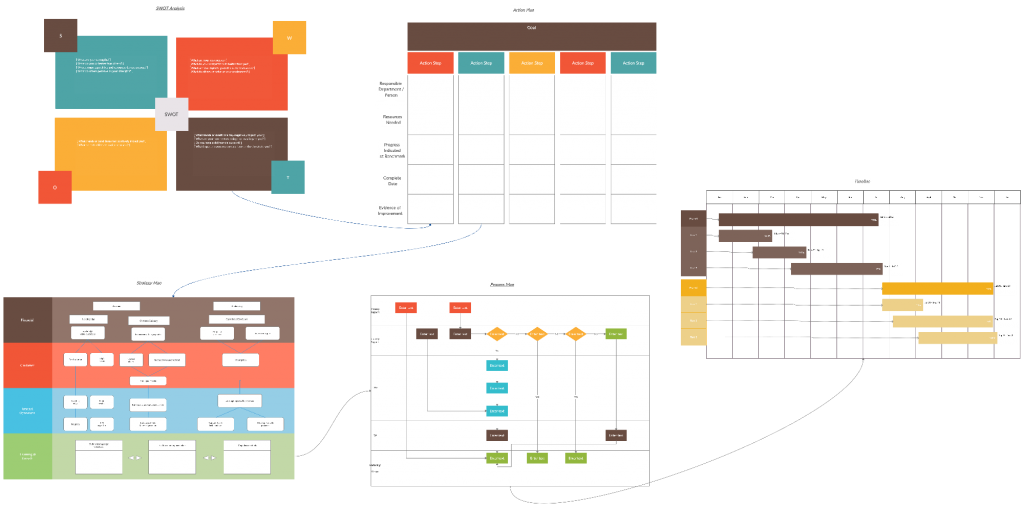
Customer journey mapping
Customer journey mapping involves outlining and analyzing your customer’s journey as they interact with your brand. It reveals customer actions, emotions, pain points, and expectations along their journey.
You can effectively simplify communication around this process by visually collaborating on it with your team.
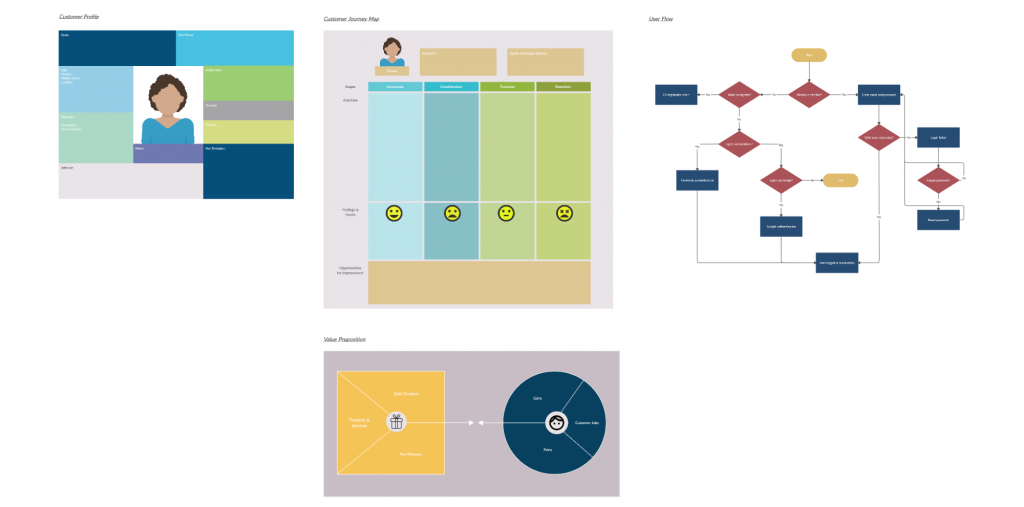
Running Meetings
Meetings involve a lot of discussions, and to make something productive out of all that is communicated, you need to properly organize and record the ideas shared, prioritize them, and create action plans.
This canvas is created around basic components in a meeting such as brainstorming, idea prioritization, action planning, etc. Edit or add other elements to the canvas as necessary to run your meeting effectively.
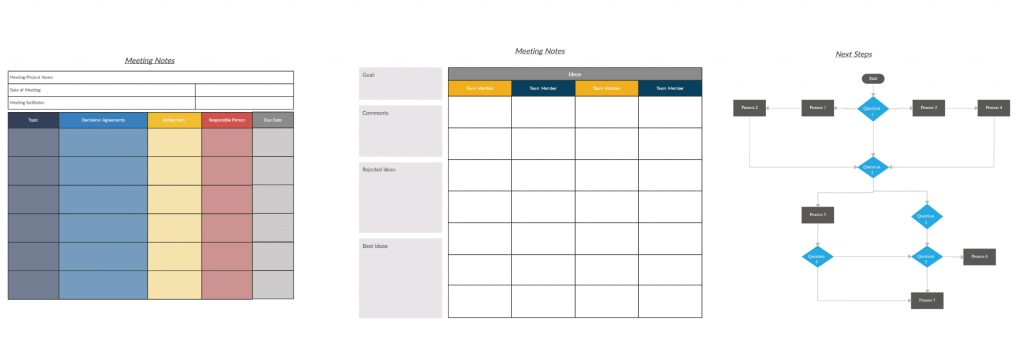
Check out our guide to running effective meetings to learn more.
Sprint planning
Sprint planning also involves a lot of discussions aimed at defining what can be done during the Sprint and how the chosen work will get done. By bringing together all these elements onto one canvas, you can look at them side by side and get a quick overview of everything.
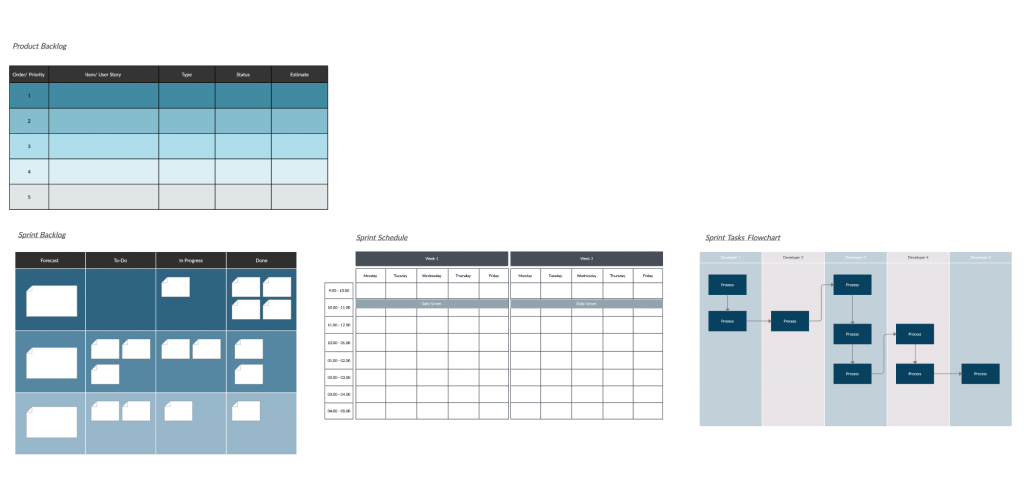
Ready to Try Visual Collaboration for Effective Team Communication?
A picture is worth a thousand words. Instead of speaking a thousand words to explain unique ideas in your head, you can convert them into something visual and tangible with a simple diagram or sketch, to help others understand them better and faster.
You can simply achieve effective team communication by incorporating a canvas into your daily meetings, where participants can share and build upon their ideas in a visual form (i.e. flowchart, mind map, infographic, etc.) to explain them better to others.
Got any tips on improving team communication? Let us know in the comments section below.





Very informative blog!