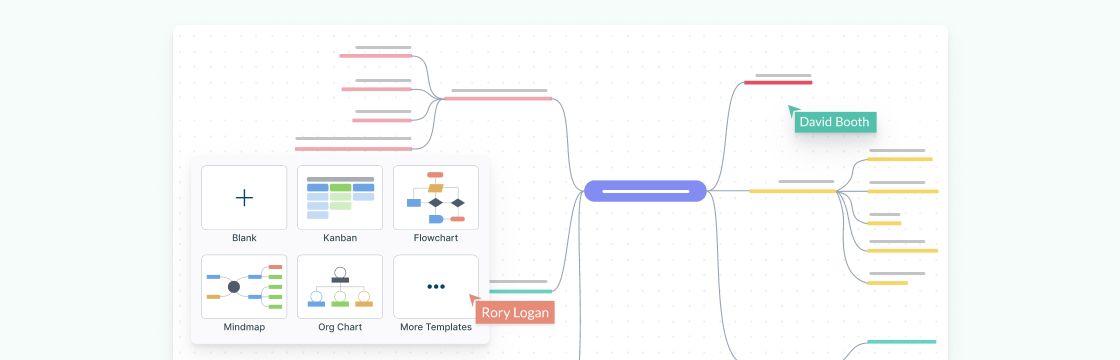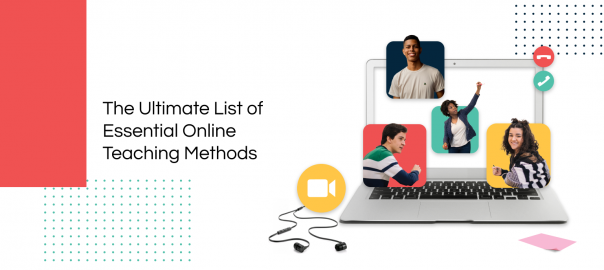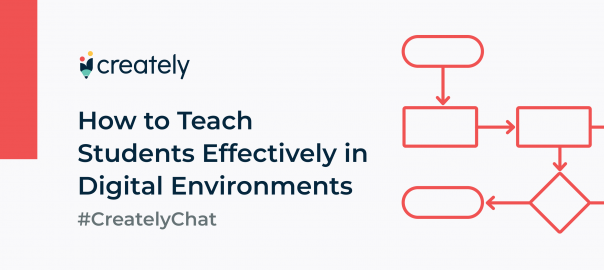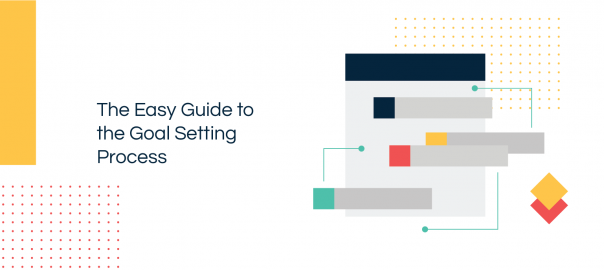Even experienced teachers sometimes find it difficult to overcome the hurdles presented by online teaching. Lack of in-person interaction, dwindling student motivation, and technical difficulties are just a few reasons. Then there’s an entirely different set of challenges posed by finding effective instructional strategies, or online teaching activities that are impactful in engaging students online.
The good news is that there are a lot of pluses for online teaching too. If you incorporate the correct approaches, and tools that are proven to be effective and adopt them in your personal teaching methods, online teaching can be even more effective than teaching in-person.
Here are 10 online teaching activities to enrich your students’ learning experience.
The templates provided in this post can be edited online on Creately. If you want to give each student their own template to edit, simply duplicate it and share the link of the duplicated document with them. You can also add students as collaborators to one document and work on editing it together in real-time.
Brainstorming
Brainstorming is a great way to get students thinking and making connections between new knowledge and what they are already aware of. You can usually carry out this activity to introduce a new topic, evaluate student understanding of a lesson, and help expand their existing knowledge by collaborating with others.
- Pose a problem or question or introduce a new topic to begin the session.
- Based on the learning outcome, you can group students or let them perform the brainstorming activity by themselves. Or you can perform it as a class where you gather and record answers on a shared canvas or document as students present their ideas or solutions.
- Give students time to present their thoughts and answers. You can call out each student’s name as you go around the virtual classroom.
- Use a method like mind mapping to collect ideas in a more structured manner.
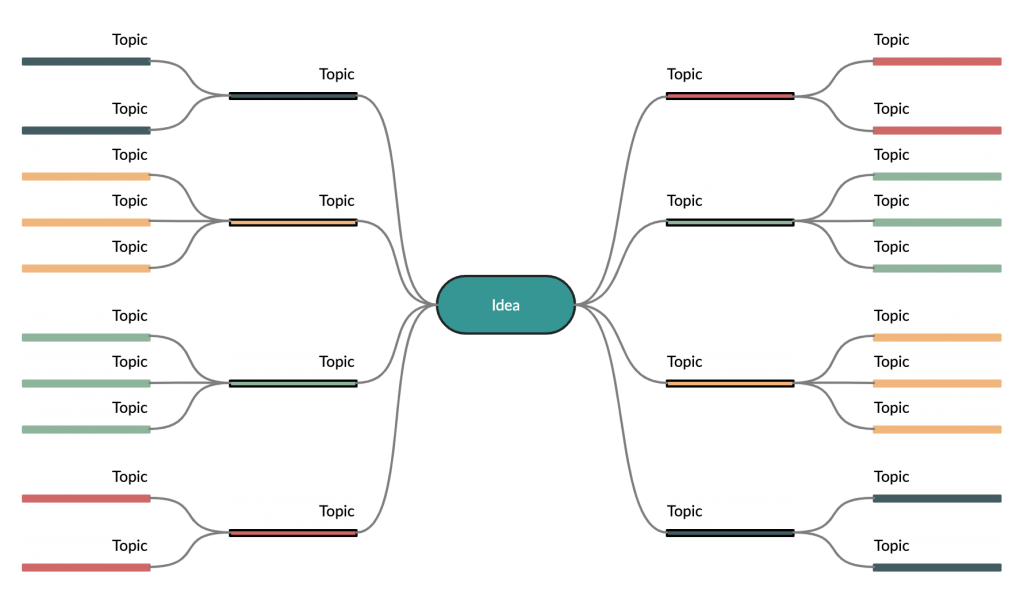
- At the end of the session, you can analyze the answers provided by the students or their mind maps and discuss them in detail.
Q&A Sessions
Even in the physical classroom, Q&A sessions are done frequently. They provide the platform for students to clarify areas in the lessons they are uncertain about and find solutions to any other problem they may have from the teacher or from peers. One question may lead to another, allowing learners to discover great new insights.
Online it can be carried out synchronously as well as asynchronously.
- Use video conferencing and live chatting to do this in real-time
- Use social media groups, online discussion boards, and chatting for asynchronous Q&A sessions
Storyboarding
Storyboards combine texts with pictures to give a rich synthesis of the information to both entertain and inform. They are useful in helping learners understand and keep track of narratives, develop timelines, revise information, and brainstorm. Educators can use it to evaluate the reading comprehension of their students.
- Create a storyboard template or use the one below. Share it with students. You can ask them to take printouts or edit it online using images, illustrations, and clipart they can find online. To make it easier, you can already have the images placed on the side of the template on the canvas, letting students drag and drop them onto the correct box.
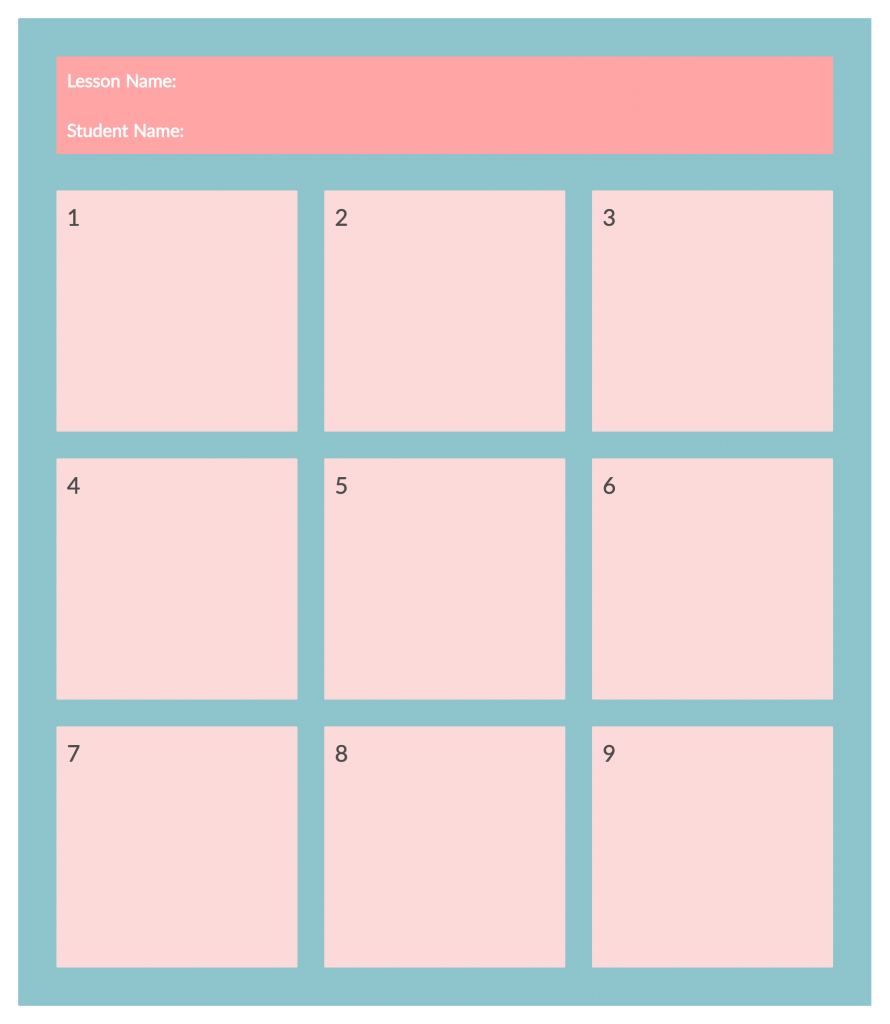
- Ask the students to draw the main ideas of the story while you are reading it aloud or while they are reading it by themselves. Each drawing should contain a caption explaining the illustration.
- Get students to share their storyboards with peers and discuss them. You can join in on the conversation and help them analyze which ideas are more important.
Virtual Field Trips
Virtual field trips are a great way to take students to amazing places allowing them to learn about history, discover science, visit museums or zoos, see world-class art, etc. from the very comfort of their own homes. With the current travel restrictions in place, it’s a great way to expose students to exciting new places while entertaining and educating them at the same time.
Here’s a list of virtual field trips you can explore with your students from your online classroom.
Concept Mapping
Concept maps provide a great way to understand a new concept in detail. Learners can use concept maps to discover connections between what they already know with the new insight they’ve gained.
In your online classroom, concept mapping can be used for brainstorming, organizing information, and evaluating student knowledge. As an in-class activity, you can request students to draw a concept map (with a blank template provided by you or drawn by the students themselves) during or at the end of the lesson synthesizing the information discussed.
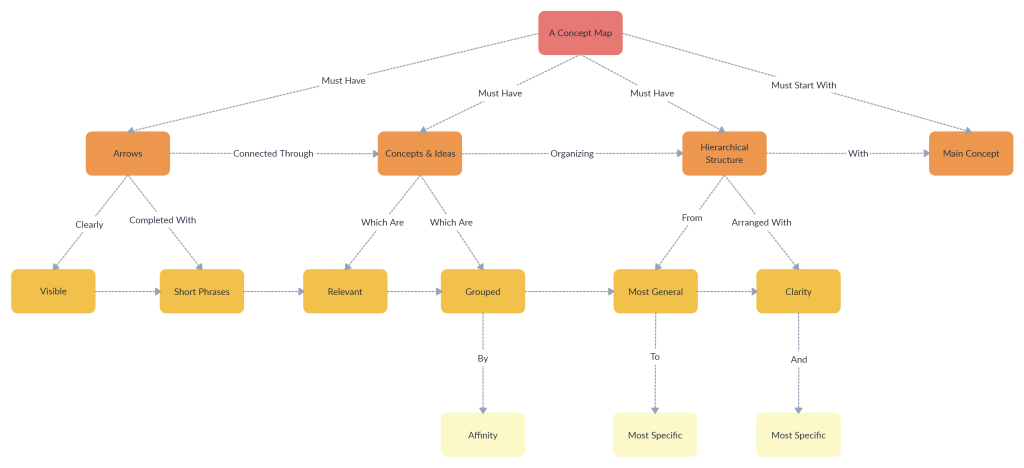
Collaborative Worksheets
Using Google Docs you can create worksheets (containing multiple-choice questions, fill in the blank, explain a term, true or false, compare and contrast, etc.) for students to complete in real-time. As students type their answers you can leave your feedback with in-line comments or as suggestions. Similarly, you can also create quizzes using Google Forms.
Building Activities
Building activities are always fun to do and are a great way to help develop students’ skills. Plus they don’t require fancy or expensive supplies.
Provide the list of items or ingredients needed for the activity the day before, to give students the time to find them. During the class, you can guide the students with live demonstrations, or with shared video tutorials or infographic makers explaining the steps, students should take. This can be done with video on, which will give you a live preview of what each student is doing, hence allowing you to lead them as necessary.
Online Debates and Presentations
Debates are a great way to enhance online classroom engagement and stimulate students’ critical thinking skills. They also contribute to developing students’ interpersonal and teamwork skills.
Online team debates can take place synchronously over video conferencing or they can be conducted over a discussion board where responses can be provided under affirmative and negative discussion threads.
Likewise, you can involve students in creating their own presentations and presenting them online, either individually or in groups. These can help improve their understanding of a topic deeper as they would be involved in a lot of self-learning in the process of creating the presentation.
Timelines
Timelines are a great visual tool for studying a brief period of time (i.e. a historical event, an individual’s life, a process, etc.) and are an effective alternative to the written narrative. They help actively engage the student in learning the sequence of events, helping them make connections between events and identify patterns.
- Provide a blank timeline template to students.
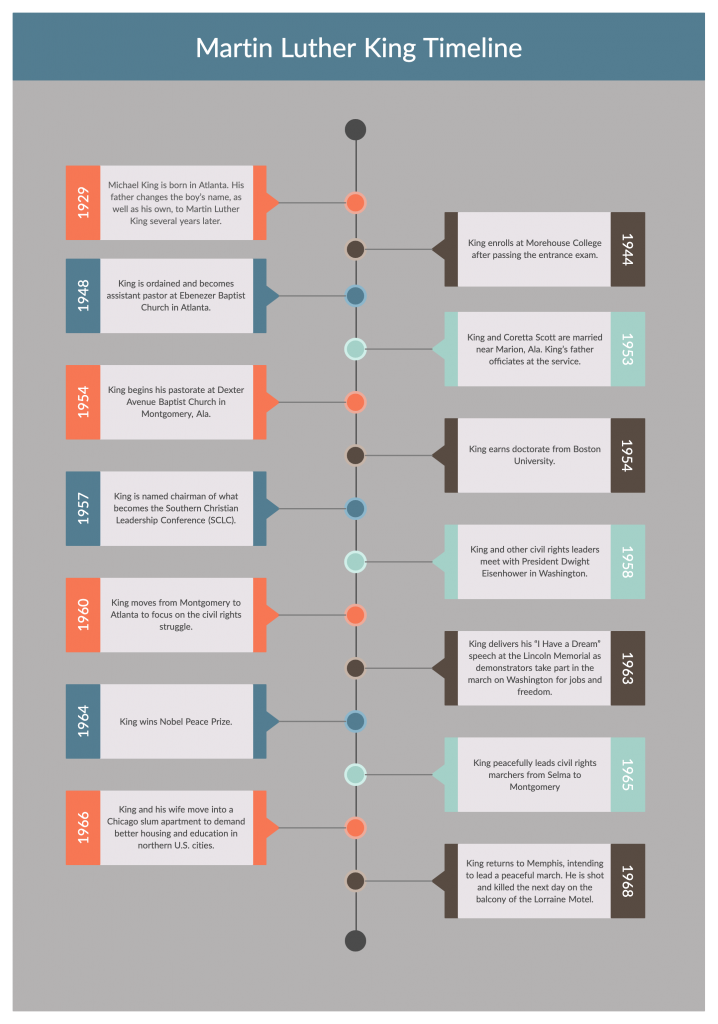
- On one side of it, you can write the events (not necessarily in order) in boxes allowing students to drag and drop each in order onto the template.
- If you want students to do the research themselves and complete the timeline, provide links to resources they can read and collect information from.
- Or you can request students to type in important events as you read to the class online.
- You can also add images to make the timeline more impactful.
Biography Graphic Organizers
Biography graphic organizers are a great way to help students learn about significant characters from the books they are reading, movies they are watching, or historic figures. They help organize the information around a character and remember them better.
Here also you can provide a blank template to the students prior to the lesson, allowing them to fill it out as you present. Students can also fill it out after the presentation is done.
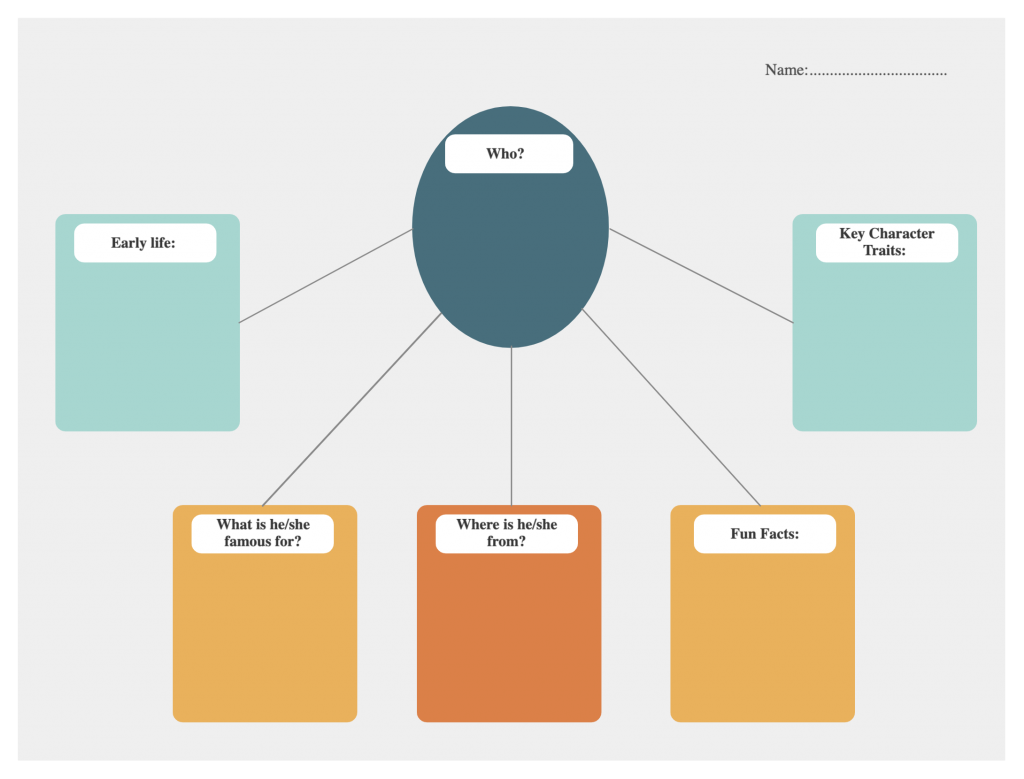
There are many other types of graphic organizers that you can use in various different ways to teach and engage students during the class. Find them in our Ultimate List of Graphic Organizers for Teachers and Students.
More Resources and Templates
Here is a list of more teaching activities and templates you can use during your online lessons.
- Word webs for learning new words or topics
- 5 W’s charts for noting down key information during lessons
- Lotus diagram to brainstorm around new topics
- Star diagram to organizing characteristics of a topic
- Story maps to identify different elements of a story or book
- Persuasion map to facilitate the persuasive writing process
- Hierarchy charts for understanding the hierarchical structure of elements in a concept
- Genograms for understanding family relationships
What Are Your Favorite Online Teaching Activities?
In an online environment, it’s more important to create more engaging course material to ensure that the learning materials stick with the students. The methods and templates discussed in this post are a few of the many ways educators can use to simplify the online learning process and stimulate the students’ minds and keep them interested.
Tell us about your experience with online teaching. What online teaching activities do you use in your classroom to engage your students?