Word Web Template
Expand Your Vocabulary
Enhance vocabulary by gaining a deeper understanding of new words with online word webs.
- Customizable word web templates to start quickly
- Online whiteboard with freehand drawing and real-time collaboration
- PDF, PNG, SVG, & JPEG export formats for printing & presentations
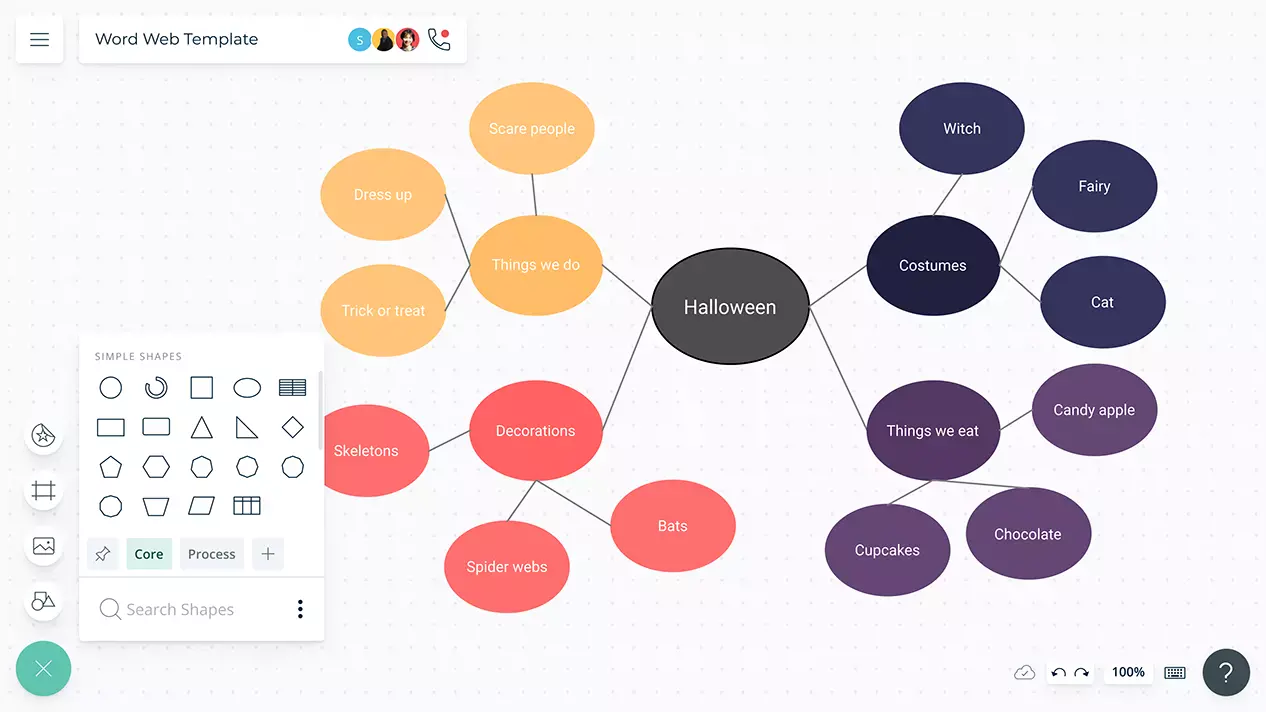
- Customizable word web templates to start quickly
- Online whiteboard with freehand drawing and real-time collaboration
- PDF, PNG, SVG, & JPEG export formats for printing & presentations
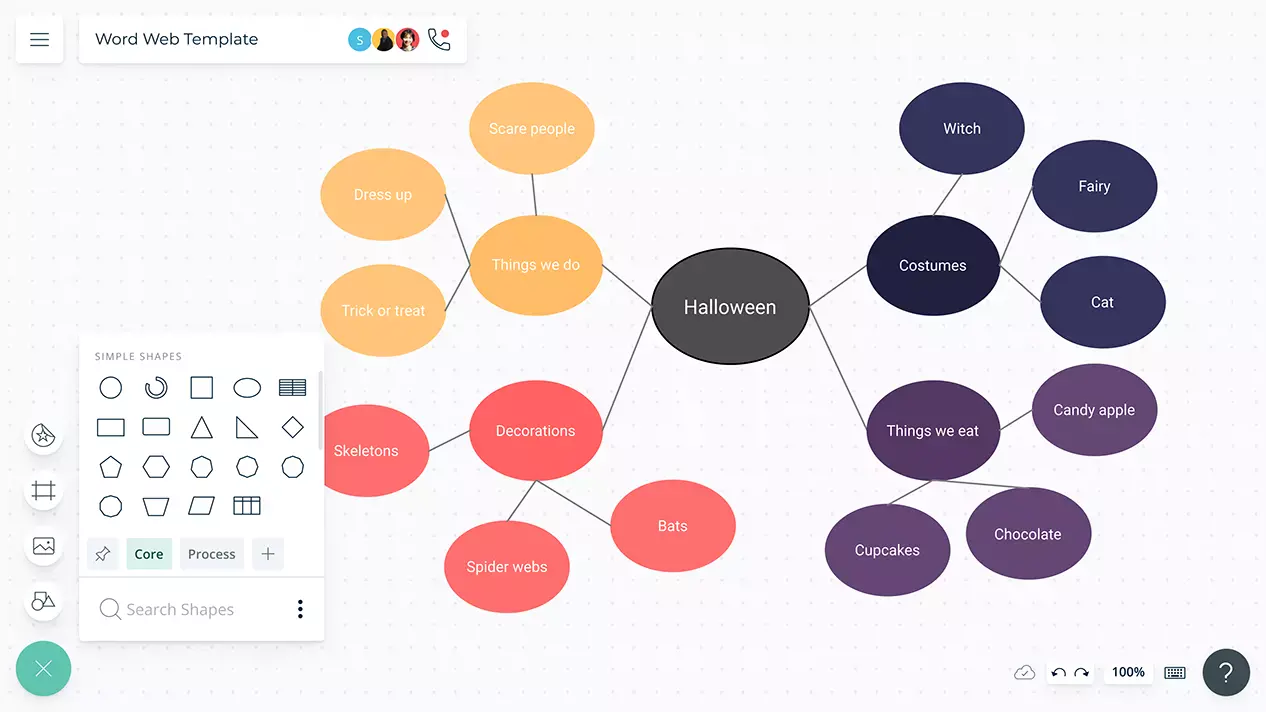
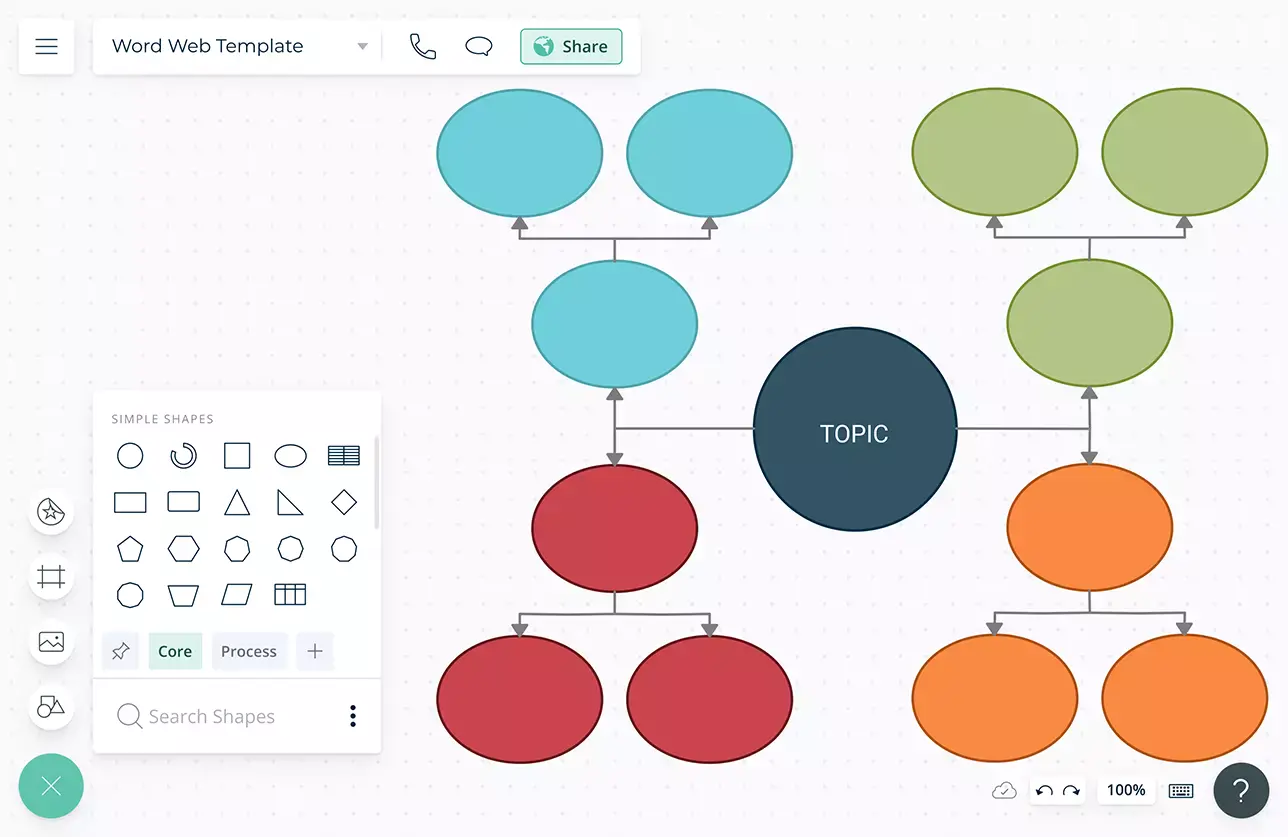
Promote Active Learning
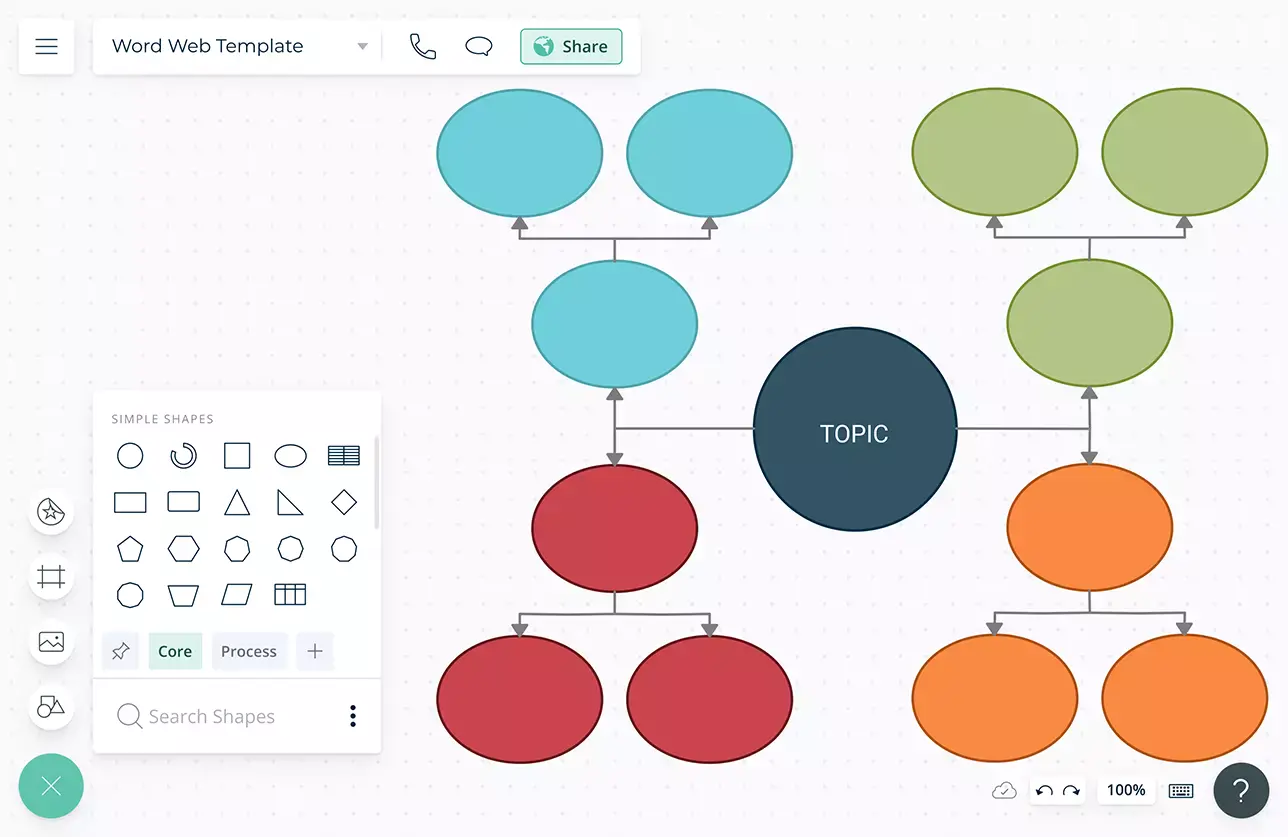
Multiple word web templates & other graphic organizer templates for reading, writing, story telling, mathematics, and more.
Simple drag and drop tools with Plus Create to seamlessly connect related new words to a topic.
Configurable color themes and advanced text formatting capabilities to highlight new words for better retention.
Table with advanced customizability to create quick comparison charts to learn synonyms and antonyms of words.
Over 50 types of diagrams to visualize, analyze, classify, and organize information; KWL charts, concept maps, storyboards, dichotomous trees, food webs, and more.
Centralize Learning Resources
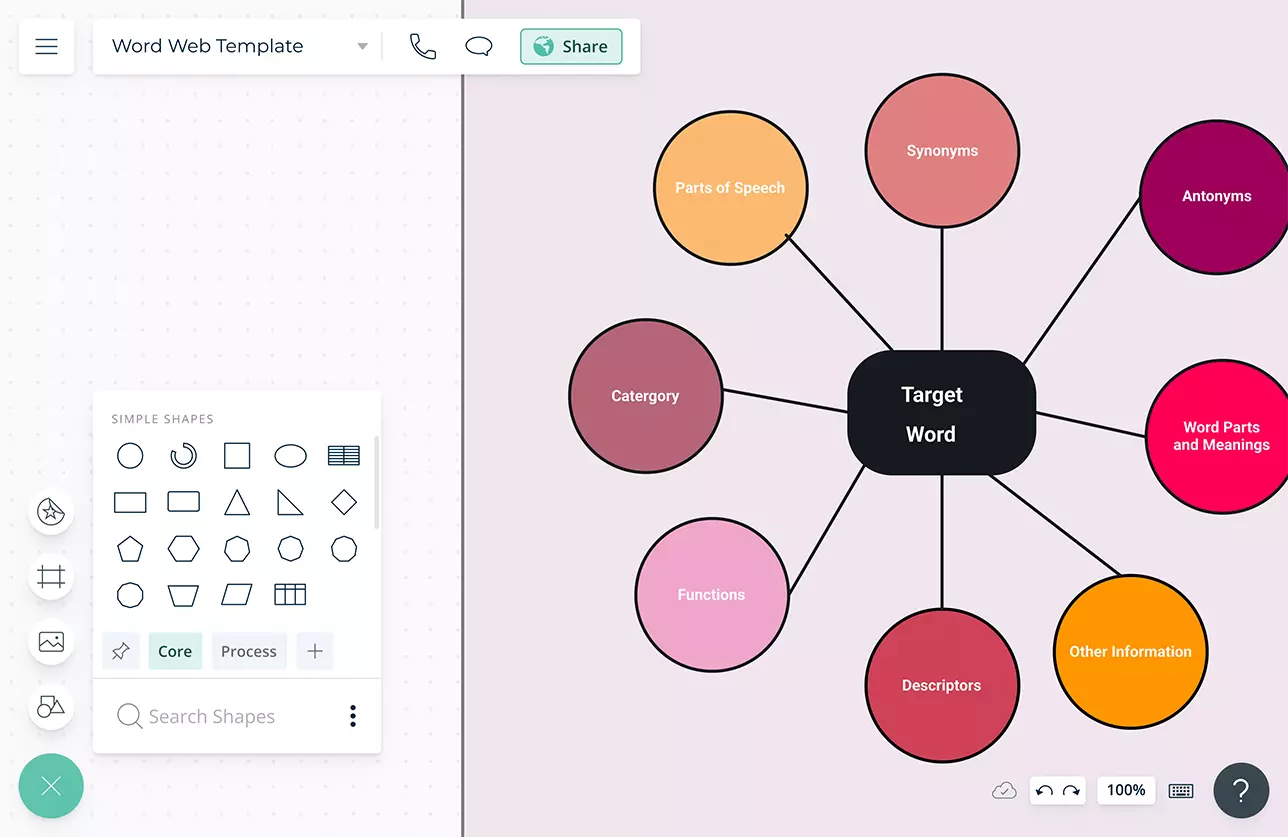
Import images and vectors onto the canvas to provide more context to new words and help students remember them better.
Attach links to external resources with in-app previews to provide further reading and research material.
Built-in tools to organize word webs and graphics on the canvas and create interactive presentations for students instantly.
Embed your word webs in any site, or in Google docs, sheets, or slides, and Powerpoint presentations.
Export your word webs as SVGs, PDFs, and PNGs to publish, present, print, and share.
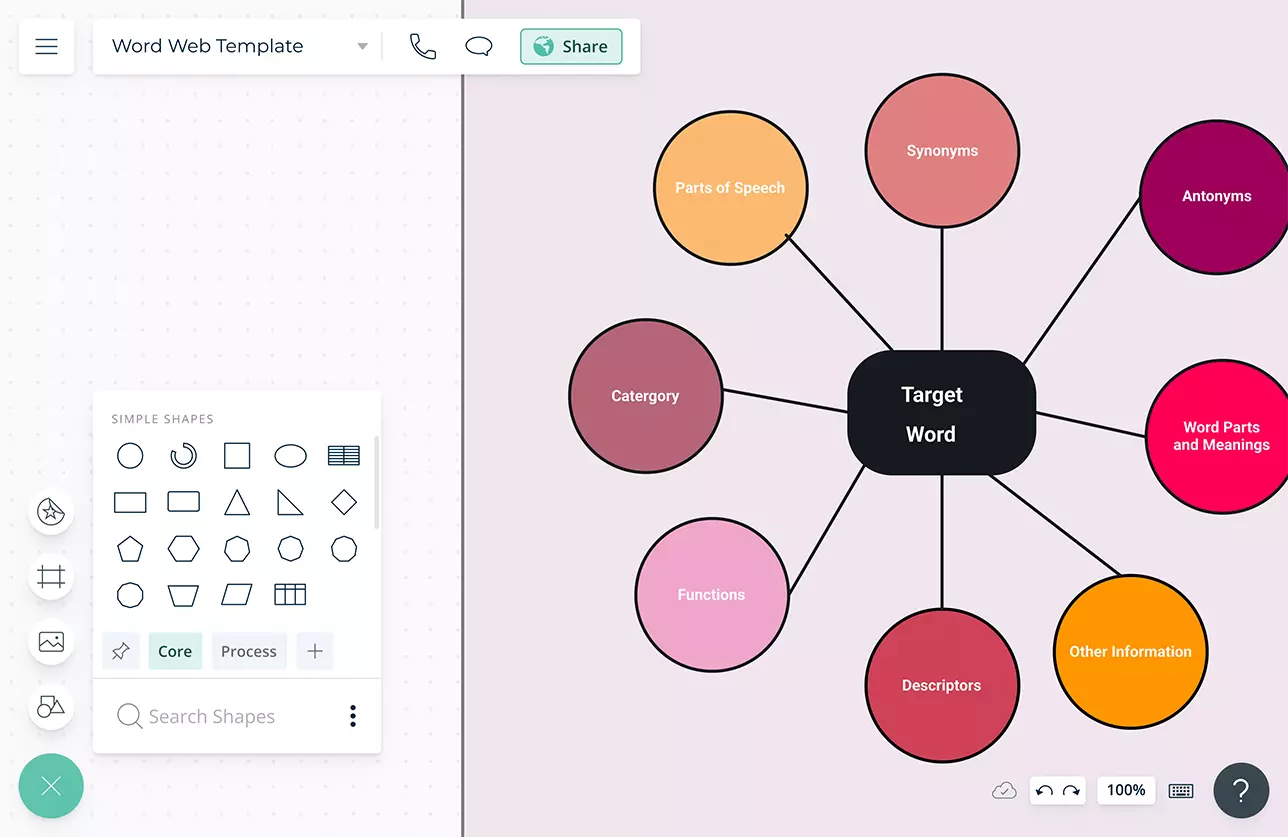
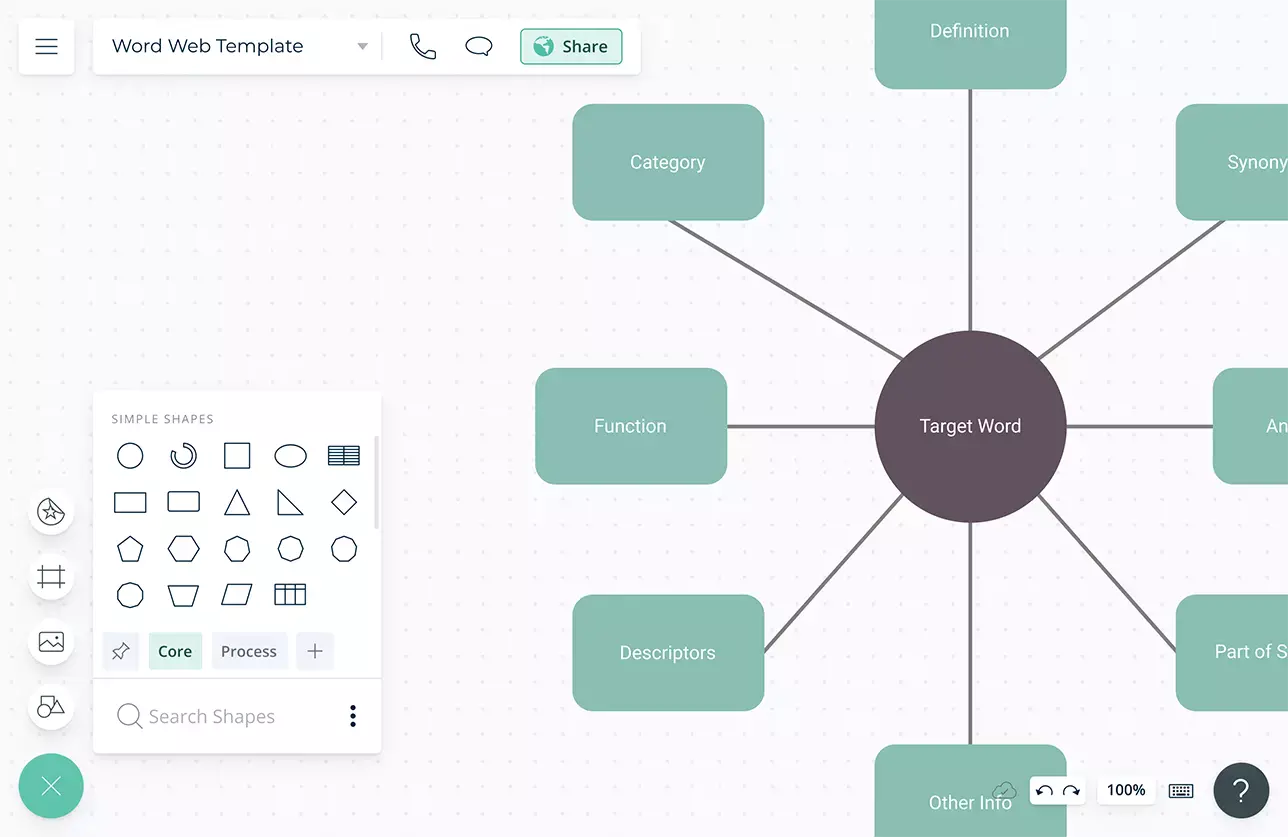
Improve Student Engagement
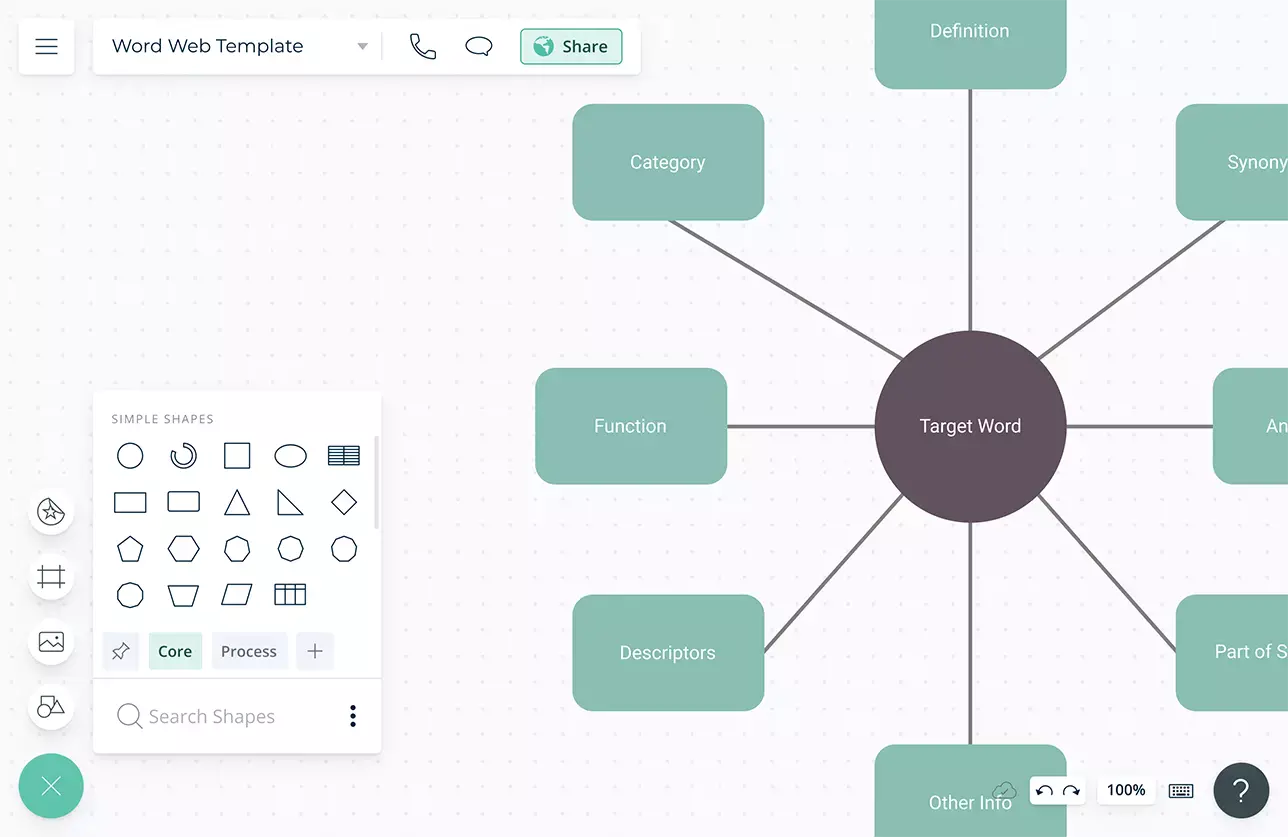
In-app video conferencing to communicate with students in real-time and to teach them the correct pronunciation of new words.
Real-time cursors for any number of participants. Collaborate with students on a shared canvas during lessons.
Interactive online whiteboard with freehand drawing to conduct brainstorming sessions and facilitate classroom discussions.
Full comment threads to review and share feedback with students on newly identified words and the sentences constructed using them.
What Is a Word Web?
A word web is a diagram - similar to a mind map in appearance - used to improve a child’s vocabulary. It’s great for helping students with brainstorming around a new word or topic area to gain a deeper understanding, find connections, and memorize them better. They can use it during and after reading or a lesson.
How to Create a Word Web?
- If you are filling it out online, you can start with a premade Creately word web template. You can also take a print out of it and distribute it to your class.
- If you are drawing it from scratch, start by drawing a circle in the middle of the canvas. This is where the target word will go.
- Then draw outer circles surrounding the one in the middle. These should be connected to the circle in the middle with connectors and should contain different pieces of information about the target word.
- The surrounding circles should contain information about the target word such as definition, synonyms or antonyms, sample sentences, additional meanings, part of speech, etc.
- To remember the meaning of a word better, you can also add images or illustrations. In Creately, you can import images from your own device or search them with its built-in Google image search.
- Once completed, export your word web template to add to presentations, documents, or take printouts.
