Persuasion Map
Effectively Plan Your Persuasive Writing
Visually map out your arguments for persuasive essays, debates or speeches.
- Multiple templates to quickly plan and structure your persuasive arguments
- Real-time collaboration to work together with peers seamlessly
- JPEG, PNG, & PDF exports to print and distribute physical copies
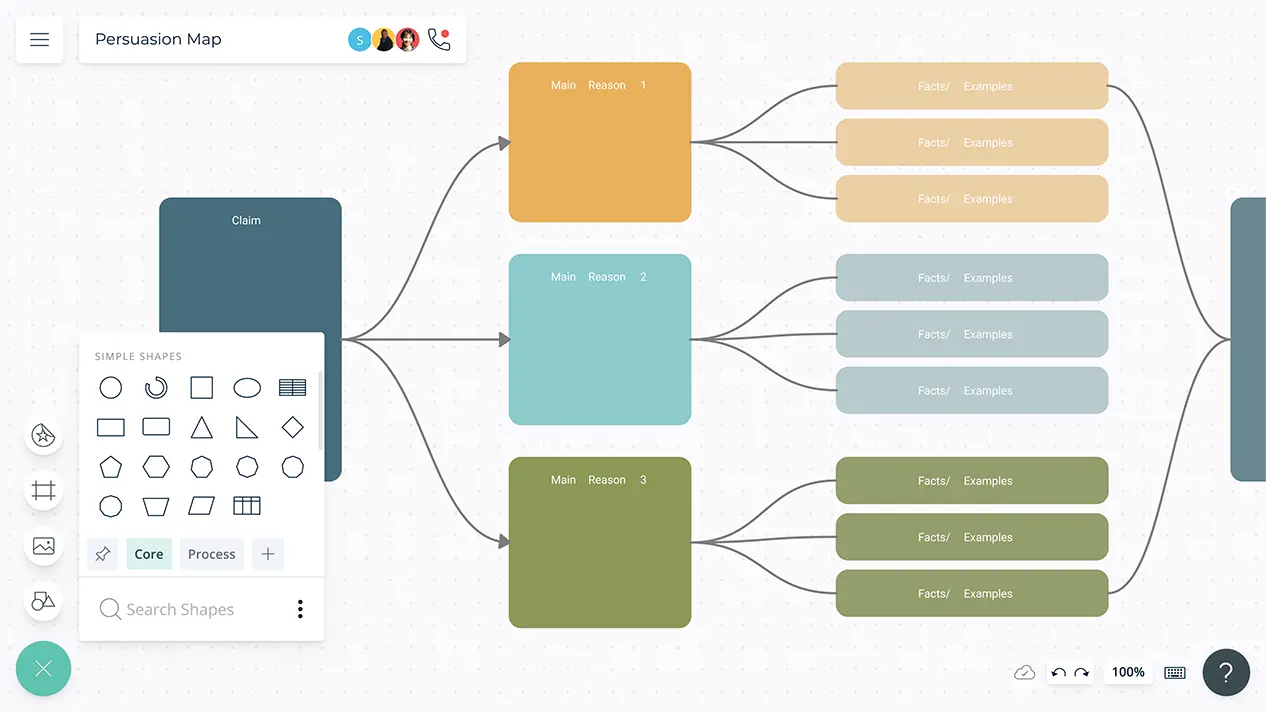
- Multiple templates to quickly plan and structure your persuasive arguments
- Real-time collaboration to work together with peers seamlessly
- JPEG, PNG, & PDF exports to print and distribute physical copies
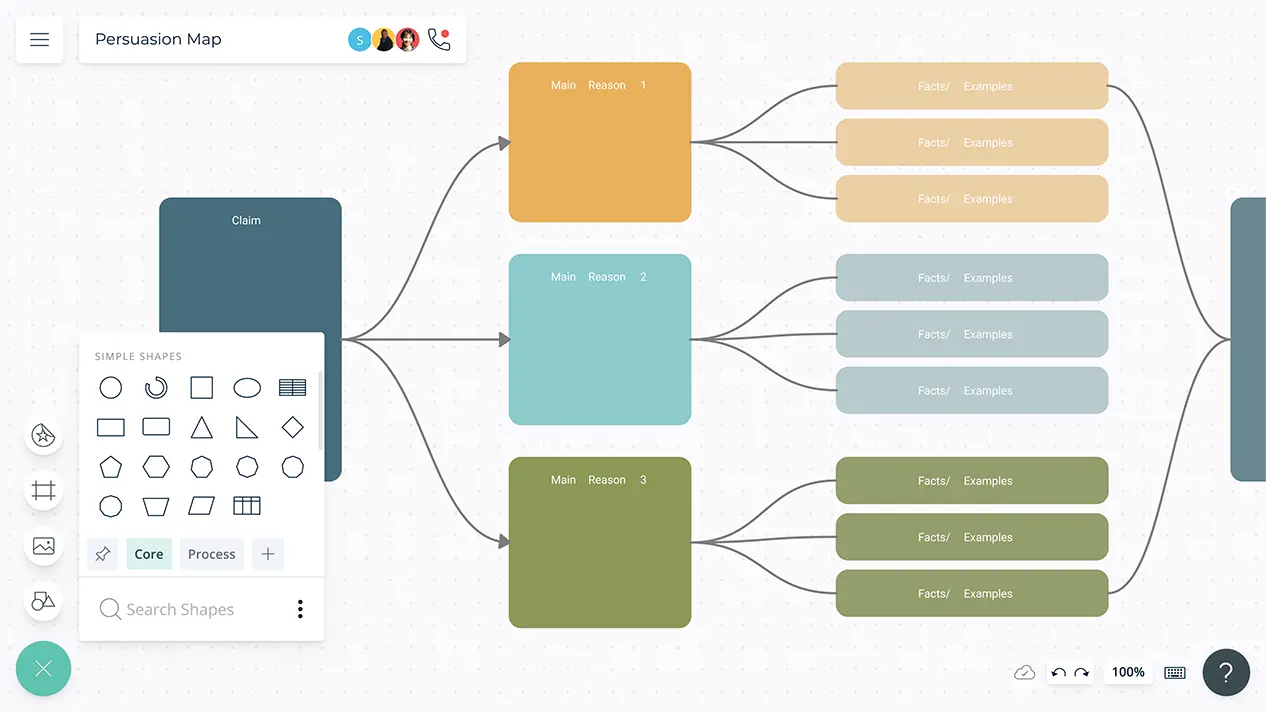
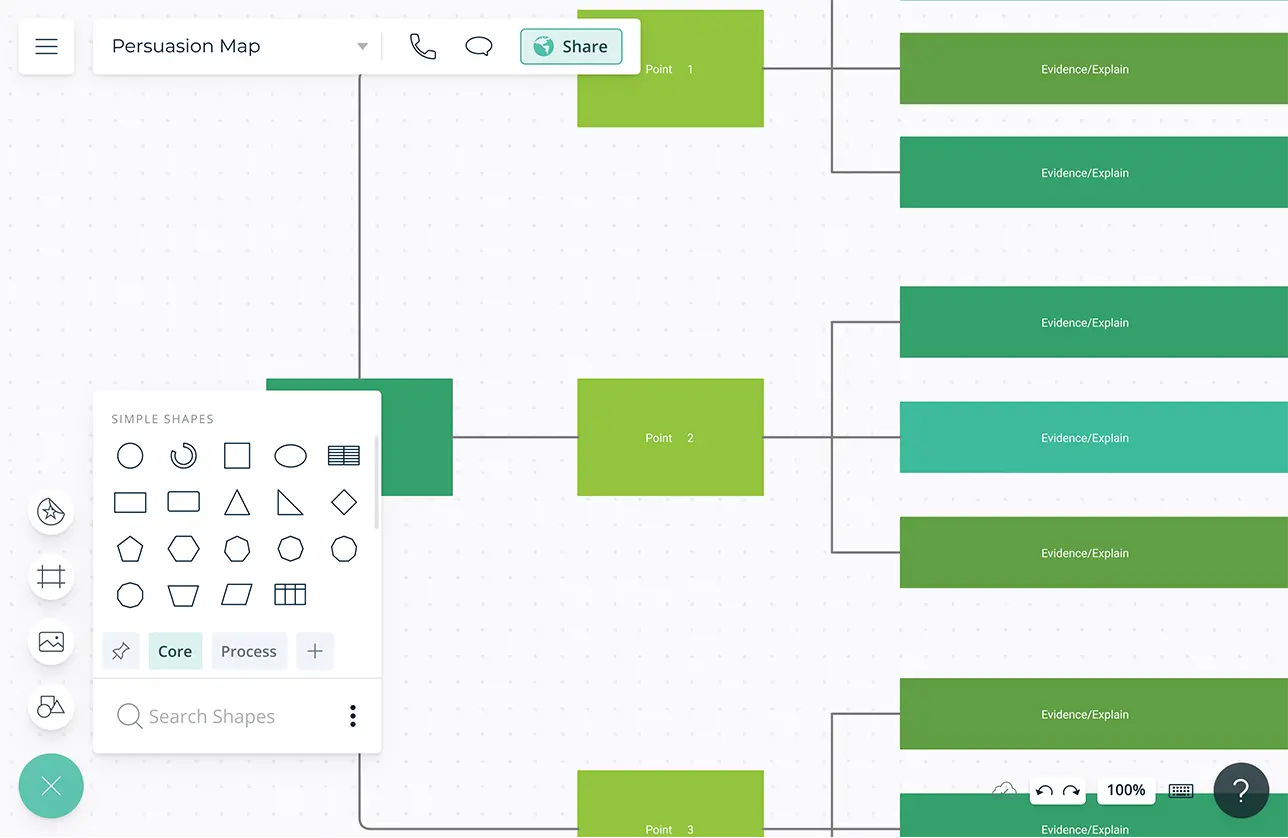
Easy Visual Tools for Mapping Out Ideas
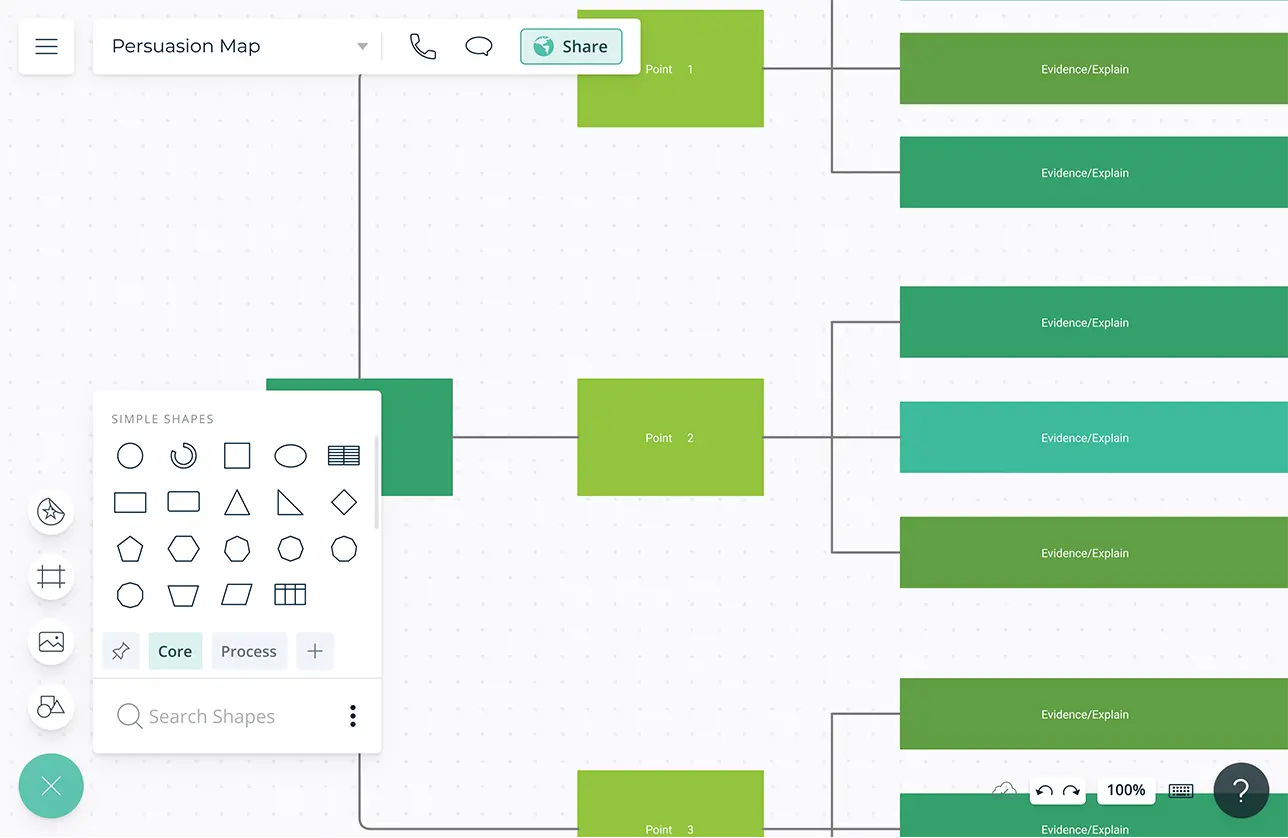
Multiple ready-made templates to get a headstart on brainstorming, organizing, and planning your essays, speeches, or debates.
Freehand drawing to visualize and build on your ideas, concepts, and plans without any constraint.
Add detailed docs, attachments, links and more via the notes feature on each element to capture relevant additional details on your persuasion map.
Smart shapes and connectors to visualize and identify relationships between pieces of information.
Organize Ideas, Facts, and Information Logically
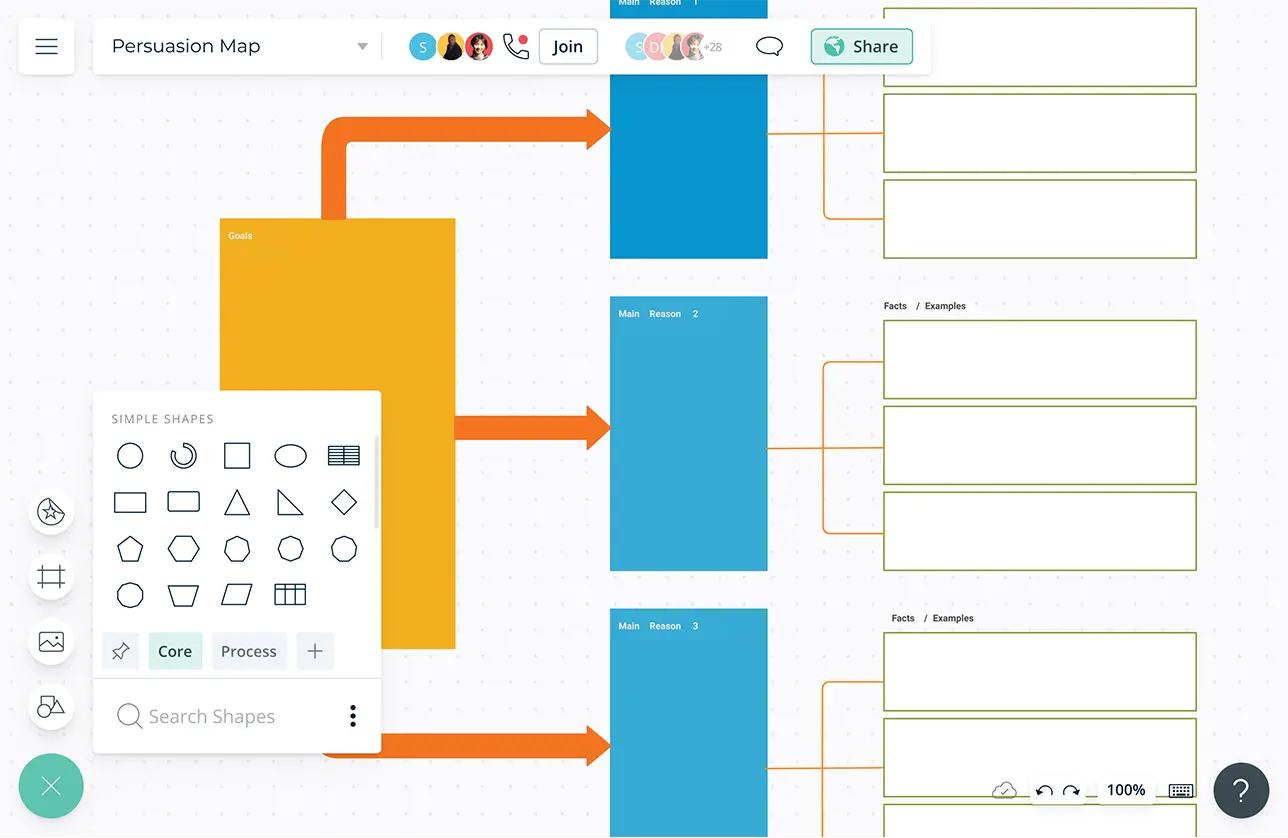
Import videos, photos, documents, screenshots, or anything onto the canvas to spark your imagination or consolidate your ideas.
Insert additional documents and links to resources with in-app previews on the persuasion map to provide more context to your essays.
Powerful styling options and text formatting capabilities to highlight important points and zoom in on the issues.
Universal text search feature to efficiently find information on the canvas and across workspaces.
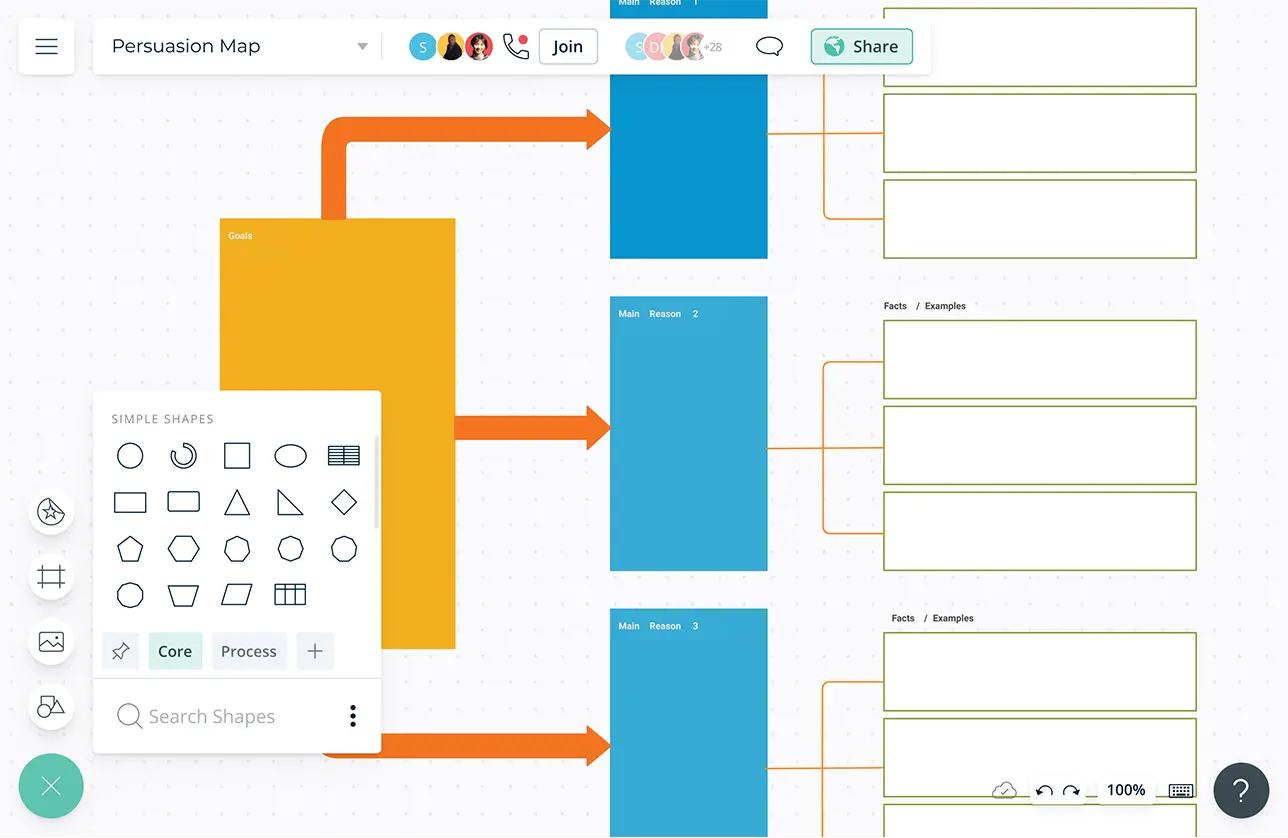
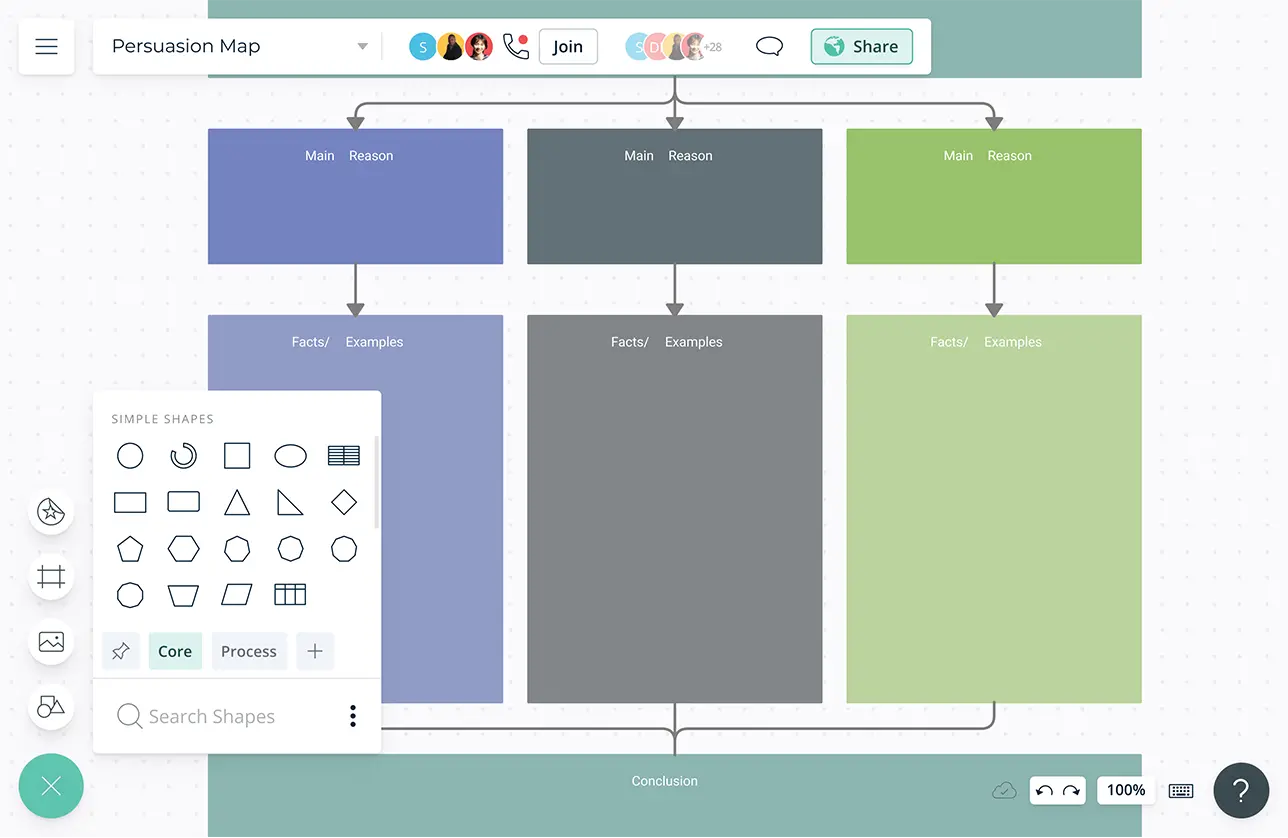
Collaborate with Your Peers Anytime, Anywhere
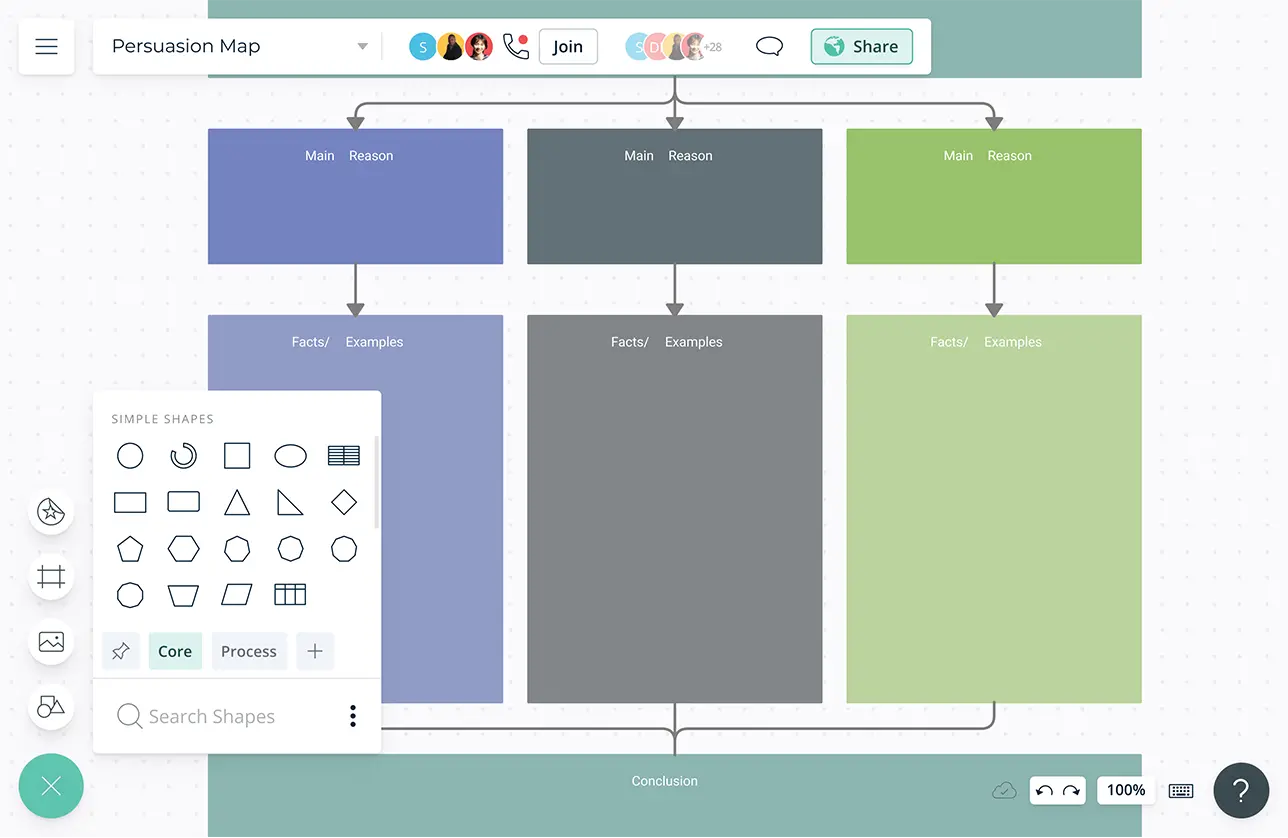
Online whiteboard with built-in ideation tools like mind maps or post-it note walls to facilitate brainstorming sessions online.
Video conferencing baked into the platform to feel like you are in the same room.
Real-time cursors for any number of participants. Collaborate with colleagues on a shared canvas.
@mention comments to direct people to get things done or clarify things and comment threads to have discussions and follow-ups on the same canvas.
Build on Your Persuasion Map
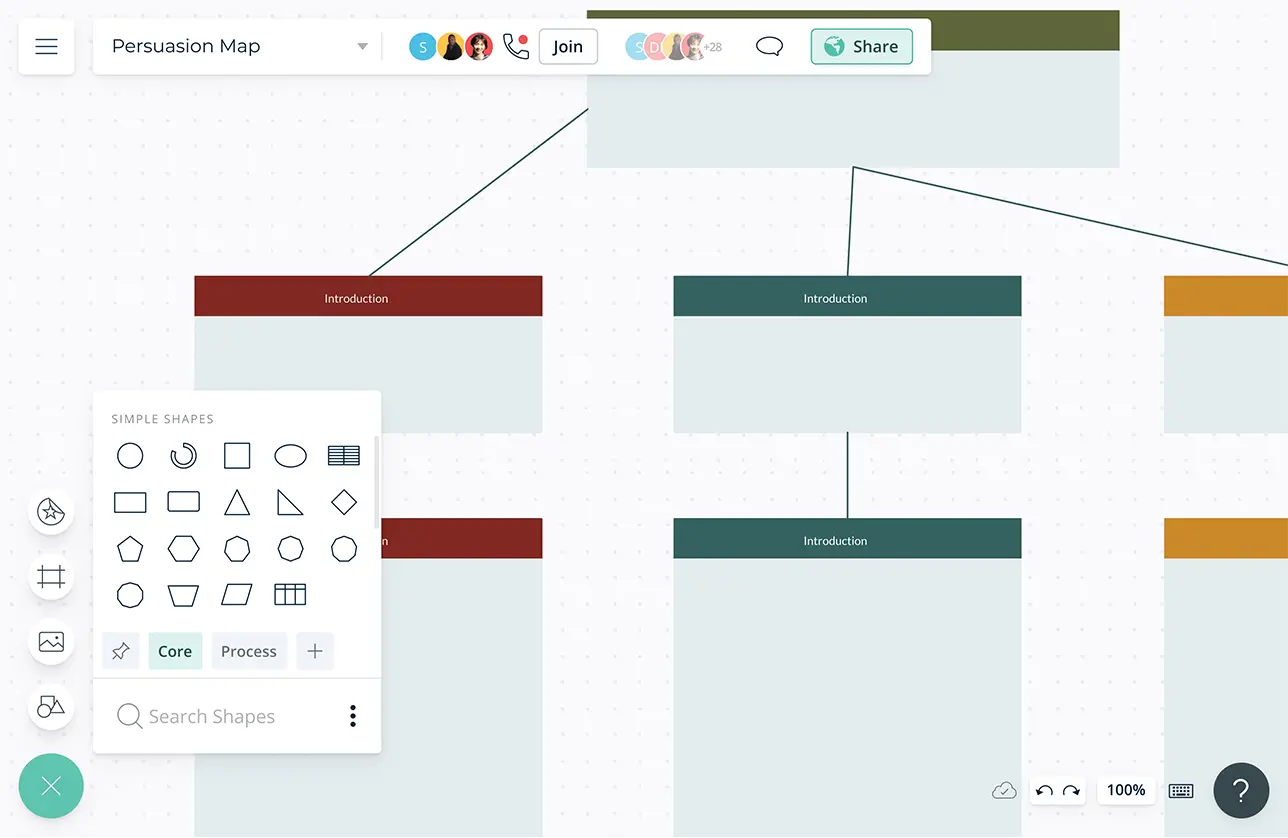
Built-in tools to quickly organize your visuals and create interactive presentations right on the canvas.
Export your persuasion maps as SVGs, PDFs, and PNGs to publish, present, print, or share.
Embed your persuasion map in any site, or in Google docs, sheets, or slides, and Powerpoint presentations.
Extend your persuasion map by inserting additional information on each point with shape custom properties and data fields.
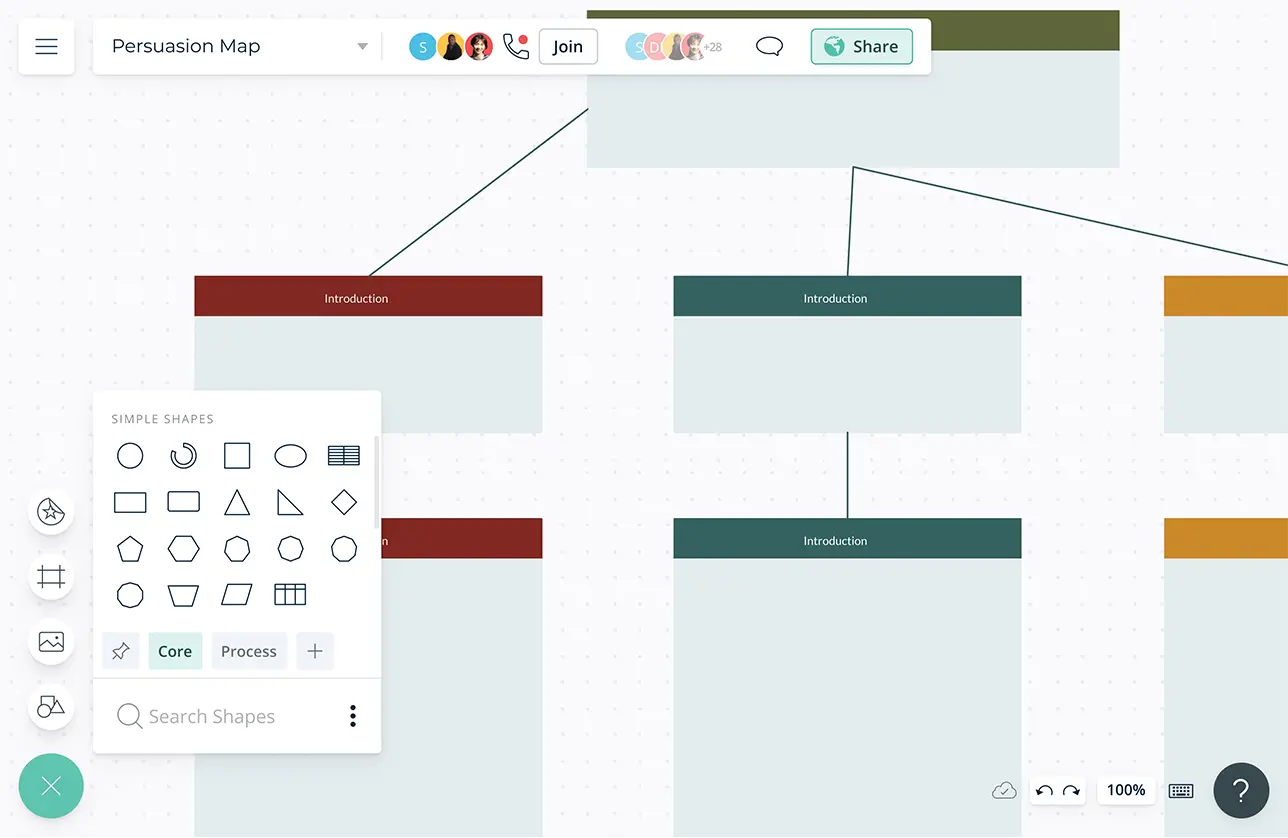

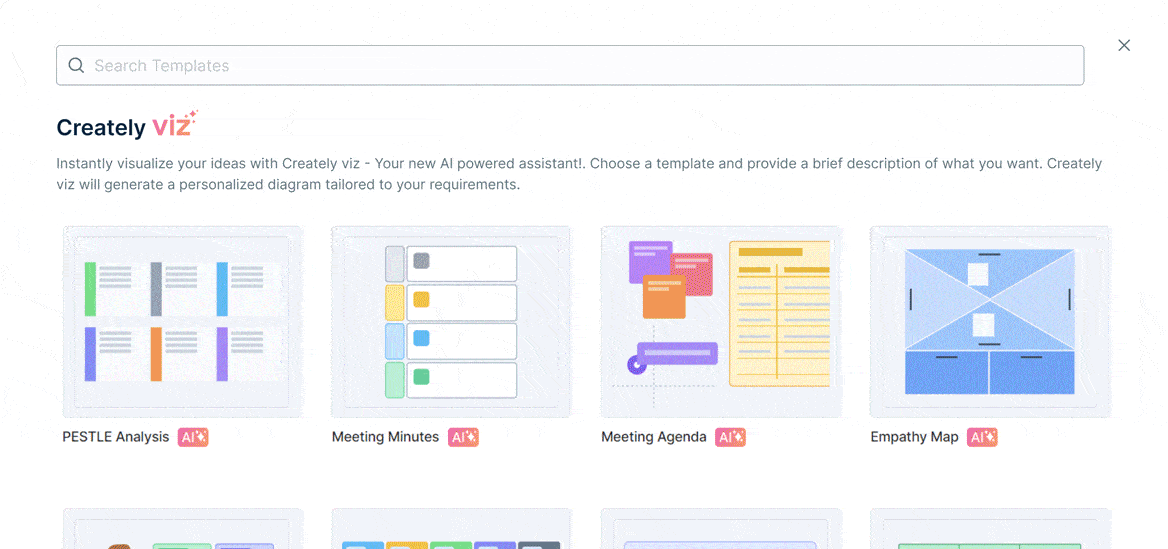
What Is a Persuasion Map?
The persuasion map is a tool that helps students to simplify the process of persuasive writing. Students can use it to prepare their arguments for persuasive essays and debates.
How to Create a Persuasion Map?
- Choose your topic/ issue of interest for your essay, debate, speech, poster etc. Do your research around it and collect information.
- Define the claim that you want to prove with your essay. Put this down in the first box of your persuasion map.
- In the second layer of your persuasion map, you will list down the reasons for making this claim.
- Here you can invite your peers to help you fill out the map. Share the document with them to get their input as well. Add comments or start a comment discussion thread to share your opinions during the process.
- And in the third layer of the persuasion map, you will list down the reasons or facts to back up your reasoning.
- You can use different colors to emphasize each different level of your persuasion map. These will highlight important details and make it easier to memorize.
- Once you have added examples to support your claim, you can write down your conclusion at the bottom of your persuasion map.
- Once you have completed the map, you can download it as a PNG, SVG, GIF, JPG, etc. and add it to your presentations or documents. Or simply take a printout to share with the rest of your class.
