Hierarchy Chart Maker
Visualize Hierarchy of Concepts
Visualize and demonstrate the hierarchy of ideas, concepts, and organizations using Creately’s professional templates and the easy-to-use canvas.
- Multiple hierarchy templates for you to get started quickly
- Real-time collaboration to connect with multiple participants
- Get instant feedback, comments and approvals
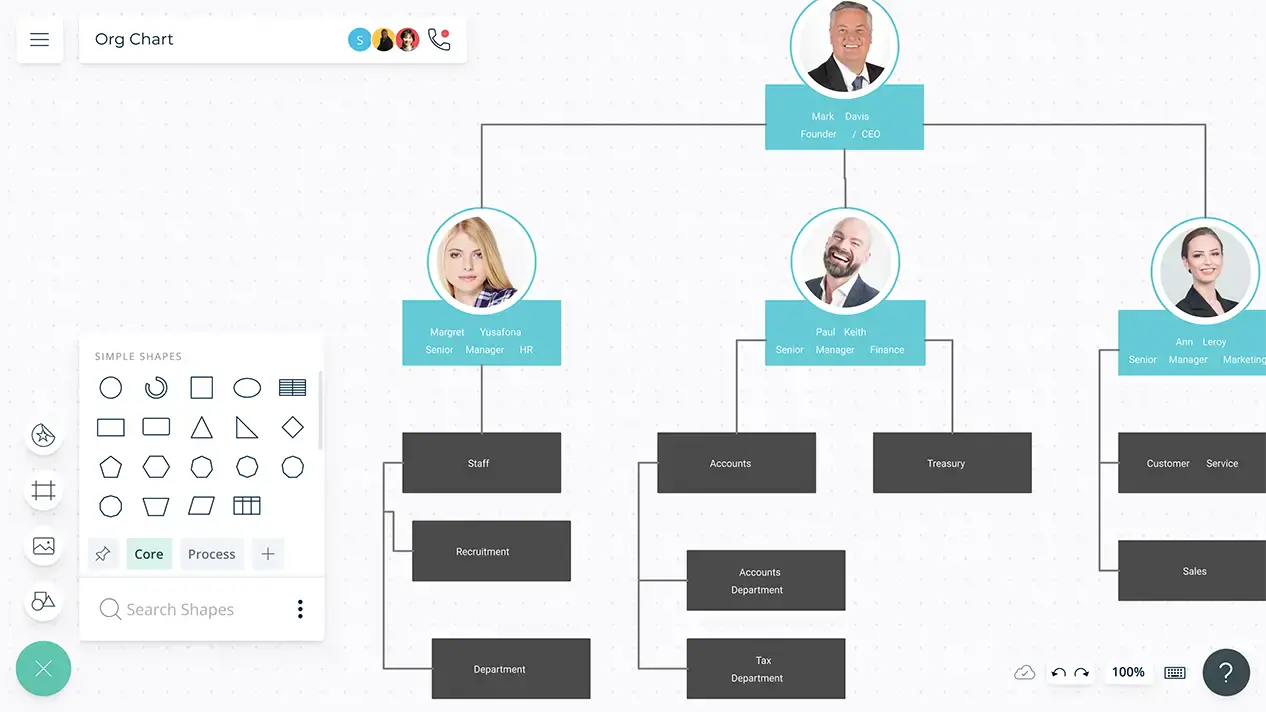
- Multiple hierarchy templates for you to get started quickly
- Real-time collaboration to connect with multiple participants
- Get instant feedback, comments and approvals
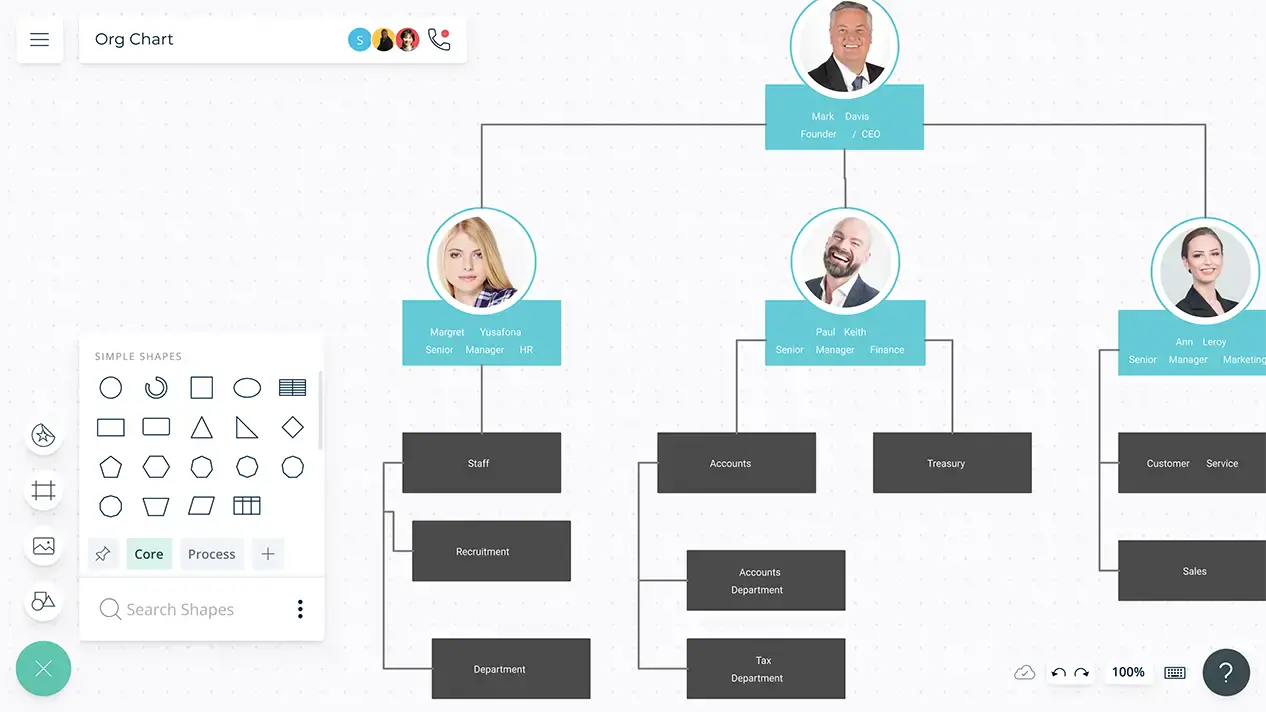
How to Create a Hierarchy Chart?
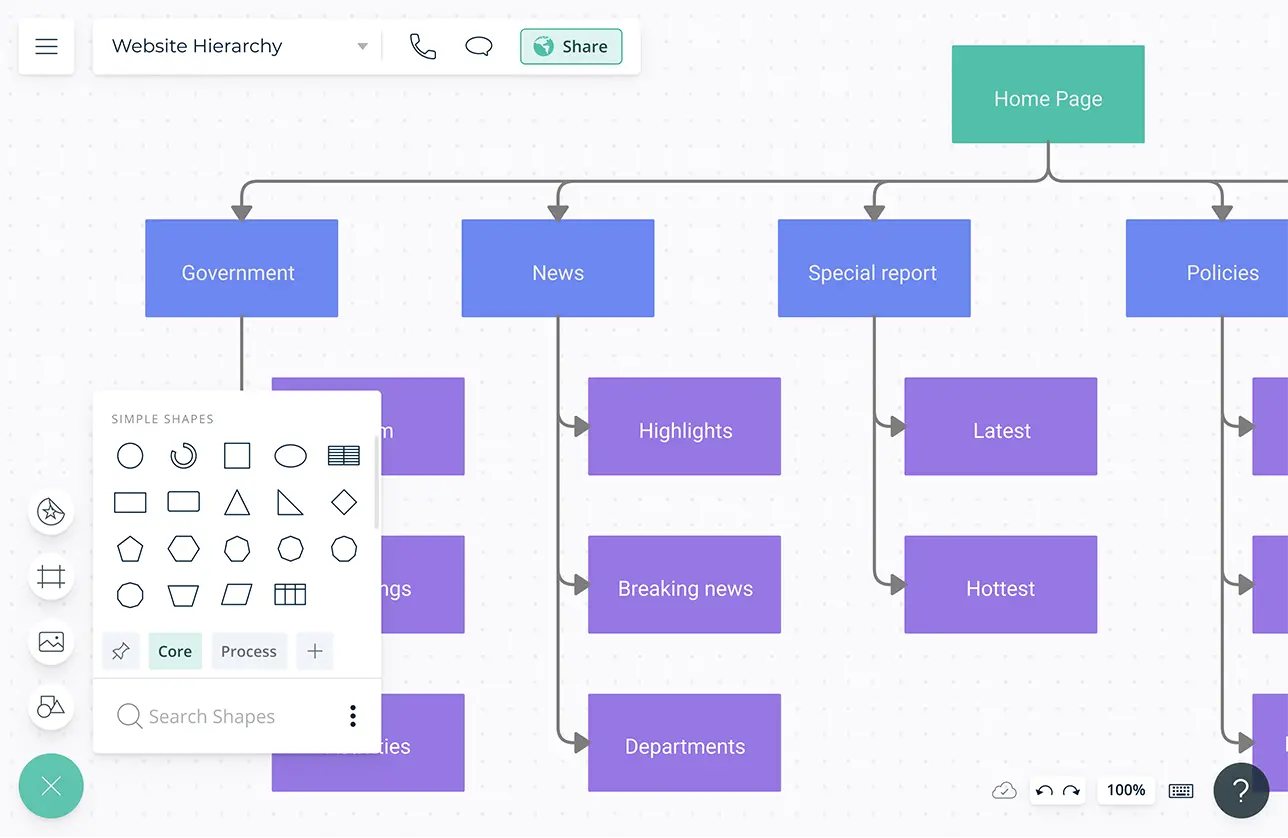
Visualize Constructive Hierarchies
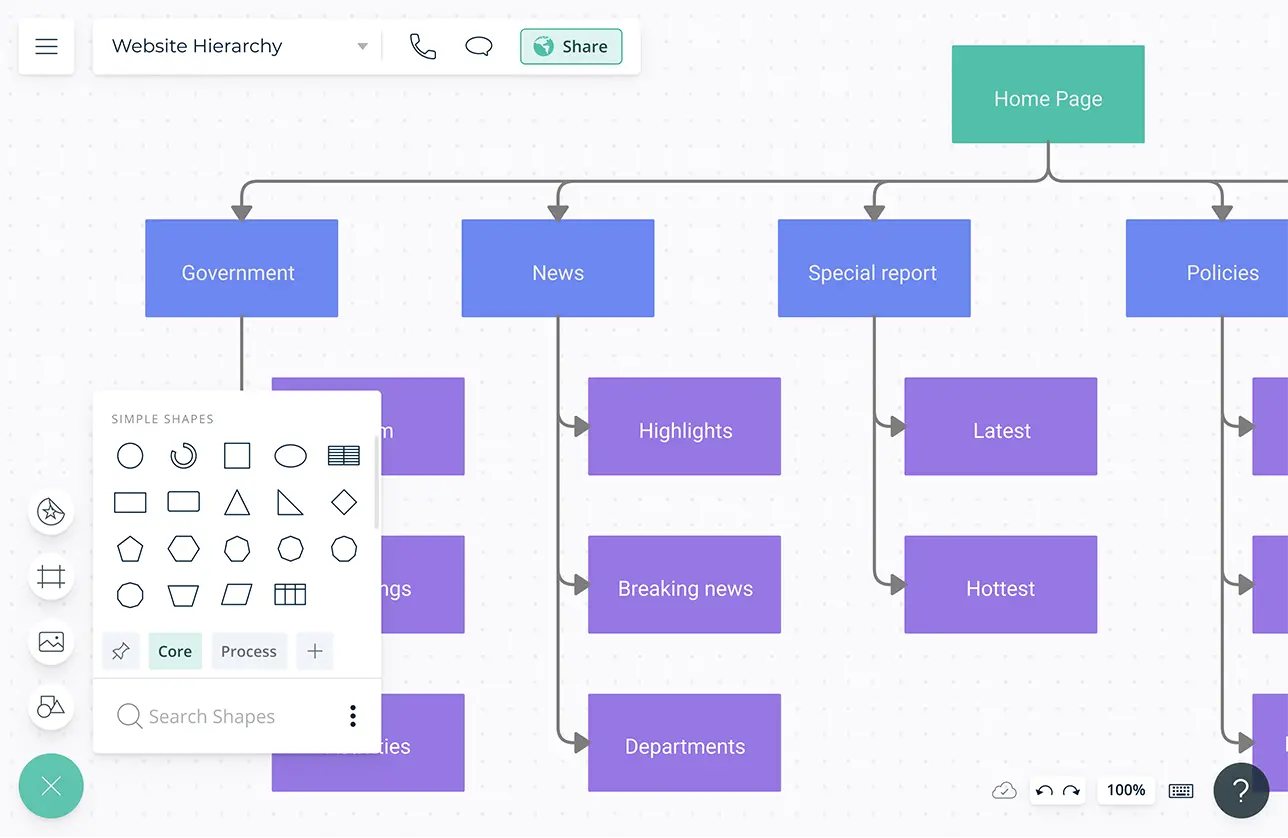
Pre-designed templates to quickly visualize the hierarchy of concepts.
Advanced styling and color options to represent reporting structures and levels of management.
Simple to use drag and drop tools and Plus Create to quickly map out ideas, organize information, and visualize the structure of them.
Dynamic connectors and shapes that adjust and reshape with the hierarchy automatically as changes are done.
Bring Everyone on the Same Page

Audio and video conferencing to connect with multiple participants in real-time.
Multi-user collaboration with asynchronous editing to collaborate and track with your team.
@mention comments to direct people to get things done or clarify things and comment threads to have discussions and follow-ups on the same canvas.
Multiple access levels and roles to streamline managing, sharing, editing, and reviewing your hierarchy chart.

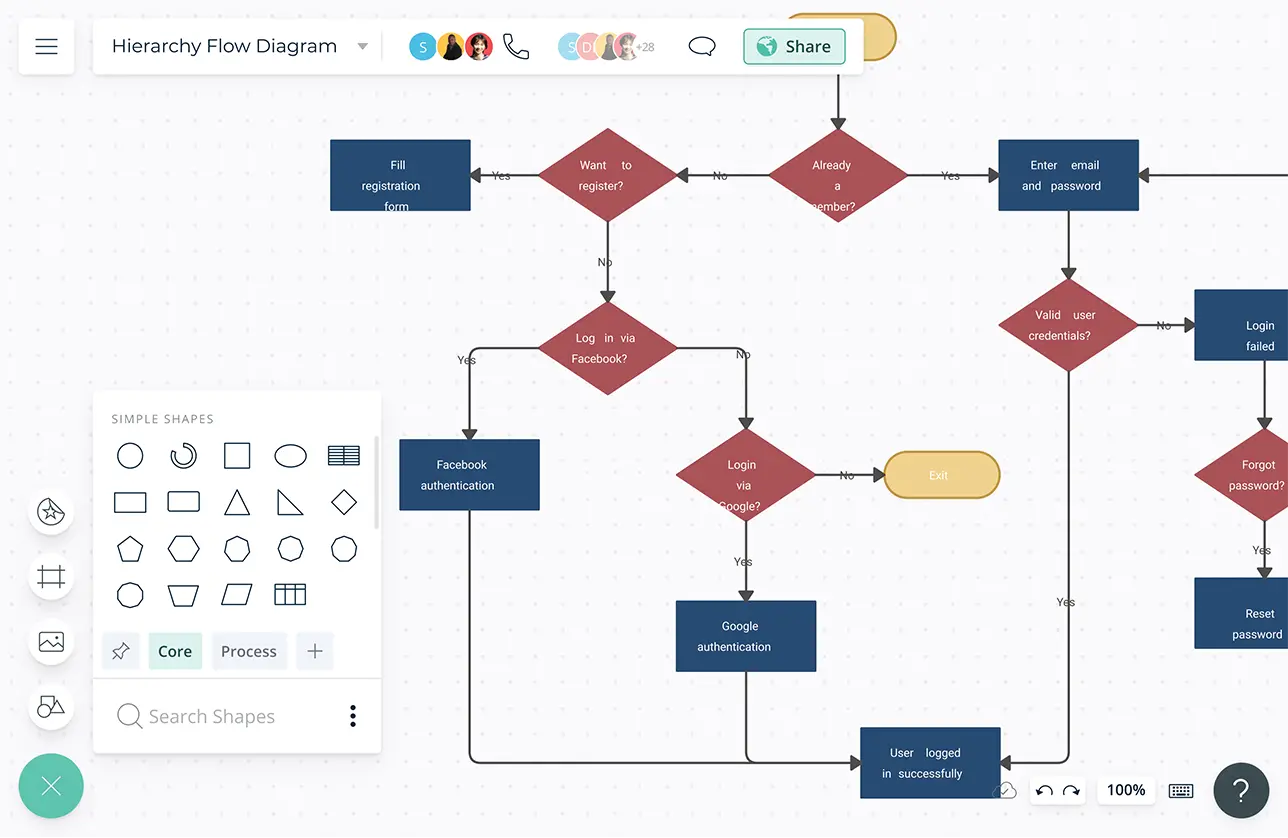
Work with Data for Your Hierarchy Charts
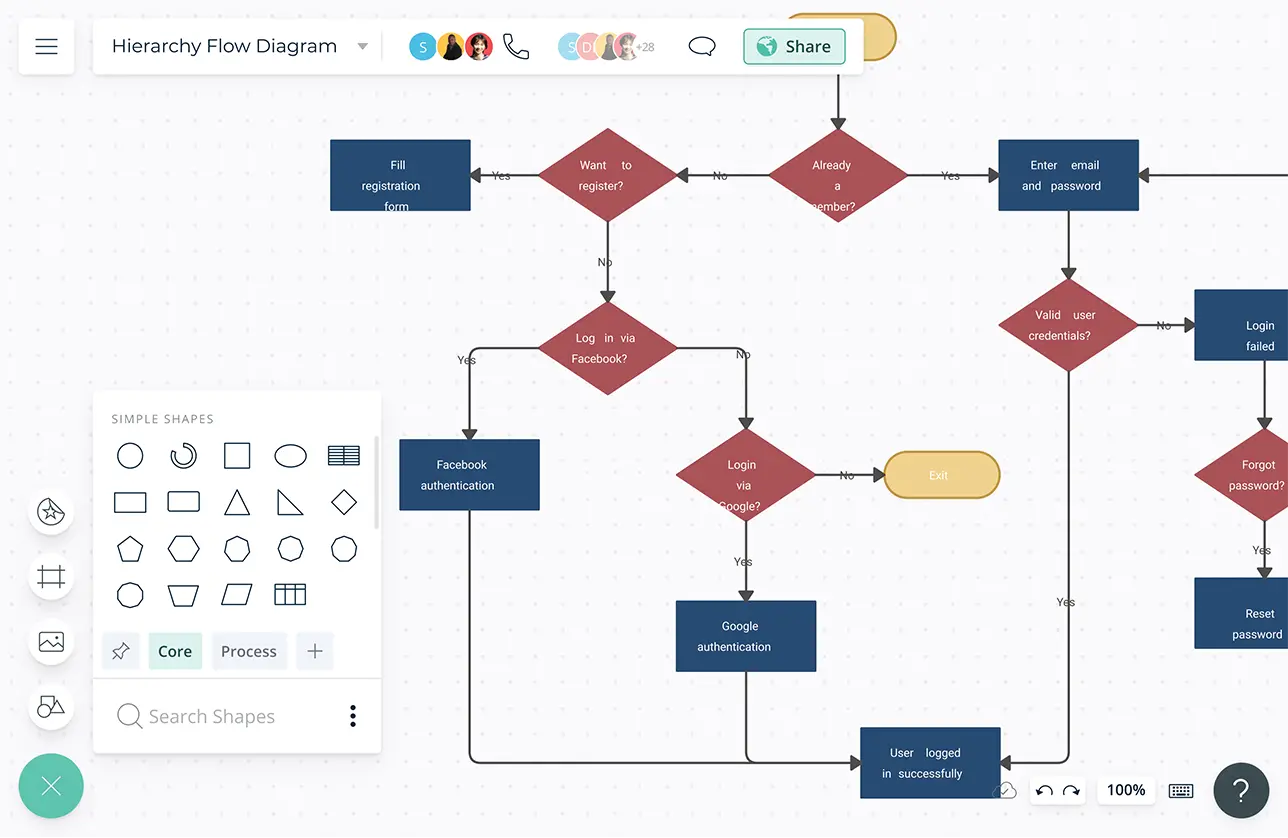
Add detailed docs, attachments, links and more via the notes feature on each version to capture additional details for future reference.
Shape data to customize the data fields and add information in one place.
Use frames inside the infinite canvas to generate page-like layouts to organize your data, group similar content, or build a presentation flow for your research.
Export as SVGs, PDFs, and PNGs to publish, present, print, or share.
Keep Things Organized for Clarity

Infinite canvas, scaling up to 1000s of items in a single view to create complex hierarchy charts and centralize information around it.
Import videos, photos, documents, screenshots, or anything onto the canvas to spark your imagination or consolidate your versions.
A full version history to keep track of changes and roll them back when necessary.
Workspace level status tracking; mark workspaces as Draft, In Progress, Final, Archived, etc. to keep everyone in sync.


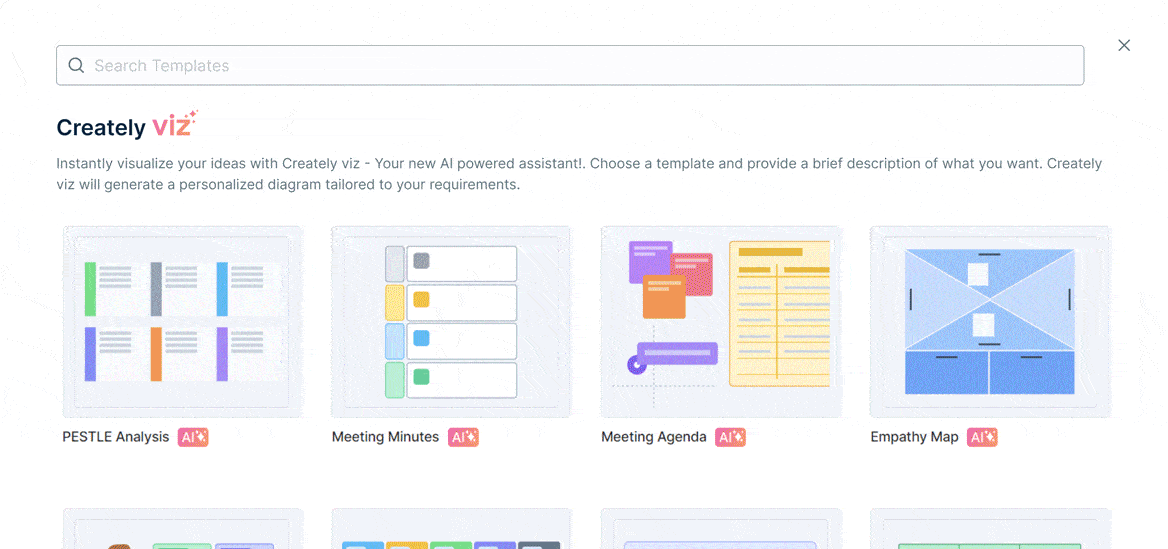
What Is a Hierarchy Chart?
A hierarchy chart (hierarchy diagram) is a tool that can be used to portray the elements of a system, organization or concept from its highest position to the lowest. The connecting lines explain the relationship between them. It is used in the field of education as well as in the field of business.
How to Create a Hierarchy Chart?
- Identify the most important or significant part of the subject or system. For example, in an organizational chart this would refer to the highest ranking position in the company.
- List down the second layer of components, and the third and the fourth etc. If you need help from someone else, invite them to contribute with a diagram share link.
- As you list them down in the hierarchy chart, remember to link them with connectors to represent the relationship between them.
- If you want to add additional information, such as the roles and responsibilities of employees, add them to the chart as well.
- Pre-set color themes are available in Creately to help you personalize your diagram as needed. For example, if you want to highlight the different departments in your org chart, use different colors.
- Download your hierarchy chart as SVG, PNG, JPEG, or PDF to embed in presentations, websites, documents etc.
