In one of our previous articles about BPM, we briefly touched upon various business process modeling techniques. As promised, here’s a deep dive into the various BPM techniques, explaining their importance and offering practical insights on how to use them effectively.
Business process modeling techniques are mainly used to map workflows and provide a clear understanding of processes for analysis and improvement. By visualizing workflows through diagrams, you can identify inefficiencies, optimize processes, and make informed decisions that drive better outcomes.
Use the below table to quickly navigate to different techniques.
- Business process modeling notation (BPMN)
- UML diagrams
- Flowchart technique
- Data flow diagrams
- Role activity diagrams
- Role interaction diagrams
- Gantt charts
- Integrated definition for function modeling
- Colored petri-nets
- Object oriented methods
- Workflow technique
- Simulation model
What Are Business Process Modeling Techniques?
Business process modeling techniques are structured approaches used to visually map and document workflows, processes, or systems. These techniques help organizations gain a deeper understanding of their operations, identify inefficiencies, and implement changes to improve overall performance.
By utilizing business process modeling techniques, teams can create diagrams and models that represent complex workflows in a simplified and organized manner. These visual representations make it easier to analyze each step of a process, streamline operations, and enhance decision-making.
Some of the most popular business process modeling techniques include flowcharts, Gantt charts, Unified Modeling Language (UML) diagrams, and Business Process Model and Notation (BPMN). Each method offers unique benefits depending on the complexity and purpose of the process being modeled.
Whether you aim to improve productivity, reduce costs, or enhance communication across teams, business process modeling techniques provide the tools to achieve your goals effectively.
Let us start with the latest techniques.
1. Business Process Modeling Notation (BPMN)
Simply put BPMN is one of the most widely used business process modeling techniques. It offers a standardized graphical representation of workflows, making it easier to understand, document, and optimize business processes. At its core, BPMN consists of a set of graphical objects and rules that define the relationships between those objects, enabling clarity and consistency in process modeling.
Key Components of BPMN:
- Flow Objects: These include events (circles), activities (rectangles with rounded corners), and gateways (diamonds) that represent steps and decision points.
- Connecting Objects: Mainly comprising arrows that indicate sequence flow (solid arrows), message flow (dashed arrows), and associations.
- Swim Lanes: Pools (graphic containers) and lanes (sub-partition of the pool) that organize processes by participants or departments.
- Artifacts: Used to provide additional context, including data objects, groups, and annotations.
Creately has a dedicated library with the latest BPMN 2.0 objects, allowing users to create comprehensive business process models effortlessly. Plus you get intelligent grouping elements, professionally designed BPMN templates, collaboration features, and much more. Check out how Creately makes it easier to model using BPMN.
The biggest advantage of BPMN is that it’s a standard with well-defined syntax. So many business analysts are familiar with it which makes collaboration much easier. Also, most business process modeling tools support BPMN which makes it much easier to share and edit even using different software. All these together make BPMN the most popular business process modeling technique at the moment. Click here to start creating any complex BPMN diagram.
Find more BPMN Examples to use for free to draw business process modeling notation diagrams.
2. UML Diagrams
UML (Unified Modeling Language) is a versatile modeling language mainly used for the specification, visualization, development, and documentation of software systems. However, business professionals have adapted it as one of the most powerful business process modeling techniques.
With 14 different UML diagram types, it offers a flexible and powerful way to visualize almost any business process. They are typically used for modeling the detailed logic of a business process. In many ways, UML diagrams are the object-oriented equivalent of flow charts.
As mentioned above one of its main advantages is its flexibility. But with 14 different diagram types, some might find it difficult to understand the diagrams. Add to that the same process can be modeled using different UML diagrams. So probably not the most popular choice among analysts.
Our UML software supports drawing of all UML diagram types. We have templates, separate libraries for various UML diagrams, and knowledge articles to guide you through the process. Click here to start drawing UML with Creately >>
Business process modeling techniques go back a long time and BPMN and UML evolved from some techniques used a while back. However, some of these earlier techniques are still being used in business process modeling. Next, we are covering some of those techniques that are still used today.
3. Flowchart Technique
The flowchart technique is one of the simplest and most widely recognized business process modeling techniques. Its universal appeal lies in its use of a few standard symbols, making it easy to understand and implement across a wide audience. This simplicity, combined with its accessibility, has made flowcharts a staple for visualizing workflows and processes.
Flowcharts depict a sequential flow of actions, offering a straightforward way to document processes. While they lack the ability to break down complex activities into detailed components, their ease of use makes them an excellent starting point for business process modeling. In many ways, BPMN can be seen as an advanced and more structured version of the basic flowchart technique.
Flowcharts are considered one of the foundational tools for process notation, with origins that date back several decades. Their minimal learning curve and compatibility with most diagramming software have made them a go-to choice for businesses and professionals worldwide. Despite their simplicity, flowcharts remain powerful for visualizing processes and identifying inefficiencies.
Flowcharts continue to play a significant role in business process modeling, offering a user-friendly and versatile approach to representing workflows. Whether you’re documenting simple processes or laying the groundwork for more advanced modeling techniques, flowcharts remain an indispensable tool in any business professional’s toolkit.
You can use our flowchart software to easily come up with a professional flowchart.
4. Data Flow Diagrams – Yourdon’s Technique
Data flow diagrams (DFD) are one of the classic business process modeling techniques used to show the flow of data or information from one place to another. DFDs describe the processes showing how these processes link together through data stores and how the processes relate to the users and the outside world.
They are used to record the processes analyzed as a part of the design documentation. A DFD can be seen as a method of organizing data from its raw state. DFDs are the backbone of structured analysis that was developed in the early sixties by Yourdon.

A DFD diagram used in modeling done by Data Flow Diagram Tool
5. Role Activity Diagrams – RAD
Role Activity Diagrams (RAD) are one of the unique business process modeling techniques that focus on roles within an organization. Roles are abstract representations of behaviors, encompassing organizational functions, software systems, customers, and suppliers. RADs emphasize how these roles interact within a process, offering a distinct perspective that supports better communication and understanding.
RADs are particularly valuable for their intuitive and detailed visualization of processes. They clearly depict the sequence of activities and allow for parallel actions, making them easy to understand for both technical and non-technical stakeholders. By highlighting the responsibilities of each role, RADs enable organizations to identify inefficiencies and improve collaboration across different functions.
This modeling technique is especially effective for aligning teams and ensuring everyone understands their role in achieving organizational goals. Its simplicity and focus on roles make RADs a powerful tool for organizations seeking clarity and collaboration in their process workflows.
6. Role Interaction Diagrams – RID
Role Interaction Diagrams (RID) are another useful business process modeling technique that maps activities to roles within a process. These diagrams use a matrix format, with activities displayed vertically along the left axis and roles positioned horizontally across the top. Text and symbols are combined to represent the sequence and flow of processes.
Although slightly more complex than flow diagrams, RIDs are fairly intuitive to understand and easy to read but they tend to be messy, with many arrows pointing left and right, and are therefore quite hard to build.
Unlike some other business process modeling techniques, RIDs do not model inputs or outputs for activities, which can result in the loss of important information. Additionally, while they are more rigid in their notation compared to flowcharts, they still offer more flexibility than certain other techniques. With the help of an Activity Diagram Tool, RIDs can be effectively used to analyze and communicate roles and activities in a business process.
7. Gantt Charts
Gantt charts are a versatile tool among business process modeling techniques, primarily used to relate a list of activities to a time scale. Although it can be used to represent a process graphically, its strength lies in the ability to monitor the current situation, project timeline, and resource allocation. Although things like dependencies can be highlighted in it the modeling part is severely lacking. Probably the reason why it isn’t popular anymore. If you’re using it to monitor timelines then you’ll be pleased to know Creately supports drawing Gantt charts.
A Gantt chart is a matrix that lists on the vertical axis all the tasks or activities to be performed in a process. Each row contains a single activity identification, which usually consists of a number and a name. The horizontal axis is headed by columns indicating estimated activity duration, skill level needed to perform the activity, and the name of the person assigned to the activity, followed by one column for each period in the project’s duration. Each period may be expressed in hours, days, weeks, months, and other time units. In some cases, it may be necessary to label the period columns as period 1, period 2, and so on.
Although Gantt charts are not as robust as other business process modeling techniques for mapping complex workflows, they excel in visualizing schedules and dependencies. Tools like Creately make it easier to create and customize Gantt charts for tracking timelines and resource allocation.
For those seeking a straightforward way to manage timelines while maintaining a connection to the overall process, Gantt charts remain a reliable choice within the broader spectrum of business process modeling techniques.
8. Integrated Definition for Function Modeling (IDEF)
Integrated Definition for Function Modeling (IDEF) is a family of structured methodologies that stands out among business process modeling techniques. IDEF methods are designed to address various modeling needs across an enterprise’s processes and business areas. These methodologies provide businesses with tools to represent processes, workflows, and information structures clearly and efficiently.
The IDEF family includes several variations, each catering to specific applications. The most prominent among these are IDEF0, IDEF1, IDEF1X, IDEF2, IDEF3, IDEF4, and IDEF5. However, when it comes to business process modeling, IDEF0 and IDEF3 are the most widely used. IDEF0 focuses on functional modeling, enabling organizations to analyze and define processes through input, control, output, and mechanisms. Meanwhile, IDEF3 is primarily used for process description, helping businesses capture and sequence events within their workflows.
These variations of IDEF offer powerful tools to document and optimize complex business operations. They are particularly beneficial for organizations aiming to standardize processes and enhance operational efficiency. As one of the more structured business process modeling techniques, IDEF ensures that all aspects of a workflow are thoroughly analyzed and visually represented for clarity and improvement opportunities.
9. Colored Petri Nets ( CPN )
Colored Petri Nets (CPN) is a powerful tool among business process modeling techniques, particularly for the design, specification, simulation, and verification of systems. They are especially well-suited for modeling systems that involve multiple processes, which need to communicate and synchronize effectively.
Colored nets are extended Petri nets in which symbols are differentiated by ‘COLORS’. A CPN model consists of a set of modules which each contain a network of places, transitions, and arcs. The graphical representation makes it easy to see the basic structure of a complex CPN model, i.e. to understand how the individual processes interact with each other. CP-nets have a formal, mathematical representation with a well-defined syntax and semantics. This representation is the foundation for the definition of the different behavioral properties and the analysis methods.
As one of the more advanced business process modeling techniques, Colored Petri Nets offer a detailed and analytical approach to modeling, making them ideal for industries that require precise system behavior modeling and process optimization.
10. Object Oriented Methods
Object-oriented methods (OO) are another business process modeling technique, particularly useful for representing real-world entities and their interactions within a system. This method is built on three core concepts: objects, their states, and their behaviors. An object represents a real-world entity, and its state reflects the condition in which the object exists, determined by the values of its properties or attributes.
This method is based on three concepts: objects that represent a real-world entity. An object has a state, i.e. one of the possible conditions in which the object may exist represented by the values of the properties (attributes). State changes are reflected by the behavior, i.e. how an object acts and reacts determined by the set of operations the object can perform on itself, and also knowing its interface, functions, and methods. A set of similar objects is called a class. For example, the attributes of the class animal are having four legs and a tail. Its behaviors are sleeping and eating. Then possible instances or objects of the class animal are cat, elephant, and horse.
Finally, messages are requests for the receiver objects to carry out the indicated method or behavior and return the result of that action to the sender objects. States change through behavior when the object receives a message. There are many different techniques based on OO. Unified Modelling Language (UML) is considered the standard OO modeling language. Coad and Yourdon’s method precedes UML.
11. Workflow Technique
The workflow technique is a vital component among business process modeling techniques, used to represent the flow of tasks between computer applications or people within an organization. It involves two or more members of a workgroup collaborating to reach a common goal, and it can encompass tasks performed in both series and parallel. While workflow is commonly used for modeling processes, it also serves as a method for analyzing and improving business processes, making it an essential tool for process optimization.
In the context of business process modeling, workflow development uses workflow models to capture and visualize the relevant information of processes. The workflow modeling process itself typically follows a four-stage approach: Information Gathering, Business Process Modeling, Workflow Modeling, and Implementation, followed by Verification & Execution.
By utilizing workflow modeling as part of business process modeling techniques, organizations can streamline their processes and ensure efficient task management. Workflow diagrams, which are often created through software like Creately, serve as an intuitive tool for capturing, analyzing, and optimizing workflows. With predefined templates, businesses can easily get started with designing and refining workflows. You can get started easily using our workflow diagram software.
12. Simulation
Simulation is a key method within business process modeling techniques used to study and understand complex real-world systems. When a system is too intricate to be analyzed directly, simulation allows businesses to create and study a simplified model that closely mirrors the real-world system. By simulating different scenarios, companies can make more informed decisions and optimize their processes.
In the context of business process modeling, simulation can take several forms, including discrete-event simulation, continuous simulation, system dynamics, Monte Carlo simulation, and qualitative simulation. These techniques allow organizations to test various process models, predict outcomes, and analyze how different changes may affect their operations.
Using simulation models in business process modeling enables businesses to visualize potential outcomes and refine their processes before implementing changes in the real world. This indirect approach makes it an invaluable tool for process improvement and decision-making, ensuring that changes are backed by data and reliable predictions.
Final Thoughts on Business Process Modeling Techniques
While many legacy systems have become outdated or are used sparingly, it’s important to note that some business process modeling techniques are still highly effective in specific industries or for particular purposes. For example, Gantt charts may not be the best choice for complex business process modeling, but they remain valuable for monitoring timelines and project progress. Similarly, flowcharts are an excellent way to quickly describe simple processes, making them a popular tool in the early stages of business process modeling. These techniques, though often simplified, have paved the way for more sophisticated methods such as BPMN and UML diagrams.
As we’ve explored, different business process modeling techniques serve varying needs across organizations. Understanding the strengths and limitations of each can help you select the right tool for modeling, analyzing, and optimizing your business processes effectively. Hope now you have a good understanding of the BPM techniques. We’ll be discussing the importance of the BPM methodology in our next article. Join thousands of organizations that trust Creately to brainstorm, plan, analyze, and execute their business process modeling techniques with ease and efficiency.
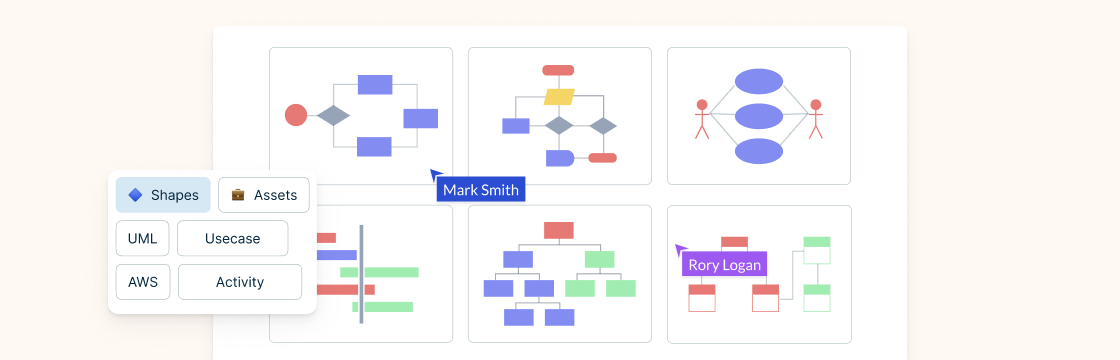











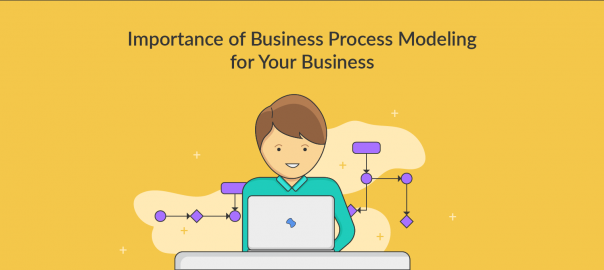
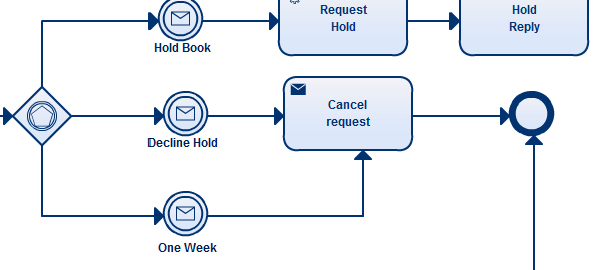
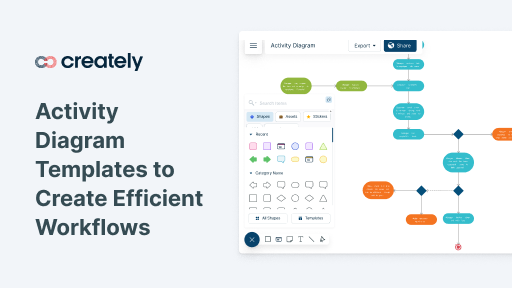
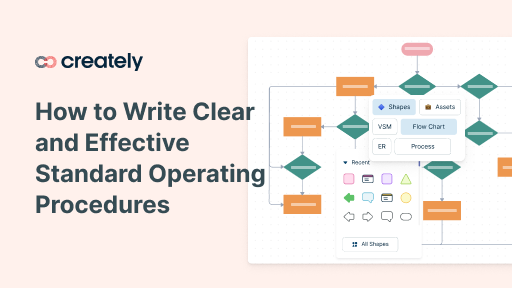
how do Use a process flow technique to explain each of the CERTs working model.
Very helpful, would anyone know how to get Business process modeling notation (BPMN) certification, And if there is an online study/ certification option
how to make role activity diagram using any software for business processes.
Thanks for the article. What kind of modelling methodologies are used for Smart Process Automation (SPA) and Robotic Process Automation (RPA)?
Where are the references? Most the above mentioned information was written from “Aguilar-Saven, R.S., 2004. Business process modelling: Review and framework. International Journal of production economics, 90(2), pp.129-149.”
Not good.
it is good material, it has improved my understanding of BPM
Thanks for the examples. I wonder if that UML diagram is usually true for companies? What if there’s a need for CSR? What if there are defects on the product? I understand that it’s a basic sample, it’s almost an accurate model but I quickly remembered my Mass Comm lessons before I changed my course.
I am a CS B.E student and i am looking for mathematical model for bussines process mapping web application.Will u please help….
Thanks. Good article. Supported me to improve my knowledge om BPMT
I’m CS student,
And I found that creately is very helpful in developing UML Diagram.
please a need help in designing an ER schema