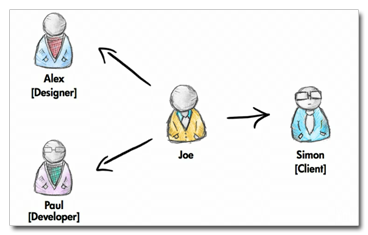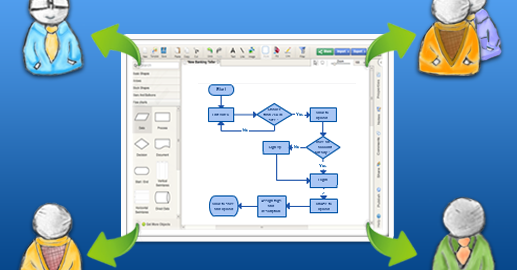Creately is a diagramming tool that is made for Collaboration. By their very nature, diagrams are a unique way of communicating and collaborating on concepts that are better conveyed as visuals. If Creately is to support this fact, its drawing process has to be natural and collaboration should happen seamlessly.
That’s why we have real-time collaboration that works; easy sharing links as well as project level collaboration that are expertly tuned for diagram based teamwork.
Sure, this works great for teams that are directly working on the diagram or the project, but it might not be the best option when it comes to sharing diagrams with people who are outside the process, like clients or people from external departments.
Thus, the biggest need here becomes enabling external collaborators to view the latest diagram securely (while not permitting them to edit anything on it). So that’s exactly what we did!
The special role of Creately Reviewer
What is Creately Reviewer? It’s the handy new feature that, from now on, will allow you to share your diagrams and projects with others as ‘read only’. Yes, it might seem minor, but it is still insanely useful for teams that need it.
Say you want to share a diagram or a project with someone, Creately Reviewer will give you the option between adding her as an editor or a reviewer. If you add her as a reviewer, she will immediately get an email notification with the diagram attached to it. Once she logs in to Creately,she will be able to see the diagram and the project conveniently in her Dashboard.
Improved diagram sharing links
If you have been using Creately for a long time, you probably know that we had this option called diagram view links which could be used to share the diagram with, say, a group without having to add them manually via their emails.
Now, with the new Reviewer addition, when someone clicks on a view/sharing link while she is signed into Creately, she automatically gets added into the diagram as a Reviewer or an Editor.
A stepping stone
A significant amount of effort went into getting this going, and it also included making some fundamental changes to how Creately’s visual collaboration functions. We are super excited about what this feature means for our roadmap for it lays the foundation for some very exciting new developments!
That’s all we can share for now, but stay tuned. Big things are on their way!
And, as always, let us know what you think!