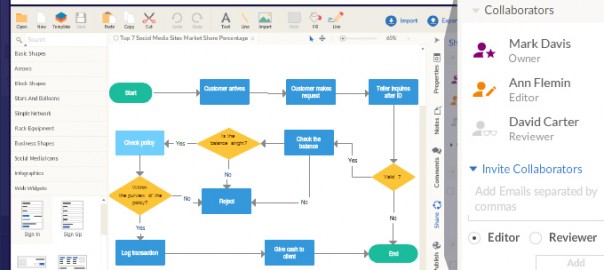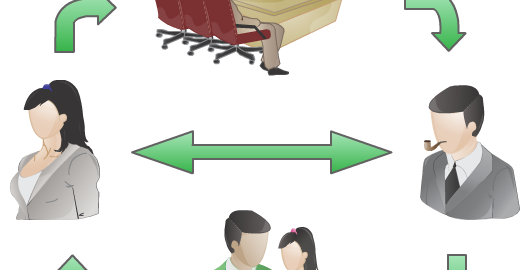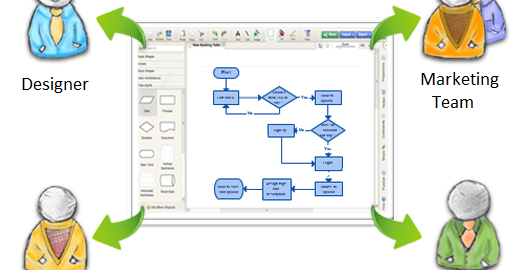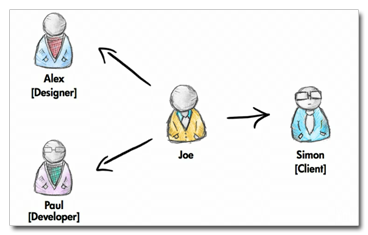Creately is a diagramming tool that is made for Collaboration. By their very nature, diagrams are a unique way of communicating and collaborating on concepts that are better conveyed as visuals. If Creately is to support this fact, its drawing… Read More