This update is important to our OpenID users who use Google OpenID to connect with Creately. Google APIs have changed to use OAuth 2.0 for both authentication and authorization. Creately uses Google OpenID for sign-in and sign-up for those that choose it to connect to Google Apps. Before this update, Creately was using an earlier version of Google OAuth and needed to update to use the latest version of Google OAuth 2.0.
Google Contacts API
The new Google apps listing is only accepting apps which use one or more APIs from a specific set of Google APIs. Creately for Google Apps is now using the Google Contacts API which enables you manage your contacts. This simply means, Creately will use your Gmail contact list to populate Auto-fill contact list in Creately whenever you try to send an invitation or an email notification to another user to collaborate on a diagram. This will help you each time you need to share a diagram/project and/or adding collaborators.
Creately will also ask for your permission to view,
- Basic Information about your account – This will view your name, public profile URL, gender, country, language, time zone and photo.
- Know who you are on Google – This request permission to associate you with your public Google profile.
- Email address – View the email address associated with your account
- Manage your contacts – View and manage your Google contacts
Needless to say we won’t send emails to your contacts without your permission.
One Picture, Two Profiles
Another addition with this update is, users can use their Google Plus profile picture as the Creately profile picture. When you log in, Creately will ask your permission to access your public profile on Google when you sign in and use it as the Creately profile pic. You can check the profile picture under the account section of your Creately account.
With this release you can easily manage your Creately account without any additional effort. There are more benefits you can enjoy in the future. Stay tuned for the latest announcements on our ongoing optimization process.
More Creately Updates
- Demo and Online User Improvements
- Image Optimization and CSS Adptation
- Diagramming in Confluence and JIRA Just Got Better
- Microsoft Visio Import
- Welcome to a Faster, Smoother Creately Experience

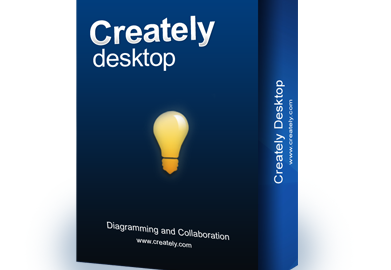
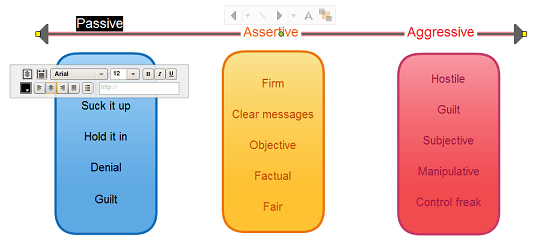

Nice Update,… Thanks for sharing buddy…
Hello Shiraz,
Is this application available for iOS devices?
Yes, You can now download Creately mobile app on any iOS devices: https://itunes.apple.com/app/creately/id1169999186