We just upped the ante on sharing diagrams on the web and we are completely psyched about it. We think we’ve gotten the perfect blend of functionality for you to be sharing and collaborating on diagrams.
Okay, before we go on, here’s what the embedded player looks like. Yes that IS the player. Mouse over to see the toolbar.
So why do we think its awesome?
Blends in with your pages
It looks JUST like a normal image on your web page. Nothing fancy – it’s part of your page. You mouse over it… woah, options!
Embed once and forget
The player always gets the latest version of the diagram when anyone views the page(s) you’ve put it on. No more manual updates.
Central control and security
If you want to disable all the embeds, its just one click from the Creately app. No matter where it is, you know it can be shut down easily.
It works with PRIVATE diagrams
Yes, you can have your content private, embed it on a page behind a firewall and be happy that no one will stumble into your private content from the wider internet population. So it’s great for your Wiki (Google Sites, Confluence, Social Text etc.) or even your blog.
It’s a mini diagram browser with links!
Browser you say? Yes. As you know Creately diagrams can be linked to any URL or other diagrams. When you embed diagrams the links go with it. Hover over the diagram to find the links on the objects itself. Or use the toolbar to get a quick sense of where the links lead.
So as you can imagine, this is perfect for connected site maps, linked UI Mockups, large flowcharts, connected mind maps, org charts of various departments, and more. I could go on, but I won’t finish writing this post then. Let your imagination run wild I say.
And it has back/forward buttons on the toolbar so you can navigate between diagrams really easily.
Zoom & Pan
So you have a large diagram to go into a small page? So usually, you’d create a small thumbnail image to embed on the page and link it to the full size image so the visitor can click on it to load on another page.
With the Creately player you just put the image, and you are sorted. Zoom & Pan within the page itself.
Control downloading the source image
Want to let your users download the source image – we have a button built in for that.
So now you know why we are really excited about this. Go forth and share people. Spread your visual messages across the web. Your users will love you for it.

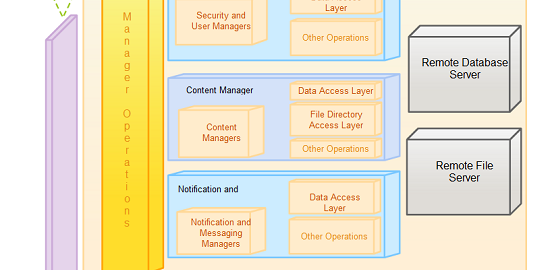

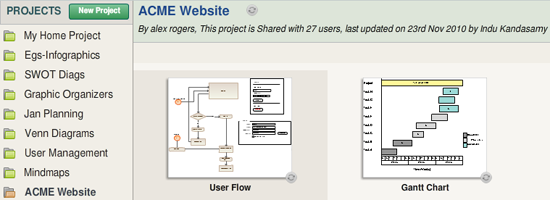
[…] Over the past few days we sat down and checked out the huge set of community diagrams created by our Creately users. We thought it would be cool to choose from a superb selection of quality diagrams and share with the rest of the Creately fraternity, how innovative these really are. So without any further ado, here are our favorite 5 diagrams illustrated via the Creately Diagram Viewer! […]