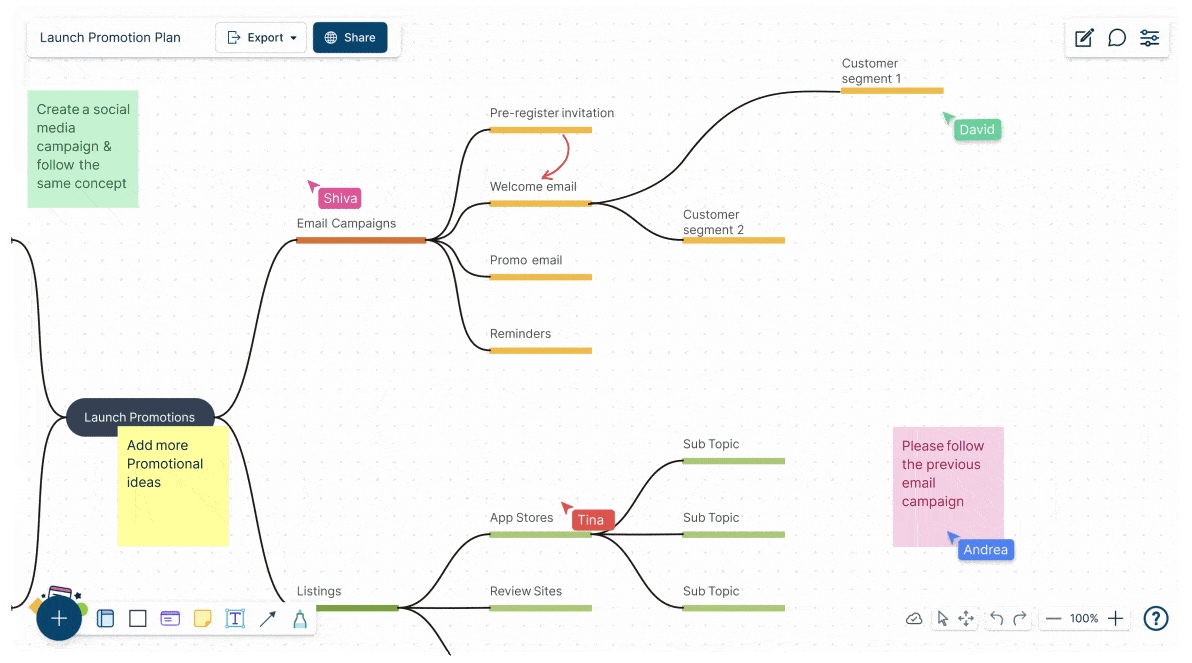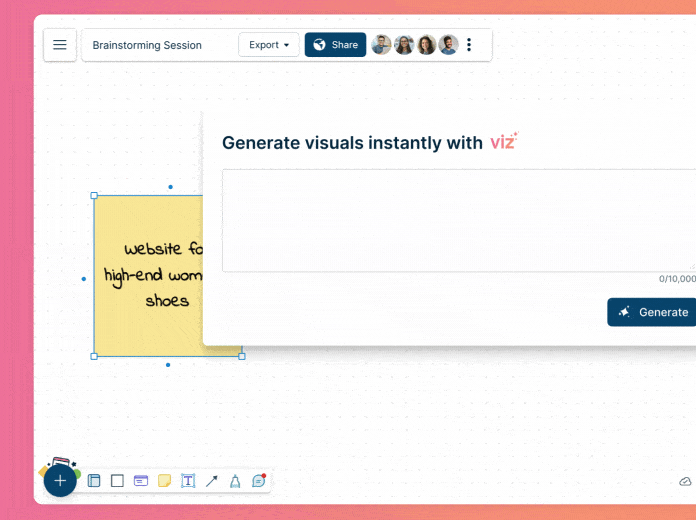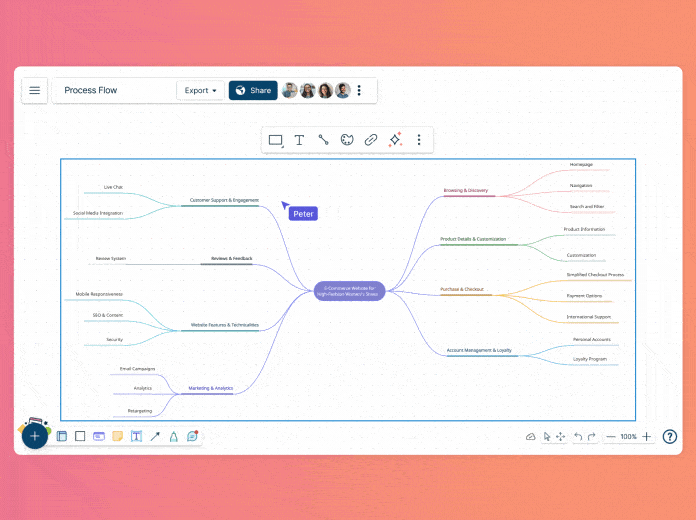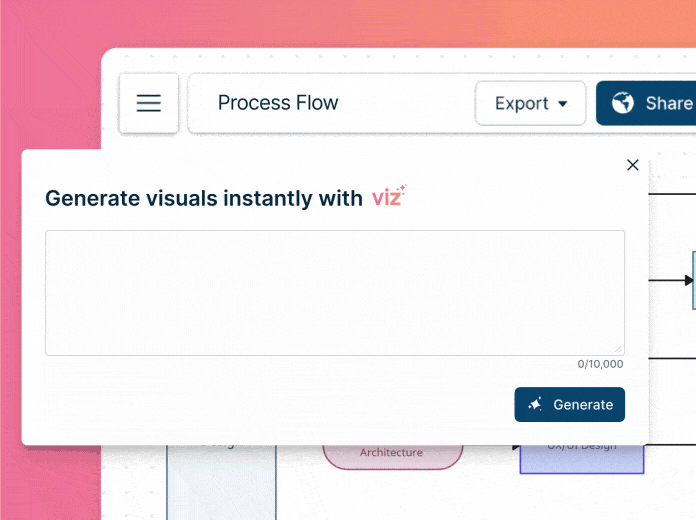The New Interface For Work.
Infinite whiteboard to visualize everything
1000+ Templates to get started fast
Easy sharing and collaboration
Data security with regional data storage
Many exporting options including PDF & SVG
Trusted by over 10 Million people and 1000s of teams



Trusted by over 10 Million people and 1000s of teams
Visual Tools That Get Things Done
Not just pretty pictures. Data-linked visual apps to streamline all your efforts.
From idea to launch
Connect ideas, people, and data on one visual platform and ship better products faster.
Design better systems
A free-form visual canvas to go from architecture to implementation with full traceability.
Master your infrastructure
A central hub to plan, design, and manage IT and Cloud infrastructure, Ops, and processes.
Your people management hub
Visualize, document, and streamline HR and admin processes for greater organizational clarity.
Your marketing command center
Create a single point of reference for all your marketing activities. Plan and execute your campaigns from start to finish.
Achieve targets together
Drive deeper insights with visual analysis, get stakeholders on the same page to close bigger deals.
Workflows That Work For You
Customize the rules, formulas and access rules exactly the way you want.
No code needed.
Custom Databases
Have the same items visualized in multiple contexts, keeping everything in sync. This is the secret of Creately’s magic!
AI powered visual intelligence. Generate visuals in a snap, uncover new perspectives, automate tasks - all with AI wizardry.
Diagramming & Whiteboarding
Intelligent diagramming and powerful whiteboard collaboration keeps everyone on the same page.
A New Way To Wiki
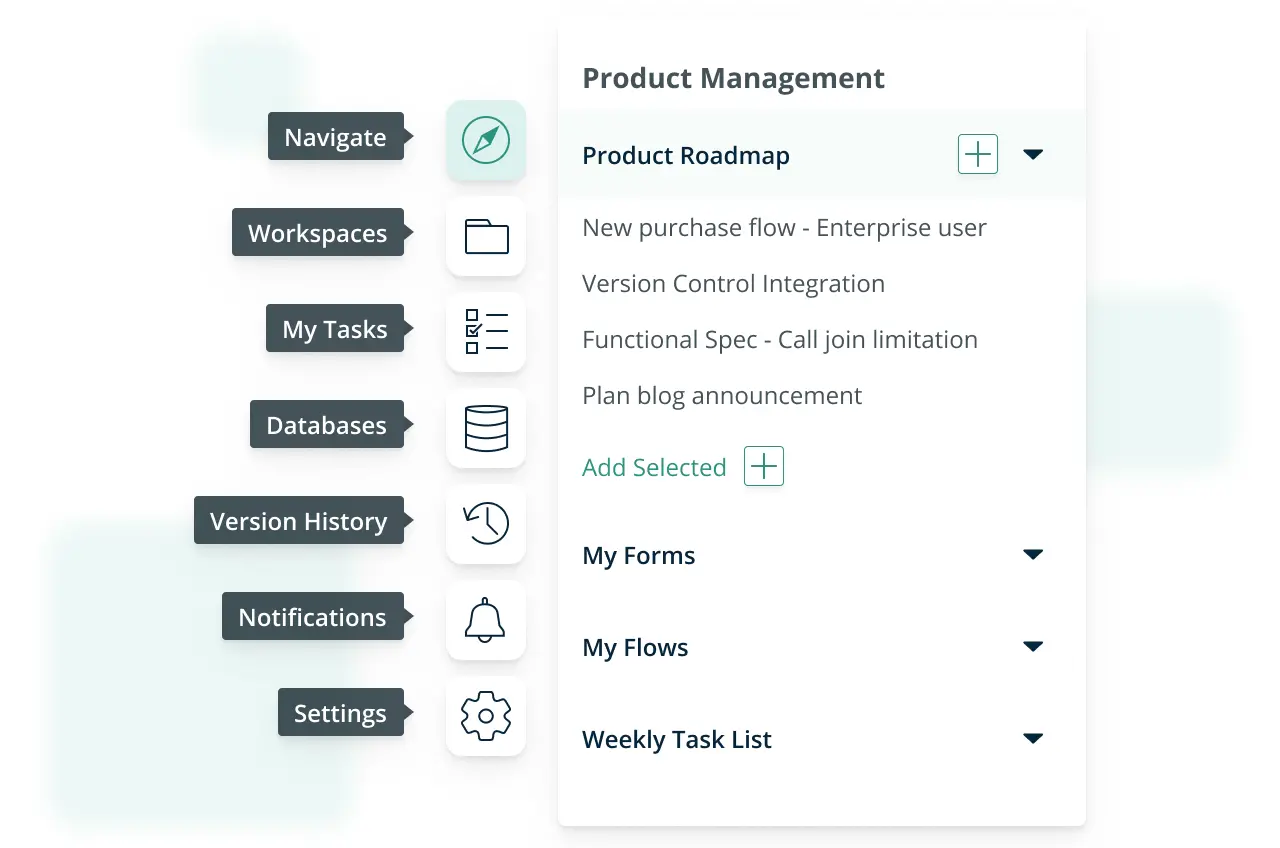
The canvas is the context. Keep your daily tasks, wikis, resources, and everything you need to run your organization in one place.
- Improve knowledge discovery with link and navigation
- Centralize & capture knowledge
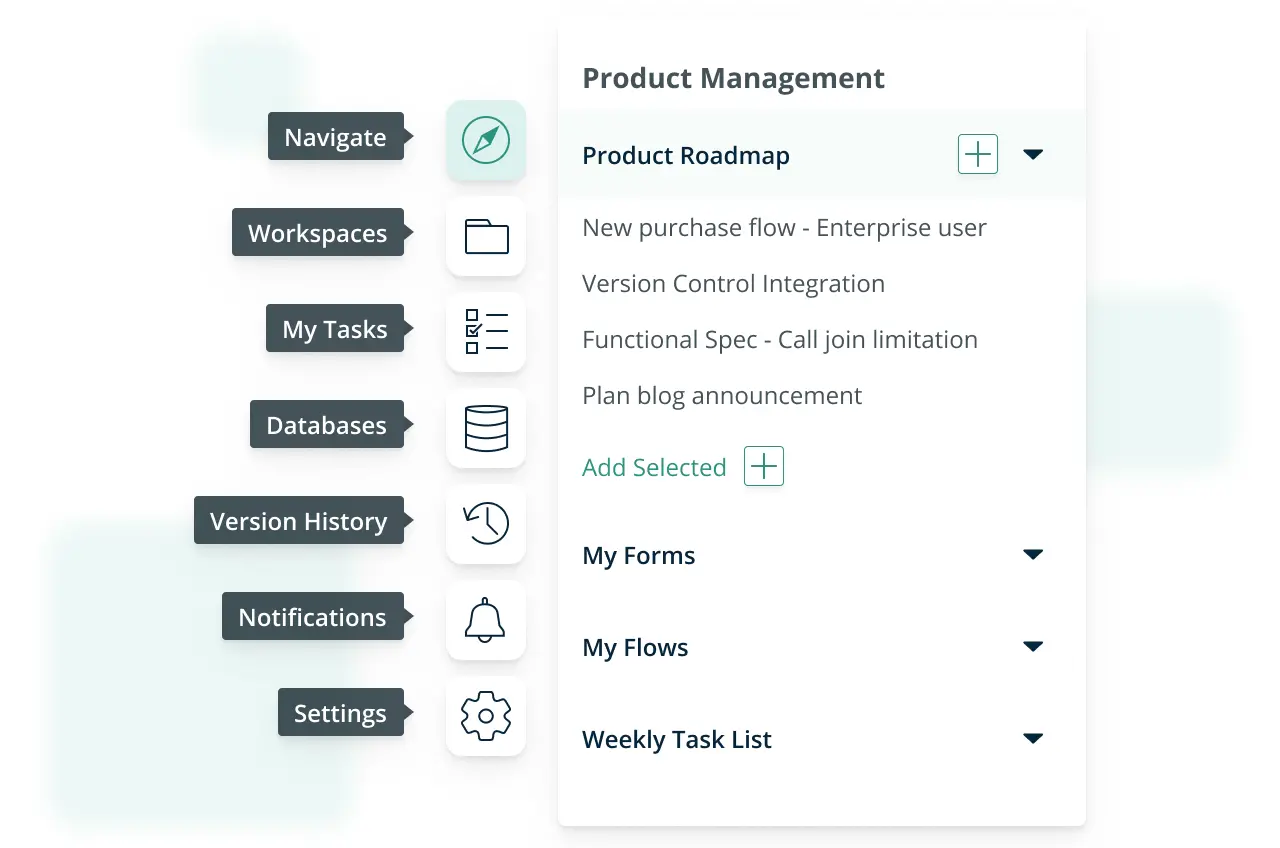
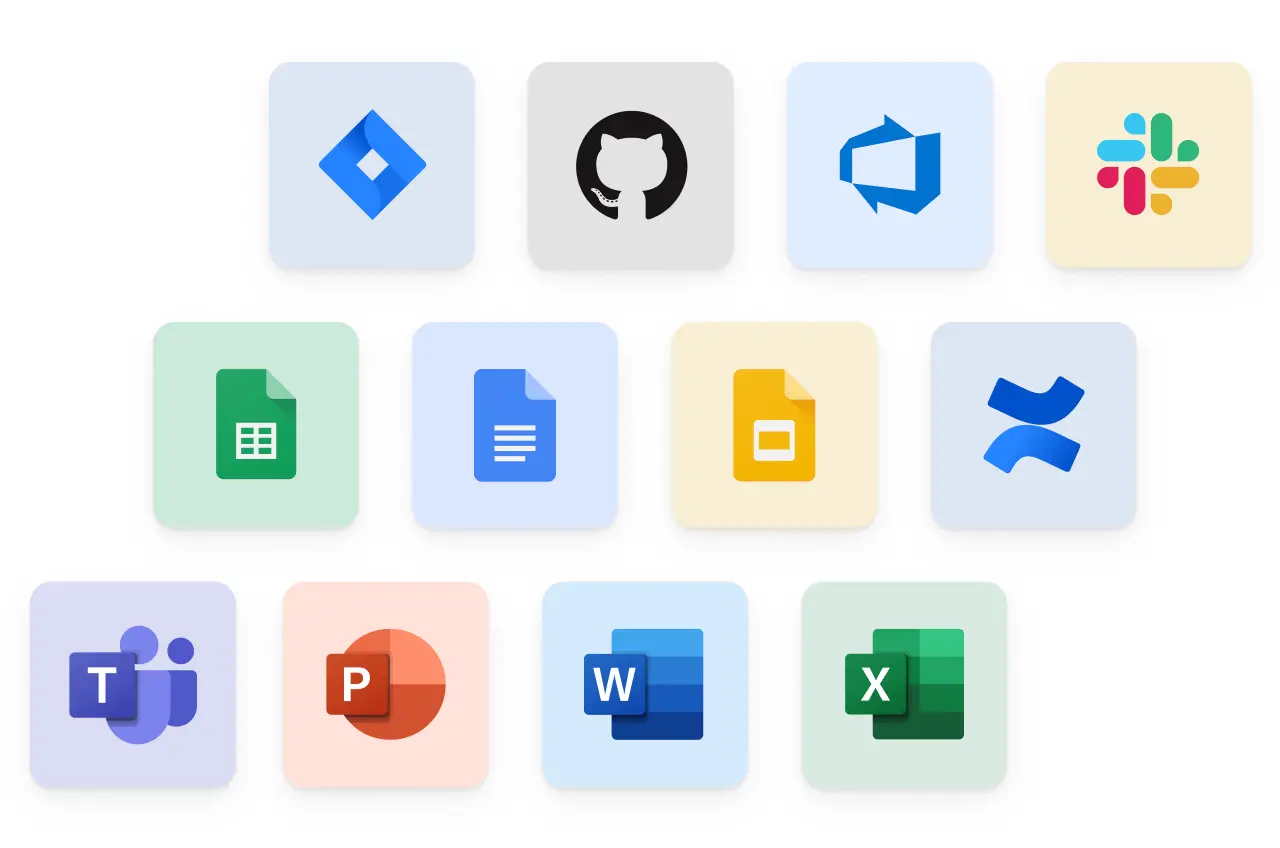
Integrate & Extend Your Other Apps
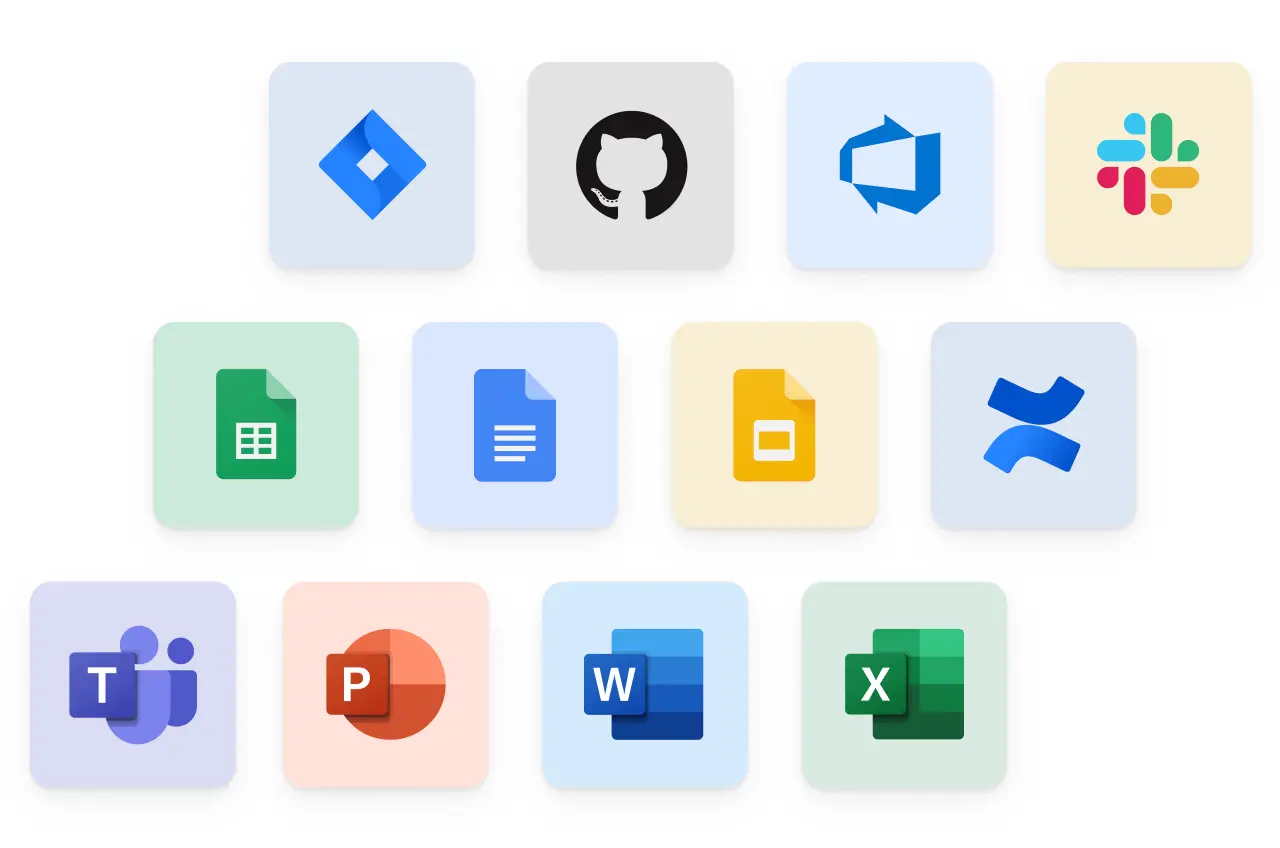
Bring data from any app, visualize with 2-way sync in Creately, and add more fields to that data.
- Explore the revolution in front-end data integration and augmentation.
Enterprise Grade Security
ISO 27001, SOC 2 - Type 2, Data Residency & Up-time SLAs
24/7 live support
Live in-app chat support
Remote Or Hybrid
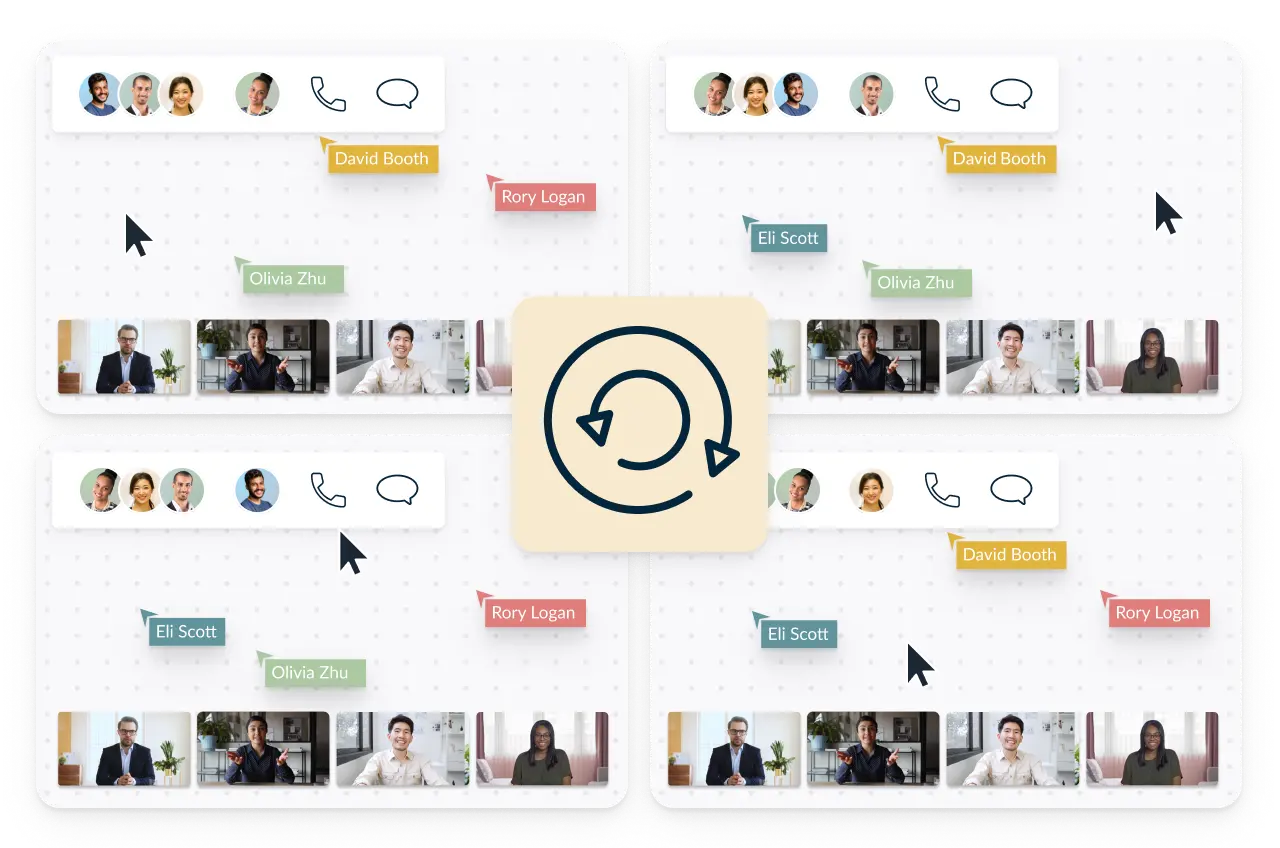
Work in real-time or async with others naturally. Visuals for big picture clarity and notes and data for precision.
No one will be out of sync.
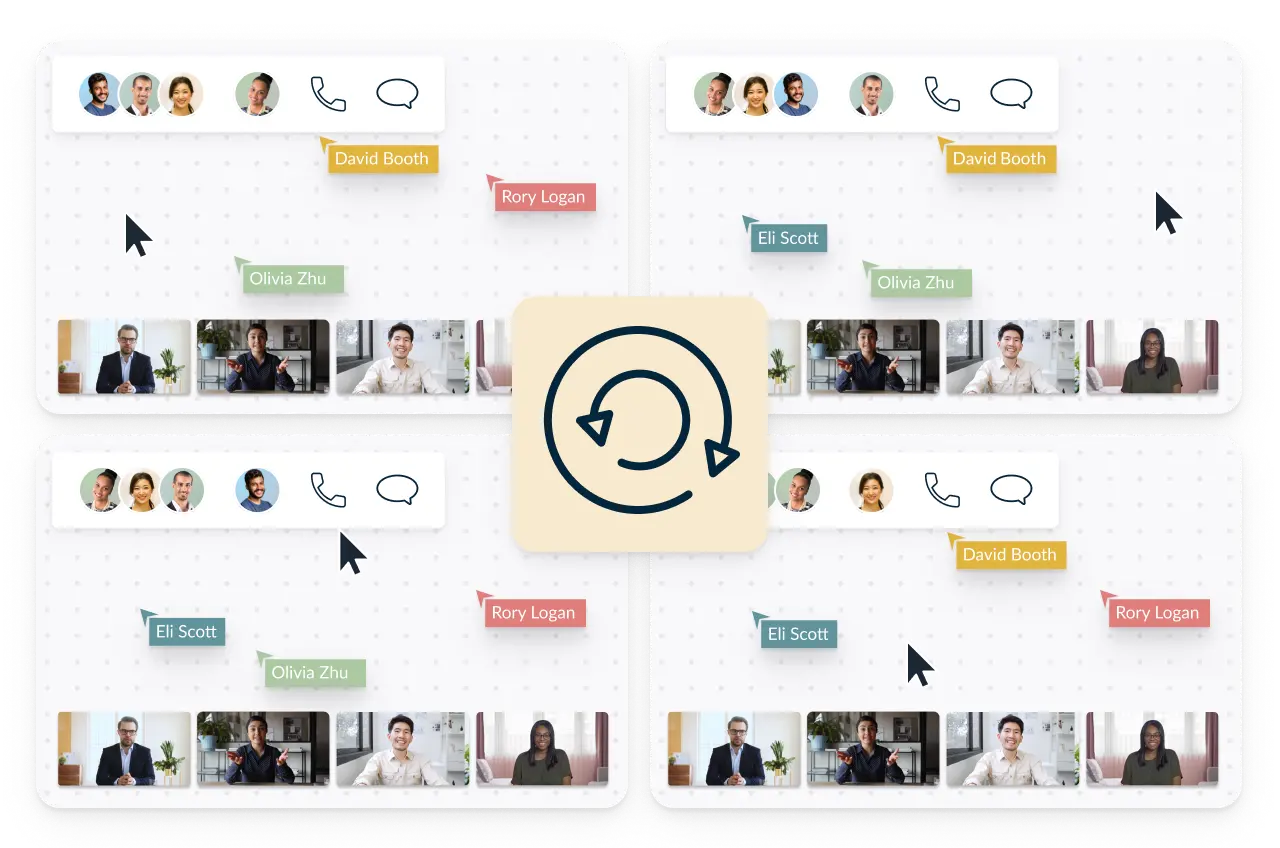
Creately is the world's 1st work management platform that runs on a smart visual canvas.
Start Your Workspace