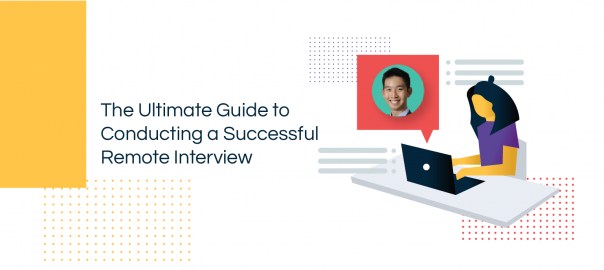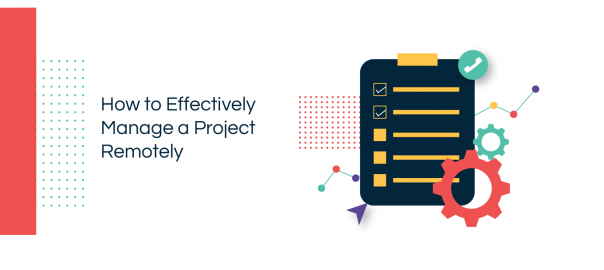Sprint planning is an event that takes place at the beginning of a Sprint. It’s where the Scrum Team gets together to establish the product development goal and plan the work to be performed during the upcoming Sprint.
Doing this with a team that is working from home might seem like a different dynamic than an in-person Sprint Planning meeting. However, with the right tools and steps, you can make things effective.
In this guide, we will look at how a team that works from home can run a smooth and efficient Sprint Planning meeting even if they aren’t in the same room.
Purpose of Sprint Planning
The purpose of Sprint Planning is to define what can be done during the Sprint and to decide how the chosen work will get done.
This meeting requires the input of the Product Backlog, the latest product Increment, the projected capacity of the Development team during the Sprint as well as their past performance. Since only the Development team itself can evaluate what they can accomplish, it’s solely up to them to decide which items should go in the Product Backlog for the Sprint.
The Sprint Goal, which is to be achieved by implementing the Product Backlog during the Sprint, is also set during the Sprint Planning meeting.
Learn everything you need to know about Scrum with our Easy Guide to Scrum.
Who Participates
This time-boxed event is attended by the entire Scrum Team. And their primary goal of the meeting is to understand the work of the Sprint.
Scrum Master: facilitates the meeting while making sure that the event takes place within the allocated time period and that the participants are aware of its purpose.
Development team: works on estimating the functionality that will be developed during the Sprint.
Product Owner: discusses the objectives that need to be achieved during the Sprint and the product backlog items that need to be completed.
What Tools to Use
A general Sprint Planning meeting that takes place on-site mostly uses a whiteboard (even sometimes the walls of the conference room) and some sticky notes.
But when the entire team is working from home, things are different. And you need to rely on more online tools to plan and collaborate on.
- A video conferencing tool like Zoom, Skype, Google Meet, etc. It helps immensely to see the reactions, expressions, body language of everyone when you work remotely. Plus you can use it to share the screen with others. And during Sprint Planning, you can improve team engagement far better with video on.
- Messaging platform like Slack. You can use this for instant messaging, quickly share a link you find relevant. You can continue to use it throughout the Sprint to communicate with each other.
- A project management tool. Here also you have a wide variety of tools to choose from; Asana, Favro, Trello, etc. You can plan, track and keep a record of all the tasks discussed during the planning meeting using such a tool.
- An online whiteboard software like Creately. Whether you want to brainstorm around an idea, create a user story map, or analyze and discuss a wireframe of your product, a tool like this can come in real handy. Whatever you do using a traditional whiteboard during Sprint Planning can be replicated online with an online tool like this.
How to Conduct Sprint Planning with a WFH team
What we have listed below are the steps commonly taken during a Sprint Planning meeting.
However, the emphasis for this post is on Sprint Planning with a team that works from home; therefore most steps focus on how to overcome the challenges of doing a Sprint Planning Meeting with a Scrum Team that works from home.
Prior to the Meeting
The following steps should be carried out prior to the Sprint Planning Meeting. It’ll help save time and be more prepared for the actual planning process.
Hold a Backlog Grooming Meeting
A few days before the Sprint Planning session, hold a backlog grooming meeting. This will give the Product Owner and the development team a chance to discuss the product backlog items and prepare it for the upcoming planning meeting.
This can be held over a video call where the Product Owner can share his/her screen with other attendees while going over and organizing the user stories.
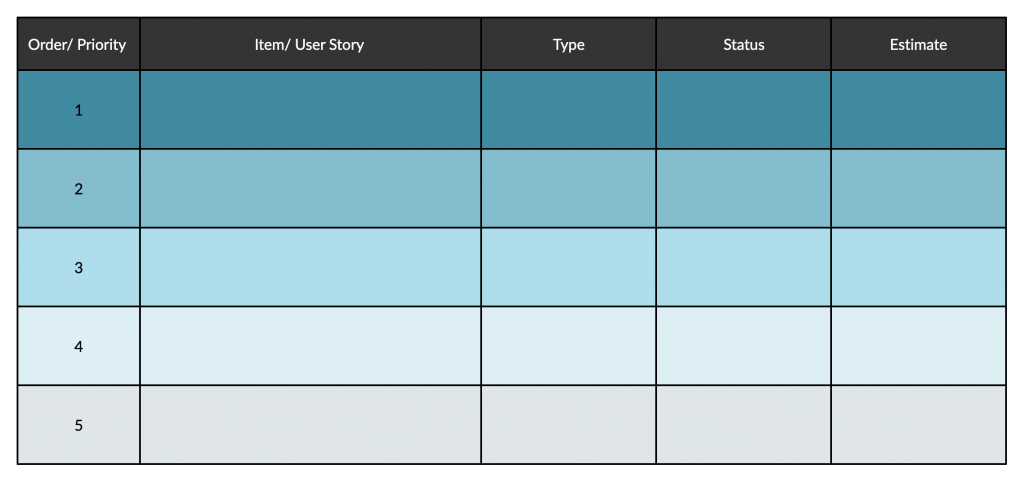
You can edit this template online. Share it with your team by adding them as collaborators. You can also share this on your Slack channel to give everyone quick access. Or save it in Google Drive with the Creately Google Drive plugin so you can manage permission right from there.
During the grooming meeting, you can identify and prioritize user stories, split the complex backlog items into smaller ones, rewrite them to add more detail, delete items that are no longer needed, etc. This way you can tidy up the backlog which will in turn help streamline your sprint planning meeting and prevent it from dragging on for hours.
This can also be a great opportunity to review your product roadmap as well – to ensure that the work that has been done is helping you with accomplishing your product vision.
Tip: Most people generally find remote meetings to be exhausting. Keep things effective with shorter meetings; break down longer meetings into shorter sessions (i.e. for grooming the backlog, setting the goal, etc.) to ensure successful engagement.
Send a Preparation Email
You can do this the day before the Sprint Planning Meeting. With it you can describe what you expect of the session, and include links to resources, tools or material that you will be using during the actual meeting. It’ll help everyone prepare ahead of time.
It’s also important to check with your Scrum team before you decide on a time for the meeting. Since everyone’s working from different locations and from their homes, you need to consider their personal agendas as well.
Here’s a list of more things you need to pay attention to when running a productive remote meeting.
Define Your Sprint Goal to the Meeting
Determine what goal you want to accomplish with the upcoming Sprint, or what you want to have delivered by the end of it.
The goal you set should be realistic and achievable based on your team’s capacity and the scope of the work.
It should
- Be a short description (1-2 sentences) of what you intend to accomplish
- Involve everyone in defining it
- Be published and shared with stakeholders so that they can understand what the team is working on
- Be what the success of the entire Sprint should be measured against
Define Team Capacity
Understand what the development team can accomplish during the sprint based on their availability and velocity (the amount of work they can typically complete during a Sprint).
Find out everyone’s availability and the holidays that may fall in between during the upcoming Sprint.
You can simply ask everyone and mark it in a calendar prior to the meeting. And considering the average amount of work that the team is able to complete during each sprint, calculate how much work can be accomplished during the next one.
During the Sprint Planning Meeting
Now that the team is aware of the product backlog items and the sprint goal for the next Sprint, they can dive right into deciding which work they need to plan to do.
The meeting, of course, should start with a good reminder of the overall goal or vision. At the same time clarify the expectations, ground rules, and make sure that everyone is aware of the process for the session.
Discuss New Information
Much might have changed since the last sprint; new stakeholder requests or changes in customer needs etc. Review these new pieces of information to set the tone for what the next sprint will seem like, before discussing the sprint goal.
Tip: You may also want to start the meeting with a good ice breaker to make everyone feel comfortable and engaged. This is considered an effective remote meeting best practice.
Go Over the Proposed Backlog
Study the groomed product backlog in order to identify the items for the Sprint Backlog. Since everyone has had the chance to go over the user stories picked by the Product Owner during the grooming session, they can start discussing them and plan the work for the given timeframe.
- Break down the user stories into tasks that can be carried out
- Review the definition of “done” (the state in which you expect the product to be once the Sprint is complete).
- Discuss the acceptance criteria to consider a task to be complete.
- The development team should agree on their capacity to get the planned work done.
Review Each Item in the Backlog
The team should collaborate on reviewing each item and decide who will work on which item. Here you need to consider and discuss factors such as dependencies, any changes that may have occurred since the story was written, the skills needed to complete the tasks, the impact of the story on the rest of the product, etc.
It should be the responsibility of the Scrum master to answer and clarify these questions.
At the end of it, you need to have finalized your Sprint Backlog. A premade template like the one below can be shared among the development team during the session so that everyone can see and make edits as they populate it. They can also leave comments highlighting their concerns or opinions on the board.
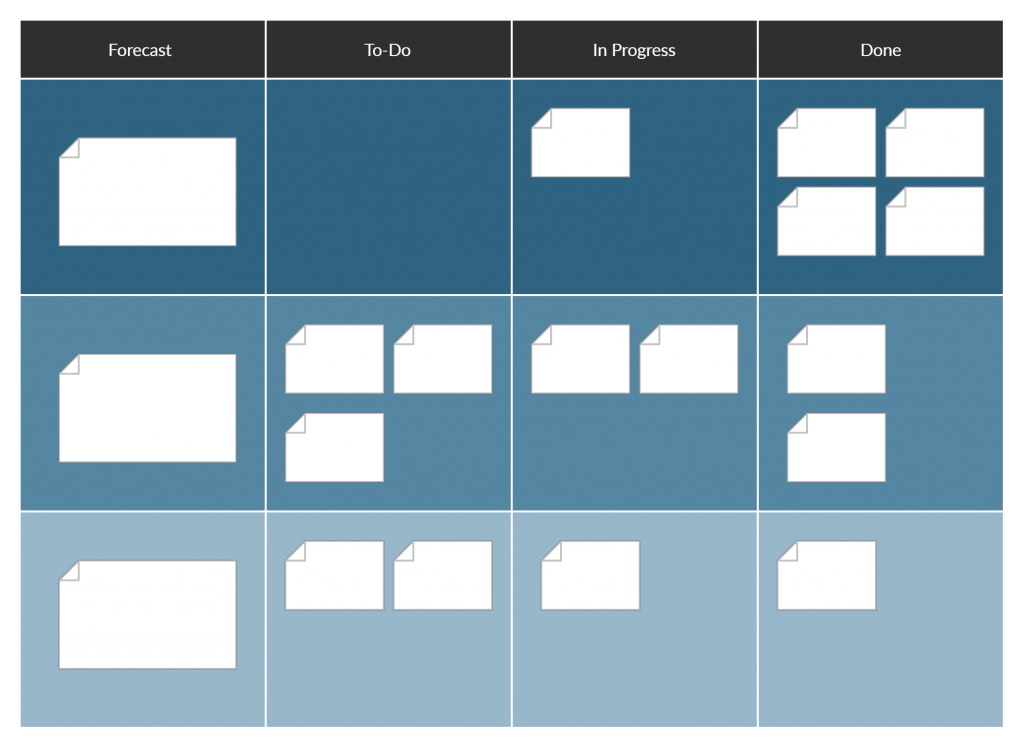
Ready to Do Your Sprint Planning from Home?
The current technology has made it rather is to bridge the distance between teams that work remotely. While you may have to rely on an extra couple of online tools, a sprint planning meeting can be successfully executed even when your entire team is working from home. Use the right tools, follow the best practices of a remote meeting, and stick to your Sprint Planning agenda, and you’d be good to go.
Leave your comments and tips in the comments section below.