History
URL shortening has been around for ages. For example tinyurl.com has been around since 2002, which while not that long is ages on Internet. With the recent popularity of Twitter and its artificial limit of 140 characters for the tweets has really moved URL shortening from a specialty to a mainstream activity with a very useful purpose.
Traditionally URL shortening services have generated a random and unique code which is placed after their own short domain name to create the short URL. Recently they have started to allow users to add their own unique code although this is a little used feature because of the need to maintain a short URL. Take a look at bit.ly to see this in action.
Advantages & Disadvantages
URL shortening has its distinct advantages and disadvantages. For the Internet user, URL shortening provides a mechanism to easily include short yet useful links in a message without using up all the available characters. For the website provider URL shortening can remove or even damage their beautifully laid SEO plans. It removes the easily readable and meaningful URLs that make search better and help users understand what they are going to be viewing.
So we have two forces here pulling in different directions. Well this got me thinking about what we should be providing at Creately to really enable our users to publish their diagrams for the public to view in a manner that makes sense and allows the most flexibility.
Our Solution
It should be stated at this point that basic URL shortening is not technically difficult, a point proven by the explosion of URL shortening services that have sprung up. You can do basic URL shortening – which is really URL redirection using the HTTP header – in about 10 lines of code in PHP (I’m sure it can be done in less if your really smart :-))
After much internal discussion we’ve decided to keep our new short URL service short and sweet with a new short domain
See are some sample URLs we’ve published from Creately:
Our URL shortening has been achieved with a mixture of Apache configuration changes and PHP code to enable the URL shortening. The flexibility and function that this provides to our users is huge. Any Creately user can now simply copy and paste this link into their email, IM, or Twitter post to share their diagram or design with the world at large.
In the future we have plans to allow Creately users to specify their own custom URL for published diagrams. This means that each diagram can have an SEO friendly link and it lets the links to be more descriptive.
If you have any ideas for improvements to our published diagram service please head over to our Help Center or contact us


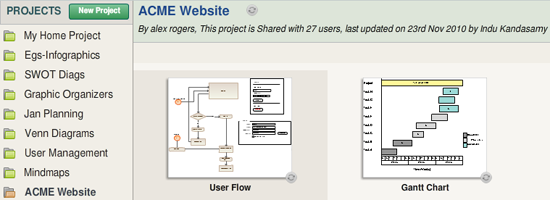
Honestly, I don’t see what’s the big deal about url shortening. I think that it’s very important to let your reader know what they’re reading, even if it’s within the url. Also, as was noted in the article, NOT having a visibly descriptive url can seriously hurt your site SEO-wise.
[…] = ‘creately’; First we brought you URL shortening for your published diagrams, and now we’ve introduced a 1-Click button that makes it easy to share your published […]
[…] easier. Invite your team to collaborate on directly Creately or just publish your diagrams to a special short-URL to Tweet your diagrams directly from […]
[…] Creately Blog » Blog Archive » URL Shortening for Creately Diagrams […]
[…] Creately Blog » Blog Archive » URL Shortening for Creately Diagrams […]
[…] 最后一件重要的事就是,Charan为读写网的读者提供200个免费的邀请(link)! 使用 Creately,然后为他们提供一些反馈信息。另外,读者也记得拜访Creately的博客,他们经常会在上面宣布一些新项目,像最新为了图表分享而启用的网址缩短服务(link)。 […]
[…] the Creately blog, where they are constantly announcing newborn projects, aforementioned their past URL shortener for distribution charts you hit […]
[…] to check the Creately blog, where they are constantly announcing new projects, like their recent URL shortener for sharing charts you have […]
[…] to check the Creately blog, where they are constantly announcing new projects, like their recent URL shortener for sharing charts you have […]
Besides the referred one, I would also like to recommend http://aafter.us/
It provides you three fail-safe short URLs of any given long URL.
Regards,
SharonHill