A while back, Indu did three amazing posts on the different types of org charts. While org charts has been the topic of focus this week, we ruminated a bit on how we could use organigrams like never before. True, we did talk about how we could use org charts in an unorthodox manner in our last post, but we wanted to push the envelope a bit further.
You see, there are various tools that are used for project management, which have had varying degrees of success but we thought – Why not form your own customized project management tool using Creately? Confused? Let’s shed some light on this compelling topic.
As our first example, consider two teams of web designers who all report to separate project managers. As a project manager, you would call/phone/email your web designer and divvy up the workload (e.g. to design a wireframe). Make sure you agree on a delivery date and a WIP date as well. Once this is done, using the collaborative features of Creately you can easily see if the tasks are being done. This way you get rid of time wastage and keep track of each team member’s progress without having to invest is a PM tool that is both expensive and is good for just one particular use. Use an organigram (as shown below) to create a customized version of a PM tool relevant to your department alone.
Think that this is probably just a one-off example we cracked our brains at? Think again. Let’s consider a marketing department where you are the boss. You have two executives working for you on various research projects. That big presentation is coming up soon and boy, do you need that Ansoff Matrix and PEST analysis in a hurry. Why not get your executives onto Creately and then collaborate with them. This way you would be aware of who has done what and when. Peruse the example below.
The aim of this post is to help you think and use Creately from a totally different angle. All it takes is intuitiveness and some innovative thinking to use this smart app in anyway you want. We’d be more than glad to offer you more useful tips on how to use Creately. And we’re also eager to learn what you think of the new spin on things we have offered in this post. So please do go ahead and leave us a comment. Meanwhile, you can use these organizational chart templates to draw the structure of your company effortlessly. Don’t forget to stay tuned for some exciting posts from the rest of the Creately team soon!





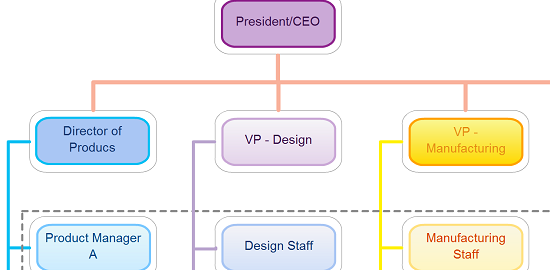

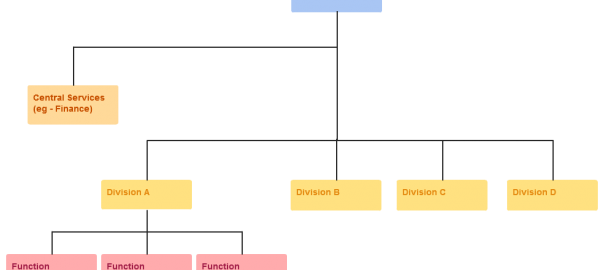
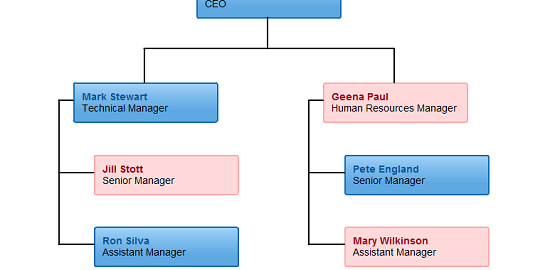
Creately is well thought out project management tool. I like your collaborative features in particular. It looks similar to what we use for creating org charts. We use humanconcepts org chart software.(www.humanconcepts.com) Will creately also have features like transition management, succession planning?