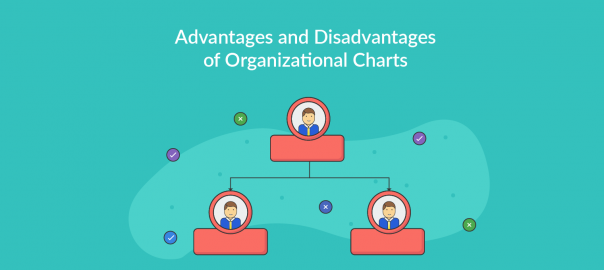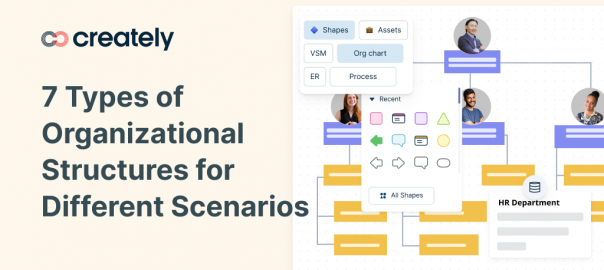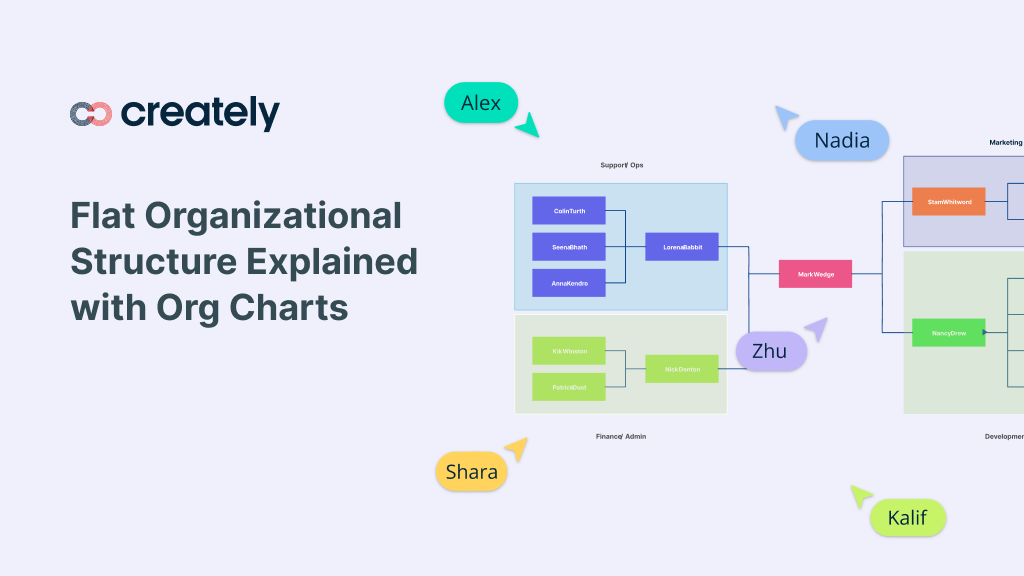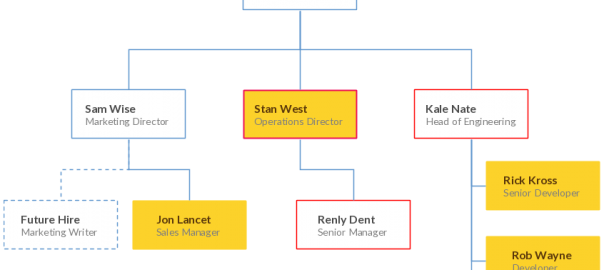A growing company brings more than one challenge to any leadership team. Going from a 3 person team to a 10 person company to then growing to 20 or 50 people brings about extremely different sets of challenges. Left unmanaged, this may mostly lead to chaos and miscommunication among the team.
Therefore having a clear understanding about your organization and its structure from multiple aspects is essential to be a successful HR leader.
In trying to do this Organization Charts (sometimes called Org Charts or Organigrams) are an essential tool. While many people think org charts are just shows the structure of the company, its use as a planning tool is frequently overlooked. We’ll look at how we can optimally use Org Charts to manage your company’s growth.
Keep track of the current organization
Drawing the org chart to match the current organization structure is an essential step. It takes a few minutes to draw one and the diagram literally can convey information worth thousands of words in a document.
Recommended Reading:
Record additional dimensions on the chart with visual changes
Many people think you can only convey 3 things in an org chart. The Name, Position and reporting structure.
Yet by changing things like Line Style, Outline color, fill color and having one or more text fields in each box can convey so much more in an org chart.
Below is an org chart where it identifies future growth of the organization with dashed boxes. By drawing the future employees and where they belong in the long run inside the same diagram it enables the management to see clearly at a glance where the company is supposed to grow.

Org chart to identify future growth plans
The chart is also color coded so it’s easy to spot trends. People with longer service than 1 year are colored in yellow. People who are not performing well are identified by having a red outline. That’s just two attributes and you could add many more attributes by carefully using the parameters of line style, fill color, outline color as well as the actual text content inside the box.
These diagrams were easily drawn in Creately which is a web based organizational chart software with a beautiful set of org chart shapes and pre-done org chart templates.
Mapping out the future
By using the techniques used above you could easily draw out the future state of the organization. It makes sense to do this with multiple diagrams for each period of hiring that you want to do so that you can see the organization growth in stages.
You can use this to align with the strategy of the company and easily spot if there are any issues early on.
In conjunction with a chart, using a spreadsheet to project the growth is essential. Suggested things to track in such a sheet include Roles, hire dates, salary expectation, key skills for the role, department to belong to, hiring manager etc. This would give you a summary view of the larger picture as well a way for you to play with the numbers and budget when planning for the future.