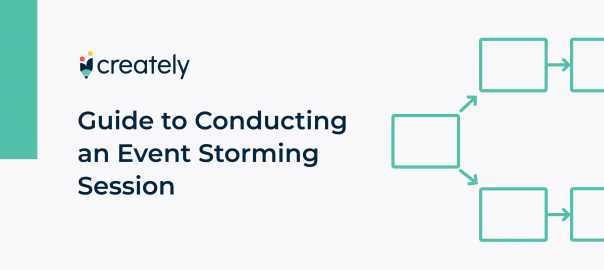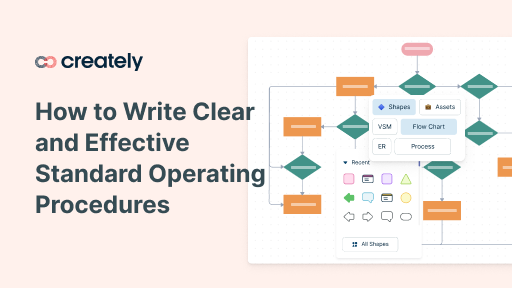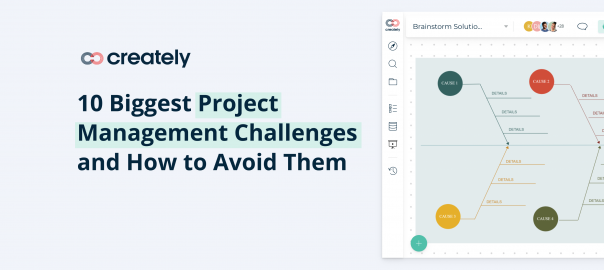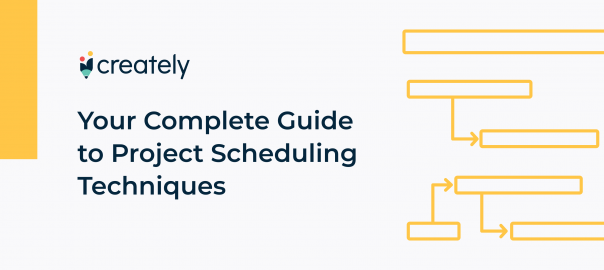Although both product teams and marketing teams work towards a common overarching goal – which, in most cases, is a successful product, happy customers, and a thriving company – they often work in silos. Amidst accomplishing daily tasks and pushing… Read More