PI Planning is an essential part of the Scaled Agile FrameworkTM . It is a great way to get your teams aligned and focused on what’s important. However, it can be tough to know where to start. This guide will… Read More
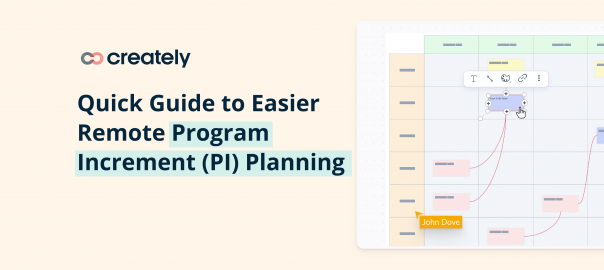
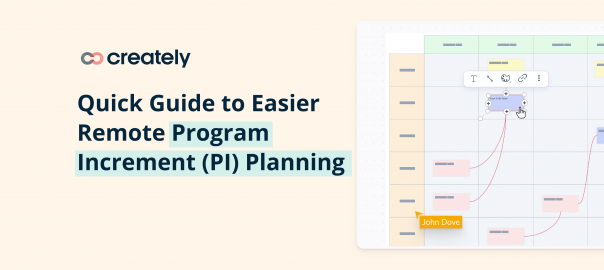
PI Planning is an essential part of the Scaled Agile FrameworkTM . It is a great way to get your teams aligned and focused on what’s important. However, it can be tough to know where to start. This guide will… Read More
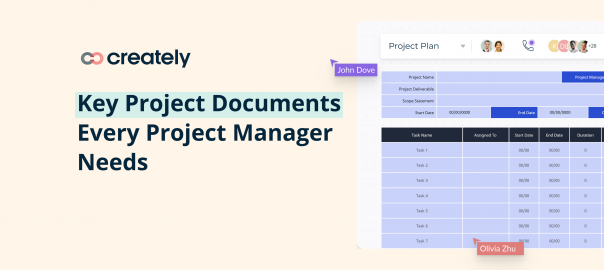
Proper project documentation is an integral part of project management. Documenting essential project processes and information help set up a project in an efficient and easy-to-understand manner, and ultimately ensure its success. In this post, we will look at why… Read More
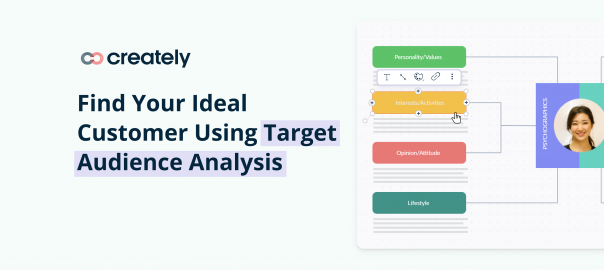
Understanding and recognizing your target audience correctly is, perhaps, the most crucial step in any successful marketing strategy. A well-established target audience can drive a brand’s growth, marketing strategies and equity, leading to the overall improvement of the bottom line…. Read More
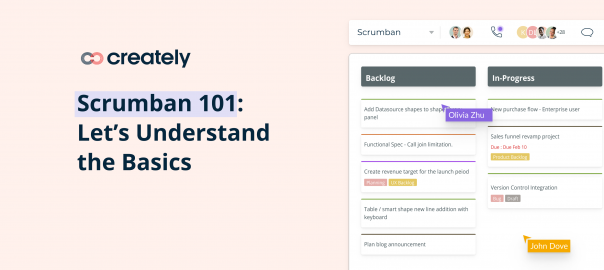
Project management is a crucial step in ensuring the success of a project or process. While in the past there were only a limited number of methodologies to follow, today there are many established and verified frameworks practiced in Project… Read More
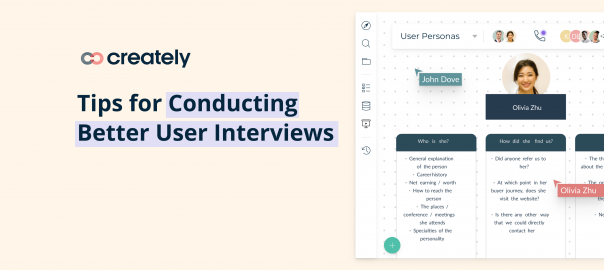
User interviews are an effective research method that involves interacting with specific users to understand their perspectives, needs, and thought processes. A user interview is more than just a casual Q & A session. Conducting user interviews can help an… Read More

Project management done right can help a business or project run smoothly. Among the numerous project management methodologies currently in practice, Agile—with its widely used ‘Kanban vs Scrum’ frameworks—is perhaps the most commonly used as it puts emphasis on delivering… Read More