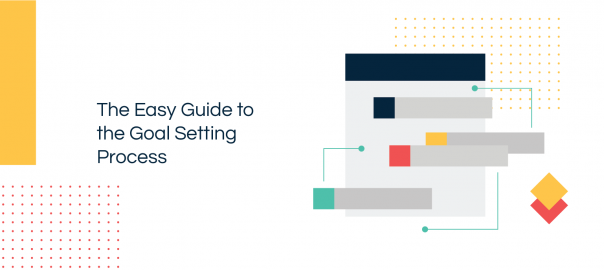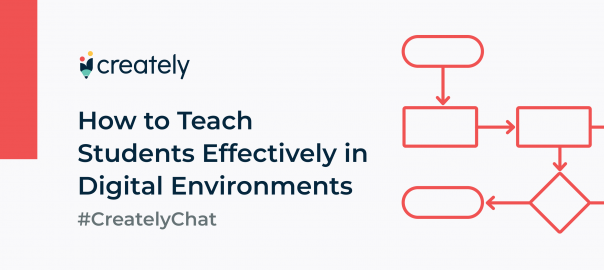In the world of eLearning, the method of flipped classrooms is growing in popularity day by day. In fact, with schools being forced to shift their teaching online due to the COVID-19 pandemic, the flipped classroom has become one of the most effective techniques to help overcome the many challenges of remote teaching and learning.
In this guide, we will guide you through the flipped classroom technique by explaining what it is and how to successfully implement it within the boundaries of your own online classroom, with some handy tools you can use to simplify the process.
What is a Flipped Classroom?
The flipped classroom sometimes referred to as the inverted classroom, is a modern instructional strategy that offers student-centered peer-assisted learning.
Simply put, in a flipped classroom what is traditionally done in-class is done at home, while what is done as homework is now done in-class under the guidance of the teacher.
As opposed to the traditional classroom, where the teacher takes the center imparting new information to students who passively absorb it, the flipped classroom technique focuses on providing students with learning material in the form of pre-recorded lectures, videos, presentations, tutorials, and other web-based material prior to the actual class. This method requires students to familiarize themselves with the new information and prepare for in-class activities with the teacher and peers, ahead of time.
Class time, in the flipped classroom approach, is reserved for revisiting the topic while the teacher actively engages with the students through group discussions, collaborative coursework, and assessments.
In a remote teaching and learning environment, this method has proven to be more effective especially when teaching theoretical parts of the curriculum.
Benefits of a flipped classroom include,
- Creates an interactive learning environment where the educator or teacher can spend more time guiding students by answering their queries, helping them solve problems, and clear any confusion regarding the new topic
- Allows the students to take on a more active role in their learning rather than being passive listeners
- Helps improve students’ engagement and communication between the teacher and students as well as their peers
- Provides the students with the opportunity to learn at their own pace; for an example, they can rewind, pause and fast-forward a video lecture as they want
- Helps retain the focus and attention of the students during the entire lecture
- Paves the way for deep learning when students processes and reflects on new information and concepts on their own
- Helps teachers get to know their students better, identify why they are struggling and where they are excelling
- The videos and other content created by the teacher can be reused for several years
The flipped classroom is made up of two major components; the pre-recorded video lectures along with other learning material that students go through outside of the classroom and the learning activities done during the actual classroom time.
As students get to watch and listen to the teacher prior to the session, and do their homework in-class under the guidance and instruction of their teacher, the flipped classroom has proven to help students achieve better learning outcomes.
The steps in flipping a classroom include,
Step 1: Introducing the task
The goal of the very first step is to increase student participation and prepare them for the activities they will be doing online and in-class during the flipped classroom session.
This starts with setting clear expectations by clarifying what exactly you want your students to do and the amount of time they will need to spend in order to prepare for the upcoming in-class activities.
Tip: Notify students in advance and set a date for your flipped classroom session. This will help both parties prepare well and contribute towards a productive outcome.
Step 2: Selecting learning material
You can either create your own material for the flipped classroom or select from what’s currently available online. Often these include online resources such as
- Online videos: Videos vary from pre-recorded lectures to tutorials. It’s important to make sure that the videos that you create or select from an existing database such as YouTube, are concise (not exceeding more than 10-15 minutes). To engage students more effectively consider adding prompts or guiding questions which will help them quickly identify important areas they need to focus on.
- Online reading: Reading is another common flipped classroom activity. These can be a website, a blog post, reading notes, or a book. To get students’ attention to important areas you can add a diagram or a visual, highlight important areas, or include guiding/ reflective questions.
- Presentations: Presentations are another effective way to break down lessons and deliver them in an engaging way. Readily available tools for creating presentations include Google Slides, PowerPoint, and LinkedIn SlideShare.
- Podcasts and screencasts: A podcast is a digital audio file that students can download on their devices and listen to whenever they want. On the other hand, a screencast consists of both audio narration and computer screen images, which is more effective in terms of introducing new complex concepts and information. Like with videos, it’s important to keep the segments brief with guided or reflective questions in between to retain the focus of the students.
Have a system in place for students to submit questions on concepts and areas they find difficult during the out-of-class activities, which you can then discuss and provide answers to during the in-class session.
This can be done through your institute’s LMS (Learning Management System), a communication platform such as Slack, MS Teams, or Google Meet, or even through social media channels such as Facebook (groups), or WhatsApp (groups).
Tip: Encourage students to take down notes summarizing what they have learned while watching the tutorial videos or going through the learning material. During the in-class session with the teacher, students can proceed to discuss any misconceptions or confusion they have.
Step 3: Evaluating what students have learned
It helps both the student and the teacher to know how well the former has grasped the learning material prior to the actual in-class activities.
Thus you can alter the in-class activities as required to better engage the students. It also lets you ensure that students actually have completed the out-of-class activities assigned to them.
You can easily test their knowledge after they have finished going through the learning material with simple techniques such as
- Self-assessment quizzes (limit the number of questions included)
- Multiple choice or short answer questions (this can also be done at the beginning of the in-class session)
- Online discussion forums where students can share comments or questions about the lesson which can be discussed prior to the class online or at the beginning of the class itself
- Concept maps are a great way to test the student’s understanding of a concept. They visually represent the different elements in a concept and how they are connected to one another. You can ask the student to create one and share it with you prior to the class, which gives you time to review it and give feedback.
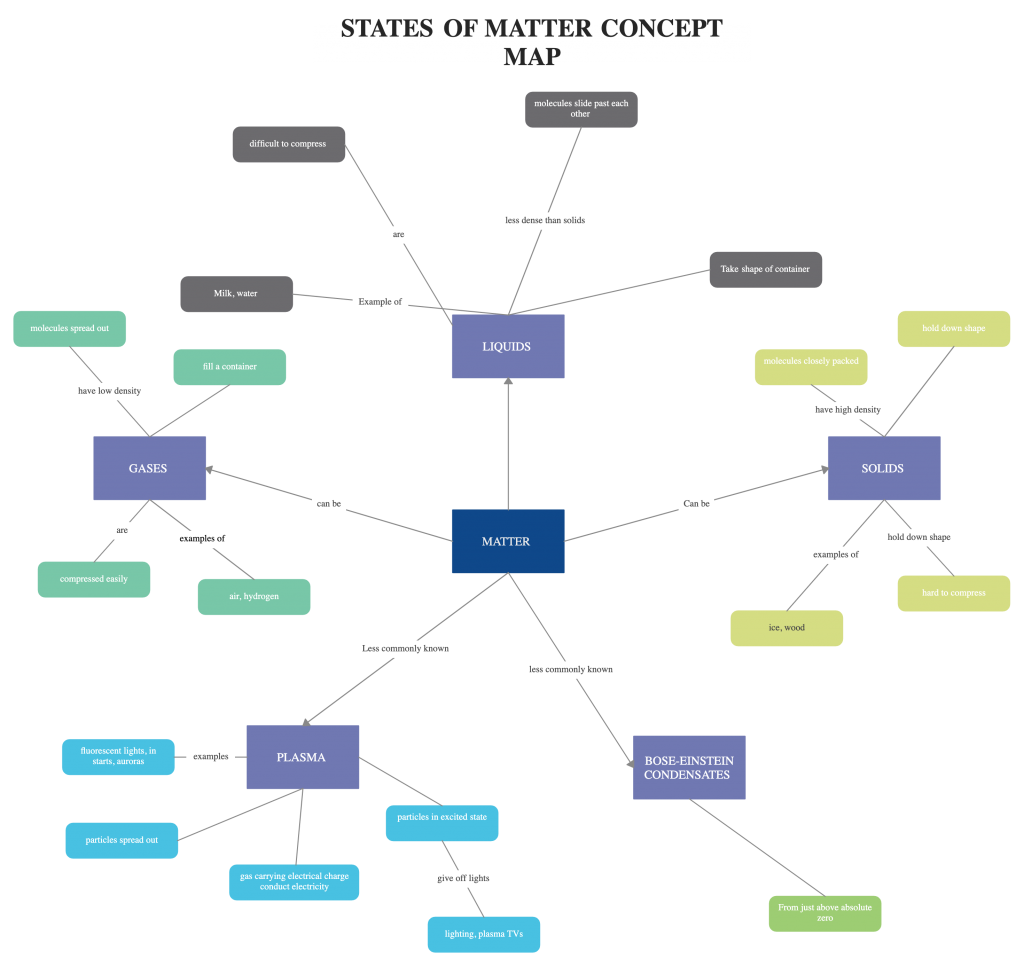
- Precis writing helps students aptly summarize what they’ve learned in one brief paragraph and it’s another great way to evaluate their understanding of the pre-class assessments.
You can use an LMS where you can set it up so quizzes are automatically graded, or you can mark them individually and provide formative feedback.
Tip: Take time to go through the assessments prior to class and identify similar themes (i.e. common areas of misunderstanding). You can then address them in-class and clarify things before starting the activities.
Step 4: Conducting in-class activities
By now students will have different understandings of the material they have reviewed and studied during the out-of-class activities.
After assessing and gauging their levels of comprehension, you can select individual or group-based activities to do in the classroom to further assist them with their learning process.
In-class learning activities in the flipped classroom are focused on improving collaboration and interactions among the students, their peers, and the teacher. Here are a few techniques you can use to create an active learning experience in your (virtual) classroom.
Individual activities
If you notice that students are struggling to fully comprehend the content they’ve reviewed during their out-of-class work, you can rely on individual-based in-class activities to allow them to reflect more on the topic before moving on to the group activities.
- Multiple choice questions and polls will help you take quick snapshot of how well the students are understanding the material
- Concept maps, mind maps and word maps are three effective visual tools to reinforce the student’s knowledge of a concept and identify connections and better understand them
- Individual problem-solving helps students with practically applying what they know to find a solution. Doing this under the guidance of the teacher helps the latter give feedback and correct misconceptions instantly.
- Speech presentations helps individual students further deepen their understanding of a topic
Group Activities
Group activities are more common in the flipped classroom as they are more effective in helping students understand the material better and in discovering new knowledge.
- Discussions help actively engage the student in sharing knowledge while interacting with the teacher and their peers.
- Affinity grouping helps find common themes in the information. In groups, students can discuss and identify how and why different pieces of information belong under one category. This is usually conducted with the help of an affinity diagram
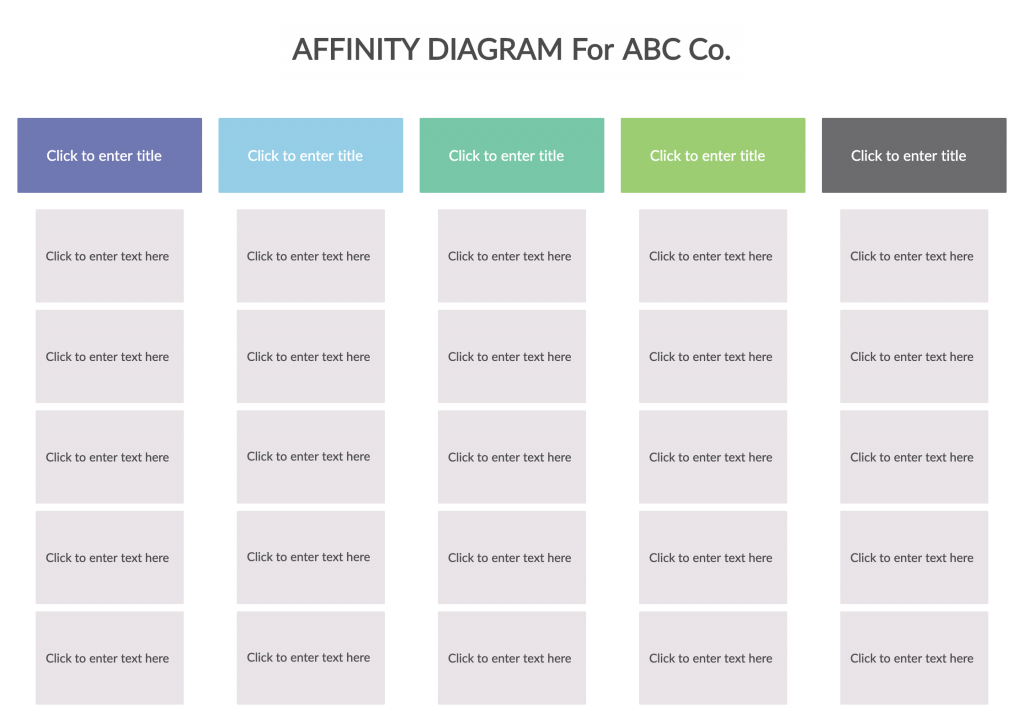
- Debates are a great way for students who are participating as well as who are watching to dive deep into a certain topic
Find more activities you can use in the classroom here.
Tip: If you are conducting a virtual lesson, you need to consider an online collaboration platform like Creately which offers you an online whiteboard with infinite canvas space and access to different shape libraries needed to carry out activities such as concept mapping, brainstorming, mind mapping, affinity grouping, etc.
What’s Your Experience with the Flipped Classroom?
Pioneered by two high school teachers in Colorado named Jonathan Bergmann and Aaron Sams around 2007, the flipped classroom technique has come a long way in helping teachers and students enhance their experience around the classroom.
With technology becoming an integral part of the everyday classroom, the conventional teacher-centered approach to teaching is slowly getting replaced with more student-centered, collaborative methods like the flipped classroom technique.
Flipping the classroom helps create a more engaging learning experience for the students while helping them memorize their lessons more deeply by applying what they learn to real problem-solving, in the class, with the guidance of their instructor.
Got more tips to share on the flipped classroom technique? Let us know in the comments below.