This post came to fruition thanks to one of our customers, who made a request for AoN templates a few days back. So we’ve come up with three cool new templates for our users (shown as examples below), which can be found under Business Graphics in Creately.com. With over half a million project managers across 185 countries, (who also probably use diagramming software to make their lives easier), we thought it would make sense to offer some interesting insights into one of the more challenging aspects of project management – AoA and AoN network diagrams.
The Different Between AoA and AoN
Both activity on arrow (AoA) and activity on node (AoN) come under the Program Evaluation and Review Technique (PERT), which is a well-known method that is used to analyze various tasks when it comes to completing a project, especially when it comes to the time that is required to complete each task and the minimum amount of time that is required to complete the entire project.
Traditionally, activity sequence diagrams utilize boxes or even rectangles in order to show the activities, which are known as nodes. These nodes are made to connect with other nodes by the use of arrows; this would indicate the dependencies that are present between the connected activities.
A project network usually shows the association that is present between tasks within a project. Illustrating these activities by using nodes or even using arrows between the event nodes, are the main ways you can draw those relationships.
When it comes to AoA diagrams, showing the finish-to-start relationships is a limited affair. What this means is that the arrow represents the time span from the event at the start of the arrow to the event at the end. Activities that are represented as arrows have to be added to illustrate some of the more complicated relationships and dependencies that are present between the activities. You can start editing the diagram below by just clicking on it.
However, when it comes to AoN diagrams, the activity is placed on the node. The interconnection arrows would illustrate the dependencies that are there between the activities. They’re more flexible and are capable of illustrating the main relationship types. Since the activity is on a node, the data usually can be placed on the activity. Click on the AoN template below to start editing it.
Also, since the activities are placed on the nodes in an AON diagram, the arrows can go in any direction, hence representing a wide range of dependencies (start to finish, start to start, finish to start, finish to finish).
So what should I use?
While there are some fundamental differences between AoA and AoN network diagrams, choosing one over the other is based on individual project requirements. Some of the basic differences would be as follows.
1. A significant drawback of AoA networks is having several different possible networks describing the same project. In contrast, the Activities on Nodes (AoN) representation is unique.
2. Having both AoA and AoN networks of a project is an advantage since some planning and optimization techniques strictly require AoA format while others require AoN format.
3. AoN diagrams are generally easier to create that AoA diagrams.
4. When it comes to inexperienced users, AoN diagrams is easier to understand than AoA diagrams.
5. If there are changes, it would be easier to do them on AoN diagrams than AoA diagrams.
6. AoN networks focus on tasks while AoA focuses on events.
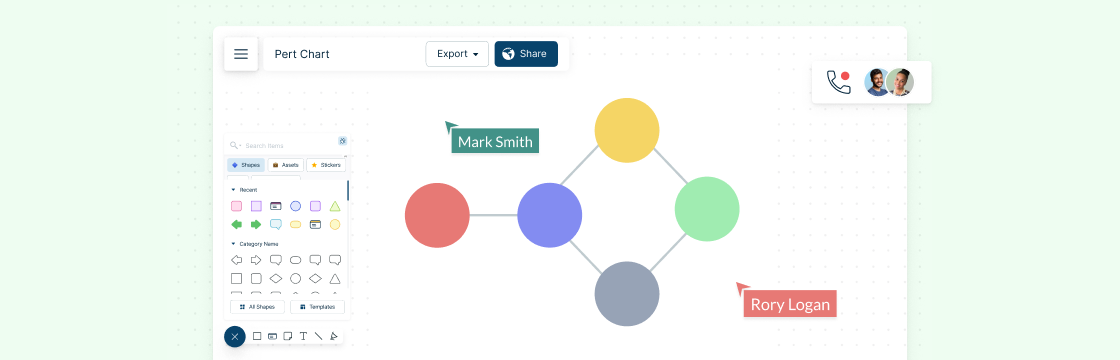





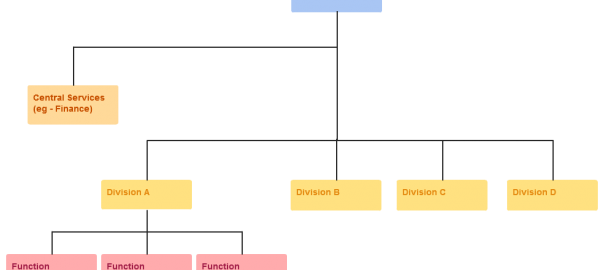
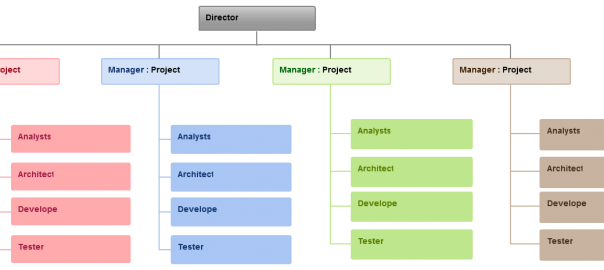
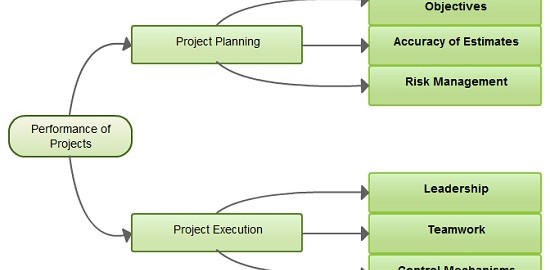
What about the solutions of the problems?. Are they going to bring the same solution towards the end. For example, if I used both AOA and AON to the network problems, will i get the same answer.
[…] I hope you will tune into this space tomorrow as well for Part 2 of this series. We’ve got more exciting knowledge-based posts on diagramming coming your way next week. Please do reach out to us if you got any queries on UML […]