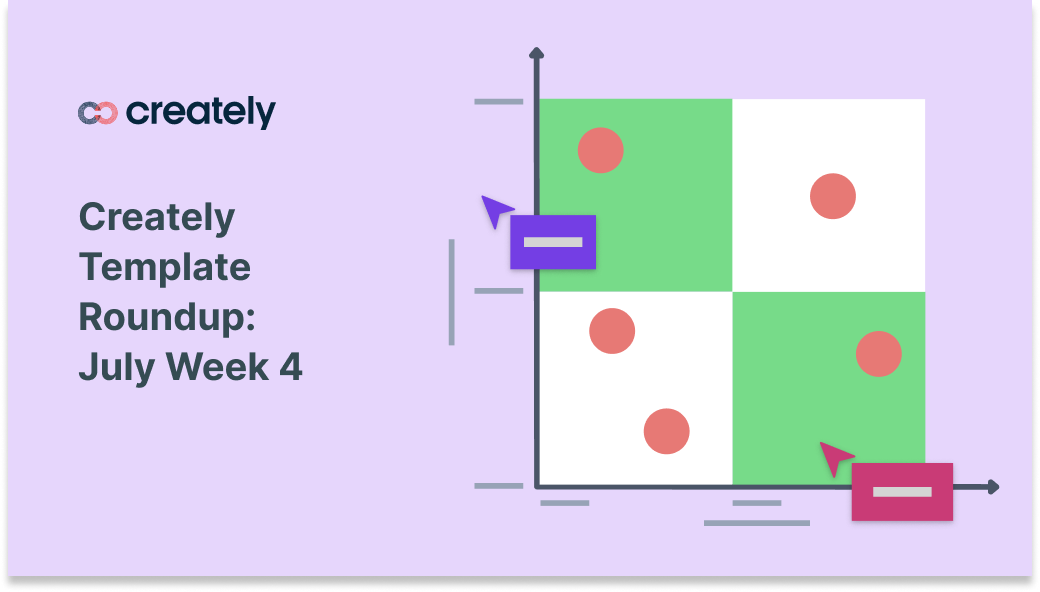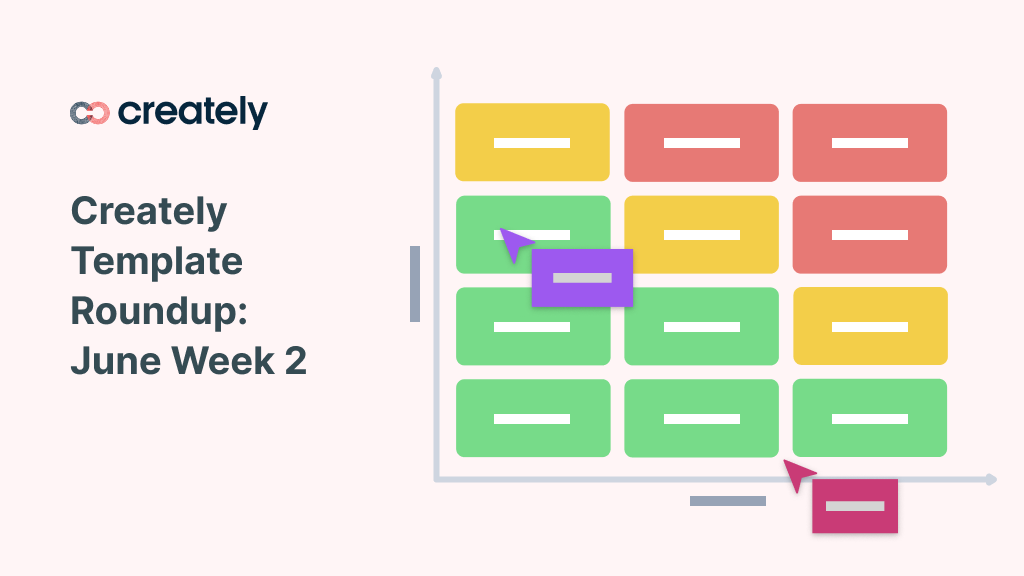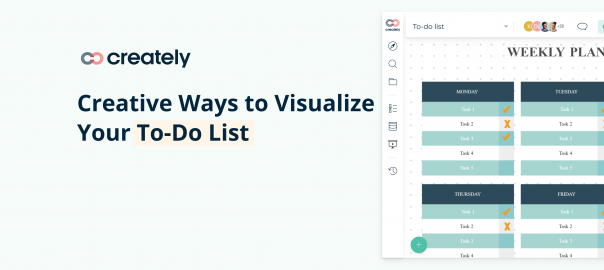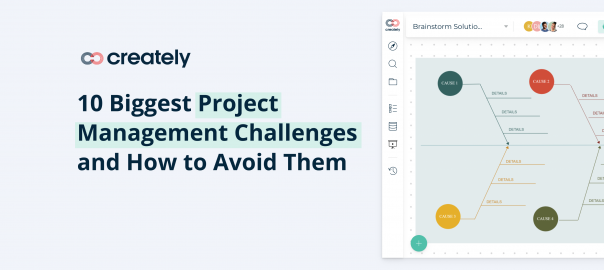In our last week’s roundup article, we shared templates tailored for product managers to help them to track delivery dates, assess consensus on product options, apply effective problem-solving approaches, and organize product strategy. This week, we are focusing on project… Read More