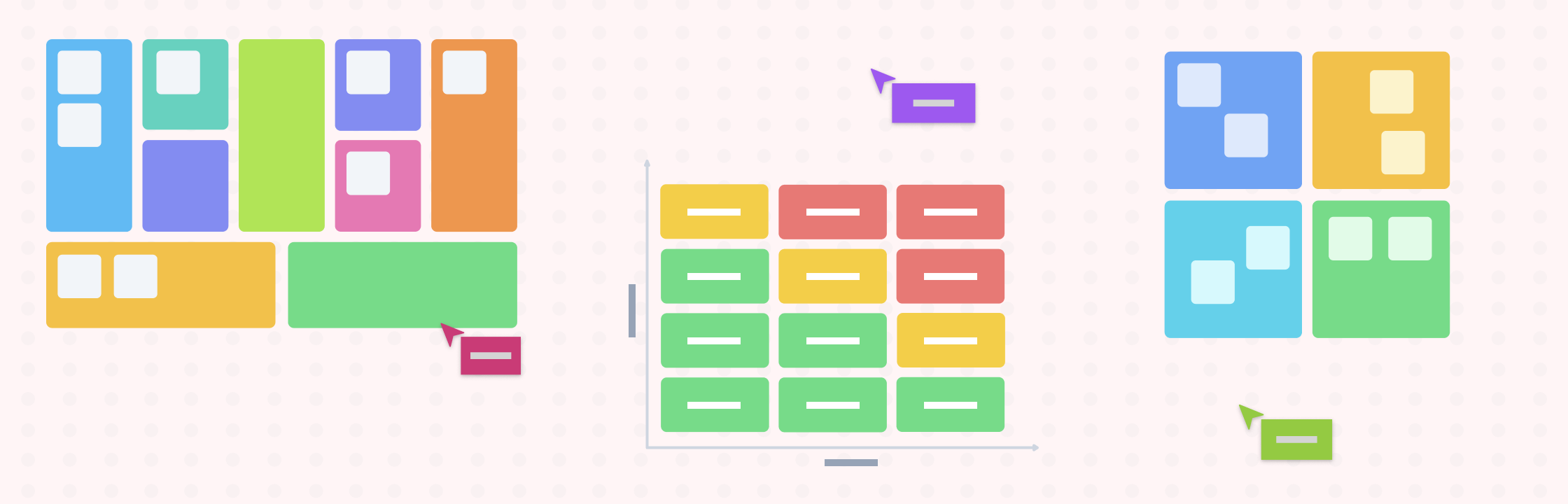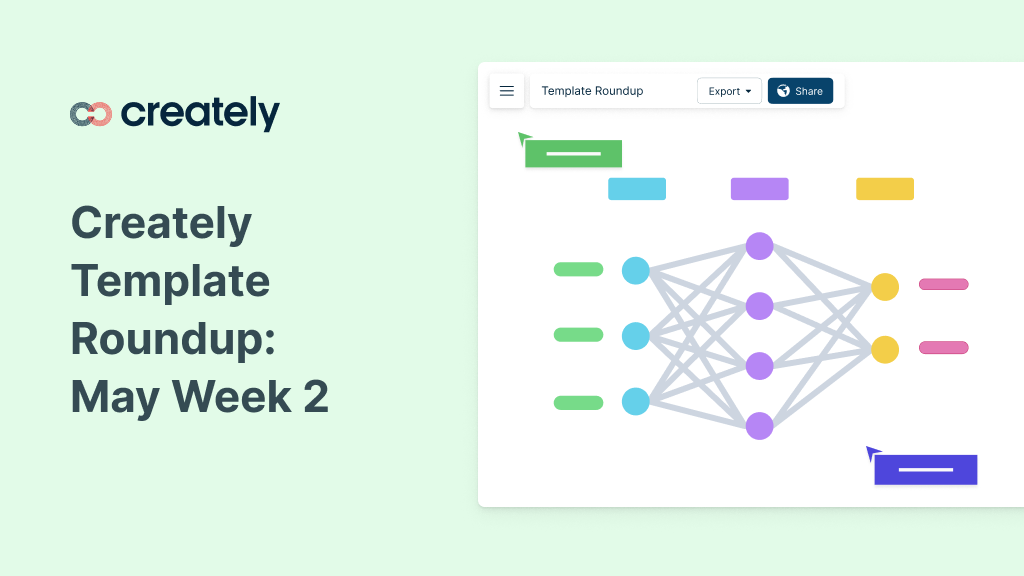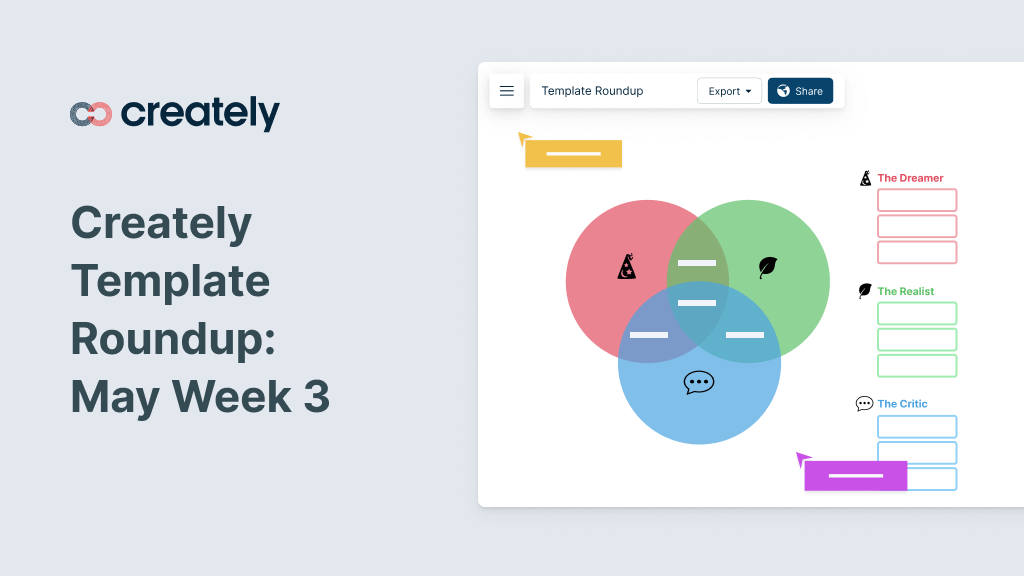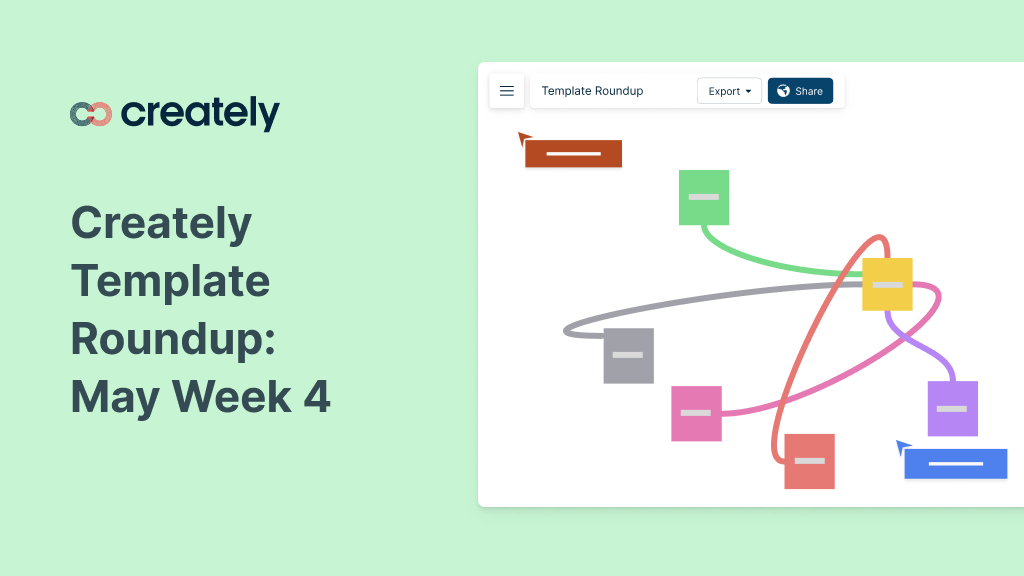Last week, we shared customized templates for those who are engaged in event planning, product management, career counseling, cultural anthropology, and personal productivity coaching.
This week we have prepared five brand-new templates tailored specifically for UX designers, product managers, project managers, team leaders, content creators, quality controllers, professional trainers and consultants.
If you’re interested in exploring additional templates, we encourage you to visit our diagram community, where you can find an extensive collection of hundreds of templates catering to a wide range of organizational use cases.
This week’s templates include:
- Lean UX canvas
- Pre mortem template
- Content repository template
- Risk matrix
- Effective workshop template
Lean UX Canvas
The Lean UX canvas is a visual tool used in the field of User Experience (UX) design to facilitate the collaborative creation and communication of product concepts. It is typically utilized by UX designers, product managers, and cross-functional teams working in an agile and iterative environment.
Using a Lean UX canvas template can help streamline the design process and align team members on the project’s goals and user-centric approach.
Here’s a simple guide on how to use a Lean UX canvas template in five easy steps:
- Define the problem: Clearly identify and frame the problem you aim to solve, considering user needs and business objectives.
- Identify target user personas: Define the primary target users for your product and create user personas representing their characteristics, behaviors, and goals.
- Map the user journey: Visualize the user’s experience by mapping out their journey from the first interaction to achieving their goals, including touchpoints, emotions, and pain points.
- Generate solution ideas: Brainstorm potential solutions to address the defined problem and meet user needs, encouraging diverse perspectives from team members.
- Formulate hypotheses and validate: Create hypotheses about the solutions generated and design experiments to test these assumptions with users, focusing on iterative cycles of feedback, learning, and refinement.
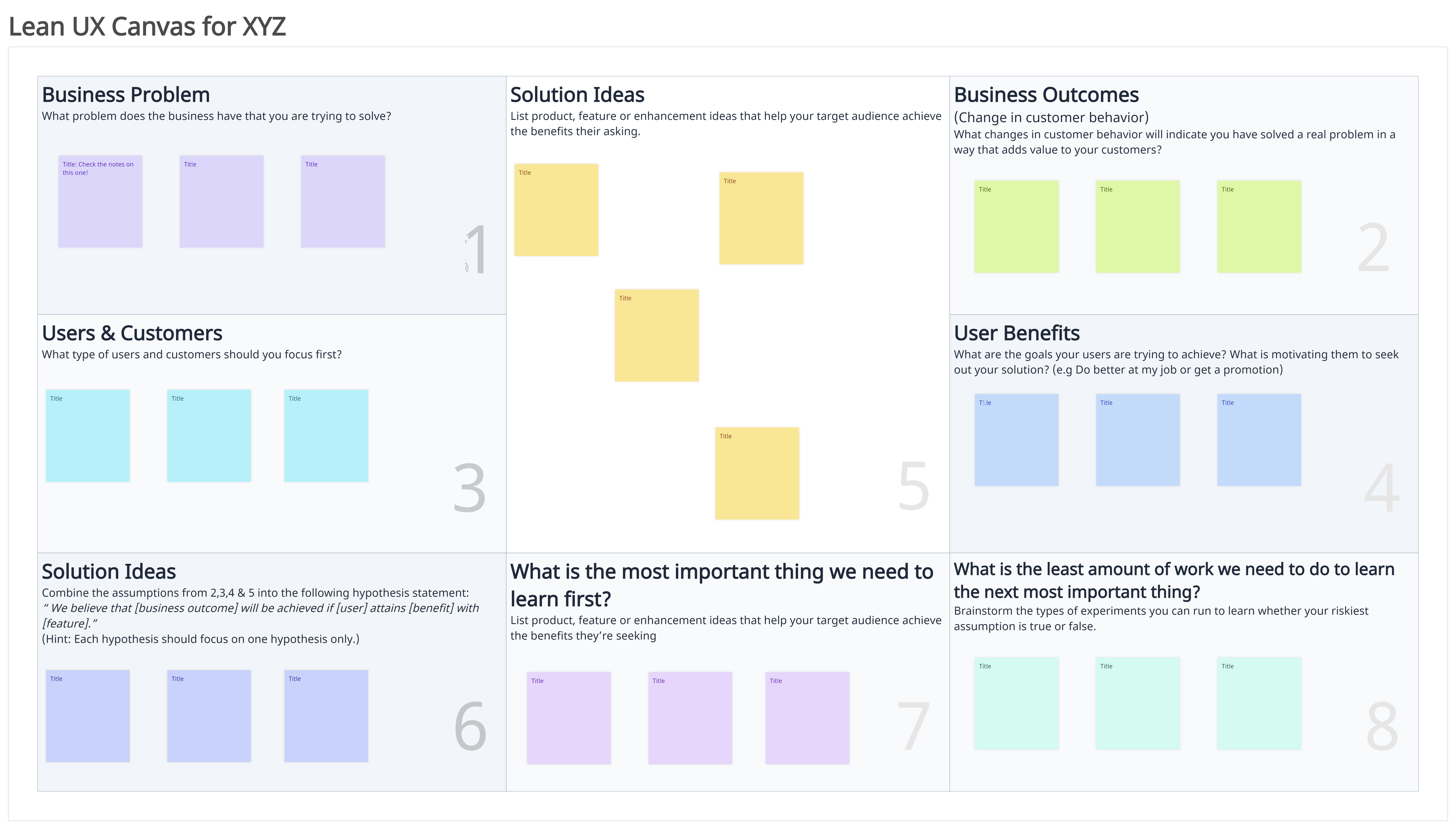
Click on the image to edit the Lean UX Canvas
Pre-Mortem Template
The pre-mortem template is a strategic tool used by project managers, team leaders, and decision-makers to anticipate and mitigate potential risks or failures before they occur. It is particularly valuable during the planning phase of a project or initiative.
Here’s how to use the pre-mortem template in five easy steps:
- Set the stage: Gather the project team or relevant stakeholders and explain the purpose of the pre-mortem exercise. Emphasize the importance of identifying risks and potential failures to prevent them from happening.
- Imagine failure: Ask participants to imagine that the project has already failed or encountered significant problems. Give them a specific timeline, such as six months or a year into the future. Encourage them to think broadly and creatively about all the possible reasons for the failure.
- Brainstorm risks and causes: Provide each participant with sticky notes or a digital platform where they can individually write down risks and causes they believe could contribute to the failure. Give them a set amount of time to generate as many ideas as possible. Remind them to focus on specific risks rather than generalities.
- Share and group ideas: Have each participant share their ideas one by one, allowing for discussion and clarification if necessary. As ideas are shared, group similar or related risks and causes together. This step helps identify common themes and prioritize potential risks.
- Mitigation strategies: Once all ideas are shared and grouped, shift the focus to developing strategies to mitigate or prevent the identified risks and causes. Encourage the team to brainstorm proactive actions, contingency plans, or risk mitigation measures that can be implemented to minimize the likelihood or impact of the identified risks.
Using the a pre-ortem template, project teams can proactively identify potential risks and failures, enabling them to develop strategies and contingency plans to prevent or minimize their impact. This exercise promotes a forward-thinking approach and enhances the overall project planning and risk management processes.
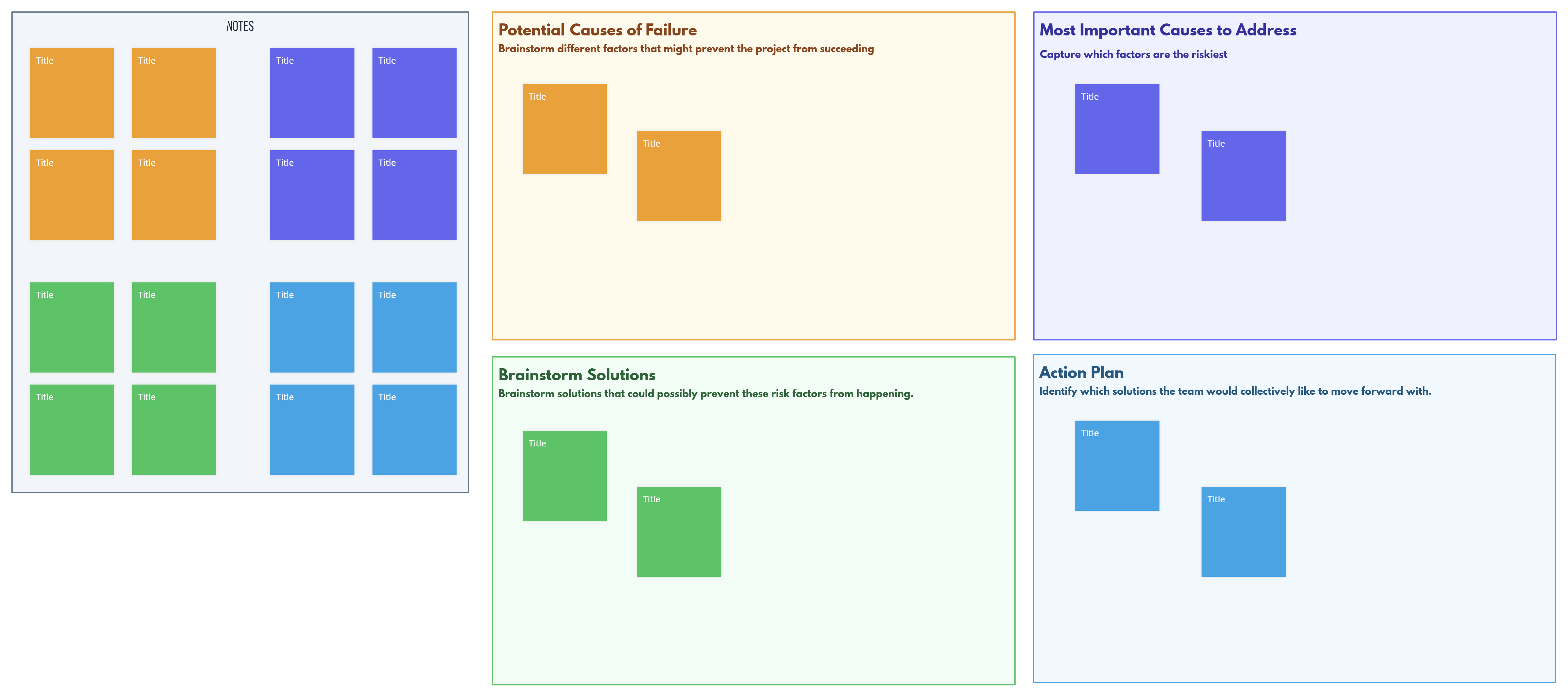
Click on the image to edit the Pre-Mortem Template
Content Repository Template
The content repository template is a tool commonly used by content managers, digital marketers, and editorial teams to organize and manage their content assets effectively. It provides a centralized location to store, categorize, and access content for various channels and platforms.
Here’s how to use the content repository template:
- Set up the template: Create a structured framework within the repository, including folders, categories, and metadata fields, to organize the content effectively. Consider factors like content type, topic, target audience, and publication date.
- Upload and categorize content: Begin by uploading existing content assets into the repository. Assign appropriate categories, tags, and metadata to each piece of content for easy search and retrieval. This step ensures content is properly organized and accessible.
- Define permissions and access levels: Determine who can access and edit the content within the repository. Establish user roles and permissions to maintain data security and ensure the right individuals have the necessary privileges.
- Collaborate and track revisions: Encourage collaboration among team members with features like version control. Track revisions, comments, and feedback within the repository to maintain a transparent workflow and streamline content development and approval processes.
- Search and retrieve content: Use the repository’s search functionality to locate specific content based on relevant criteria, such as keywords, categories, or metadata. Ensure the repository is easily accessible and user-friendly for efficient content discovery and retrieval.
Use the content repository template to efficiently manage and organize content assets, enhance collaboration among team members, and streamline the content creation and publication processes.

Click on the image to edit the content repository template
Risk Matrix
A risk matrix template is a tool commonly used by project managers, risk managers, and decision-makers to assess and prioritize risks based on their likelihood and impact. It provides a structured framework for evaluating and visualizing risks, enabling effective risk management and mitigation strategies.
To use a risk matrix template, follow these five easy steps:
- Set up the template: Begin by selecting a risk matrix template that suits your needs. This can be a pre-designed template or a blank matrix that you customize. Set the axes for likelihood and impact, and define the rating scales for each criterion.
- Identify and assess risks: Identify potential risks associated with your project or initiative. Evaluate each risk by considering its likelihood of occurrence and the potential impact it may have on project objectives. Use the rating scales defined in the template to assign scores to each risk.
- Plot risks on the matrix: Use the likelihood and impact axes in the template to plot each identified risk. The likelihood is typically represented on the horizontal axis, and the impact is represented on the vertical axis. Place each risk at the intersection that corresponds to its assessed likelihood and impact scores.
- Determine risk levels: Analyze the positions of the risks on the matrix to determine their overall risk levels. Typically, risks in the high-likelihood and high-impact zone (top-right quadrant) are considered high-risk and require immediate attention. Risks in the low-likelihood and low-impact zone (bottom-left quadrant) are typically lower priority.
- Prioritize risk mitigation: Based on the risk levels identified, prioritize the risks for mitigation efforts. Focus on high-risk areas first and allocate appropriate resources to develop and implement mitigation strategies. Monitor and review the matrix regularly to update risk assessments and adjust mitigation efforts as needed.
The risk matrix template enables you to effectively visualize and prioritize risks, leading to informed decision-making and targeted risk mitigation. It also provides a clear framework for assessing and managing risks throughout the project lifecycle, ultimately enhancing project success and minimizing potential negative impacts.

Click on the image to edit the risk matrix
Effective Workshop Template
An effective workshop template is a structured tool used by facilitators, trainers, and professionals from various fields to plan and conduct productive workshops. It provides a framework for organizing and guiding workshop sessions to achieve specific goals and outcomes.
Follow these steps to use the workshop template:
- Define workshop objectives: Clearly articulate the purpose and desired outcomes of the workshop. Identify the specific goals you aim to achieve and the knowledge, skills, or actions you want participants to gain.
- Plan the agenda: Develop a detailed agenda that outlines the flow of activities, topics to be covered, and allocated time for each session. Consider incorporating a mix of presentations, interactive exercises, group discussions, and hands-on activities to engage participants and achieve the workshop objectives.
- Prepare materials and resources: Gather and prepare all necessary materials, resources, and handouts required for the workshop. Ensure that participants have access to relevant documents, worksheets, or tools that support their learning and engagement.
- Facilitate engagement and participation: During the workshop, use the template to guide your facilitation approach. Encourage active participation, group collaboration, and open discussions among participants. Employ interactive techniques, such as brainstorming, group work, and role plays, to foster engagement and knowledge sharing.
- Evaluate and gather feedback: At the end of the workshop, allocate time to collect feedback from participants. Use evaluation forms or surveys to gather their insights on the workshop content, facilitation, and overall experience. This feedback will help you assess the effectiveness of the workshop and make improvements for future sessions.
By using an effective workshop template, professionals can structure and facilitate engaging and impactful workshops. The template serves as a guide to ensure that the workshop objectives are met, participants are actively involved, and the desired outcomes are achieved. It helps streamline the planning and execution process, resulting in a valuable and successful workshop experience for all involved.
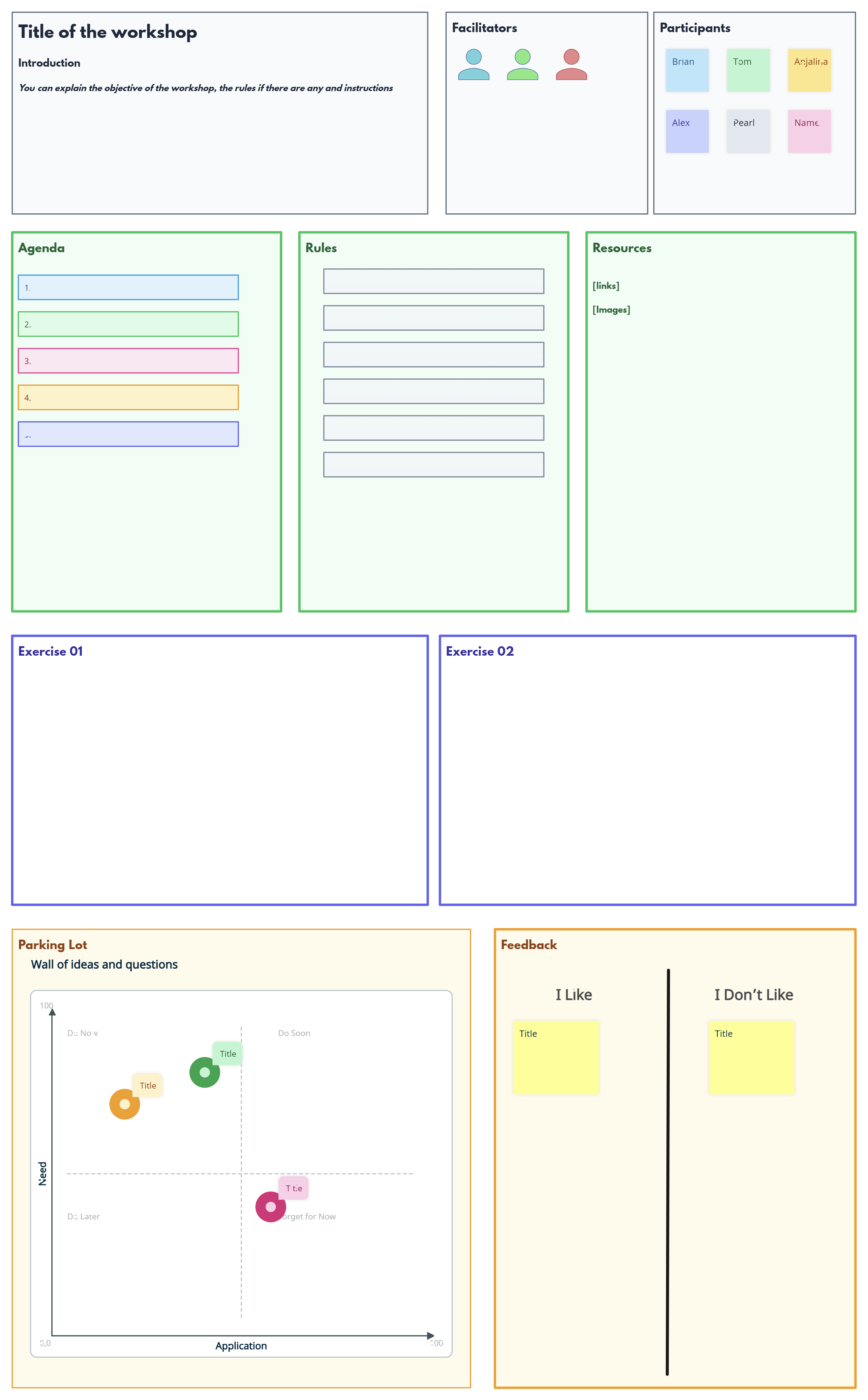
Click on the image to edit the effective workshop template