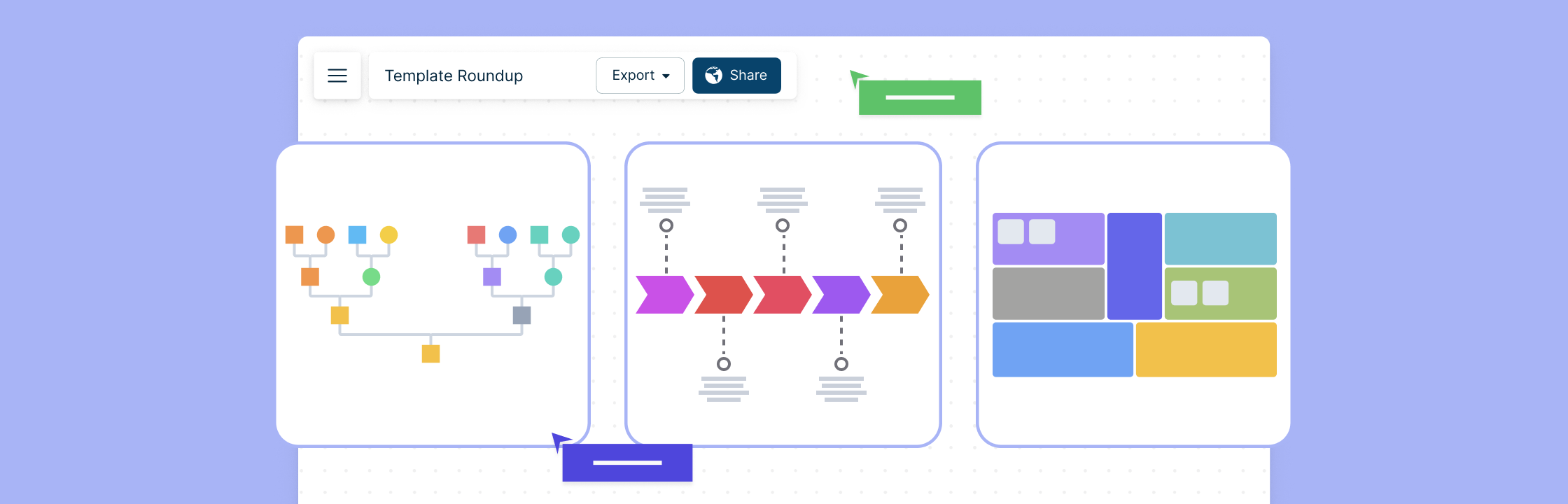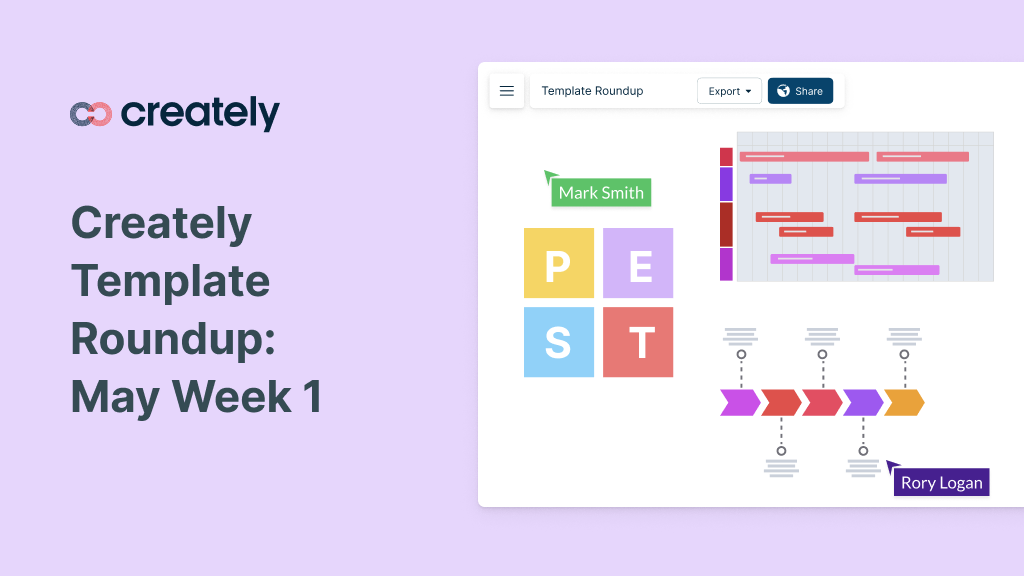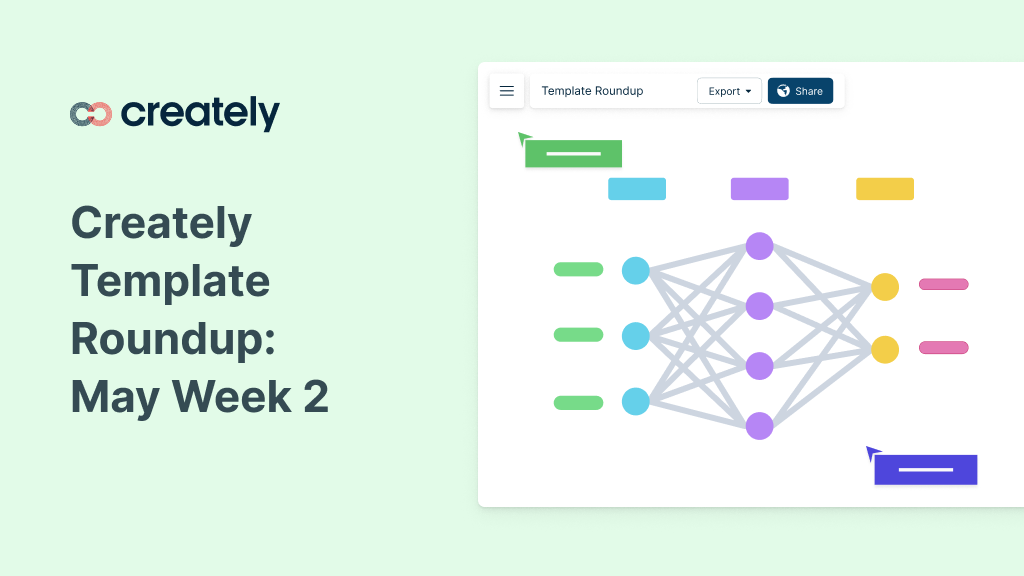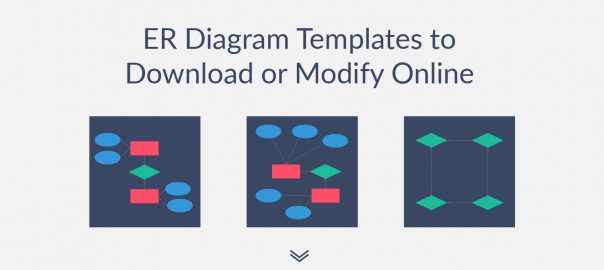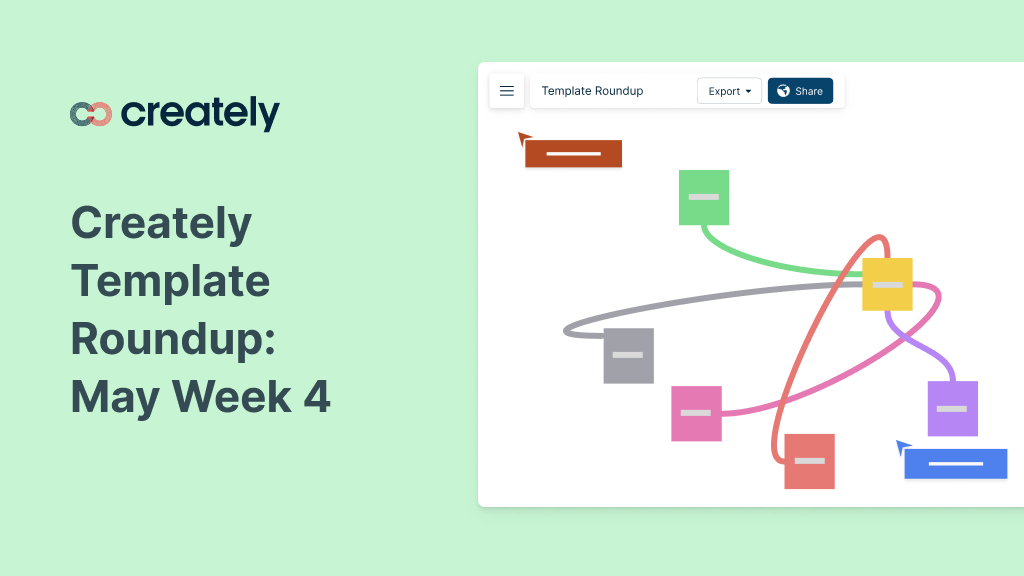In last week’s post, we presented tailored templates designed specifically for professionals working in the fields of data analysis, process improvement, Scrum mastering, UX design, and SEO specialization. We hope these templates proved helpful in increasing your productivity and efficiency.
We are excited to announce that this week we have created five brand-new templates exclusively for professionals in the fields of event planning, product management, career counseling, cultural anthropology, and personal productivity coaching.
Looking for more templates? Dive into our diagram community and uncover a vast collection of templates covering over hundreds of organizational use cases.
This week’s templates include:
- Monthly timeline
- Experiment canvas
- What’s on your radar
- Career genogram template
- Cultural genogram template
Monthly Timeline
The monthly timeline is a tool commonly used by project managers, event planners, and marketing teams, to effectively track and manage activities, deadlines, and milestones throughout a given month. It provides a visual representation of time, allowing for better organization and planning.
Here’s how to use the monthly timeline template in 5 steps:
- Identify and list the key events, tasks, and deadlines for the month. This can include project milestones, meetings, marketing campaigns, or personal commitments.
- Set up a monthly calendar or timeline using the monthly timeline template. This can be a physical planner, a digital calendar, or a spreadsheet.
- Allocate specific time slots or dates for each event or task on the timeline. Consider the estimated duration of each activity and any dependencies or constraints.
- Add additional details to each item on the timeline, such as the purpose, participants, location, or any necessary resources.
- Continuously review and update the monthly timeline as needed throughout the month. Regularly check progress, make adjustments to the schedule if required, and stay on track to meet deadlines and ensure successful completion of tasks.
By using the monthly timeline template, teams can effectively plan and manage their monthly schedules, ensuring important events and tasks are properly organized and completed on time. It serves as a visual guide that helps teams stay organized, prioritize their activities, and achieve their goals within the given timeframe.
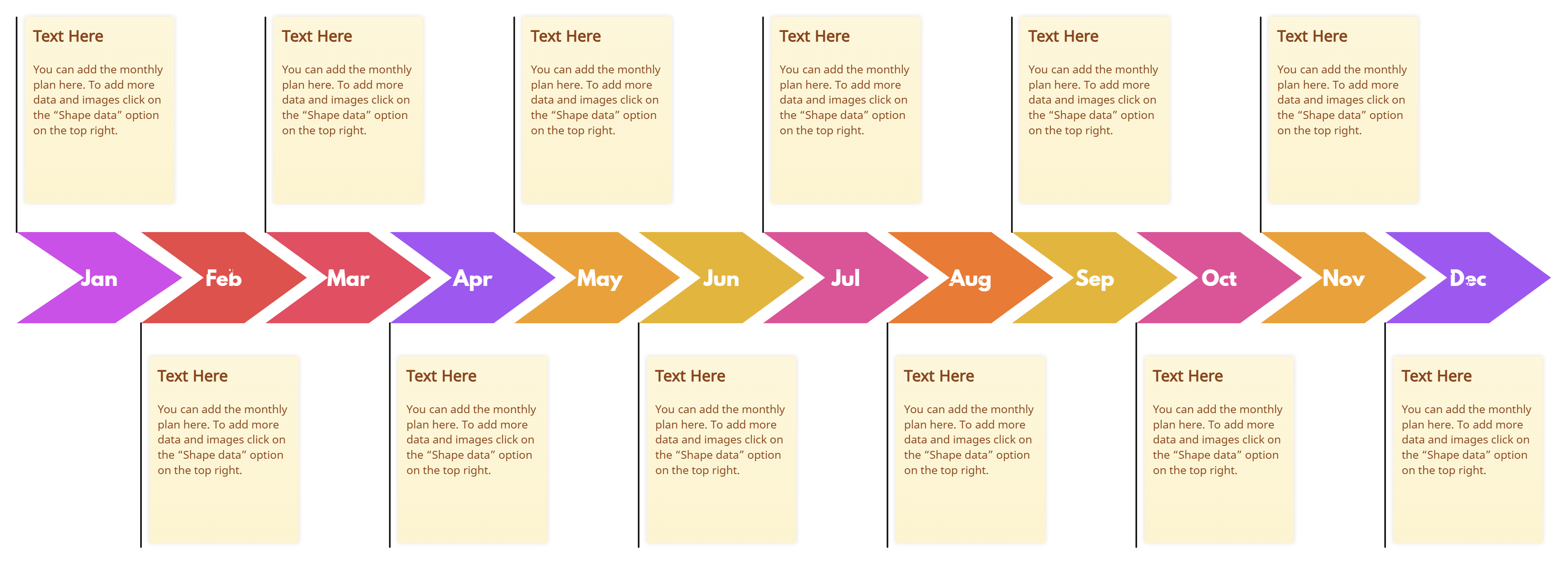
click on the image to edit the Monthly Timeline
Experiment Canvas
The experiment canvas is a tool commonly used by product managers, UX designers, and innovation teams to plan, structure, and evaluate experiments or prototypes. It helps define hypotheses, identify key metrics, and track the progress of experiments, enabling data-driven decision-making and iterative product development.
Here’s how to use the experiment canvas template in 5 steps:
- Clearly define the purpose and objective of the experiment. Identify the problem or opportunity you want to address and articulate the expected outcome or learning.
- Identify the target audience or user segment for the experiment. Determine who you are trying to reach or understand with your prototype or experiment.
- Outline the key components of the experiment. Define the hypothesis you want to test, the variables you will manipulate, and the metrics you will use to measure success.
- Determine the resources and constraints for the experiment. Consider the time, budget, team members, and tools needed to conduct the experiment effectively.
- Create a plan for executing the experiment. Define the specific steps or tasks required to implement the experiment, assign responsibilities to team members, and set a timeline for completion.
Effectively plan, execute, and evaluate experiments or prototypes with the experiment canvas template. It provides a structured framework for hypothesis-driven experimentation, allowing teams to iterate and refine their products or solutions based on real data and user feedback.

click on the image to edit the Monthly Timeline
What’s on Your Radar
“What’s on Your Radar” is a practical tool commonly used by personal productivity coaches, project managers, and individuals seeking to stay organized and prioritize tasks effectively. It helps individuals gain clarity on their current commitments, responsibilities, and upcoming tasks, allowing them to stay focused and make informed decisions about where to allocate their time and energy.
Here’s how to use the “What’s on Your Radar” template in 5 steps:
- Take stock of your current commitments and tasks. This can include work projects, personal obligations, upcoming deadlines, and important events.
- Create a list of these commitments on the “What’s on Your Radar” template, categorizing them based on their nature or importance. This could be done using labels or different sections on the template.
- Assess the urgency and importance of each item on your radar. Consider deadlines, priorities, and the impact they have on your goals or responsibilities.
- Evaluate your available time, resources, and capacity. Take into account any constraints or limitations you have regarding time, energy, or other commitments.
- Prioritize and organize the items on your radar based on urgency, importance, and available resources. Consider what needs immediate attention and what can be deferred or delegated. Use the template to visually represent these priorities and track progress as you complete tasks.
The “What’s on Your Radar” template, allows individuals to gain a clear overview of their current commitments, prioritize effectively, and make informed decisions about where to allocate their time and resources.
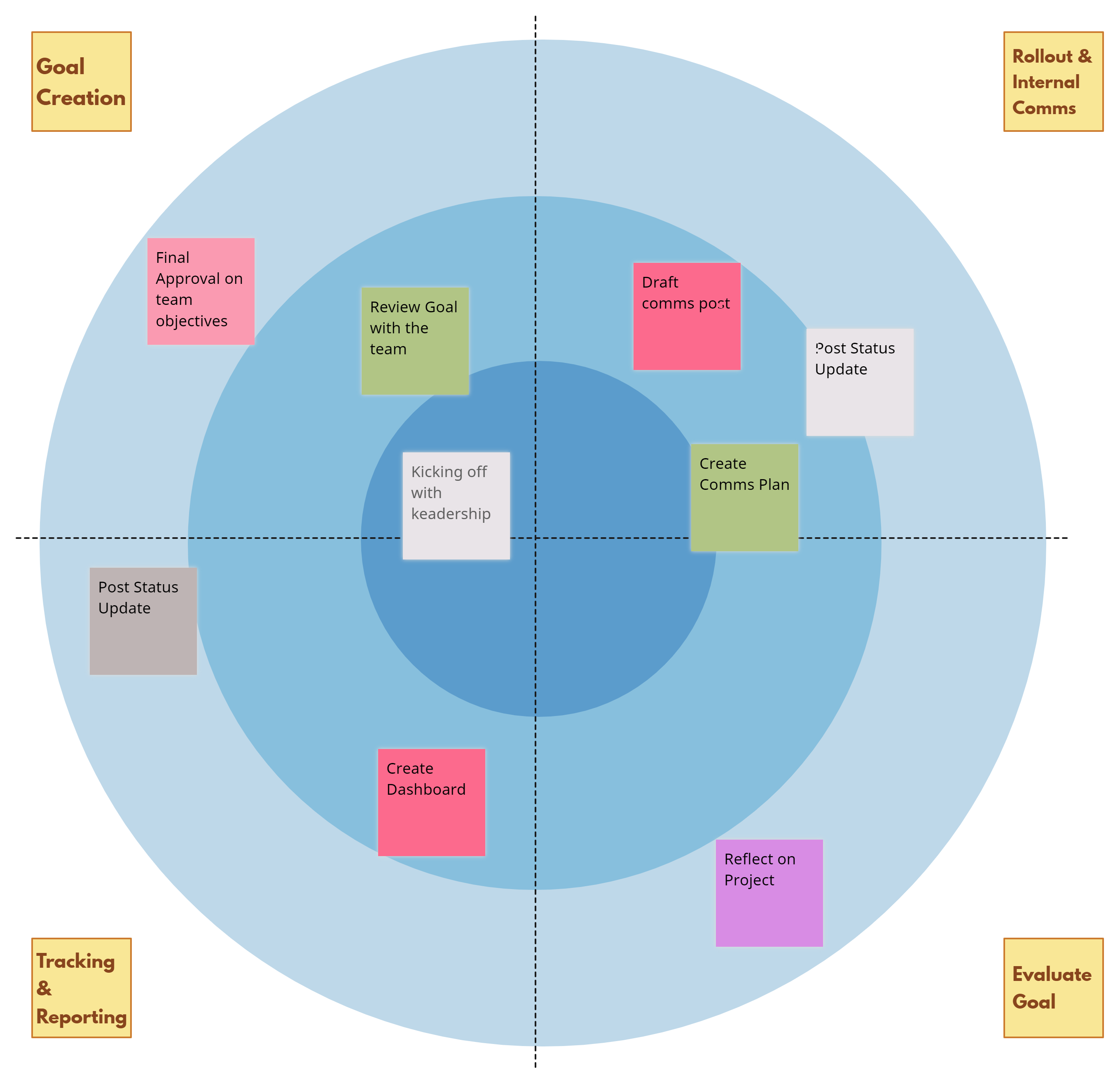
click on the image to edit the “What’s on your radar”
Career Genogram Template
The career genogram template is commonly used by career counselors, coaches, and individuals seeking to gain insight into their career paths and patterns. It helps identify patterns, influences, and opportunities for growth, ultimately supporting informed career planning and development.
Here’s how to use the career genogram template in 5 steps:
- Gather information about your career history and influential factors. This can include your education, work experiences, mentors, family influences, and significant events related to your career.
- Create a genogram diagram using the career genogram template. Start by representing yourself in the center and draw lines to depict your relationships with significant people, such as family members, teachers, colleagues, or mentors.
- Label each person with their relevant career information, such as their occupation, industry, achievements, or contributions to your career journey.
- Identify and map out significant career events, milestones, or transitions in your genogram. This can include job changes, promotions, career setbacks, or educational achievements.
- Analyze and reflect on the patterns, connections, and influences present in your career genogram. Look for common themes, values, or factors that have shaped your career choices and development. Use this insight to gain a deeper understanding of your career trajectory and make informed decisions about your future career path.
By using the career genogram template, professionals and individuals can gain valuable insights into the factors that have influenced their career choices and progression.
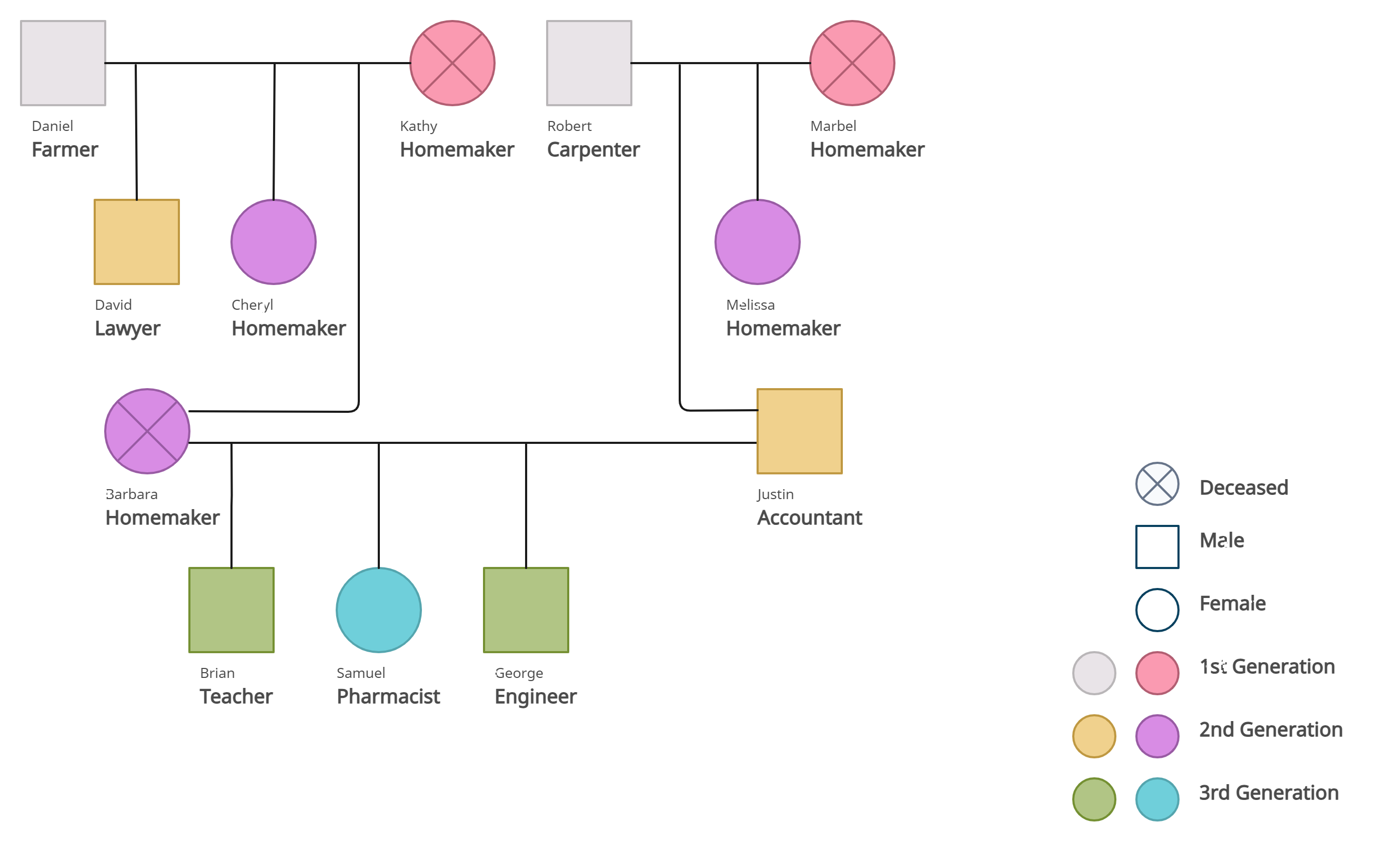
click on the image to edit the Career Genogram
Cultural Genogram Template
The cultural genogram template is commonly used by cultural anthropologists, social scientists, counselors, and diversity and inclusion professionals to explore and understand the cultural background, heritage, and dynamics within individuals, families, or communities. It helps visually represent and analyze the cultural influences, values, and relationships that shape a person’s identity and experiences.
Here’s how to use the cultural genogram template in 5 steps:
- Gather information about the cultural background and heritage of the individual or community you are studying. This can include ethnicity, nationality, language, religion, customs, traditions, and migration history.
- Create a genogram diagram using the cultural genogram template. Start with the individual or community in the center and draw lines to represent relationships and connections to family members, community leaders, cultural institutions, or other significant cultural influences.
- Label each person or cultural entity with relevant cultural information, such as their cultural background, traditions, beliefs, and values. Include symbols or icons to represent cultural practices, symbols, or artifacts.
- Analyze the cultural patterns and dynamics within the cultural genogram. Look for shared values, traditions, or conflicts. Identify cultural strengths, challenges, or influences that shape the individual or community’s identity and experiences.
- Reflect on the insights gained from the cultural genogram and use it to inform understanding, research, or interventions related to cultural diversity, inclusion, or cross-cultural communication. Consider how cultural factors impact behaviors, relationships, and well-being within the context being studied.
The cultural genogram template supports the exploration of cultural identity, heritage, and intercultural relationships, ultimately enhancing cultural competence and promoting inclusivity.
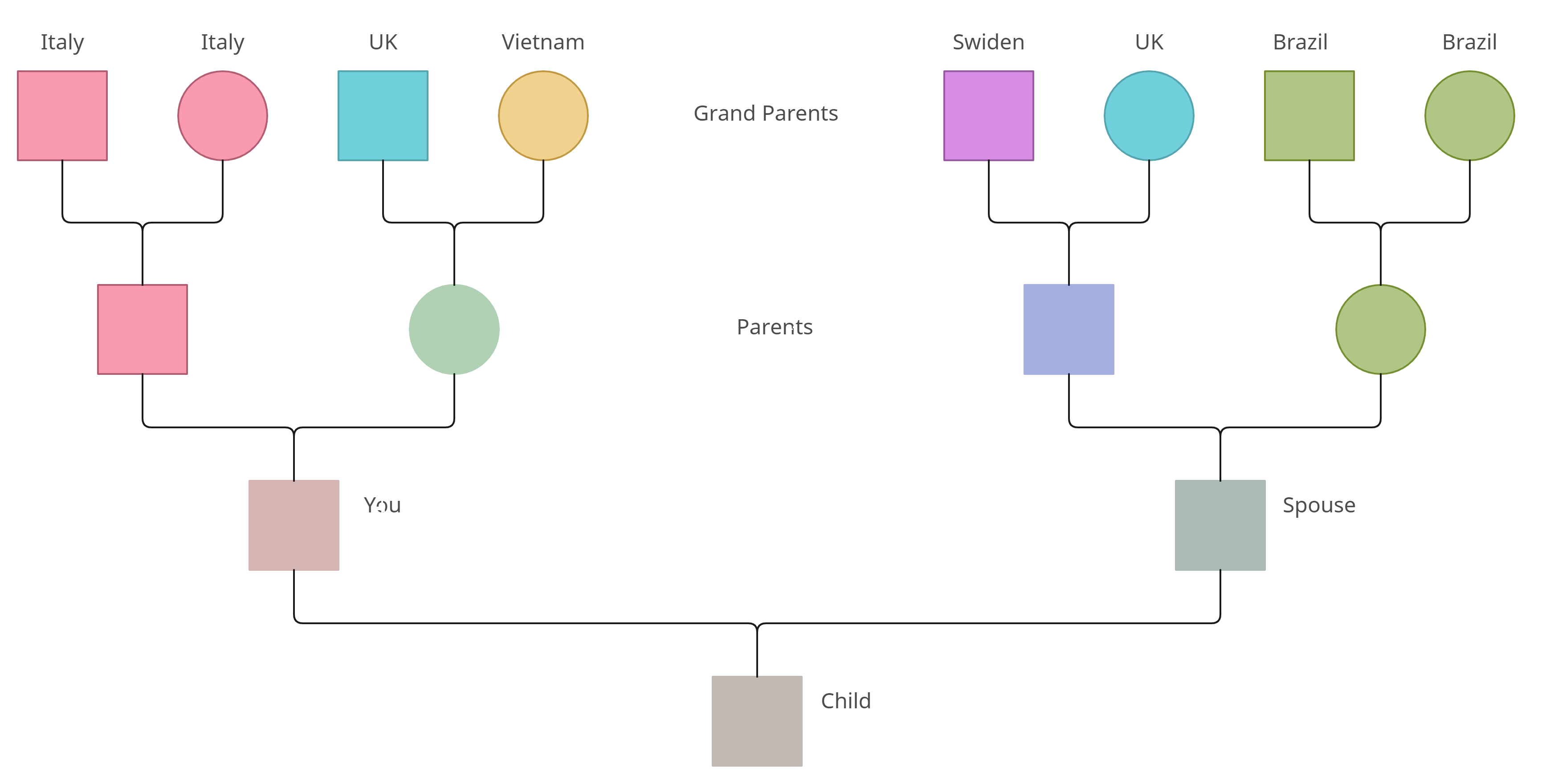
click on the image to edit the Cultural Genogram