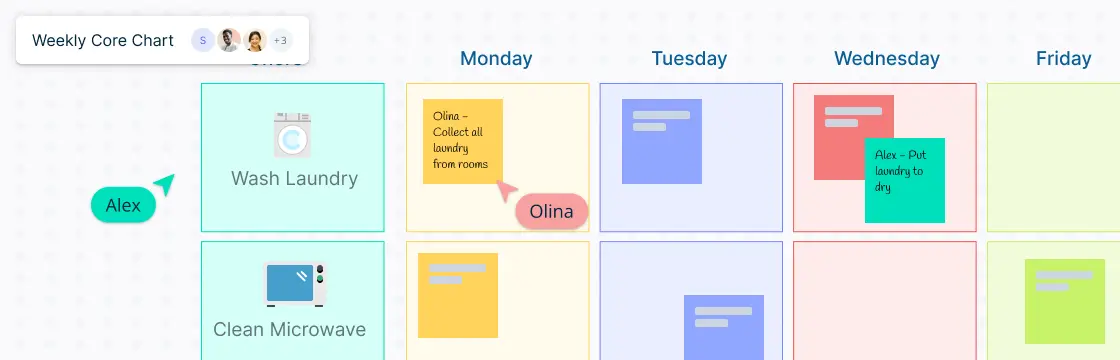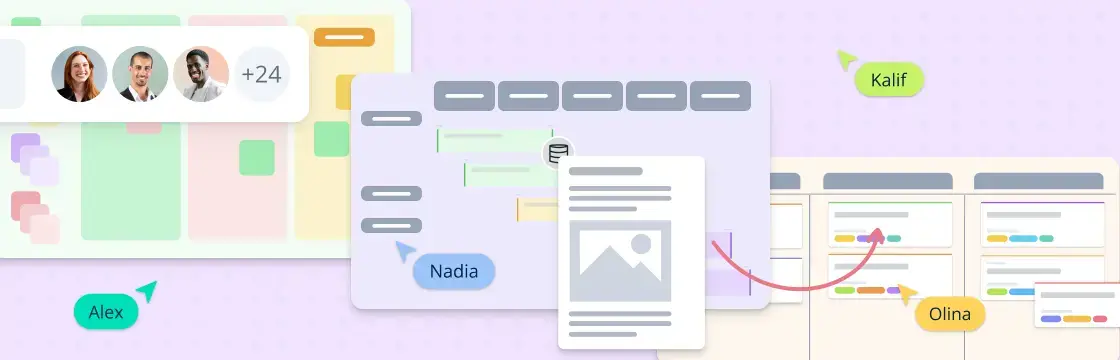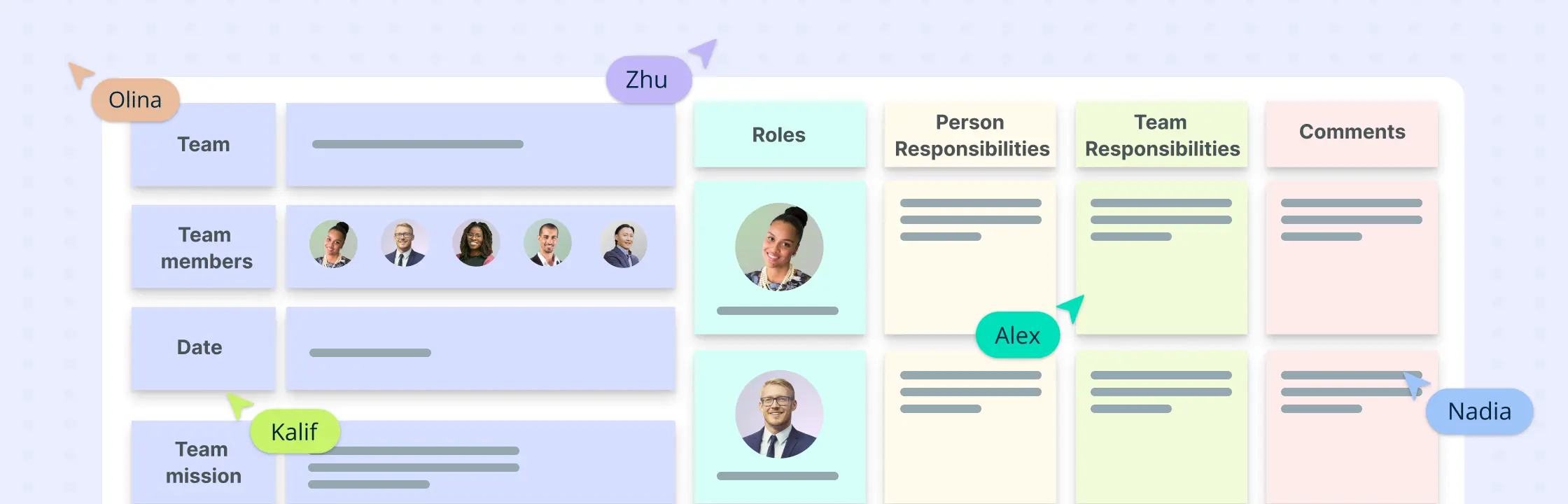One of the simplest joys in life is to cross off a completed item from your to-do list as it gives you an amazing sense of accomplishment. In this post, we are going to talk about creative to-do list ideas and ways in which you can visualize them to keep a track of your day-to-day tasks.
- What is a To-Do List?
- How to Visualize Great To-Do Lists
- Consider These Things Before Visualizing Your To-Do List
- A Few Key To-Do List Templates to Get You Started
- Why Use a Visual Collaboration Tool to Create Your To-Do List?
- How Can a To-Do List Boost Productivity?
- What You Do Is Who You Are
What is a To-Do List?
A to-do list is a popular productivity tool that helps individuals and teams stay organized and manage their tasks efficiently. It is a simple yet efficient method for prioritizing and tracking work to ensure nothing is overlooked. A to-do list usually consists of things that need to be done, along with relevant details such as due dates, descriptions, and assigned people.
How to Visualize Great To-Do Lists
Now that you are all set to begin visualizing your to-do list, let’s walk through the process.
List Tasks According to Priority
We used the Eisenhower Matrix to figure out the high-priority tasks. Refer to the tasks in the matrix and list them according to priority, on your to-do list. You can highlight the highest priority tasks so that they are easily identifiable at a glance. Make sure to add a deadline to each task.
Have Different Lists for Different Work Categories
You may be required to complete tasks belonging to different projects, or they may be professional or personal responsibilities. For instance, planning the next month’s Facebook posts may come under social media tasks, and doing an analysis on your competitors may be a marketing strategy task. So you can have different categories to group tasks.
Moreover, color coding these batches will help easily identify the different categories. Creately’s visual workspace includes multiple color palettes that you can use to create task batches.
Keeping different categories on the to-do list will provide clarity on the workload. This way you won’t get mixed up between tasks.
Use Kanban boards to track progress
A Kanban board is a great way to keep track of the progress you make. The list you created with different categories can be included under ‘to do’ and then moved to ‘in progress’ and ‘done’ lanes as and when you start and complete the work.
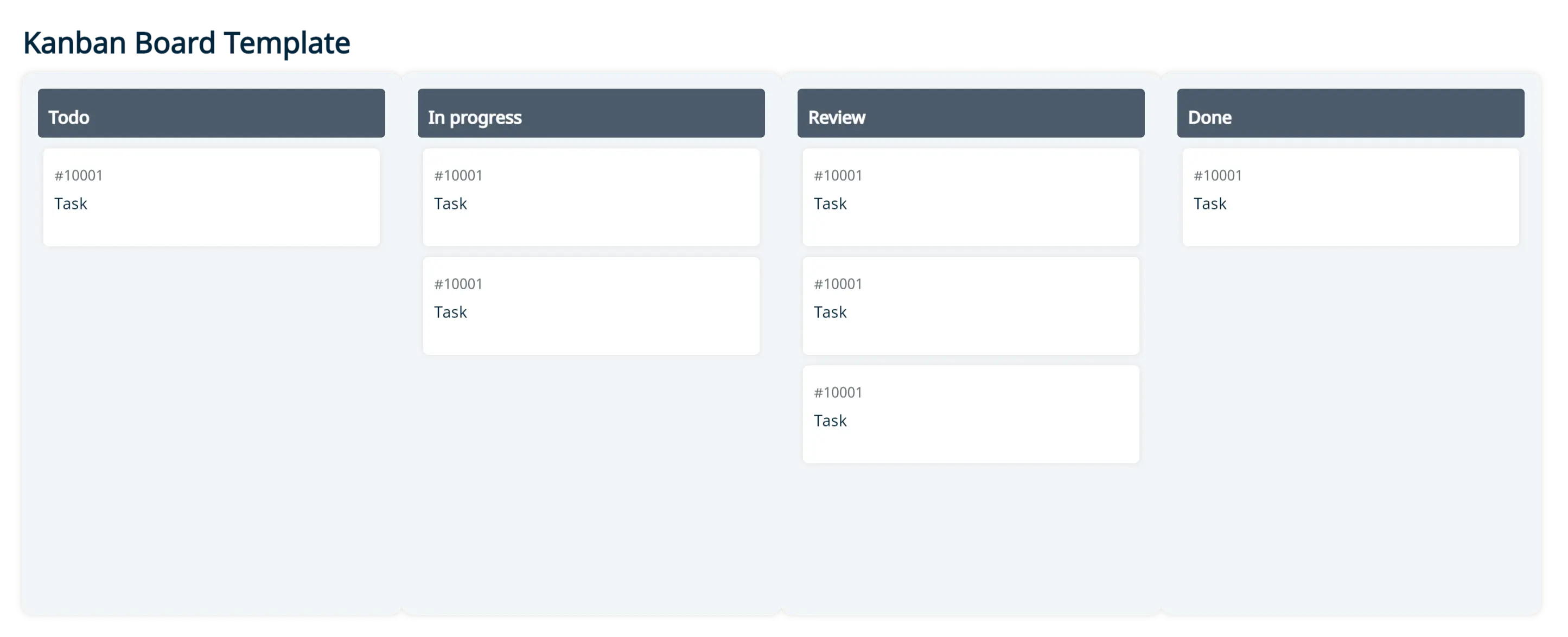
Consider These Things Before Visualizing Your To-Do List
Examine How Your Time Is Spent
Before setting out to plan your to-do list, it is important to evaluate how your time is spent daily. This helps determine what tasks you spend most of your time on. Make a time management plan to include a balance between your personal and professional lives. Don’t forget to add a sufficient amount of breaks to your schedule so that there is time for you to take a rest and recharge before transitioning between tasks. You can even use the timeboxing technique to divide your day into time blocks. Each box is dedicated to a specific activity or group of activities. This way you can gain clarity on how your time is spent throughout the day.
Prioritize Tasks
Tasks on your to-do list should ideally be listed from highest to lowest priority. The Eisenhower Matrix is a proven time management tool that helps you visualize tasks according to priority. This will provide a clear idea of the order in which each job needs to be completed. Prioritizing will lead to better time allocation, thereby allowing you to work more efficiently.
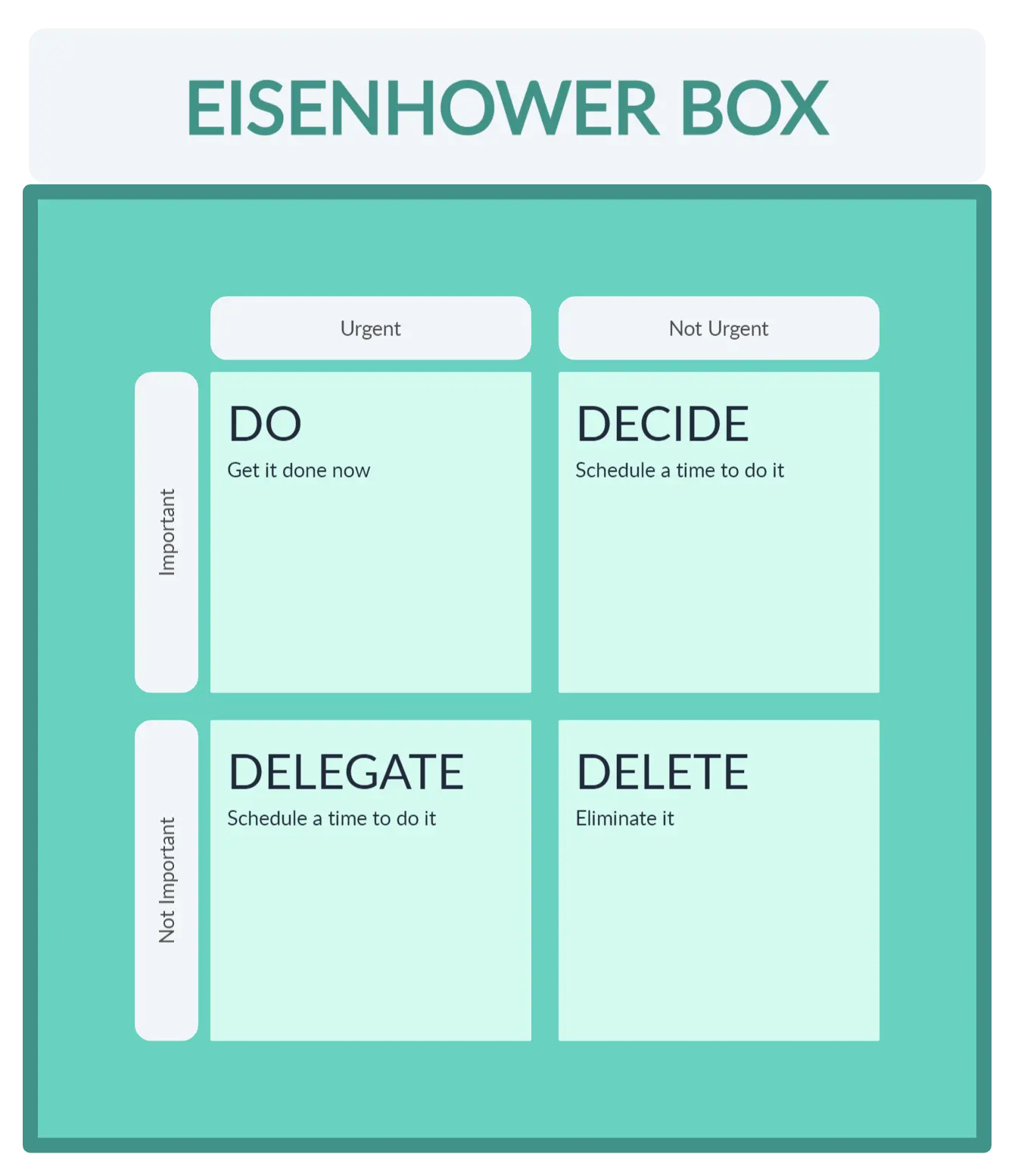
Plan Your Day
Now that you have a clear idea of how your time is spent daily, the next step is coming up with a more effective plan to spend your time. As a saying goes, “the early bird catches the prey,” it is always better to have an early start for the day. This will make sure that you don’t run out of time to do what is important. Most people make the mistake of starting their days late and end up working long hours to complete their work. This prevents you from having quality time for yourself – the time that you could have spent on something enjoyable.
Plan your tomorrow, today and make sure to do it in a manner that allows you to spend your time effectively throughout the day.
You can even take a step ahead and plan your entire week before the week begins. This way your Mondays won’t be manic and you won’t have to face any ‘midweek madnesses’. Creately provides multiple week planner templates for you to get a head start.
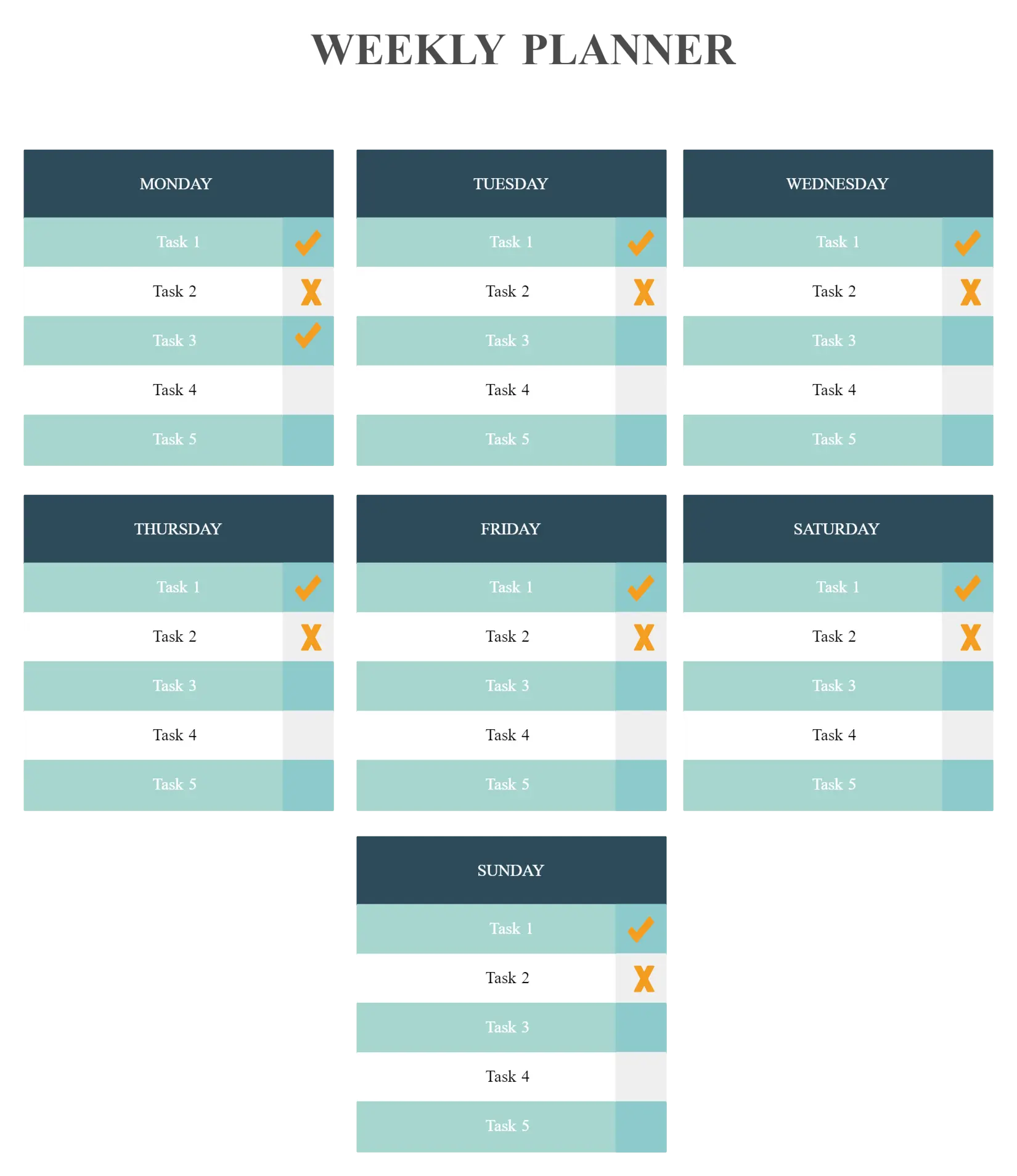
A Few Key To-Do List Templates to Get You Started
Basic Task List
The basic task list template is a simple and straightforward format for organizing and tracking tasks without additional details. Each task is represented by a checkbox or a bullet point, allowing you to mark tasks as completed. This template is suitable for daily to-do lists, grocery lists, quick checklists, or any situation requiring a simple task-tracking system.
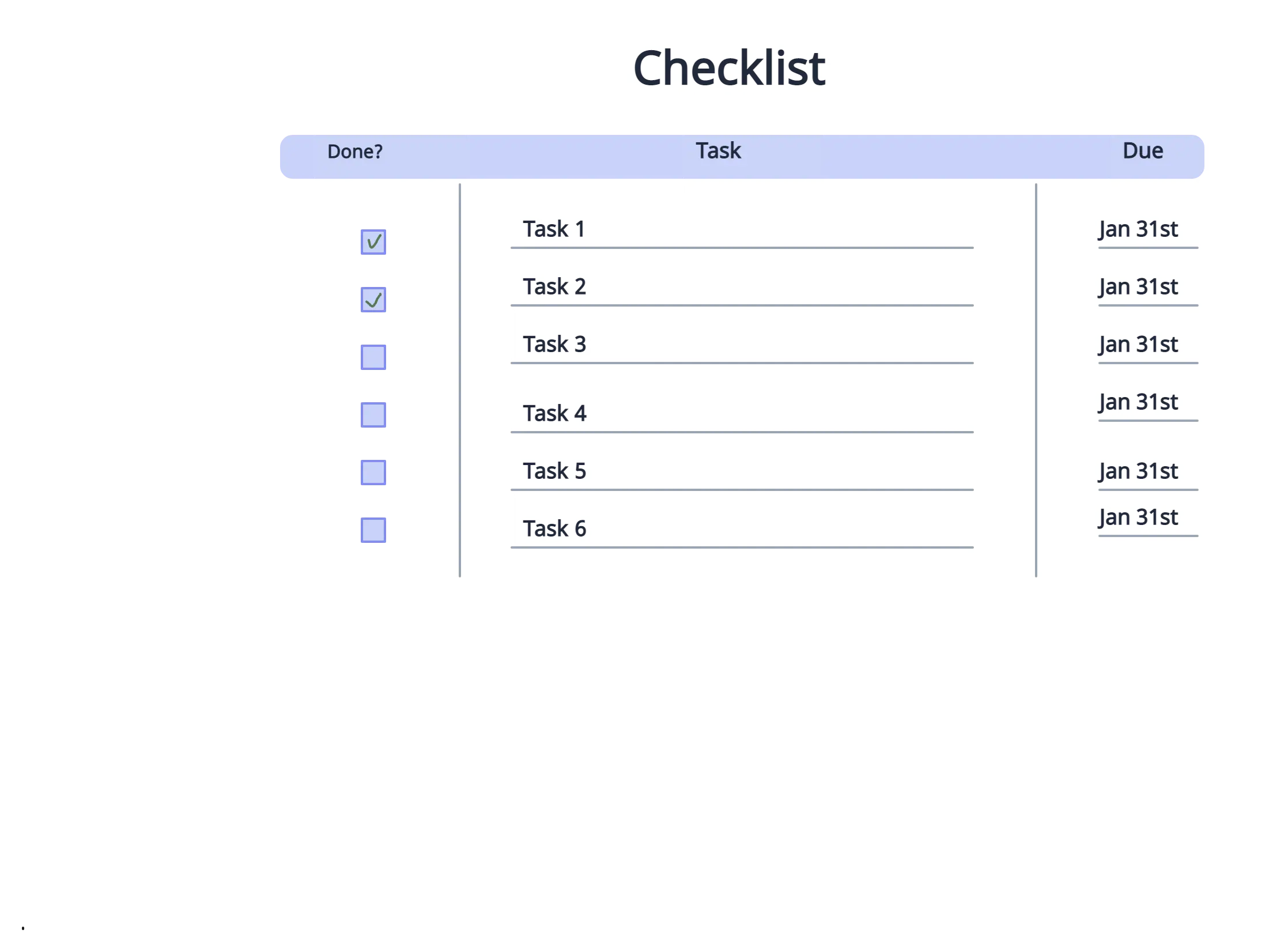
Daily Planner
A daily planner template helps individuals plan their tasks and activities for a specific day. It usually includes sections for time slots or hourly blocks, allowing you to allocate time for different tasks and appointments throughout the day. It helps in managing time effectively and ensuring productivity. This template is ideal for planning daily work tasks, scheduling appointments, managing personal or professional commitments, or organizing a structured day.
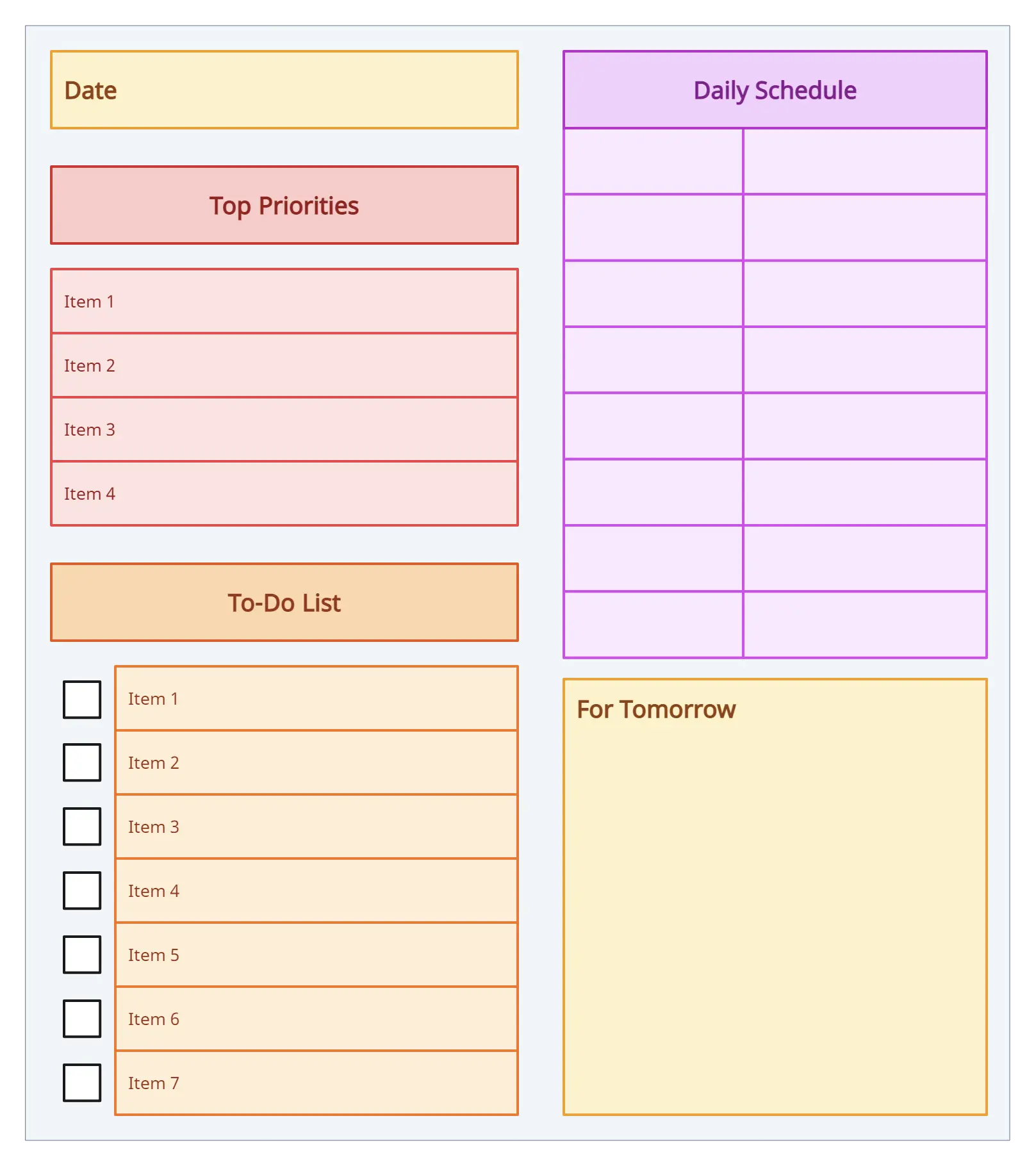
Weekly or Monthly Planner
Similar to a daily planner, weekly or monthly planners provide a broader view of tasks and activities over a week or a month. It allows you to plan and allocate tasks for each day within the specified time period and visualize upcoming commitments and deadlines for better planning and time management. This template is useful for managing weekly or monthly work schedules, planning social activities, organizing study or project timelines, or coordinating long-term goals.
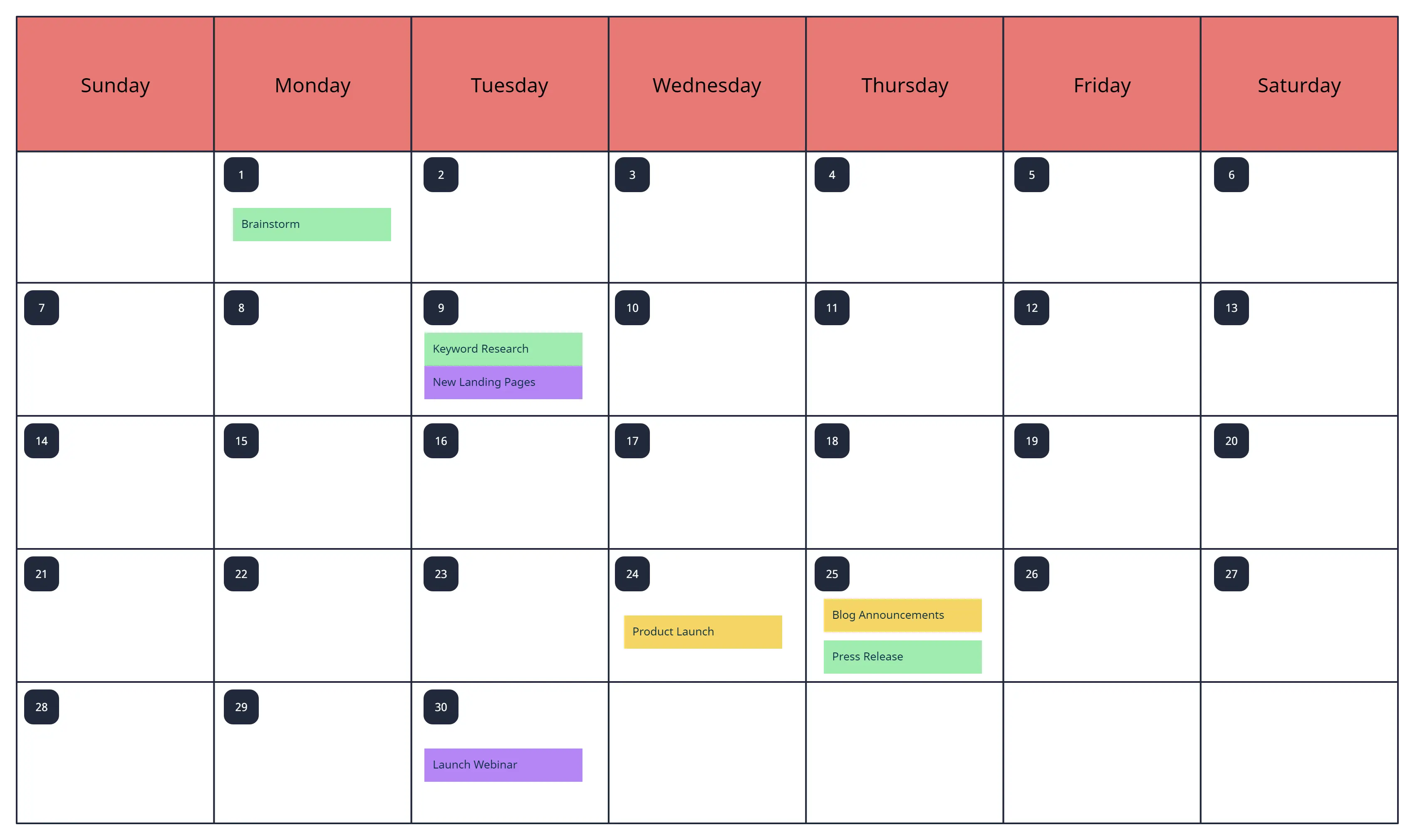
Project To-Do List
Project-specific to-do list templates are designed to manage tasks and milestones within a project. It includes columns or sections for task descriptions, due dates, priorities, assigned individuals, and status updates. Project-specific to-do list templates help track progress, coordinate team efforts, and ensure timely project task completion. This template is valuable for project management, task delegation, tracking project milestones, collaborating with team members, or managing complex work assignments.

Goal Setting Template
Goal-oriented to-do list templates help individuals define and track their goals. They typically include sections to list long-term and short-term goals and specific tasks or actions required to achieve each goal. These templates provide a structured approach to goal setting and can be effective for personal development or project planning. The goal-setting template is effective for personal development, career planning, fitness goals, habit formation, or any situation where goal-setting and tracking are essential.

Event or Party Planning Template
For organizing events or parties, these templates help in managing various tasks, such as sending invitations, planning decorations, arranging food and beverages, and coordinating entertainment. It includes sections for different aspects of the event, such as sending invitations, planning decorations, arranging food and beverages, and coordinating entertainment. It helps in ensuring a smooth and well-organized event. This template is valuable for planning birthday parties, weddings, corporate events, conferences, or any social gathering that requires careful coordination and task management.
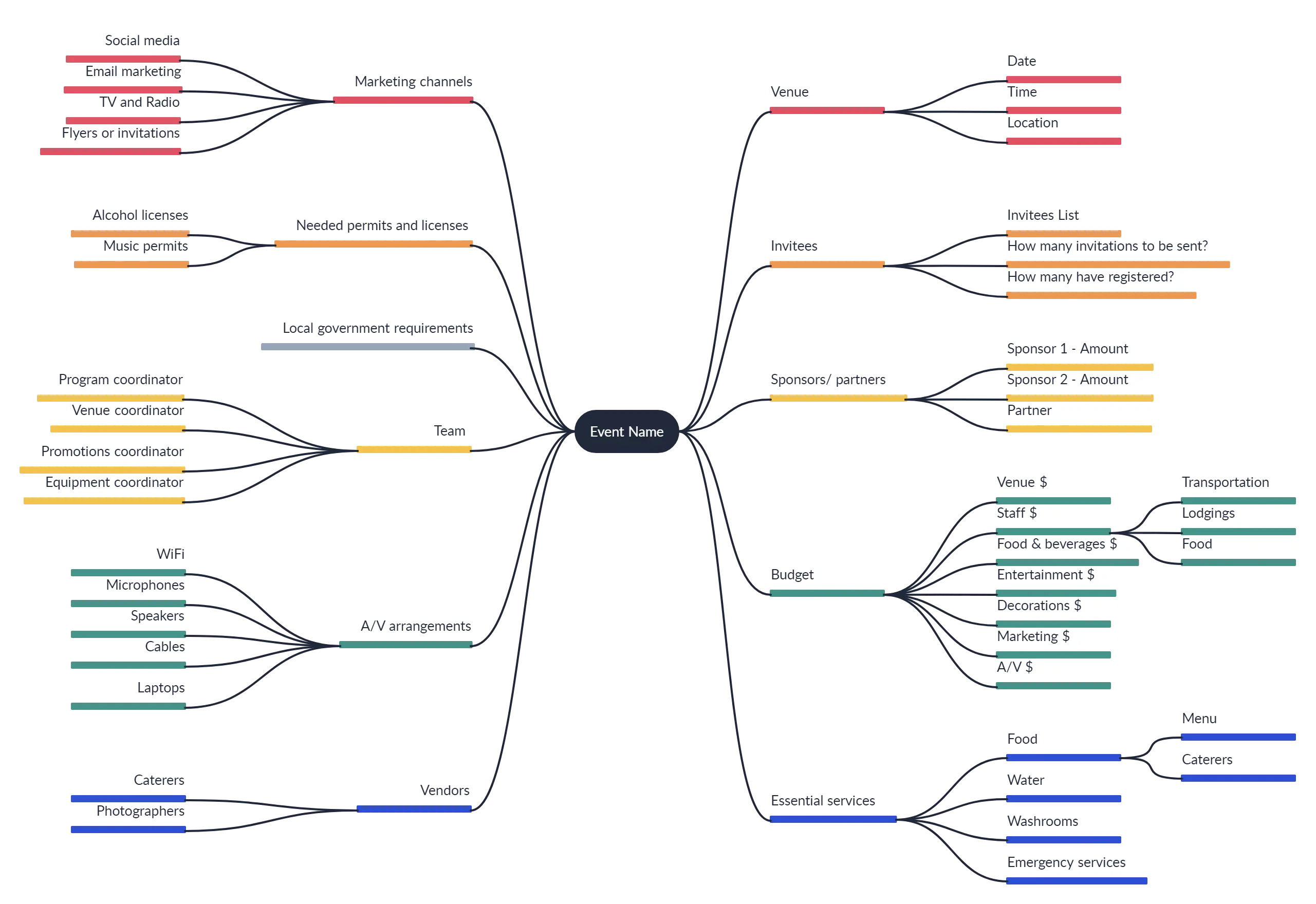
Travel Checklist
The travel checklist template assists individuals in preparing for a trip. It provides a comprehensive list of items to pack, tasks to complete before departure, and necessary arrangements to be made. It helps ensure everything is remembered and all travel-related tasks are taken care of.
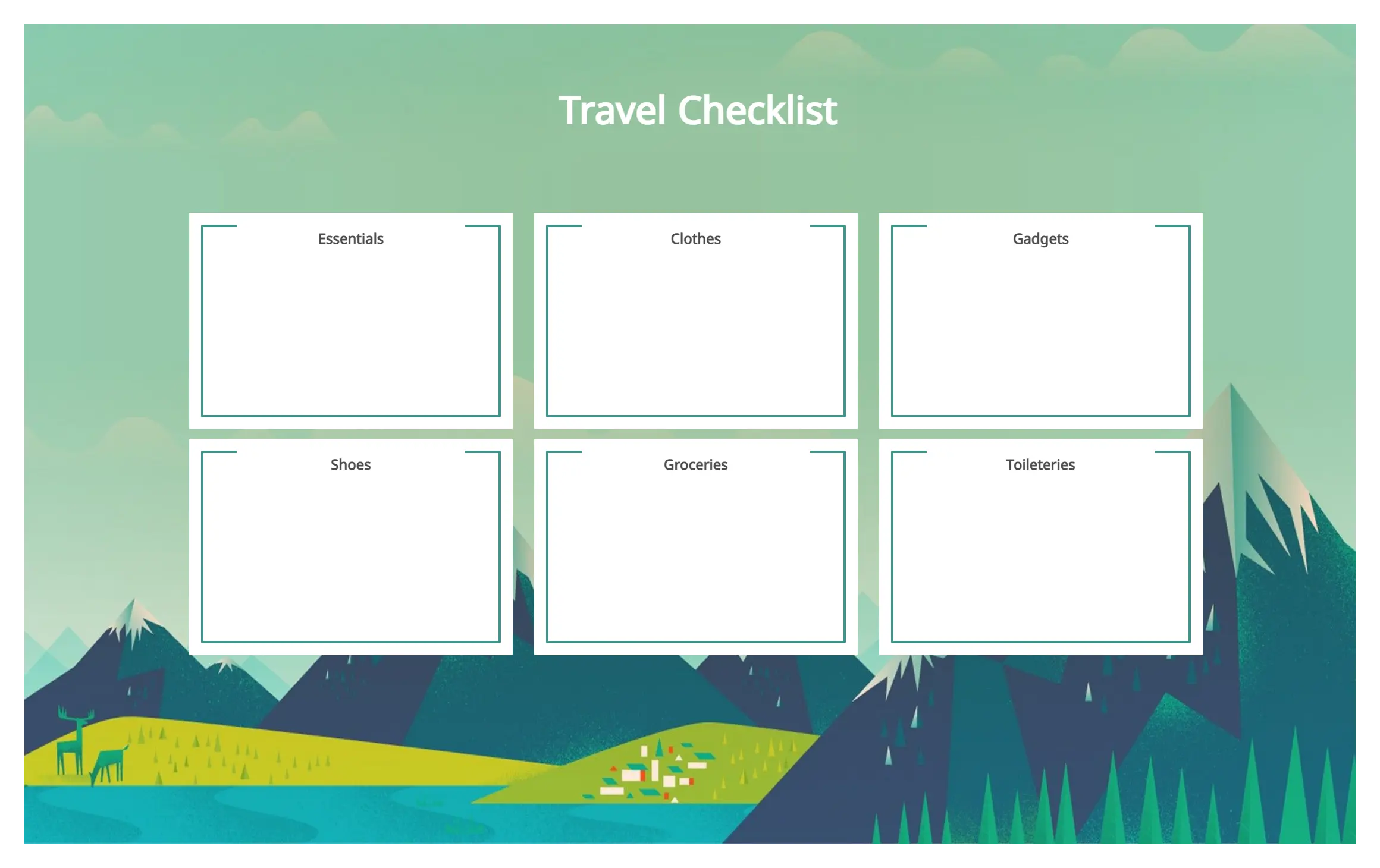
Study Planner
A study planner template is useful for students or individuals preparing for exams. It helps plan study sessions, allocate time to different subjects or topics, and track progress. You can include sections for subject names, study materials, goals, and revision schedules.

Why Use a Visual Collaboration Tool to Create Your To-Do List?
While traditional to-do lists can be created using pen and paper or simple digital tools, visual collaboration platforms like Creately offer an enhanced experience. Here are some reasons why you might consider using a visual collaboration tool for your to-do list,
- Enhanced visualization: Create visually appealing and interactive to-do lists. Use colors, icons, shapes, and other visual elements to represent tasks, priorities, deadlines, and progress. This enhances the overall clarity and understanding of your tasks.
- Increased flexibility and customization: Provides many templates, layouts, and customization options. Tailor your to-do list to match your specific needs and preferences. Easily modify and rearrange tasks, add new information, and make updates in real-time.
- Seamless collaboration: Offers collaborative features, enabling multiple people to work together on the same to-do list. View, contribute, and track progress collectively, fostering collaboration and transparency.
- Easy organization and categorization: Provides various organizational features to categorize and group tasks. Create sections, columns, or swimlanes to separate tasks based on different criteria, such as priorities, status, or assigned individuals. This helps you maintain a structured and well-organized to-do list.
- Integration with other tools and platforms: Integrate with other productivity tools and platforms for seamless data synchronization, centralized task management, and streamlined workflows.
- Accessible from anywhere: Access your to-do list from any device with an internet connection. Whether you’re at your desk, on the go, or collaborating remotely, you can view and update your tasks in real-time.
How Can a To-Do List Boost Productivity?
Procrastination is a hurdle that every one of us is challenged to overcome, and the best tool to tackle it is to make sure that you are on track when it comes to tasks that you are required to complete. There is nothing simpler to track your tasks than a to-do list. It will give you a clear picture of the workload so that you can manage your time efficiently.
Moreover, to-do lists allow you to prioritize tasks and identify unimportant work that can be later worked on. It will ensure that you are focused and making efforts to complete the right amount of work. Ultimately, a crossed-off to-do list will give you the satisfaction of accomplishing what you set out to do at the beginning of your day.
What You Do Is Who You Are
When you are productive, you tend to cultivate a positive outlook on life. You feel proud of the contribution you are making and the efforts you put into accomplishing a task. To-do lists help organize yourself effectively. Practicing this strategy will undoubtedly make you successful as it enables you to discover your hidden potential by overcoming procrastination.
However, it is also important to keep in mind that you can’t always control every aspect of your life. So keep in mind that it is okay to occasionally go off the beaten path and go with the flow. Value your time, be productive, and make it your mission to put your efforts into everything that you set out to do.
FAQs About To-Do Lists
- Identify and prioritize tasks based on their urgency, importance, and deadlines. Use techniques like the Eisenhower Matrix to categorize tasks into different priority levels.
- Breaking down complex tasks into smaller, actionable steps makes them more manageable and reduces overwhelm.
- Be mindful of your time and energy limitations. Avoid overloading your to-do list with more tasks than you can realistically accomplish in a day.
- Assign deadlines to tasks and set reminders to stay on track. This helps create a sense of urgency and ensures timely completion of tasks.
- Multitasking can lead to decreased productivity. Instead, focus on one task at a time and give it your full attention.
- Review your to-do list regularly, ideally at the beginning or end of each day, to make adjustments, reprioritize, and add or remove tasks as needed.
- Maintain a well-organized to-do list by categorizing tasks, using labels or tags, and grouping related tasks together. This makes it easier to find specific tasks and maintain clarity.
- Keep it simple. Use a clear and straightforward format for your to-do list. Avoid clutter and excessive details that may overwhelm or confuse you.
- Use a consistent system. Develop a consistent system for task organization that aligns with your workflow and priorities, such as using categories, labels, or tags.
- Keep tasks specific and actionable. Phrase tasks in a way that clearly indicates the desired action and outcome. This makes it easier to understand and tackle each task.
- Regularly declutter. Review your to-do list periodically and remove tasks that are no longer relevant or necessary. This helps maintain focus on the most important tasks.
- Avoid excessive multitasking. Focus on one task at a time and give it your full attention before moving on to the next.
- Update and prioritize regularly. Regularly review and update your to-do list to reflect any changes in priorities or deadlines. Prioritize tasks based on their urgency and importance.
- Use deadlines effectively. Assign realistic deadlines to tasks and stick to them. Deadlines create a sense of urgency and help you stay motivated and focused on completing tasks on time.
- Incorporate time buffers. Allow for extra time when scheduling or estimating task durations.
- Be flexible and adaptable. Be open to adjusting your to-do list and accommodating new tasks or deadline changes as needed.
- Regularly celebrate achievements. Recognizing and rewarding yourself for completing tasks can boost motivation and provide satisfaction.