Our users add thousands of diagrams to the community everyday and we frequently come across good diagrams that can become great diagrams with some simple tweaks. Do you want to create beautiful diagrams that stands out from the rest? Then keep reading.
Stick to a color theme
Adding colors can make almost any diagram look good. But the really awesome diagrams stick to a color theme. If you’ve used flat colors for few objects and rainbow colors for some more objects chances are it will make your diagram look cluttered and distracting.
Don’t know the difference between flat colors and rainbow colors? Don’t worry we’ve made it easy for you. Our preset color palette is designed based on themes so you can stick to one theme even if you don’t know much about colors. If you check below you’ll notice that each row represent a specific theme. Stick to one them and your diagram will look that much better.
You can take this a step further by giving some thought to the different emotions enticed by colors. This is especially important if you’re using Creately for mock-ups, web site designs etc.
Check out this info-graphic at Huffington Post to see how various brands use color to evoke different emotions. For a more in depth reading about colors and emotions check out this guide.
Keep in mind where its displayed
Creately and many other diagram software usually provide you with a large canvas to draw your diagrams. And most users take advantage of this and create large diagrams but they tend to forget where they’re going to display that diagram.
For example if you’re hoping to include that diagram in a blog post you might have to convert that diagram into a much smaller 600px wide image. If you use the full canvas for even a simple diagram it might look ungainly when embedded into your blog post. So keep in mind where you’re going to display the diagram so you don’t have to unnecessarily minimize even simple diagrams.
Another thing you can do when you know dimensions beforehand is to control the flow of your diagrams. In the above blog post example your width is restricted but the height not so much. In such a case you can plan your diagram in a downward flow instead of horizontal flow.
In some cases it is impossible to create small diagrams and you need to utilize the full canvas. If that is the case you can make use of the Creately viewer to zoom in and out of your diagrams.
Follow the standards
What makes different diagrams useful and universally accepted is the various standards associated with those diagrams. A class diagram drawn by US tech lead is easily understood by a software developer in UK because they follow a certain standard.
For technical diagram like UML diagrams, ER diagrams people generally follow standards. But when it comes to common diagrams like flowcharts and Venn diagram they tend to ignore them often.
Even a simple thing like not naming arrows in your flowchart can confuse users. So keep the standards in mind if you want to create awesome diagrams.
Add legends / guidance
Excellent diagrams makes it super easy for anyone to quickly understand the diagrams. In a complex diagram adding a legend can make life a whole lot easier for viewers. But adding legends is not the only way to guide users.
For example in a business process model it could be adding swim lanes to differentiate between departments. In a Venn diagram it could increase the font size when naming sets. In an org chart it could be using different colors for different departments. There are plenty of simple things like this in most diagram types which can be used to guide users.
Got More Tips ?
Listed above are some steps you can take to make your diagram look awesome. Have a great idea of your own? make sure to share it in the comments section.



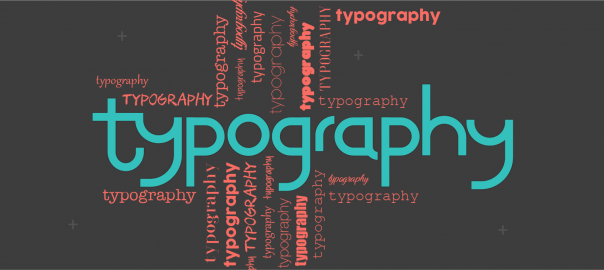

Creating a diagram is an art. I, Pamela, a professional artist. I am really interested in making the drawings used for different purposes. I tried to find out the most easy and quick ways of making a diagram great one. When I read this post, I really found it beneficial for me as I have learnt new ways to draw a great diagram.