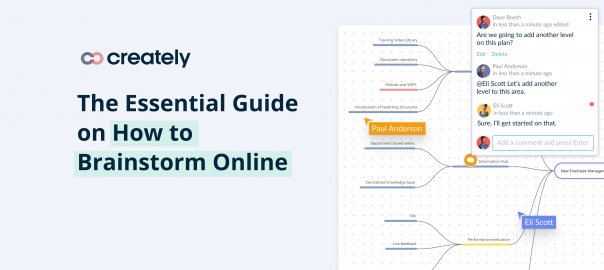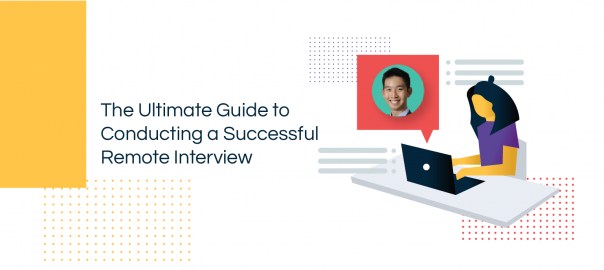Working remotely has become increasingly more common, given the popularity of the internet and the range of technology currently available.
Whether you’re a freelancer, CEO of a company or just doing business remotely while traveling, there are a few things you should take into consideration on how to protect yourself when working remotely, before you boot up your PC and log on to the internet.
Have you ever wondered whether or not your data, especially your work-related data, is safe when you’re online? If the answer is no, there are many reasons why you should.
Data breaches are not uncommon, and given the mindset of a hacker, they’re typically more likely to target the individual whose computer has important, business-related data stored on it. Accessing a lot of information at once can be a hacker’s dream, especially if identity theft is their goal or they have an aversion to your business and want to stir up some trouble.
Now, if you’re a large corporation, a hacker stirring up trouble can be stressful, but it’s far more devastating for start-ups or mom and pop companies. But no one, no matter the size of their business, wants to spend their time trying to recover their data or tracking down a cybercriminal.
Luckily, there are a few simple ways you can protect yourself while working remotely that will not only come in handy for business owners, but also for employees.
Arm Your Computers
One of the most common mistakes internet users tend to make is forgetting to arm their computers with the proper security software. Without the software necessary for protecting yourself online, you’re unfortunately more likely to fall victim to malware and identity theft.
It is doubly important to utilize security programs when working remotely, as you’ll be dealing with sensitive data related to your business, a client’s business or the company you work for.
Start off by downloading an anti-virus program, which will allow you to scan your device for malware and remove it if your computer does become infected. With an anti-virus program, you’ll also be able to scan each and every file you download before you open it, reducing the risk of exposing your computer to malicious files.
It’s also important to use a Virtual Private Network (VPN) when working remotely. It’s likely you’ll be using public WiFi or another unsecured network, and it’s incredibly simple for hackers to use an unsecured connection as an access point into your device.
A VPN is a remote server, through which all of your internet traffic is routed, essentially securing your connection and allowing you to browse the net with a shield of anonymity. With a VPN, you’re able to hide your location from hackers by connecting to a server that is located elsewhere.
With the encryption offered by a VPN on your computer, as well as an anti-virus program in use, you’re a less favorable target to hackers and will also be able to keep an eye on any suspicious files that might make their way on to your device.
Depending on the features, an anti-virus program can even be found for free, and a VPN service is one of the best and most affordable options for internet security, costing around $13 per month. Just don’t forget to use them on your mobile devices as well!
Check Your Passwords
A simple way for a hacker to get into your information is by making their way into your accounts. Many internet users have come across an email containing a suspicious link sent from co-workers’ accounts at least once.
The truth is, a password is all it takes for someone to send out malware to all of your contacts, and unfortunately, the reputation of either yourself or your company could be at risk if this occurs.
Always check and change your passwords regularly, and never reuse them. Strong passwords are ones that are less likely to be guessed and can better protect your accounts. They should contain numbers, uppercase and lowercase letters, and be at least eight characters long. It’s encouraged to use symbols in your passwords whenever possible and consider using passphrases.
Most importantly, never use any personally identifying information as your passwords, such as your name, address, company name, username or date of birth. It can also be helpful to avoid saving your passwords on your web browser or writing them down.
If you absolutely must keep a reminder of some sort for your passwords, only write down hints or codes that no one else would be able to decipher.
Watch Out for Internet Scams
One of the things security software and even strong passwords cannot protect you online from are scams. It can be easy to mistake these sorts of ploys as legitimate websites, advertisements, emails, job offers, etc. Unfortunately, internet scams can present themselves in many different ways, and their ultimate goal is to trick the user into falling for them.
Always verify whether or not a hyperlink is legitimate before clicking on it by “mousing” over it (without clicking) to see the URL. If the URL is one that you are not familiar with, it may be a good idea to pass on it or do a quick web search on the domain name.
If you’re a freelancer working remotely and often spend time searching for jobs online, check for spelling mistakes or broken English in job listings. Be wary of anyone who asks for too much personal information, insists you must front the cost of any supplies or wants you to provide too detailed of a sample of your work (for example, if you’re a writer, one short sample should suffice).
Sometimes you might stumble upon websites that look as though they are ones you’re familiar with, and these in particular can be dangerous since they bear a striking resemblance to the website they are trying to pose as.
Be sure to always check the URL of the website carefully and pay attention to the small details of the webpage. Don’t be so quick to give away your personal information online or download anything before you do some investigative work.
A Safe Workplace
Even if you’re working remotely, there’s no excuse not to create a safe work environment for yourself. Your clients deserve their information to be protected by those they entrust it to, and you, as the worker, deserve a comfortable workplace!
The main threats may be the ones found online, but that’s no reason to avoid working from home or on the internet.
With some help from security software, a keen eye for details and maintaining your accounts on a regular basis, you’ll be on your way to a safer workplace in no time. Just don’t neglect the security of your mobile devices in the process, as they too can harbor malware and attract hackers.
Are you or the company you work for taking any steps to protect themselves online? Tell us about it in the comments below.