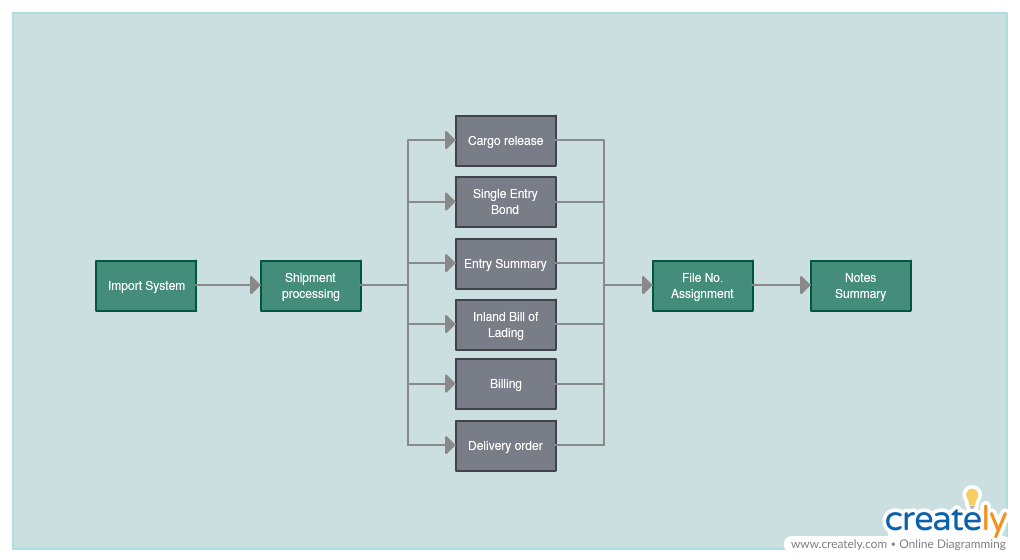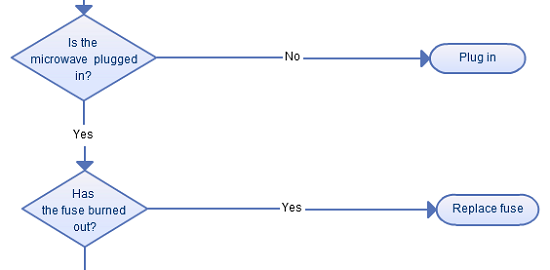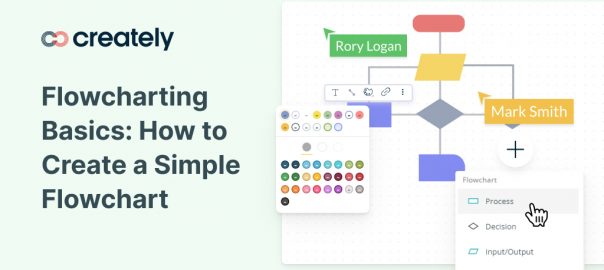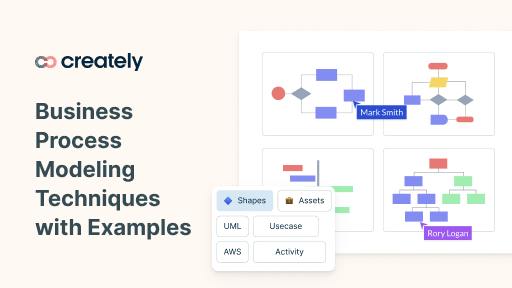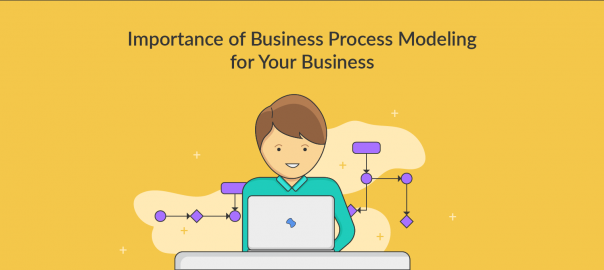To understand what can go wrong with process maps, first, you need to know why they’re beneficial.
A process map exists to show how a certain task is completed. It is like a checklist, except allows for some contingencies to happen.
For instance, an employee might arrive at step 3, and depending on the outcome of that step, may need to choose between steps 4a or 4b. This is one of the primary advantages of laying out your systems in this manner.
Now that you know why they are so valuable to your organization, you’re ready to delve into the common process mapping mistakes operations people tend to make when creating them.
1. Making Process Maps Too Complex
It’s nice to know that a process map isn’t linear like a checklist is.
But all too often, the person responsible for drawing a process map gets carried away accounting for every contingency that could happen. Inevitably, they end up with a map that’s confusing and overly complicated for the end user.
A simple way to avoid this tragic mistake is to be more granular. Instead of cramming it all into one map, why not create several maps for the same task?
If there are that many possibilities that need to be accounted for, then it must be a complex task, so it wouldn’t be unreasonable for you to create several maps covering the full spectrum of steps necessary to bring the task to completion.
2. Never Updating Your Process Maps
Systems should be living, breathing documents that are continually updated. What’s most efficient today may be inefficient tomorrow. What’s legal today may not be up to standards tomorrow. The use of a specific tool or app can also weigh heavily into how a task is handled.
Process maps often don’t get updated because:
- No one is responsible for updating them and keeping them current.
- No time or resources were set aside to update the maps periodically.
- They’re too complex and hard to understand (also see the first point).
- No reminders were put into place to review the maps and update them.
The solution, then, is to do the opposite. Find someone (or hire someone) to manage and oversee the process maps. Dedicate some time to regular review and put reminders in place (i.e. in your calendar app) to ensure the process maps are reviewed as necessary. Keep your process maps as simple as possible.
3. Trying to Create Them Too Quickly
Systems may not be the most exciting aspect of running and building a business. And yet, those who understand their power and value tend to get a little excited about creating them.
But whether it’s because of the dread of having to create the process maps, or because of the initial excitement of creating systems for your business, going too fast can be a problem.
Inevitably, you end up missing steps or fail to provide sufficient information to the end user.
Instead of rushing the process, allow yourself some time to develop the process maps. Get a second and third pair of eyes on them. Test them out with your employees and get their feedback. Finalize your process maps after you’ve gone through these steps.
4. Not Using Standardized Notation
This can go hand in hand with mistake number three. You may not have a standardized way of notating your process maps across the board. This will certainly create confusion, especially if the same employees are utilizing various process maps that all look different.
The text, the shapes (i.e. boxes, ovals, diamonds, etc.), the specific language used in each document – if these things are not consistent, they can end up confusing your workers and can even result in costly mistakes.
So, decide on conventions early and refer to them as you’re creating your process maps. If one person is responsible, then ensure they have their notation document at their side always. If multiple people are creating and managing process maps, then ensure the style guide is shared, and easy to find (i.e. with the use of Dropbox or Google Drive).
5. Being Too Specific or Not Specific Enough
Process maps aren’t meant to be encyclopedia entries. Conversely, saying too little could end up confusing the person responsible for using the process map and completing a specific task.
Words like “Start” and “End” are obvious and don’t necessarily require explanation. You might want to consider if they even need to be present in your documents. If they add clarity, leave them. If not, then consider removing them.
Phrases like “move die into position” could be vague, and insufficient in explaining what should happen next. If you are planning to provide supplementary documents, this is fine, but otherwise, you might consider being more specific.
The best way to avoid this mistake is by getting regular feedback from those who are utilizing your process maps. You can then adjust based on what they’ve told you and fine-tune your maps until they’re solid.
What Other Process Mapping Mistakes Do You Know Of?
Process maps are incredibly valuable tools that can help you put your business on autopilot and help your employees carry out their work more efficiently.
But the time and effort required to create working process maps should not be underestimated. You may need to sit with certain maps for several weeks until they are ready for use by your employees. There’s no need to rush the process, so take your time and get it right. It will be worth the effort.
Author Bio:
Eric Czerwonka is an entrepreneur and co-founder of Buddy Punch, an employee time tracking software company founded in 2013 that provides employee management solutions for any small and large companies alike – anyone with employees from startups right to corporations and anyone with a remote team to manage.
In the future, Eric hopes to continue to fit each problem with the correct solution through the use of technology as well as innovation. Eric also holds a Bachelor’s of Science from the University of Wisconsin-Madison.