When you are building a system with multiple components understanding the data flow across various parts of the system and multiple levels becomes essential.
Data Flow Diagrams (DFD) are a well established methodology to do this analysis. They are also a great way to model processes that involve data flow. At Creately we recently took a fresher look at the DFD shapes and here’s what we did!

RMS Calculator – Level 1 DFD
Comprehensive support for YS and GS standards
When you open up DFD’s you’ll find that there are two different libraries for DFD’s supporting all objects for Yourdon & Coad (YC) and Gane & Sarson (GS). Even with these two standards, there may be subtle differences on how you draw DFD’s based on how your organization / institution has set its standards.
We’ve added multiple shapes for every possible combination and style in DFD’s in to the libraries so that Creately can cater to your usage pattern. These also come with a nice complementary color theme that you can change easily to match your needs.
Smart Shapes and Gluepoints!
Placing text inside various boxes like Process and Description is as simple as typing the text into a DFD process shape. You type it and the shape draws and places it perfectly.
And typically DFD processes and data stores have multiple connectors going in and out of these. With this in mind we’ve added multiple anchor points for each of the shapes so that the final diagram looks clear and is easier to understand.
Links to work on multiple levels
DFD’s typically span multiple levels. The context, Level 1, Level 2 and so on. While it’s good practice to number processes in the format of 2.1.1 etc, it’s still hard work to understand a large system spanning a series of diagrams.
Creately’s diagram links were built for this! By linking high level shapes to sub-levels and publishing it via the Creately Viewer one can easily ‘navigate’ the flow of data and drill into the details as needed.
There’s more goodness to be found here with Creately’s updated DFD libraries, do give it a try!


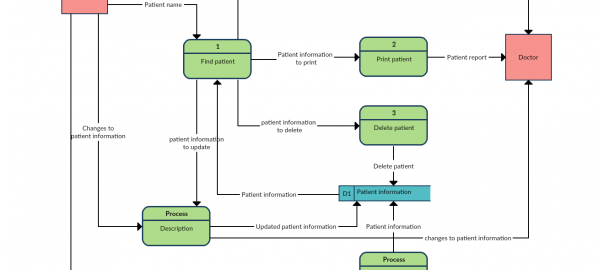

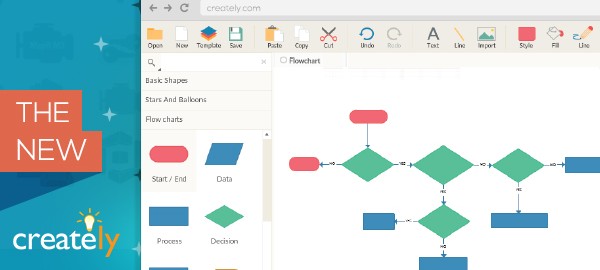
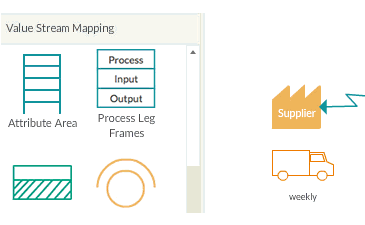
Hi Nishadha,
Thanks for suggesting Creately. having worked on MIS systems, many times we need to explain our team about various data flow structures. Perhaps Creately will be the best tool for it.