Have you tried our new iPhone mockup templates yet? Have a look at our new iPhone mockup tool to create professional looking prototypes.
Creately has some unique and productive features that will help you create iPhone mockups amazingly fast. Whether you’re designing for an old iOS version or the latest one, you can change the look and feel in a few simple clicks. Now, all the users, irrespective of their subscription plan, can create professional iPhone mockups for iOS 8. Not to forget, some of these mockups work for iOS 9 as well. Let’s get started with the templates
- Personal Portfolio App Mockup
- Add New Contact Window Mockup
- Traveling Guide App Mockup
- iPhone Setting Screen Mockup
- iPhone Lock Screen Mockup
- iPhone Multipicker Mockup
- Facebook App for iPhone Mockup
- iPhone Accessibility Settings Screen Mockup
- iPhone App Store Mockup
- iPad – Add Mail Account Mockup
- iPhone Battery Percentage Mockup
- iPhone Location Map Mockup
- iPhone Mail Server Mockup
- iPhone Contact List
- iPhone Video Player Mockup
Personal Portfolio App Mockup to Create Professional Prototype
The example below was created in the Creately app and the entire process took less than 15 minutes
Add New Contact Window Mockup for iOS 8 and iOS 9
One of the coolest features you can find is, our objects are designed so that they snap to the device once you drag it over them. No need to move and manually align things, everything is done automatically for you.
Move the keypad object over the device frame and it will automatically fit according to the device. You can also select the font style of the keypad from the properties panel.
Traveling Guide App Mockup for Product Start ups
You can use our iPhone mockups to showcase a demo of your app with multiple screens. Below example showcases a prototype Travel Guide app. This example was created using solely our iOS controls and objects.
iPhone Setting Screen Mockup for iOS 8 to iOS 9
The example below shows the Settings window of iOS 8. You can also use this template to modify it according to iOS 9 settings. Click on the image to use it now.
iPhone Lock Screen Mockup to Use for iOS 8 and iOS 9
You can import custom images to add wallpaper to iPhone lock screen. The default supported OS is iOS 8 and you can customize it for iOS 9 lock screen as well. You can increase the number of passcode to 6 as it is updated in iOS 9. Click the image to use it as a template now.
iPhone Multipicker Mockup to Support Multi Functions
iPhone Multipicker Mockup can be used for Address book, Add new contacts, Calendar, etc. This supports iOS 8 and for iPhone 6 and iPhone 6 Plus. Click on the image, if you need to use it as a template.
Facebook App Mockup for iPhone
The template below shows the Facebook app’s user interface on an iPhone. iOS controls and objects to design iOS UI mockups for social media apps like Facebook are available in the app. Click on the image to start editing the template per your needs.
iPhone Accessibility Settings Screen Mockup
This is an iPhone mockup template of the iPhone’s Accessibility settings screen. It has been designed using Creately’s iOS native app controls, which can be used to create similar native app screen mock-ups. Click the image to start editing the template.
iPhone App Store Mockup
Shown below is an iOS UI mockup of the iPhone app store. The app logos can be easily imported or searched through Google from right inside the app. Click the image to edit it online.
iPad – Add Mail Account
The UI mockup template below shows the user interface for setting up a mail account in the iPad’s native Mail App. Creating a UI mockup for an iPad or iPhone app as advanced as the iOS native mail app is a snap with Creately. Click on the image to edit it or use it as a template.
iPhone Battery Percentage
This iPhone mockup template shows the iPhone battery usage settings. With the iOS icons and controls available in the app, a user interface similar to this can be created easily and quickly. Simply click the image to use this as a template.
iPhone Location Map
WIth iPhone Maps app, you can get directions to your destination together with details such as what places are nearby, how to avoid traffic etc. Shown below is an iPhone location map mockup. From the phone screen to buttons and symbols needed to create a navigation app UI mockup is available right within the app. Simply click the image to get started.
iPhone Mail Server Mockup
The UI mockup template below shows the add ‘New Account’ screen of the iOS native mail app. Click on the image to edit it using the information you want.
iPhone Contact List Mockup
The iPhone mockup template below is the UI of the iPhone’s contact list. Click the image to edit it or export it as a template.
iPhone Video Player Mockup
This is a UI mockup example of the latest iPhone video player in iOS 8 and 9. Creately provides controls and symbols pertaining to iOS 8 and 9 that are useful in creating iPhone UI mockups for similar video player apps. Click on the image to start modifying it online.
It’s not always easy to start from scratch. This is why we have some ready made templates to get you started quickly. Our diagram community provides professionally designed templates so you can get started instantly. Plus many are added every day to our diagramming community, so if you ever run out of iPhone mockup ideas, you can look to our community for inspiration.
More Diagramming Templates
- Use Case Diagram Templates
- Fishbone Diagram Templates
- Mind Map Templates
- Business Process Model Templates
- Storyboard Templates
- Network Diagram Templates
- Venn Diagram Templates
- KWL Chart Templates
- Work Breakdown Structure Templates
- SWOT Analysis Templates
- Class Diagram Templates
- ER Diagram Templates
- Sequence Diagram Templates
- Organization Chart Templates
- Gantt Chart Templates
- Activity Diagram Templates
- Deployment Diagram Templates
- AWS Architecture Diagram Templates
- UI Mock-up Templates
- Cisco Network Diagram Templates
















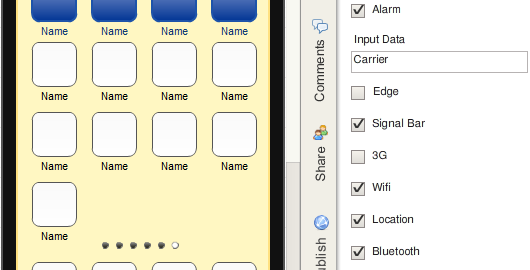
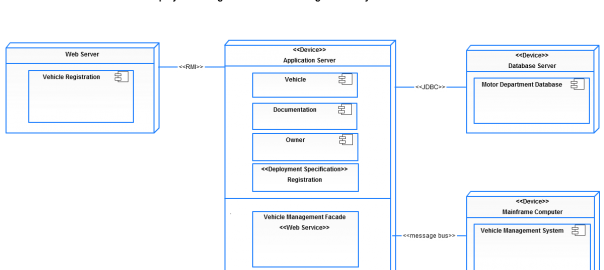
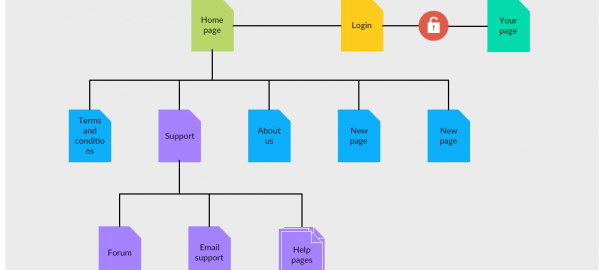
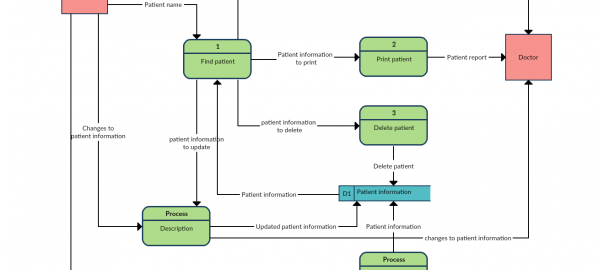
This is something unique,. But are they updating it well.
Hello
This is really a fantastic Post and it gives lot of information about iPhone templates. it is really great and helpful article and I just want to say Thanks of sharing this nice post.
These mockups seems really smooth. Are they updated regularly?
Hi Stefan,
We constantly update them and also add new templates frequently.