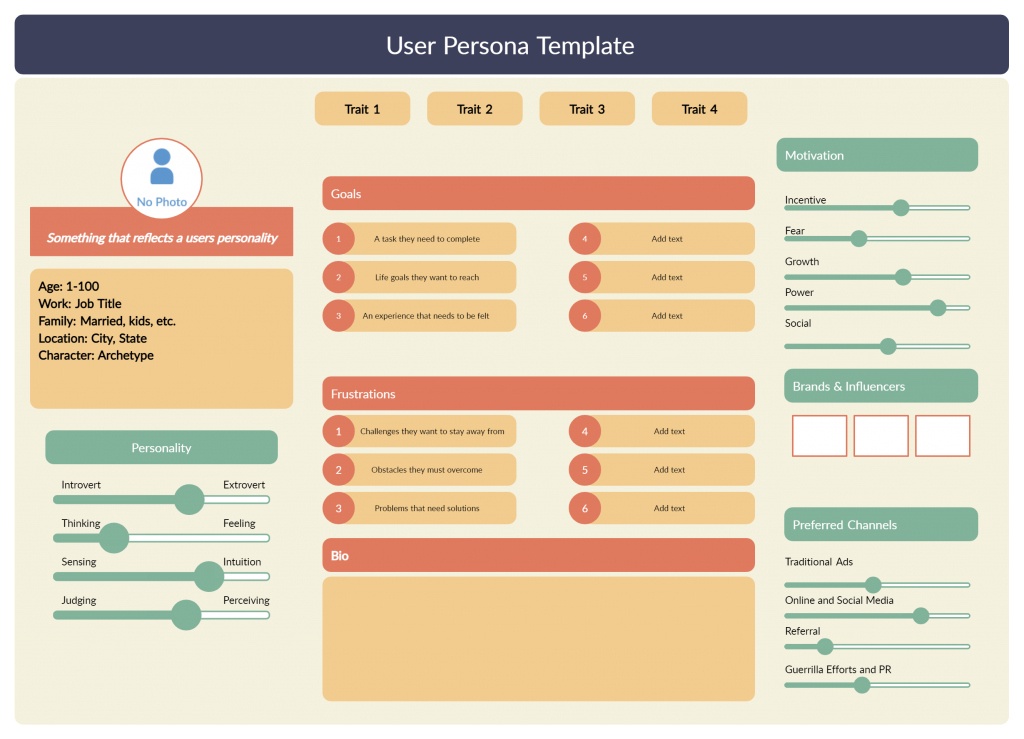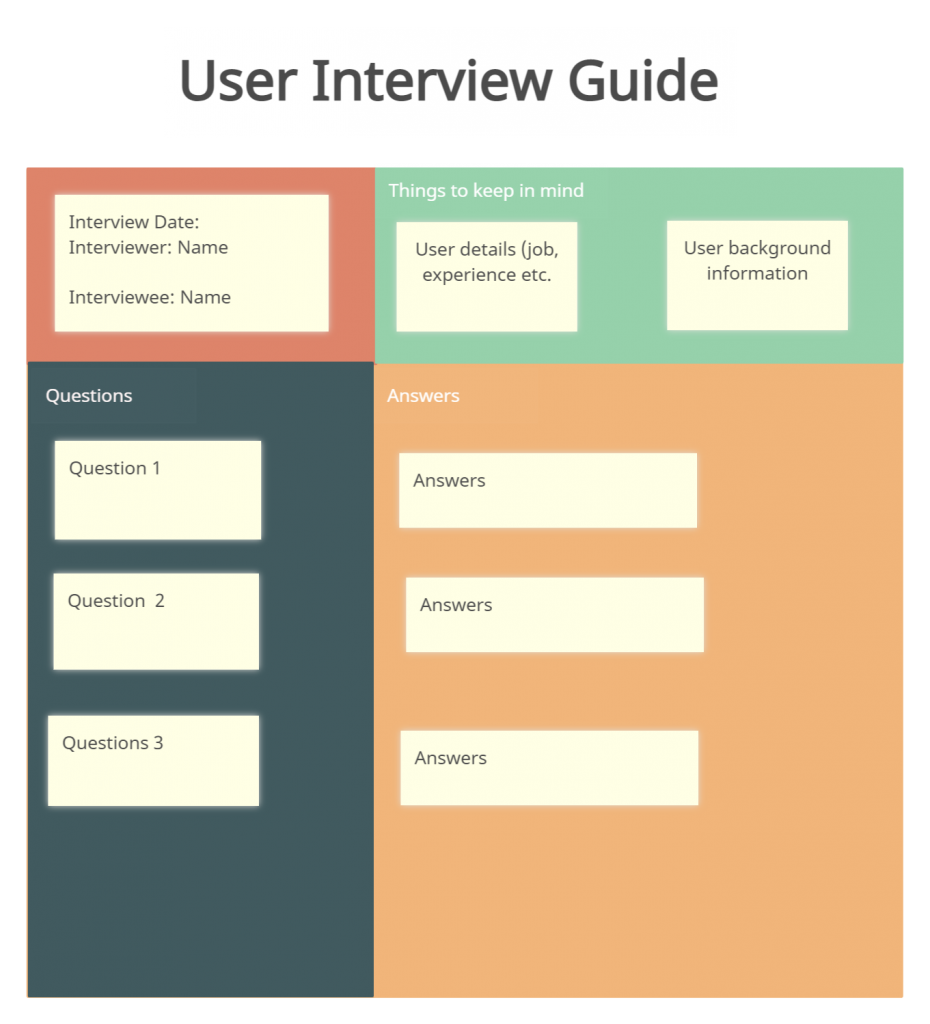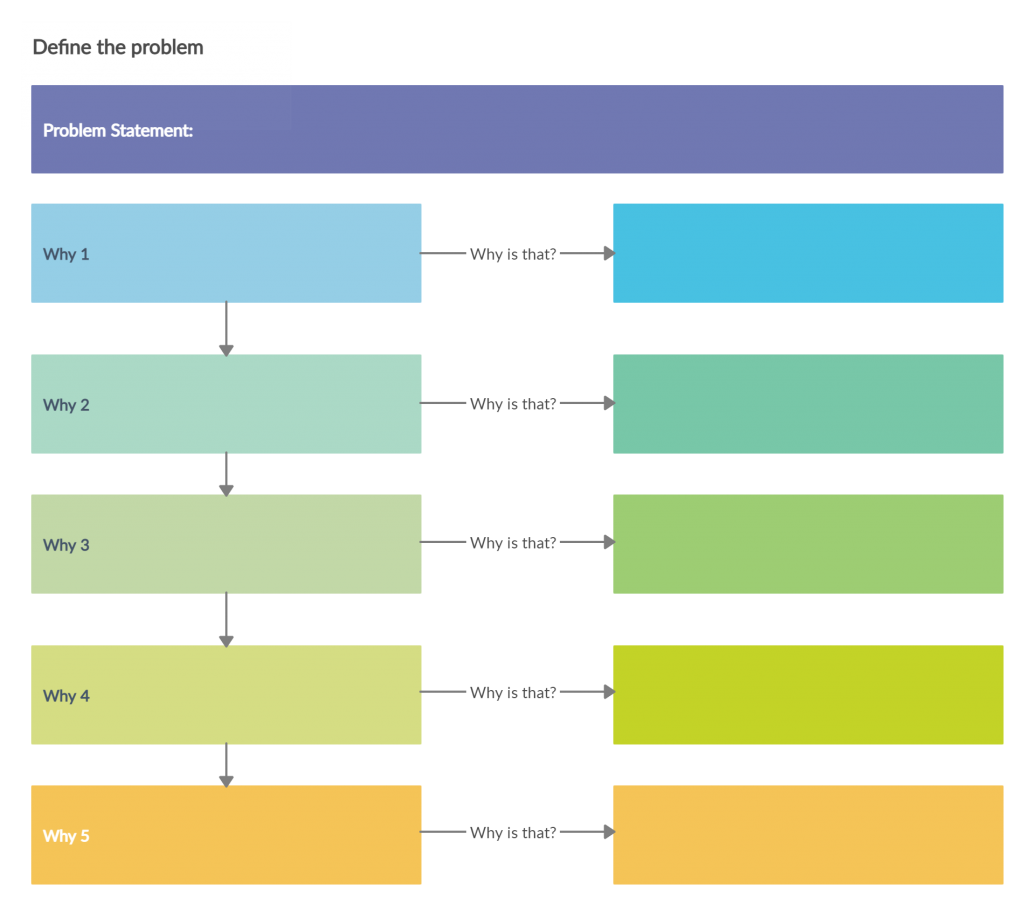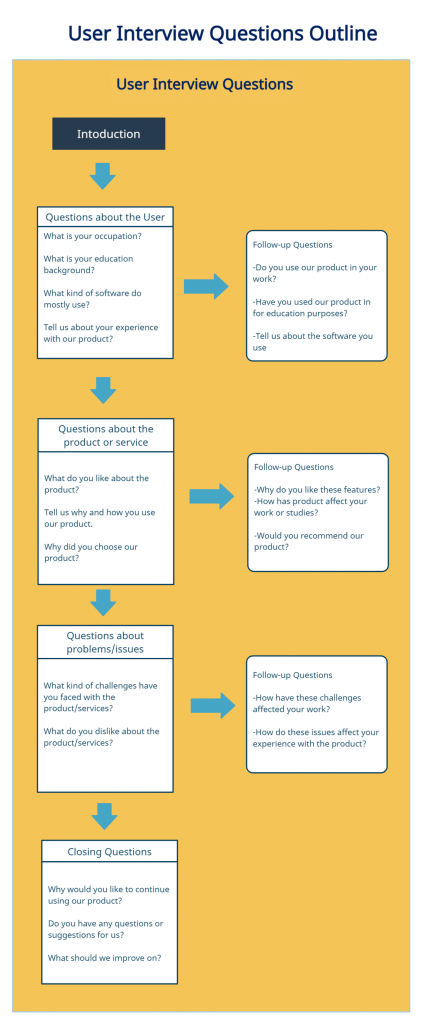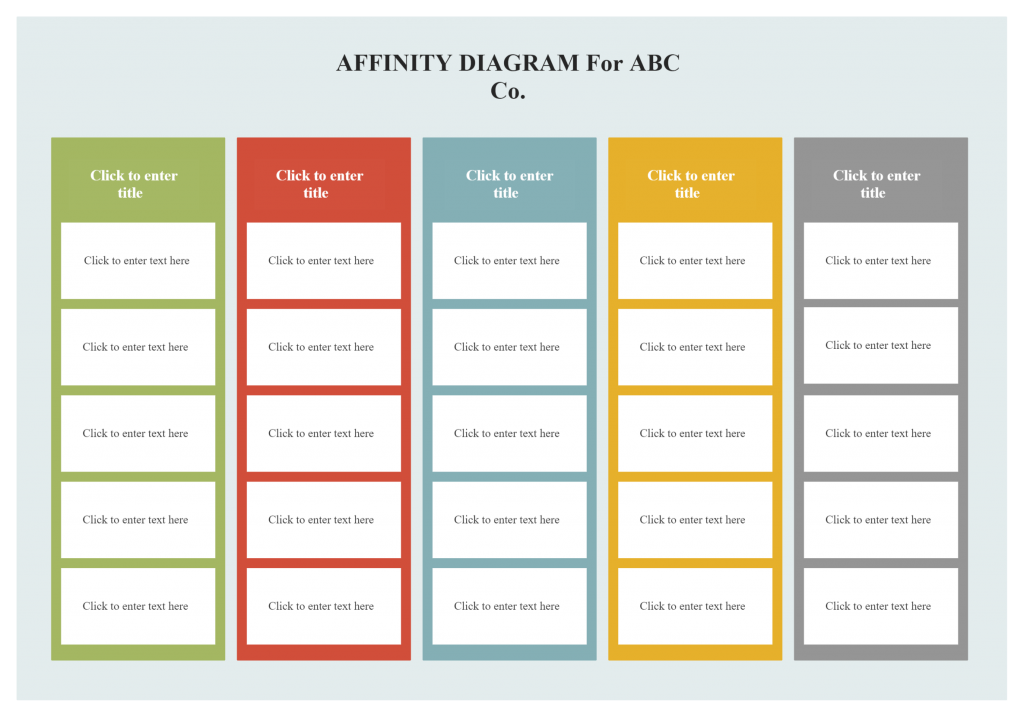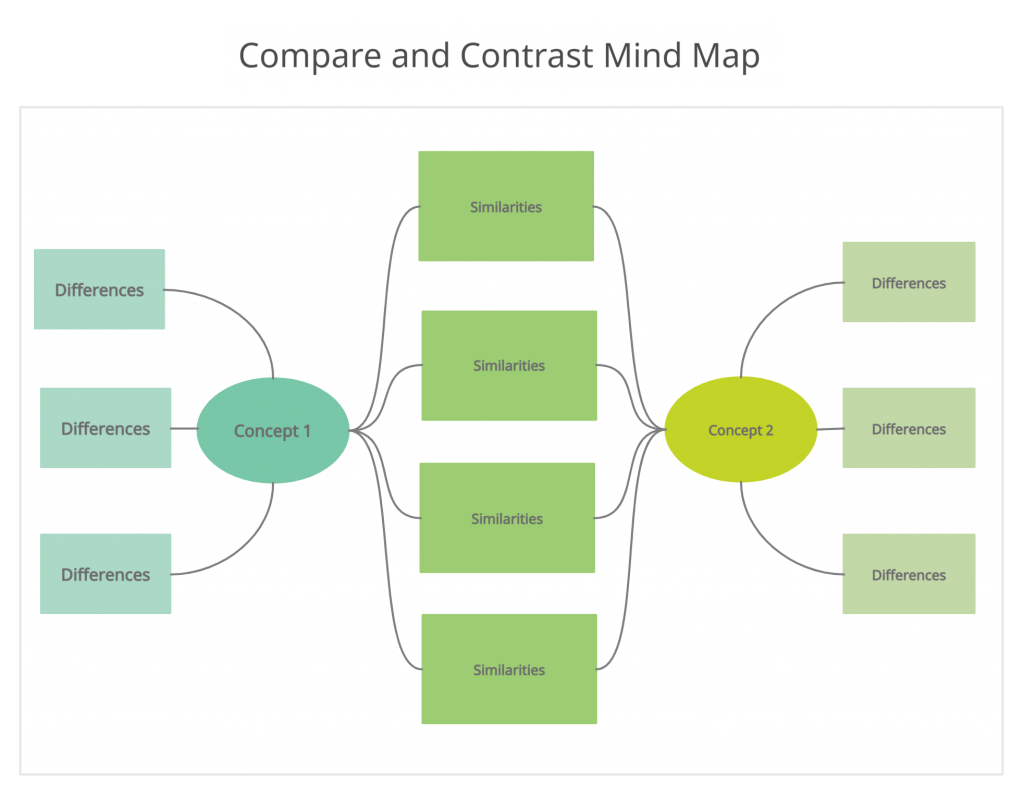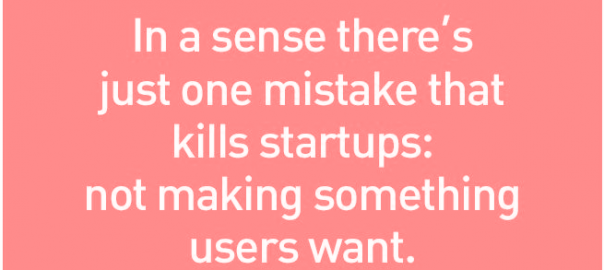User interviews are an effective research method that involves interacting with specific users to understand their perspectives, needs, and thought processes. A user interview is more than just a casual Q & A session.
Conducting user interviews can help an organization gain deep insight into understanding specific user requirements and develop better solutions. However, conducting successful user interviews requires specific knowledge, skills, and preparation to get the right results.
How Important Are User Interviews?
When it comes to creating or improving the user experience, understanding the target audience plays an integral role in developing products or services for a target market. User interviews can also provide insight for design, marketing or sales teams, and help them gather research and valuable insights on user behavior and mindset.
The advantage of user interviews is the interaction of real-time interaction and feedback. The organization gets to directly communicate with their users and look at their services or products from the user perspective.
User interviews are especially insightful and useful for testing new products or product experiments and exploring new ideas.
Preparation Tips For Conducting User Interviews
1. Gather User Information and Data
Refer to customer questionnaires, feedback forms or surveys for deeper insight as well. However, try to avoid interviewing an excessive number of users, as this will be time-consuming, and too much feedback can be overwhelming.
Bring your user survey and questionnaire data onto Creately to organize them as meaningful data shapes for easier analysis. You can easily convert them to user personas, customer journey map, user flows, etc. to arrive at a solution.
2. Create User Personas
Before getting started, decide on which user demographics to target and consider factors such as age, occupation, user preferences, likes, dislikes etc. to create user personas. You can gain a deeper understanding of developing design-based solutions and create positive experiences for target users.
Rather than randomly selecting candidates, you can create your own user personas on Creately from scratch or get started with a user persona template.
You can select 5 to 10 participants, and plan out the interviews based on your user personas to get a well-rounded perspective from different demographics. Once you have created your user personas, you can segment user data according to your requirements.
3. Use an Online Platform
Conducting an online user interview on an online platform can help you connect with users from different locations or countries, presenting opportunities to get a wider range of feedback.
Creately’s workspace that includes in-app video conferencing and comment thread features can help users conveniently give feedback or share responses in real-time, without physically visiting an organization.
Additionally, you can share questionnaires, surveys, images, documents etc, on Creately’s workspace, and simply share an invite link or invite users through an email.
Asking the Right Questions for User Interviews
1. Create an Interview Guide
Since you need to get qualitative data within a limited time frame, you can get better results by keeping the process on track with a structured, well-planned interview.
To create the right questions, first identify the goals and objectives of the interview, along with topics or areas you want to cover. Think about what answers will help you gain insight from the users’ perspective and how you can frame questions to get the necessary data to improve your user experience.
For example: If you want to know how the users like the new website you can ask questions like:
“How do you feel about the new user interface?” or “Can you easily locate products on our online store?”
Create an interview guide or script that displays the flow of interaction between the interviewers and the users.
You can easily create a script for the interview with a script guide or interview guide template from Creately based on different scenarios. A script is a great way to guide the interview and keep things organized during the session
2. Ask Open-Ended Questions
It is better to avoid leading or closed questions such as –
‘Is it difficult for you to use our new platform?’
‘Are new features really interesting aren’t they?
These types of questions already establish some kind of answer, but you need to get the honest opinions of your users. Unless you require specific, answers, avoid asking closed questions that prompt yes or no answers, and try to avoid directing users towards a specific answer.
Instead, phrase your questions into open-ended ones that encourage user discussion and interaction, gently pushing them towards sharing their opinions and giving answers based on their perspective, without being influenced by the initial question.
Here are some ideas for open-ended questions –
‘How do you feel about the new platform interface?’ ,
‘What do you think of the new update?’,
‘What is your opinion on..?
These types of questions will encourage users to go into more detail about their experiences.
You can consider using the 5 Whys analysis template, which involves stating ‘Why?’ five times or create an outline with questions based on certain criteria. Plan the outline of your questions with an editable questions template from Creately, and divide the questions into sections based on importance, criteria or type.
How to Conduct User Interviews in the Right Environment
1. Let the Interview Flow
Don’t worry if there are more awkward pauses or silent periods than expected. While you should keep the conversation flowing, avoid pushing too hard or rushing by rapidly firing users with questions.
Make your users feel that their thoughts are valued, by taking an empathetic approach to understand their perspectives. Small touches like maintaining eye contact, and a friendly introduction can make a difference since you radiate a welcoming attitude.
2. Stay on Track
Keep the objective and purpose of the interview in mind while creating questions to get essential insight and information from your users.
List out questions that will bring out the answers you need to hear while encouraging user feedback. It’s easier to guide the user interview in the right direction while leaving room for some flexibility.
Try to maintain a flexible approach when conducting the interview, and let the process flow by adapting to the session. If you are using an interview guide, remember that is simply the backbone that supports the process, but be prepared to take an innovative approach as needed.
3. Create a Welcoming Environment
When interacting with your users, it is important to create a positive impression to encourage users to share their views, feedback or issues. A relaxed, welcoming approach will make the interviewee feel comfortable and more inclined to express their honest opinions.
Select the right location for the interview, where your users will be comfortable enough to share their experiences. If users feel that they cannot express themselves in an uneasy setting, you may not get the feedback that is essential for developing solutions.
Even if you are conducting a virtual user interview using an one on one meeting template, try taking a casual yet personal approach, and show them that their opinion matters. If you are recording the interview online or in person, always ask permission from the users beforehand to ensure that they feel comfortable being recorded.
4. Interview Users as a Team
Interviewing users as a team presents more advantages. Not only can you cover more ground faster, but an interview may not go according to the script, and a team can keep things on track.
It’s preferable for more than one person to handle user interviews, as this makes it easier to divide the work – where one person takes notes, the other person asks questions, etc. This approach will also speed up the interview process, and it will be easier to maintain records.
Just two or three interviewers can work quite well, depending on how many users you are interviewing and the depth of the interview.
Consider selecting people from different departments to handle the interviews to provide a broader perspective when asking questions or analyzing the results. E.g – select a team member from the design team and another from the sales team.
After Conducting User Interviews
1. Immediately Sort Your Interview Data
Once the user interviews are complete, gather all your notes, recordings and data as soon as you complete the interviews. You can avoid forgetting details if you deal with the information while still fresh from the session.
You can visualize and sort your qualitative data using Creately’s tools and features to create mind maps, graphic organizers, pie charts, and user personas profiles in a single workspace.
2. Reflect on Your Data
You can also organize or segment all your information in one place for easy access and reference on an infinite workspace on Creately’s virtual platform and invite other essential team members to share their perspectives.
Your team can centralize all information by importing data from other external apps onto the canvas with Creately’s data migration features, and easily view the information in a single location to get the big picture.
Creately offers the templates and the visual tools to create mind maps, tables, affinity maps, and 50+ more diagram and chart types for effectively recording and organizing your information while conducting the interview.
You can also extend your datasets by attaching images, links, screenshots, documents and more to each item on the canvas with the notes feature.
Final Thoughts on Conducting User Interviews
In conclusion, a structured approach with a clear interview strategy can help the interviewer gain deeper insight into the minds of their users. However, it is equally important pair this structure with a flexible attitude for an enlightening and engaging interview.