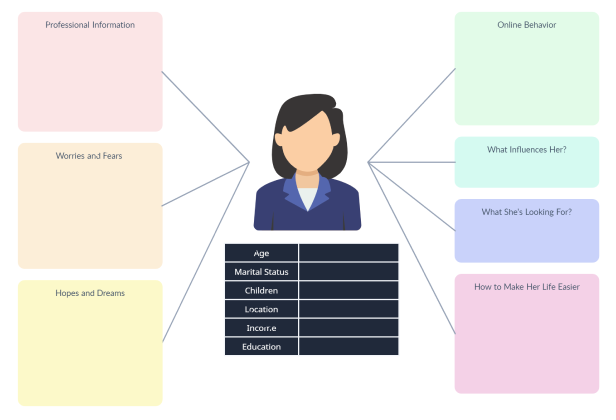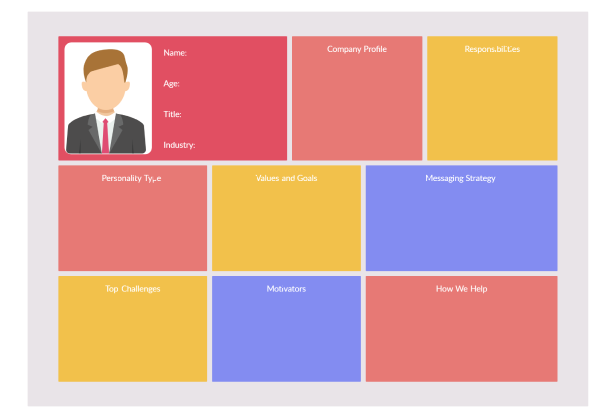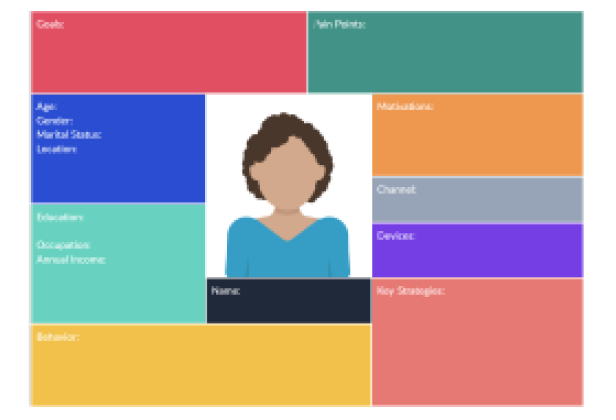User Persona Creator
Better Understand Target Audiences
Visually represent user archetypes and better understand your customers with User Persona Creator.
Create User Persona with Pre-built user persona templates
Real-time collaboration to get your team involved with User persona creator online
Infinite User Persona workspaces for centralizing all user information
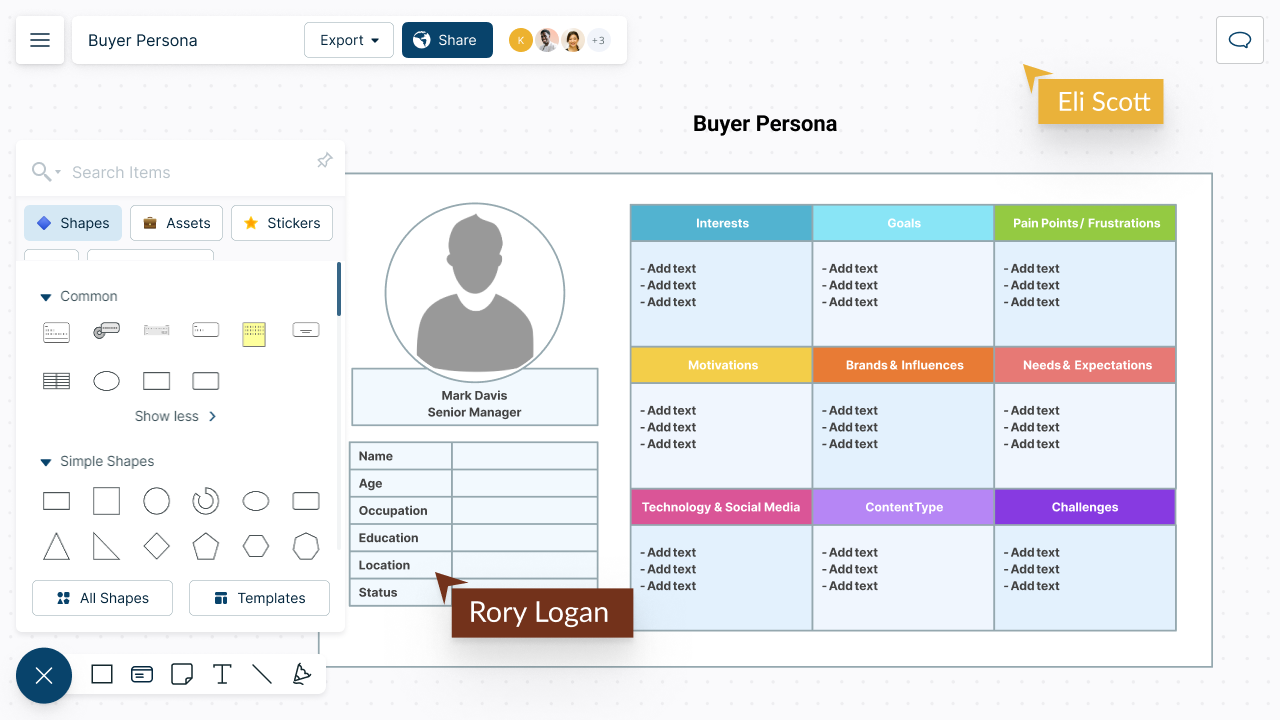
Better Organize Your User Persona with These Templates
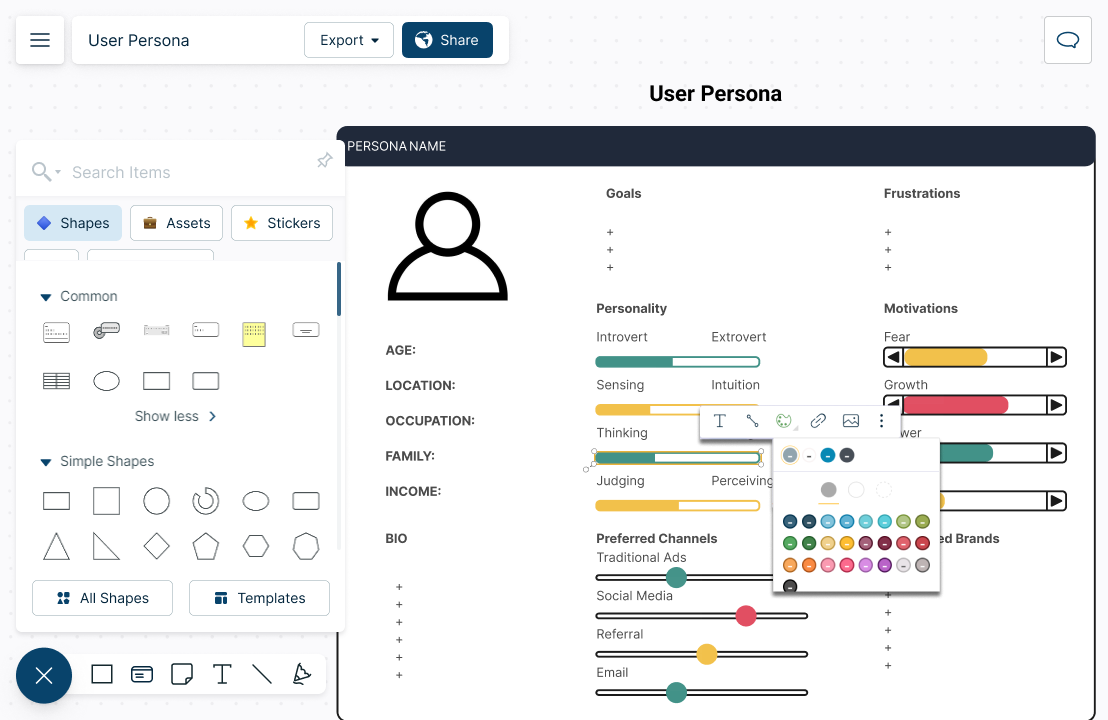
Analyze customer behavior using user personas creator
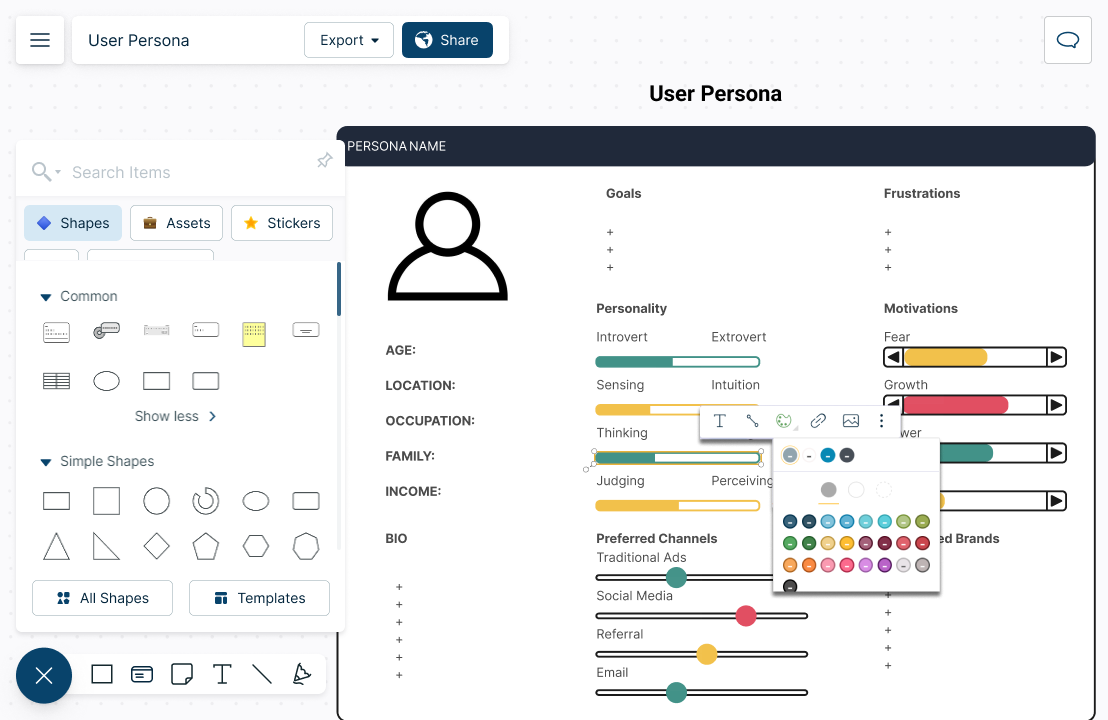
Intuitive visual tools to represent multiple facets of customer behavior.
Multiple user persona templates for various scenarios.
Add images, docs, data fields and notes to provide more context to a user persona.
Custom styling and formatting options for professional designs with User persona creator tool.
Seamless Collaboration and Sharing of User Persona
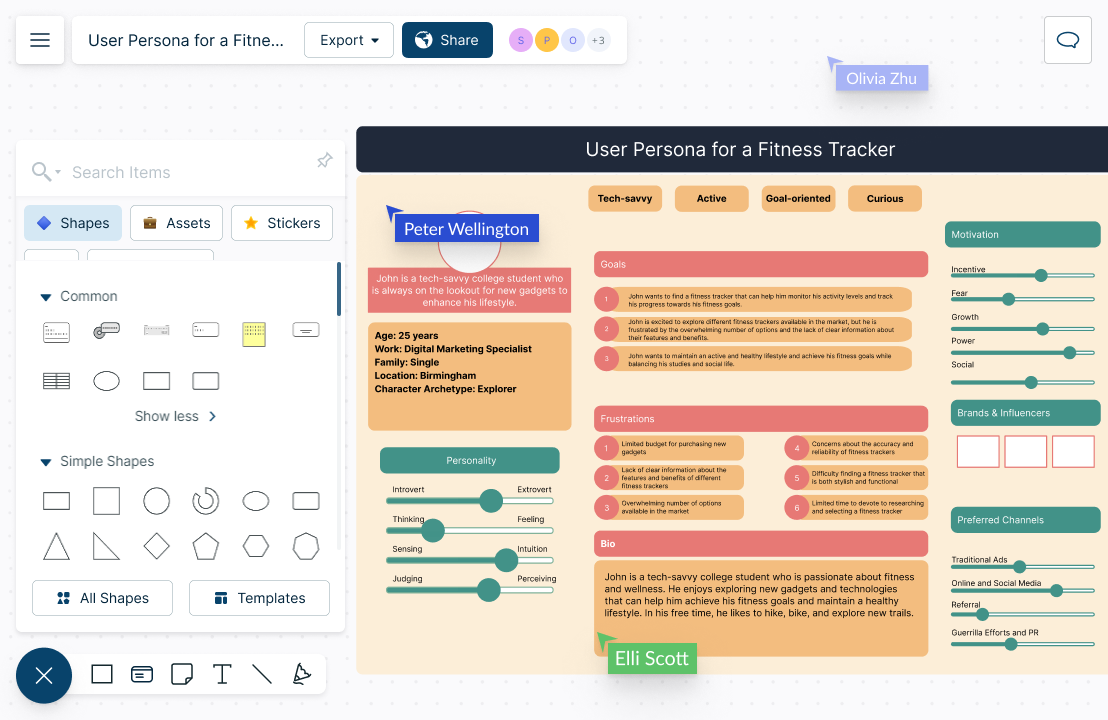
Interactive meeting options with whiteboard features to work on user persona projects in real-time.
Real-time cursors for any number of participants to collaborate with teams using User Persona Tool.
Comment with context, have discussions and follow-ups on the same canvas. Async!
Multiple access & role levels to share, review, and edit your user persona data.
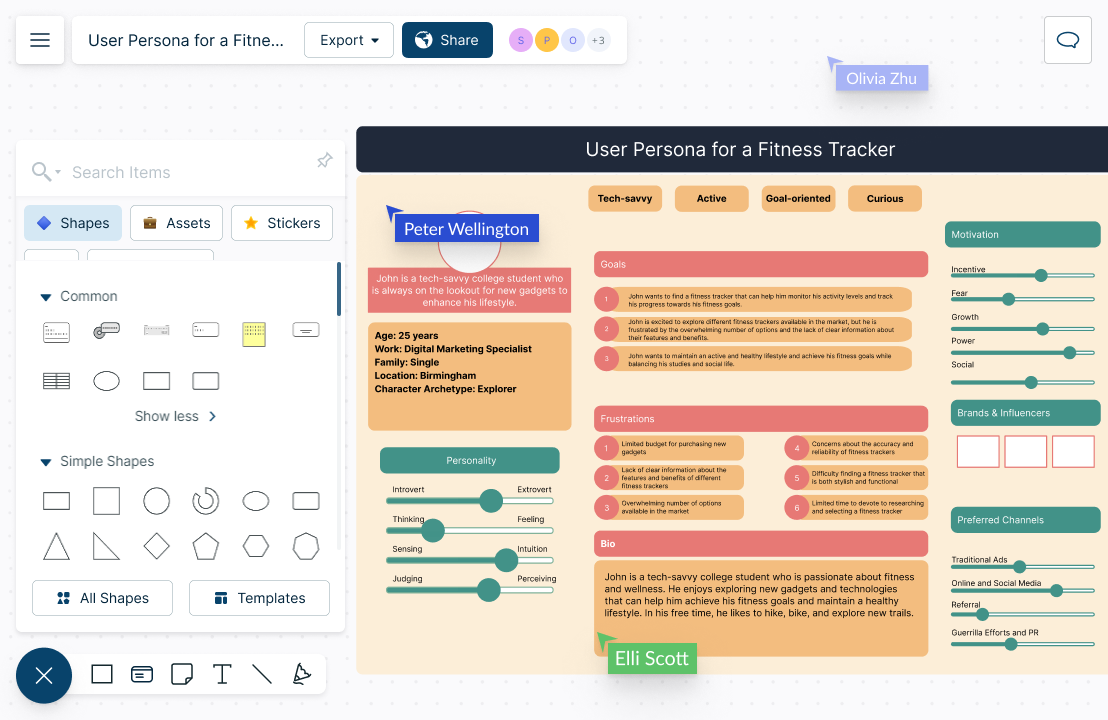
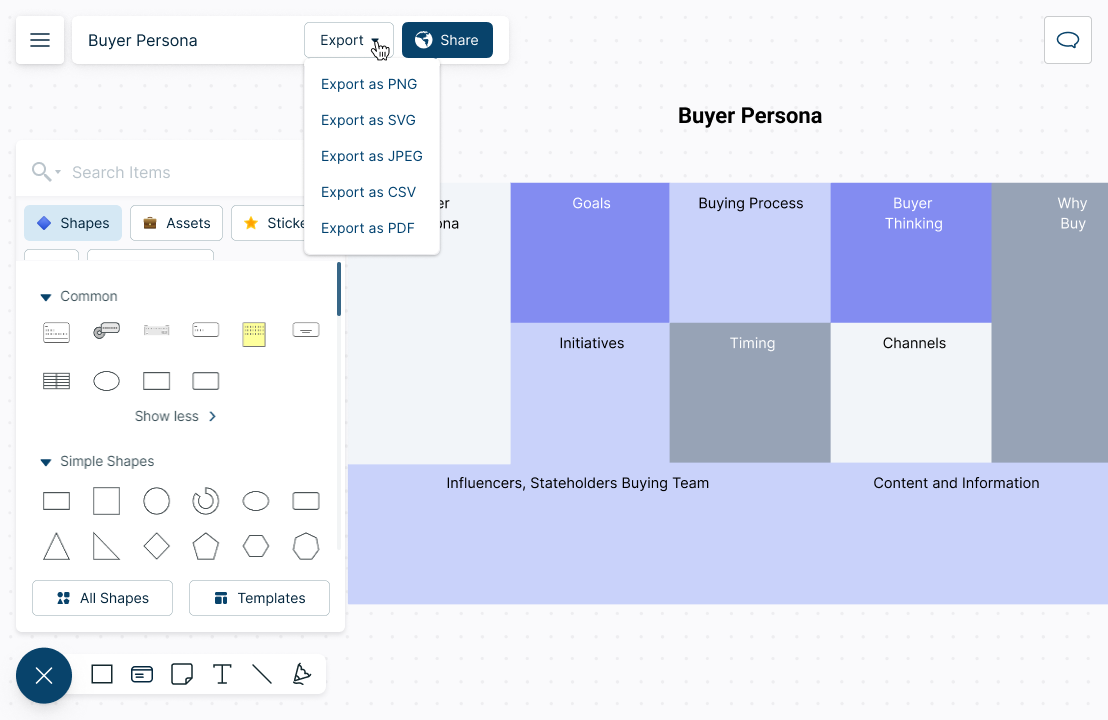
Create Seamless Customer Experiences
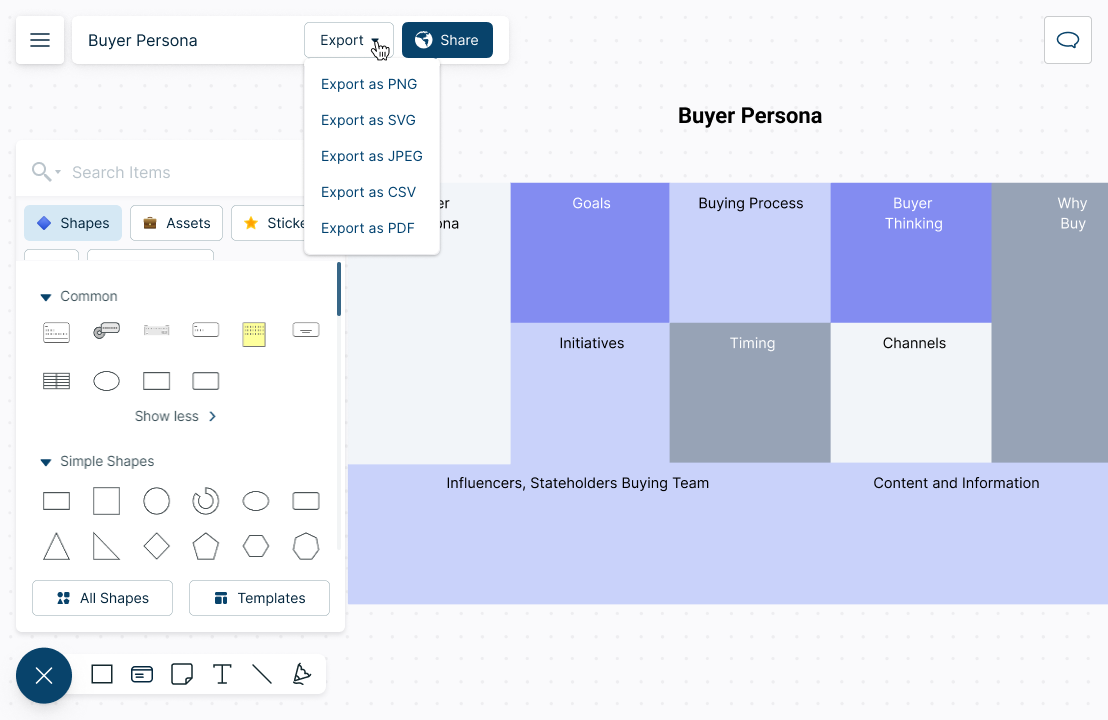
Link User Persona diagrams to empathy maps, journey maps & more to better understand user behavior.
Augment your customer persona with real-world data to develop deeper understanding.
Assign tasks, roles & action items on the canvas to execute improvement ideas.
Export user personas in multiple formats or embed them in any site, intranet, or app.
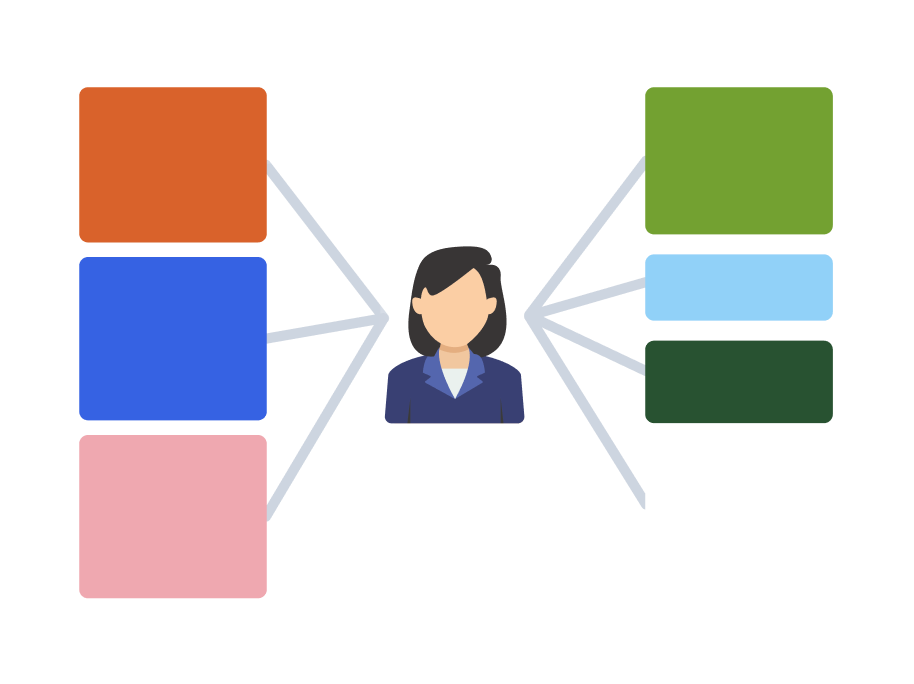
What is a User Persona?
How to Collaborate on Creating a User Persona?
1. Assemble a team, and Create a Creately Workspace
Put together a team of stakeholders from different teams including product managers, designers, marketers, and researchers. Add them as collaborators on the Creately workspace. Use real-time mouse cursors and synced previews to easily track the changes other participants make in the workspace.
2. Identify and Analyze Target Users
Identify the users/customers to be included in the user persona. Analyze the data to identify patterns and common characteristics of different user groups.
3. Define Key Persona Attributes
Determine factors that need to be added such as personal details, education, interests, goals, preferences etc.
4. Create Detailed User Persona Profiles
Use the data to create detailed representations of the target user, including demographics, behavior patterns, pain points, and goals. You can pick a Creately online user persona template to get started quickly. Once you have selected the Creately template, start adding the identified details for each section.
5. Style and Enhance User Personas
Style your user persona and add the user’s image or add resources/references if necessary. Use different colors to highlight important sections. With Creately, you can quickly style your template with attractive and professional color themes.
6. Share and Review User Personas
Share your user persona with the team/leads to discuss the priority of the execution plan and modify the details if required. Gather their feedback with contextual comments on Creately.
7. Refine and Communicate User Personas
Use the feedback to refine and update the personas as necessary. Clearly communicate the personas to all stakeholders and ensure that everyone understands their role in creating a positive experience for the target user.
8. Implement Personas in Decision-Making
Use the personas as a guide for product development, design, and marketing decisions to ensure that the customer experience meets the needs and expectations of the target user. You can export your user persona as SVGs, PNGs, JPEGs, or PDFs for printing, sharing, publishing, or presentations. You can also share it with anyone via email.
FAQs About the User Persona Creator
What is a user persona creator?
What are the benefits of using a user persona creator?
- A user persona creator helps easily to gather data about their target audience and build a comprehensive representation of the target user.
- User persona creators typically include collaboration tools that allow stakeholders to share and provide feedback on the personas, leading to better alignment and a shared understanding of the target user.
- It can streamline the research process by collecting data from multiple sources and providing an organized framework for analyzing and presenting the data.
How to add my team to collaborate on creating a user persona?